Exploring LogMeIn's Remote Access Solutions


Intro
In today’s fast-paced digital workspace, remote access solutions are more critical than ever. LogMeIn has emerged as a notable player in this market, offering a variety of tools designed to facilitate seamless connectivity between users and their devices. This article will dissect the components that make LogMeIn's remote access solutions both versatile and effective, helping readers understand the spectrum of functionalities, security features, and user experiences.
Software Overview
LogMeIn provides a suite of software solutions aimed at enhancing remote connectivity and collaboration. The offerings support myriad scenarios from remote support to virtual collaboration, catering primarily to businesses and IT professionals seeking reliable tools.
Key Features
LogMeIn distinguishes itself with an array of features, including:
- Remote Desktop Access: Instantly access workstations from anywhere, ensuring that critical applications and files are always within reach.
- File Transfer: Easily transfer files between local and remote systems without cumbersome setup processes.
- Multi-User Access: Collaborative tools that allow multiple users to work on the same project or session, fostering teamwork.
- Secure Connections: Various built-in security protocols, such as end-to-end encryption, that protect user data and privacy.
System Requirements
Before implementation, it is crucial to understand the system requirements necessary to run LogMeIn efficiently:
- Operating System: Compatible with various versions of Windows and macOS.
- Internet Connection: A stable broadband connection is recommended for uninterrupted performance.
- Memory and Processor: Sufficient RAM (often 4 GB or more) and a decent CPU to ensure quick response times.
These requirements ensure that organizations can deploy LogMeIn solutions smoothly without running into significant technical issues.
In-Depth Analysis
Examining the performance and usability of LogMeIn's software reveals much about its viability in professional settings.
Performance and Usability
LogMeIn delivers reliability through its user-friendly interface. Users can expect a relatively easy setup process, often taking a few minutes to get connected. Performance metrics, such as latency and connection fidelity, are generally satisfactory across various environments.
Moreover, users report that the interface minimizes technical jargon, making it accessible even for those with basic IT skills. This accessibility is vital in fast-paced business contexts where time efficiency is paramount.
Best Use Cases
LogMeIn caters to diverse scenarios, ranging from IT support to telecommuting.
- IT Support Teams: Use remote access tools for troubleshooting and maintaining user systems without requiring physical presence.
- Business Continuity: Facilitate remote work arrangements, especially during transitions like corporate restructuring or emergency situations.
- Collaboration: Perfect for teams needing to access shared resources, aiding in project management and communication.
"Remote access tools have become essential in maintaining productivity outside conventional office settings."
With its versatile applications across various industries, LogMeIn proves to be not just a fleeting trend but an integral asset for modern work environments.
Preface to Remote Access Solutions
Remote access solutions have become vital in today's digital landscape. As professionals increasingly rely on remote work, these tools provide essential connectivity. This section examines the significance of remote access solutions, highlighting their benefits and critical elements, particularly concerning LogMeIn.
The Evolution of Remote Work Tools
The field of remote access has transformed significantly over the years. Initially, remote tools were rudimentary, focusing on basic connectivity through dial-up connections. Today, these solutions encompass a wide range of functionalities, from virtual private networks (VPNs) to comprehensive platforms like LogMeIn.
Furthermore, advancements in internet speeds, cloud computing, and security protocols have influenced this evolution. With fast and reliable internet, users can now access their systems from nearly anywhere, enhancing flexibility. Moreover, as organizations embraced digital transformation, remote access tools became integral to daily operations. The ability to troubleshoot issues remotely saves valuable time and resources, especially in IT departments.
Importance of Remote Access Today
In the current environment, remote access solutions are more than just convenience; they are essential for productivity and efficiency. Businesses are increasingly adopting hybrid work models. This shift necessitates tools that enable seamless transitions between in-office and remote work.
Key aspects of remote access include:
- Enhanced Collaboration: Teams can work together irrespective of geographical barriers.
- Cost Efficiency: Reducing the need for physical infrastructure leads to significant savings for organizations.
- Improved Security: Many solutions offer advanced security measures to protect sensitive data.
"Remote access solutions empower employees, providing them with the tools to perform optimally from any location."
Overall, the role of remote access will continue expanding as technology and workplace dynamics evolve. Understanding these solutions, especially through providers like LogMeIn, is crucial for any organization aiming to thrive in the current and future landscape.
Overview of LogMeIn
The Overview of LogMeIn is essential for understanding its position in the remote access solutions market. This section provides insight into LogMeIn's background, its core products, and how it has adapted to meet evolving user needs. In a world increasingly reliant on remote work, LogMeIn's role as a provider of remote access tools cannot be overstated.
Company History
LogMeIn was founded in 2003, originating as a small startup focused on remote access software. Over the years, it has grown into a major player in the tech industry. By 2019, the company restructured to focus on its core products. This shift allowed LogMeIn to refine its offerings and to concentrate on enhancing user experience and connectivity.
LogMeIn initially made a name for itself with its remote access software, expanding its portfolio with acquisitions such as LastPass and Central. These strategic moves illustrate LogMeIn's commitment to security and comprehensive service. Today, LogMeIn serves millions of users across different sectors, validating their innovative approach to remote work solutions.
Core Product Offerings
LogMeIn offers a range of products designed for various user needs. Their primary offerings include:
- LogMeIn Pro: A popular remote access solution that allows users to connect to their computers from anywhere. It features file transfer capabilities and remote printing, making it suitable for professionals.
- GoToMyPC: This is designed for quick access to one’s desktop remotely. User-friendly and simple, it appeals to those requiring basic remote connection without complex features.
- LastPass: This password management tool ensures secure access across devices. It is crucial for users who prioritize security in their remote activities.
- Jump Desktop: This is tailored for users seeking high performance in remote desktop connections, providing a robust platform for complex tasks.


Understanding these offerings gives a clear picture of LogMeIn's versatility in catering to different markets. Each product is crafted with a specific audience in mind, providing tailored solutions within the remote access domain. As organizations continue to adapt to remote work requirements, LogMeIn stands out by delivering practical tools that enhance productivity and security.
Features of LogMeIn Remote Access
Understanding the features of LogMeIn remote access solutions is crucial for potential users. These features contribute to the overall functionality, productivity, and security of remote access, making them essential for individuals and organizations alike. LogMeIn offers a suite of tools designed to enhance connectivity and control over devices from virtually any location. This provides significant benefits in various use cases, from business applications to educational settings.
User-Friendly Interface
The user interface of LogMeIn is designed to be intuitive. This ease of use is particularly important for users who may not have extensive technical knowledge. The dashboard layout allows quick access to key functions, such as connecting to remote computers, transferring files, or managing settings. Users can quickly navigate through different sections without feeling overwhelmed. This simplicity can lead to increased adoption rates among teams and individuals, as it minimizes the learning curve associated with new technology.
Accessibility also plays a vital role in this aspect. LogMeIn ensures that users can access their remote sessions smoothly, which is important during time-sensitive tasks. Thus, a user-friendly interface not only enhances the experience but also contributes to better productivity.
Cross-Platform Compatibility
Another significant feature of LogMeIn is its cross-platform compatibility. This allows users to connect to their remote desktops and applications regardless of the operating system they are using. Users can seamlessly switch between Windows, macOS, iOS, and Android devices when accessing remote resources. This flexibility is valuable in today's diverse tech landscape where users operate on various devices.
Moreover, cross-platform compatibility ensures that teams can collaborate effectively. For example, a team using different systems can still share screens and work together on projects without encountering compatibility issues. Consequently, this feature fosters better collaboration and communication within teams, which is increasingly necessary in remote work environments.
Secure Connections
Security is a primary concern in remote access solutions, and LogMeIn takes this seriously. The platform uses advanced encryption standards to protect data being transmitted between devices. This includes AES-256 encryption, considered industry-leading in safeguarding sensitive information.
In addition to encryption, LogMeIn employs other security measures, such as monitoring connection histories. This enables users to track activity on their accounts and identify any unauthorized access attempts. The focus on security is crucial, especially for organizations dealing with sensitive data, ensuring compliance with data protection regulations and fostering trust among users.
File Transfer Capabilities
The file transfer capabilities of LogMeIn enhance its functionality as a robust remote access solution. Users can quickly and securely transfer files between their local and remote devices. This feature eliminates the need for third-party file-sharing services, streamlining the process and reducing potential security risks.
In practical scenarios, this can facilitate seamless collaboration among team members. For instance, remote workers can easily send documents or presentations to their colleagues, which supports ongoing projects. Moreover, the ability to upload and download files effortlessly can significantly improve workflow efficiency, ensuring that teams can maintain productivity even while working apart.
"Efficiency in file management is vital for teams working in distributed environments. LogMeIn provides the tools necessary to navigate this challenge effectively."
By focusing on these core features, LogMeIn positions itself as a versatile solution for various users, from IT professionals to students. Understanding these elements allows potential users to appreciate the value that LogMeIn can bring to their remote access needs.
System Requirements for LogMeIn
Understanding the system requirements for LogMeIn is essential for users who want to ensure a seamless experience while accessing remote desktops. Properly assessing these requirements can prevent potential issues that hinder productivity. Knowledge of hardware specifications and software compatibility not only helps in selecting the right devices but also maximizes the performance of the LogMeIn applications.
Hardware Requirements
LogMeIn has minimum hardware requirements that users need to be aware of to utilize its full capabilities. A solid processor is critical for running the software smoothly. Generally, a dual-core CPU is recommended at the very least. Coupled with this, having a minimum of 4 GB RAM is advisable. This allows for sufficient multitasking without the risk of system slowdowns, which is vital when supporting multiple connections or applications. In addition to this, the graphics capability should not be overlooked. Efficient graphics support can enhance the visual experience during remote sessions.
Furthermore, adequate hard drive space is necessary. Users should maintain at least 500 MB of free disk space to install and run LogMeIn efficiently. This is particularly important when updates or additional features are being downloaded. Consistent internet connectivity, ideally via a broadband connection, is also essential to maintain a stable remote connection.
Operating System Compatibility
When discussing operating system compatibility, it is important to note that LogMeIn supports various platforms to cater to a wide audience. LogMeIn is compatible with major operating systems, including Windows, macOS, and Linux. This versatility enhances its appeal for diverse users, affirming its place in professional environments.
For Windows users, LogMeIn works smoothly on versions starting from Windows 7. As for macOS, the software runs effectively on macOS 10.10 and newer. Users on Linux must ensure they have compatible versions, although certain features may be limited compared to Windows or macOS. Regular updates from LogMeIn help in maintaining compatibility with the latest operating system releases, making it crucial for users to stay updated on these changes.
"Compatibility is the cornerstone for effective remote access, as it directly influences usability and performance."
Additionally, mobile users can access LogMeIn through its iOS and Android applications. These applications are designed to maintain functionality and user experience consistent with desktop clients. Therefore, understanding these system requirements, both hardware and software, is vital for achieving optimal performance with LogMeIn.
Use Cases for LogMeIn
Understanding the specific use cases for LogMeIn remote access solutions is crucial for both individuals and organizations. These use cases highlight how LogMeIn can be tailored to meet the needs of various sectors, maximizing productivity and operational efficiency. By addressing distinct scenarios, this section will underline the versatility of LogMeIn's offerings.
Business Applications
LogMeIn serves diverse business needs effectively. Whether it is facilitating remote work, enabling quick troubleshooting, or streamlining collaboration among teams, its features are well-suited. Businesses can utilize LogMeIn for:
- Remote Team Collaboration: Teams can access shared resources anytime, facilitating smooth communication and project updates.
- Efficient Troubleshooting: IT departments can quickly resolve issues by remotely accessing user devices, reducing downtime.
- Data Security: LogMeIn ensures secure connections, protecting sensitive business data even when accessed remotely.
This flexibility supports companies in creating an adaptive work environment, vital given today's dynamic business landscape.
Educational Institutions
In educational contexts, LogMeIn provides robust solutions for both teachers and students. The benefits for educational institutions include:
- Access to Learning Resources: Educators can remotely share materials and tools with students, ensuring continuity of learning.
- Virtual Classrooms: Interactive sessions can take place with ease, allowing for real-time discussions and engagements.
- Technical Support for Students: Support staff can assist students with technical issues through remote access, ensuring that learning is uninterrupted.
By leveraging LogMeIn, schools and universities can enhance the educational experience, making learning accessible from anywhere.
Technical Support Scenarios
LogMeIn’s capabilities shine in technical support scenarios. Organizations can benefit from adopting LogMeIn in numerous ways:
- Swift Issue Resolution: Technicians can remotely access devices to diagnose and resolve issues promptly.
- Cost Reduction: Companies save on physical travel costs as support can be rendered without site visits.
- User Education: Technicians can guide end-users through troubleshooting procedures, empowering users to handle minor issues themselves in future.


These advantages demonstrate how LogMeIn empowers technical support teams to enhance service delivery while maintaining client satisfaction.
Conclusion: The adaptability of LogMeIn across various sectors illustrates its relevance in modern resource management, showing how it aligns seamlessly with the diverse needs of businesses, educational institutions, and technical support dynamics.
Comparative Analysis with Competitors
The comparative analysis with competitors is a crucial aspect of understanding LogMeIn's position in the remote access market. In a field saturated with various solutions, it is vital for organizations to assess their options meticulously. This analysis not only highlights the distinct features and strengths of LogMeIn but also provides a functional basis for comparing those to alternatives like TeamViewer and AnyDesk.
Understanding these comparisons enables businesses and professionals to make informed decisions, aligning their choice of software with specific operational needs and requirements. This section aims to discern key performance metrics, user experiences, and feature sets that differentiate LogMeIn from its competitors.
LogMeIn vs. TeamViewer
When comparing LogMeIn and TeamViewer, several factors come into play, influencing not just functionality but user preferences. TeamViewer has a reputation for its robust support of cross-platform devices and extensive remote management capabilities. Users appreciate its ease of use and quick setup.
LogMeIn excels, however, in terms of its security features. It offers more comprehensive tools for encrypted connections, appealing to organizations where data protection is paramount. Moreover, LogMeIn’s ability to manage a large number of remote connections seamlessly gives it an edge in larger enterprises compared to TeamViewer.
Key Differences:
- User Interface: TeamViewer is often praised for its intuitive interface, making it suitable for various users. In contrast, LogMeIn offers a more professional look, aligning with business environments.
- Pricing: Both solutions have different pricing models. TeamViewer offers a free tier, which is attractive for initial users, while LogMeIn operates on subscription models tailored to larger teams.
- Support Options: TeamViewer tends to offer a wider range of customer support options, which is beneficial for organizations needing immediate assistance.
LogMeIn vs. AnyDesk
Simplicity and speed are what AnyDesk brings to the table. With a lightweight software footprint and minimal lag, it becomes an appealing choice for users who prioritize performance. The remote desktop access quality of AnyDesk is generally considered superior due to its unique DeskRT codec, enabling faster transmission of images.
However, LogMeIn provides a more comprehensive set of features, with a keen focus on a business-oriented approach. Its offerings include remote file access, extensive admin management tools, and a performance suited for larger organizational needs. AnyDesk may have the upper hand in terms of lightweight access, but LogMeIn presents a more complete suite for enterprise solutions.
Key Differences:
- Performance: AnyDesk's lightweight design allows for better performance on less powerful machines.
- Features: LogMeIn’s extensive management capabilities and robust feature set make it suitable for more complex IT environments.
- Security: Both platforms offer decent security, but LogMeIn’s encryption and authentication methods are typically regarded as more sophisticated.
In summary, conducting a comparative analysis provides insights that help tailor the selection of remote access solutions to fit specific business needs and security considerations. This scrutiny sheds light on how LogMeIn stands firm against TeamViewer and AnyDesk, showcasing its unique offerings in a competitive landscape.
User Feedback on LogMeIn
User feedback stands as a critical component when analyzing any software solution, particularly remote access tools like LogMeIn. This section aims to shed light on the direct experiences of users who have engaged with LogMeIn, revealing strengths and weaknesses commonly cited. From the perspective of software developers, IT professionals, and students, understanding user sentiments provides necessary context for evaluating the platform's overall efficacy, usability, and reliability. Specifically, user feedback offers insights into real-world performance, allowing potential users to make informed decisions based on collective experiences rather than marketing promises.
Strengths Identified by Users
Feedback from users highlights several strengths of LogMeIn that have captured attention. The following points represent consistent themes that appear in user discussions:
- Reliable Performance: Users frequently note that LogMeIn provides a stable connection, even over slower internet speeds. This reliability is crucial for professionals who depend on continuous access to remote systems.
- Intuitive Interface: Many users appreciate the clean and user-friendly interface that LogMeIn offers. This aspect makes it accessible for individuals regardless of their technical expertise and is especially beneficial in educational settings.
- Robust Security: Enhanced security features are often praised. Users acknowledge that LogMeIn implements reliable encryption and compliant protocols, which build confidence among those managing sensitive information.
- Comprehensive Support Options: A dedicated support team and a wealth of online resources—including tutorials and forums—add value for users who encounter challenges or wish to explore advanced features.
- Seamless Collaboration Tools: Users report that the collaboration functionalities, such as file sharing and meeting features, simplify teamwork, especially in hybrid work models.
"The consistent performance and security features of LogMeIn have made it indispensable for my remote work. I rarely face connection issues, which is critical in my line of work."
Common Criticisms
Despite positive feedback, various criticisms persist among users. Such concerns offer a balanced view, prompting potential users to consider both advantages and shortcomings:
- Cost Concerns: Some users express that LogMeIn's pricing structure can be prohibitive. While many appreciate the features offered, the subscription costs are seen by some as relatively high compared to alternatives.
- Occasional Bugs: Users report encountering bugs or glitches, particularly after updates. This can lead to frustration, especially for those who rely heavily on consistent performance.
- Limited Free Version: The free version of LogMeIn has been criticized for its lack of functionality, leaving users feeling they must pay for basic features that are offered for free by competitors.
- Learning Curve for Advanced Features: Though the interface is user-friendly, some users note that mastering more advanced features takes time, which can hinder immediate productivity.
- Support Response Times: While many appreciate support options, a segment of users have noted that the response time for customer service can vary. Delays in troubleshooting can be problematic, particularly in time-sensitive situations.
By analyzing both the strengths and criticisms reported by users, it becomes evident that while LogMeIn offers significant value, it may not suit every use case or budget. This understanding helps potential customers to weigh their options more effectively.
Security Features of LogMeIn
In today's digital landscape, security features are paramount. Organizations depend on secure systems to protect their data from unauthorized access. LogMeIn's remote access solutions incorporate robust security protocols designed to safeguard user information and ensure compliance with industry standards. These features are critical not just for businesses but for individuals who engage in remote work, where vulnerabilities can lead to significant data breaches. This section reviews the key security elements of LogMeIn's offerings, focusing on encryption standards and two-factor authentication.
Encryption Standards
Encryption is the backbone of data security. LogMeIn employs advanced encryption standards to protect sensitive information. Specifically, it uses AES 256-bit encryption, which is a widely recognized standard in the encryption landscape. This level of encryption ensures that data transmitted between devices remains confidential and integral.
Here are some key benefits of LogMeIn's encryption standards:
- Data Protection: By using strong encryption, LogMeIn minimizes the risk of data leakage during transmission.
- Industry Compliance: Many industries require compliance with specific regulations, such as GDPR or HIPAA. LogMeIn's encryption practices help businesses stay compliant.
- User Trust: Knowing that data is secured with strong encryption fosters user confidence in using LogMeIn’s services.
Implementing effective encryption also encourages a proactive approach to security. Organizations are not just reacting to breaches after they occur; they are actively preventing unauthorized access.
Two-Factor Authentication
Two-factor authentication (2FA) has become a standard practice in enhancing security measures. LogMeIn allows users to activate 2FA, adding an extra layer of security beyond just passwords. With 2FA, users must provide a second piece of information, typically a temporary code sent to their mobile device or generated by an authenticator app. This reduces reliance on passwords alone, which can be compromised.
Important aspects of LogMeIn’s two-factor authentication include:
- Increased Security: Even if a password is stolen, the additional verification step makes unauthorized access highly difficult.
- User Control: Users can control the timing and methods of authentication, selecting the approach that fits their security needs.
- Integration: LogMeIn's 2FA can work seamlessly with various authentication applications for a smooth user experience.
"In the face of evolving threats, investing in two-factor authentication can substantially mitigate the risks associated with remote access solutions."
Overall, the security features of LogMeIn not only protect users but also facilitate smoother adoption of remote access tools across sectors, boosting productivity while maintaining safety. The dual focus on encryption standards and two-factor authentication highlights LogMeIn's commitment to prioritizing security in a complex remote work world.
Integrations and Compatibility
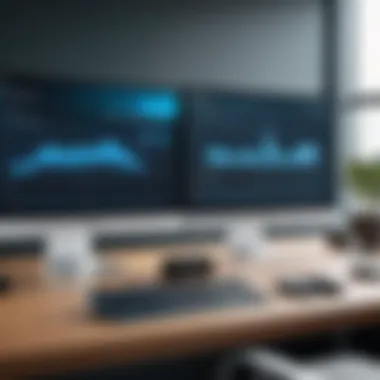

Integrations and compatibility are crucial aspects of using LogMeIn's remote access solutions. In a world where businesses rely heavily on an array of software tools, the capability of LogMeIn to seamlessly integrate with various third-party applications can significantly enhance user experience and operational efficiency. Moreover, compatibility with different systems and platforms ensures that users can access their resources from any device, potentially increasing productivity across various environments.
Third-Party Software Integration
LogMeIn offers extensive support for third-party software integrations. This feature is vital for organizations that utilize multiple tools to streamline their processes. By integrating with software such as Slack, Microsoft Teams, and other applications, LogMeIn allows for enhanced communication and collaboration.
Potential benefits of these integrations include:
- Increased Efficiency: Users can access remote resources without switching between multiple applications.
- Synchronized Workflows: Teams can work more cohesively as data flows seamlessly between platforms.
- Customization Options: Organizations can tailor LogMeIn to their specific needs, establishing a more efficient workflow.
Through these integrations, it is easier for users to manage tasks and communications, making remote work more fluid and cohesive.
Native Applications and Resources
LogMeIn also boasts native applications designed for various platforms, including Windows, macOS, iOS, and Android. The cross-platform compatibility allows users to access their work environment from a wide range of devices. This versatility is a marked advantage, particularly in the era of mobile workforces.
Some important points regarding native applications include:
- User Experience: Each platform's application is optimized for performance and usability, ensuring a smooth experience.
- Resource Accessibility: Users can access files, applications, and computing resources easily from any device.
- Regular Updates: LogMeIn frequently updates its native applications to include new features, security improvements, and bug fixes, keeping the user experience current and efficient.
In summary, LogMeIn stands out in terms of integrations and compatibility. These features not only bolster user satisfaction but also contribute to the organization’s overall productivity and seamless operation.
"A solution is only as good as its ability to connect with other tools and resources that matter to its users."
This quote encapsulates the essence of LogMeIn's focus on integration and compatibility as key elements in the successful deployment of its remote access solutions.
Pricing Plans and Options
Understanding the pricing plans and options associated with LogMeIn remote access solutions is critical for both individuals and organizations considering a robust tool for remote connectivity. It allows potential users to evaluate the financial feasibility relative to the benefits provided. This section explores various pricing structures, subscription models, and how to conduct a cost-benefit analysis, ensuring users make informed decisions that align with their needs and budget.
Subscription Models
LogMeIn offers several subscription models tailored to diverse user requirements. These models encompass various tiers that cater to different scales of use, from individual professionals to large enterprises. Key subscription models include:
- Individual Plans: Designed for solo users who need essential features for personal use or small projects. These plans often focus on affordability and usability.
- Business Plans: Targeted at small to medium-sized businesses, these plans usually feature additional functionalities such as increased file storage, enhanced security options, and priority customer support.
- Enterprise Solutions: For large organizations, LogMeIn provides comprehensive packages that include advanced security measures, user management tools, and extensive integration capabilities with other enterprise software systems.
These plans typically come with different billing options, such as monthly and annual subscriptions, offering flexibility depending on the user’s financial strategy. Choosing the right model requires careful assessment of what features are essential, as paying for unnecessary functionalities can lead to wasted resources.
Cost-Benefit Analysis
A cost-benefit analysis is a systematic approach to estimating the strengths and weaknesses of available options. When it comes to evaluating LogMeIn’s plans, consider the following factors:
- Upfront Costs: Understand the initial expenses, including setup and training, alongside the subscription fees. This helps in determining whether the investment is justifiable.
- Ongoing Costs: Assess the long-term costs associated with renewals, maintenance, and any additional features required over time.
- Feature Set vs. Cost: Analyze how the offered features align with organizational goals. Higher-tier plans may offer many advanced features, but if those features are not utilized, the money spent can be seen as inefficiency.
- Return on Investment (ROI): Consider potential savings and productivity gains. For many businesses, improved remote access can lead to lower overhead costs and enhanced employee efficiency. Analyzing specific case studies can provide insights into expected ROI as well.
Ultimately, a well-structured cost-benefit analysis serves as a guiding framework to ensure that the selected LogMeIn plan offers sufficient value relative to its cost, considering both current needs and future growth. Choosing the right plan can facilitate a smoother, more effective remote work environment.
"Selecting the right pricing plan is about balancing cost with functionality tailored to your unique operational needs."
In summary, understanding LogMeIn’s pricing plans and options is essential to making a wise investment in remote access solutions. Users should take the time to evaluate their needs, budget, and the potential return on investment, ensuring that the chosen solution aligns with their strategic goals.
Expert Insights and Recommendations
The section on Expert Insights and Recommendations is crucial for this article as it serves to bridge theoretical knowledge and practical application. These insights shed light on the best practices that professionals can adopt when leveraging LogMeIn’s capabilities for remote access solutions. The goal is to empower users to optimize their remote work environment, ultimately leading to improved efficiency and collaboration.
Optimizing Remote Work with LogMeIn
To optimize remote work using LogMeIn, organizations should focus on several key areas:
- User Training and Onboarding: Ensuring that employees are well acquainted with LogMeIn’s features can greatly enhance productivity. Providing resources such as video guides or walkthroughs can facilitate smoother transitions to a remote work setup.
- Regular Software Updates: Keeping the software up to date is paramount. LogMeIn frequently rolls out updates to address security vulnerabilities and introduce new features. Staying updated not only enhances user experience but also ensures that the latest security measures are in place.
- Customization of Settings: LogMeIn permits various configurations that can be tailored to meet the specific needs of an organization. Utilizing these settings effectively can lead to a more streamlined workflow.
- Utilizing Collaboration Tools: Features such as file sharing, remote printing, and multi-user collaboration should be maximized. Training staff on using these tools can improve teamwork and project execution.
- Monitoring User Activity: Organizations can benefit from utilizing LogMeIn��’s monitoring features to make informed decisions about workflows and identify training needs.
"In the continually evolving workspace, effective use of remote access technologies can determine productivity levels and employee satisfaction."
Future Trends in Remote Access Technology
The landscape of remote access technology is dynamic. Several trends are likely to shape its future:
- Increased Focus on Cybersecurity: As remote work becomes standard, enhancing security measures will remain a top priority. Growing threats such as phishing and ransomware attacks will push companies to adopt more advanced protection protocols, including AI-driven threat detection.
- Integration of Artificial Intelligence: AI technologies are increasingly being integrated into remote tools. This can lead to more intelligent management of user sessions and predictive monitoring capabilities, enhancing efficiency.
- Greater Adoption of Cloud Solutions: The shift to cloud-based infrastructure will continue, making remote access solutions more accessible and easier to manage for organizations of all sizes.
- Emphasis on User Experience: Companies will focus on refining the user experience. This includes simplifying interfaces and ensuring that remote access tools are intuitive to enhance user satisfaction and engagement.
- Expansion of Remote Work Policies: As more businesses embrace the remote work model, the need for comprehensive remote work policies will grow. This could lead to innovations in remote access solutions designed to meet diverse organizational needs.
Keeping abreast of these trends can help organizations and individuals prepare for the future and leverage LogMeIn effectively.
Epilogue
In this article, we have explored various dimensions of LogMeIn’s remote access solutions. The conclusion serves as a critical component, summing up the essential insights gathered throughout our discussion. It emphasizes the importance of understanding key takeaways to make informed decisions regarding remote access tools.
Summarizing the Key Takeaways
To encapsulate the information, here are the highlighted points regarding LogMeIn:
- Versatile Functionality: LogMeIn offers a range of tools suitable for different industries. This adaptability can be a deciding factor for organizations looking for tailored solutions.
- Security Measures: Advanced security features, such as encryption standards and two-factor authentication, enhance the safety of remote connections, a necessity given today's cyber threats.
- User Experience: Feedback from users indicates that LogMeIn focuses on delivering an intuitive interface, which facilitates ease of use for both novice and experienced individuals.
These points underline the value LogMeIn brings to the table for businesses and individual users alike.
Final Thoughts on LogMeIn
In retrospect, LogMeIn stands out in the crowded market of remote access solutions. As professionals increasingly embrace remote work, the importance of reliable and secure access cannot be overstated. LogMeIn not only meets these needs but also provides a robust support framework.
The ability to adapt and implement remote work solutions effectively is essential for maintaining productivity in any remote environment. With LogMeIn, organizations can expect a blend of functionality, security, and user satisfaction. As we navigate further into the future, understanding the evolving demand for remote access tools will be vital. Thus, LogMeIn's ongoing innovation will surely play a crucial role in shaping the landscape of remote connectivity.







