Mailchimp vs Squarespace Campaigns: A Thorough Comparison


Intro
When stepping into the universe of email marketing, two platforms that frequently come up for consideration are Mailchimp and Squarespace. Both offer distinct functionalities tailored to different user needs, and this examination digs deeper into their capabilities.
Email marketing can sometimes feel overwhelming. Many individuals and businesses are on the lookout for a solution that is not only handy but also effective in driving results. Thus, it's essential to understand what these platforms bring to the table, each catering to diverse strategies and goals.
In this article, we'll compare the two, highlighting key features, usability, overall pricing, and more. By the end, you’ll have clarity on which platform aligns with your email campaign goals.
Software Overview
Key Features
Both Mailchimp and Squarespace have unique features designed to simplify the process of email marketing.
- Mailchimp: This platform is well-known for its extensive features that include customizable templates, audience segmentation, and robust analytics. Users can automate their marketing tactics, making it a favorite among small to medium-sized businesses.
- Squarespace: While mainly recognized as a website builder, Squarespace has built-in email campaign functionalities. The emphasis here is more on design quality. Users can easily create visually appealing emails that align well with their sites, which is an advantage for those wanting a cohesive brand presence.
System Requirements
Both platforms can be accessed via any modern web browser, so they don’t have strict system requirements. However, a reliable internet connection is essential to enjoying a seamless experience.
- Mailchimp: The intuitive dashboard is compatible with most modern browsers and devices, making it easy to manage your campaigns on the go.
- Squarespace: Provides an equally optimized user experience across devices, but its full capabilities are best utilized on larger screens where design can be explored more fully.
In-Depth Analysis
Performance and Usability
When it comes to performance, understanding the user experience is key.
- Mailchimp: With its rich offerings in automation and analytics, Mailchimp delivers a high level of usability. However, some users find the interface a tad overwhelming at first due to the depth of features available. Once you've got the hang of it, the possibilities become much clearer.
- Squarespace: This is where Squarespace shines; its user interface is simpler. If you’re already familiar with building a website on Squarespace, adding email campaigns feels like a natural extension. The platform's design-first approach lets users craft aesthetically pleasing emails with minimal effort.
Best Use Cases
Identifying the best use for each platform can help in making a choice.
- Mailchimp is excellent for businesses that prioritize automation, in-depth analytics, and audience segmentation. If your aim is to run complex campaigns with personalized targeting, this platform can be invaluable.
- Squarespace, on the other hand, best serves users who seek to integrate their email marketing with their web presence seamlessly. It’s particularly suitable for creators, artists, or small businesses that value design aesthetic as a central part of their branding strategy.
"Choosing the right platform boils down to understanding what your unique needs are and how each service can meet them."
In the digital age, effective email marketing can significantly influence your business's success. Having the right tools at your disposal ensures that not only are you reaching your audience, but that your messages resonate and encourage action.
This comparison aims to highlight these considerations so that when the time comes to select a platform, you can do so with confidence.
Intro to Email Marketing Platforms
In the ever-evolving landscape of digital marketing, email remains a key player. While social media and pay-per-click campaigns might generate a lot of buzz, email is often where real conversions happen. Email marketing platforms are essential tools that help businesses reach their audience directly and effectively. They provide functionalities ranging from creating and sending newsletters to segmenting lists and analyzing campaign performance.
One of the primary benefits of using email marketing platforms lies in their ability to foster strong relationships with customers. You can personalize communication and speak directly to the interests and needs of your audience. Furthermore, thanks to automation features, marketers can send timely notifications or tailored messages at specific points in the customer journey.
Yet, it’s not just about sending emails; it’s also about tracking how well those emails perform. Metrics such as open rates, click-through rates, and conversion rates are critical for evaluating the effectiveness of a campaign. So, whether we are discussing Mailchimp or Squarespace, an understanding of these metrics can shape your strategy for better engagement and higher ROI.
The Role of Email in Digital Marketing
Email serves as the backbone of many digital marketing strategies. For instance, reports indicate that for every dollar spent on email marketing, the average return is around $42. This statistic underscores the profound impact that targeted email campaigns can have on revenue generation.
Furthermore, email marketing allows for a direct line of communication. Unlike social platforms, where algorithms dictate who sees what content, email ensures that your message reaches your subscribers. This control is paramount for businesses looking to solidify their brand message without being at the mercy of platform rules.
Key Benefits of Email Marketing:
- Direct Communication: Reach your audience directly in their inbox.
- Cost Efficiency: Lower costs compared to traditional marketing channels.
- Measurable Results: Track engagement rates and conversions.
- Personalization: Tailor messages to various segments, enhancing relevance.
Overview of Popular Platforms
While there are a multitude of email marketing platforms to choose from, two of the most recognized are Mailchimp and Squarespace. Each offers unique features and capabilities tailored to different business needs. Mailchimp, for example, is famed for its rich analytics and extensive integrations, making it a favorite for data-driven marketers. Squarespace, on the other hand, boasts sleek designs and templates that appeal to visually driven businesses, like photographers and artists aiming to showcase their work through email.
It's important to consider the specific needs of your business when choosing an email marketing platform. Factors such as budget, user-friendliness, features offered, and integration requirements play a significant role in determining the best fit for your email marketing strategy.
"Email remains a crucial channel for digital marketers to engage with their audience. Its power lies in the ability to send tailored communications directly to potential customers."
As we delve deeper into this comparison, understanding the strengths and weaknesses of each platform will help illuminate which one aligns best with your marketing goals.


Mailchimp: An In-Depth Look
Understanding Mailchimp is essential for making an informed choice in email marketing. As one of the most recognized platforms in the digital marketing sphere, it offers a range of features that cater to businesses of varying sizes. This section delves into the core components that define Mailchimp, highlighting its strengths as well as considerations for prospective users.
Overview of Features
Mailchimp boasts an array of features tailored to streamline the email marketing process. Key offerings include:
- Email Templates: Users have access to a wide variety of customizable email templates, making it easy to craft visually appealing newsletters without requiring design expertise.
- Audience Management: The platform includes advanced segmentation tools that allow users to group their audience based on behavior, preferences, and demographics, effectively enhancing targeting efforts.
- Campaign Management: With Mailchimp, businesses can automate their campaign scheduling and management, ensuring timely communications without the need for constant oversight.
These features not only save time but also empower users to execute campaigns that resonate with their audience, enhancing overall engagement.
User Interface and Experience
The user interface (UI) of Mailchimp is designed to be intuitive, making it accessible even for those who may not be tech-savvy. Users typically appreciate the drag-and-drop functionality, which simplifies the process of creating campaigns.
One potential drawback, however, is that while the platform is user-friendly, some users have noted that it can feel cluttered, particularly for newcomers. Tutorials and guided tours are available but navigating through them can sometimes feel lengthy as you try to find what you need quickly.
Pricing Plans and Structures
Mailchimp offers a tiered pricing model that adapts to the needs of its users:
- Free Plan: Ideal for beginners, this plan allows users to send a limited number of emails per month to a specified number of subscribers.
- Essentials Plan: A step up from the free version, this plan provides additional features including more templates and advanced segmentation.
- Standard Plan: Targeted at growing businesses, it includes all features of the Essentials Plan along with enhanced audience insights and retargeting options.
- Premium Plan: This plan is for enterprises that require advanced features such as comparative reports and phone support.
This structure ensures flexibility, allowing businesses to select the plan that meets their current stage and future growth ambitions.
Analytics and Reporting Capabilities
Mailchimp stands out with its robust analytics and reporting tools. Users can dive deep into performance metrics, including open rates, click-through rates, and overall engagement.
- Dashboard: Offers a at-a-glance overview of campaign performance.
- A/B Testing: This feature allows users to test different versions of their emails to see what resonates best, ultimately refining their approach based on data-driven insights.
Such comprehensive analytics capabilities not only help in assessing campaign effectiveness but also inform future strategies, thereby improving marketing ROI.
Integrations with Other Tools
Another significant advantage of Mailchimp is its extensive integration options. The platform is compatible with numerous applications, which means users can connect Mailchimp seamlessly with their existing tools for a cohesive workflow. Some popular integrations include:
- Salesforce: For managing customer relationships and tracking leads
- Shopify: To facilitate e-commerce email campaigns
- WordPress: Easy embed options for growing email lists/
These integrations allow businesses to consolidate their data and streamline their processes, ultimately enhancing the effectiveness of their marketing efforts.
"In email marketing, the right tools can make a world of difference. Mailchimp leverages its features and integrations to simplify what can otherwise be a daunting task."
In summary, this detailed examination of Mailchimp provides insight into why it remains a significant player in the email marketing sector. Its user-centric features, along with strong analytics and integration capabilities, make it a viable choice for many businesses. However, understanding its interface and pricing structures can optimize its usage effectively.
Squarespace: An In-Depth Look
Understanding Squarespace in the realm of email campaign management is essential to grasp how it contributes to digital marketing. This section dives deep into the platform's core components, examining its features and benefits. Squarespace isn’t just a website builder; it has developed a tailored email marketing solution, making it an appealing choice for various users.
Overview of Features
Squarespace offers an array of features designed to simplify the email marketing process. Users can create beautifully designed emails that reflect their brand's aesthetics through a user-friendly interface. The drag-and-drop functionality allows one to tailor the layout without needing advanced coding skills.
Key features include:
- Template Variety: Choose from various responsive templates that work on mobile and desktop.
- Customizable Blocks: Add text, images, and buttons effortlessly.
- Content Campaigns: Integrate products directly from your online store for promotions.
- Social Media Integration: Easily share your campaigns on social platforms.
Each feature melds to produce a holistic email marketing experience, allowing businesses to create emails that capture attention quickly.
User Interface and Experience
Squarespace prides itself on a smooth and intuitive user experience. The platform strikes a balance between functionality and design simplicity. For anyone who's worked with complex interfaces, navigating Squarespace feels like a breath of fresh air.
The layout is visually appealing, and options are organized logically. Here’s how it stands out:
- Ease of Navigation: Everything is just a click away, making the user journey straightforward.
- Interactive Help Buttons: These offer guidance throughout the creation process, helping users avoid mistakes.
- Real-time Previews: Users can see how their emails will look on different devices as they work, reducing the need for multiple tests.
In terms of user experience, Squarespace shines—even novice marketers can create professional-looking emails fairly quickly.
Pricing Plans and Structures
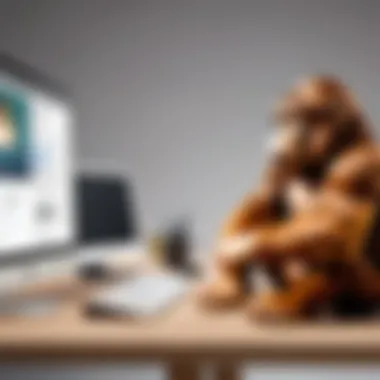

When considering Squarespace, potential users will want to understand the pricing structure. Squarespace's pricing is competitive, with different tiers based on feature needs.
- Personal Plan: Basic features, suitable for small-scale operations.
- Business Plan: Offers additional features, ideal for growing businesses.
- Basic Commerce and Advanced Commerce Plans: These are tailored for e-commerce platforms, providing tools to manage and scale businesses effectively.
The pricing is not just about the cost but the value received in return. Squarespace bundles several services, so you may find that opting for a higher plan can save you money if you use additional features—like the built-in e-commerce tools.
Analytics and Reporting Capabilities
Data-driven decisions are essential in email marketing, and Squarespace delivers on this front. The platform provides valuable insights into campaign performance, enabling users to analyze metrics that matter. You can monitor:
- Open Rates: Understand how many recipients engaged with the email.
- Click-through Rates: Insight into how effective your content is at driving action.
- Engagement Over Time: Track user activity trends to refine future campaigns.
These analytics are presented in an easily digestible format, simplifying how users interpret their data to enhance strategy.
Integrations with Other Tools
For many users, the capability to integrate with other tools is a deal-maker. Squarespace allows connections with various third-party applications, enhancing its overall functionality. Here’s a glimpse into popular integrations:
- Social Media Platforms: Boost your reach by linking campaigns to platforms like Facebook.
- Google Analytics: For deeper insights into user engagement and behaviors.
- Zapier Integration: Automate workflows with numerous other applications, streamlining tasks.
These integrations support larger marketing efforts and allow businesses to work smarter, not harder.
Feature Comparison of Mailchimp and Squarespace
In the bustling arena of digital marketing, it is essential to understand how different email campaign platforms stack up against each other. The feature comparison between Mailchimp and Squarespace highlights the unique tools each service offers, helping businesses and marketers identify which platform best suits their objectives. With email being a paramount tool for communication, pinpointing features like design flexibility, targeting capabilities, and support can make the difference between a successful campaign and one lost in cyberspace.
Understanding these features is not just about bells and whistles; it's about finding a solution tailored to specific marketing strategies and goals. For instance, whether you’re a small business owner or a large enterprise, features that enhance user experience can lead to better engagement rates and ultimately, conversions.
Design and Customization Options
When it comes to design and customization, both Mailchimp and Squarespace offer unique strengths. Mailchimp excels with its drag-and-drop editor, allowing users to build visually appealing emails without the need for coding knowledge. Its library of templates caters to various sectors, so whether you are in e-commerce or non-profit sectors, you can find something that resonates with your brand identity.
Squarespace, on the other hand, is known for its stunning, high-quality design templates. Their layouts are simple yet sophisticated, which is perfect for businesses prioritizing aesthetics. Users can customize these templates extensively, but it is worth noting that the learning curve can be slightly steeper than Mailchimp's, possibly deterring those with less experience in web design.
Segmentation and Targeting Features
Segmentation and targeting are crucial when it comes to sending the right message at the right time. Mailchimp allows marketers to create highly specific segments based on user behavior, engagement levels, and demographic information. This feature is invaluable for businesses that have diverse products or services and want to ensure that recipients receive the most relevant content. For example, a travel agency might want to send tailored offers based on a customer's previous purchases or their location.
In comparison, Squarespace's segmentation tools are straightforward, focusing on broad customer data rather than intricate behavioral metrics. While they offer essential features, businesses seeking advanced targeting may find Mailchimp's capabilities much more effective in creating tailored campaigns that resonate with specific audiences.
Automation Capabilities
Both platforms provide automation features, but they cater to different needs. Mailchimp's automation workflows allow individuals to set up complex sequences triggered by user actions, such as welcoming new subscribers or following up after user purchases. These workflows can feel like having a personal assistant, managing the follow-up processes that often get neglected.
Conversely, Squarespace provides simpler automation features, mainly around abandoned cart recovery and basic follow-ups. While effective for certain types of businesses, users looking for more advanced features might feel like they are missing out on the full spectrum of automation that Mailchimp offers.
Customer Support and Resources
Lastly, let’s delve into customer support and resources. Mailchimp offers a range of support options, including a comprehensive knowledge base, video tutorials, and live chat for premium users. Their community forums can also be a treasure trove of information, where businesses can share experiences and solutions.
Squarespace’s support is similarly robust, providing 24/7 email assistance and a responsive customer service team. Additionally, their educational content—from webinars to guides—helps users take full advantage of the platform. Still, the more extensive resources and community engagement of Mailchimp might sway those who prefer abundant support options.
"Understanding the features of both platforms is essential in crafting effective email campaigns that drive engagement and conversions."
Performance and User Experience
When it comes to managing email campaigns, performance and user experience (UX) are paramount. These two elements can greatly affect how efficiently a campaign runs and, ultimately, its success. No one wants to slog through sluggish interfaces or face constant downtime, particularly when timing is of the essence in marketing. Poor performance can lead to lost opportunities and frustration, potentially alienating your audience. On the flip side, an intuitive user experience encourages creativity and engagement, helping marketers achieve their goals with greater ease.
User Feedback and Reviews
User feedback provides insights that can reveal the often-unseen aspects of any platform. Both Mailchimp and Squarespace have distinct user bases, and their reviews can illuminate the strengths and weaknesses of each tool. Ideally, potential users should seek out genuine feedback from reliable sources.
Mailchimp's Reputation:
- Users often praise Mailchimp for its flexibility and extensive features.
- Many have found the templates both easy to use and visually appealing.
- On the downside, some have pointed out that new users may feel overwhelmed by the myriad of options available, leading to a steep learning curve.
Squarespace's Reception:
- Squarespace users typically extol the aesthetic quality of their campaigns, appreciating the design elegance of its platform.
- However, there are remarks about limited integration options compared to Mailchimp, which can affect versatility.


"User reviews indicate a common thread: while Mailchimp excels in feature-rich options, Squarespace shines in delivering beauty without the down and dirty work of complicated setups."
Case Studies of Successful Campaigns
Success stories serve as powerful testimonials not just to the platforms but also to the real-world applications of these tools. Delving into specific instances of effective campaigns offers perspective on how various sectors leverage these platforms.
Mailchimp in Action:
- E-commerce Success: A major online retailer used Mailchimp to integrate its shopping experience directly into email campaigns. By utilizing advanced segmentation features, the retailer tailored messages based on user behavior, resulting in a marked increase in open rates by 30% and conversion rates soaring to 15%.
- Non-Profit Initiatives: A non-profit organization ran a donation drive through Mailchimp. By crafting a series of targeted emails, they engaged supporters effectively, leading to donations exceeding their initial goal by 40%.
Squarespace Success Stories:
- Artistic Freelancers: A freelance graphic designer utilized Squarespace to showcase portfolios through engaging newsletters. With eye-catching templates, the designer reported a 50% rise in client inquiries after launching a well-timed email campaign to past customers.
- Local Businesses: A local café used Squarespace to tie in newsletters to their social media promotions. Through visually-stunning emails, they saw foot traffic increase significantly during special events, gathering a more extensive community following.
User feedback combined with case studies unveils the practical advantages of each platform. Understanding these elements is not just about looking at numbers; it’s about grasping how marketers turn insights into action to drive real results.
Best Use Cases for Mailchimp
In discussing Mailchimp, it is vital to identify where this platform shines particularly bright. The applicative nature of its features is tailored for certain niches more than others. Understanding which scenarios benefit from Mailchimp can help users tailor their strategies effectively. Notably, small businesses and e-commerce ventures find themselves aligning naturally with Mailchimp's offerings. Let's explore these use cases to understand the potential advantages.
Small Business Applications
For small businesses, entering the email marketing arena can often feel like a daunting task. However, Mailchimp’s user-friendly interface and scalable features make it a prime candidate for owners looking to establish their presence without biting off more than they can chew.
- Cost-Effective Solutions: Small businesses frequently operate on shoestring budgets. Mailchimp offers various free and affordable plans that can help aspiring entrepreneurs kick off their email marketing endeavors without a hefty price tag. This flexibility allows businesses to experiment with different strategies while minimizing risks.
- Beginner-Friendly Design Tools: With Mailchimp, users are not left in the dust if they lack design skills. The platform boasts straightforward drag-and-drop design tools enabling businesses to create visually appealing newsletters and campaigns. No need to be a graphic design whiz or hire expensive design services.
- Audience Segmentation: Small businesses often thrive on personal connections. Mailchimp provides tools for audience segmentation, allowing business owners to tailor their messages to specific groups within their subscriber list. This targeted approach can yield better engagement rates, ultimately leading to improved customer loyalty.
In essence, small businesses can leverage Mailchimp’s tools to craft effective campaigns, maximize their reach, and cultivate meaningful relationships with their customers—all while keeping expenses under control.
E-commerce Integration
When it comes to the digital marketplace, Mailchimp readily demonstrates its prowess. E-commerce sites are an entirely different game than traditional retail. Mailchimp facilitates the transition and growth of online stores through an array of tailored integrations and e-commerce functionalities.
- Shopify and WooCommerce Integration: For those who run online stores using platforms like Shopify or WooCommerce, Mailchimp integrates smoothly into their operations. Not only can marketing emails be generated from product data, but reminders for abandoned carts can also boost sales. This automation cultivates a seamless shopping experience for customers.
- Product Retargeting: E-commerce businesses rely on repeat customers. Mailchimp's retargeting features enable business owners to re-engage visitors who might have browsed their site without making a purchase. Well-timed emails can lead them back to the site, encouraging them to complete their transactions.
- Performance Insights: The analytics capabilities Mailchimp offers allow owners to track customer interactions with their marketing efforts. Understanding open rates, click-through rates, and conversion metrics equips e-commerce businesses with insights to refine their strategies to boost sales further.
Ultimately, Mailchimp serves as an invaluable partner for e-commerce entities, enabling them to navigate the complexities of digital marketing while effectively reaching and retaining customers.
Best Use Cases for Squarespace
Understanding the best use cases for Squarespace is crucial for a variety of users looking to leverage email marketing effectively. Squarespace, widely recognized for its seamless website building capabilities, extends its strengths into email campaigns as well. For creative professionals, freelancers, and businesses that prioritize web design, Squarespace offers particular benefits that cater to distinct needs. Below are some key elements and considerations for utilizing Squarespace as an email marketing platform.
Creative Professionals and Freelancers
For many creative individuals — think photographers, graphic designers, and artists — the visual appeal of their work is paramount. Squarespace shines here, providing tools that facilitate aesthetically pleasing email campaigns.
- Showcase Work: The platform allows for striking templates that can beautifully display portfolios. A freelancer could easily create newsletters featuring recent works without a steep learning curve.
- Branding Consistency: With Squarespace, it’s easier to maintain brand consistency across both a website and email campaigns. This coherence shapes perceptions and enhances recognition among clients.
- Integrated Features: The integration between website content and email marketing is an often overlooked advantage. Changes made to the web content can translate smoothly into email formats, saving time and ensuring that customers receive the latest updates.
Moreover, the analytics tools provided help track engagement, which is critical for freelancers aiming to improve outreach efforts over time. By understanding open rates and click-through data, they can tweak designs and content accordingly, driving better results.
Businesses Prioritizing Web Design
For businesses, particularly those in industries driven by aesthetics, the significance of a well-designed online presence cannot be overstated. Companies that focus on high-quality visuals often find Squarespace an invaluable asset.
- Visual Emphasis: Businesses can utilize Squarespace’s design-centric features to craft email campaigns that truly reflect their branding. Whether it’s a modern tech company or a boutique clothing store, the templates cater to various styles, making products stand out.
- E-commerce Integration: For companies selling products online, integrating email campaigns using Squarespace becomes straightforward. They can directly link promotions to products on their site, making the customer journey efficient and streamlined. This direct approach can increase sales, as customers can click through from an engaging email directly to their shopping cart.
- Custom Landings: Businesses can set up custom landing pages for email campaigns, tailored specifically to a particular audience segment or campaign goal. This personal touch can make a world of difference in conversion rates, as customers often appreciate dynamic and relevant content.
"The ability to tie email campaigns directly to beautifully designed landing pages is a game changer for any business aiming to enhance conversion rates."
Ultimately, understanding these use cases can illuminate pathways for creative individuals and design-focused businesses to maximize their efforts with Squarespace. Employing its strengths can lead to more effective email marketing strategies and overall better engagement with audiences.
Finale: Choosing the Right Platform
Selecting the right email marketing platform can feel like trying to find a needle in a haystack. With a multitude of options available, including the notable Mailchimp and Squarespace, the decision can be daunting. The crux of this conclusion emphasizes the importance of evaluating specific features and benefits that align with your objectives. Organizations must consider the unique demands of their email marketing campaigns. Are you a small business looking for swift, intuitive solutions? Or perhaps you’re a larger entity needing advanced analytics?
By highlighting the distinct advantages each platform offers, marketers can make informed decisions based on their individual or organizational needs. It’s crucial to bear in mind aspects such as design capabilities, pricing structures, integrations, and overall user experience. Each of these factors can significantly affect campaign effectiveness.
Summarizing Key Points
In this article, we have delved into several critical elements of email marketing using Mailchimp and Squarespace:
- User Experience: Mailchimp’s interface is often praised for its user-friendliness, while Squarespace is renowned for its elegant aesthetic and creative controls.
- Feature Set: Mailchimp shines in automation and analytics, providing detailed insights which can guide strategic decisions. Squarespace, aligned with design, excels in template customization tailored for visually appealing campaigns.
- Pricing Options: Understanding the pricing structures of both tools is essential. Mailchimp offers flexible pricing depending on the audience size, whereas Squarespace mostly aligns its plans around its website services.
- Integration Flexibility: Mailchimp boasts a diverse range of third-party integrations, making it a natural choice for businesses already using various software tools. Squarespace tends to favor its own ecosystem, offering a seamless experience for users who prioritize design.
Final Recommendations
When it comes down to it, the decision between Mailchimp and Squarespace should align with your marketing goals and organizational needs. Here’s a brief rundown:
- Choose Mailchimp if your focus is on robust analytics, detailed reporting, and varied automation options. It suits businesses that need to dissect their campaign results and tweak strategies for improvement.
- Opt for Squarespace if your priorities lean more towards aesthetics and having a cohesive design-driven approach. If you’re a creative professional or a business emphasizing visuals, this platform might be ideally suited.
Ultimately, the best approach is to experiment with both platforms. Each offers trial periods and various resources to guide you through their functionalities. Assess how well they align with your strategies before committing. As they say, the proof is in the pudding.







