Comparative Analysis of Mailchimp vs Constant Contact
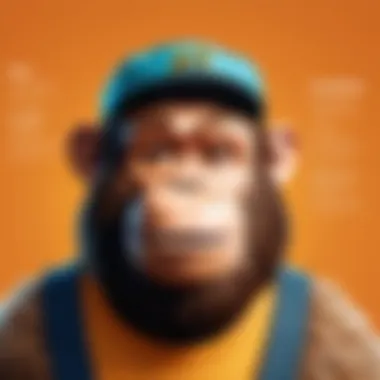

Intro
Navigating the landscape of email marketing tools can feel like trying to find a needle in a haystack—particularly with the vast number of options available out there. Among the frontrunners, Mailchimp and Constant Contact stand out prominently. They’ve each built a reputation over the years for catering to diverse business needs while enhancing communication through email. In this article, we’ll sift through the features, benefits, and drawbacks of these platforms, aiming to illuminate their distinctions and help users pinpoint the right fit for their unique objectives.
Understanding the nitty-gritty of these platforms is crucial; after all, your choice can make or break your email marketing success. So whether you’re a tech-savvy entrepreneur or just dipping your toes into the email marketing waters, this analysis will guide you through the pros and cons of Mailchimp and Constant Contact, empowering you to make an informed decision.
Software Overview
Key Features
When it comes to features, both Mailchimp and Constant Contact pack a punch, albeit in different ways.
- Mailchimp prides itself on its marketing automation capabilities. It offers an intuitive interface with email templates, advanced reporting, and a smart recommendation engine to enhance campaign reach. The email segmentation feature allows users to target specific audiences based on their previous behavior, improving engagement and conversions.
- Constant Contact leans heavily on its ease of use. With straightforward templates, drag-and-drop functionality, and a library of stock photos, even a novice can design a professional-looking email in minutes. In addition, its event management tools and social media integration set it apart for businesses planning promotional events or who seek to extend their reach across platforms.
System Requirements
Diving into the system requirements, both platforms are quite adaptable. Accessing either Mailchimp or Constant Contact simply requires a modern web browser and an internet connection. Given that they are cloud-based, there's no need for hefty installations or updates. Users can access their accounts from desktops, laptops, or mobile devices alike.
However, potential users should be aware of specific browser recommendations. For optimal performance, it’s advisable to use up-to-date versions of browsers like Chrome, Firefox, or Safari. Some users have reported issues with Internet Explorer, which might hinder functionality in that environment.
"Choosing the right email marketing tool is more than just picking a software. It's about aligning your goals with the capabilities that the platform offers."
In-Depth Analysis
Performance and Usability
When measuring performance and usability, Mailchimp tends to shine for those who embrace automation. Those familiar with data analytics might appreciate its robust reporting tools that enable detailed tracking of campaign performance.
In contrast, Constant Contact is known for its user-friendly interface. It appeals to those who may not have extensive tech skills but wish to manage their email lists efficiently. Users can easily navigate its features without feeling overwhelmed. It's like riding a bike for the first time—now daunting for some, but eventually, it feels like second nature.
Best Use Cases
From an application standpoint, both tools have their prime use cases:
- Mailchimp is perfect for larger businesses with complex email marketing needs that want to tap into automation and analytics to maintain customer engagement. Its integration capability with e-commerce platforms makes it a go-to for online retailers.
- Constant Contact shines for small to mid-sized businesses focused on community building. Its features are also favorable for non-profits that often rely on events to foster engagement and generate support. Moreover, Constant Contact’s extensive library of templates makes it easier for such organizations to create visually appealing content without heavy graphic design skills.
In summary, whether you lean towards Mailchimp's advanced features or Constant Contact's intuitive design, understanding the strengths of each can steer you into making a more informed choice. As with any decision in business, weighing the ups and downs can lead you closer to the right option that aligns with your goals.
Prolusion to Email Marketing Platforms
In today's digital landscape, email marketing serves as a critical pillar for businesses and organizations aiming to engage customers, drive sales, and build brand loyalty. Email marketing platforms have become indispensable tools that allow users to streamline and optimize their outreach efforts. Understanding these platforms is essential for making an informed choice that aligns with specific business objectives, budgets, and technical capabilities.
The Importance of Choosing the Right Tool
Selecting the appropriate email marketing tool is not merely a matter of convenience; it's a strategic decision. The right platform can make all the difference in campaign effectiveness. Each tool comes with its unique set of features, user interfaces, and pricing tiers. For instance, imagine a small business owner trying to increase local sales without adequate automation features, only to find their time consumed by manually sending emails. This can lead to missed opportunities and engagement loss. Furthermore, certain platforms may cater better to specific audiences or industries than others.
The decision also impacts integration capabilities with existing systems, like CRM software. With proper integration, businesses can maintain a seamless workflow. Thus, recognizing the nuances and particularities of various platforms prior to making a choice can spell the difference between thriving and merely surviving in the crowded digital marketplace.
Overview of Mailchimp and Constant Contact
Mailchimp and Constant Contact are heavyweight contenders in the realm of email marketing. Mailchimp has gained popularity for its versatility and scalability, making it a go-to option for small businesses as well as more extensive operations. Known for a robust library of customizable templates, Mailchimp enables users to create visually appealing campaigns that resonate with their audience.
On the other hand, Constant Contact positions itself as a user-friendly platform focused on providing essential tools and features for businesses that might not have extensive technical knowledge. It particularly shines with its event marketing functionalities, allowing users to create highly engaging campaigns that invite participation and interaction.
Both platforms present distinctive advantages and drawbacks. They share common functionalities, but their individual strengths may serve different user needs. As you navigate through the detailed analysis of both, keep in mind the specific features that matter most to your business model and future aspirations.
In the sections that follow, we'll delve deeper into what each platform offers and how they stack up against one another across a variety of aspects.
Key Features of Mailchimp
Examining the key features of Mailchimp is essential to understanding why it has become a frontrunner in email marketing platforms. Each feature plays a unique role in not only enhancing user experience but also ensuring that marketing campaigns are effective and engaging. From usability to sophisticated automation, these aspects collectively contribute to an efficient marketing effort.
User Interface and Experience
When it comes to user interfaces, Mailchimp stands out with its intuitive design. Users often remark on how easy it is to navigate through the platform. The dashboard is structured in a way that lets even novices dive in without feeling overwhelmed.
The organization of campaigns, lists, and reports stands out. You can quickly access any feature or tool with just a few clicks. Even the new user onboarding process is quite smooth. Users often find that they can start sending campaigns shortly after signing up. This seamless experience is particularly valuable for small businesses or marketing teams that may not have extensive technical skills.
Automation Capabilities
Automation can be a game-changer in email marketing, and this is another area where Mailchimp shines. With Mailchimp’s automation tools, users can schedule emails to be sent at specific times, trigger emails based on user actions or inactivity, and even create drip campaigns. These automation capabilities enable marketers to deliver personalized content without needing to manually intervene at every step. For instance, if a customer abandons their cart, Mailchimp can automatically send a follow-up email to offer assistance or remind them to complete the purchase.
Automation not only saves time but also cultivates a deeper connection with subscribers. As a result, businesses often witness improved engagement metrics over time.
Custom Templates and Design Options
The design flexibility provided by Mailchimp is another noteworthy aspect. Users can access a vast library of customizable templates that cater to various industries. Whether for a simple newsletter or an elaborate promotional email, these templates help deliver creative designs without the need for a graphic designer.


Mailchimp also allows users to create emails using a drag-and-drop editor, making it relatively straightforward to insert images, social links, and buttons. This means even someone with limited design skills can still produce professional-looking emails. On the flip side, those preferring more control have the option to dive into HTML for fine-tuning templates.
Integration with Other Platforms
In today’s interconnected digital landscape, integration capabilities can make or break an email marketing platform. Mailchimp boasts a multitude of integrations with various third-party applications. From e-commerce platforms like Shopify to customer relationship management tools such as Salesforce, these integrations streamline workflows.
This capability allows users to easily synchronize email marketing efforts with their broader marketing strategy. For example, a small online store using Shopify can automatically add new customers to a Mailchimp list, fostering a more consistent approach to communication and marketing.
"The ability to integrate Mailchimp with numerous platforms means businesses can harness data more effectively to enhance customer journeys."
In summary, Mailchimp's key features revolve around user experience, powerful automation, customizable design options, and seamless integrations. Each of these elements serves a vital purpose, enabling users to effectively engage with their audience and optimize their email marketing strategies.
Key Features of Constant Contact
When delving into Constant Contact, it's essential to understand what sets it apart from the competition. This platform boasts an array of features designed to enhance user experience, streamline marketing efforts, and engage audiences effectively. Each element plays a critical role in determining whether Constant Contact is the right fit for your email marketing needs.
User Interface and Experience
The user interface of Constant Contact is designed with simplicity in mind. Navigating through its menus feels intuitive, making it accessible even for those who might not consider themselves tech-savvy. The dashboard provides a clear overview of campaigns, templates, and reports, without overwhelming users with information. This design philosophy not only makes it easier to create and manage emails but also lowers the learning curve—new users can jump straight in without feeling lost.
With a selection of drag-and-drop tools, customizing email layouts becomes an enjoyable task rather than a chore. Users can add images, text, and buttons with ease, ensuring that their emails are visually appealing. Many users appreciate that even though the platform allows for extensive customization, the basic functionalities are never buried under layers of complexity.
Event Marketing Features
Constant Contact shines in its event marketing capabilities. The platform offers dedicated features for promoting events, managing registrations, and sending reminders. Users can set up an event page quickly, allowing attendees to sign up directly through an email or landing page. This is particularly beneficial for businesses or organizations hosting webinars, seminars, or workshops.
Moreover, tracking who has RSVP'd, sent confirmations, and reminders are all part of the package. By using these features, you don’t just keep your events organized; you can also analyze participation, helping to refine future marketing efforts. This functionality elevates Constant Contact into a league of its own when it comes to integrating email marketing with event management.
Surveys and Polls Integration
Engagement doesn't stop at sending emails; it extends to interactions post-delivery. Constant Contact allows users to embed polls and surveys directly into their emails. This capability facilitates real-time feedback from recipients, providing valuable insight into customer preferences and opinions.
Such feedback is invaluable for tailoring future marketing initiatives. Whether seeking to improve a product or gauge interest in potential new offerings, gathering data through surveys enables businesses to adapt swiftly to their audience's needs. The ease of use for this functionality brings a straightforward approach to collecting user input, taking the guesswork out of decision-making.
List Segmentation and Targeting
List segmentation is a cornerstone of effective email marketing. Constant Contact excels in this area by allowing users to categorize their audience based on various criteria such as demographics, purchase history, or engagement levels. By segmenting lists, marketers can tailor messages specifically for different groups, ensuring that content is relevant and engaging.
This targeted method increases the likelihood of higher open and click rates. For example, if a business knows one segment is interested in a specific product, they can send tailored emails that highlight those products rather than using a one-size-fits-all approach. Additionally, automated triggers can be set to send follow-up emails based on user behavior, further enhancing the engagement cycle and optimizing marketing strategies.
In summary, the key features of Constant Contact are designed to not just meet, but often exceed the demands of modern email marketing. With an easy-to-navigate interface, robust event marketing tools, integrated surveys, and strong list segmentation capabilities, it serves as a powerful resource for anyone looking to enhance their email campaigns.
Comparative Cost Analysis
Understanding the costs associated with email marketing platforms is pivotal in the decision-making process. Expenses can vary significantly based on features, user needs, and the level of engagement a business seeks. A thorough comparative cost analysis not only sheds light on the apparent pricing structures but also reveals the underlying value these services offer. Both Mailchimp and Constant Contact present varied pricing plans that cater to different demographics and business sizes. In this section, we’ll break down the pricing structures of both platforms, assessing their cost-effectiveness and overall value proposition.
Pricing Structures of Mailchimp
Mailchimp has gained a reputation for its flexible pricing model. Users often find it appealing due to its tiered plans that cater to a diverse audience.
- Free Plan: The free tier is particularly enticing for startups or individual users. However, it has limitations in terms of the number of subscribers and sends per month. This tier offers basic automation features, landing pages, and more, making it suitable for small or emerging businesses.
- Essentials Plan: This is the entry-level paid option, targeting businesses ready to expand their marketing efforts. It allows for more subscribers and access to essential tools for analytics and customer interactions. Expect reasonable pricing here, but users pay for each additional feature and contact.
- Standard Plan: This is where Mailchimp starts ramping up its offerings. Users can access advanced audience insights, retargeting ads, and more sophisticated tagging features. This plan is often a worthy investment for mid-sized businesses focusing on scaling their efforts.
- Premium Plan: At the top of the scale lies the Premium Plan. This is tailored for larger teams that need advanced features like comparative reporting and multivariate testing. The cost reflects this premium positioning; suitable for larger enterprises demanding comprehensive services.
Pricing Structures of Constant Contact
Constant Contact takes a slightly different approach with its pricing. While its plans are generally straightforward, there are some nuances worth noting:
- Email Plan: The entry-level choice, largely similar to Mailchimp’s free tier. It offers basic email marketing tools, but the subscriber limit is somewhat lower, making it ideal for newcomers who are just testing the waters.
- Email plus Plan: This is the most popular plan. It encompasses all necessary marketing tools, from custom surveys to event marketing capabilities. The price is higher than the basic plan but offers a significant upgrade in functionalities, which may justify the cost for growing businesses.
- All-in-one Plan: This plan incorporates advanced features that support enhanced marketing campaigns, such as social media integration and advanced analytics, similar to Mailchimp’s Standard and Premium plans. Although the price may cause a double-take, the added functionality can prove advantageous depending on your operational needs.
Value for Money Assessment
When evaluating the value for money provided by these platforms, it becomes crucial to consider cost versus the return on investment (ROI). The analysis spans beyond mere pricing into effectiveness and support.
- Cost vs. Features: Mailchimp’s free plan provides an excellent starting point for new users to get accustomed to email marketing without financial pressure. However, as a business grows, costs accumulate, especially if advanced features are needed. On the other hand, Constant Contact's offerings may seem pricier upfront, but users often find the tools offered—especially for events and surveys—worth the extra cost.
- User Experience: For many, user-friendliness can weigh heavily on decisions. Mailchimp’s design may be more intuitive for tech-savvy individuals, while Constant Contact offers comprehensive customer support, which can prove invaluable for those less familiar with technology.
"The effectiveness of an email marketing platform often rests on how well it aligns with your business goals and technical capacity."
- Return on Investment: It's essential to analyze campaigns’ performance metrics against the expenses incurred. If a particular plan generates substantial engagement and increases sales, its higher cost may translate into a worthwhile investment.
Ease of Use: A Practical Comparison
In the fast-paced world of digital marketing, the ease of use of a platform can make or break its success within your strategy. When comparing Mailchimp and Constant Contact, navigating through their interfaces and understanding their functionalities is a significant factor. If a user finds it tough to get started or struggles with features, the entire campaign could falter.
Both platforms offer unique advantages and drawbacks, and exploring these can help determine which platform better fits practical needs, particularly for those who may not have extensive technical backgrounds.
Onboarding Process and Learning Curve
Starting out with either platform provides a different experience. Mailchimp tends to appeal to beginners with a fairly intuitive onboarding process. Users get greeted by straightforward tutorials and an organized dashboard that allows access to various features in a compact manner. The layout is user-friendly, featuring drag-and-drop elements that make customizing campaigns easier than piecing together a jigsaw puzzle in the dark. However, some newbies have pointed out that certain advanced features could feel hidden behind layers of menus, which may lead to a bit of confusion initially.


In contrast, Constant Contact aims at making its onboarding smooth as well but has a slightly more structured approach. The welcome tour gives users a peek into what features they can access right off the bat. Yet, it does require users to complete the setup wizard before diving into the nitty-gritty of email campaigns. Users might appreciate this level of direction but might find it slightly tedious if they wish to skip ahead and explore independently.
For both platforms, the learning curve can vary widely. Users who are technically savvy may take to Mailchimp quickly, but those less familiar may find Constant Contact easier thanks to its guided approach.
Access to Resources and Documentation
Support in the form of resources and documentation is crucial when users run into bumps on the road. Mailchimp offers an extensive knowledge base, filled with articles, videos, and FAQs that provide insight into each feature. Furthermore, the community forums are quite active, allowing users to pose questions and share experiences. Some users report that the documentation can occasionally feel overwhelming, especially when scrambling to find specific support for a niche feature.
On the other hand, Constant Contact holds its own with a well-organized library of resources. They also offer live webinars and tutorials, which can provide a helpful overview for users looking to enhance their skills. New and experienced users alike can benefit from the step-by-step guides that address everything from email list building to using surveys effectively. While there are online resources, some folks still mention the practical challenges they face, noting that direct one-on-one assistance could be more readily available.
"User experience isn’t just about ease but also about the help available when you need it. A platform that combines clarity with accessible support often wins users in the long run."
In summary, while both Mailchimp and Constant Contact strive to offer users an engaging experience, their approaches differ. Understanding these nuances can significantly affect how comfortably a user can manage their email marketing campaigns. It's all about finding the rhythm that works for your specific needs. Whether you lean towards a quicker self-guided journey or prefer structured paths littered with resources, you're likely to find something in either platform that suits your working style.
Customer Support and Service Quality
When evaluating email marketing platforms like Mailchimp and Constant Contact, one cannot overlook the significance of customer support and service quality. This aspect often acts as a make-or-break factor for users, especially when technical challenges arise or when guidance on best practices is needed. High-quality support ensures that users can effectively leverage the features of these platforms to their advantage, allowing companies to focus on delivering their messages rather than getting bogged down with technical issues or unclear instructions.
Support Options Available for Mailchimp
Mailchimp offers a range of support options tailored to meet the diverse needs of its user base. Here are some key features:
- Self-Help Resources: Mailchimp has a comprehensive help center where users can find tutorials, FAQs, and guides. This resource is invaluable for solving common issues without having to reach out to customer service.
- Email Support: Users on paid plans have direct access to email support, ensuring that inquiries are addressed swiftly. Typical response times vary, but they usually aim to respond within 24 hours.
- Live Chat: Available for paid plans, Mailchimp’s live chat support provides real-time assistance, which can be crucial during time-sensitive campaigns.
- Community Forums: Users can engage in forums where they can ask questions and share insights with others. This fosters a sense of community among users.
Support Options Available for Constant Contact
Constant Contact provides various support avenues, ensuring that users feel supported throughout their experience. Key elements include:
- Extensive Knowledge Base: Similar to Mailchimp, Constant Contact features a robust knowledge base filled with articles, videos, and how-to guides designed to empower users.
- Phone Support: One standout feature is that Constant Contact offers phone support, allowing users to speak directly to a representative. This can be particularly helpful for individuals who prefer human interaction over online resources.
- Live Chat: This is also available, allowing users to receive immediate help when needed.
- Webinars and Training: Constant Contact regularly holds webinars, giving users the chance to learn about various features and strategies directly from experts.
Analysis of User Feedback on Support
Feedback on customer support can provide a wealth of insight into a platform's service quality. Both Mailchimp and Constant Contact receive a mix of reviews, often highlighting strengths and weaknesses.
- Mailchimp tends to receive praise for its user-friendly resources but criticisms regarding the response time for email support can emerge, especially during peak hours.
- Constant Contact, on the other hand, garners positive feedback for its phone support feature, allowing for direct interaction with knowledgeable staff, although some users voice concerns about long wait times during high traffic.
"In the world of email marketing, having reliable support can alleviate stress and empower users to harness their tools efficiently."
In summary, the effectiveness of customer support is intertwined with user satisfaction and retention. When choosing between Mailchimp and Constant Contact, potential users should reflect upon the type and immediacy of support they value. Thorough assessments of both platforms reveal distinct advantages that cater to different needs, making this an essential part of your decision-making process.
Performance and Effectiveness in Campaigns
When it comes to running effective email marketing campaigns, the performance of the tools you use can make or break your efforts. In this section, we'll dive into the nuances of how both Mailchimp and Constant Contact stack up in terms of their performance metrics, particularly focusing on open and click rates as well as overall customer engagement. Understanding these metrics can empower users to craft campaigns that hit the mark rather than fall flat.
Open and Click Rates: A Comparison
Open rates give an insight into how many recipients are actually opening your emails. This is the first hurdle in any campaign – if your emails are landing in inboxes but not being opened, it doesn't matter how well-crafted your message is. Mailchimp generally reports higher open rates compared to Constant Contact. This difference could be due to its advanced segmentation tools, which help users tailor their emails more effectively to specific audiences.
However, it’s not just about opening the email; it’s what happens next that counts. Click rates indicate how many recipients clicked on links within the emails. Mailchimp's superior template flexibility tends to boost click rates by providing more visually engaging and interactive designs. Constant Contact, on the other hand, offers some templates that can feel a bit rigid, potentially stifling creativity in engagement.
"Opting for the right platform is crucial, as higher open and click rates can translate directly into increased sales and improved customer relationships."
With these considerations, if a business prioritizes advanced design and segmentation, Mailchimp could be the clearer choice. Nevertheless, Constant Contact's user-friendly interface does make it appealing for those who are newer to email marketing, balancing the scales in terms of usability versus performance.
Impact on Customer Engagement
Customer engagement is a broader metric that encapsulates how audiences respond to campaigns over time. While open and click rates are important, they're just the tip of the iceberg. Engagement also involves how recipients interact with your brand following an email campaign. Mailchimp's automations feature enables re-engagement campaigns based on user behavior – if someone hasn’t opened your last few emails, you can set triggers to specifically target them with customized outreach.
In contrast, Constant Contact shines in offering tools catered to small businesses that often run events. Their survey and poll features can gauge audience opinions and preferences directly, which can significantly enhance customer engagement. Sending out a poll not only captures data but also fosters a sense of involvement amongst recipients, making them feel valued and heard.
When it boils down to performance and effectiveness:
- Mailchimp tends to excel with higher open and click rates.
- Constant Contact offers unique engagement features that cater well to event-driven marketing and feedback gathering.
In the end, the effectiveness of a campaign heavily relies on how well the tools align with a brand's specific goals and audience.
Combining the right metrics from both platforms can yield insights needed for continuous improvement in email marketing strategies.
Limitations and Constraints of Mailchimp
In the landscape of email marketing, Mailchimp has gained kudos for its user-friendly approach and robust offerings. However, even the most celebrated platforms have their achilles' heels. This section turns the spotlight on some of the limitations and constraints that users should be aware of when considering Mailchimp as their email marketing solution. Knowing these nuances can be as crucial as understanding the platform's strengths.
Feature Restrictions on the Free Plan
One of the most enticing aspects of Mailchimp is its free plan, especially for small businesses or solo entrepreneurs looking to dip their toe into email marketing. However, it's a mixed bag when it comes to what’s under the hood. The free plan, while functional, comes with a set of notable restrictions that can be a dealbreaker for some.
- Limited Audience Size: The free tier allows you to manage only up to 500 subscribers. This could be a tough spot for growing businesses.
- Basic Templates: While Mailchimp offers various templates, free users have access to only a handful. For those keen on every pixel of their design, this can feel limiting.
- No Advanced Automation: Automation is a major selling point for email marketers, but on the free plan, users miss out on any advanced automation features, which can hamper the complexity of campaigns.
- Mailchimp Branding: You can forget about a fully customized experience, as the emails sent under the free plan will include Mailchimp’s branding. It might make sense for hobbyists, but for a business, it's less than ideal.
These restrictions can be significant drawbacks for those who anticipate scaling their efforts quickly. As the saying goes, "You get what you pay for," and this rings true in this scenario.


User Experience Complaints
User experience feedback often provides insight into the day-to-day running of any software. While many users praise Mailchimp’s interface, there are still several complaints that have been doing the rounds in various forums and user groups.
- Overly Complex Navigation: Some users find the overall layout a tad convoluted. For those who aren’t particularly tech-savvy, getting lost in the maze of options can lead to frustration.
- Customer Feedback Complexity: Users feel that understanding how to interpret analytics and feedback can be daunting. Beginners may find themselves swimming upstream, trying to make sense of what the numbers are telling them.
- Frequent UI Updates: Mailchimp is known for its updates, but not all changes are met with applause. Some users prefer stability and find that constant updates can lead to confusion, especially if features are relocated or renamed.
User sentiment reflects that while the platform has impressive capabilities, addressing these user experience challenges can only enhance its value. Remember, in the age of technology, ease of use can often be the golden ticket.
Quote: "A good user experience should feel seamless, not like walking through a funhouse mirror."
In sum, while Mailchimp packs a punch with many wonderful features, it’s essential to weigh these limitations and user experience complaints carefully against your specific needs and expectations. The prospect of taking the plunge into email marketing should be backed by a clear understanding of what you might be signing up for.
Limitations and Constraints of Constant Contact
When it comes to email marketing tools, Constant Contact offers a range of features that appeal to many users. However, no platform is free of limitations, and understanding these constraints is crucial for users making a decision. In this section, we will delve into particular constraints that Constant Contact presents, helping you to weigh the cons against its pros.
Higher Cost Concerns
Constant Contact tends to be on the pricier side compared to its rivals. While it does offer a rich set of features, budget-conscious small businesses might find the cost a bit steep. For instance, the basic plan begins at a higher price point, and once you start adding features or increasing your subscriber count, the costs can ramp up quickly. This might lead to a scenario where smaller businesses could feel pinched, especially if they are trying to stretch their marketing dollars to cover multiple initiatives.
Some specific points to consider include:
- No Free Tier: Unlike Mailchimp, Constant Contact does not provide a free tier. This may deter new users who wish to test the waters before investing.
- Annual Commitment: Many of the plans often require an annual commitment in order to unlock better pricing. This can be a hurdle for those wishing to remain flexible.
- Limited Feature Set in Lower Plans: The lower-tier plans may lack some advanced features that are available in the higher-priced tiers. For example, automation options might require you to opt for a more expensive plan.
Thus, while Constant Contact has its merits, the affordability factor is worth pondering for potential users, and it may not suit everyone's wallet.
Fewer Automation Options
Another notable limitation of Constant Contact is its fewer automation options compared to competitors, like Mailchimp. Automation is the name of the game in email marketing, and a lack of robust features here can leave some users in a lurch.
For example, Constant Contact does provide basic automation features, but it lacks advanced capabilities. Users looking for sophisticated workflows, such as automated triggers based on user behavior, might find themselves coming up short. Here are some points to consider regarding this limitation:
- Basic Triggers Only: The automation potential mainly revolves around standard triggers like welcome emails or list management features rather than advanced behavior-based options.
- Less Flexibility: Users may find it more challenging to create customized automated sequences that adapt to different customer journeys. With fewer options, crafting tailored campaigns may require additional manual oversight.
- Not Idealfor Complex Campaigns: For those looking to run intricate, multi-step email campaigns that adapt on the fly based on user behavior, Constant Contact may not be the best fit.
In summary, while Constant Contact holds its own with many aspects, users need to carefully assess whether its higher costs and limited automation features align with their marketing strategies. Understanding these limitations can lead to a more informed decision about whether Constant Contact suits your needs.
User Base and Market Position
Understanding the landscape of user bases and market positioning is essential for any business decision concerning email marketing. The user demographics of Mailchimp and Constant Contact shed light on who utilizes these platforms and why they may choose one over the other. It’s not just about statistics; it’s the implications of those numbers that can offer insights into the suitability of each platform for specific audiences.
When analyzing user bases, several elements come into play:
- Target Audience: Different features attract varied types of users. Knowing who’s behind the clicks can tailor your approach toward either platform.
- Market Trends: Observing trends among users helps to anticipate future changes and needs in email marketing strategies.
- Community and Support: A larger user base can mean stronger community support, sharing experiences and solutions that benefit all users.
In a nutshell, understanding the user base and market position helps evaluate how each platform aligns with your organization's needs, capabilities, and objectives.
Demographics of Mailchimp Users
Mailchimp has established itself as a favored option, especially among small business owners and entrepreneurs. Its user-friendly interface and robust features attract a diverse range of individuals.
- Small to Medium Businesses: Many of its users fall into this category. These users seek affordable solutions that don’t compromise on quality.
- Creative Industries: Mailchimp enjoys popularity among designers, artists, and agencies who appreciate its visually appealing templates and customizations.
- Tech-savvy Individuals: Those with a penchant for digital marketing often lean towards Mailchimp for its extensive integration capabilities with other tech products.
Data suggests that about 60% of its users are located in North America, reflecting a significant grasp of the local market. Moreover, its free tier is especially alluring, allowing startups and freelancers to begin their journey without upfront costs.
Demographics of Constant Contact Users
On the other side, Constant Contact has made a name for itself, particularly in the nonprofit and event-based marketing arenas. Its focus on simplicity and event management features attracts a distinct set of users.
- Nonprofit Organizations: Constant Contact provides tools tailored to help organizations promote events and manage campaigns, engaging supporters without steep learning curves.
- Event Planners and Coordinators: Its functionalities allow for seamless invitation management and RSVPs, making it a go-to choice for those in the event planning business.
- Local Businesses: Retail and service-oriented small businesses are prominent among its clientele, often attracted by community engagement tools.
Approximately 50% of Constant Contact's users come from small businesses under 25 employees, indicating a different focus than Mailchimp. Its yearly pricing model, while a concern for some, reflects a promise of ongoing support and services.
"Understanding the specific demographics of these platforms enables users to draw a clearer picture of which tool might best suit their purpose and goals."
In summar, the distinction in user demographics illustrates how Mailchimp and Constant Contact cater to their unique customer segments through their features and market positioning. Knowing these nuances can significantly influence decision-making for anyone considering investment in email marketing tools.
Final Thoughts on Mailchimp vs Constant Contact
Exploring the landscape of email marketing tools inevitably leads to the critical juncture of determining which platform—Mailchimp or Constant Contact—will best serve the unique needs of your organization. Both platforms excel in various areas, but they cater to different audiences and requirements. This section seeks to crystallize the insights gleaned from earlier discussions, including features, pricing structures, and user experiences, emphasizing how positioning your strategy around the right tool is pivotal.
Determining the Right Fit for Your Needs
When weighing which email marketing tool suits you better, it's essential to first assess the specific needs of your business.
- Target Audience: If you cater predominantly to larger businesses or require extensive event support, Constant Contact might align better due to its robust event management features.
- Budget Constraints: While Mailchimp provides a free tier that appeals to startups and smaller operations, its premium tools can escalate quickly in cost. If tight budgets are your daily bread, factoring in the long-term financial implications is crucial.
- Feature Preference: Think about automation and integration capabilities. Mailchimp’s more comprehensive automation options may suit tech-savvy users or developers looking for nuanced campaign strategies. Conversely, Constant Contact may be preferable for those who prefer simplicity and straightforward tools.
Ultimately, knowing what features capture your end goal ensures your decision isn’t just a guess. The right platform should feel like a pair of well-fitted shoes—comfortable, supportive, and designed for the journey ahead.
Future Considerations in Email Marketing
As we look forward, the evolution of email marketing continues at a brisk pace. Here are some future trends and considerations to keep on your radar:
- Integration of AI: Expect more platforms to weave in artificial intelligence for enhanced targeting and predictive analytics. Email personalization won’t be just about names and simple greetings but will involve algorithmic understanding of customer preferences.
- Mobile Optimization: With more users engaging through mobile devices, any platform that doesn’t prioritize mobile-friendly capabilities risks falling behind. Look for tools that adapt to various screen sizes without compromising design integrity.
- Data Privacy: With regulations like GDPR and CCPA changing the landscape, ensure that whichever platform you select is on top of compliance. Not only does this protect your business, but it bolsters customer trust.
- Emerging Technologies: The rise of augmented reality (AR) and virtual reality (VR) may also make an imprint on how we approach email marketing in coming years. Staying on the lookout for tools that tap into these innovations can provide a significant advantage.







