Malwarebytes vs Windows Defender: A Detailed Comparison


Intro
In today's digital landscape, cybersecurity is of utmost importance. With increasing threats and malware attacks, individuals and organizations must rely on effective security solutions. Malwarebytes and Windows Defender are two notable options that offer unique strengths and weaknesses. Understanding their capabilities can help you make informed decisions about protecting your system. This article dives into the features, performance, and usability of both tools, allowing you to navigate the complexities of modern cybersecurity.
Software Overview
Key Features
Malwarebytes and Windows Defender serve distinct roles within the realm of cybersecurity. Malwarebytes is primarily known for its advanced malware detection and removal capabilities. It features real-time protection, a comprehensive scanner for ransomware, and a dedicated exploit protection mechanism. These aspects make it particularly effective in identifying threats that may evade standard antivirus measures. Malwarebytes also offers a user-friendly interface that caters to both novice and experienced users alike.
On the other hand, Windows Defender, built into Windows operating systems, provides solid baseline protection against viruses, malware, and other threats. It includes features like cloud-based protection, scanning custom files, and automatic updates to keep your system secure. Importantly, Windows Defender is integrated with the Windows Security Center, which gives users an easy way to monitor their system's health.
System Requirements
Both programs have minimal system requirements compared to other security software.
Malwarebytes requires:
- Windows 7 or later
- 2 GB RAM
- 250 MB of free disk space
Windows Defender typically requires:
- Windows 10 or later
- 1 GB RAM for 32-bit, 2 GB for 64-bit
- 1 GB of available hard disk space
Having lightweight requirements means users can install either software without significantly impacting system performance.
In-Depth Analysis
Performance and Usability
In terms of performance, Malwarebytes is often praised for its quick scanning capabilities and effective threat removal. Its heuristic scanning technology helps detect potentially harmful files that traditional definitions may miss. Users report a generally faster experience, and the ability to run alongside Windows Defender can enhance overall security without resource overload.
Windows Defender has improved significantly over the years. Its real-time protection is reliable and capable of detecting well-known malware. However, it may lag in detecting some zero-day threats. Users may find its interface straightforward, but it can lack the depth of customization that Malwarebytes provides.
Best Use Cases
Choosing between Malwarebytes and Windows Defender may depend on specific needs.
- Malwarebytes is ideal for users wanting comprehensive protection and those prone to downloading files from less secure sources. It is also well-suited for individuals who frequently encounter malware issues and need robust scanning capabilities.
- Windows Defender serves well for users who prioritize convenience and simplicity. It is a good choice for users who want decent protection without installing additional software, especially if they practice safe browsing habits.
"Every security solution comes with its own set of advantages and shortcomings. An informed user is a secure user."
Preface to Cybersecurity Solutions
In an increasingly digital world, cybersecurity has become a fundamental requirement for both individuals and organizations. The rise of cyber threats has shifted the focus from merely safeguarding data to forming holistic strategies that encompass prevention, detection, and response to potential breaches. The introduction of effective cybersecurity solutions is critical, as they serve as the first line of defense against unauthorised access, data corruption, and system infiltration, ensuring the integrity of information and the continuity of operations.
Cybersecurity solutions, particularly antivirus software, are essential for mitigating risks associated with malware, ransomware, and other forms of malicious software. The correct implementation of these tools can significantly reduce vulnerabilities, thus minimizing the potential for financial loss, reputational damage, and legal repercussions due to data breaches.
Importance of Cybersecurity
The significance of cybersecurity cannot be overstated, as it plays a vital role in protecting sensitive information across various sectors. With the increasing reliance on digital platforms, cybersecurity addresses several key concerns:
- Data Protection: Safeguarding personal and professional data from cybercriminals is essential.
- Business Continuity: Ensuring that services remain operational in the face of threats prevents disruptions.
- Regulatory Compliance: Organizations must adhere to laws and regulations governing data protection, making security mandatory.
- Trust and Reputation: Maintaining customer trust is essential for continued success. Any breach can erode this trust.
The multifaceted nature of cybersecurity necessitates an in-depth understanding of various tools available, which helps in making informed decisions tailored to specific defense needs.
Overview of Antivirus Solutions
Antivirus solutions form a critical segment of cybersecurity measures. They provide mechanisms to detect, prevent, and eliminate malware threats. Choosing the right antivirus solution matters greatly as it can impact the overall effectiveness of an organization’s cybersecurity framework. Here are some vital aspects:
- Detection Capabilities: The ability to identify known and unknown threats through signatures or heuristic analysis.
- Real-Time Protection: Continuous scanning of files as they are downloaded or executed to prevent harm.
- User-Friendly Interface: A straightforward interface enhances user experience and reduces training time.
- System Performance: The impact of antivirus software on system performance and resource utilisation is critical, as overly demanding solutions can hinder productivity.
Ultimately, a robust antivirus solution can provide peace of mind, allowing users to focus on their tasks without the constant threat of cyber attacks.
What is Malwarebytes?
Understanding Malwarebytes is essential for anyone looking to bolster their cybersecurity measures. As a prominent antivirus software, it offers distinct advantages that set it apart from various other solutions, including Windows Defender. Malwarebytes focuses on various elements that create a robust defense against malware, ransomware, and other online threats. Key benefits include its ability to detect and eliminate malware that traditional antivirus software might miss and its user-friendly interface.
Company Background


Malwarebytes was founded in 2004 by Marcin Kleczynski and a group of passionate tech enthusiasts with a mission to provide superior security controls. The company has grown from a small startup to a widely recognized name in the cybersecurity industry. It gained attention with its first product, Anti-Malware, which quickly became a favorite among users for its effectiveness in detecting threats. Over the years, Malwarebytes expanded its portfolio, offering additional solutions tailored for consumers and businesses alike.
This growth reflects its commitment to protecting users against evolving cyber threats. With a global presence and a user base spanning millions, Malwarebytes has established itself as a reliable choice for those in pursuit of effective cybersecurity solutions.
Core Features of Malwarebytes
Malwarebytes presents several features designed to enhance user security. Notably, its real-time protection actively defends against malware, ransomware, and other potential threats.
Key features include:
- Malware Removal: Known for its powerful malware scanning capabilities, Malwarebytes stands out at removing deeply embedded threats.
- Ransomware Protection: The software includes specific ransomware shields which monitor and block unauthorized changes to your files.
- Web Protection: It provides web protection by blocking malicious websites and preventing phishing attacks during browsing sessions.
- Compatibility: Malwarebytes supports various operating systems, including Windows, Linux, and macOS.”
These core features contribute to the software's reputation for effectively safeguarding systems against a wide range of cybersecurity threats.
User Interface and Experience
The user interface of Malwarebytes is designed with simplicity in mind. Upon launching the software, users are greeted with a clean and intuitive dashboard. Key functions are easy to access, allowing users to perform scans and customize settings swiftly. The clarity of the interface aids even those without extensive technical knowledge to navigate features with ease.
Moreover, the software includes customizable alerts and notifications to keep users informed about threat status and scan results.
Users have praised the experience, noting the quick access to essential tools and the straightforward process of running scans. Overall, Malwarebytes prioritizes user experience, ensuring that its protections are not only functional but also accessible, highlighting its excellence in the realm of cybersecurity.
What is Windows Defender?
Windows Defender is a built-in security feature in the Windows operating system. It plays a crucial role in providing protection against various threats that seek to compromise the integrity of a computer or its data. Understanding what Windows Defender offers can aid users in assessing its effectiveness as a cybersecurity solution. This section will explore its integration with the Windows ecosystem, highlight key features, and evaluate its user interface and experience.
Integration with Windows Operating System
Windows Defender comes pre-installed on Windows operating systems, beginning from Windows 8 onward. This integration is an essential convenience for users as it provides immediate access to security measures without the need for additional downloads. The coherence between Defender and Windows allows it to utilize system resources efficiently.
The seamless integration means updates to the security definitions occur automatically via Windows Update. Furthermore, it monitors various components of the operating system for vulnerabilities and provides alerts on security breaches. This tight coupling enables users to benefit from essential antivirus functionality without compromising their workflow. A major advantage is that it runs in the background, providing real-time protection without interrupting users during their tasks.
Key Features of Windows Defender
Windows Defender includes several features that enhance security for Windows users. Some noteworthy aspects include:
- Real-Time Protection: This feature continuously scans files and applications as they are accessed, helping to detect and neutralize threats promptly.
- Cloud-Delivered Protection: By using cloud technology, Windows Defender can identify new and evolving threats rapidly, allowing for quicker responses to potential attacks.
- Firewall and Network Protection: It includes a built-in firewall that monitors incoming and outgoing traffic, ensuring that unauthorized connections are blocked.
- Device Performance and Health Monitoring: Defender assesses the health of the user's device and provides suggestions for improvements.
- Family Options: It offers tools for parental controls, allowing families to ensure a safer online experience for children.
These features make Windows Defender a robust option for users looking to maintain a secure computing environment without incurring additional costs.
User Interface and Experience
The user interface of Windows Defender is designed to be intuitive and user-friendly. It is embedded within the Windows Security application, making it easy for users to navigate through the different security settings. The layout provides a clear overview of the current protection status, including any security issues that need attention. Controls for scanning, updating, and configuring settings are easily accessible.
Users report a generally positive experience with the software, citing its minimal impact on system performance. Unlike some third-party antivirus solutions, Windows Defender does not require constant user interaction. This passive approach allows users to focus on their work while still maintaining a level of security.
Overall, Windows Defender's integration, features, and user interface contribute to its reputation as a viable security solution for many Windows users.
"Windows Defender represents a commitment to providing baseline security services directly within the operating system, paving the way for a more secure user experience."
This foundation sets a strong precedent for comparing its capabilities against other cybersecurity products like Malwarebytes.
Performance Comparison
The performance of antivirus solutions is critical. It directly impacts both the effectiveness in detecting and neutralizing threats and the user experience. In this section, we will compare specific performance metrics between Malwarebytes and Windows Defender. Understanding these metrics is essential for informed decision-making, especially for those in IT fields or software development.
Real-Time Protection
Real-time protection stands as a forefront defense mechanism in both Malwarebytes and Windows Defender. This functionality ensures that threats are blocked in real-time, preventing malware from executing and potentially causing harm to the system.
Malwarebytes employs advanced heuristics and behavior analysis, providing proactive defenses against new and unknown threats. Users report that it reacts swiftly, blocking malicious websites and downloading files. However, this highly proactive approach sometimes results in false positives, meaning legitimate software may get flagged.
Windows Defender, on the other hand, integrates with the Windows operating system. It offers smart scanning techniques that identify threats based on their behaviors. Users appreciate the seamlessness of it because the software is built into the OS. However, its effectiveness can be more variable, showing slight lag times when new threats emerge.
Real-time protection performance is pivotal. It determines how quickly threats can be neutralized before damage occurs.
Scan Speed and Resource Usage
The speed of virus scans and how much system resources they consume are vital aspects of performance. A quick scan allows users to continue their work while ensuring that their systems remain secure.
Malwarebytes generally scores high in scan speed. For instance, a full scan typically completes faster than its competitor, allowing users to resume normal tasks with minimal disruption. However, this speed may come at the cost of increased CPU and memory usage during scans, which could overwhelm older hardware.


In contrast, Windows Defender offers various scan options—quick, full, and custom scans. While the full scans tend to take longer, the quick scans are often quite rapid and efficient. An important consideration is that Windows Defender tends to use fewer resources during scans. This is beneficial for users who rely on their systems for other tasks, especially in office environments.
Detection Rates
Detection rates are crucial for assessing the effectiveness of security software. These rates measure how well a program recognizes and prevent threats.
Malwarebytes has strong detection rates, particularly with malware that is web-based or related to browser activity. It excels in uncovering threats that traditional virus definitions might miss, given its behavior-based detection methods. Reviewers and users often highlight this capability as a significant strength.
On the flip side, Windows Defender shows solid performance in recognizing known threats. Although its capabilities have improved notably over recent years, the detection of new and emerging threats can lag behind. In some tests, it has been shown to struggle with zero-day threats compared to other solutions.
In summary, the performance comparison between Malwarebytes and Windows Defender illustrates both strengths and weaknesses. Users should evaluate their priorities, be it real-time protection capability, scan efficiency, or detection accuracy, to better determine which security solution suits their specific environments and needs.
Compatibility Aspects
In the realm of cybersecurity solutions, compatibility is a pivotal factor. It encompasses how well the software interacts with operating systems, other security tools, and the overall system performance. For both Malwarebytes and Windows Defender, understanding compatibility aspects can guide users in selecting the right tool for their specific environments.
Compatibility not only dictates usability but also significantly impacts the effectiveness of a security solution. If a program cannot seamlessly integrate, its performance may degrade, leading to vulnerabilities.
System Requirements
When evaluating Malwarebytes and Windows Defender, the system requirements present a clear differentiation between the two products.
Malwarebytes requires moderate system resources but tends to function optimally on a range of Windows versions, including Windows 7 to Windows 11. It requires at least 2 GB of RAM and 250 MB of free disk space for installation. The software efficiently scans and protects without taxing system resources during usage, so even devices with lower specifications can operate it without major slowdowns.
On the other hand, Windows Defender is built into Windows operating systems, which gives it a natural advantage in terms of system requirements. As it is integrated, it requires negligible additional resources beyond the OS itself. It provides a comprehensive security solution that utilizes available system resources efficiently.
Integration with Other Security Software
Another critical aspect of compatibility is how these solutions can coexist with other security software.
Malwarebytes can function alongside traditional antivirus solutions. Its design allows it to act as a secondary layer of defense, making it a strategic choice for users seeking extra protection. Users have reported positive experiences integrating it with tools like Norton and Bitdefender, where Malwarebytes operates in tandem without conflicts or disruptions. However, users should be cautious when running multiple antivirus programs simultaneously as they can interfere with each other, creating false positives or system conflicts.
Windows Defender, being part of the Windows ecosystem, excels at integrating with the native features of the operating system. However, its compatibility with third-party antivirus programs can be less straightforward. When another antivirus is installed, Defender might deactivate its features to avoid overlap. This can create scenarios where users miss out on enhanced protection without realizing it.
"Understanding compatibility not only aids in ensuring smooth operation but also maximizes the benefits that can be gleaned from the chosen software."
In summation, compatibility aspects are essential for optimizing security operations. Users must consider system requirements and interaction with existing tools diligently when choosing between Malwarebytes and Windows Defender. The right consideration can lead to a more resilient security posture against cyber threats.
Cost Considerations
Understanding the cost implications of cybersecurity solutions is critical in today's digital landscape. While effectiveness is a primary factor when choosing security software, the financial aspect cannot be neglected. Organizations and individuals alike must evaluate not just the upfront costs, but also the long-term value and benefits each solution can provide. This section explores the pricing structures of Malwarebytes and Windows Defender, offering insights that help users make informed decisions.
Malwarebytes Pricing Structure
Malwarebytes offers several pricing tiers, each designed to cater to different user needs.
- Malwarebytes Free: This version is available at no cost and provides limited functionality. Users can perform malware scans and have access to basic cleaning capabilities. However, real-time protection is not included, which may be a significant drawback for those looking for comprehensive security.
- Malwarebytes Premium: This subscription plan offers full features, including real-time protection, ransomware protection, and web protection. The annual cost of this option generally ranges around a competitive price in the market, considering the features provided. Users often find this to be a worthwhile investment for robust cybersecurity.
- Malwarebytes for Teams: This plan is tailored for businesses, offering special pricing depending on the number of devices. It emphasizes management features suitable for organizational use, making it a viable choice for SMEs looking to secure their networks efficiently.
Malwarebytes provides periodic discounts and promotional offers. Therefore, it is advisable to keep an eye out for deals that can lead to substantial savings.
Windows Defender as a Free Option
In contrast, Windows Defender is integrated into the Windows operating system, making it accessible to users without any additional cost. Being a built-in feature, it eliminates the need for manual installations or purchases. Its seamless integration with Windows enhances user experience as it runs automatically in the background.
While Windows Defender is free, its effectiveness as a cybersecurity tool has evolved over time. Initially viewed as a basic antivirus solution, it now includes numerous features such as:
- Real-time protection and automatic updates to combat emerging threats.
- Firewall and network protection, which safeguard against unauthorized access.
- Performance and health reports, enabling users to monitor their system's status.
Using Windows Defender saves money, but potential users should recognize that additional security measures may sometimes be necessary, depending on usage and threat levels. For individuals or small organizations with limited budgets, Windows Defender presents a pragmatic solution that fulfills basic security needs without incurring extra costs.
"Cost-efficacy in cybersecurity tools must consider both immediate and long-term security effectiveness. Evaluating how each solution aligns with specific user needs ensures smarter financial decisions."
User Feedback and Reviews
User feedback and reviews play a significant role in understanding the effectiveness and usability of any cybersecurity solution, especially Malwarebytes and Windows Defender. The opinions of actual users provide insights that technical specifications often overlook. By analyzing user feedback, potential customers can make better-informed choices. This section discusses the various benefits, elements, and considerations surrounding user feedback to give readers a clearer picture of what to expect from both security solutions.
When evaluating software like Malwarebytes and Windows Defender, feedback from users highlights both the strengths and weaknesses of each product. It also reflects real-world scenarios that can significantly differ from theoretical evaluations. A few key points to consider about user feedback include:
- Usability: How easy is the software to install and use? This is critical for users who may not be tech-savvy.
- Effectiveness: Reviews often cover how well each program detects and removes threats, which is the primary function of these tools.
- Support: Comments about customer service experiences can suggest how responsive and helpful a company is.
- Overall Satisfaction: Ratings and reviews give a glimpse into how satisfied users are with their choice.
Incorporating user experiences into any evaluation provides a dimension of realism. It’s important for readers to consider not just what the companies claim, but how effectively their solutions perform in diverse environments.
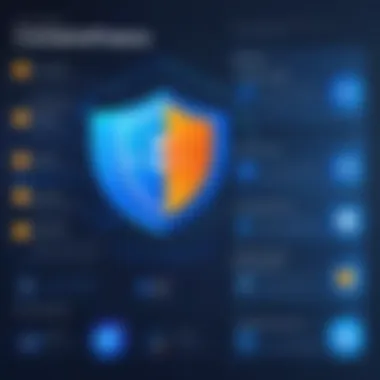

User Experience with Malwarebytes
Users generally report a positive experience with Malwarebytes. The software is known for its intuitive interface and ease of use. Many find that the installation process is simple, allowing for quick setup. The dashboard is user-friendly, displaying essential information clearly.
One common point of praise is the real-time protection feature. Users appreciate the ability to run scans that catch even tricky malware. Feedback also indicates that the program does not significantly slow down their systems, which is a notable benefit.
However, there are some mixed reviews on customer support services. While many users report satisfactory responses, others mention long wait times during peak usage hours. This indicates that while the product itself is well-regarded, the support system might not always meet the expectations of every user.
User Experience with Windows Defender
Windows Defender often comes up in discussions about free antivirus solutions. Users appreciate that it is integrated directly into the Windows operating system, which eliminates the need for additional installations. This seamless integration allows it to function without disrupting the user's workflow.
A strong point mentioned by users is the continuous updates that come along with Windows updates. This ensures that the software is equipped to handle the latest threats. Additionally, users frequently note that Windows Defender scans run efficiently without putting a heavy load on system resources.
Despite its advantages, users do express concerns regarding its detection rates compared to dedicated, paid antivirus solutions. Some feel that while it offers a reasonable level of protection, it may not catch everything that more specialized software like Malwarebytes would. Overall, user experience with Windows Defender tends to be satisfactory, particularly for those looking for an uncomplicated, no-cost option without extra layers of software.
When to Use Malwarebytes
The decision to utilize Malwarebytes can hinge on various factors intrinsic to its capabilities and the user's specific requirements. Understanding these elements is vital for maximizing its potential and ensuring an efficient cybersecurity framework. Malwarebytes often acts as a complementary tool rather than a complete substitute for standard antivirus solutions. This section will detail scenarios where Malwarebytes shines particularly well and the benefits of its specific features.
Specific Use Cases
Malwarebytes is designed to address a multitude of cybersecurity scenarios. Significant use cases include:
- Removing Malware: Its core functionality is to eliminate malware, spyware, and adware. It serves as an essential recovery tool if you suspect that your system has been compromised.
- Second Opinion Scanner: Many users prefer using Malwarebytes alongside their current antivirus solution for a secondary check. This dual-layer security can identify issues that other software may overlook.
- Preventing Online Threats: Its web protection feature can block harmful sites and advertisements before they load, helping users navigate the internet with more safety.
- Handling Ransomware: Given the rise in ransomware attacks, Malwarebytes has developed specific tools that can detect and neutralize these threats effectively.
- System Performance: Users who notice sluggish performance may find that Malwarebytes helps cleanse the system of unnecessary, potentially harmful software that bogs down operations.
Best Practices
To derive optimal protection from Malwarebytes, consider the following best practices:
- Regular Scans: Schedule regular scans to ensure that potential threats are identified and dealt with promptly. Real-time protection is effective, but periodic checks enhance overall safety.
- Update Frequently: Keeping Malwarebytes updated is crucial. The software receives regular updates that improve its threat database, ensuring it can combat the latest threats.
- Adjust Settings: Customize the settings to suit specific needs. For example, users can set exclusions for trusted applications to avoid false positives.
- Combine with Other Security Solutions: Leverage Malwarebytes alongside Windows Defender or another antivirus program to create a synergistic defense against a broader range of threats.
- Educate Users: Users should be aware of phishing attacks and unsafe browsing habits. Malwarebytes can protect against infections, but informed users can prevent many threats from entering their systems in the first place.
"Cyber threats evolve constantly; thus, awareness and adaptation are crucial for maintaining robust security."
By following the guides outlined in this section, users will be better positioned to take advantage of Malwarebytes’ unique features, ultimately fortifying their cybersecurity posture.
When to Use Windows Defender
Understanding when to utilize Windows Defender is critical for anyone seeking effective cybersecurity solutions. This antivirus software is integrated into the Windows operating system, making it widely accessible. Moreover, it offers a range of features that can suffice for many users without the need for additional protection.
Windows Defender is particularly suitable for users who prioritize simplicity and ease of use. Because it requires no separate installation or configuration, it is often the go-to choice for individuals who may not have extensive IT knowledge. Its real-time protection and automatic updates keep systems secure against various threats, including malware and ransomware. Understanding the specific scenarios to deploy Windows Defender can maximize its effectiveness and help ensure a secure computing environment.
Common Scenarios for Use
Windows Defender serves as an excellent antivirus solution under several scenarios:
- Standard Home Users: For home users who engage in basic internet browsing, social media, and email access, Windows Defender usually provides adequate protection.
- Corporate Environments: Small businesses may opt for Windows Defender to secure company devices, especially if they have limited budgets. Its compatibility with other Microsoft tools can streamline security management.
- Temporary Solutions: Users who temporarily need antivirus protection, such as when using a borrowed or shared computer, can rely on Windows Defender.
- Users with Basic Needs: Individuals who do not install a wide variety of applications or frequently download software from untrusted sources might find Windows Defender sufficient.
"Windows Defender does a commendable job under the right conditions. It's a practical option for users with straightforward security needs."
Best Practices
To make the most of Windows Defender, adhering to certain best practices is essential:
- Regularly Update Windows: Ensure that Windows and Windows Defender are always up-to-date. This guarantees access to the latest security features and fixes.
- Perform Regular Scans: Run periodic full system scans. While real-time protection is active, scheduled scans are beneficial for early detection of potential threats.
- Enable Cloud-Delivered Protection: If available, turn on the cloud-delivered protection feature. It enhances detection rates using real-time data from Microsoft’s threat analysts.
- Utilize Firewall Features: Take full advantage of Windows Defender's built-in firewall. This can bolster your system's defenses against incoming threats from the internet.
- Educate Yourself: Remain aware of evolving cybersecurity threats. Knowledge is a key factor in maintaining safety in a digital environment.
By being aware of the scenarios in which Windows Defender excels and by implementing these best practices, users can ensure their system remains secure while potentially reducing the need for additional antivirus software.
Finale
Summary of Key Findings
In examining Malwarebytes and Windows Defender, we highlight several key aspects:
- Effectiveness in Detection and Protection: Both solutions excel in certain areas. Malwarebytes is particularly noted for its strong malware detection capabilities, especially against zero-day threats. Windows Defender, being integrated into Windows, offers robust performance and is often sufficient for general users.
- User Experience: The user interfaces of both solutions cater to different user preferences. Malwarebytes focuses on clarity and ease of use, appealing to those who prefer streamlined operations. Windows Defender provides a more traditional interface that benefits from seamless integration into the Windows ecosystem, making it user-friendly for Windows customers.
- Costing: Pricing structures are significant. Malwarebytes operates on a subscription basis and offers premium features. In contrast, Windows Defender is a free option, bundled with Windows, thus accessible to everyone right away.
Understanding these aspects allows users to assess their individual needs and the specific cybersecurity threats they may face.
Final Recommendations
When deciding between Malwarebytes and Windows Defender, consider the following recommendations:
- Use Malwarebytes if you are dealing with high-risk environments or require advanced protection against the latest threats. It is beneficial for advanced users or businesses that actively seek to mitigate cybersecurity risks beyond standard protection.
- Utilize Windows Defender for a straightforward, no-cost solution that provides adequate protection for everyday usage. It's well-suited for general consumers or users who do not engage in high-risk activities on their devices.
Ultimately, the decision between these two products should be guided by the specific context of the user's cybersecurity needs. Making an informed choice can enhance the protection of valuable data, securing a safer digital experience.
The right cybersecurity software may vary based on user needs, risk factors, and financial considerations.





