Effective Management of Remote Desktop Solutions


Intro
Software Overview
Key Features
Remote desktop solutions come equipped with a range of features designed to facilitate seamless remote access. Key features may include:
- Multi-device Support: Users can connect via various devices such as laptops, tablets, and smartphones.
- File Transfer: Enables easy sharing and management of files between local and remote computers.
- Session Recording: Useful for monitoring and training purposes, capturing the session activity.
- Collaboration Tools: Many solutions include chat, screen sharing, and session collaboration options for improved teamwork.
These features enhance user experience, making remote access smooth and effective for various tasks.
System Requirements
To ensure optimal performance, remote desktop software has specific system requirements that should be met. Typically, requirements include:
- Operating System: Compatible with Windows, Mac, or Linux systems, depending on the solution.
- Network Connection: A stable and high-speed internet connection is essential for efficient remote access.
- Hardware Specifications: Sufficient RAM and processing power on both client and server machines are necessary to support smooth operation.
Failing to meet these requirements might lead to performance issues, undermining the utility of the remote desktop solution.
In-Depth Analysis
Performance and Usability
Performance is a critical aspect of remote desktop solutions. Users expect low latency and high responsiveness. The usability of the interface significantly affects user satisfaction. Solutions that offer intuitive navigation and clear options for setup and support are preferred by end users. Additionally, compatibility with various operating systems allows flexibility in diverse work environments.
Best Use Cases
Understanding the best use cases for remote desktop solutions can aid organizations in maximizing their effectiveness. Some notable scenarios include:
- Remote IT Support: Technicians can access user machines to diagnose and troubleshoot issues.
- Telecommuting: Employees can access their work systems from home or while traveling, maintaining continuity.
- Training and Demonstrations: Facilitators can guide users through processes in real time.
The versatility of remote desktop solutions can address a wide range of needs, making them an invaluable asset in today’s work culture.
"The adoption of robust remote desktop solutions is a key factor in driving organizational efficiency in a remote work setting."
Understanding Remote Desktop Management
Defining Remote Desktop Management
Remote desktop management refers to the administration of remote access technologies that allow users to control a computer or network from a distance. This capability enables employees to perform their tasks from anywhere, using a variety of devices. Tools like Microsoft Remote Desktop, TeamViewer, and AnyDesk serve as examples of popular remote management software. These tools allow IT professionals to manage, troubleshoot, and support devices remotely without needing to be physically present on-site.
The core function of remote desktop management involves establishing connections, monitoring performance, updating software, and ensuring security protocols are in place. Key components include:
- Remote Access: Facilitates control over a workstation from another device.
- User Management: Provides the ability to set permissions and control who can access specific resources.
- Monitoring and Reporting: Offers insight into system performance, user activity, and potential issues.
Importance in Modern Workplaces
The relevance of remote desktop management has surged as flexible work arrangements become commonplace. Several factors highlight its importance:
- Productivity: Remote desktop solutions enable employees to work from any location. This promotes productivity, as tasks can be completed without geographic constraints.
- Cost Efficiency: By allowing employees to use their devices, organizations can reduce infrastructure costs. Rather than maintaining a large number of physical machines, businesses can support a bring-your-own-device (BYOD) policy.
- Business Continuity: Remote desktop management ensures that operations can continue even during unforeseen disruptions, such as natural disasters or pandemics.
- Security Compliance: Proper management allows IT to enforce security policies and monitor compliance, which is vital as cyber threats are on the rise.
"Remote desktop solutions empower a distributed workforce, fostering collaboration and innovation regardless of location."
In summary, understanding remote desktop management is essential for organizations embracing remote work. It offers numerous advantages while posing challenges that require careful oversight and constant evaluation. This framework will guide organizations in maximizing the potential of remote desktop solutions while minimizing risks.
Types of Remote Desktop Solutions
Understanding the types of remote desktop solutions available is crucial for organizations seeking to improve their remote work capabilities. These solutions are primarily grouped into two categories: software-based and hardware-based solutions. Each type has its unique benefits, considerations, and implementation processes that can significantly impact the effectiveness of remote work management.
Software-Based Solutions
Software-based remote desktop solutions have become increasingly popular in various industries. They typically allow users to access their desktops or applications over the internet using software applications. One major advantage of these solutions is their flexibility. Users can connect to their systems from anywhere with an internet connection. This facilitates a stronger remote work environment, allowing teams to collaborate and communicate effectively.
Benefits of Software-Based Solutions:
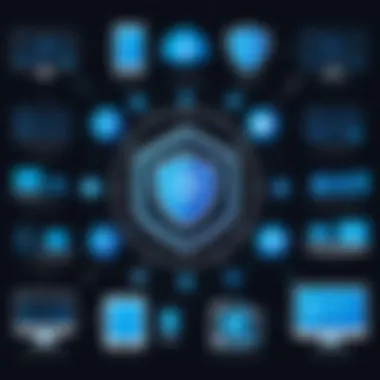

- Cost-Effective: Often, these solutions require no additional hardware investment, as they leverage existing devices like laptops and tablets.
- Scalability: Software solutions can be easily scaled up or down based on the needs of the organization.
- Ease of Use: Many of these solutions have user-friendly interfaces, which enhance the user experience.
However, there can also be downsides. Internet connectivity issues can hinder performance, and choices about specific software can vary based on company requirements. While software solutions like TeamViewer and AnyDesk are useful tools, they important to assess whether they align with organizational policies and security standards.
Hardware-Based Solutions
Hardware-based remote desktop solutions are often seen as more secure, as they involve dedicated hardware appliances. These may include dedicated computers or terminals that operate in a centralized data center, allowing remote users to connect using lightweight clients.
Advantages of Hardware-Based Solutions:
- Security: They often provide enhanced security protocols and support for sensitive data handling.
- Performance Reliability: Hardware solutions can manage high-performance applications and allow multiple users to access the system without significant lag.
- Better Compatibility: They can reduce compatibility issues between devices and systems, as the hardware environment remains consistent.
Nevertheless, these solutions usually require a more considerable initial investment and maintenance efforts. Companies like Teradici provide these types of solutions, offering a pathway for organizations looking to improve their remote desktop management without compromising security.
Ultimately, the choice between software-based and hardware-based solutions should align with specific organizational needs, budget constraints, and security standards. Evaluating both types of solutions will ensure that organizations can efficiently manage their remote desktops and provide their employees with the necessary tools to work productively.
Setting Up Remote Desktop Services
Setting up Remote Desktop Services (RDS) is pivotal in maximizing the benefits of remote desktop solutions. As organizations continue to shift towards remote work, establishing a robust RDS framework is essential. This section delves into the key areas involved in setting up these services, which encompass vital elements such as system requirements, the installation process, and necessary configuration settings.
The benefits are clear: RDS allows for seamless connectivity between remote users and corporate systems, enhancing productivity and collaboration. However, careful consideration must be given to ensure successful deployment. Security, user access, and performance are critical factors that directly impact the effectiveness of RDS.
System Requirements
Before initiating the setup of remote desktop services, organizations must assess system requirements thoroughly. These requirements can vary based on the specific remote desktop software being utilized. Key factors to consider include:
- Operating System: Ensure compatibility with the operating system on the host machine. For instance, Windows Server editions are frequently used for RDS.
- Hardware Specifications: Adequate CPU, RAM, and disk space are crucial. More demanding applications necessitate higher hardware resources for optimal performance.
- Network Infrastructure: A stable and fast internet connection is essential for remote connectivity. Evaluate bandwidth capacity to support multiple simultaneous users.
By addressing these requirements upfront, organizations can prevent common pitfalls associated with inadequate resources during setup.
Installation Process
The installation process for remote desktop services requires careful execution to ensure that all components are correctly installed and configured. Here are the main steps generally involved in the installation:
- Prepare the Server: Start by ensuring the host server is dedicated to remote desktop services to mitigate performance issues.
- Access the Server Manager: Use the Server Manager tool to initiate the installation process. Selecting 'Add Roles and Features' is typically the first step.
- Choose Remote Desktop Services: Follow the wizard to select RDS from the available roles.
- Install Required Components: Depending on the organization's needs, install various components such as Remote Desktop Session Host and Remote Desktop Connection Broker.
- Complete Installation: Review all selections made, and confirm to proceed with the installation.
This step is crucial because an improper installation can lead to configuration issues and restrict access for users.
Configuration Settings
Once installation is complete, configuring settings appropriately can significantly enhance the usability and security of RDS. Key configuration settings to focus on include:
- User Access Settings: It is important to determine which users will access remote services. Configuring user permissions ensures only authorized personnel can log in.
- Remote Desktop Licensing: Licensing configurations may be necessary to prevent operational disruptions. Validate that licenses are compliant with use cases.
- Security Protocols: Implement measures such as Network Level Authentication (NLA) to enhance security during remote sessions.
By tailoring these settings, organizations can create a secure and user-friendly environment conducive to remote work.
In summary, setting up Remote Desktop Services involves detailed planning and execution across several key areas. Defining system requirements, executing an accurate installation, and optimizing configuration settings create a solid foundation upon which effective remote desktop solutions are built.
Security Considerations
Identifying Security Risks
To manage security effectively, it is crucial to start with identifying potential risks that could compromise remote desktop solutions. Some common security risks include:
- Weak Passwords: Employees may use easily guessable passwords, making it easier for unauthorized users to gain access.
- Unpatched Software: Running outdated software can expose systems to known vulnerabilities.
- Phishing Attacks: Users may fall victim to deceptive emails aiming to steal login credentials.
- Insider Threats: Even trusted employees can unintentionally or intentionally harm the system.
- Insecure Networks: Connecting to unsecured Wi-Fi networks can put data at risk.
Recognizing these risks allows IT managers to prioritize security measures effectively. It also lays the foundation for developing comprehensive policies that address these specific vulnerabilities.
Implementing Security Measures
Once risks have been identified, the next step is to implement measures to mitigate them. Here are key actions to consider:
- Strengthen Password Policies: Enforce strong password requirements and introduce multi-factor authentication (MFA) to enhance user verification.
- Regular Software Updates: Schedule frequent updates for all software, including operating systems and remote desktop applications, to address vulnerabilities promptly.
- Conduct Security Awareness Training: Prepare employees to recognize phishing attempts and other common security threats to reduce human error.
- Use Encryption: Ensure that all data transmitted over remote desktop sessions is encrypted to protect sensitive information from interception.
- Establish Access Control: Limit permissions based on necessity and roles. Regularly review and adjust access as needed.
- Implement Network Security Tools: Utilize firewalls, intrusion detection systems, and endpoint protection to safeguard the environment.
Effective security management is not a one-time event but an ongoing process that must evolve alongside new threats and technological advancements.
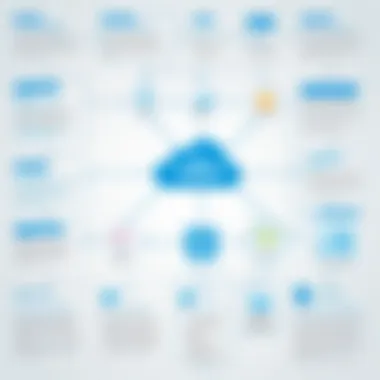

By focusing on these security measures, organizations can create a more secure remote desktop environment, ultimately protecting their assets and maintaining operational integrity.
Best Practices for Remote Desktop Management
Managing remote desktop solutions effectively necessitates adherence to certain best practices. This is vital for ensuring productivity, enhancing security, and streamlining user experiences. Implementing these practices mitigates risks and accelerates the integration of remote solutions in diverse settings. Here, several critical elements are discussed to provide essential guidance.
User Permissions and Access Control
One of the foundational aspects of remote desktop management is user permissions and access control. This process ensures that only authorized individuals can access sensitive information and systems. Establishing clear roles for users minimizes the possibility of data breaches, which are more likely with multiple access points.
Define user roles meticulously. Employees should have access privileges based on their job responsibilities. This can mean limiting administrative rights to IT staff alone while granting standard permissions to regular users. Utilizing tools such as Jira and Confluence helps in tracking and managing these permissions effectively.
Regular audits of user permissions are equally significant. These reviews help identify unnecessary access and rectify issues swiftly. By adopting a principle of least privilege, organizations can better protect their assets while allowing productivity among team members.
Regular Software Updates
Software updates play a crucial role in maintaining the security and efficiency of remote desktop solutions. These updates often include patches that fix vulnerabilities, preventing potential exploits that may compromise systems. As remote threats evolve, staying up-to-date with the latest software versions is essential.
Establishing a routine for updates ensures that systems remain compliant with security standards. This can involve automatic updates when possible, but manual checks may be necessary for critical software such as Microsoft Remote Desktop Services or TeamViewer.
Moreover, it is essential to communicate planned update schedules to users. This communication is vital to manage expectations and ensure that work is not disrupted unexpectedly. Underestimating the importance of updates can lead to significant vulnerabilities that could significantly affect an organization’s operations.
Monitoring and Auditing Usage
Effective monitoring and auditing of usage within remote desktop environments is crucial in maintaining operational integrity. Tracking user activity can reveal patterns and help identify unusual behaviors that may indicate security breaches or misuse of resources. For example, software like Splunk or Nagios can provide in-depth analytics and monitoring capabilities.
Develop clear metrics for usage monitoring. Determine what constitutes normal activity and identify abnormal patterns. This proactive approach allows for quick action to be taken if potential issues arise.
Additionally, regular audits of these records are necessary. Incorporate a schedule for audits that aligns with organizational policies. Aim to educate staff on the importance of compliance and maintaining awareness of their activities within the remote desktop environment.
Regular monitoring helps in identifying red flags and can prevent potential data loss or breaches.
Troubleshooting Common Issues
Connection Problems
Connection problems are one of the most frequent issues encountered in remote desktop environments. Users may find themselves unable to connect or experience intermittent connectivity.
Several factors can contribute to these issues:
- Network configuration: Ensure the correct ports are open, and firewall settings allow traffic.
- Interruption of Service: Network outages or ISP disruptions can impact connectivity.
- Software Configuration: Ensure that the remote desktop software is correctly configured on the host and client devices.
- Wrong Credentials: Users might input incorrect usernames or passwords.
To troubleshoot:
- Verify network status and ensure other internet services are functional.
- Check firewall settings for any blocking rules.
- Test the remote desktop connection on another device to isolate the issue.
- Reset router or modem if applicable.
Performance Issues
Performance issues can degrade the user experience significantly. Common complaints include slow response times, lagging visuals, and frequent disconnections. Poor performance can stem from multiple sources:
- Low bandwidth: Remote desktops rely heavily on internet speed. Limited bandwidth can affect the system's responsiveness.
- Resource Constraints: If the host machine is overloaded with applications or has insufficient memory, it can slow down the remote desktop service.
- Outdated Software: Using old versions of remote desktop software may introduce compatibility issues and bugs.
To address these problems:
- Monitor network conditions and consider upgrades if necessary.
- Close unnecessary applications on the host machine to free up resources.
- Remind users to regularly update their remote desktop applications.
Authentication Failures
Authentication failures can frustrate users and disrupt workflow. Issues can arise if users are unable to log in. Reasons may include:
- Incorrect Credentials: This is the most common cause of authentication issues.
- Account Lockouts: After multiple failed login attempts, accounts might get locked for security purposes.
- Changes in Permissions: If user permissions change, it may prevent access.
Steps to troubleshoot:
- Ensure users input correct login information.
- Check account statuses and unlock them if necessary.
- Review permission settings and adjust as needed to restore access.


The ability to quickly troubleshoot these common issues will significantly benefit IT managers and support staff, ultimately leading to a more stable and efficient remote desktop experience.
Evaluating Remote Desktop Software
Evaluating remote desktop software is essential in today’s work culture. It is not just about choosing a tool; it is about finding a solution that fits the specific needs of your organization. The right software can enhance productivity, improve security, and streamline workflows. Thus, a careful evaluation is crucial for making informed decisions.
The process should focus on several factors. These include compatibility with existing systems, user interface simplicity, and support for remote devices. Assessing performance, reliability, and the ability to integrate with other technologies also plays a significant role.
In addition, one must consider the scalability of the solution. As businesses evolve, their needs can change. The chosen software should be able to adapt to these changes without requiring a complete overhaul of the initial setup. Consequently, focusing on adaptable solutions can save time and resources in the long run.
Effective evaluation helps in selecting the most suitable remote desktop solution that aligns with both business goals and user satisfaction.
Key Features to Look For
When evaluating remote desktop software, identifying key features is critical. These features need to enhance the user experience and meet security demands. Here are some important aspects to consider:
- User Interface: A clean, intuitive interface is essential for user adoption. Complex layouts can lead to confusion and errors.
- Multi-Platform Support: Ensure the software supports various operating systems and devices. This flexibility allows employees to access systems they are comfortable using.
- Security Protocols: Look for software that offers strong encryption and multi-factor authentication. These measures help protect sensitive data from unauthorized access.
- Session Recording: This is useful for compliance and monitoring purposes. Recording sessions can help in identifying issues and improve training for future users.
- Customizability: The ability to tailor settings to meet specific business needs allows for more targeted usage.
These features significantly influence the effectiveness of remote desktop solutions. By focusing on these elements, organizations can enhance user experience and maintain security.
Cost Considerations
Cost is a significant factor in evaluating any software solution. Remote desktop software must show value. When assessing costs, consider not just the initial purchase price, but the total cost of ownership. This includes:
- Licensing Fees: Check whether the vendor offers a subscription model or one-time purchase options. Each has its pros and cons, depending on your budget.
- Maintenance Costs: Understand what ongoing costs are associated with updates, support, and maintenance.
- Training Expenses: When introducing new software, training staff can add to costs. Evaluate how intuitive the software is and whether extensive training will be necessary.
- Return on Investment (ROI): Calculate potential returns based on productivity boosts or efficiency improvements. Ensure that the software will offer benefits that outweigh the costs incurred.
Evaluating these financial aspects is vital for ensuring that the chosen remote desktop software fits your budget while providing the desired features and benefits.
Future Trends in Remote Desktop Management
As the landscape of remote work continues to evolve, understanding future trends in remote desktop management becomes crucial for organizations aiming to stay competitive. Technology is advancing rapidly, and it is vital to recognize how these changes can enhance productivity and security in remote environments. The balance between flexibility, cost-effectiveness, and security will shape the decisions regarding remote desktop solutions.
Integration with Cloud Services
The integration of remote desktop solutions with cloud services is on the rise. This trend offers multiple advantages. By leveraging cloud technology, organizations can access their applications and data from anywhere in the world, providing seamless connectivity for employees working from various locations. Cloud integration also supports scalable solutions, allowing businesses to adjust resources based on their current demands without excessive infrastructure investments.
Moreover, the efficiency of cloud services can lead to reduced downtime and lower maintenance costs as providers handle issues on their end. This means IT departments can allocate resources more effectively while focusing on critical tasks that require human intervention.
However, the move to cloud services calls for careful consideration of security measures. Ensuring that data is encrypted and that access controls are rigorously enforced is essential to prevent unauthorized access. Cloud-based remote desktop solutions present a more flexible framework, but organizations must maintain robust security protocols to protect sensitive information.
Additionally, many vendors are now developing cloud-first approaches to remote desktop solutions, which highlights the growing demand for such technologies. Organizations considering this transition must evaluate service providers and their offerings thoroughly, confirming that they comply with best practices in security and data management.
Enhancements in Security Protocols
As remote desktop solutions become increasingly integrated into daily operations, enhancements in security protocols become a priority. Cyber threats are persistent, and organizations cannot afford to overlook the importance of safeguarding their digital assets.
Recent trends indicate a shift towards adopting multi-factor authentication (MFA) and end-to-end encryption as standard practices. These technologies add layers of security, making unauthorized access significantly more difficult. Implementing MFA ensures that even if credentials are compromised, attackers will still face enhanced barriers.
Furthermore, organizations are exploring advanced threat detection systems that leverage artificial intelligence and machine learning. These systems can analyze patterns in user behavior to identify anomalies that may indicate security breaches. By employing such technologies, organizations can respond promptly to potential threats, thereby minimizing risk.
Another important area of focus is the regular updating of security protocols. Ensuring that software is up to date reduces vulnerabilities that cybercriminals might exploit. Businesses are encouraged to adopt a proactive approach, regularly reviewing and enhancing their security measures to address new threats as they arise.
"The more we rely on technology for remote work, the greater the emphasis on integrating security into every layer of our digital infrastructure."
Adapting to these trends will ensure that businesses not only remain competitive but also safeguard their critical assets.
Culmination
Recap of Key Points
Remote desktop management is crucial for several reasons:
- Enhanced Accessibility: Allows users to access their workstations from any location, promoting flexibility.
- Cost-Effectiveness: Reduces the need for physical hardware, thus saving costs in the long run.
- Centralized Control: Admins can manage all endpoints from a single location, simplifying oversight and troubleshooting.
Throughout the discussions on setup requirements, security considerations, best practices, and troubleshooting techniques, we have established a comprehensive framework to help IT managers and support staff navigate this complex landscape.
Final Thoughts on Remote Desktop Management
As organizations continue to adapt to a more remote-friendly culture, the importance of proficient remote desktop management will only increase.
Companies need to invest in the right tools and training. This not only improves efficiency but also nurtures a culture of trust and accountability among users.
With the right strategies in place, IT professionals can provide seamless user experiences while ensuring robust security measures. Embracing these remote desktop solutions can lead to long-term benefits for businesses, including scalability and increased employee satisfaction.
For those involved in creating and overseeing remote desktop environments, maintaining an ongoing dialogue about emerging trends and best practices is essential. Regular updates, careful monitoring, and proactive troubleshooting will support the evolving needs of organizations, ensuring they remain equipped to meet the demands of a dynamic workforce.







