Mastercam Alternatives: Comprehensive Software Guide
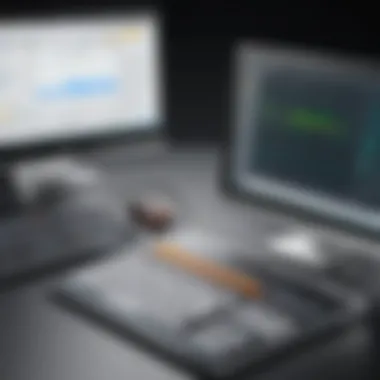

Intro
The landscape of CAD/CAM software has expanded significantly in recent years. As users seek better tailored solutions, many are exploring alternatives to Mastercam, a leading player in this space. Understanding what other options exist is crucial for professionals, students, and industry insiders alike. This article provides a detailed exploration of alternatives to Mastercam, examining their key features, usability, and overall performance. The intention is to deliver a comprehensive understanding of these options, enabling informed decisions based on individual needs.
Software Overview
Key Features
When considering alternatives to Mastercam, it is important to evaluate the specific features offered by each software. Users often look for functionalities such as 2D and 3D modeling, simulation capabilities, and compatibility with various CNC machines. For instance, Fusion 360 offers integrated cloud-based collaboration, while SolidWorks shines with extensive mechanical design tools. Users should weigh these features against their unique project requirements.
System Requirements
Different CAD/CAM software solutions have varying system requirements. For example, SolidWorks requires a robust workstation with a minimum of 16GB RAM and a dedicated GPU. In contrast, Fusion 360 has more lenient specifications, making it accessible for many users. Ensuring compatibility with existing systems is essential to avoid interruptions in workflow.
In-Depth Analysis
Performance and Usability
When assessing performance, responsiveness, and ease of use are key metrics. Software like BobCAD-CAM is often praised for its user-friendly interface, which reduces the learning curve for beginners. However, more complex software like Siemens NX may offer advanced features suited for experienced professionals, albeit with a steeper learning curve.
Best Use Cases
Identifying the best use cases for each software alternative can guide users toward the right choice. For instance, Fusion 360 is often favored by startups and makers for its cost-effectiveness and collaboration features. In contrast, Rhino is popular among designers for its flexibility in handling complex geometry. Understanding these nuances is vital for maximizing productivity.
"The choice of CAD/CAM software is not just about features but also about aligning with business goals and project requirements."
By systematically analyzing Mastercam alternatives, users will be better equipped to select software that meets their specific needs. This understanding can significantly enhance project outcomes and overall satisfaction.
Understanding Mastercam
Understanding the dynamics of Mastercam is critical in navigating the realm of CAD/CAM software alternatives. This section sheds light on its fundamental characteristics and implications for different user personas. Mastercam is not merely software but a comprehensive platform utilized in design and manufacturing processes. With its extensive functionalities, it often serves as the backbone for many industrial applications. However, it also brings certain constraints. For users seeking flexibility and specific features, knowledge of Mastercam’s strengths and weaknesses is essential.
Overview of Mastercam
Mastercam is one of the leading CAD/CAM solutions in the market today. Initially launched in 1983, it has evolved significantly to accommodate advancements in technology and the ever-changing needs of industries. The software is primarily designed for computer-aided manufacturing, allowing users to create precise toolpaths for CNC machines. It supports various machining processes, including milling, turning, and wire EDM, offering users a robust environment to facilitate efficient production.
Mastercam's interface is built around user accessibility, yet it provides powerful toolsets for in-depth design and production solutions. The learning curve can vary; while some users find it intuitive, others may experience a challenge in mastering its advanced features. Overall, the software's sophistication makes it a dominant player in the CAD/CAM landscape, often dictating industry standards.
Target Audience and Applications
The target audience for Mastercam is diverse. It spans across skilled professionals in manufacturing industries, educational institutions teaching CNC machining, and hobbyists interested in woodworking or metalworking. Industries such as aerospace, automotive, and industrial machinery are major consumers of Mastercam, where accuracy and efficiency are paramount.
The applications of Mastercam are wide-ranging. It finds utility in various sectors, including:
- Aerospace Manufacturing: Used for creating complex parts with precise specifications.
- Medical Equipment: Assists in designing instruments requiring high precision.
- Education: Employed in vocational training to help students learn CNC programming and machining.
Such broad applicability enhances its relevance in the marketplace, but with that, it creates an increasing demand for alternative solutions that may better fit specific needs.
Common Use Cases
Mastercam excels in several common use cases, reflecting its versatility and wide adoption. Some of these include:
- Toolpath Generation: Users can develop efficient machining toolpaths that minimize material wastage.
- 3D Modeling: It supports intricate 3D model designs, essential for advanced manufacturing processes.
- Simulation: Offers simulation features to visualize toolpaths before actual machining, thereby reducing errors post-production.
These use cases outline the fundamental reasons for the software's prevalence. However, understanding these scenarios also sparks a conversation about the limitations that may drive users to explore alternatives. Therefore, knowing where Mastercam thrives and where it may not be suitable can pave the way for informed decision-making regarding software alternatives.
The Need for Alternatives
In the rapidly evolving landscape of CAD/CAM software, the reliance on a single solution like Mastercam has become increasingly challenging. Users are beginning to recognize the value of exploring alternatives that can address diverse needs. This section outlines the reasons and rationale that underscore the necessity for looking beyond Mastercam.
It is crucial for users, be they industry professionals or students, to consider alternatives that may better suit their specific requirements. The insights presented here will help guide those in search of effective software that aligns with their objectives.
Limitations of Mastercam
Mastercam, while well-respected, is not without its limitations. Many users have noted performance issues, particularly in complex machining scenarios. Updating the software can sometimes lead to compatibility problems, particularly with older hardware. Additionally, Mastercam's steep learning curve can pose significant challenges for beginners. Not all features may be available to all levels of users, which creates obstacles in effective utilization for specialized tasks. These limitations have resulted in demand for software solutions that can offer superior adaptability and functionality.
Cost Considerations


Affordability is a critical factor in the software selection process. Mastercam often comes with substantial licensing fees. For small businesses and individual practitioners, these costs can be prohibitive. Users increasingly seek options that strike a balance between features and reasonable pricing. Many alternatives offer compelling capabilities at significantly reduced costs, making them attractive on both functional and financial grounds.
As a result, scrutinizing cost structures can enable users to find more efficient solutions that do not compromise quality.
User Preferences
Understanding user preferences is fundamental in the search for alternatives. Different sectors within the CAD/CAM field may require specific functionalities and workflows. Simply put, one size does not fit all. While some users may prioritize advanced features, others might lean towards ease of use or specific integrations with existing systems. Additionally, the community around software options can significantly affect user experience. A strong support network can ease the transition period, making software adoption smoother for those changing from Mastercam. Engaging with peer experiences can provide invaluable insights, helping users choose software that aligns closely with their unique needs.
Criteria for Selection
When considering alternatives to Mastercam, it is crucial to establish a set of criteria that will help guide the decision-making process. Evaluate these aspects in detail to find a solution that aligns with your specific needs and work style. The importance of proper criteria lies in ensuring that the selected software not only meets immediate demands but also supports future growth and innovation in the CAD/CAM field.
Feature Set
The feature set of a CAD/CAM software is fundamental. It defines the capabilities of the software and how well it can meet the needs of a project. Various users seek different functionalities. For instance, a professional designer may prioritize 3D modeling and simulation tools, while a student might look for fundamental tools that help in learning the basics.
A comprehensive feature set can offer:
- Advanced machining strategies.
- Integration with other tools and platforms.
- Customization options for specific tasks.
- Reporting and analysis functionalities.
Always consider how the features translate into practical applications and how they can enhance project outcomes.
Ease of Use
User-friendliness is another critical factor. Software that is intuitive and easy to navigate can reduce training time and increase productivity. A steep learning curve might deter professionals and students alike. Interfaces that are complex can lead to frustration, affecting workflow and possibly the quality of the outputs produced.
When evaluating ease of use, consider:
- User interface design.
- Availability of tutorial and educational resources.
- Community feedback on usability experiences.
A software that prioritizes simplicity and offers robust support will likely be more appealing.
Cost and Licensing
Cost is often a decisive factor in the software selection process. Understanding the pricing structure of alternatives is essential. Many solutions offer various licensing options that vary in price depending on features and number of users. It's also important to determine whether there are ongoing costs, upgrades, or hidden fees involved.
Licensing considerations might include:
- Perpetual vs. subscription licenses.
- Volume licensing for larger teams.
- Discounts for educational institutions or startups.
Make sure to balance the cost against the value and features provided, ensuring you obtain a solution that is financially viable in the long term.
Community and Support
Finally, the community and support offered around a CAD/CAM software cannot be overlooked. A strong user community can provide valuable insights and support. They can share experiences, tips, and troubleshooting advice, which can be invaluable during the learning process.
Support options may include:
- Official customer support channels.
- User forums and discussion boards.
- Online resources such as tutorials and webinars.
A thriving community often correlates with better user satisfaction and a more favorable software experience.
By honing in on these criteria, users can select software that not only suits their current needs but also sets them up for future success in their endeavors.
Top Mastercam Alternatives
Identifying suitable alternatives to Mastercam is crucial in a rapidly evolving CAD/CAM landscape. Users seek options that align with their specific requirements in functionality, cost, and support. Alternatives can provide distinct advantages by addressing particular niches or needs that Mastercam may not fulfill. Exploring these options empowers users to make informed software decisions that best fit their projects, workflows, and budgets.
SolidWorks
SolidWorks is widely recognized as a robust alternative to Mastercam. It boasts a comprehensive set of features ideal for product design and simulation. The intuitive interface and solid modeling capabilities make it accessible for both new and experienced users. Key benefits include advanced simulation tools and solid dimensioning options, which allow for precise component modeling.
Additionally, SolidWorks facilitates collaboration through its cloud tools, streamlining project workflows. Although it may involve higher initial costs, many users find the investment worthwhile due to the software's extensive capabilities. Achieving a balance between features and usability is significant for professionals in design fields.
Fusion
Fusion 360, developed by Autodesk, offers a unique fusion of 3D CAD, CAM, and CAE capabilities. Its cloud-based functionality grants users the ability to work from anywhere, enhancing teamwork. Fusion 360 is well-suited for startups and individual designers because it often comes with lower pricing options or even free licenses for educational purposes.
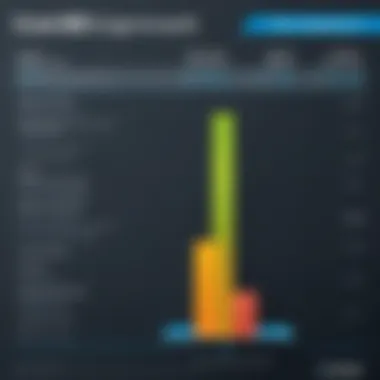

Another advantage of Fusion 360 is its integrated generative design feature, pushing the boundaries of traditional design. The interface is user-friendly, making it ideal for both beginners and advanced users. With an active community online, users can find extensive resources and support. This makes Fusion 360 a strong contender for those looking for flexibility.
Autodesk Inventor
Autodesk Inventor specializes in 3D mechanical design, simulations, and visualizations. Its parametric modeling tools allow for efficient design changes, providing users with versatility in creating complex assemblies. The software integrates seamlessly with other Autodesk products, enhancing productivity for firms already using their ecosystem.
In terms of learning curves, Autodesk Inventor may require time for mastery, but many users appreciate the depth it provides for engineering applications. Its strong focus on mechanical design makes it a reliable choice for engineering workflows.
BobCAD-CAM
BobCAD-CAM offers a user-centric approach at a competitive price point. The software is suitable for various machining applications. One of its strengths is the ease of use, making it accessible for novices. BobCAD-CAM encompasses essential CAM functionality, allowing users to generate tool paths efficiently.
The software's modular approach means that users can choose specific functionalities as needed, making it adaptable whether for small shops or larger operations. However, it might lack the extensive features of more prominent platforms, which users should consider before deciding.
GibbsCAM
GibbsCAM is recognized for its strong multi-task machining capabilities. This software caters specifically to complex machining scenarios, making it ideal for industries that require precision. It provides specialized functions for different machining processes, helping streamline operations efficiently.
GibbsCAM is user-friendly, allowing machinists to quickly generate tool paths without extensive training. While the cost can be a factor, many companies find it justifiable due to the time savings and reduced errors it offers in production.
Edgecam
Edgecam specializes in manufacturing operations, particularly for turning and milling. It features advanced capabilities like Intelligent Machining, which helps optimize tooling and reduce machining time. Users appreciate its ability to adapt smoothly to various machining processes, enhancing overall productivity.
Moreover, Edgecam has a strong following in the manufacturing sector due to its comprehensive integration with different shop systems. This integration could be vital for organizations seeking efficiency in their manufacturing processes.
CATIA
CATIA, often used in complex engineering and aerospace sectors, is known for its high-quality modeling capabilities. The software supports the entire product lifecycle, making it a choice for users engaged in extensive engineering projects. CATIA excels in surface modeling and assembly management, which is significant for intricate designs.
Due to its sophisticated features, CATIA can have a steep learning curve. Nevertheless, its versatility and robust toolset make it an option for enterprises needing powerful CAD capabilities.
Siemens NX
Siemens NX is a comprehensive solution that covers design, simulation, and manufacturing. It is geared towards high-end users needing exceptional performance in modeling and analysis. Siemens NX’s integrated solutions enable companies to manage products better and streamline processes.
The software's extensive simulation and analysis tools help teams innovate and solve design challenges effectively. Like CATIA, Siemens NX requires a significant investment but can yield substantial returns through improved efficiency and innovation.
Hypermill
Hypermill stands out in the CAM landscape due to its powerful milling strategies. It's particularly useful for complex geometries. The software integrates seamlessly with various CAD programs, providing flexibility that is crucial for modern manufacturing environments.
Users can expect a strong focus on supporting new machining technologies and approaches. This can be particularly advantageous in industries always looking to innovate their production processes.
ArtCAM
ArtCAM focuses on artistic applications, catering to users in sign-making, woodworking, and similar fields. The emphasis on generating creative designs makes it invaluable for industries reliant on aesthetics. Users find its simple and intuitive design tools enhance productivity when creating detailed carvings and engravings.
While it may not cover exhaustive engineering requirements, its niche utility can fill a significant gap for designers focused on artistry and craftsmanship.
Each of these alternatives offers distinct advantages and a diverse range of features. Users must assess their individual needs against these offerings to find the most suitable software.
Comparative Analysis
The comparative analysis of software alternatives to Mastercam is essential for users aiming to make informed decisions. With an ever-evolving market, many users seek to understand different software solutions before selecting the right one for their needs. This section focuses on key metrics that allow for a robust evaluation of alternatives. Insight into performance, user accessibility, and cost-value relationships will provide clarity. Moreover, understanding how various products rank against each other can greatly aid professionals, students, and developers in their software choices.
Performance Evaluation
Performance evaluation plays a crucial role when assessing CAD/CAM software alternatives. Users are often concerned with how well the software executes tasks, such as machining operations and design simulations. Factors affecting performance include speed, reliability, and accuracy. For professionals, especially in high-stakes environments, any lag can result in costly delays or errors. As such, software must efficiently handle large datasets without significant slowdowns. In the case of Autodesk Inventor, for instance, it is known for its solid modeling capabilities which can particularly benefit complex machining operations.
Another important aspect is the software’s ability to integrate with other tools and technologies. If the software does not work well with existing workflows, it may be impractical despite superior performance in isolation. Choosing a tool that aligns with a user's specific requirements can enhance overall productivity, resulting in quicker turnaround times and increased efficiency.
User Accessibility
User accessibility is another pillar of comparative analysis. Every software boasts unique interfaces, and some may be more intuitive than others. The target audience, whether professional or academic, often influences the usability of the software. For example, SolidWorks is noted for its user-friendly interface which is often preferred by students and entry-level professionals.
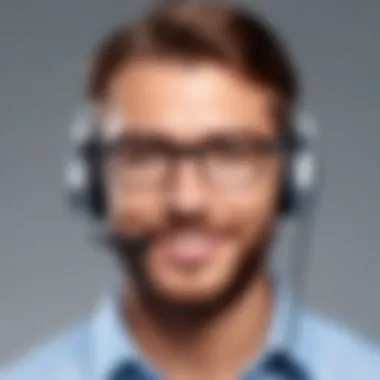

Moreover, training resources and community support contribute significantly to user accessibility. A robust community can provide valuable insights and shared knowledge. Support forums like those on Reddit can offer real-time problem-solving assistance. Software such as BobCAD-CAM has an active user community that can help newcomers develop their proficiency faster. Ultimately, a balanced approach between sophisticated features and a simple learning curve is ideal for maximizing the user experience.
Cost versus Value
Evaluating cost versus value is essential for understanding what a software offers relative to its price. Many alternatives to Mastercam come with different licensing models and pricing structures. For example, Fusion 360 operates on a subscription basis which can be more affordable for smaller businesses compared to traditional licensing methods used by other software.
However, cost should not be the only determining factor. A lower-priced option might lack essential features, while a more expensive software like Siemens NX may justify its price through advanced capabilities and diverse applications. Thus, users must consider whether the features align with their needs.
"Generally, the cheapest option may not provide the best value in the long run."
Understanding the long-term return on investment brings clarity to this analysis. Operators who require specialized features for their machining processes might find greater value in investing in a premium solution rather than opting for the budget-friendly one. By analyzing these aspects concurrently, users gain a clearer picture of what they can expect to obtain from their investment in CAD/CAM software.
Real-World Usage Insights
Understanding real-world usage insights is crucial in selecting alternatives to Mastercam. This section highlights the experiences of users who actively engage with CAD/CAM software. Their insights provide valuable context that cannot be captured by specifications alone. When making a software choice, personal experiences can illuminate unseen issues such as workflow challenges, software learning curves, and application versatility.
Real-world usage insights reveal not just performance, but also adaptability within diverse work environments. Professionals in demanding fields require software that not only meets technical specifications but also integrates seamlessly into their existing processes. For students and new users, insights can help set expectations and ease the transition into professional environments.
User Testimonials
User testimonials serve as a direct line to the experiences of individuals using CAD/CAM software. These accounts can range from detailed critiques to enthusiastic endorsements, providing a spectrum of views on different alternatives.
- Diverse Perspectives: Testimonials from various backgrounds highlight how different industries interact with software. A manufacturing engineer may focus on precision while a designer might prioritize user interface.
- Real Use Cases: Users often share specific instances where software excelled or struggled, offering practical examples that theoretical comparisons fail to capture.
- Community Opinions: Websites like Reddit often compile user experiences, providing easy access to a wealth of knowledge. Users can discuss updates, bugs, and patches, offering a view into the ongoing development of the software.
A clear case is a mechanical engineer who moved from Mastercam to Fusion 360. He emphasized how Fusion’s cloud collaboration features dramatically improved workflow with his remote team. These insights can guide others in similar situations.
Case Studies
Case studies delve deeper into how specific companies or individuals have employed alternatives to Mastercam in real-world situations. These detailed analyses provide context that can clarify broader trends in user experiences.
- Company Profiles: Some organizations document their transition from Mastercam to alternatives, addressing challenges faced during the switch and the benefits realized afterwards. This information can be beneficial to companies evaluating similar paths.
- Quantifiable Results: Many case studies present measurable outcomes, such as cost savings and time efficiencies. For example, a firm that switched to Siemens NX reported a 25% reduction in machining time after optimizing their processes.
- Adaptation and Learning: These case studies frequently reflect on the learning curve associated with new software. Feedback about training and support reveals how well these companies adapted to new systems.
In summary, the real-world usage insights gathered from testimonials and case studies play a critical role in determining which Mastercam alternatives may be best suited for specific users and industries. By closely examining these firsthand accounts, potential users can form a clearer picture of their future experiences, aligning their needs with the capabilities of each alternative.
Future Trends in CAD/CAM Software
The field of CAD/CAM software is constantly evolving. As technology advances and user needs change, it is important to understand future trends shaping this landscape. These trends not only highlight the progression of the industry but also identify the software providers who react to market demands. For professionals and students alike, being aware of these trends can lead to better decision-making when choosing software tools for design and manufacturing processes.
Emerging Technologies
Emerging technologies are at the forefront of the CAD/CAM revolution. One notable advancement is the integration of Artificial Intelligence (AI) into software solutions. AI can enhance automation in design processes by predicting user preferences and optimizing workflows. Features such as machine learning can help software learn from user behavior, leading to more personalized and efficient experiences.
3D printing is another technology that is reshaping CAD/CAM workflows. With the rise of additive manufacturing, designers can create complex geometries previously impossible with traditional manufacturing techniques. This change also refreshes the design process, prompting software providers to include new tools that support 3D printing specifications and requirements.
Cloud computing has also significantly impacted software usage. It allows users to access tools and files anywhere, enhancing collaboration among teams. As remote work becomes more commonplace, CAD/CAM software that supports cloud functionalities will become crucial for businesses.
Shifts in User Needs
User needs in CAD/CAM are shifting due to several factors. First, there is a growing demand for software that can integrate seamlessly with other tools. Users often desire a unified ecosystem where different applications work together without significant friction. This need urges software developers to create open platforms or connectors that facilitate interoperability.
Additionally, there is an increasing focus on user-friendly interfaces. As more individuals enter the industry with varying levels of expertise, the demand for intuitive and accessible software is rising. This trend pushes developers to simplify complicated processes and offer extensive tutorials or customer support that cater to users of all skill levels.
"Understanding user needs is as critical as advancing technology. The future of CAD/CAM hinges on that balance."
Lastly, sustainability is becoming a pressing concern for businesses. Software that can help design sustainable products or assist in choosing materials with lighter environmental footprints is gaining momentum. Users are more inclined to adopt solutions that support ethical manufacturing practices and resource conservation.
Ending
The conclusion serves as a vital component of this article, synthesizing a comprehensive exploration of Mastercam alternatives. It underscores the significance of making informed choices when selecting CAD/CAM software. As technology evolves, the demands on software capabilities become more nuanced. This necessitates a careful evaluation of the options available.
Summary of Findings
Throughout the article, various alternatives to Mastercam have been discussed. Each software option brings unique strengths and potential limitations to the table. Factors such as performance, user accessibility, and cost versus value have been critically analyzed. This comparative approach allows users to identify which software aligns best with their specific needs, whether they come from professional, academic, or hobbyist backgrounds.
In summary, it is clear that no single software solution can cater to all needs. Users must consider their own preferences, budget constraints, and the depth of community support available for each alternative. For example, software like Fusion 360 offers an intuitive interface which might be more suitable for beginners, while Siemens NX may cater to professionals needing advanced features.
Final Recommendations
When it comes to choosing an alternative to Mastercam, several recommended strategies can be followed:
- Conduct thorough research on key features important for your project requirements.
- Take advantage of trial versions whenever possible to assess usability before commitment.
- Engage with online communities, like those found on reddit.com, to gain insights from other users' experiences.
- Compare costs not only in terms of initial investment but also ongoing expenses such as upgrades or subscription fees.
- Consider future scalability, ensuring that the software can grow with your evolving needs.
Ultimately, selecting the right CAD/CAM software demands careful consideration. Being aware of each platform's advantages and limitations can significantly enhance a project's success. It is prudent for users to invest time in understanding these alternatives fully prior to making a decision.







