Mastering Citrix Access Gateway: Security and Connectivity
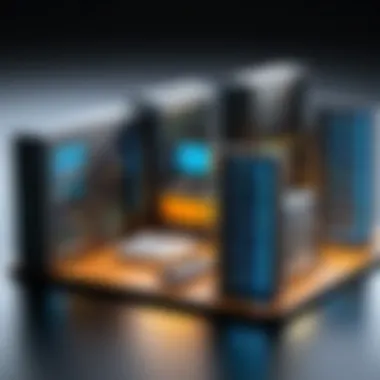

Intro
Citrix Access Gateway is an essential tool for organizations looking to enhance remote access while maintaining robust security. In a world where digital connectivity is paramount, understanding this software can provide significant advantages for IT professionals, software developers, and students in related fields. This article dissects the various aspects of Citrix Access Gateway, offering valuable insights into its features, configurations, and future trends. The goal is to equip readers with a comprehensive toolkit, enabling them to maximize the potential of this software.
Software Overview
Citrix Access Gateway is designed to facilitate secure remote access to applications and data. The software acts as a bridge between internal resources and external users, ensuring that sensitive information remains protected. The integration of this tool into an organization's infrastructure presents a multitude of benefits, contributing to better efficiency and enhanced security protocols.
Key Features
The Citrix Access Gateway offers several noteworthy features that set it apart from other solutions:
- Secure Access: Provides a single point of access for various applications, simplifying the user experience while ensuring security.
- Load Balancing: Distributes user requests across multiple servers, enhancing application availability and speed.
- SSL VPN Functionality: Leverages SSL encryption for secure data transmission, protecting sensitive information.
- Policy Enforcement: Enables organizations to enforce security policies consistently across all access points, ensuring compliance and safeguarding data.
These features collectively help organizations optimize remote work without compromising on security.
System Requirements
When deploying Citrix Access Gateway, it is crucial to consider the system requirements for optimal performance. Below are the primary specifications needed:
- Operating System: Compatible with Windows Server 2012, 2016, or later.
- Memory: A minimum of 8 GB RAM is recommended for handling concurrent sessions efficiently.
- Storage: At least 100 GB of available hard disk space.
- Network: High-speed internet connection, preferably with a stable bandwidth.
These requirements help ensure that the Access Gateway operates smoothly and effectively in providing secure connections.
In-Depth Analysis
Performance and Usability
The performance of Citrix Access Gateway is largely dependent on its architecture and the underlying infrastructure. When properly configured, users can expect minimal latency and fast access to applications.
Moreover, the usability factor is high. The user interface is designed to be intuitive, making it easy for both administrators and end-users to navigate. Access requests are streamlined, and clients can connect quickly without experiencing significant delays.
Best Use Cases
Citrix Access Gateway is particularly beneficial in the following scenarios:
- Remote Work Environments: Ideal for organizations with distributed teams needing reliable access to internal resources.
- Data Compliance: Useful for industries subject to stringent regulations that impose strict data access controls.
- Cloud Integration: Supporting hybrid models where resources are distributed across on-premises and cloud environments.
These use cases showcase the versatility and vital role of Citrix Access Gateway in modern IT infrastructure.
"The effectiveness of a secure access solution is measured by its ability to enhance productivity without hindering security."
Ending
In summary, Citrix Access Gateway stands out as a critical tool for enabling secure remote connectivity. From its key features to its usability, it offers varied benefits that not only address current technological demands but also prepare organizations for future challenges. The insights shared in this article are intended to guide IT professionals and software developers in harnessing the full potential of this robust gateway solution.
Prologue to Citrix Access Gateway
Navigating the complexities of modern IT infrastructures requires robust tools that offer secure and efficient solutions. This is where Citrix Access Gateway comes into play. It enables organizations to manage secure remote access for their users efficiently. Understanding this toolkit is vital for IT professionals, as it addresses key areas such as security and accessibility, which are essential in today's work environments.
Overview of Citrix Technology
Citrix technology has evolved to support virtualized environments, allowing users to access applications and data remotely. By leveraging Citrix Access Gateway, organizations can ensure that their applications remain secure while being conveniently accessible. This technology provides a unified platform that integrates seamlessly with various Citrix products, enhancing the overall user experience.
Accessing applications through Citrix means relying on multiple security layers. Corporate networks require these layers to protect sensitive information. The Access Gateway not only secures user connections but also allows for customizable configurations tailored to specific needs.
Purpose of Access Gateway
Understanding the purpose of Citrix Access Gateway is crucial for professionals who aim to optimize their network security and remote access capabilities. The primary goal of the Access Gateway is to facilitate safe and reliable remote access for users. In today's context, where remote work is prevalent, the importance of such a tool cannot be overstated.
The Access Gateway acts as a centralized proxy for all inbound connections. This means users can access applications remotely without compromising the security of the internal network. Key benefits include:
- Enhanced Security: The Access Gateway utilizes multiple authentication methods to verify user identities before granting access.
- User-Friendly Experience: By providing a single point of entry, users find it easier to access applications they need, which can be critical for productivity.
- Scalability: The solution caters to various deployment models, making it suitable for organizations of different sizes and structures.
In summary, Citrix Access Gateway stands as a critical component in the IT toolkit today. As companies increasingly rely on remote access solutions, comprehending its features and uses enables professionals to implement effective strategies for securing their networks while enhancing user experience.
Core Features of Citrix Access Gateway
The Core Features of Citrix Access Gateway play a significant role in establishing a robust and secure remote access solution for organizations. These features not only enhance user productivity but also ensure that sensitive data remains protected. Understanding these core features can help IT professionals make informed decisions when it comes to deployment and management. Here, we will discuss three critical features in detail: secure remote access, a unified gateway for applications, and endpoint security.
Secure Remote Access
Secure remote access is a fundamental component of Citrix Access Gateway. It enables users to connect to corporate networks from any location, ensuring that access is both seamless and secure. This feature leverages various protocols and encryption methods to protect data in transit. The primary benefit of secure remote access is its ability to facilitate a flexible work environment. Companies can support remote employees without compromising security.
In addition to encryption, secure remote access often involves multi-factor authentication (MFA). This added layer of security requires users to provide two or more verification factors to gain access. By implementing MFA, organizations significantly reduce the risk of unauthorized access. Users can experience a hassle-free login while ensuring their account remains secure.
Unified Gateway for Applications
The unified gateway feature is essential for organizations relying on various applications. Citrix Access Gateway allows organizations to present several applications through a single access point. This not only simplifies the user experience but also streamlines management for IT administrators.
With a unified gateway, users can access all their essential applications without needing multiple credentials. Hence, it reduces the risk of password fatigue, where users may resort to using simple, easily guessed passwords due to the burden of managing numerous credentials. Furthermore, this feature enables centralized policy enforcement, allowing IT teams to manage rules and access controls effectively.
Endpoint Security
Endpoint security is increasingly important in an era where cyber threats are prevalent. Citrix Access Gateway provides robust mechanisms to ensure that devices accessing the network comply with organization’s security standards. This includes checking for virus protection, system updates, and proper configurations before granting access.
Implementing endpoint security features significantly reduces the attack surface. Devices that do not meet predefined security criteria are prevented from connecting, which helps protect sensitive data. Organizations can also implement continuous monitoring and management capabilities to ensure endpoints remain secure throughout the session.
"The combination of secure remote access, a unified gateway for applications, and endpoint security forms the backbone of a comprehensive security strategy for organizations using Citrix Access Gateway."
In summary, the core features of Citrix Access Gateway are vital for creating a secure and efficient remote access environment. Secure remote access facilitates flexibility, while the unified gateway simplifies user interaction with applications. Lastly, enhanced endpoint security verifies that devices are safe before they connect, protecting organizational data.


Deployment Models
Understanding deployment models for Citrix Access Gateway is crucial for optimizing remote access solutions. Each model offers unique benefits and caters to specific needs based on the organization’s size, resources, and requirements. By recognizing the merits and considerations associated with each approach, professionals can effectively enhance security and accessibility in their infrastructure. Every deployment model brings certain alignments with business strategies, operational rates, and integration capabilities.
On-Premises Deployment
On-premises deployment means running the Citrix Access Gateway in the organization’s own data center. This model offers full control over the hardware and software environment. Organizations that prioritize data security often prefer this method. It enables tighter control over sensitive information and compliance with regulatory standards. Moreover, on-premises infrastructure may result in lower long-term operational costs compared to licensing fees for cloud services.
However, there are challenges. Organizations must ensure they have the necessary resources for continual maintenance, updates, and uptime. In addition, potential scalability issues may arise as demands evolve. Regular investment in hardware and staff training is also essential for success.
Cloud Deployment
Cloud deployment utilizes a hosted service provider to manage Citrix Access Gateway. This model offers scalability and flexibility. Businesses can easily increase capacity based on demand without investing heavily in physical infrastructure. This can lead to faster deployment times, enabling quicker access to remote resources.
Furthermore, cloud services typically include automatic updates and security patches, which can relieve internal IT teams from routine maintenance tasks. However, it does create concerns about data control and security for some organizations. Additional costs could accumulate depending on usage and additional services. Organizations must assess their specific security requirements to ensure compliance and protection.
Hybrid Deployment
Hybrid deployment is a combination of both on-premises and cloud solutions. This model allows organizations to benefit from the strengths of each approach. It can offer enhanced flexibility by keeping sensitive workloads on-premises, while less sensitive applications can be hosted in the cloud. For businesses with varying operational needs, this can be a critical advantage.
The management in a hybrid environment requires careful planning. Organizations must integrate both systems seamlessly to provide a consistent user experience. Additionally, maintaining data security across both platforms needs robust policies and practices to mitigate risks. This model has the potential to optimize costs while providing the agility to meet changing demands.
"Each deployment model offers distinct benefits but also poses unique challenges that must be understood before implementation."
In summary, the choice of deployment model significantly influences the overall performance and security of Citrix Access Gateway. Evaluating the specific requirements and constraints within an organization allows for a more strategic decision-making process.
Configuration Process
The configuration process is crucial in deploying Citrix Access Gateway effectively. It serves as the foundation for secure and efficient remote access, ensuring that users can connect to applications without compromise. By understanding this process, professionals can prevent potential issues that may arise from misconfigurations. The configuration involves several specific components such as initial setup, user authentication methods, and policies. Each component plays a unique role that, when properly managed, enhances both security and user experience.
Initial Setup
The initial setup is the first step in configuring the Citrix Access Gateway. This phase requires careful planning and execution. Start by assessing your organization's needs and determining the appropriate hardware and software requirements. The installation process typically includes:
- Configuring network settings such as IP addresses and gateways.
- Deploying the Access Gateway appliance if using a physical unit, or setting up a virtual appliance in the cloud or on-premises.
- Integrating with existing infrastructure, including connecting to Active Directory or other identity management systems.
A well-executed initial setup lays the groundwork for a system that scales with your business requirements. Properly addressing these elements ensures that individuals can connect reliably and securely.
User Authentication Methods
User authentication methods are vital for maintaining security and compliance. Citrix Access Gateway supports multiple authentication scenarios that cater to various organizational requirements. Some common methods include:
- Username and password combinations, which are a traditional yet effective method for securing user access.
- Two-factor authentication, adding an extra layer of security by requiring additional verification, such as a mobile device code.
- Single sign-on (SSO) solutions, allowing users to access multiple applications without the need to log in multiple times.
Each authentication method has its advantages and considerations. Users should select methods based on their organization's security policies and user convenience. Adopting robust authentication methods can significantly decrease the chances of unauthorized access.
Policies and Profiles
Policies and profiles in Citrix Access Gateway organize user access and permissions while optimizing the session experience. They can define how users interact with applications and set rules for connectivity. Key aspects include:
- Access control policies, determining which users can access specific applications or resources.
- Session management settings, which monitor application performance and user behavior, ensuring a seamless experience.
- Endpoint security policies, enhancing device compliance and safeguarding against potential threats.
Policies and profiles create tailored experiences for users while maintaining a secure environment.
Implementing careful consideration during policy creation can enhance both security and productivity, enabling users to work without unnecessary restrictions.
Integration with Other Citrix Products
Integrating Citrix Access Gateway with other Citrix solutions amplifies its capabilities. This interconnectivity allows organizations to maximize their existing infrastructure. Professionals in IT-related fields must comprehend how these integrations work to adequately leverage the benefits.
Citrix Virtual Apps and Desktops
Citrix Virtual Apps and Desktops are pivotal elements in the Citrix ecosystem. They provide streamlined access to applications and desktops hosted on a centralized server. When integrated with Access Gateway, they allow secure remote access to these resources, whether in the office or from home.
Key Benefits:
- Simplified Access: Users enjoy seamless connectivity, reducing the complexity associated with remote access.
- Enhanced Security: By funneling access through Access Gateway, firms utilize stringent security protocols to safeguard sensitive information.
- Scalable Solutions: Organizations can expand their application landscape without compromising access management or performance.
Consider implementing robust User Authentication Methods that sync with the Access Gateway. This alignment solidifies security and enhances user experience. Additionally, alignment with policies and profiles improves management capabilities.
Citrix ADC
Citrix ADC (Application Delivery Controller) plays a significant role in performance optimization and load balancing. Its integration with Access Gateway enables organizations to ensure application performance and reliability. This merges the security of remote access with efficient application delivery.
Advantages of the Integration:
- Load Balancing: Distributes incoming application traffic efficiently to maintain performance under varying workloads.
- Improved User Experience: End-users experience fewer delays and better service due to optimized traffic management.
- Advanced Security Features: ADC brings additional layers of security, including Web Application Firewalls (WAF), further strengthening the organization's defenses.
Using Citrix ADC together with Access Gateway can also assist in troubleshooting issues more efficiently. Problems in application delivery can be quickly pinpointed, allowing for timely interventions.
"Integrating Citrix Access Gateway with Citrix products is not just advantageous, it is essential for maximizing remote access efficacy."
In summary, understanding how Access Gateway interacts with Citrix Virtual Apps and Desktops, and Citrix ADC, is vital for professionals looking to enhance their organization’s IT capabilities. By implementing these integrations and optimizing configurations, firms can provide secure, efficient access to vital applications and resources, benefiting both the organization and the end-users.
Security Measures
Security measures are fundamental when discussing Citrix Access Gateway. They are crucial not only for protecting sensitive data but also for ensuring the integrity and availability of applications accessed remotely. As cyber threats evolve, implementing robust security measures helps to mitigate risks associated with remote access. This section will delve into data encryption protocols and access control measures, each playing a vital role in securing connections through Citrix Access Gateway.
Data Encryption Protocols
Data encryption protocols serve as the first line of defense against unauthorized access. In essence, these protocols transform readable data into a coded format that can only be deciphered by intended recipients. Common protocols such as SSL (Secure Sockets Layer) and TLS (Transport Layer Security) are widely used in Citrix Access Gateway deployments.


- SSL: Offers secure communications over a computer network, enhancing the confidentiality and integrity of data during transmission.
- TLS: An updated version of SSL, providing stronger encryption methods and improved security features.
Using these protocols effectively ensures that data exchanged between users and the gateway is not intercepted or compromised. Implementing strong encryption helps to protect against man-in-the-middle attacks and eavesdropping. Furthermore, organizations should regularly update their encryption algorithms to align with the latest security standards to maintain a resilient defense against new vulnerabilities.
Access Control Measures
Access control measures are integral to maintaining security within the Citrix environment. These measures dictate who can access specific resources and under what conditions. They typically involve the implementation of user authentication and authorization methods.
- User Authentication: This process verifies the identity of users attempting to access the gateway. Methods can include:
- Authorization Protocols: Once a user is authenticated, authorization measures determine their level of access. This can involve setting policies based on user roles and responsibilities.
- Password-based authentication, though not always the most secure.
- Multi-factor authentication (MFA), which requires users to present two or more verification factors.
- Single sign-on (SSO), allowing users to access multiple applications with one set of credentials for convenience without compromising security.
Implementing strict access control measures prevents unauthorized individuals from gaining access to sensitive systems and data. The importance of regular audits and reviews of these measures cannot be understated, as they ensure compliance with organizational policies and help to identify any potential gaps in security.
"A proactive stance on security measures protects both data integrity and organizational reputation."
User Experience Considerations
User experience is crucial when it comes to Citrix Access Gateway. A positive user experience can significantly enhance productivity and satisfaction among users. When professionals have easy and secure access to applications and resources, they can focus more on their tasks rather than navigating technical issues.
Login Experience
The login experience shapes the first interaction a user has with the Citrix Access Gateway. A streamlined and intuitive login process is essential. Users prefer methods that require minimal time commitment and provide confidence in security.
Several authentication methods can be employed:
- Single Sign-On (SSO): It allows users to access multiple applications without having to log in separately to each one. This reduces login fatigue and streamlines daily tasks.
- Multi-Factor Authentication (MFA): Adding a secondary form of authentication enhances security. Users might be prompted to enter a code sent to their mobile devices after entering their password.
A well-implemented login process also includes clear guidance on any potential issues. This ensures that users do not encounter frustrating barriers when trying to access essential tools. Furthermore, smooth transitions through login screens can minimize wait times and improve overall satisfaction.
Support for Various Devices
In today's diverse environment, users access Citrix Access Gateway from multiple devices, including laptops, tablets, and smartphones. This makes support for various devices necessary. A responsive and adaptive design ensures a better user experience across different platforms.
Key considerations include:
- Cross-Platform Compatibility: Applications must function seamlessly on any device. Users expect consistent performance whether they login through Windows, Mac, or mobile OS.
- User Interface (UI) Design: The interface should be simplified and adaptable to different screen sizes. Clear menus and buttons will help guide users without confusion.
- Accessibility Features: Incorporating accessibility standards allows people with disabilities to navigate the platform effectively, expanding inclusivity.
By addressing these device compatibility issues, organizations can enhance user satisfaction and efficiency. Ensuring that Citrix Access Gateway is optimized for various devices ultimately leads to a smoother and more effective user experience.
Performance Optimization
Performance optimization is essential when integrating Citrix Access Gateway into an organization’s infrastructure. A focus on optimizing performance directly contributes to a better user experience, decreased latency, and overall system reliability. Professionals seeking to enhance network efficiency must evaluate various strategies that facilitate faster access without compromising security and functionality.
Load Balancing Techniques
Load balancing is a methodology used to distribute incoming network traffic across multiple servers. This technique not only ensures that no single server becomes a bottleneck but also enhances reliability and fault tolerance. Effective load balancing can minimize response times and maintain the user experience even during peak usage times.
The primary methods include:
- Round Robin: Each server is given a turn to handle the next request in a sequential manner.
- Least Connections: New connections are directed to the server with the fewest active connections, relieving overload on busier servers.
- IP Hashing: Utilizes the client's IP address to consistently route requests to a specific server, providing session persistence.
Implementing load balancing can significantly reduce the risk of downtime. It ensures that if one server fails, others can take over, keeping services continuous. This strategy also allows for smoother maintenance as servers can be taken offline without impacting users.
Caching Strategies
Caching strategies play a vital role in improving the performance of Citrix Access Gateway. By storing copies of frequently accessed data, systems can reduce the need to fetch information from the primary database repetitively. This reduces latency, optimizes bandwidth use, and enhances the overall efficiency of the network.
Key caching strategies include:
- Content Delivery Network (CDN) Caching: Offloads traffic by serving cached content from geographic locations closer to end users.
- Proxy Caching: Acts as an intermediary that stores separate copies of requested resources.
- Application Caching: Involves storing frequently accessed data within the application itself, drastically speeding up load times for repetitive requests.
By utilizing these caching methodologies, organizations can effectively reduce server load and speed up response times, further enriching user experience. It translates to effective bandwidth management and reduced delays, especially during high traffic periods.
Optimization, through load balancing and caching, is not just a technical necessity; it's a strategic advantage that contributes to improved end-user satisfaction and operational resilience.
Troubleshooting Common Issues
In any software system, effective troubleshooting is crucial for maintaining seamless operation. This section focuses on common issues developers and IT professionals may encounter when using Citrix Access Gateway. Understanding these challenges and how to address them can significantly improve system reliability and user satisfaction. A proactive approach to troubleshooting not only enhances performance but also minimizes downtime, ensuring that critical applications remain accessible.
Connection Problems
Connection problems can manifest in various forms, including failed logins or incomplete sessions. Identifying the root cause is essential for restoring functionality. Common reasons include network instability, incorrect configuration settings, or server overload.
Here are steps to diagnose and address connection issues:
- Check Network Connectivity: Ensure that the user’s device is connected to the internet. Run a ping test to verify the status of the connection to the Citrix server.
- Review Configuration Settings: Verify that the Access Gateway settings are correct. Pay special attention to the URLs and authentication methods that have been configured.
- Inspect the Server Load: Check if the Citrix server is overwhelmed by requests. Overload can lead to slow connections or failure to connect entirely.
Logs can provide valuable insights into connection attempts and failures. Reviewing these logs helps pinpoint the cause more accurately.
Authentication Failures
Authentication failures pose a significant barrier to accessing secured resources. These failures can occur for various reasons, such as incorrect user credentials, expired passwords, or issues with authentication methods.
To troubleshoot authentication failures, consider the following:
- Verify Credentials: Confirm that the user is entering the correct username and password. A simple typo can lead to repeated failures.
- Password Policy Checks: Make sure users are aware of any password expiration policies. Remind them to update passwords as needed to prevent lockouts.
- Review Authentication Mechanisms: Inspect settings related to multifactor authentication or any additional security protocols that may be enforced. Misconfiguration in these areas can block legitimate users.
Regularly educating users about authentication processes and policies can reduce the number of issues encountered.
Performance Bottlenecks
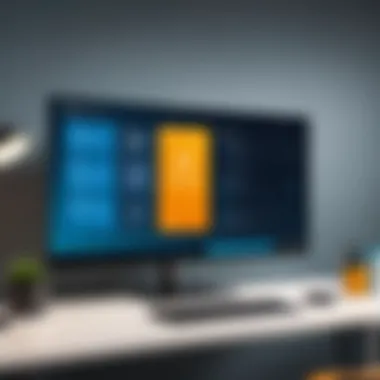

Performance bottlenecks can significantly hinder user experience. Slow response times or lag can frustrate users and reduce productivity. Common causes include insufficient server resources, network bandwidth limitations, or outdated software.
To mitigate performance issues, it is necessary to:
- Monitor Resource Utilization: Use monitoring tools to check CPU and memory usage on the Citrix servers. If resource utilization is consistently high, consider upgrading hardware or redistributing loads.
- Evaluate Network Performance: Analyze the bandwidth between the end-user and Citrix servers. Tools like traceroute or network performance monitors can help uncover networking problems.
- Implement Cached Content: Deploy caching techniques to reduce the load on servers. By caching frequently accessed resources, overall performance can improve dramatically.
Ultimately, addressing performance bottlenecks requires a systematic approach to identifying and resolving underlying issues. Regular performance reviews can be beneficial.
Best Practices
Implementing best practices is essential when working with the Citrix Access Gateway. This ensures that organizations can maximize the efficiency and reliability of their remote access solutions. Proper practices not only enhance security but also improve user experience and system performance. The focus on best practices helps in minimizing risks associated with unauthorized access, data breaches, and performance issues.
Regular Software Updates
Regular software updates are crucial for maintaining the integrity of the Citrix Access Gateway. Keeping the software up to date ensures that security vulnerabilities are patched and performance enhancements are integrated.
- Security patches: Timely application of these patches helps protect against threats that exploit known vulnerabilities. Failing to update can lead to severe data breaches or system compromises.
- New Features: Software vendors often release updates that introduce new functionalities. Leveraging these features can provide your organization with a competitive edge.
- Performance Improvements: Updates may also enhance system speed and reliability, leading to a better user experience.
It is advisable to set a schedule for regular updates. This can include a review of the software against the current version availability, testing in a staging environment, and then deploying updates to production systems. This structured approach reduces the likelihood of disruptions and ensures continuity of service. Additionally, organizations should consider establishing a rollback plan to quickly revert to an earlier version in case an update causes unexpected issues.
User Training and Awareness
User training is a foundational aspect of best practices. The effectiveness of Citrix Access Gateway is directly tied to how well end-users are trained. A well-informed user is less likely to make mistakes that could lead to security incidents.
- Security Awareness: Regular training sessions should emphasize security awareness. Users must understand the risks associated with remote access, such as phishing attacks or weak password habits.
- Navigating the System: Familiarity with the various features and functionalities of the Access Gateway improves productivity. Users should know how to efficiently log in, switch between applications, and report issues.
- Regular Refresher Courses: Keeping the users updated about the latest changes in the system or policies can minimize confusion and help in maintaining a smooth workflow.
By promoting a culture of continual learning, organizations can empower their staff to use Citrix Access Gateway effectively. Users who are aware of best practices contribute to a safer and more efficient digital environment.
"Investing in user education helps mitigate risks and fosters a more secure operating environment."
Combined, these best practices set a strong foundation for successfully leveraging Citrix Access Gateway, ensuring that the organization remains secure while delivering high-quality services to its users.
Future Trends in Remote Access Solutions
The landscape of remote access solutions is undergoing significant changes, primarily driven by advancements in technology and evolving security needs. As organizations continue to adapt to increasingly complex data environments, understanding future trends in remote access becomes essential. This segment will shine a light on key elements such as security, artificial intelligence, and connectivity. These trends not only enhance operational efficiency, but also empower IT professionals to navigate potential challenges in the field.
The Rise of Zero Trust Security
Zero Trust Security is emerging as a leading paradigm in the realm of cybersecurity. Traditional security models often operate on the assumption that everything inside an organization’s network is trustworthy. However, with a rise in sophisticated cyber threats, this approach has proved inadequate. Zero Trust fundamentally changes this mindset. It mandates strict verification for every user and device attempting to access system resources, regardless of their location.
Key aspects of Zero Trust include:
- Continuous Verification: Every attempted access is evaluated, ensuring that only authorized users gain entry.
- Least Privilege Access: This principle limits user permissions to only what is necessary for their roles.
- Micro-Segmentation: Dividing the network into smaller zones allows for more precise access control.
Adopting Zero Trust can bolster data protection and reduce the attack surface. In environments where Citrix Access Gateway is deployed, implementing Zero Trust ensures that sensitive resources remain secure, fostering an environment of confidence among users.
Increased Use of AI and Machine Learning
Artificial Intelligence and Machine Learning are playing critical roles in shaping remote access solutions. These technologies help in analyzing user behavior patterns, thus identifying anomalies that may suggest security threats. With AI, systems can respond to threats in real-time, mitigating risks before they escalate into significant issues.
Some notable benefits include:
- Automated Threat Detection: AI can monitor network activities continuously, alerting administrators to unusual access attempts.
- Adaptive Security Measures: Machine learning algorithms adapt to emerging threats, improving response times.
- Enhanced User Experience: AI can streamline access times and reduce friction during the authentication process, leading to greater user satisfaction.
Implementing AI within Citrix Access Gateway strengthens both security measures and overall system performance. As organizations continue to embrace these technologies, the focus should be on integrating them into existing frameworks to fully harness their potential.
"The future of remote access relies heavily on innovative security frameworks like Zero Trust and advanced technologies such as AI, driving organizations towards safer and more efficient operations."
Comparative Analysis with Competing Solutions
A comparative analysis is an essential part of understanding the current landscape of remote access solutions, especially when considering Citrix Access Gateway. This section dives into critical elements of comparison, focusing on how Citrix measures against notable competitors like VMware and Microsoft Remote Desktop Services. The aim is to highlight the strengths, weaknesses, and unique features of each solution, empowering IT professionals to make informed choices for their organizations.
Citrix vs. VMware
When looking at Citrix Access Gateway versus VMware, several key aspects come into play. Both platforms aim to provide secure remote access, yet they adopt different approaches in functionality and user experience.
- Security Features: Citrix emphasizes its security protocols, including end-to-end encryption and access control measures. VMware also integrates security but has faced scrutiny over vulnerabilities in the past.
- Integration Capabilities: Citrix products are known for seamless integration with other Citrix offerings, such as Citrix Virtual Apps and Desktops. VMware, while also offering a robust ecosystem, may require additional configuration to achieve similar levels of integration.
- Performance: Users often report that Citrix tends to provide a more consistent user experience, particularly under high load. VMware's performance can vary based on the specific configurations used and environments deployed.
- Usability: Citrix Access Gateway presents an intuitive interface, which helps streamline the user experience. VMware's interface has improved over the years, but some users find it less straightforward.
Ultimately, the decision between Citrix and VMware can depend on specific organizational needs. Understanding the intricacies of each can lead to optimized infrastructure and enhanced remote access solutions.
Citrix vs. Microsoft Remote Desktop Services
Comparing Citrix Access Gateway to Microsoft Remote Desktop Services (RDS) reveals distinct differences in functionality and deployment. While both solutions serve the primary purpose of enabling remote access, their execution varies significantly.
- Deployment Flexibility: Citrix offers a hybrid model that supports on-premises and cloud configurations more fluidly than Microsoft. While RDS can function both ways, the setup can be more cumbersome.
- User Experience: Citrix provides a more rich experience with features tailored to enhance performance and access control. Microsoft RDS supports multiple users on a single session host, which may lead to performance degradation, especially in environments with high demand.
- Licensing Model: Citrix’s licensing can be perceived as complex, with various options tailored to different needs. In contrast, Microsoft RDS may offer a more straightforward licensing approach, though costs can escalate rapidly with more users.
- Support for Applications: Citrix Access Gateway excels in providing support for a broader range of applications, especially when dealing with those requiring extensive graphical interfaces. Microsoft RDS, however, might suit standard enterprise applications more efficiently.
In summation, understanding how Citrix Access Gateway interacts with competing solutions like VMware and Microsoft Remote Desktop Services is critical for making informed decisions. Each platform has unique advantages that can meet specific organizational needs, and focusing on these aspects helps in establishing a more efficient, secure, and user-friendly remote access environment.
The End
In the domain of remote access solutions, understanding Citrix Access Gateway is fundamental for IT professionals. This accessibility tool stands out due to its robust security measures and ability to streamline remote environments. As businesses increasingly adopt flexible work environments, understanding such tools becomes essential for ensuring efficiency and security.
Summary of Key Insights
The exploration of Citrix Access Gateway elucidates several critical aspects. Key insights include:
- Security Framework: The framework focuses on seamless authentication and ensures data cryptography. This addresses rising threats and vulnerabilities in remote accesses.
- Configurability: It provides a flexible configuration model allowing integration with existing systems, making deployment easier and more efficient.
- User Experiences: Attention on the user interfaces leads to enhanced interactions, which is essential for overall productivity.
The gathered insights describe how Citrix Access Gateway not only strengthens security but also enhances the accessibility of applications and data for users. Optimizing performance will maximize the return on investment through improved operational efficacy.
Final Thoughts on Citrix Access Gateway
The importance of understanding its features and application cannot be overstated. As the demand for remote connectivity intensifies, Citrix Access Gateway remains at the forefront, bridging the gap between security and accessibility. Organizations that capitalize on its offerings will likely have a competitive edge in managing their digital environments efficiently.
"Organizations must evolve with technological advancements to safeguard their data while enabling flexible workspaces."
Understanding these dynamics will equip IT professionals to harness the full potential of Citrix Access Gateway in their operational frameworks.







