Mastering IFTTT Automation: A Complete Guide
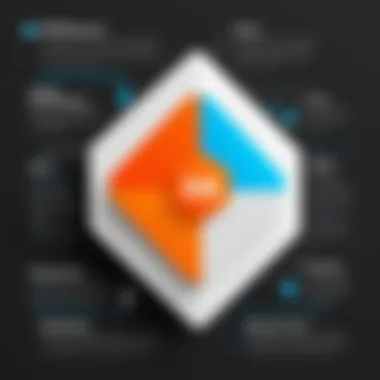

Intro
Automation has become increasingly essential in both personal and professional environments. IFTTT, which stands for "If This Then That," is a tool that enables users to create automated workflows by connecting different digital services and applications. This guide aims to provide clarity and understanding of IFTTT and how it can streamline tasks to enhance productivity in various contexts.
Automation tools like IFTTT can eliminate repetitive manual tasks and improve efficiency. Users can create conditional statements that trigger specific actions. As we explore IFTTT, we’ll delve into its mechanics, applications, and best practices to highlight its potential benefits and limitations.
Software Overview
Key Features
IFTTT offers various features that help users automate tasks seamlessly. Some of the key features include:
- Applets: These are the automation scripts that users can create, specifying conditions and actions.
- Multi-Service Support: IFTTT connects with numerous services like Google Assistant, Slack, and Philips Hue.
- User-Friendly Interface: Setting up applets requires no programming skills, making it accessible to a broad audience.
- Customization Options: Users can personalize workflows to fit their specific needs.
- Notifications: The service can send alerts or notifications based on configured triggers.
System Requirements
To start using IFTTT, users need to meet minimal system requirements. IFTTT functions primarily through web and mobile applications. Here are these requirements:
- Internet Connection: A stable internet connection is essential for seamless operation.
- Compatible Device: IFTTT can be accessed through smartphones (Android/iOS) or web browsers on computers.
- Service Accounts: Users must create accounts with the services they wish to integrate, such as Gmail or Instagram.
In-Depth Analysis
Performance and Usability
The performance of IFTTT is generally reliable, with most applets executing as expected. Users report high satisfaction regarding the usability of IFTTT. The navigation interface is simple, allowing users to create and manage applets effortlessly. However, the performance can depend on the particular services involved.
IFTFT understands user intent and allows for easy creation and modification of workflows. As it integrates with various platforms, users can experiment and find valuable automations suitable for different tasks. Performance can vary, e.g., some applets might have limitations on execution frequency.
Best Use Cases
Several scenarios highlight the effectiveness of IFTTT:
- Social Media Management: Automate posting updates across multiple platforms at once.
- Home Automation: Control smart devices in a home setup, like setting lights to turn on at sunset.
- Data Backup: Automatically saving important files or images from one service to another, like from Dropbox to Google Drive.
- Notifications: Receive alerts for specific events, such as a new email or stock price changes.
"Using IFTTT can significantly reduce the time spent on mundane tasks while enhancing productivity."
These use cases illustrate the potential of IFTTT in personal and professional settings. By exploring integrations, users can tailor their automations to their unique workflow requirements.
Preamble to IFTTT
In our increasingly digital world, the need for efficient task management is paramount. IFTTT, which stands for "If This Then That," serves as a particularly valuable automation tool for simplifying workflows. It acts as a bridge between various services and devices, enabling users to leverage the interconnectedness of technology to execute tasks automatically. This section will explore the significance of IFTTT in automation and its potential to enhance productivity for those who understand how to utilize it.
Definition of IFTTT
IFTTT is a web-based service that allows users to create simple conditional statements known as applets. These applets perform automatic actions based on specific triggers. The structure of an applet follows a straightforward format: when a defined condition (the trigger) occurs, the system executes a designated action. For example, if a user posts a photo on Instagram, IFTTT can automatically save that photo to Dropbox. This definition encapsulates the essence of IFTTT, emphasizing its role in simplifying repetitive tasks.
The Evolution of Automation
Automation has undergone significant transformation since it first emerged. Early automation tools were often limited and lacked flexibility. However, the advent of more sophisticated technologies has led to a greater integration of automation in daily tasks. With the rise of web services and smartphones, IFTTT was introduced to streamline and manage these changes. As digital applications proliferate, the necessity for automation frameworks like IFTTT becomes ever more pressing, allowing users to optimize their interactions with technology effectively. Today, automation is not just a luxury—it's an expectation in various fields, making tools like IFTTT essential for users aiming to enhance their productivity and efficiency in their workflows.
Understanding Automation
Automation is a crucial component in today's fast-paced digital environment. By utilizing technology to perform tasks without human intervention, automation significantly enhances efficiency and frees up time. This section focuses on understanding automation, exploring its essential elements, benefits, and the considerations involved in the implementation of automation solutions.
What is Automation?
Automation refers to the use of technology to execute tasks automatically. This can involve software applications, devices, or systems that independently perform specific functions withoutrequiring human action. Generally, automation occurs through predefined rules or scripts that dictate how operations should proceed under various conditions.
In various contexts, automation can manifest in different forms such as:


- Robotic Process Automation: Often illustrates how software bots execute repetitive tasks such as data entry and processing.
- Home Automation: This includes smart home devices managing lighting, heating, or security tasks without manual control.
- Industrial Automation: Robotics in manufacturing processes demonstrates how machines can handle heavy lifting or precision tasks, significantly increasing productivity.
Understanding the nature of automation can help professionals better identify areas within their workflows that benefit from being automated.
Benefits of Automation
The advantages of automation are manifold, impacting several areas of personal management, business operations, and beyond. Here are some key benefits:
- Increased Efficiency: Automation optimizes processes by reducing time taken to complete tasks. This is especially beneficial in time-sensitive environments.
- Consistency and Accuracy: Automated tasks are performed with high precision, minimizing the likelihood of human error.
- Cost Reduction: By streamlining operations and increasing output, automation can lead to reduced labor costs and operational expenses.
- Enhanced Productivity: Employees can focus on high-impact tasks, leveraging their skills more effectively as automation handles routine duties.
- Improved Customer Experience: Automation can enhance service quality through timely responses and efficient service delivery.
"Automation provides a pathway towards innovation, efficiency, and enhanced service delivery, positioning organizations for future success."
However, while automation presents numerous benefits, it is essential to approach its implementation cautiously. Organizations must consider the specific needs and challenges within their workflows. Ensuring that automation aligns with organizational goals and employee capabilities is crucial for meaningful integration.
How IFTTT Works
Understanding how IFTTT works is crucial for using this automation tool effectively. It serves as the backbone of IFTTT’s functionalities, enabling users to connect various services to simplify their workflows. By automating repetitive tasks, users can focus on more critical aspects of their work or personal life. This section explores the basic principles of IFTTT and how to create applets that harness its automation capabilities.
Basic Principles of IFTTT
At its core, IFTTT operates on the principle of conditional statements framed as "If This, Then That." This framework allows different services to communicate with one another based on user-defined triggers and actions. When a specific event occurs in one service, IFTTT can execute a related action in another service without manual intervention. This concept is the foundation for hundreds of thousands of potential combinations that users can leverage.
Key elements include:
- Triggers: These are events in one service that initiate an action in another. For example, if a user receives a new email, it could trigger an action like saving the attachment to Dropbox.
- Actions: This refers to what happens in response to a trigger. Users can select from a variety of actions across different services.
- Services: IFTTT integrates with numerous platforms, enhancing its versatility. Common platforms include Twitter, Gmail, and Slack, among many others.
The ability to create seamless interactions between otherwise disparate systems is what makes IFTTT powerful. Users can save time, reduce errors, and streamline tasks through automation, making their workflows efficient.
Creating Applets
Creating applets is the practical application of IFTTT's principles. Users can customize their applets to cater to their specific needs, which can have a profound impact on their daily routines.
Here are steps to create an applet:
- Choosing a Trigger: First, users select the service that will act as the trigger. This can be any integrated service that IFTTT supports.
- Defining Action: After selecting a trigger, users specify what action should occur in response. This allows for maximum customization.
- Activate the Applet: Once the setup is complete, the user activates the applet. IFTTT then monitors the trigger service continuously.
A well-designed applet can significantly enhance productivity by automating repetitive tasks. You can automate notifications, data sharing, or even device control in your smart home.
In summary, understanding the inner workings of IFTTT equips users with the knowledge to take full advantage of automation tools. By mastering the basic principles and learning to create effective applets, users can optimize their workflows and increase productivity in many aspects of their lives.
Applications of IFTTT
IFTTT serves as a versatile tool with applications across various domains. Its adaptability allows users to create unique workflows suited to their needs, thus improving efficiency. In this section, we will explore three key areas where IFTTT shines: home automation, social media management, and productivity boosting. Each of these applications showcases the practical benefits of automating tasks, making everyday processes less cumbersome.
Home Automation
Home automation represents one of the most popular uses of IFTTT. It enables users to connect different smart devices around the house seamlessly. For instance, a user can set up rules such as, "If the temperature falls below 68 degrees Fahrenheit, then turn on the heater." This simple automation enhances comfort while saving energy.
Moreover, users can synchronize multiple devices. For example, when a user unlocks their smart door lock, the lights can automatically turn on. This interconnectivity optimizes daily routines and provides users with increased control over their home environment.
Additionally, the safety element cannot be ignored. An example is connecting smoke detectors to mobile alerts. If smoke is detected, users receive an immediate notification, allowing for swift action. Such integrations can significantly enhance home safety and security, making it an invaluable application of IFTTT.
Social Media Management
Another significant application of IFTTT is its utility in social media management. With multiple platforms available today, managing them can be labor-intensive. IFTTT streamlines this process by allowing automation of various tasks. For instance, users can create an applet that automatically posts new blog entries to their Twitter accounts.
This approach keeps followers engaged without requiring manual sharing every time. Users can also aggregate content. By setting rules, they can share their Instagram photos directly to Facebook, ensuring consistent presence across platforms.
Moreover, monitoring social media for mentions or specific keywords is also possible using IFTTT. This capability allows brands to respond promptly to comments or discussions, thus fostering better engagement with their audience. Efficiency is crucial in today’s fast-paced online environment, making IFTTT a valuable tool for social media managers.
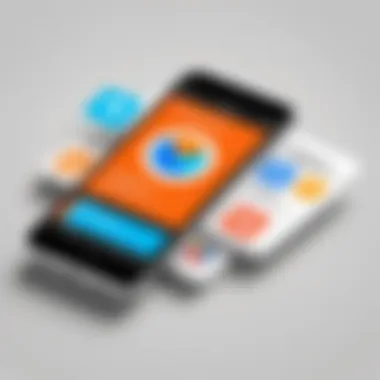

Productivity Boosting
In the realm of productivity, IFTTT helps streamline various work processes. It allows users to automate repetitive tasks that consume valuable time. For example, an individual can connect their calendar to to-do list apps. By doing so, any new event in the calendar could prompt a task to be created in the to-do list automatically.
Such integration reduces the cognitive load of remembering tasks and ensures deadlines are met. Additionally, IFTTT can send reminders or notifications based on various criteria, helping users maintain focus on the important aspects of their work.
IFTTT offers an ecosystem where creativity meets automation, providing users personalized solutions that simplify their everyday lives.
Examples of IFTTT Applets
Understanding the practical applications of IFTTT applets is crucial for anyone looking to maximize productivity through automation. With an array of choices, users can tailor their experiences across various platforms, making daily tasks significantly more manageable. This section highlights common use cases, demonstrating the benefits and flexibility of IFTTT applets.
Common Use Cases
IFTTT applets serve a myriad of functions suited for different contexts. If you consider common scenarios, several applet examples emerge, illustrating their power:
- Social Media Sharing: Users can set up applets that automatically share Instagram photos to their Twitter account. This synchronization aids in maintaining an active online presence without the need for manual posting.
- Home Automation: Imagine switching your lights on when you arrive home. Applets can connect geolocation with smart home devices, enhancing your living environment by optimizing when to power your appliances.
- Weather Updates: Many individuals benefit from receiving weather forecasts directly to their email or phone via applets. Such automations ensure they are prepared for daily conditions without checking multiple sources.
- To-Do List Coordination: Creating reminders based on specific triggers—like receiving an email from a particular address—can streamline personal productivity. It's a simple yet effective way to ensure tasks are not overlooked.
These examples highlight how IFTTT applets can ease the burden of routine tasks, integrate diverse services, and save time by allowing automation of everyday activities.
Custom Applet Creation
The flexibility of IFTTT allows users to create custom applets tailored to personal or professional needs. Custom applets can address unique scenarios that pre-existing applets might not fully cover. Here are some considerations when creating your own IFTTT applet:
- Identify the Trigger: The first step involves determining what event should initiate the action. This could be receiving a specific email or a change in a Google Sheet.
- Define the Action: Once the trigger is established, you need to decide on the corresponding action. This might be sending a notification, updating a spreadsheet, or even controlling smart devices.
- Testing Your Applet: After configuration, ensure the applet works as expected. Testing helps identify potential issues that could arise during operation.
- Iterate and Improve: Based on feedback from usage, you may find ways to make the applet more efficient. Modifications can enhance performance based on changing needs.
Custom applets unlock endless possibilities, providing personal solutions not found in default options. The control afforded by this feature is invaluable for users seeking tailored automation solutions.
Limitations of IFTTT
In this section, we will explore the limitations associated with IFTTT. Understanding these constraints is crucial for anyone looking to effectively utilize the platform for automation purposes. While IFTTT is a powerful tool that offers significant benefits, recognizing its limitations can help users make informed decisions and avoid potential frustration.
Operational Constraints
IFTTT operates within specific parameters that can impact its effectiveness. One of the primary operational constraints is the execution time. Applets may not trigger instantly; there is often a delay ranging from seconds to several minutes. This latency makes IFTTT less suitable for tasks that require immediate action, such as real-time alerts or instant notifications.
Additionally, the number of tasks and applets a user can create is limited. Free accounts have restrictions on the total number of applets, which can frustrate users with more complex automation needs. Another point to consider is reliability. While mostly stable, IFTTT can experience outages. These interruptions can affect the execution of applets, leading to inconsistency in performance. The platform's dependency on numerous integrations means that any downtime in a connected service can directly affect your automation workflows.
Dependence on Third-Party Services
IFTTT connects primarily with third-party services, which means its functionality often hinges on the availability and stability of these external platforms. If a third-party service changes its API or access policies, it can disrupt the connectivity that IFTTT relies on. This dependence can limit users' control over their automation processes. Also, frequent API updates may require users to reconfigure their IFTTT applets, disrupting established workflows.
Moreover, certain services may impose usage limits or throttling. This could prevent users from executing applets as intended. For instance, if a social media platform restricts the number of posts that can be made through APIs, it can hinder a user's ability to automate sharing content consistently.
Security and Privacy Considerations
The discussion around security and privacy in the context of IFTTT is paramount. Users of automation tools often integrate multiple applications and services with a single platform, which opens up potential vulnerabilities. Understanding how IFTTT handles data, the implications of user privacy, and the measures in place to protect sensitive information is crucial for anyone looking to utilize this powerful tool. The balance between ease of use and secure practices cannot be overstated.
Data Handling Procedures
Data handling is one of the core facets of any automation tool. IFTTT operates by linking various online services through user-created applets that trigger actions based on specific events. Here, the handling of user data becomes sensitive. When a user creates an applet, their data travels through IFTTT’s servers. It’s essential to verify how this data is managed, stored, and processed. IFTTT officially states that it does not sell user information. They do, however, collect data to personalize user experiences and enhance service efficiency. Common practices include:
- Encrypting data during transmission to prevent unauthorized access.
- Limiting data retention to only as long as needed for the applets’ functionalities.
Familiarity with these handling procedures can help users asses risks associated with automation.
User Privacy Protections
User privacy is another critical component when employing an automation tool like IFTTT. The interconnectivity that IFTTT offers can sometimes blur the lines of individual privacy. IFTTT has made strides in addressing privacy concerns by providing users with several mechanisms to protect their personal information. Key elements include:


- Control over shared information: Users can choose which data to share when connecting different services.
- Visibility and transparency: IFTTT offers clear guidelines on what data is collected and how it is used. This promotes informed decision-making.
"The ability to control personal data is a fundamental right in the digital age. IFTTT has taken steps to support this through user-focused privacy measures."
Comparative Analysis of Automation Tools
In the rapidly evolving landscape of digital automation, it's essential to compare available tools to make informed choices. This analysis focuses on how IFTTT stands alongside other popular automation platforms like Zapier and Microsoft Power Automate. Key considerations include functionality, user-friendliness, compatibility with applications, and pricing structures. Understanding these elements can help developers and professionals identify which tool best suits their specific needs and workflows.
IFTTT vs. Zapier
IFTTT and Zapier are often discussed together as they serve similar functions, but their approaches and capabilities differ.
Key Differences:
- User Interface: IFTTT has a simpler, more intuitive user interface, making it more approachable for beginners. In contrast, Zapier offers advanced features that can be accessed through a more complex interface.
- Customization Levels: Zapier allows for more intricate workflows, often referred to as "Zaps," that can incorporate multiple steps and greater logic complexity. IFTTT generally focuses on straightforward if-then scenarios.
- Supported Platforms: While both services integrate with numerous applications, Zapier has a much broader range, accommodating specific business applications that IFTTT may lack.
Benefits of Each Tool:
- IFTTT: Ideal for personal and small-scale automation tasks like social media posting or simple device automation at home.
- Zapier: Better suited for businesses that require robust, multi-step workflows and more integrations with professional apps.
Ultimately, the choice between IFTTT and Zapier hinges on individual or organizational automation needs. For simplicity and ease of use, many may prefer IFTTT. For complex tasks requiring detailed automation processes, Zapier often emerges as the stronger candidate.
IFTTT vs. Microsoft Power Automate
Microsoft Power Automate, formerly known as Microsoft Flow, is another notable player in the automation space. It caters more specifically to organizations using Microsoft’s suite of products.
Key Differences:
- Integration with Microsoft Products: Power Automate seamlessly integrates with Microsoft applications like Office 365 and Dynamics 365, offering unique capabilities for businesses entrenched in those ecosystems. In contrast, IFTTT serves a wider range of applications outside the Microsoft ecosystem.
- Complexity of Automation: Power Automate is designed for enterprise-level automation with a focus on processes that require detailed workflows. IFTTT simplifies automation for personal use.
- Pricing Structure: Both platforms offer tiered pricing, but Power Automate can be more expensive, given its offerings for larger organizations.
Benefits of Each Platform:
- IFTTT: A great choice for smaller tasks and individuals looking for efficient personal automation without steep learning curves.
- Microsoft Power Automate: Predominantly beneficial for medium to large businesses that frequently use Microsoft products, offering sophisticated automation solutions that can vastly enhance productivity.
The Future of IFTTT and Automation
The concept of automation continues to transform how individuals and organizations manage their tasks and workflows. IFTTT stands at the forefront of this shift, promising enhanced efficiency and integration across various digital platforms. Understanding the future of IFTTT and automation is vital, as it addresses the evolving needs of users who seek streamlined processes and improved productivity.
Emerging Trends in Automation
Automation is becoming a pivotal component in both personal and professional spheres. The following trends illustrate its growing significance:
- AI Integration: Advancements in artificial intelligence are enabling more sophisticated automations. AI can analyze user behavior and preferences, allowing for tailored automations that improve over time.
- Increased Interoperability: There's a clear move towards interoperability between different tools and platforms. As businesses adopt cloud-based solutions, they require seamless integrations, which IFTTT can facilitate effectively.
- Low-Code/No-Code Platforms: The rise of low-code and no-code platforms simplifies the automation process for non-developers. Users can create complex workflows with minimal technical knowledge, increasing accessibility.
- Focus on User Experience: Enhancements in user interface design are making automation tools more intuitive. Users can set up automations quickly without having to sift through technical jargon.
These trends indicate that the future of automation is more user-centric, efficient, and integrated.
Potential Developments in IFTTT
As IFTTT adapts to these trends, several developments could shape its course:
- Enhanced API Support: Expanding API capabilities would allow for greater connections with various services. This could open doors for even more innovative applets that serve niche markets.
- Community Integration: IFTTT might benefit from more robust community features. By fostering collaboration and sharing of applets, users could gain access to a library of effective automations built by others.
- Advanced Analytics: Implementing analytic features could help users better understand automation performance. This may lead to improvements as users tweak settings based on feedback and data.
- Personalized Recommendations: Using machine learning, IFTTT might suggest personalized workflows based on individual usage patterns. This would make the process of finding helpful automations easier.
The anticipated developments showcase IFTTT's commitment to evolving with the needs of its users, ensuring that it remains a relevant tool in a rapidly changing digital landscape.
Culmination
The conclusion of this article underscores the critical importance of understanding IFTTT and its role in the automation landscape. As we move forward into a more digital world, efficient task management and automation become essential for not only individuals but also organizations. This section aims to synthesize the key points made throughout the article, highlighting how IFTTT can significantly enhance productivity and streamline workflows.
Summary of Key Points
- IFTTT simplifies automation through simple triggers and actions.
- Its applications range from home automation to productivity tools in social media.
- Limitations exist, especially regarding third-party dependencies and operational constraints.
- Security and privacy considerations are vital when adopting any automation tools.
- Comparing IFTTT with other automation tools, like Zapier, provides insight into its unique capabilities and potential weaknesses.
Exploring the benefits of IFTTT reveals how it can automate repetitive tasks, reducing the effort needed to manage multiple platforms. The use of Applets allows for significant customization in how tasks are automated, showcasing versatility crucial for various user needs.
Final Thoughts on Automation
As automation continues to evolve, tools like IFTTT represent a significant shift in how we interact with technology. Understanding its capabilities and limitations is paramount for making informed decisions about its use. The convenience provided by IFTTT serves as a testament to the fact that while technology advances, the necessity for thoughtful integration into daily routines remains.
In sum, IFTTT stands out as a solution that can lead to unparalleled efficiency if used wisely. The importance of secure data handling and privacy will become even more prominent as the landscape evolves, making it essential for users and developers to stay informed. As we look to the future, the continuous refinement of such tools will likely push the boundaries of what is possible with automation.







