Mastering PageSpeed Insights for Optimal Website Performance


Intro
In the digital sphere, speed isn't just a luxury; it's a necessity. With user expectations at an all-time high, a sluggish website can quickly turn away potential visitors. This is where PageSpeed Insights steps in, a tool from Google that allows webmasters and developers to measure the performance of their sites. It offers insights not only into how quickly a site loads but also provides actionable improvements tailored to enhance user experience.
This guide will unravel the layers of PageSpeed Insights, connecting the dots between metrics and user engagement. We aim to make sense of the complexities surrounding web performance, aiding developers and IT professionals in translating data into decisions that can lead to performance improvements.
Software Overview
Key Features
PageSpeed Insights is packed with features that empower users to refine their web pages. These notable aspects include:
- Performance Scores: Evaluates page performance on a scale from 0 to 100, identifying areas needing improvement.
- Opportunities and Diagnostics: Offers precise suggestions tailored to your site's unique context, like image optimization and script management.
- Field Data: Provides insights based on real-user experiences across various devices and network conditions, making it highly relevant.
- Lab Data: Gives simulated performance data under controlled conditions, useful for pinpointing issues.
System Requirements
Using PageSpeed Insights doesn't demand high-spec hardware or specialized software. It is a web-based application accessible through any browser. However, for optimal results:
- Ensure a stable internet connection
- Use current versions of browsers such as Chrome, Firefox, or Safari for the most accurate performance metrics
In-Depth Analysis
Performance and Usability
Analyzing website performance is fundamentally about understanding how technical elements influence user experience. The insights provided can range from how quickly a site loads to how seamlessly it operates.
For instance, a developer might notice through PageSpeed Insights that the First Contentful Paint (FCP) score is low. This metric measures the time it takes for users to see any visual feedback from the page, crucial for user retention. When users see a blank page, they are likely to navigate away, hence the importance of addressing this metric.
Best Use Cases
PageSpeed Insights shines in different scenarios, proving a critical resource across diverse domains. Consider:
- E-commerce Sites: A fast-loading checkout process can significantly reduce cart abandonment rates.
- Content Websites: Enhancing load speeds leads to higher engagement rates, as users stay longer when pages load quickly.
- Landing Pages: For businesses running advertising campaigns, optimizing these pages can result in better conversion rates.
"In web performance, every millisecond counts. Tools like PageSpeed Insights turn metrics into actionable strategies."
In summary, understanding and harnessing PageSpeed Insights can lead to improved website performance. By meticulously addressing both technical and user-centric factors, professionals can ensure their websites not only attract visitors but keep them engaged as well.
Preamble to PageSpeed Insights
In a world where users expect seamless digital experiences, the nuances of how fast a website loads can’t be overstated. PageSpeed Insights emerges as a vital player in this arena, serving both as a diagnostic tool and a roadmap for improvement. It provides insights that can help web developers hone their craft, boost user satisfaction, and ultimately, improve conversion rates. This introduction sets the stage, shedding light on the tool’s definition, purpose, and significance in the broader context of web development.
Definition and Purpose
PageSpeed Insights is a service developed by Google that analyses the performance of web pages and offers advice on how to enhance their speed. But it's not just about quicker loads; it delves deeper. When developers use this tool, they're not merely receiving metrics; they're gaining a glimpse into their website's health. The measurements compiled reflect how effectively the site renders to users—taking into account factors like loading time, interactivity, and visual stability. Essentially, it serves as a health check for websites, offering actionable suggestions that can make the difference between a page that retains visitors and one that sends them packing.
Importance in Web Development
Website performance is often the unsung hero of successful web development. A sluggish site can tarnish even the most brilliant designs. Here are a few points that encapsulate the relevance of PageSpeed Insights in web development:
- User Experience: In this digital age, waiting several seconds for a page to load can feel like a lifetime. Users have little patience for lagging experiences, and a slow website can lead to high bounce rates.
- Search Engine Ranking: Google favors fast-loading sites in its search algorithms. A higher score in PageSpeed Insights can bolster a site's visibility, helping it reach a wider audience.
- Optimization Insights: PageSpeed Insights doesn’t just tell you what’s wrong; it provides guidance on what can be improved. From compressing images to leveraging browser caching, it offers a toolbox for developers wanting to streamline performance.
"In the digital landscape, speed often dictates rank, engagement, and conversion".
In sum, the introduction to PageSpeed Insights reveals a tool that is integral for web developers aspiring to craft optimal experiences for users. Through its comprehensive analysis and practical recommendations, it empowers professionals to take proactive steps in enhancing site performance.
Understanding Website Performance Metrics
Website performance metrics serve as the backbone of any effective web strategy. Understanding these metrics is not merely a technical exercise; it’s about recognizing how they impact user experience, engagement, and ultimately, conversions. Effectively managing these metrics can significantly elevate a website's overall performance and boost its visibility in search engines. As the landscape of web usage evolves, savvy professionals must remain agile in monitoring and optimizing these key indicators.
Core Web Vitals Explained
Core Web Vitals are a set of specific factors that Google considers essential to the user experience on a webpage. These metrics assess real-world user experiences through measurable data points. There are three predominant Core Web Vitals:
- Largest Contentful Paint (LCP): This measures loading performance and ideally should occur within 2.5 seconds for a good user experience. If images or text blocks take too long to load, visitors may bounce before even engaging with content.
- First Input Delay (FID): This gauges interactivity and should remain under 100 milliseconds. A slow response to user interactions can frustrate users, driving them away.
- Cumulative Layout Shift (CLS): This focuses on visual stability, ensuring that page elements don’t shift unexpectedly during loading. A score of less than 0.1 is considered good; anything higher can disrupt user interaction significantly.
Each of these metrics highlights a different aspect of user experience, illustrating the critical nature of fast-loading and stable web pages. When developers understand these vital signs, they can make informed improvements that yield measurable results.
Other Key Metrics to Monitor
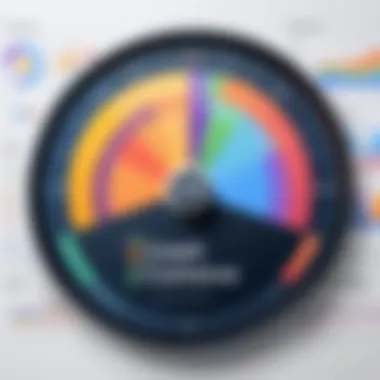

While Core Web Vitals are paramount, they’re not the only indicators of website health. Other metrics play a significant role in the holistic assessment of website performance. A few worth keeping an eye on include:
- Time to First Byte (TTFB): This is the time taken for the browser to receive the first byte of data after requesting a page. A lower TTFB indicates a better server response.
- Total Blocking Time (TBT): This measures the time during which the main thread is blocked and can’t respond to user inputs. High blocking times can lead to a frustrating experience for users, especially in interactive web applications.
- Page Speed Metrics: Beyond just loading time, assessing how quickly a page becomes usable (interactivity) is crucial. The sooner a user can interact with site content, the more likely they are to stay.
In sum, understanding these metrics allows developers and IT professionals to pinpoint specific bottlenecks, leading to more targeted and effective optimizations.
"Metrics are not just numbers; they're the story of your website's performance. "
Incorporating these nuances into performance evaluations creates an environment where continuous improvement is possible. Failure to keep tabs on these metrics can leave a website vulnerable to issues that could adversely affect retention and satisfaction. It’s this layered comprehension of performance that equips professionals in the tech field to enhance their strategies effectively.
How PageSpeed Insights Works
PageSpeed Insights plays a crucial role in the web development landscape. Understanding how this tool operates is essential for developers, marketers, and business owners who want to create faster, more engaging websites. The importance of this section lies not just in its mechanics, but in how those mechanics translate into improving user experience and SEO performance. As the saying goes, "Time is money," and in the digital realm, every second counts when it comes to loading pages. A deep dive into the workings of PageSpeed Insights highlights the benefits of utilizing its features while illuminating the considerations necessary for interpreting its output effectively.
Technical Methodology
The technical methodology behind PageSpeed Insights is quite intricate yet fundamentally accessible. At its core, the tool uses a set of established performance indicators to gauge the loading time and responsiveness of a webpage. It analyzes several factors, from server response times to render blocking resources. This multi-faceted approach ensures that no stone is left unturned when assessing performance.
- Score Calculation: The scores are determined based on a scale from zero to 100, which reflects how well a page performs. The higher the score, the better the experience for users.
- Lighthouse Audits: PageSpeed Insights relies on Google's Lighthouse tool, an open-source automated tool that enables extensive audits and generates a wealth of performance reports. This allows PageSpeed Insights to deliver accurate assessments based on industry-standard best practices.
In short, the methodology emphasizes critical components, presenting a holistic picture of webpage performance. Understanding these components helps developers prioritize which areas require immediate improvement, thereby mapping out a plan of action for optimizing their websites.
Data Collection Techniques
The data collection techniques employed by PageSpeed Insights are sophisticated yet user-friendly. The tool gathers data from real user performance and lab data, creating a comprehensive view of how a site performs under various conditions.
- Field Data: This is collected from users across the globe, reflecting real-time performance. For instance, if a user accessed a website from a mobile device in a crowded café, this data would be captured and analyzed to show how the site performs under potentially slower network conditions.
- Lab Data: This data is simulated in a controlled environment, allowing developers to see how their website behaves under ideal circumstances. This helps in identifying whether the issue lies in the coding, server, or external factors.
Thus, by combining field and lab data, PageSpeed Insights provides a nuanced perspective on website performance. It's not merely about how fast a site loads but understanding the context in which users are interacting with it.
"A fast loading website isn’t just a luxury; in today's online world, it’s a necessity."
Understanding how PageSpeed Insights works can empower developers to enhance their web pages significantly, leading to improved user experience and higher rankings in search engine results.
Interpreting PageSpeed Insights Scores
Interpreting the scores provided by PageSpeed Insights is crucial for anyone looking to enhance their website’s performance. It’s not just about a single number, but a comprehensive view of how your site stacks up against various performance metrics. Skills in this area can make the difference between a site that frustrates users and one that keeps them engaged.
Understanding the Scoring System
When using PageSpeed Insights, the scores range from 0 to 100, reflecting how well a webpage performs in terms of speed. A score above 90 is generally considered good, while anything below 50 raises concerns. Users should focus on specific metrics such as First Contentful Paint (FCP) and Time to Interactive (TTI).
- First Contentful Paint: This metric tracks how long it takes for any part of the page to be rendered. A short FCP is favored as it improves user perceptions of speed.
- Time to Interactive: This measures when a page is fully interactive. Delays here can drive users away, leading to higher bounce rates.
In your review, don't just look at the overall score. Dive into each component. Understanding the breakdown means you can identify particular issues that may be dragging your site down.
Analyzing Performance Reports
Performance reports generated by PageSpeed Insights give actionable insights. Each report outlines the metrics that are strong as well as those needing improvement, creating a full picture of a site's health.
- Key areas of focus may include:
- Recommendations provided:
- Server responsiveness: This often indicates how well the hosting service is performing. Slow server times can be a silent killer for page speed.
- Resource optimization: Are images compressed? Are scripts minimized? These factors can heavily impact load time.
- PageSpeed Insights often offers clear steps for improvement. For example, it can suggest deferring offscreen images or optimizing CSS delivery.
"Understanding the metrics is half the battle; applying the suggestions in a structured manner yields real results."
Mapping out these metrics provides a roadmap for improvement. Focus on implementing these recommendations systematically, prioritizing those that deliver the strongest impact on performance.
By mastering the art of interpreting scores and using performance reports from PageSpeed Insights, you’re not just reacting to numbers; you’re creating an environment where users can thrive, leading to better engagement and conversion rates.
In summary, each point in the scoring system has its implications that reach beyond mere numbers. They gauge user experience and directly tie into retention and satisfaction. The goal should always be to transform these insights into collaborative action for continuous enhancement.
Common Factors Affecting Website Speed
When aiming to optimize a website's performance, it's crucial to understand the various factors that affect speed. These elements are the building blocks of a site’s loading time and directly influence user satisfaction and retention. By diving into specific factors, developers can target improvements effectively, ensuring a site runs smoother and faster.
Server Response Time


A website's server response time can be thought of as the time it takes for a server to process a request before it begins delivering data. If this time is too long, users may become frustrated and bounce away. A slow server response time can stem from several issues:
- Overloaded servers: When too many requests hit a server, it can slow down response times, leading to bottlenecks.
- Unoptimized database queries: Poorly structured queries can tax server resources, resulting in delays.
- Inefficient application code: If the code running on the server isn’t optimized, it can significantly delay the processing of requests.
Improving server response time can often be achieved through better server architecture or scaling resources based on traffic. Things like content delivery networks (CDNs) can also help distribute the load more evenly and improve load times across the board.
Image and Resource Optimization
In many cases, images comprise the bulk of a webpage's weight. Large, unoptimized images can drag down loading times, making it essential for developers to prioritize image and resource optimization. Here are some strategies:
- Compression: Utilizing tools like TinyPNG or ImageOptim can drastically reduce image size without noticeable quality loss.
- Responsive images: Implementing attributes allows browsers to select the appropriate image size based on device resolution, which is crucial for mobile users.
- Lazy loading: This technique delays loading images that are off-screen until the user scrolls down. By implementing this, the website can load significantly faster initially.
Also, ensuring that all resources such as JavaScript and CSS files are linked correctly and efficiently is another vital consideration.
JavaScript and CSS Load Strategies
JavaScript and CSS are necessary for creating rich, interactive web experiences, but they can also weigh a site down if not handled properly. Some strategies for handling these resources include:
- Minification: Tools like UglifyJS or CSSNano can compress JavaScript and CSS files by removing unnecessary characters and spaces, reducing their size.
- Asynchronous loading: Loading JavaScript files asynchronously prevents them from blocking the rendering of the page. By using or , developers ensure that the script loads without holding up the rest of the page.
- Critical CSS: Extracting and inlining critical CSS ensures that the crucial styles are loaded first while non-essential styles are loaded later, enhancing initial load speed.
These techniques can yield noticeable improvements in perceived performance, ultimately contributing to a better user experience.
In summary, understanding and addressing common factors affecting website speed creates a pathway towards better optimization. Each element plays a pivotal role in ensuring that users receive content quickly and enjoyably.
Practical Strategies for Improvement
Improving webpage speed is not just about achieving good scores in tools like PageSpeed Insights; it’s about providing an optimal experience for users. As website performance increasingly affects user engagement, search rankings, and overall satisfaction, adopting practical strategies for improvement becomes essential. Here, we focus on actionable tactics that can help developers and IT professionals enhance their sites.
Minification of Code
Minification refers to the process of removing unnecessary characters from code without changing its functionality. This includes eliminating whitespace, comments, and even shortening variable names. What this does is reduce the size of the files your browser needs to download, which directly influences loading times.
By performing minification, you not only reduce file size but also improve the overall performance of your website. Less data means quicker downloads, and this can lead to better user satisfaction. It's like cleaning out a closet—removing the clutter makes everything more accessible, and in the digital world, that accessibility translates into speed.
To minify your code, you can use various tools available online like UglifyJS for JavaScript or CSSNano for CSS files. These will help automate the process, transforming your messy code into a streamlined version. Remember, every millisecond counts!
Leveraging Browser Caching
Browser caching allows your website to store certain data on users’ machines. When a user visits your website, their browser can save various elements such as images, stylesheets, and scripts. The next time they return, the browser loads these assets from local storage instead of making another trip to the server, resulting in significantly faster load times.
Implementing effective caching strategies can make the difference between a user bouncing off your site or sticking around to explore. To leverage browser caching effectively, set up cache headers properly on your server. This involves determining how long each resource should be stored. A common mistake is not setting these timeframes based on the type of content; static content can be cached longer than dynamic elements.
"A good strategy is to set long expiration dates for static resources and shorter for dynamic ones, ensuring that users have the best experience but also the freshest content possible."
Enhancing Server Performance
The server's performance is crucial in delivering your content quickly. A sluggish server can undermine all the other optimizations you’ve implemented. There are several ways to enhance server performance.
First, consider upgrading your hosting plan. If you're on shared hosting but your traffic figures are growing, it might be time to invest in a Virtual Private Server (VPS) or dedicated server. This can offer more resources and faster response times.
Another key factor is using Content Delivery Networks (CDNs), which cache your content across various locations worldwide. When a user requests your page, the CDN serves the content from the closest geographical location. Think of it as having multiple warehouses across different regions to deliver packages faster.
Server-side optimizations, like database indexing and using a faster web server software (like Nginx instead of Apache), should also be considered. Every little bit of performance enhancement adds up to a significant improvement in user experience.
Assessing User Experience and Performance
In the digital landscape, user experience could very well be the backbone of any website's success. Assessing how users interact with your site isn't just a measure of performance; it's about understanding the deeper relationship between users and the technology that serves them. This concept plays an important role in the larger narrative of website optimization, especially when it comes to PageSpeed Insights.
By analyzing metrics that reflect user interactions, developers can gain invaluable insights into how swiftly users can access content, how smoothly they can navigate, and where potential frustrations may linger. If a visitor arrives at a site only to encounter sluggish loading times, the odds flip—users are likely to abandon ship. Therefore, factors influencing site speed inherently weave into the fabric of user experience.
The Role of User Interaction Metrics
User interaction metrics serve as the lens through which developers can measure engagement and satisfaction. These metrics include parameters like click-through rates, bounce rates, and time spent on a page. Each offers a clue about how users react to the performance of your site. For instance, a high bounce rate may indicate that a site isn’t functioning well enough to keep users interested. Users, when faced with delays or disorganized content, will often vote with their feet.
Moreover, metrics like First Input Delay (FID) assess the responsiveness of a site. A user might land on a webpage, but if there’s a significant lag before they can interact—say, click a link or submit a form—it dampens their enthusiasm for exploration.
"A website’s speed is not just a number; it’s the first impression, the brand experience, and crucially, it’s what keeps a user coming back for more."
Balancing Performance and User Needs
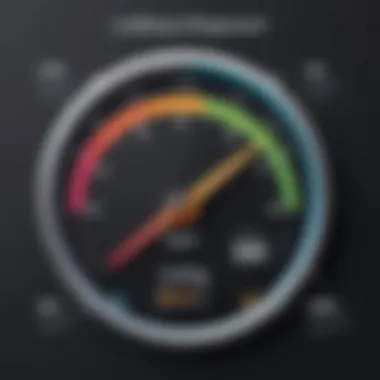

Striking a balance between performance and user needs poses a unique challenge for developers. While the technical acumen might dictate the quickest load times and clutter-free designs, it’s essential to think beyond raw numbers. Users want functionality and engaging content without sacrificing speed. For instance, having responsive design that adjusts to various devices is crucial. A site could load in mere seconds, but if it’s not easy to read on a smaller screen, users might still feel frustrated.
Incorporating tools that track user behavior can shine a light on needed adjustments. Consider asking yourself: Are visitors staying on your site long enough? If not, is it due to pop-ups or heavy advertisements that clutter the screen? Perhaps your images aren’t optimized for web display, leading to longer load times.
To provide a stellar user experience, it may be beneficial to take the following steps:
- Regularly review user feedback– What are users saying about their experience? Are there common complaints that can be addressed?
- Utilize A/B testing– This allows for experimenting with different design layouts and content arrangements to find what resonates best.
- Integrate quick loading resources– Always prioritize lighter images and efficient scripts to enhance speed without losing content value.
In the end, always remember that performance is not just about beating the clock; it’s about crafting a satisfying journey for users that keeps them coming back.
Tools and Resources Complementing PageSpeed Insights
In the realm of web performance, relying solely on PageSpeed Insights might not provide the complete picture of a website's health. This section delves into alternative tools and resources that can augment the findings from PageSpeed Insights, giving developers and IT professionals a broader perspective on performance metrics. By diversifying the tools at your disposal, you can maximize your website's speed and user experience.
Alternative Performance Testing Tools
There’s a myriad of performance testing tools out there that serve as excellent complements to PageSpeed Insights. Utilizing these can unveil insights that might otherwise fly under the radar. Here are some notable examples:
- GTmetrix: A well-rounded tool that not only tests the website’s speed but also gives detailed insights into page load times, resource timeliness, and visual representations of the performance issues.
- WebPageTest: This tool allows for highly customizable testing from different locations and browsers which can be invaluable when assessing how different users experience your website.
- Pingdom: Offers user-friendly reports and visualization that simplifies performance analysis, making it easier to pinpoint bottlenecks.
Integrating the feedback from these tools with PageSpeed Insights can foster a fuller understanding of what’s working and what’s not. Each of them shines a light on unique aspects of performance, creating a tapestry of data to work with.
Integrating Analytics Platforms
Integrating analytics platforms is a smart move for any web developer or IT professional. By connecting tools like Google Analytics or Adobe Analytics with PageSpeed Insights, you get a richer contextual view of user behavior alongside technical performance metrics.
- User Behavior Tracking: Using analytics platforms allows you to monitor how users interact with your site and identify areas where performance dips may be impacting user experience. If a page loading time correlates with a spike in bounce rates, you uncover vital areas for improvement.
- Event Tracking: Capture specific actions on your website. This can include button clicks, submissions, or any key interactions, thus linking speed performance with crucial outcomes.
- Goal Setting and Conversion Tracking: By setting goals in your analytics platform, you can gauge whether performance improvements impact conversion rates or other key business objectives.
By tackling web performance from multiple angles, you're able to develop a more nuanced strategy for optimization. Consider this approach not as merely gathering data, but as mapping out a path toward enhanced user engagement and satisfaction.
Integrating multiple tools will not just highlight issues but can reveal cohesive solutions to accelerate your site development processes.
In sum, using a variety of tools alongside PageSpeed Insights equips web professionals with the knowledge needed for continuing improvements in website performance.
Future Trends in Web Performance Optimization
As the digital landscape shifts and transforms at an unprecedented pace, understanding the future trends in web performance optimization becomes not just beneficial, but essential. In this rapidly-evolving environment, technologies and user preferences are continuously changing. Thus, staying ahead of these developments can provide a significant edge both for developers and business owners. It’s imperative to grasp what’s emerging on the horizon, to not only meet user expectations but exceed them, ensuring websites remain competitive and effective.
Emerging Technologies
Diving into emerging technologies, one can't overlook how innovations like artificial intelligence and machine learning are reshaping the optimization landscape. These technologies aid in dissecting user data and preferences, allowing developers to fine-tune web performance in real-time. For example, machine learning algorithms can predict traffic trends, optimizing content delivery to ensure that users don't encounter delays.
Another notable advancement is in the area of Progressive Web Apps (PWAs). PWAs combine the best of web and mobile apps, enabling smoother user experiences while reducing load times. With their offline capabilities and fast loading times, they signal a shift towards a more app-like web experience, which could enhance user engagement significantly.
Also worth mentioning is the growing prominence of serverless architecture. It reduces the complexity of deploying apps and services by allowing developers to focus on coding without being bogged down by server management. This not only enhances development speed but can also improve performance, as scaling becomes efficient and seamless. By using serverless functions, optimization can be more responsive to varying user loads.
"The role of emerging technologies in web performance is akin to a lighthouse guiding ships into safe harbor. It highlights paths that may not be visible at first glance."
Anticipating Changes in User Expectations
As new technologies emerge, so do the expectations of users. Today’s digital audience is less forgiving of slow load times and confusing navigation than ever before. With the likes of Netflix and Amazon setting standards, users expect immediate feedback and seamless experiences. This drives the necessity for developers to place greater emphasis on enhancing both speed and usability.
Moreover, with mobile device usage skyrocketing, making websites mobile-friendly is no longer optional – it’s mandatory. Users expect responsive designs that adapt effortlessly across devices, be it a smartphone, tablet, or desktop. Keeping this in mind means investing time and resources into creating flexible, adaptable web designs.
When discussing user-centric design, personalization continues to make waves. Users are increasingly drawn to websites that cater to their individual preferences. By harnessing the power of data analytics, websites can tailor content, layout, and functionality based on user behavior. This tailored approach not only improves performance issues but significantly boosts user satisfaction.
Ending
In this article, we have traversed the many facets of PageSpeed Insights and how it influences the realm of web performance. Understanding the significance of page speed goes beyond mere numbers; it embodies the very essence of user satisfaction and engagement. As we ease into the digital age, the expectations of users have morphed, making speed not just a preference, but a necessity.
Recap of Key Points
To summarize the pivotal elements discussed, we highlighted several critical areas:
- The underlying mechanics of Core Web Vitals and how they serve as the backbone for performance metrics.
- The intricate balance between technical optimization and user experience that is essential for capturing and retaining audience attention.
- Practical strategies such as the minification of code and leveraging cache, which are indispensable tools at the disposal of developers.
- The significance of integrating PageSpeed Insights with other analytical tools to create a holistic view of website performance.
Ultimately, these components coalesce into actionable insights that empower professionals to not only enhance their websites but also to elevate user experience to an art form.
Encouraging Continuous Improvement
The digital landscape is never stagnant; it shifts and transforms, often at breakneck speed. Encouraging a mindset of continuous improvement is fundamental for any professional endeavor.
- Regular assessments of website performance help to spot flaws before they become detrimental.
- Keep abreast of emerging technologies that could provide new efficiencies or improvements in load times.
- Iterate on existing practices by employing feedback loops from user interactions and performance metrics.
Adopting this approach nurtures a culture of growth and adaptability, essential qualities for tackling both present challenges and future innovations. As developers and professionals, it's our job to ensure that our websites not only meet the current standards but are also prepared for what lies ahead.
"Continuous improvement is better than delayed perfection." – Mark Twain







