Mastering SQL Developer for PostgreSQL: A Complete Guide
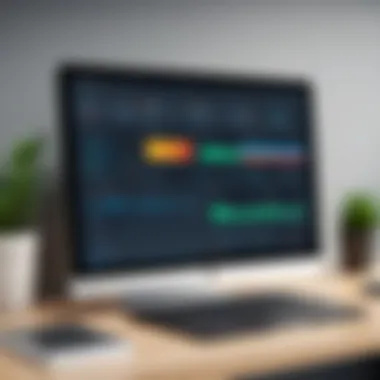

Intro
In the landscape of database management, tools that streamline and enhance user experience are invaluable. This article aims to thoroughly explore SQL Developer tailored specifically for PostgreSQL environments. For users—seasoned or just starting—the functionalities and integrations provided by SQL Developer can make a world of difference in how efficiently one manages data.
Navigating through this guide, you’ll discover everything from the essential features to the critical installation procedures. Additionally, tips on best practices and insights into advanced functionalities will be shared. Ensuring a sound comprehension of SQL Developer enhances database performance and optimizes workflows, which is obviously key in today’s data-driven environment.
Software Overview
Key Features
SQL Developer delivers a set of robust features aimed at enhancing database interactions. Some notable facets include:
- User-Friendly Interface: The layout facilitates easy navigation, making it intuitive for users, especially those new to SQL.
- Comprehensive Data Management: Beyond basic queries, users can carry out complex procedures effortlessly.
- Reporting Tools: Built-in tools allow for easy report generation, aiding in data presentation and analyses.
- Schema Browsing: Users can view and manage database schemas with ease, directly from the interface.
- Data Import and Export Options: Supports a variety of formats, making data handling a breeze.
These features are merely the tip of the iceberg when it comes to what SQL Developer can do for PostgreSQL.
System Requirements
Before diving into installation, it’s necessary to check your setup to ensure compatibility. Below are some of the basic requirements for SQL Developer on PostgreSQL systems:
- Operating System: Windows, Linux, or MacOS (Java is required).
- Java Development Kit (JDK): Version 8 or higher is recommended.
- PostgreSQL Compatibility: Ensure that the PostgreSQL version you are using aligns with SQL Developer capabilities.
- Memory and Storage: A minimum of 2GB RAM and sufficient disk space to allow for installation and operation.
Being aware of these requirements sets the stage for a smooth installation and enhances the overall user experience.
In-Depth Analysis
Performance and Usability
When it comes to performance, SQL Developer shines in its ability to handle large datasets without buckling under pressure. It's designed to provide rapid responses, optimizing query execution time.
Usability also stands tall; the interface is approachable even for those without extensive database experience. Once familiar, users often find that they can carry out operations with a refinement that elevates their productivity.
Using SQL Developer with PostgreSQL can significantly improve the data handling experience, allowing you to focus on strategic tasks rather than getting bogged down in the technical minutiae.
Best Use Cases
SQL Developer for PostgreSQL isn’t a one-size-fits-all solution. Rather, it caters to various scenarios:
- Database Development: Ideal for developers engaging in application integration.
- Data Analysis: Data analysts can utilize reporting tools to extract meaningful insights effortlessly.
- System Administration: Database administrators benefit from the schema management capabilities, streamlining their daily tasks.
Each user type can leverage the tools available to suit their unique requirements, thus maximizing productivity.
Culmination
Equipping oneself with knowledge about SQL Developer tailored for PostgreSQL will undoubtedly enhance your database management skills. The features, usability, and diverse applications discussed throughout this guide underscore its significance as a tool for both novices and experts alike. By grasping these essentials, users can yield greater efficiency and effectiveness in their database interactions.
Prolusion to SQL Developer and PostgreSQL
In today’s world, where data drives decisions, having a robust database management system is key. SQL Developer offers a valuable interface for developers working with different databases, including PostgreSQL. Understanding both SQL Developer and PostgreSQL is essential for efficient database management and development practices.
SQL Developer serves as a bridge, connecting various databases and enabling users to work more seamlessly. Its ability to cater to complex queries and data management needs makes it a preferred choice among developers. PostgreSQL, on the other hand, is an open-source relational database management system renowned for its robustness, scalability, and rich feature set.
What is SQL Developer?
SQL Developer is a free integrated development environment (IDE) that enables developers to manage and interact with databases with remarkable ease. Built originally for Oracle Database, its capabilities have expanded to support a variety of database systems, including PostgreSQL. With SQL Developer, users can write, run, and debug SQL queries and PL/pgSQL functions directly from the application.
The user-friendly interface allows for efficient navigation and management of complex database schemas, thus enhancing productivity. Features like drag-and-drop support, reports generation, and built-in database modeling tools empower developers to quickly and efficiently address their database needs.
Overview of PostgreSQL
PostgreSQL is a powerful relational database that offers extensive features, including support for advanced data types, transactions, and complex querying. One of its standout characteristics is its compliance with SQL standards, making it a favorable option for developers migrating from other platforms. With its multi-version concurrency control (MVCC), PostgreSQL ensures that database transactions are processed reliably without the typical locking concerns presented in other database systems.
Furthermore, PostgreSQL is renowned for its extensibility. It allows users to define their own data types, functions, and operators, leading to a highly customizable environment tailored to specific application needs. This adaptability makes PostgreSQL particularly suitable for diverse applications ranging from simple to highly complex systems.
"In the world of SQL, understanding PostgreSQL and tools like SQL Developer is like having a treasure map. It guides you to optimize your data management effectively."
In the grand scheme of database management, the integration of SQL Developer with PostgreSQL opens new doors for developers, enabling them to harness the full power of relational databases. Engaging with these tools not only improves workflow but also bolsters data integrity and application performance.
Installation and Configuration
When it comes to utilizing SQL Developer with PostgreSQL, the Installation and Configuration phase lays the groundwork for successful operations. It isn't just about plopping software onto a server or a local machine; it involves the meticulous setting up of systems that will allow for smooth database interactions. A smooth installation can prevent headaches later on—ensuring that users spend less time chasing down bugs and more time harnessing the power of their data.
System Requirements
Before diving headfirst into the installation process, understanding the system requirements is crucial. Here’s what you’ll need:
- Operating System: Windows, Linux, or MacOS are ideal. Make sure your version is recent enough to support the latest features of SQL Developer and PostgreSQL.
- Java Development Kit (JDK): SQL Developer relies on Java, so ensure you're working with JDK 8 or higher.
- PostgreSQL: The version you’re using should be compatible with SQL Developer. Ideally, look for the latest stable release.
- RAM: At least 2GB is recommended for smoother performance, though more is preferable especially if you expect high workloads.
- Disk Space: A minimum of 500MB for the installation, plus additional space for your databases.
Having these requirements checked off beforehand can save you a ton of trouble down the line, keeping things running like a well-oiled machine.
Installation Steps for SQL Developer
Installation of SQL Developer goes beyond just clicking a download link. Here’s a step-by-step guide to make sure everything is installed without a hitch:
- Download SQL Developer: Grab the zipped file from the official Oracle site.
- Extract the Files: Unzip the downloaded file into your chosen directory.
- Set Up Environment Variables (if necessary):
- Launch SQL Developer: Open the SQL Developer folder and run , or the equivalent executable in your OS.
- Follow the Prompts: On first launch, the software may prompt you to locate the JDK installation—be sure to guide it correctly.


- For Windows, set the variable to point to the JDK installation directory.
- For Linux, you may need similar adjustments in your profile configuration files.
Following these steps ensures that you've adequately prepared your environment for optimal usage.
PostgreSQL Configuration for SQL Developer
Now that you have SQL Developer installed, it’s time to ensure PostgreSQL is properly configured to work seamlessly with it.
- Modify PostgreSQL Configuration Files: Access your file and make necessary adjustments:
- Manage Authentication: Update the file to allow the PostgreSQL server to accept connections from SQL Developer. You may want to add:This means passwords will be required for all connections, improving security.
- Restart PostgreSQL: After changes are made, don’t forget to restart the service for them to take effect.
- Create User Roles as Needed: Consider creating user roles for specific access levels to maintain control.
- Set to to allow connections from any IP address if applicable.
- Adjust if not using the default (5432).
Having PostgreSQL configured correctly is as vital as the installation of SQL Developer itself, as it ensures effective interaction between the two environments. With these setups handled, you're well on your way towards mastering database management.
Understanding the Interface of SQL Developer
Understanding the interface of SQL Developer is crucial for effectively utilizing its features when working with PostgreSQL. A well-designed interface can significantly boost productivity by enabling users to seamlessly navigate through various functions, whether writing SQL queries, managing database objects, or troubleshooting errors. The interface has been crafted with user-friendliness in mind, with the intention of making complex database operations more intuitive. This section will outline how to navigate the SQL Developer dashboard and explore its key features in detail, ensuring you are fully equipped to leverage its capabilities.
Navigating the SQL Developer Dashboard
When you first open SQL Developer, you are greeted with the dashboard, which serves as your command center. This is where all the magic happens, so knowing how to navigate it is essential. The layout typically consists of several sections:
- Connections Pane: Located on the left side, this is where you manage your database connections. You can add new connections, view existing ones, and organize them into folders. It's akin to a remote control for your database interactions.
- SQL Worksheet: This is your canvas for writing SQL statements. You can execute queries directly here and see results instantly in the Result Set pane below. A well-organized worksheet allows for effortless query writing.
- Log Pane: Any errors or informational messages will pop up here, making it a vital space for debugging. Pay attention to this area because it often holds the keys to resolving issues.
Getting accustomed to this layout can take time, but it’s important to remember that practice makes perfect. Using the keyboard shortcuts can significantly speed up your workflow. For instance, using to open a new SQL Worksheet can save precious seconds.
The more familiar you become with the dashboard, the more you'll be able to focus on complex tasks rather than fumbling around for buttons and options.
Key Features Overview
SQL Developer is packed with features that enhance your PostgreSQL experience. Let’s shine a light on some notable ones:
- Intelligent Code Completion: As you type your SQL commands, suggestions pop up to help speed up coding. This can greatly reduce syntax errors, particularly useful for long queries or complex joins.
- Visual Query Builder: If you're not the best at writing SQL from scratch, the visual query builder allows you to construct queries graphically. Drag and drop tables, set relationships, and visualize your data flow.
- Debugging Tools: Built-in debugging tools are invaluable for function testing and troubleshooting. You can set breakpoints in PL/pgSQL code, inspect variables, and track execution paths.
- Data Export and Import Options: Easily move data in and out of PostgreSQL through user-friendly tools that let you select formats, mappings, and options.
- Integrated Version Control: For developers working in teams, integrating version control systems can streamline collaborative efforts, allowing for better tracking of database changes.
Utilizing these features can significantly impact your productivity. Instead of just typing away, you can engage with your database in a more dynamic and visually appealing manner.
Connecting to PostgreSQL Using SQL Developer
Establishing a solid connection from SQL Developer to PostgreSQL is pivotal for any developer or database administrator looking to harness the full potential of their database system. A connection facilitates the interaction between the developer's environment and the PostgreSQL server, allowing for smooth execution of queries, management of data, and overall database maintenance. Without a proper connection, all the features within SQL Developer would be merely ornamental—impressive looking but non-functional.
In this section, we will explore the steps necessary to configure a successful connection, as well as tactics for troubleshooting potential issues that might arise in the process. The ability to connect effectively opens up a world of possibilities for data manipulation and retrieval, making this a critical element of your toolkit.
Setting Up a Connection
To initiate a connection to PostgreSQL from SQL Developer, start with a few preliminary steps:
- Download and Install PostgreSQL: Ensure PostgreSQL is properly installed on your system or accessible via a network.
- Open SQL Developer: Launch SQL Developer and navigate to the Connections pane.
- Create a New Connection: Right-click on Connections and select New Connection.
- Input Connection Details: Fill in the required fields:
- Test the Connection: Click the Test button to verify the settings. If all is well, you’ll see a status message confirming a successful connection.
- Save and Connect: Hit Save to keep the connection settings, then utilize the Connect button to commence interaction.
- Connection Name: Use a meaningful name that reflects the database you plan to connect to.
- Username: Enter the PostgreSQL username you’ll be using.
- Password: Input the corresponding password. It’s advisable to enable the Save Password option for ease of access in future sessions.
- Hostname: Specify the IP address or hostname of the PostgreSQL server.
- Port: The default PostgreSQL port is 5432, ensure it’s correctly set unless your configuration specifies otherwise.
- Database Name: Provide the database you intend to access.
By following these steps, you should be able to create and save a connection successfully. This sets the stage for effective interaction with your PostgreSQL database.
Troubleshooting Connection Issues
Connection issues can definitely cause frustration, especially when you're knee-deep in development. If the connection fails, here are a few common culprits to investigate:
- Network Connectivity: First, check if the PostgreSQL server is reachable from your network. This can be done by pinging the server's IP address or hostname.
- Firewall Settings: Sometimes, firewalls can prevent connections to the PostgreSQL port. Ensure that your firewall settings allow traffic through port 5432.
- SQL Developer Configuration: Double-check the details you entered while setting up the connection. A misplaced character or incorrect port number can lead to a connection failure.
- PostgreSQL Service: Verify that the PostgreSQL service is actually running on the server. You can do this by accessing the server and running a service status command.
- Database Role and Permissions: Ensure the username you’re attempting to connect with has sufficient privileges to access the specified database. This ties back into proper role and permission management within PostgreSQL itself.
"Sometimes the simplest things can cause the biggest headaches."
If following these steps does not resolve the issue, referring to the PostgreSQL logs can provide further insights into what might be at play. Keeping detailed logs of both SQL Developer attempts and PostgreSQL server activity can be immensely helpful for diagnosing problems.
Core Functionalities of SQL Developer
Understanding the core functionalities of SQL Developer is crucial for anyone looking to harness its potential in PostgreSQL environments. These features are not just bells and whistles; they lay the groundwork for efficient database management, making tasks streamlined and user-friendly. From writing SQL queries to executing complex PL/pgSQL functions, each aspect of SQL Developer caters to the evolving needs of software developers, IT professionals, and students.
One of the key advantages of using SQL Developer is its ability to present a visual interface for interacting with databases. This eliminates the guesswork associated with command-line operations, allowing for a more intuitive approach to database management. Moreover, SQL Developer serves as a unifying platform that integrates various functionalities into a single environment, thus enhancing productivity.
Writing SQL Queries
Writing SQL queries in SQL Developer can feel akin to sketching a blueprint for a grand structure. It’s about getting your intentions into a format that PostgreSQL can understand and act upon. The tool provides an SQL Worksheet feature where users can input their queries and execute them against the database in real-time. This is vital for quickly testing out hypotheses or validating data, especially when dealing with large datasets.
The auto-complete feature can save time and reduce errors, helping developers recall table names or column details without rummaging through documentation. When you start typing a query, SQL Developer suggests completions that can lead to faster query crafting. Additionally, it displays errors and warnings as you type, so you can catch issues before even executing the query.
To dive deeper, users should consider learning about aggregate functions and conditional statements. For instance, using functions like or can provide quick insights into your data, while a clause can filter results down to just the pertinent records.
This example helps illustrate the power of SQL when one is armed with a solid understanding of its syntax and capabilities.
Executing PL/pgSQL Functions
PL/pgSQL serves as the procedural language for PostgreSQL, enabling users to write functions that encapsulate complex logic. The flexibility of PL/pgSQL allows developers to define what the database should do in a more programmatic manner. Utilizing SQL Developer, executing these functions can be straightforward but powerful.
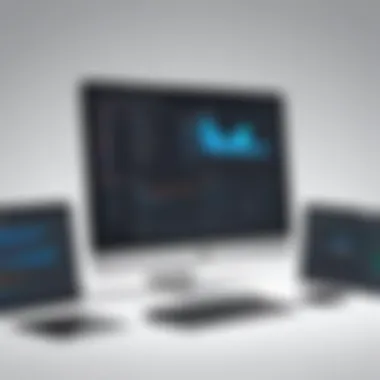

To run a PL/pgSQL function, you simply need to execute it like any regular SQL command. Utilizing SQL Developer offers visual representations of the results, which simplifies seeing the outcome of operations.
When defining functions, remember they are often used to encapsulate repetitive tasks, error handling, or complex business rules. A simple function might look like this:
Such a construct can be essential for internal reports, improving modularization of your database interactions.
Data Manipulation Techniques
Data manipulation is the bread and butter of database management. In SQL Developer, techniques for inserting, updating, deleting, and selecting data are clearly outlined, making manipulation tasks efficient and straightforward. The user-friendly interface minimizes friction and maximizes productivity, allowing users to adjust their datasets quickly.
Well-structured data manipulation can enable actionable insights. For instance, when using an statement, one can easily add new records into a database by specifying which fields to populate:
Updating records is just as vital, perhaps even more so, since data accuracy is paramount. The command changes existing records based on conditions defined with a clause. It is here that the importance of keen attention to detail cannot be overstated, as one wrong move could affect the integrity of your data.
Understanding these techniques helps in leveraging the capabilities of SQL Developer to ensure that your data not only remains consistent but also evolves alongside the needs of your application or organization.
"In the world of databases, clarity and precision in data manipulation gives rise to informed decision-making."
With these core functionalities, SQL Developer allows users to interact with PostgreSQL not just effectively, but also intelligently. The insights garnered from using these tools can lead to optimizing data structures and improving overall system performance.
Advanced SQL Developer Features
In the world of database management, having the right tools at your disposal can make a world of difference. Advanced SQL Developer features serve not just as a luxury but as essentials that enhance productivity, streamline processes, and ultimately, ensure robust database management for PostgreSQL. In this section, we will delve into Oracle SQL Developer features, customization options, and the use of extensions and plugins, opening the door to a more tailored and enriched experience when working with this powerful data tool.
Oracle SQL Developer Features
Oracle SQL Developer offers a myriad of functionalities that revolutionize how developers interact with databases. One of the standout elements is its rich graphical interface that simplifies the management of database operations. It allows users to visualize data, making complex data structures easier to handle.
Among the most impactful features is the Query Builder. This intuitive tool enables users to drag-and-drop various database components to create queries without needing to write SQL code directly. This is especially beneficial for beginners. Understanding how to craft queries through visualization can bridge the gap between novice and adept users, making it simpler to learn by doing.
Furthermore, SQL Developer comes equipped with a SQL Worksheet, which provides a versatile environment for executing SQL commands and scripts. The inclusion of a script output panel allows users to see results instantly, which is crucial for debugging and optimization. It also supports support for PL/SQL scripts, allowing for complex logic and stored procedure execution right from your workspace.
Customization Options
Customizing your SQL Developer environment can dramatically boost your efficiency and comfort. Users can modify the interface to better suit individual workflow needs. From adjusting the theme — a lighter or darker mode, perhaps — to changing font sizes and styles, these alterations can make long periods of coding more bearable.
Moreover, SQL Developer allows for the creation of custom Reports. By default, the toolship comes with a set of predefined reports, but developers can go a step further by designing personalized ones. This is particularly useful when teams have specific requirements that don't align with default reporting options. Users can easily access Report Definitions and tailor them to focus on the metrics and data points that matter most to their work.
Extensions and Plugins
To further amplify the core functionalities of SQL Developer, the use of extensions and plugins cannot be overlooked. A vast ecosystem exists, offering tools that supplement the default capabilities and solve unique challenges.
For instance, the SQL Developer Data Modeler extension allows for advanced database design and modeling. This graphical interface helps visualize how tables, relationships, and fields work together, contributing to cleaner designs and better planning.
Similarly, plugins like SQL Developer Migrations facilitate the process of migrating databases. Converting Oracle databases to PostgreSQL can often feel like a daunting task, yet using specialized migration tools can significantly reduce the complexity and potential for error.
"Utilizing extensions effectively can be the difference between a stable deployment and a chaotic one."
Each feature and extension serves a unique role, providing versatility and adaptability for developers seeking to optimize their database operations.
By understanding and implementing these advanced features within SQL Developer tailored for PostgreSQL, users position themselves for greater success in managing their databases. The capacity to customize, utilize powerful built-in tools, and enhance functionality with plugins empower developers to work more effectively in a dynamic data landscape.
Best Practices for Database Management
Managing databases efficiently is no small feat. In the ever-evolving landscape of information technology, adhering to best practices in database management ensures that systems run smoothly and effectively. This section delves into essential principles and strategies that can enhance database management, particularly when utilizing SQL Developer for PostgreSQL.
Database Design Principles
To lay a strong foundation, understanding database design principles is crucial. Crafting a well-structured database schema can save you a lot of headaches down the line. A few key aspects to consider include:
- Normalization: This involves organizing the tables and relationships in a way that reduces redundancy. By breaking down data into smaller tables, you prevent anomalies and ensure consistency.
- Relationships: Define clear relationships between database entities. Understanding one-to-one, one-to-many, and many-to-many relationships is essential for effective queries and data integrity.
- Data Types: Choose appropriate data types for each column. Instead of using a general type like TEXT, be precise—for instance, use INTEGER for numbers or VARCHAR for strings. This can enhance performance and storage efficiency.
Implementing these principles involves a bit of upfront work, but the payoff is significant. It can lead to quicker queries, easier maintenance, and reduced data corruption risks. Here's a practical tip: during the design process, think about how the database will scale as the user base grows. This foresight can save you from future migration challenges.
Optimizing Query Performance
After setting up your database, the next step is ensuring it performs well. Slow queries can bring applications to a standstill, leaving users frustrated and impacting business operations. Here are effective strategies to optimize query performance:
- Indexing: One common way to improve search speeds is by creating indexes. Indexes significantly shorten the time it takes to find specific data, much like how a book's index helps you locate information quickly.
- Query Rewrite: Analyzing and rewriting queries can lead to higher efficiency. Sometimes, making small adjustments in your SQL statements can turn a sluggish query into a lightning-fast one. For instance, changing to specify only the needed columns can greatly reduce overhead.
- Analyze and Vacuum: Regularly run the and commands in PostgreSQL. Running updates statistics, helping the query planner devise better execution plans, while recovers storage, keeping the database lean.
- Partitioning: For large datasets, consider partitioning tables. This method divides large tables into smaller, manageable pieces called partitions. Performs relevant operations on these segments speeds up access times.
- Use B-tree indexes for most situations, but don't ignore GIN or GiST indexes for full-text search or geometric data, respectively.
Takeaway: Query optimization is not just a one-off task; it requires ongoing attention. Monitoring query performance with tools available in SQL Developer can help keep your database in top shape.
By incorporating these best practices into your daily routine, you can ensure that your PostgreSQL databases deliver optimal performance while meeting the ever-growing demands of modern applications. These strategies promote not only technical efficiency but also enhance user satisfaction.
Security Considerations in SQL Development
In the realm of database management, security is paramount. SQL Developer’s integration with PostgreSQL necessitates a comprehensive examination of security measures to protect sensitive data and maintain system integrity. Careful attention to security helps prevent unauthorized access, data breaches, and ensures compliance with various regulations. Addressing security considerations not only safeguards data but can also foster trust among users and stakeholders.
User Roles and Permissions
Understanding user roles and permissions is foundational in SQL development. PostgreSQL adopts a role-based access control model that simplifies the management of permissions and ensures users have appropriate access to the database. This model allows API developers, database administrators, and regular users to perform their tasks effectively while minimizing risk.
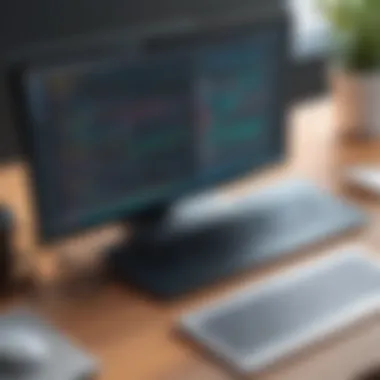

- Roles and Privileges: PostgreSQL distinguishes between different roles, each assigned a set of privileges. Common roles include the following:
- Admin role (superuser): Full access to all database functionalities.
- Developer role: Access necessary for developing and testing applications.
- Read-only role: Limited to querying data without modifying it.
Implementing specific roles reduces the attack surface by limiting what users can do based on their responsibilities. For instance, a developer shouldn’t have permission to drop tables or modify critical data without oversight.
- Managing Roles: Creating and managing roles can be effectively done with SQL commands. Here’s a snippet for creating a new role:
Key Note: Regular audits of user roles and permissions are crucial. They help identify excess privileges assigned to users, ensuring that the principle of least privilege is maintained.
Data Encryption Practices
Data encryption serves as a powerful line of defense for protecting sensitive information in SQL Developer. When deployed correctly, encryption renders data unreadable to unauthorized users, even if they gain access to the database.
- In Transit Encryption: It’s vital to use TLS/SSL protocols to secure data transmitted between SQL Developer and the PostgreSQL server. This ensures that any data exchanged over the network, such as passwords or sensitive queries, cannot be intercepted easily.
- At Rest Encryption: PostgreSQL provides options for encrypting data stored in the database. Implementing Transparent Data Encryption (TDE) or column-level encryption enhances security, particularly for sensitive data fields like credit card numbers or personal identifiable information (PII).
- Application-Level Encryption: Consider encrypting data within your applications before sending it to the database. This practice means even if your database security is compromised, the data itself remains protected.
In summary, prioritizing security considerations in SQL development involves thoroughly understanding user roles, properly managing permissions, and employing robust data encryption strategies. Such diligence in security measures not only protects vital information but also solidifies the overall trust in your database management efforts.
Integrating SQL Developer with Development Tools
Integrating SQL Developer with development tools plays a pivotal role in enhancing workflow efficiency and collaboration. A well-designed integration facilitates smoother transitions between coding and database management, ultimately leading to increased productivity. For software developers, ensuring that their database management tools can communicate seamlessly with their Integrated Development Environments (IDEs) and version control systems is paramount. This not only minimizes the potential for errors but also centralizes resources, allowing for an uninterrupted development cycle.
Connecting with IDEs
When talking about boosting productivity, connecting SQL Developer with popular IDEs like Eclipse and IntelliJ IDEA is a game changer. By integrating SQL Developer into an IDE, developers can execute SQL scripts directly from their coding environment. This saves time and effort, as users do not need to switch between interfaces constantly. Furthermore, accessing SQL functionalities allows for easier debugging, testing, and monitoring of database interactions without disrupting the overall development flow.
Here are some benefits of this integration:
- Accessibility: Direct access to running SQL queries within the IDE.
- Streamlined Workflow: Eliminate repetitive actions, making the development process more efficient.
- Integrated Debugging: Facilitate better testing and debugging of SQL commands in tandem with the rest of the application code.
- Enhanced Collaboration: Share scripts and database interactions within team members working on related projects.
Setting up connection usually involves installing plugins or configuring settings in SQL Developer. For instance, one might configure the JDBC settings to enable SQL script execution. Here’s a snippet of what the settings might look like in a typical configuration:
A good practice is to explore the IDE’s marketplace or plugin repository; many of them offer dedicated extensions that encapsulate SQL Developer functionalities, which greatly simplifies the connection.
Version Control Systems Integration
Version control systems are the backbone of collaborative software development. Integrating SQL Developer with popular version control systems like Git or Subversion ensures that database changes are managed systematically alongside application code changes. This harmony between code and database management can reduce deployment errors, avoid code conflicts, and improve the overall integrity of the project’s lifecycle.
One primary consideration here is the usage of migration scripts or versioned SQL files. When integrating, it’s advisable to include these scripts in the version control system so that the database schema is always in sync with the application version.
Some key features of integrating version control with SQL Developer include:
- Change Tracking: Keep a record of every change made to the database, which is essential for auditing and rollback purposes.
- Collaboration: Multiple developers can work on the same database schema without stepping on each other’s toes.
- Continuous Deployment: Ensure the database changes move in lockstep with application releases, improving deployment workflows significantly.
"Integrating SQL Developer with development tools is not just a technical necessity; it's a strategic advantage that can propel a project towards success."
Resources for Further Learning
In the vast field of SQL and database management, having access to quality resources can make a world of difference. For both beginners and seasoned professionals, understanding where to find reputable materials can aid in mastering SQL Developer tailored for PostgreSQL. Whether you're fine-tuning your skills or just getting started, these resources provide avenues for education and development that are crucial.
- Access to Knowledge
The presence of reliable online tutorials and courses allows individuals to approach SQL Developer with confidence. With a structured learning path, users can gradually build their proficiency. This competency is not just academic; the practical applications in real-world scenarios can be game-changing for database management projects. - Community Support
Engaging with documentation and community forums fosters a sense of belonging in the tech community. Users can share experiences, troubleshoot issues, and learn from one another. The communal aspect cannot be overstated; when users pool knowledge, it enhances everyone's understanding and discovery of more efficient practices. - Latest Trends and Updates
IT is an ever-evolving field, and SQL Development is no exception. Resources help ensure users stay informed about the latest updates in PostgreSQL and SQL Developer functionalities. Staying current means better performance and leveraging new features that can streamline tasks or improve security.
In short, being well-informed and well-resourced enhances a user’s ability to navigate SQL Developer and PostgreSQL robustly. Here’s a breakdown of useful resources available:
Online Tutorials and Courses
Investing time in online tutorials and courses is tantamount to laying down a solid foundation in SQL Development. Numerous platforms out there offer quality courses, and the vast variety caters to different learning styles.
- Coursera offers a range of introductory and advanced courses tailored to PostgreSQL, helping to build a strong foundational knowledge.
- LinkedIn Learning provides professional training modules focusing on SQL Developer, streamlining the learning process with responsive content.
- Udemy often features user-generated courses; these can provide unique insights and tips not typically found in standard textbooks.
While exploring these options, keep an eye on reviews and ratings to ensure the quality of the educational material.
Documentation and Community Forums
Documentation can often feel overwhelming, yet it is one of the best resources available for clear, technical information. Properly navigating these resources can provide clarity and often answers directly to users’ questions.
- The official PostgreSQL Documentation site is a treasure trove of knowledge. It features comprehensive details about setup, configuration, and features. Adhering to this documentation can pay dividends in understanding nuances.
- Reddit’s PostgreSQL community serves as an informal yet invaluable resource. It showcases a wealth of shared experiences, and it’s common to find discussions that might address your specific questions or hurdles you face.
- Additionally, engaging with the Stack Overflow community can quickly resolve specific technical queries. Users can post questions or browse through the myriad of existing conversations that tackle similar challenges.
Engaging in these communities can also lead to discovering new techniques and tools, making the SQL Developer experience richer and more effective.
These learning resources are all about accessing the information whenever it’s needed and combining theoretical knowledge with folks who are in the trenches. This approach fosters both growth and adaptability in the dynamic landscape of SQL Development.
Epilogue
As we draw the curtains on this exploration, it’s vital to understand the significance of leveraging SQL Developer in the realm of PostgreSQL. This article elucidates not only the technical nuances of installation and utilization but also highlights the myriad benefits that come from a thoughtful engagement with this tool.
SQL Developer emerges as a powerful ally for professionals and novices alike in the field of database management. It offers a seamless interface to write SQL queries, execute PL/pgSQL functions, and manipulate data with finesse. One of the standout elements of this guide is the emphasis on best practices and security considerations, which serve to fortify one’s database against vulnerabilities.
Moreover, integrating SQL Developer with popular development tools enhances productivity and collaboration. Understanding how to navigate user roles and permissions, and implementing robust data encryption practices ensures that sensitive information remains secure.
Summary of Key Points
- Robust Features: SQL Developer provides an array of functionalities that streamline the database management process, including advanced data manipulation and query writing.
- Best Practices: Adhering to database design principles and optimizing query performance are crucial in maintaining an efficient database environment.
- Security Measures: Understanding user roles, permissions, and data encryption practices ensures data integrity and security.
- Integration Capabilities: Skillfully connecting SQL Developer with IDEs and version control systems fosters a collaborative development environment.
Future of SQL Development with PostgreSQL
Looking ahead, the symbiosis between SQL Developer and PostgreSQL is poised to deepen. As technology advances, we can expect enhancements aimed at improving usability and efficiency. With growing adoption of cloud solutions, features that facilitate cloud-based database management will likely come into the spotlight. This is particularly relevant as organizations lean towards agile development practices and require real-time data access.
Furthermore, innovative features in SQL Developer could emerge as response to the evolving demands of data science and analytics, thus enabling users to extract meaningful insights more intuitively. Continuous learning and adaptation will be essential, as developers must stay abreast of updates and new capabilities that shape the database landscape. Ultimately, mastering SQL Developer within the PostgreSQL environment not only prepares professionals for current demands but also equips them to excel in future technological scenarios.







