Mastering Zephyr Documentation in JIRA


Intro
Understanding the integration of tools like Zephyr in JIRA is crucial for professionals in software development and IT management. As teams strive for efficiency and accountability in their workflows, Zephyr offers a robust solution for managing test cases and test cycles within the JIRA framework. This article aims to provide clarity on how to effectively navigate the Zephyr documentation in JIRA. By delving into key configurations, functionalities, and best practices, this guide will enable both novice and experienced users to optimize their testing processes and improve team collaboration.
Software Overview
Key Features
Zephyr integrates seamlessly into JIRA, providing several key features that enhance software testing. These include:
- Test Case Management: Create and manage test cases directly within JIRA, allowing for strategic tracking and linkage to issues.
- Test Execution: Facilitate easy execution of test cases, track results, and manage testing cycles effectively.
- Reporting: Generate detailed reports and metrics on test progress, aiding in informed decision-making.
These features not only streamline workflows but also improve visibility across teams. The ability to link test cases to specific user stories enhances the traceability of testing efforts.
System Requirements
When considering Zephyr documentation, it is important to be aware of the system requirements for efficient operation. The basic requirements include:
- JIRA Software: Ensure that you have the latest version of JIRA installed.
- Browser Compatibility: Support for the latest versions of browsers like Chrome, Firefox, or Edge is vital for optimal user experience.
- Memory: A minimum of 4GB of RAM is recommended to handle large test cases and executions.
Adhering to these requirements ensures that users can utilize Zephyr effectively without encountering significant performance issues.
In-Depth Analysis
Performance and Usability
Zephyr is renowned for its reliable performance and user-friendly interface. Users have reported that the tool is responsive and integrates well with existing JIRA environments. The information presented in the documentation is organized logically, making it easier to navigate through features and understand their applications.
Best Use Cases
The application of Zephyr can vary greatly depending on the context of the organization. Some common use cases include:
- Agile Projects: For teams following an Agile methodology, Zephyr provides an agile testing solution that allows for quick adjustments and iterations.
- Regression Testing: Regular testing of existing features is simplified, ensuring that new changes do not negatively affect existing functionality.
- Continuous Integration: Integrating Zephyr with CI/CD pipelines helps maintain a steady flow of testing, catching issues early in the development process.
"Utilizing comprehensive documentation from Zephyr in JIRA is essential for maximizing the tool's capabilities and enhancing team productivity."
By understanding these use cases, teams can strategically implement Zephyr to address their specific needs and improve overall productivity.
Preamble to Zephyr and JIRA
Understanding the integration of Zephyr within JIRA is essential for effective project management and testing processes. This section will explore how these tools interrelate and why they are valuable in the software development lifecycle. Having a solid grasp of both Zephyr and JIRA sets the foundation for optimizing workflows, fostering better collaboration among team members, and ensuring accurate tracking of testing progress.
Zephyr is a leading test management tool that integrates seamlessly with JIRA, a widely-used project management software. The synergy between these two platforms significantly enhances product quality by allowing teams to manage test cases directly within their JIRA projects. This article aims to provide insights into how to utilize these systems effectively, ensuring that both new and experienced users can maximize their benefits.
Understanding Zephyr
Zephyr serves as a comprehensive solution for test management, tailormade for teams that prioritize quality assurance within Agile frameworks. It allows users to create, view, edit and manage test cases directly in JIRA. Key features of Zephyr include:
- Test Case Management: Create and organize test cases systematically. This enables teams to maintain clarity and traceability throughout the testing process.
- Real-Time Metrics: Gain insights into test execution and coverage instantly. This is crucial for making informed decisions about project timelines and quality.
- Integration Capability: Zephyr's compatibility with various CI/CD tools enhances testing automation, facilitating smoother deployments.
In essence, Zephyr not only aligns with JIRA but also extends its capabilities, making it indispensable for teams keen on improving their testing practices.
Overview of JIRA
JIRA, developed by Atlassian, is widely recognized for its task and project management functionalities. It allows organizations to track progress and manage issues effectively within teams. Some critical aspects of JIRA include:
- Issue Tracking: At its core, JIRA excels in tracking tasks and bugs, providing visibility into project status and enabling responsible parties to address them promptly.
- Agile Project Management: JIRA supports Scrum, Kanban, and other Agile methodologies, catering to the diverse needs of development and testing teams.
- Custom Workflows: Users can define workflows to match their specific project requirements, ensuring that every task moves through the appropriate stages.
The combination of Zephyr and JIRA creates a robust ecosystem that enhances testing and project management synergies, ultimately resulting in superior product quality and team collaboration.
The Significance of Documentation
In the context of integrating Zephyr with the JIRA platform, documentation serves as a cornerstone for both effective communication and systematic implementation. The significance of documentation cannot be overstated, as it provides a structured approach to understanding and utilizing the tools available within the software ecosystem. Documentation is not merely about listing features, but rather creating a comprehensive landscape of knowledge that guides users in leveraging Zephyr to enhance project management and testing processes.
One of the critical aspects to consider is that documentation represents a central resource for both newcomers and experienced users. It eliminates ambiguity and reduces the learning curve, making the transition into using Zephyr seamless. This clarity is especially important in environments where team members may have varying levels of familiarity with JIRA and testing methodologies. \n\nMoreover, documentation offers a solid framework for standardizing practices across teams. For businesses striving for consistency in their testing processes, having a well-structured guide facilitates adherence to best practices. This standardization minimizes errors and optimizes the quality of outcomes, which is essential in fast-paced project environments.
Purpose of Technical Documentation
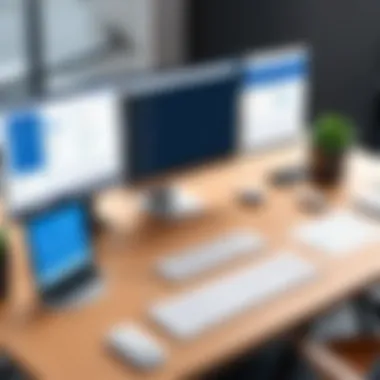

Technical documentation serves a vital function in the integration of tools like Zephyr with JIRA. It acts as a reference point that explains the software’s features and functionalities. It outlines how to properly set up, configure, and maintain tests within the JIRA framework. Understanding the purpose of this documentation can significantly impact the effectiveness of a team’s testing strategy.
Key points to highlight include:
- Guidance: It provides clear instructions on technical issues that may arise.
- Onboarding: New team members can quickly understand complex processes with a reliable reference.
- Problem Solving: An in-depth documentation can help teams troubleshoot issues efficiently.
Benefits of Comprehensive Guides
Comprehensive guides, when well-crafted, can unlock the full potential of both Zephyr and JIRA. They serve multiple purposes, ensuring a well-rounded understanding of technical complexities. Here are several benefits that stem from utilizing detailed guides:
- Increased Efficiency: Comprehensive documentation reduces the time spent searching for information by consolidating knowledge into one accessible format.
- Enhanced Collaboration: With all team members on the same page, collaboration becomes more effective, resulting in better project outcomes.
- Continuous Improvement: Regularly updated guides reflect changes in the software and evolving best practices, fostering a culture of growth and adaptation within teams.
"Documentation is not just an afterthought; it is an investment in the future success of projects."
Installing Zephyr in JIRA
Installing Zephyr in JIRA is a crucial step for teams aiming to enhance their test management capabilities. This integration allows for better collaboration between development and testing teams. With Zephyr, users can create and manage test cases directly within the JIRA environment, which streamlines workflows and reduces the need for constant context switching between different tools. When you use Zephyr along with JIRA, you improve the visibility of testing activities and elevate the effectiveness of your project management processes.
System Requirements
Before beginning the installation of Zephyr, it is essential to satisfy the system requirements. This ensures a smooth installation and optimal performance. In general, the following requirements must be met:
- JIRA version: Zephyr works with multiple versions of JIRA, but you should ensure compatibility with your specific version.
- Browser support: Zephyr is optimized for browsers like Chrome, Firefox, and Safari. Ensure that your team is using supported browsers.
- Hardware prerequisites: Make sure the server hosting JIRA has sufficient RAM and CPU power to handle Zephyr. A minimum of 8 GB RAM and a multi-core processor are often recommended.
- Database support: Zephyr requires a supported database such as MySQL or PostgreSQL, and it is important to configure it correctly during the installation.
Step-by-Step Installation Process
The installation process for Zephyr within JIRA can be straightforward if you follow these steps carefully:
- Log in to JIRA: Start by logging into your JIRA instance with administrative privileges.
- Navigate to the Marketplace: From the JIRA dashboard, go to the top navigation bar and select "Apps", then click on "Find new apps". This will take you to the Atlassian Marketplace.
- Search for Zephyr: In the search bar, type "Zephyr" and hit enter. You will see various options for Zephyr test management tools.
- Select and Install: Choose Zephyr for JIRA (make sure to choose the one that suits your needs) and click on the "Install" button. Follow the prompts provided during the installation process.
- Configure Zephyr Settings: Once installed, navigate to the Zephyr settings to configure it as per your project's needs. You may need to set up user permissions and customize various test management features.
- Validate Installation: After configuration, validate that Zephyr is properly integrated with JIRA. Check if you can access the test functionalities seamlessly from within JIRA.
By successfully installing Zephyr, teams can harness the power of integrated test management right along with their project tracking, leading to more effective and efficient project outcomes.
"Integrating Zephyr into JIRA is the first step towards elevating your testing strategy."
The above steps provide a clear guide for anyone looking to implement Zephyr in their JIRA platform, ensuring the right foundation for quality testing practices.
Configuring Zephyr for JIRA Projects
Configuring Zephyr for JIRA projects is essential for effective test management. It enables users to tailor the system according to the project needs and ensures a smooth workflow. Proper configuration can lead to improved efficiency in testing, better visibility for stakeholders, and a clearer path to achieving project goals. When teams configure Zephyr, they unlock the software's full potential, harnessing it to drive project success while also reducing errors.
Setting Up Test Cycles
Setting up test cycles is a foundational step in using Zephyr within JIRA. A test cycle represents a collection of tests associated with a specific project phase or milestone. Establishing this correctly allows teams to manage and execute tests in an organized manner. To set up a test cycle, users can follow these steps:
- Navigate to the Zephyr option in JIRA.
- Select the 'Test Cycles' tab. Here, you can see existing cycles and create new ones.
- Click on the 'Create' button to establish a new test cycle.
- Fill in relevant information such as cycle name, description, and associated versions. It's also crucial to select the start and end dates accurately.
- Save the test cycle to activate it.
With properly defined cycles, testing becomes targeted and aligned with project timelines.
Creating Test Cases
Creating test cases in Zephyr is integral to documenting testing requirements and ensuring comprehensive test coverage. Each test case serves as a blueprint for execution, providing clarity on what needs to be verified during testing. The procedure is straightforward and systematic. Let's look at how to create effective test cases:
- Inside your selected test cycle, navigate to the 'Test Cases' tab.
- Click on 'Create Test' to initiate a new test case.
- Input essential details, such as test case summary, steps to execute, and expected results. Clear and concise steps help testers understand what is required.
- Assign priorities, and labels, if necessary, to categorize the cases effectively.
- Review and save the test case.
The beauty of creating well-structured test cases is that they act as a communication tool within teams. Each tester understands the scope and objectives based on these designed documents.
Customizing Test Execution
Customizing test execution in Zephyr varies from organization to organization but is crucial for aligning with different testing strategies. Customized execution facilitates targeted testing and can adapt to the changes in project requirements. Here are some vital elements to consider:
- Defining execution environments: This allows testers to specify where and how the tests should be run.
- Linking test cases to user stories: This connects requirements to test cases, making traceability easier.
- Configuring test execution status: Users can monitor test results through various stages, such as 'Pass', 'Fail', or 'Blocked'. This feedback loop is essential for the entire development team.
By adjusting test execution parameters, teams can ensure that they are effectively addressing the right issues at the right time.
Keeping testing flexible and efficient is critical for continuous delivery. Teams should review the test execution process regularly to adapt to ongoing project needs.
Using Zephyr Documentation
Utilizing Zephyr documentation effectively can significantly enhance the experience of working within JIRA. This documentation serves as a vital resource for understanding how to maximize software capabilities and streamline testing processes. By familiarizing oneself with the available features, project managers and team members can ensure thorough test case management, maintain consistency, and adhere to best practices.


Effective use of Zephyr documentation not only aids in onboarding new team members but also serves as an ongoing reference for established users. It assists in troubleshooting and adapting the software according to the evolving requirements of projects. Understanding the structure and content of Zephyr documentation can yield numerous benefits, such as improving productivity and reducing the time spent on resolving issues.
Navigating the Official Documentation
Navigating the official Zephyr documentation is essential for both new and experienced users. The documentation can be found on the official Zephyr website, where it is organized into multiple sections covering installation, configuration, and usage.
Users should start by familiarizing themselves with the layout of the documentation. Specific topics are usually grouped logically, making it easier to find relevant instructions and guidelines. One should also pay attention to any updates or changes in the documentation, as software frequently evolves. Following are some tips to make navigation easier:
- Use the search function to locate specific terms or features.
- Bookmark essential pages for quick reference.
- Familiarize yourself with the table of contents and subsections.
Key Sections to Focus On
When engaging with the Zephyr documentation, certain sections warrant closer attention to provide a deeper understanding of the application. Here are key areas to consider:
- Installation Guides: Critical for ensuring that Zephyr is set up correctly within JIRA.
- Feature Descriptions: Understanding features such as test cycles, test case creation, and execution customization is vital.
- Best Practices: These sections often offer insights from experienced users or the development team, contributing to an increased efficiency in workflows.
- Troubleshooting Tips: This can aid in quickly resolving common issues encountered while using the software.
"Effective documentation is not just about making information available; it's about making it accessible and usable for all users."
Integrating Zephyr with JIRA Workflows
Integrating Zephyr with JIRA workflows is a vital aspect of leveraging the testing tools within JIRA. This integration enhances project management, allowing teams to interconnect their testing and development processes fluidly. The alignment of test cases with project issues provides insights into testing impacts on overall project health, while also facilitating traceability and accountability.
Linking Test Cases to Issues
Linking test cases to JIRA issues creates a clear relationship between testing efforts and specific project tasks. This serves various purposes, such as allowing team members to track progress and ensuring that all functionalities are adequately tested. When test cases are linked, it helps stakeholders to view the status of testing at any given time.
The advantages of linking test cases are:
- Enhanced Visibility: It provides insights into the current state of testing and how it correlates to project issues.
- Improved Traceability: Team members can trace test failures or successes directly back to the issue they address, facilitating root cause analysis.
To link test cases effectively, navigate to the test case within Zephyr and utilize the issue linking feature. Here you will select the appropriate JIRA issue, allowing the link to populate. Having a systematic approach to this can aid in maintaining a structured workflow.
Tracking Test Progress
Tracking test progress is crucial for understanding how thoroughly a project is being vetted. It enables teams to maintain timelines and allocate resources effectively. Within Zephyr, there are various tools that allow users to track testing efforts against defined timelines and milestones.
Some strategies for tracking progress are:
- Using Dashboards: Set up dashboards that provide real-time updates on test execution status. This might include metrics such as the number of test cases passed, failed, or still to be executed.
- Regular Updates: Ensure that testers update test statuses after execution, so that the data remains current and actionable.
- Milestone Tracking: Align test progress with project milestones which gives a clear picture of how testing efforts correspond with critical project deadlines.
Generating Reports
Generating reports is an integral part of ensuring that test results are well-documented and visible to all stakeholders. Reports allow project managers to assess test effectiveness and team performance. With Zephyr, various reporting options are available to cater to different audience needs.
Consider the following report types:
- Executive Summary Reports: These provide an overview of testing outcomes, suitable for stakeholders interested in high-level results.
- Detailed Issue Reports: These highlight failed tests, offering insights into areas needing attention.
To create a report, navigate to the reporting section in Zephyr. Select the parameters relevant to the project requirements and generate customized reports that suit the audience you are addressing. Regular reporting helps in continuous improvement and facilitates informed decision-making.
Best Practices for Using Zephyr in JIRA
Using Zephyr in JIRA effectively hinges on adopting best practices that streamline testing processes and enhance project management. These practices not only promote accuracy but also contribute significantly to team productivity. By paying attention to key areas like documentation and version control, teams can resolve common issues promptly and maintain a high standard of quality in their deliverables.
It is essential for teams to implement structured workflows that encompass all aspects of testing. This includes defining roles clearly and setting expectations for documentation quality. Moreover, maintaining consistent communication among team members helps in preemptively addressing issues that may arise during the project lifecycle. Leveraging best practices ensures that teams can focus more on delivering value rather than troubleshooting problems.
Ensuring Accurate Test Documentation
Accurate test documentation is vital for the success of any software project. It serves as a roadmap reflecting the testing process, outlining test cases, test cycles, and execution results. In JIRA with Zephyr, this becomes essential as it helps to keep track of everything in one place.
To ensure accuracy:
- Detail Test Cases: Each test case should include comprehensive details such as test objectives, expected outcomes, and actual results. This practice aids in maintaining clarity throughout the testing phase.
- Regular Updates: Test documentation should be updated regularly, especially when there are changes in requirements or updates in software features. This keeps the documentation relevant and reduces confusion.
- Cross-Verification: Involve multiple team members in reviewing test documentation. Having different perspectives can help catch errors or ambiguities that might have been overlooked.
Example: If a new feature is introduced in your software, ensure that related test cases are revised and aligned with the new expectations.
Maintaining Version Control


Version control is crucial when managing test cases and documentation in Zephyr. As projects evolve, changes are inevitable. Maintaining control over these versions leads to clearer insights and reduces the risk of errors.
Consider the following strategies for effective version control:
- Use of Naming Conventions: Apply consistent naming conventions for your test cases. This makes it easier to track changes and understand the purpose of the test at a glance.
- Document Change History: Keep a log of changes made to test cases, including who made the change and when. This practice fosters accountability and makes it easier to revert to previous versions when necessary.
- Regular Backups: Ensure all documentation is regularly backed up. This protects against data loss and allows for recovery in case of accidental deletions or corruption.
By establishing solid practices around both documentation accuracy and version control, teams can assure their testing efforts are synchronized and productive, ultimately leading to more reliable software releases.
"Accurate test documentation coupled with effective version control can turn the chaos of testing into a structured and manageable process."
Common Challenges and Solutions
Utilizing Zephyr within JIRA is a powerful way to enhance project management and testing processes. However, like any robust software, it comes with its own set of common challenges. Understanding these challenges and the solutions available is crucial for optimizing its use in any team environment.
The identification of typical issues that users might face is essential. It allows professionals to preemptively address problems that could disrupt workflow. This understanding contributes to minimizing downtime and maximizing productivity. Additionally, effective troubleshooting techniques can significantly improve the overall experience with Zephyr and JIRA integration. Here, we explore both identifying typical issues and effective troubleshooting techniques.
Identifying Typical Issues
When working with Zephyr in JIRA, users often encounter a range of challenges. These may involve misconfigurations, inconsistent test results, or difficulties in integrating with existing project workflows. Some common issues include:
- Data Synchronization Problems: Test cases and issues may not align due to incorrect linking.
- User Permission Issues: Team members may not have adequate rights to view or edit relevant test documentation.
- Performance Delays: Large datasets can slow down the system when loading reports or when navigating across test plans.
- Version Control Confusion: Mismanagement of test case versions can lead to outdated information being used.
Recognizing these problems early can help in mitigating their impact. Engaging with the community forums, such as Reddit, can provide insights into common pitfalls and ongoing solutions adopted by other users.
Effective Troubleshooting Techniques
Once issues are identified, applying effective troubleshooting techniques is crucial. These methods help in diagnosing problems and achieving resolutions. Here are some strategies:
- Review Configuration Settings: Ensure that all settings align with the intended workflow of the project. This can include validating permissions and ensuring proper test cycle setups.
- Conduct Regular Maintenance: Regular checks on the health of the system can prevent many issues. This includes clearing cache, ensuring updates are applied, and monitoring performance metrics.
- Utilize Logging and Reporting Tools: Tools available within JIRA can assist in tracking down the source of issues. Regularly review logs to identify discrepancies or errors that may need resolution.
- Foster Open Communication: Encourage team members to share their experiences and solutions. Collaborative problem-solving can lead to quicker and more effective outcomes. This culture often fosters innovation and development of best practices.
"Proper documentation and communication are key to troubleshooting success; they reduce the time needed to resolve issues and improve team collaboration."
Employing these methods not only addresses immediate concerns but also builds a robust framework for future project management. By consistently monitoring and maintaining systems and engaging with available support channels like Wikipedia, teams can effectively navigate the complexities of Zephyr in JIRA.
Community and Support Resources
In the world of software development, community and support resources play a vital role in facilitating smooth operations. As users engage with Zephyr within JIRA, access to reliable information and assistance is crucial. This section explores both official channels for support as well as community-driven platforms that can enhance users’ experience and understanding. By leveraging these resources, professionals can navigate challenges more efficiently and optimize their use of Zephyr.
Official Zephyr Support Channels
Official support channels for Zephyr provide a structured approach to troubleshooting and inquiries. Users can seek assistance directly from the Zephyr team, which is beneficial when encountering specific technical issues or needing clarity on functionalities. These channels include:
- Support Tickets: Users can submit tickets detailing their problems. This allows for a record of issues and their solutions, helpful for future reference.
- Knowledge Base: The Zephyr knowledge base contains articles, guides, and troubleshooting steps. It serves as an excellent starting point for finding answers to common queries.
- Live Chat: Some support portals offer live chat, allowing real-time communication with support agents. This feature enables immediate feedback and quick resolutions.
Utilizing these official support resources not only improves problem resolution but also ensures that users are following best practices as dictated by the developers.
User Forums and Discussions
User forums and discussions create a collaborative environment for sharing knowledge. These platforms allow users from varying backgrounds to interact, share experiences, and help one another. For example, discussions on Reddit can reveal innovative tips or solutions that others have found effective when using Zephyr in JIRA. Benefits of engaging in these forums include:
- Peer Support: Engaging with peers offers insights that might not be available through official channels. Users often share hacks, shortcuts, and unique configurations.
- Updates and News: Forums frequently discuss updates to the software, likely leading to knowledge about new features or changes which may impact workflows.
- Diverse Perspectives: Different users bring a variety of experiences. Insights from different industry practices may broaden your own understanding of how Zephyr can be utilized effectively.
Ending
The conclusion serves as an essential component of this article, offering a final synthesis of the knowledge shared throughout. It reinforces the importance of understanding how to utilize Zephyr documentation in conjunction with JIRA. Professionals who navigate these tools effectively can significantly improve their testing and project management workflows.
First, it is key to comprehend the role of comprehensive documentation. Well-structured guides empower users to leverage the full potential of Zephyr within the JIRA framework. It allows teams to document essential steps, making processes repeatable and easier to follow. This clarity fosters better collaboration among team members, leading to increased efficiency and productivity.
Moreover, as users gain practical experience, the continued reference to Zephyr documentation can aid in troubleshooting and refining processes. Engaging with documentation not only provides immediate answers to user queries but also encourages users to explore advanced features that can enhance testing practices.
In summary, the conclusion of this article wraps up the insights shared, emphasizing that a robust understanding of Zephyr documentation can shape an organization’s approach to testing. By recognizing how these documentation resources can guide user actions and decisions, professionals in IT and software development stand to gain significant advantages in their project outcomes.
Recap of Key Points
In this article, several critical points emerged regarding the integration of Zephyr within JIRA:
- Understand Zephyr and JIRA: Both tools work synergistically, enabling teams to manage testing requirements effectively.
- Importance of Documentation: Comprehensive documentation enhances clarity, supports troubleshooting, and fosters team collaboration.
- Configuration and Test Management: Proper configurations of Zephyr can lead to seamless management of test cycles and test cases, maximizing efficiency.
- Best Practices: Maintaining accurate documentation and version controls is essential for reliable project execution.
- Community Engagement: Utilizing community resources for support can provide additional insights and solutions to common challenges.
Future Considerations for Users
As professionals look towards the future in utilizing Zephyr within JIRA, certain considerations may prove beneficial:
- Stay Updated: It's crucial to keep abreast of any updates or changes within Zephyr and JIRA, as these can affect functionality and usability.
- Increase Integration: Users may explore further integration of Zephyr with other tools to enhance testing capabilities. Finding the right solutions can amplify project outcomes.
- Scaling Practices: As organizations grow, adapting practices to cater to larger teams or projects will be essential. This includes refining documentation strategies.
- Training and Development: Ensuring that all team members are familiar with Zephyr documentation and features is vital. Regular training sessions can lead to better adaptation and use of the tools available.
By continually engaging with documentation and updates, teams can maximize their use of Zephyr alongside JIRA for improved project management and testing effectiveness.





