Mastering Zoom Event Support: The Ultimate Guide
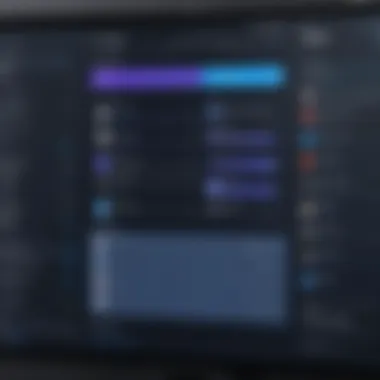

Intro
In the digital age, the ability to connect seamlessly through online platforms has become indispensable. With video conferencing tools like Zoom at the forefront, understanding their functionalities—particularly for events—is more essential than ever. This guide aims to break down the intricacies of Zoom event support, shedding light on its myriad features, optimal configurations, and troubleshooting techniques.
As technology enthusiasts, IT pros, and even students delve into their online gathering strategies, having a solid grasp of Zoom’s potential will empower them to host successful events. Whether it's a small team meeting or a large-scale webinar, knowing the ins and outs of the platform will enhance the experience not only for the hosts but also for the attendees.
Software Overview
Key Features
Zoom offers a diverse range of features that cater to different event needs. Below are some standout functionalities:
- High-Quality Video and Audio: Provides crystal-clear communication, minimizing distractions and communication barriers.
- Webinars: Ideal for larger audiences, allowing hosts to present information with full control over Q&A and engagement tools.
- Breakout Rooms: Facilitates smaller discussions within larger gatherings, promoting interaction and collaboration.
- Recording Capabilities: Enables events to be recorded for future viewing, ensuring content can be revisited.
- Integration with Third-party Applications: Zoom can easily connect with LMS systems and CRM tools, streamlining operations and enhancing attendee experiences.
System Requirements
For a smooth Zoom experience, it’s vital to consider the necessary system requirements. Below is a list of essential specifications for optimal performance:
- Processor: A minimum of a dual-core processor (2 GHz or higher)
- RAM: At least 4 GB of RAM is recommended, especially for larger events.
- Internet Connection: A stable and fast connection—ideally 3 Mbps or higher for HD video quality.
- Operating System: Zoom is compatible with Windows, Mac OS, and several mobile platforms, ensuring versatility.
Having the right setup allows hosts and participants to fully engage without technical hiccups.
In-Depth Analysis
Performance and Usability
When it comes to performance, Zoom stands out in the crowded video conferencing arena. Its user-friendly interface ensures that users of all skill levels can navigate through the various features without breaking a sweat. Despite occasional heavy usage during peak times, Zoom generally maintains a steady performance, allowing events to operate smoothly. The usability is particularly noticeable in its event management interface, where hosts can find options easily and configure their settings to match their needs.
Key User Insights:
"Using Zoom has transformed the way we conduct online events. The integration with Google Calendar and ease of scheduling makes it a breeze to manage."
Best Use Cases
Zoom can adapt to various scenarios, making it a versatile tool for different types of events. Here are a few best use cases worth considering:
- Educational Webinars: Ideal for teaching and training sessions, allowing for real-time interaction between instructors and learners.
- Corporate Meetings: Perfect for team meetings, project updates, and cross-department collaboration.
- Virtual Conferences: Offers multiple rooms, enabling a dynamic and engaging experience for attendees.
- Social Gatherings: From virtual birthday parties to family reunions, Zoom accommodates casual settings just as well.
Each use case highlights how Zoom serves various audiences efficiently, showcasing its adaptability and potential to enhance online interactions.
In summary, Zoom event support is comprehensive and tailored for effective communication. Understanding its features, system requirements, performance, and ideal applications enables users to make the most out of their online gatherings, fostering an environment where connections can truly thrive.
Understanding Zoom and Its Importance in Virtual Events
The shift to virtual gatherings has reshaped how organizations and individuals connect. Among the multitude of options available, Zoom has gained a stellar reputation as a pivotal tool in this digital arena. Understanding the ins and outs of this platform is of utmost importance, particularly for those aiming to host effective and engaging online events.
Embracing Zoom means not only leveraging its capabilities but also grasping the algorithmic nuances that can either enhance or dull the experience for participants. The platform's seamless interface allows users to set up webinars, host meetings, and even facilitate interactive environments through features like breakout rooms. These elements foster connection in a time when face-to-face interactions seem like a distant memory.
Overview of Zoom as a Virtual Meeting Tool
Zoom rose to prominence as a virtual meeting tool primarily because of its user-friendly features and reliability. One could argue that it was the software's simple design and robust functionality that captured the hearts, and screens, of countless users worldwide. Whether you're a seasoned executive needing a steady platform for corporate meetings or a student attending online classes, Zoom caters to various user needs.
The platform offers a range of functionalities, such as screen sharing, recording meetings, and even virtual backgrounds. These features aren't just bells and whistles; they enhance the communication process, making it more effective. For instance, screen sharing can eliminate misunderstanding in technical discussions. Moreover, its ability to host large groups with crystal-clear audio and video sets it apart from traditional tools that often falter under pressure.
The Evolution of Zoom as an Event Platform
Zoom's evolution from a simple video conferencing app to a full-fledged event platform is noteworthy. Initially, it served primarily as a tool for meetings but has since transformed into something much more expansive and multifaceted. The ability to host webinars, manage large scale virtual conferences, and seamlessly integrate with other digital tools reflects its growth trajectory.
This transformation can be attributed to the increased demand for online engagements during the global pandemic, where many found themselves needing to adapt. Zoom quickly rolled out features that cater specifically to event organizers, such as registration tools, analytics features, and integrated marketing solutions that allow users to promote their events efficiently.
The Relevance of Zoom in Today’s Digital Landscape
Today, Zoom stands as a cornerstone in the landscape of digital interaction. Its relevance cannot be understated, especially with the shift towards hybrid models of work and learning. The capability to engage audiences virtually has opened new doors not only for companies but also for educators, charities, and social organizations. In a world where flexibility is now the expectation, Zoom serves as a bridge connecting people from different backgrounds and locations.
While there are numerous platforms, the community surrounding Zoom—built through forums and support networks—adds a layer of user experience that others may lack. With the wealth of resources available, navigating the complexities of hosting events can range from straightforward to intricate, depending on user needs. As the landscape of virtual gatherings evolves, understanding why and how to use Zoom effectively remains essential for thriving in this digital age.
Core Features of Zoom Event Support
Understanding the core features of Zoom event support is essential for anyone looking to maximize their virtual gatherings. These features not only enhance user engagement but also streamline the management of online events. By diving into specifics, we can appreciate how these functionalities contribute to effectiveness and ease of use in various settings, including corporate meetings, educational webinars, and social events.
Webinars vs. Meetings: What’s the Difference?
Both webinars and meetings serve distinct purposes on the Zoom platform. A webinar is designed primarily for large audiences, making it ideal for presentations or conferences. In a webinar, typically, only the host and designated panelists can share their video and audio, while attendees participate in a more passive manner by viewing and listening. This format is great for focused content delivery.
Conversely, meetings promote interaction among participants, allowing everyone to contribute. Meetings provide a platform for discussion, brainstorming, and collaboration. When organizing an event, it’s crucial to determine which format aligns best with your objectives, as it influences everything from participant engagement to the overall dynamics of the event.


Breakout Rooms: Facilitating Small Group Discussions
One standout feature that truly elevates the Zoom experience is the breakout rooms option, which allows facilitators to split larger gatherings into smaller, more manageable groups. This functionality is particularly useful during workshops or training sessions where personal interaction enhances learning.
When setting up breakout rooms, hosts can assign participants automatically or manually, determining the number of rooms based on the size of the gathering. Adding a bit of personalization through naming each breakout room can also enrich the experience. This fosters a sense of community and encourages team-building, allowing discussions that may not occur in a larger group setting.
In essence, breakout rooms give the flexibility needed for dynamic engagements that cater to diverse needs within the audience, which can lead to more productive outcomes.
Integration with Other Platforms and Tools
Seamless integration with various tools and platforms enhances the functionality of Zoom, allowing users to customize their event experience further. Zoom supports a variety of integrations that can streamline workflows and enhance collaboration efforts. For example, connecting Zoom with project management tools like Trello or Asana allows teams to manage tasks in real-time while engaged in meetings.
Additionally, compatibility with educational platforms like Moodle or Google Classroom can significantly benefit educators and students alike. These integrations ease the setup for e-learning environments and provide straightforward pathways for hosting classes, sharing resources, and tracking attendance.
Incorporating tools like Slido for live polling or Miro for collaborative brainstorming can transform a standard Zoom meeting into an interactive space. This adaptability is essential in an ever-evolving digital landscape where flexibility often equates to success in audience engagement.
Integrating other platforms with Zoom not only enhances functionality but also provides avenues for richer interactions that leave a lasting impact on participants.
Setting Up Your Zoom Event
Setting up your Zoom event is a critical factor that can make or break the experience for both attendees and hosts. In the hustle and bustle of today’s digital interaction, nailing down the setup means you’re already halfway to a successful virtual gathering. This section dives into the essentials of how to effectively lay the groundwork for your online events, optimizing engagement, ensuring smooth operations, and strategizing on registration management.
When organizing a Zoom event, think of it as laying the bricks for a sturdy house. If the foundation is shaky, everything else can come crumbling down. Not only does a well-organized setup enhance the overall participant experience, but it also reflects professionalism and preparation. The nature of the event, be it a lecture, panel discussion, or training session, demands different considerations in its setup. The goal is to create an environment that facilitates interaction and engagement, instead of allowing participants to sit back like passive spectators.
Step-by-Step Guide to Scheduling Events
Now, let’s jump into the nuts and bolts of scheduling your event. The process might seem straightforward, but a few key steps can ensure you're covering all bases. To start:
- Log into your Zoom account. Begin at the Zoom dashboard.
- Click on the "Schedule a Meeting" button. This button will take you to the scheduling interface.
- Fill in the meeting details:
- Select the meeting settings: Choose whether participants can join before the host, and whether the meeting will be recorded.
- Hit "Save. After confirming all details are as intended.
- Topic: Give your event a distinct name; it’s the first impression.
- Date and Time: Be cautious of time zones if your audience is global.
- Duration: Set an estimated length for the event.
- Recurring Meeting: If applicable, set it to recur with the frequency you require.
By following these steps, you’ll ensure everything is prepped well in advance, giving you a chance to breathe easy before showtime.
Customizing Event Settings for Optimal Engagement
Once your event is scheduled, it’s time to roll up your sleeves and customize the settings. Take a moment to consider how participants will engage with the content and with one another. Here are a few adjustments you might want to consider:
- Enable Waiting Room: This option allows you to screen participants before they join the event. It’s kind of like checking IDs at a club; you want to make sure everyone entering is meant to be there.
- Mute Participants upon Entry: This helps cut down unnecessary noise at the start. However, don’t forget to unmute them when the time calls for it.
- Chat Options: Decide whether participants can chat with everyone, only with hosts, or if chat will be disabled altogether. This could limit distractions during important segments.
Customizing these settings can enhance the dynamic of your Zoom event. You'll likely find that a highly interactive session doesn't just keep attention; it fosters a richer experience where ideas can flow freely.
Tips for Effective Registration Management
Navigating registration for your Zoom event doesn’t have to feel like herding cats. Effectively managing registrations includes several strategies:
- Utilize Zoom's built-in registration: This tool streamlines the process. When participants register via Zoom, you can easily access their information later.
- Promote Early: Send invitations out as soon as possible, perhaps even using personalized emails to intrigue potential participants.
- Set Up a Reminder System: Automated reminders can help boost attendance rates. A gentle nudge the day before the event is a no-brainer.
By taking these steps in managing registration, you not only facilitate a smoother experience for participants but also for yourself. Keep in mind, the details matter. As they say, “the devil is in the details.”
"Well planned is half done." — This holds true for setting up Zoom events. Attention to planning eases many potential bumps in the road.
All in all, a harmonious setup leads to a fruitful gathering. Invest the time and effort in this phase, and watch your event shine.
Engagement Strategies During Zoom Events
In a world where virtual connections have taken center stage, the significance of engagement during Zoom events cannot be overstated. Effective engagement strategies foster a sense of community, encourage participation, and can transform a one-way presentation into a dynamic experience. This section explores actionable ways to capture and retain the audience’s attention, ensuring events are not just attended but are truly memorable.
Interactive Polls and Surveys: Enhancing Participation
Utilizing interactive polls and surveys has proven to be a game-changer for increasing audience engagement during Zoom sessions. By integrating quick polls, hosts can instantly gauge opinions, preferences, or knowledge levels of participants. It’s a lively way to break the ice and to keep the discussions flowing.
For instance, imagine hosting a webinar about the latest advancements in software development. By asking participants to vote on which technology they find most promising, you not only involve them but also create a moment for lively debate. Polls provide real-time feedback, offering hosts immediate insights into the audience’s interests. This can lead to more tailored discussions or redirect the flow of content based on participants' responses.
Moreover, surveys can be used at the end of the event to gather insights into the experience participants had. Here’s a quick rundown:
- Real-Time Engagement: Keeps the audience focused and attentive.
- Data Collection: Provides valuable insights for future events.
- Community Building: Fosters interaction among participants.
Utilizing chat and Q&A Features Effectively
The chat and Q&A features on Zoom offer an invaluable platform for interaction. They allow participants to express thoughts, ask questions, and share links or insights, effectively turning a passive viewing experience into an active dialogue.
When used strategically, these features enhance the overall engagement level. For example, during a tech tutorial, the host can encourage viewers to post questions or thoughts in the chat as they arise. This not only leads to a richer conversation but also ensures that the audience feels heard.
- Set Clear Guidelines: Make sure to establish the ground rules early. For example, let attendees know when to use the chat versus the Q&A function.
- Respond in Real-Time: Active moderation of the chat keeps conversations alive. Acknowledging contributions or answering questions promptly shows appreciation for the audience’s participation.
- Utilize Reactions: Encourage participants to use reaction emojis to express their thoughts during discussions. This can fuel the energy in the virtual room and make interactions feel more personal.
"Engagement is not just about keeping the audience's attention; it's about making them feel like they are part of the experience."


Troubleshooting Common Issues
In today’s fast-paced digital world, where online gatherings have become the norm, the ability to swiftly address issues that emerge during Zoom events is more important than ever. Unforeseen glitches can disrupt the flow of presentations and diminishing the overall attendee experience. Therefore, mastering troubleshooting techniques ensures that both hosts and participants can focus on the content rather than the technical difficulties that often rear their heads at the most inconvenient moments.
Essentially, having reliable troubleshooting strategies up one's sleeve can make the difference between an engaging, well-organized event and one that leaves participants frustrated. This section delves into common challenges and equips you with the knowledge needed to tackle them effectively.
Addressing Connectivity Problems During Events
Connectivity issues frequently pop up and can throw a wrench into even the most well-planned events. Slow internet, network outages, or insufficient bandwidth for streaming can lead to frozen screens, dropped calls, or interrupted service, inciting annoyance among attendees. To avoid these pitfalls, it is vital to consider several strategies before, during, and after events.
- Prior Testing: Conduct a test run of the event from multiple devices on your network to identify weak spots. This will also give you a chance to familiarize yourself with the platform settings.
- Suggest Preparations: Inform participants in advance about connection requirements and recommend them to join using a wired connection whenever possible.
- Utilize Stable Networks: Encourage the use of personal hotspots or alternative networks if the main connection is unstable.
Being proactive and prepared is key. When issues arise, communicate clearly with your audience. Apologize for inconveniences and provide alternative options if necessary.
Resolving Audio and Video Challenges
Audio and video problems can overshadow the best of presentations. Whether it’s low sound levels, echoes, or blurry images, the session’s effectiveness hinges on quality audiovisuals. Here are practical steps to rectify these challenges:
- Sound Checks: Perform audio checks before the event. Using external microphones typically amplifies sound clarity.
- Visual Clarity: Recommend good lighting and appropriate camera angles prior to the event. Participants should ensure their camera is at eye level and avoid backlighting.
- Direct Participants: If someone reports an audio problem, guide them to check their mute settings or volume controls before diving deeper into solutions.
Don't forget to educate attendees on how to mute their microphones when not speaking to minimize background noise disruptions.
Best Practices for Event Host Troubleshooting
As the event host, you're the captain of the ship, and it's crucial to navigate through stormy waters effectively. Here are some best practices to keep in mind:
- Stay Calm: Remaining composed sets the tone for the event. If problems arise, calmly reassure participants that you are working on a solution.
- Designate a Tech Support: If possible, have a dedicated moderator or tech support on hand to address issues in real-time, freeing you to focus on the event.
- Document Common Troubles: Keep a cheat sheet of common issues and their fixes readily available for quick reference.
"The goal is to create a seamless experience for your attendees, ensuring they can engage without distraction."
Finally, an after-event debrief can be beneficial. Reflecting on what worked well and what could be enhanced will help prepare for the next gathering and ensure continual improvement in your troubleshooting skills.
Post-Event Considerations
In the realm of virtual gatherings, the period following an event is often overlooked. However, dedicating time to evaluate the aftermath can yield substantial benefits for future endeavors. Post-event considerations not only provide insights into the effectiveness of an event but also offer avenues for growth and refinement in approach. This section delves into the critical elements that follow any Zoom event, emphasizing the necessity of these reflections for continued success.
Gathering Feedback for Future Improvements
Obtaining feedback from participants post-event is like having a compass after a long journey; it guides future decisions and strategies. Participants might provide insights that can illuminate areas previously unconsidered.
- Surveys and Questionnaires: Distributing simple surveys via Zoom's integrations or external platforms can help gather specific opinions and suggestions. Keep the surveys concise to encourage higher response rates. Ask questions like:
- Direct Outreach: Engaging directly with select participants can reveal deeper thoughts and feelings. A simple follow-up email or a quick chat can uncover nuanced insights.
- What did you enjoy most about the event?
- What aspect do you think could be improved?
Feedback not only helps in shaping future content but also aids in building rapport with the audience, showing them their input is valued.
Analyzing Event Metrics for Success Evaluation
The numbers tell a story. Examining analytics from each Zoom event provides a clearer picture of success. It's essential to assess various metrics to gauge participant engagement and overall event performance.
- Participant Count: Measuring how many attendees joined compared to those who registered will offer insights into interest levels.
- Engagement Rates: Tools like Zoom's built-in analytics allow event organizers to track participation in polls, chat activity, and Q&A sessions. A low engagement rate may signal a need for more interactive elements next time.
- Drop-off Rates: Understanding at what point attendees exited the event can indicate whether certain segments were less engaging. This analysis helps in modifying content accordingly.
Monitoring and analyzing these metrics can provide actionable data leading to enhanced experiences in future events.
Strategies for Continued Engagement After Events
The conversation shouldn't stop when the event wraps up. Building a community or keeping the connection alive can significantly increase an audience's loyalty and interest. Here are some strategies to continue engaging:
- Follow-up Emails: Send a thank-you email to all participants. Include a recap of the event, key takeaways, and a link to recorded sessions. This not only shows appreciation but keeps the information fresh in their minds.
- Online Community Groups: Creating a group on platforms like Facebook or Reddit can serve as a space for discussions, questions and sharing resources. Encouraging continued conversation after the event fosters deeper connections among attendees.
- Exclusive Content: Consider offering attendees exclusive access to resources, tools, or further training sessions to elevate their experience and understanding.
By placing value on continued engagement, you build a loyal audience who will look forward to future events, stoking the flames of community development.
"The real evaluation of any event lies not in the applause it receives but in the conversations it ignites long after it concludes."
These post-event considerations are not mere formalities; they are critical to evolving one’s approach in the digital landscape, ultimately leading to more impactful and meaningful online interactions.
Advanced Zoom Features for Professional Use
In the realm of virtual engagements, utilizing advanced features offered by Zoom can significantly transform the user experience. Beyond the basic functionalities, these features cater to the specific needs of software developers and IT professionals who seek to create immersive and customized event experiences. Understanding these capabilities can provide you with a competitive edge in organizing and managing online events effectively.
Utilizing Zoom APIs for Custom Solutions
Zoom APIs allow developers to tailor their applications that interact with Zoom's platform. This is more than just a technical enhancement; it's about crafting solutions that resonate with specific event requirements. With APIs, users can automate various functions such as scheduling meetings, managing participants, and integrating Zoom features into existing workflows.
Some advantages of using Zoom APIs include:
- Automation: Reduce manual work, allowing for more focus on strategic planning.
- Customization: Align the platform with brand identities by integrating it into existing systems.
- Scalability: Easily adapt to increased demand, especially during high-traffic periods like conferences.


Implementing an API into your event setup is an incredibly versatile approach. For instance, suppose your organization manages multiple recurring webinars. Instead of entering event details manually each week, you could develop a script that automates this process using Zoom's API. This saves time and minimizes potential errors, making event management smoother.
Using the Zoom API not only enriches the features available to users but also demonstrates a commitment to enhancing event experiences through technology.
Automation Tools for Streamlining Event Management
Event management can quickly become overwhelming, especially when juggling multiple tasks. This is where automation tools come into play, allowing even the most chaotic schedules to be managed with ease. Zoom's integration with various automation platforms enables event hosts to streamline processes such as registration, reminders, and follow-ups.
Consider these benefits of employing automation tools:
- Enhanced Efficiency: Automate repetitive tasks, from email reminders to participant registrations.
- Data Management: Organize attendee information and engagement metrics effortlessly, equipping you for future events.
- Improved Communication: Utilize automation to send timely updates and maintain engagement among attendees.
For example, tools like Zapier can connect Zoom with your customer relationship management (CRM) software, automatically updating attendee lists or sending personalized messages post-event. This connection between platforms offers monumental time savings while ensuring no attendee is overlooked:
- Set up a Zap to trigger a new contact in your CRM when someone registers for a Zoom event.
- Automate follow-up emails to attendees after the event ends, tailored to their interests.
Ultimately, embracing these advanced features within Zoom not only enhances the experience for participants but also positions the organizers as proficient and forward-thinking in the increasingly competitive digital event space.
The Future of Zoom Events
The landscape of virtual gatherings is experiencing unprecedented shifts, particularly with platforms like Zoom at the forefront. As we navigate through a world increasingly reliant on digital communications, understanding the future of Zoom events becomes paramount. This evolving spectrum not only shapes how we connect but also alters the tools and strategies we employ for maximized engagement. The journey ahead promises innovations and enhancements that will fundamentally redefine user experiences.
Emerging Trends in Virtual Event Technology
The pace of technological advancement continues to accelerate, leading to emerging trends that stand to redefine virtual events. One significant trend is the integration of augmented reality (AR) and virtual reality (VR) into online conferencing. These technologies promise more immersive experiences, allowing participants to engage beyond traditional video feeds. For instance, imagine attending a product launch where you can virtually explore the product in 3D space.
Another trend gaining traction is hybrid events, which combine in-person participation with virtual elements. This flexibility not only expands the reach of events but also caters to diverse preferences in attendance. The hybrid model allows attendees to choose their experience, whether engaging virtually or being present on-site.
Moreover, improvements in AI-driven analytics are becoming pivotal, enabling hosts to customize interactions based on real-time data. This advancement fosters a deeper connection among attendees, as host can identify engagement levels and tweak the event flow accordingly.
- Key trends to watch for:
- Augmented and virtual reality integration
- Rise of hybrid events
- AI-driven event customization
These trends hint at a future where the lines between physical and digital spaces blur, providing richer and more inclusive experiences for all participants.
Predictions for Zoom's Role in Virtual Gatherings
Looking ahead, we can anticipate that Zoom will continue to evolve as a leader in the virtual event space. One notable prediction is its adoption of advanced security features. As virtual gatherings become more common, ensuring robust security will be vital. Zoom has already made strides in this area, but the future will likely see even more sophisticated protocols to safeguard discussions and protect user data.
Furthermore, we foresee an increased emphasis on user-friendly interfaces. As technology tends to advance at breakneck speed, there’s a pressing need for platforms to remain intuitive and accessible. Enhancements to navigation and accessibility features will enhance the overall user experience and ensure that attendees of all skill levels can participate without frustration.
Additionally, the integration of social media functionalities within Zoom may open new avenues for engagement. Users could share real-time snippets from events directly to their feeds, thereby expanding the reach of Zoom-hosted events organically.
Considering these predictions, it’s clear that Zoom will remain at the forefront of virtual gatherings, continually refining its offerings to meet the ever-changing demands of users.
"The future of Zoom events is not just about hosting meetings; it’s about creating meaningful connections in a digital world."
Overall, it’s evident that the next chapter for Zoom events will be marked by increased interactivity, security, and user engagement, paving the way for a new digital exploration.
Resources for Further Learning
In the realm of Zoom events, having a solid understanding of resources for further learning isn’t just a nice-to-have; it’s essential. As the landscape of virtual gatherings evolves, so does the need for users to stay informed and proficient about the tools at their disposal. Engaging with these resources can significantly enhance one’s capability to leverage Zoom effectively, ensuring that events run smoothly and achieve their intended goals.
Exploring these resources can provide insights into best practices, new features, and troubleshooting techniques that can mean the difference between a successful event and a chaotic one. The benefits are numerous: from gaining expert knowledge to participating in community discussions, each resource offers unique value that can help users of all backgrounds—be it tech-savvy professionals or those who are just getting their feet wet in the world of virtual events.
Official Zoom Support and Documentation
Utilizing the Official Zoom Support and Documentation is like having a seasoned guide by your side. This trove of information includes deep dives into Zoom’s myriad features, configurations, and troubleshooting steps. The documentation is organized, making it easy to navigate through different sections based on your needs.
- Knowledge Base: This includes articles tailored to common queries and issues.
- User Guides: Detailed manuals that help users grasp both basic and advanced functionalities.
- Video Tutorials: Visual learners can benefit greatly from step-by-step guides on various features.
Having these resources at your fingertips not only saves time but also empowers you to tackle challenges proactively. It’s about giving you the tools to manage your Zoom events with poise.
Communities and Forums for User Assistance
Another important resource comes from Communities and Forums for User Assistance. Places like Reddit and specialized forums are excellent havens for users to exchange ideas and solve problems collaboratively. Here, seasoned users and newcomers alike can share their experiences, frustrations, and success stories.
- Peer Support: There’s nothing quite like getting advice from someone who has faced the same challenges.
- Real-Life Solutions: Many discussions provide practical solutions that may not be covered in official documentation.
- Continuous Learning: By participating in these communities, you stay updated on trends and innovative techniques.
These forums might not have formal authority like an official guide, but they offer a rich blend of real-world application and support that could prove invaluable.
Recommended Reading and Tutorials
Finally, diving into Recommended Reading and Tutorials offers yet another layer of learning. Many professionals and educators put together guides, books, and online courses focusing on maximizing the efficiency of Zoom tools. These resources often feature unique perspectives and strategies that you might not find elsewhere.
- Books and eBooks: Comprehensive materials that provide a broader context and detailed case studies.
- Online Courses: Platforms like Coursera or LinkedIn Learning can provide structured learning that caters to various skill levels.
- YouTube Tutorials: A goldmine for visual learners where real-time demonstrations bring concepts to life.
By investing time in these resources, you’re not just learning to navigate Zoom; you’re building a repertoire of skills that can enhance your effectiveness in any virtual event scenario.
The willingness to learn from various sources transforms challenges into learning opportunities, making each event a stepping-stone to greater proficiency.







