Mastering ZoomInfo Chrome for Enhanced Productivity
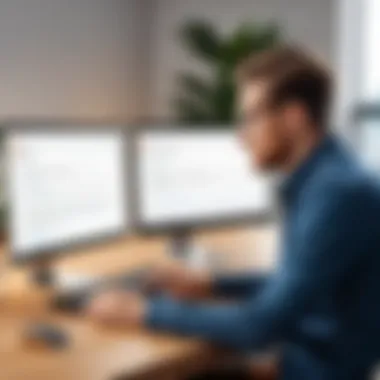

Intro
In today's fast-paced business landscape, having access to reliable and timely data is essential. ZoomInfo Chrome is a tool that aims to meet this need. It offers a sophisticated environment for professionals engaged in business intelligence and client interaction. Understanding its core features and usability can help users enhance their productivity. This guide dives into various aspects of ZoomInfo Chrome, aiming to equip readers with the knowledge to make informed decisions regarding its implementation in their workflows.
Software Overview
Key Features
ZoomInfo Chrome stands out with a host of features designed for efficiency and ease of use. Some prominent features include:
- Real-Time Data Access: Users gain instant access to company and contact information, allowing for timely decisions.
- Segmentation Tools: This feature enables users to categorize leads and prospects effectively, improving targeted outreach.
- Integration Capabilities: The software integrates seamlessly with platforms like Salesforce and HubSpot, streamlining data flow and reducing manual input.
- Lead Enrichment: With in-depth profiles of companies and contacts, users can enhance their existing databases, adding value to their outreach efforts.
System Requirements
Using ZoomInfo Chrome requires certain system specifications to ensure optimal performance. Users should consider the following requirements:
- Operating System: Compatible with Windows 10 and above, as well as macOS.
- Browser: Must be installed as a Chrome extension; hence, Google Chrome is necessary.
- Internet Connection: A stable high-speed internet connection is essential for real-time data retrieval and processing.
In-Depth Analysis
Performance and Usability
Navigating through ZoomInfo Chrome is straightforward. The user interface is designed to foster efficiency without overwhelming the user. Search functions allow for filtering based on various metrics, providing users with tailored results that meet their specific needs.
Overall performance analysis shows that users have reported:p>
"The tool significantly reduces the time spent on finding leads and allows me to focus on engagement instead of data search."
Best Use Cases
ZoomInfo Chrome is best suited for a range of applications across industries. Some notable use cases include:
- Sales Teams: They benefit from real-time data for lead generation and prospecting.
- Marketing Departments: Marketers use the tool for targeted campaigns and client segmentation.
- Recruiters: It aids in identifying talent through company profiles and networking opportunities.
By leveraging the features of ZoomInfo Chrome, professionals can significantly enhance their business intelligence capabilities.
Preamble to ZoomInfo Chrome
Understanding ZoomInfo Chrome is essential for anyone looking to optimize their workflow in business intelligence. It serves as an extension that integrates seamlessly with web browsers, significantly enhancing the user's ability to gather key business data. This section provides critical insights into what ZoomInfo Chrome is and the pivotal role it plays in modern professional environments.
What is ZoomInfo Chrome?
ZoomInfo Chrome is a browser extension designed to enhance the way individuals and teams interact with business data and contact information. It enables users to access a vast database of professional profiles and company information directly from their browser. By using this tool, users can effectively streamline the process of finding leads or researching companies. The real-time data and user-friendly interface make it an indispensable asset for sales professionals, marketers, and recruiters.
Purpose and Functionality
The primary purpose of ZoomInfo Chrome is to provide instantaneous access to curated business intelligence. Here is what makes it functionally robust:
- Data Retrieval: Users can pull relevant corporate data directly into their workflows without navigating away from their current tasks.
- Data Enrichment: This tool enriches contact list by providing enriching profiles and updating existing records, which is essential for maintaining accuracy in client engagements.
- Integration with Other Tools: ZoomInfo Chrome works well with CRM and marketing automation software, improving data flow between platforms.
The combination of these features allows users to drive informed decisions based on current data. Users in fields such as sales, marketing, and recruitment can benefit from a more efficient data-gathering process, leading to better productivity outcomes.
Installation and Setup
The installation and setup phases are crucial for any software application, and ZoomInfo Chrome is no different. These processes ensure that the system is ready for use, which directly impacts the user experience and performance of the software. Understanding these critical steps can help users maximize the efficiency and productivity derived from ZoomInfo Chrome.
System Requirements
Before installing ZoomInfo Chrome, it is essential to verify whether your system meets the necessary requirements. Having compatible hardware and software ensures smoother operation and reduces the chances of encountering technical issues. The key system requirements are:
- Operating System: ZoomInfo Chrome primarily supports the latest versions of major web browsers such as Google Chrome.
- Memory: At least 4 GB of RAM is recommended, although 8 GB or more may improve performance when dealing with large datasets.
- Storage: Adequate disk space is necessary for storing data and application files, with at least 500 MB being a general guideline.
- Internet Connection: A stable and fast internet connection helps in better performance, as this tool relies on online databases for its functionalities.
Verifying these requirements before installation can save users from frustrations later.
Installation Process


Installing ZoomInfo Chrome is a straightforward procedure, designed with user convenience in mind. Below are the steps involved in the installation process:
- Download the Extension: Visit the Chrome Web Store and search for "ZoomInfo Chrome." Click on the option to download.
- Add to Chrome: Once you've found the extension, click on the "Add to Chrome" button. A prompt will appear asking for permissions.
- Confirm Installation: Review the permissions required by the app. If acceptable, click on "Add Extension." The download will begin immediately.
- Completion: After a few moments, the extension will be installed. You can find the ZoomInfo Chrome icon in the upper-right corner of your browser.
The simplicity of this installation process is advantageous for professionals across different fields who may not have advanced technical skills.
Initial Configuration
After successfully installing ZoomInfo Chrome, the next step is initial configuration. This process allows users to personalize their experience, ensuring that the tool meets their specific needs. Here's how to configure ZoomInfo Chrome effectively:
- Sign In: First, users need to log into their ZoomInfo account. If you do not have one, creating an account directly from the app is simple.
- Set Preferences: Navigate to the settings menu, where you can choose various preferences regarding notifications, data preferences, and interface. Customizing these settings helps streamline usage.
- Sync with CRM: If you are using a Customer Relationship Management (CRM) system such as Salesforce or HubSpot, integrate it during initial setup for enhanced data utilization. The link between the two systems optimizes lead management.
- Testing Functionality: After configuring the settings, users should test the functionalities by running a few searches. This allows them to ensure everything operates as intended.
This configuration phase is vital for users to derive maximum benefits from ZoomInfo Chrome, aligning its capabilities with individual or organizational goals.
Key Features of ZoomInfo Chrome
Understanding the key features of ZoomInfo Chrome is crucial for users who seek to optimize their business intelligence strategies. This section explores the specific capabilities that set this tool apart and how they contribute to productivity enhancement.
Data Enrichment
Data enrichment within ZoomInfo Chrome is a vital feature that allows users to enhance their existing datasets. This process involves supplementing current information with additional data from reliable sources. By doing this, users can obtain a more comprehensive view of their contacts or companies, thereby improving the quality of insights.
The enrichment can include various facets such as:
- Contact details: updated email addresses or phone numbers.
- Demographic data: information about company size, industry, and revenue.
- Technographics: understanding what technologies a target company is using.
Such enriched data facilitates more informed decision-making. It supports sales and marketing efforts by providing accurate information needed for outreach. However, users should approach this feature with caution, ensuring data accuracy and relevance to their specific objectives, as incorrect data can lead to misguided strategies.
Lead Generation Tools
Lead generation tools within ZoomInfo Chrome stand out as a core component for business development professionals. These tools are designed to help users identify and connect with potential customers efficiently. The functionality includes various options, such as:
- Advanced filtering: enabling users to segment leads by industry, location, or company size.
- AI-driven recommendations: suggesting leads based on previous interactions or user behavior.
The importance of effective lead generation cannot be overstated. It allows organizations to streamline their sales efforts, ensuring that time is spent on the most promising opportunities. Furthermore, users can leverage leads generated from specific campaigns to improve conversion rates.
Integration with CRM Systems
Integration with Customer Relationship Management (CRM) systems is another key feature of ZoomInfo Chrome. This capability allows users to connect data seamlessly between the ZoomInfo platform and their CRM solutions. Key benefits of this integration include:
- Automated data syncing: ensuring that information remains up-to-date across platforms.
- Enhanced visibility: giving sales teams immediate access to necessary data during customer interactions.
Such integration is critical for ensuring that teams are aligned and informed. This can significantly improve customer engagement and relationship management. Users should ensure that their preferred CRM system is compatible with ZoomInfo Chrome to fully utilize this feature, as it streamlines workflows and improves overall efficiency.
The combination of data enrichment, lead generation, and CRM integration transforms ZoomInfo Chrome into a powerful tool for any professional focusing on market expansion and customer engagement.
By understanding these features, users can better leverage ZoomInfo Chrome in their daily operations, driving growth and efficiency in their workflows.
Benefits of Using ZoomInfo Chrome
Using ZoomInfo Chrome offers users significant advantages in their daily professional tasks. Understanding these benefits can greatly enhance the software's utility, allowing for better decision-making for sales, marketing, research, and recruitment.
Enhanced Research Capabilities
One of the core strengths of ZoomInfo Chrome is its ability to provide comprehensive business research tools. Users benefit from access to vast databases containing detailed company profiles and contact information. This wealth of data enables professionals to conduct thorough and informed research.
The tool allows for the aggregation of information from various sources, reducing the time spent searching for data across the internet. Individual users can tailor their searches to meet unique needs, filtering results by industry, company size, and location. This targeted approach increases the quality of leads and insights, effectively reducing the amount of irrelevant data.
"The enriching of data from ZoomInfo can transform basic knowledge into informed decisions, empowering professionals with the insights they need."
Improved Sales Strategies
In a competitive business environment, having the right tools can greatly influence sales outcomes. ZoomInfo Chrome empowers sales teams by providing access to actionable intelligence. This intelligence not only allows for the identification of potential customers but also offers insights into their interests and pain points.
By utilizing features such as lead scoring and company tracking, sales professionals can develop more strategic outreach approaches. This targeted engagement is essential to cutting through the noise in a saturated market. Moreover, understanding customer data leads to more personalized outreach, which can enhance client relationships and ultimately drive sales performance.
Time Efficiency
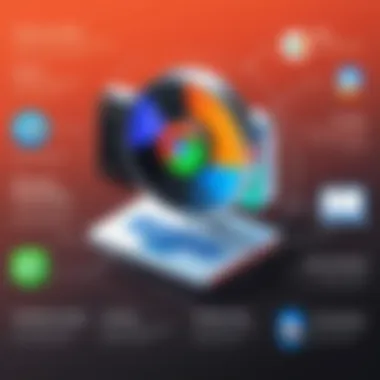

Efficiency is crucial in any role, and ZoomInfo Chrome significantly saves time that can be utilized elsewhere. The extension integrates seamlessly with existing workflows, allowing users to extract important data in real time while browsing the web. This immediate access to business intelligence reduces the time spent toggling between platforms to gather necessary information.
Furthermore, automation features can help streamline repetitive tasks like data entry, freeing up professionals to focus on critical strategic initiatives. The reduction in time spent on mundane tasks promotes a more productive work environment.
Use Cases Across Industries
Understanding how ZoomInfo Chrome can be applied across various industries is vital. Different sectors have unique needs, and utilizing tools effectively can give organizations a considerable advantage. By exploring the practical applications of ZoomInfo Chrome, professionals can determine how best to leverage its capabilities within their specific domains. This deepens comprehension of the software’s versatility and supports more informed decision-making.
Sales and Marketing Application
ZoomInfo Chrome is particularly beneficial for sales and marketing teams. These functions rely heavily on accurate and comprehensive data to drive decision making. With insightful data insights, professionals in these roles can better target their efforts. For example, lead generation becomes much more efficient. The tool allows teams to identify potential clients based on specific criteria. With features that enable segmentation, it is easier to reach the right audience. This can directly correlate with higher conversion rates.
In addition, marketing campaigns benefit from ZoomInfo's rich dataset. Professionals can personalize outreach, increasing engagement and resonance with potential customers. Reporting features also aid in tracking effectiveness. Sales and marketing teams can refine their strategies based on real-time metrics.
Research and Analysis
In a research context, ZoomInfo Chrome proves its worth by providing access to vast amounts of data. Analysts can uncover trends and insights that are critical for strategic planning. The wealth of information available allows for depth in reporting which is key in competitive analysis.
Researchers can also utilize the tool for market segmentation. Understanding niche markets helps in tailoring offerings. Moreover, having insights into competitor strategies can directly inform business approaches. The ease of accessing pertinent data means analysts can spend more time on interpreting findings rather than gathering them.
Recruitment and Talent Acquisition
For recruitment teams, ZoomInfo Chrome is a powerful ally. Finding the right talent requires access to detailed profiles. The tool helps identify potential candidates quickly. Recruiters can analyze skills, experiences, and even previous employers. This leads to more focused recruitment efforts and reduced time spent in the hiring process.
Additionally, understanding industry benchmarks is crucial. ZoomInfo provides insights into salary ranges and skill demand across sectors. This can support HR professionals in making competitive offers, thus enhancing the likelihood of attracting qualified candidates.
Utilization of ZoomInfo Chrome can significantly enhance process efficiencies across functions, making it a valuable asset in any organization.
In summary, the diverse use cases of ZoomInfo Chrome highlight its essential role in various industry operations. With its ability to improve data-driven decision-making, it presents numerous benefits. As teams adopt these tools, they can achieve better outcomes and maintain a competitive edge.
Limitations and Considerations
Understanding the limitations and considerations surrounding ZoomInfo Chrome is crucial for users who aim to make informed decisions about utilizing this tool. While it offers various benefits as highlighted in previous sections, recognizing its drawbacks can help professionals optimize their experience. This section addresses two key aspects: data accuracy concerns and user experience challenges.
Data Accuracy Concerns
Data accuracy is paramount in any business intelligence tool, and ZoomInfo Chrome is no exception. Users rely on up-to-date and reliable information to make strategic decisions. However, like many data providers, ZoomInfo gathers its data from a variety of sources. This process can lead to inconsistencies or outdated information appearing in its database. The implications of inaccurate data can be significant, often leading to misguided marketing efforts or ineffective sales strategies.
ZoomInfo has implemented various methodologies to enhance data verification. Nonetheless, it is advisable for users to supplement ZoomInfo's data with their own findings. Cross-referencing with other databases or using internal records may ensure a more comprehensive view of potential clients or market trends.
For those who seek consistent data accuracy, regular audits of the information retrieved from ZoomInfo can be beneficial. Users should remain vigilant about the source and update frequency of the data.
Key Consideration: Always verify critical information from additional sources to reduce risks associated with data inaccuracies.
User Experience Challenges
User experience can significantly affect how effectively a tool meets professional needs. While ZoomInfo Chrome is designed for ease of use, some users report facing challenges that may hinder productivity. Navigational difficulties and complex interfaces can become barriers for those unfamiliar with such tools or software environments.
For new users, the initial learning curve can be steep. A well-designed onboarding process is important to mitigate this challenge, prompting ZoomInfo to provide tutorials and resources. However, some users still find the help documentation lacking in sufficient detail.
Feedback from users indicates that occasional technical glitches can also disrupt workflows. Slow loading times or browser compatibility issues may frustrate users, leading to diminished productivity.
To enhance user experience, it is recommended that individuals partake in training sessions or consult peer-reviewed resources. Additionally, gathering feedback and reporting issues to the support team can pave the way for future improvements in the user interface and overall performance.
In summary, knowledge of the limitations within ZoomInfo Chrome contributes to a more efficient use of its capabilities. Awareness of data accuracy and user experience challenges equips professionals with the tools necessary to navigate their tasks with more confidence.
User Feedback and Reviews
User feedback and reviews are crucial components in assessing any software tool. In the context of ZoomInfo Chrome, they provide insights that can guide potential users in their decision-making process. Understanding what experts and everyday users think about this tool can illuminate its strengths and weaknesses.
Obtaining user impressions offers a clearer picture of the utility of ZoomInfo Chrome in real-world applications. It showcases how well it serves its intended purpose and whether it significantly improves productivity. Feedback may highlight aspects such as the ease of use, effectiveness in data retrieval, or issues with integration. This information can be invaluable for IT professionals, sales teams, and business analysts who are considering if the tool is a right fit for their needs.
Expert Opinions
Expert opinions on ZoomInfo Chrome can provide a deeper understanding of its capabilities in an industry context. Many professionals in the business intelligence and sales sectors have evaluated its performance against competing tools.
For example, some experts point to ZoomInfo's comprehensive database as a key strength. The sheer volume of data available can empower users to make informed decisions quickly. However, some experts caution about the learning curve associated with the tool. They recommend investing time in training for users to leverage its full potential. This is important especially for teams that rely heavily on accurate data for their strategic moves.
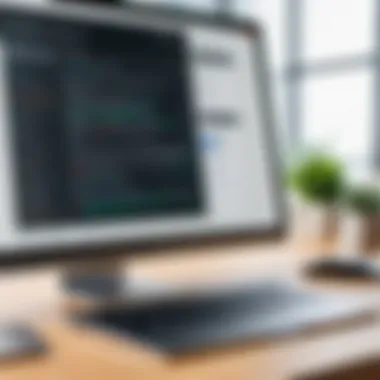

Another common point in expert reviews is the CRM integration feature. Multiple sources remark that while it integrates well with platforms like Salesforce and HubSpot, there are occasional lags in data syncing. This can affect real-time decision-making if not monitored closely. Collectively, these insights present a well-rounded view that can aid in determining whether or not to adopt ZoomInfo Chrome for business needs.
User Testimonials
User testimonials can vary significantly but collectively offer a spectrum of experiences. Many users often praise ZoomInfo Chrome for streamlining their research processes. They appreciate how the tool enhances lead generation, allowing teams to identify ideal prospects more efficiently.
On the flip side, some users report encountering challenges with the accuracy of the data provided. Issues, such as outdated contact information or duplications, are a common theme in negative testimonials. These types of concerns can create obstacles that affect workflow effectiveness. Therefore, it is important to weigh individual experiences against the claimed capabilities of the tool.
In general, testimonials serve as practical examples of ZoomInfo's effectiveness in diverse scenarios. They help prospective users visualize real-world applications, thus informing their choices more effectively. Through both expert insights and user experiences, the narrative around ZoomInfo Chrome emerges, delineating its value and limitations in the market.
Competitive Analysis
In the current landscape of business intelligence tools, understanding Competitive Analysis is crucial when assessing ZoomInfo Chrome. Businesses have numerous options to optimize their data and lead generation strategies. Acknowledging the strengths and weaknesses of competing tools offers valuable insights into the unique capabilities of ZoomInfo Chrome, enabling users to make informed decisions about their software investments.
Comparison with Similar Tools
When comparing ZoomInfo Chrome, its primary competitors include LinkedIn Sales Navigator and Clearbit. Each tool has its specific features and functionalities:
- LinkedIn Sales Navigator focuses heavily on social sales strategies, providing extensive networking capabilities, but it lacks the depth of business intelligence data that ZoomInfo Chrome offers.
- Clearbit provides real-time data enrichment,, however, it is seen as less efficient when it comes to lead generation effectiveness compared to ZoomInfo Chrome's comprehensive database and user-friendly interface.
In terms of user experience, many find ZoomInfo Chrome to provide a more seamless integration with existing workflows, particularly in customer relationship management systems, than its rivals. Furthermore, its tailored solutions for sales and marketing teams set it apart by addressing specific user needs effectively.
This comparative analysis shows how ZoomInfo Chrome can shine in aspects where competitors may not deliver, specifically in terms of data coverage and lead generation capabilities. Thus, potential users can weigh these factors against their core requirements before deciding.
Market Positioning
ZoomInfo Chrome occupies a significant position in the realm of business intelligence tools. By catering specifically to sales and marketing professionals, it focuses on delivering actionable insights that directly enhance productivity. The tool's market positioning correlates with its strengths: high-quality data sources, efficient lead generation processes, and robust integration capabilities.
"Market positioning is about aligning product strengths with user needs to ensure maximum relevance and visibility in a crowded field."
The competitive landscape showcases a shift towards increasing demand for data-driven decision-making. With many organizations transitioning to digital solutions for enhancing operational efficiencies, ZoomInfo's positioning as a leading provider of business intelligence tools is enviable. It effectively meets the evolving demands of users by continuously updating its database and improving the user experience.
When considering its market share, ZoomInfo Chrome has gained traction among small and medium-sized enterprises, as well as large corporations looking for reliable data to support their growth strategies. Its reputation for accuracy and comprehensiveness has differentiated it in a sector where misinformation can lead to costly mistakes.
In summary, a thorough competitive analysis allows potential users to appreciate where ZoomInfo Chrome stands in relation to other tools, thereby reinforcing its critical role as a strategic option in the business intelligence market.
Future Outlook and Trends
The future of technology often dictates how organizations adapt and grow in the rapidly evolving digital landscape. With ZoomInfo Chrome at the forefront of business intelligence tools, understanding future trends and outlooks provides strategic advantage. Envisioned innovations could enhance user experiences significantly, allowing professionals to unlock deeper insights and streamline their workflows. Here, we will explore potential advancements and shifting user priorities that will shape the ZoomInfo Chrome experience in the coming years.
Predicted Innovations
ZoomInfo Chrome is projected to witness several innovations that aim to elevate its capabilities. Some anticipated areas include:
- AI-Driven Insights: The integration of artificial intelligence could enable automated data analysis. This would allow users to gain insights from vast data sets more quickly and accurately.
- Real-time Collaboration Features: Enhanced tools for team collaboration could facilitate seamless information sharing among users, making it easier to work on projects together regardless of location.
- Improved User Interface: As user comfort is paramount, the interface developments could prioritize intuitiveness and simplification, making navigation smoother.
- Expanded Integrations: Future versions may evolve to incorporate more third-party applications, providing users with a more cohesive experience across various platforms.
"Adaptation to user needs is crucial for software evolution. Keeping pace with user demands can enhance the relevance of tools like ZoomInfo Chrome in professional settings."
These innovations promise to not only enhance performance but also ensure that ZoomInfo Chrome remains competitive in an increasingly crowded market.
Evolving User Needs
As industries develop, so do the requirements of their users. Professionals in sales, marketing, and analytics are increasingly looking for tools that not only provide data but also enhance productivity. Here are some changing user needs:
- Customization Options: Users today prefer bespoke solutions that cater to their unique workflows, enabling them to tailor tools like ZoomInfo Chrome to fit their processes.
- Mobile Accessibility: As work environments become more flexible, the demand for mobile-compatible features continues to rise. Users need to access valuable insights on-the-go.
- Enhanced Data Security: With growing concerns about data privacy, the need for robust security measures is more critical than ever. Users are more likely to adopt software that ensures their sensitive information is protected.
- Training and Support: As programs evolve, so does the expectation for comprehensive training resources. Users seek ongoing support to fully leverage the capabilities of new features and updates.
Closure
In concluding this article, it is essential to recognize the significance of understanding ZoomInfo Chrome as a pivotal tool for professionals navigating the complexities of business intelligence and customer engagement. The rich features offered by ZoomInfo Chrome can transform the way users approach data-driven decision-making and client interactions.
Summary of Key Takeaways
The takeaways from this exploration include:
- Versatility of ZoomInfo Chrome: Ideal for various industries including sales, marketing, and recruitment.
- Enhanced Productivity: The tool streamlines processes which lead to more efficient work.
- Data-Driven Insights: Provides valuable data that influences strategic decisions.
- Integration Capabilities: Works well with many CRM systems, improving workflow.
Recommendations
To best utilize ZoomInfo Chrome, consider the following recommendations:
- Routine Training: Ensure all team members are trained regularly to maximize tool efficiency.
- Feedback Mechanism: Establish a feedback loop within your team to address any user experience concerns.
- Stay Updated: Monitor any updates or new features released by ZoomInfo to leverage additional capabilities.
- Combine with Other Tools: Use in conjunction with other business tools to create a more robust data ecosystem.
By adopting these practices, organizations can fully harness the potential of ZoomInfo Chrome, fostering an environment conducive to informed decision-making.







