Maximizing Help Desk Efficiency with Jira
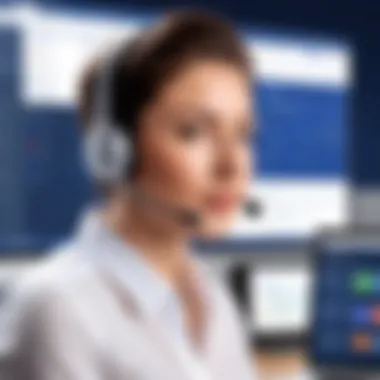

Intro
In today’s competitive landscape, the need for effective customer support cannot be overstated. The complexity of managing this aspect has led many organizations to adopt robust software solutions. Jira, often known for its project management capabilities, is increasingly being harnessed as a powerful help desk solution. This article aims to provide a detailed exploration of how Jira can enhance customer support workflows, track issues efficiently, and foster better communication between teams.
Software Overview
Jira is a versatile tool that can adapt to various support needs. By integrating Jira into a help desk environment, organizations can leverage its many features to streamline their operations. Understanding its core functionalities is crucial when considering its deployment.
Key Features
Some standout features of Jira that make it suitable for help desk solutions include:
- Issue Tracking: Jira’s centralized system for logging and tracking issues allows support teams to manage queries effectively.
- Custom Workflows: The ability to design custom workflows enables teams to align their processes unique to their operational needs.
- Reporting and Analytics: Detailed reporting tools aid in measuring performance and identifying areas for improvement.
- Integration Capabilities: Jira’s ability to integrate with other tools such as Confluence and Slack enhances its functionality and value to support teams.
System Requirements
Before deploying Jira, it's essential to ensure that the infrastructure aligns with its requirements. The basic system requirements include:
- Operating System: Windows, macOS, or Linux based systems.
- Web Browser: Updated versions of Chrome or Firefox are recommended.
- Database: PostgreSQL, MySQL, or Oracle for backend support.
It’s advisable for organizations to review the documentation provided by Atlassian for the most current requirements.
In-Depth Analysis
To truly appreciate how Jira functions as a help desk solution, one has to examine its performance characteristics and usability.
Performance and Usability
Jira is recognized for its robust performance. Users can navigate its interface with simplicity, owing to its well-structured layout. However, the effectiveness of its use often hinges on proper configuration and training. Studies show that teams that invest in training realize a significant increase in support resolution rates.
Best Use Cases
Organizations should consider Jira for multiple scenarios:
- Technical Support Requests: Teams dealing with IT issues can utilize Jira to manage tickets and track resolutions.
- Customer Feedback Management: Companies can analyze customer feedback through Jira, enabling informed decision-making.
- Project-Based Inquiries: When projects have specific inquiries, Jira allows tracking individual requests within a project framework.
Utilizing Jira as a help desk solution not only equips organizations to handle customer inquiries efficiently but also helps in building a structured approach to customer support that promotes continuous improvement.
To maximize the benefits of employing Jira, organizations must foster a culture of constant learning and adaptation, ensuring that teams are well-equipped to use the tool effectively.
As this article progresses, the following sections will delve deeper into specific implementation strategies and the potential challenges organizations may face when integrating Jira into their customer service processes.
Understanding Help Desk Software
Help desk software plays a crucial role in managing customer support functions effectively. It provides a centralized platform where companies can handle customer inquiries, track issues, and maintain communication throughout the support process. With effective use, organizations can significantly enhance their customer satisfaction rates and improve service quality.
In this article, we will delve deep into the fundamentals of help desk software. Understanding help desk software includes knowing its definition, common features, and its pivotal role in customer support. This section lays the groundwork for appreciating how tools like Jira can optimize help desk operations.
Definition and Purpose
Help desk software is a solution designed to assist organizations in managing customer queries, complaints, and requests. Its primary purpose is to streamline the process of resolving issues efficiently. By establishing a clear path for support requests, businesses can ensure that no matters fall through the cracks. This functionality is vital in today's competitive environment where customer expectations are high.
The software typically allows for the submission of tickets either through an online portal or via email. It assigns these tickets to support agents who can monitor the status and priorities. This structured approach helps in aiding organizations to address customer issues promptly and transparently.
Common Features and Capabilities
Several features characterize effective help desk software. Here are some key elements that users can expect:
- Ticket Management: Centralizes all customer inquiries in a single dashboard, allowing for easy tracking and assignment.
- Knowledge Base: Includes a database of solutions to common problems, which can help reduce the number of incoming requests.
- Reporting & Analytics: Provides insights into performance metrics, helping organizations to improve their services based on data-driven decisions.
- Multi-Channel Support: Allows customers to reach out through various channels, including email, phone, and social media.
- Collaboration Tools: Enables support teams to work together more efficiently, enhancing response times and resolutions.
These features contribute significantly to improving efficiency and enhancing the overall customer experience.
Role in Customer Support
The role of help desk software in customer support cannot be overstated. It serves as a bridge between customers and support agents, helping to facilitate effective communication.
- Improved Response Time: With a structured ticketing system, response times are often reduced, leading to quicker resolutions.
- Enhanced Communication: The ability to track discussions and ticket statuses ensures that both support agents and customers are informed.
- Increased Customer Satisfaction: By resolving issues promptly and efficiently, organizations can boost customer loyalty and satisfaction levels.


Intro to Jira
In the context of help desk solutions, understanding Jira’s functionalities and applications is essential for organizations aiming to streamline their customer support operations. Jira is widely recognized for its versatility in managing projects and issues. It allows teams to track tasks, prioritize issues, and promote efficient resolutions. This section serves to introduce the pivotal role of Jira software in fostering effective help desk environments, discussing its capabilities, advantages, and essential considerations.
Overview of Jira Software
Jira, developed by Atlassian, is fundamentally an issue tracking tool tailored for bug tracking, project management, and workflow adaptation. While it originated for software development, its use has evolved significantly across various industries, including customer service.
Jira operates as a collaborative platform that supports agile methodologies. This means users can engage in rapid iterations and responsive adjustments. Its customizable framework empowers teams to set up projects according to their specific workflows. This adaptability fosters alignment with business needs, whether that involves managing customer inquiries or organizing support tasks. Knowledge workers can assign tickets, comment on live issues, and monitor progress through various interface views, such as Kanban boards. These features facilitate a transparent and organized approach to ticket management, thus enhancing team productivity and accountability.
Key Features Relevant to Help Desk Usage
The core functionalities of Jira lend themselves effectively to help desk settings.
- Custom Issue Types: Organizations can define distinct issue types for support tickets. This allows for categorization based on urgency, product lines, or common problems, aiding in tailored processes for resolution.
- Prioritization and SLA Management: Jira allows teams to set priorities and service-level agreements (SLAs). This ensures critical requests are addressed first, aligning with organizational goals for customer satisfaction.
- Workflow Customization: The software enables users to design workflows tailored to their operations. Teams can adjust approval processes, ticket states, and notifications according to their support protocol, resulting in improved efficiency.
- Integration Capabilities: Jira offers integration with various tools, enhancing its functions. For instance, its connection with Confluence allows for seamless knowledge sharing, while APIs can bridge Jira with other customer relationship management (CRM) systems.
- Reporting and Analytics: The ability to generate reports and track performance metrics is significant. Support teams can analyze trends, identify bottlenecks, and measure the success of resolutions. These insights inform continual improvement strategies.
In summary, Jira’s foundational features equip help desk teams with necessary tools to manage customer support demands effectively. It provides clarity, structure, and a framework for continuous performance measurement. Understanding the software’s capabilities is crucial for leveraging its full potential in any organizational context.
Setting Up Jira for Help Desk Operations
Setting up Jira for help desk operations is a critical step to ensure that your support team can manage inquiries, issues, and requests efficiently. The importance of this topic lies in its capacity to shape the overall customer experience and operational efficiency. An effective setup can lead to streamlined workflows, accountability, and improved service delivery, while also facilitating better communication amongst team members and between the team and customers.
Configuration of Jira Projects
When starting with Jira, the first major task is configuring projects tailored to your help desk environment. This starts with choosing a project template that aligns with your service needs. Jira offers different templates, but the Service Desk template is particularly relevant as it’s designed for customer service scenarios.
You can set various parameters such as project name, key, and permissions. Proper setup of user roles is essential here. Determine who can view, create, and comment on issues. This makes sure that sensitive information is handled appropriately while empowering your team members to do their jobs efficiently.
Consider also how you will categorize inquiries. A logical structure is vital for easy navigation. You may wish to create specific projects for different teams within your organization. This allows for focused management of support requests and helps in assigning teams with the correct domain expertise to resolve issues.
Creating Issue Types for Support Tickets
Creating issue types is an indispensable part of the setup process. Jira allows you to define various types of tickets that reflect the nature of customer inquiries. Common issue types might include bugs, feature requests, and service requests. More specific categories can break down general headings into manageable segments. For instance, within service requests, you might create types for account help, product issues, and service inquiries.
By categorizing support tickets in this manner, teams can prioritize and address issues based on urgency and type more effectively. Each issue type can also carry unique workflows and fields. Make sure to tailor these fields based on the information you need to collect from customers, such as customer details, issue severity, and affected products.
Customizing Workflows
Customizing workflows is another essential component of setting up Jira for help desk operations. A well-defined workflow provides transparency and focuses on how issues progress from creation to resolution. Initially, Jira offers default workflows, but these often require adjustments to better fit your team's processes.
Identify the key stages of your support process. Common phases might include "Open," "In Progress," "Resolved," and "Closed." Additionally, defining transitions between these stages is key. You can set specific conditions, triggers, and validations for these transitions to ensure that all necessary criteria are met before moving to the next stage. This can include forcing users to add comments or update fields before an issue can be closed.
Ultimately, customizing workflows in Jira not only increases the accountability of staff but also ensures that customers remain informed about the status of their issues. This responsiveness can significantly enhance customer satisfaction and trust.
Setting up Jira properly is foundational for delivering efficient help desk solutions and ensuring a positive customer experience.
Enhancing Customer Communication
Effective communication is at the heart of any successful help desk operation. Enhancing customer communication not only improves the satisfaction of users but also streamlines support processes significantly. In the context of using Jira, focusing on customer communication can lead to faster response times and more accurate resolutions of issues. This is essential as modern customers expect swift and effective responses to their inquiries.
Utilizing Comments and Notifications
In Jira, the comments feature serves a critical role in facilitating communication between support staff and customers. Team members can leave remarks on tickets, discussing the current status or providing additional instructions. This real-time capability aids in keeping customers informed about their issue without necessitating a direct exchange with an agent.
Notifications in Jira further augment this communication strategy. When updates occur on a ticket, relevant users receive immediate alerts, which can be customized per their preferences. This proactive approach ensures customers are aware of progress, thus reducing the number of follow-up inquiries. To optimize the comments and notifications process, teams should:
- Encourage agents to leave detailed comments that clearly elucidate the status of tickets.
- Set up notification rules to balance the number of updates without overwhelming users with information.
- Utilize @mentions to directly engage team members or other stakeholders for support.
This two-fold method of utilizing comments and notifications effectively enhances the customer experience by making communication transparent and timely.
Implementing Self-Service Features
The implementation of self-service features in Jira is another efficient way to enhance customer communication. Self-service portals empower users to find answers independently, significantly reducing the burden on help desk staff. By enabling access to a knowledge base or FAQs, customers can quickly address common issues without waiting for assistance.
Several advantages of self-service include:
- Reduced Resolution Time: Customers can find solutions instantly.
- Less Workload for Staff: Agents can focus on more complex issues, improving overall efficiency.
- Increased Satisfaction: Instant access to information is often more satisfying for users.


To maximize these benefits, it is crucial to ensure that the self-service options are easily navigable and well-organized. Training staff to update and maintain this knowledge base regularly keeps the information relevant and useful.
By investing in both comment functionality and self-service features within Jira, organizations can enhance communication significantly, leading to improved customer satisfaction and more efficient help desk operations.
Integrations to Improve Help Desk Functionality
Integrations are crucial for enhancing the overall capacity of Jira in a help desk setting. The ability to connect with other software tools can vastly improve workflow efficiency, data sharing, and ultimately customer satisfaction. Organizations are constantly on the lookout for ways to streamline processes and maximize productivity. Integrations allow teams to consolidate their tools, enabling seamless communication and data transfer which enhances decision-making and responsiveness to user needs.
Connecting with Confluence
Confluence is a valuable companion application for Jira, particularly for teams focusing on documentation and knowledge sharing. Integrating Jira with Confluence can significantly enhance the support system by providing an organized space for collaboration on issues. This combination allows teams to create, manage, and share documentation directly related to support tickets. For instance, relevant articles or knowledge base entries can be linked to tickets, providing immediate context for support agents and aiding in faster resolution times.
A few benefits of this integration include:
- Centralized Information: Having all documentation accessible alongside Jira tickets means that agents do not need to switch between tools frequently.
- FAQ Creation: Teams can develop a comprehensive FAQ list within Confluence that links to specific Jira issues, reducing repetitive questions from users.
- Improved Collaboration: Teams can discuss issues in real-time, leading to more innovative solutions and faster ticket resolutions.
Integration with Other Tools and Systems
Beyond Confluence, Jira's ability to integrate with a variety of other tools expands its utility in the help desk environment. Integrations with customer relationship management (CRM) systems such as Salesforce or Zendesk provide a more holistic view of customer interactions. Information from support tickets can be linked to customer profiles, enabling support staff to make informed decisions.
Other notable integrations include communications tools like Slack or Microsoft Teams. Using these platforms allows for real-time updates on ticket progress, ensuring team members are always informed without needing to log into Jira constantly.
The advantages of widely connecting with various tools are:
- Streamlined Communication: Keeping teams aligned without excessive emailing or updates fosters a more efficient workflow.
- Enhanced Data Insights: Full integration allows for more accurate reporting and analysis since all critical data can be accessed in one place.
- Optimized Customer Experience: The overall experience for the end-user can be improved through prompt and knowledgeable responses backed by accessible data.
Reporting and Analytics
Reporting and analytics serve as crucial components in optimizing the performance of any help desk solution, including Jira. Effective reporting allows help desk teams to gather insights on their operations, understand customer needs, and assess the efficiency of their workflows. The analytical capabilities inherent in Jira enable organizations to transform raw data into actionable information, which aids in decision-making processes. With these tools, organizations can pinpoint areas for improvement and measure the effectiveness of their support strategies.
Generating Valuable Reports
Generating reports is a fundamental feature in Jira that enables teams to visualize their performance trends over time. These reports can cover various aspects of help desk operations, including ticket resolution time, customer satisfaction ratings, and support ticket volume. By utilizing Jira’s reporting capabilities, teams can create custom reports that reflect the specific metrics they find most relevant.
Some of the commonly used report types include:
- Issue Status Reports: Display the current state of tickets, showing which are open, in progress, or resolved.
- Time Tracking Reports: Help to analyze how much time is spent on each issue, allowing for better time management.
- Customer Feedback Reports: Aggregate customer satisfaction scores to assess overall support quality.
To generate valuable reports in Jira, teams should regularly review and customize the reporting tools to align with their goals. This ensures the reports are useful and relevant.
Tracking Performance Metrics
Tracking performance metrics is necessary for understanding the health of the help desk operation. In Jira, various metrics can be monitored to evaluate team effectiveness and identify operational bottlenecks.
Some key performance metrics to consider include:
- First Response Time: Measures how quickly team members respond to customer issues. Shorter times often lead to higher customer satisfaction.
- Resolution Time: Tracks how long it takes to resolve an issue from the time it is reported. This metric helps gauge efficiency and service quality.
- Ticket Volume: Identifies trends in the number of tickets submitted. A sudden increase could indicate a widespread issue.
With Jira's dashboard functionalities, teams can easily set up visualizations to monitor these metrics in real-time.
Effective tracking of performance metrics can lead to improved customer satisfaction and support team efficiency.
Challenges of Implementing Jira for Help Desk
Implementing Jira into your help desk operations can bring notable advantages, yet there are challenges that organizations must address for successful integration. This section is critical as it illuminates various difficulties leaders may encounter and underscores the significance of strategic planning in mitigating these issues. Understanding these challenges not only prepares teams for potential roadblocks but also emphasizes the need for comprehensive training and support. Acknowledging these obstacles fosters an environment of preparedness that can transform the adoption process into a more seamless experience.
Common Obstacles
When integrating Jira into a help desk setting, several issues might arise. A few common obstacles include:
- Resistance to Change: Employees may be accustomed to existing systems. The shift to Jira can cause anxiety around adopting a new tool, leading to pushback from team members.
- Steep Learning Curve: Jira's complexity can overwhelm users unfamiliar with its extensive features. A lack of training can result in poor utilization and frustration among staff.
- Integration with Existing Systems: Many organizations use other software for customer support and operations. Ensuring Jira works fluently with these systems can be technically challenging.
- Customization Difficulties: While Jira is highly customizable, tailoring it to specific help desk needs requires time and expertise. This may lead teams to struggle in aligning the software with their unique processes.
- Resource Allocation: Implementing and maintaining Jira may demand additional resources that are scarce in some organizations. Without adequate investment in time and personnel, the use of Jira may not fulfill its potential.
Mitigation Strategies
To counteract the challenges faced when implementing Jira, organizations can adopt several mitigation strategies. Here are some effective approaches:
- Change Management Initiatives: Develop a structured change management plan to guide employees through the transition. This might include communications to explain the benefits of using Jira, gathering feedback, and addressing concerns.
- Comprehensive Training Programs: Organize training sessions tailored to different user roles. This helps teams understand how to navigate the software, maximizing its potential and reducing user anxiety.
- Phased Rollout Approach: Instead of implementing Jira across the entire help desk at once, consider a phased rollout. Start with a smaller team, assess the outcomes, and gradually expand the system’s use to other departments.
- Expert Consultation: Drawing on the expertise of a Jira consultant can alleviate customization burdens. These professionals can help tailor Jira to meet specific help desk requirements.
- Resource Planning: Allocate sufficient resources, both human and financial, to support the implementation and ongoing maintenance. This commitment underscores the importance of the transition and helps ensure long-term success.


By identifying common obstacles and implementing these mitigation strategies, organizations significantly improve their chances of a smooth Jira integration.
Best Practices for Using Jira in Help Desk Settings
Incorporating Jira into help desk operations can significantly enhance efficiency and improve customer service. Adhering to best practices is essential for maximizing the potential of this tool. By implementing effective strategies, organizations can ensure smoother workflows, better tracking of issues, and ultimately, greater customer satisfaction.
Regular Updates and Maintenance
Regular updates and maintenance are crucial for any software system, including Jira. Keeping the software current not only ensures access to the latest features but also protects against vulnerabilities. Outdated systems may lead to inefficiencies and increase the risk of data breaches.
Updating Jira should include:
- Routine software checks: Schedule regular intervals for updates.
- Reviewing plugins and integrations: Ensure they are compatible with the latest Jira version.
- Data backups: Implement a robust data backup plan to prevent loss in case of failures.
Proper maintenance requires dedicated attention and resources. An IT team should conduct regular audits to assess system performance. Identifying any issues before they escalate can save time and costs long-term.
"Regular maintenance is key to sustaining high performance and reliability in service management systems."
In addition, documenting updates and changes helps keep everyone informed and aligned. This practice encourages transparency and enhances team collaboration.
Continuous Training for Support Staff
Equipping support staff with the necessary skills is vital for the successful implementation of Jira. Continuous training ensures that the team can leverage all features effectively, which improves overall service delivery.
Training should focus on:
- Tool functionality: Familiarizing staff with all aspects of Jira, including advanced features.
- Problem-solving tactics: Encouraging a proactive approach to issue resolution, enabling faster responses.
- Regular refreshers: Offer periodic training sessions to introduce new updates or features in Jira.
Investment in employee training yields significant returns. As team members become more competent, the efficiency of help desk operations increases. This leads to quicker resolution times and a more satisfied customer base.
In summary, both regular updates and continuous training create a solid foundation for effective help desk operations using Jira. By prioritizing these best practices, organizations can optimize their Jira setup and utilize its full potential.
User Feedback and Iterative Improvement
User feedback is a critical component in any service-oriented environment, especially when utilizing tools like Jira for help desk solutions. Continuous improvement hinges on a clear understanding of users' needs and experiences. Feedback helps identify areas where the service can be enhanced and ensures that adjustments align with customer expectations. This process fosters stronger relationships with clients, builds trust, and consequently enhances customer satisfaction.
With Jira, engaging users to gather insights about their interactions allows for the adaptation of processes and workflows, tailoring them to fit specific needs more closely. This feedback loop cultivates a culture of responsiveness and flexibility, crucial for improving help desk performance. Over time, the incorporation of feedback can lead to significant reductions in response times and increased resolution rates.
The iterative improvement process is based on a commitment to evolve and adapt systematically. Therefore, integrating effective mechanisms for collecting and analyzing feedback is essential for ongoing success.
Collecting Customer Feedback
Collecting feedback involves various approaches that can yield valuable insights into user experiences. Here are some common methods:
- Surveys and Questionnaires: Distributing targeted surveys post-interaction helps garner quick responses. A balanced questionnaire that assesses various aspects of the service ensures the specific details are captured. Surveys can vary in length and format, but shorter surveys generally yield higher completion rates.
- Direct Interaction: Engaging directly with customers through calls or scheduled feedback sessions can result in deeper, qualitative insights. This method is particularly useful for understanding the context of issues.
- Monitoring Ticket Comments: Jira allows users to comment on their tickets. Monitoring these comments can reveal consistent themes or issues that may require attention.
- Integration with Feedback Tools: Tools like SurveyMonkey or Formstack can integrate with Jira. They can automatically trigger feedback requests based on certain events, making the process seamless.
Incorporating Feedback into Processes
Once feedback is collected, the next step involves thoughtful incorporation into relevant processes. Here are some strategies to consider:
- Analyze patterns: Look for recurring issues or comments. This analysis helps identify systemic problems that need addressing. Patterns can often highlight knowledge gaps or functional bottlenecks in the help desk workflow.
- Prioritize changes: Not every piece of feedback will warrant action. We should prioritize addressing critical issues that impact the customer experience significantly. Using Jira’s tagging and prioritization features aids in managing these tasks.
- Communicate changes: It's essential to inform customers about changes made as a result of their feedback. This transparency demonstrates that their opinions are valued and taken seriously.
- Iterate on Feedback Lessons: The feedback collection and incorporation should not be a one-time effort. Establishing regular intervals for review helps refine processes further. Continuous adaptation based on user feedback develops a more effective help desk system over time.
Implementing user feedback effectively will not only enhance service quality but also establish a more robust help desk framework that aligns closely with user needs. When users see their input leading to real changes, it fosters loyalty and reinforces their commitment to the service.
Future Trends in Help Desk Software
The landscape of help desk software is rapidly evolving. Understanding future trends in this area is crucial for organizations looking to maintain competitive advantages. Emerging technologies and systemic changes can reshape customer interactions and internal processes. Companies need to adapt to these trends to meet the increasing demands of consumers and enhance service delivery.
Emerging Technologies
Several key technologies are becoming increasingly significant in help desk solutions:
- Artificial Intelligence (AI) and Machine Learning: AI can analyze user inquiries and provide instant solutions. It also improves issue resolution by predicting common support needs based on historical data.
- Chatbots: These are gaining popularity for providing 24/7 assistance. Chatbots can handle frequent queries, allowing human agents to focus on more complex problems.
- Cloud Computing: Cloud-based solutions offer flexibility and scalability. Companies can easily adjust resources based on demand, optimizing cost-efficiency.
- Augmented Reality (AR): In specialized fields, AR can assist technicians or customers by overlaying digital information onto physical environments, enhancing troubleshooting processes.
Companies must remain aware of these technologies and consider how to integrate them into their help desk operations efficiently.
Predictions for Jira’s Role
As new trends emerge, Jira's role in help desk solutions is likely to expand. A few predictions include:
- Increased AI Integration: While Jira already offers automation features, future versions may include advanced AI capabilities. This would enable smarter ticket routing and customer interaction analysis.
- Enhanced User Experience: Jira may evolve to provide a more user-friendly interface that simplifies navigation and enhances the overall user experience for support agents.
- Seamless Integrations: Jira is known for its ability to connect with various tools. Future trends may push for even tighter integrations, enhancing collaboration between teams and streamlining processes.
- Flexibility for Remote Work: As remote work becomes standard, Jira might adapt user interfaces and functionalities to suit operating models that prioritize remote team operations and asynchronous communication.
Maintaining awareness of these trends allows organizations using Jira to evolve with emerging technologies and continuously improve customer service delivery.







