Maximizing Your Experience with Redtail CRM Support


Intro
Redtail CRM serves as a pivotal tool for many professionals in the financial services sector, providing a platform where relationship management meets efficiency. This guide aims to explore the multifaceted support available to Redtail CRM users. It is essential to understand that leveraging the platform effectively can significantly impact productivity.
Software Overview
Key Features
Redtail CRM is designed to assist users with various aspects of relationship management. The following key features stand out:
- Client Management: Users can manage extensive client profiles with detailed notes and documents, streamlining communication.
- Task Tracking: The task management system allows for tracking deadlines effectively, which enhances workflow.
- Reporting Tools: Users can generate reports for performance analysis, helping them make informed decisions.
- Integration Capabilities: Redtail CRM integrates with various financial planning software, enabling seamless data transfers.
These features work in tandem to cater to the complexities in client relationship management. The ease of tracking and organizing client information is especially beneficial in a fast-paced environment.
System Requirements
To ensure optimal performance, users must meet specific system requirements. Typically, these requirements involve:
- Up-to-date web browsers (Google Chrome, Mozilla Firefox)
- Stable internet connection for online access
- No specific hardware requirements, as it is cloud-based
By meeting these requirements, users can maximize their Redtail CRM experience without technical hindrances.
In-Depth Analysis
Performance and Usability
Redtail CRM is recognized for its user-friendly interface. Many users find it intuitive, facilitating quick learning. Performance metrics indicate that the platform operates smoothly during peak hours, with minimal downtime. Training resources and customer support augment the usability, enabling users to navigate issues swiftly.
"Effective CRM systems streamline communication, enhance productivity, and improve client relationships."
Best Use Cases
While Redtail CRM has broad applications, specific best use cases highlight its strengths:
- Financial Advisors: Managing client portfolios and tracking interactions efficiently.
- Small Businesses: Streamlining operations without the need for extensive IT support.
- Consultants: Organizing client interactions and maintaining follow-up tasks.
Understanding these use cases can position users to exploit the CRM’s full potential, aligning the tool with their unique operational needs.
This exploration of Redtail CRM support structures a clear understanding of the tool’s capabilities. By recognizing the key features and strengths, users can seamlessly integrate this powerful CRM into their daily operations.
Intro to Redtail CRM
The introduction to Redtail CRM sets the stage for understanding its vital role in managing customer relationships. Redtail CRM is a cloud-based platform designed primarily for financial advisors. It facilitates the organization and tracking of client interactions and helps businesses enhance their productivity. Grasping the essence of Redtail CRM is crucial for any professional who aims to leverage CRM solutions effectively.
Employing a CRM system like Redtail can yield various benefits. First, it streamlines processes by keeping important client data in one central location. This allows for better communication and a more personalized approach to service. Additionally, having tools that integrate seamlessly into daily operations helps professionals to maintain a competitive edge.
Moreover, understanding Redtail is not limited to its functionalities. It also involves recognizing how the support ecosystem enhances user experience. Many features might not be immediately apparent to new users, highlighting the need for ongoing support and resources. This guide intends to illuminate these aspects, enabling users to navigate the system with confidence and efficiency.
Overview of Redtail CRM
Redtail CRM stands out as a specialized tool for financial and advisory services. Its design focuses on the needs of these professionals, providing tailored features that help manage client relationships effectively. Unlike generic CRMs, Redtail offers unique capabilities such as intuitive workflows and strong integration with various financial planning tools. The platform prioritizes user experience, ensuring that managing client data does not become cumbersome.
Some of its notable characteristics include built-in compliance features, which are essential in the financial industry. This attention to compliance simplifies regulatory adherence, leaving more time for client engagement. Furthermore, it includes customizable fields and templates, allowing users to mold the CRM to fit their individual workflows.
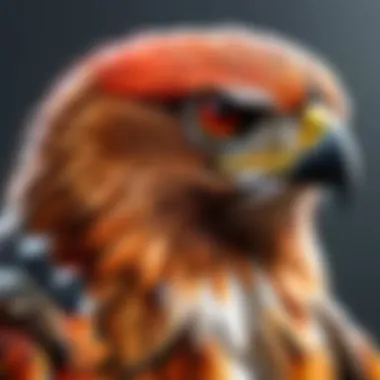

Key Features of Redtail CRM
Redtail CRM is rich with features designed to streamline tasks and enhance user interaction. Here are some key attributes that highlight its functionality:
- Contact Management: Users can easily store and manage detailed client information including notes, files, and communications history.
- Task and Workflow Automation: The capability to automate reminders and tasks improves efficiency and ensures critical actions are not overlooked.
- Integrated Reporting Tools: This feature allows for insightful analyses of client interactions to guide business decisions.
- Integration Capabilities: Redtail CRM works with various financial planning and investment tools. Clients can import data seamlessly, which saves time and increases data accuracy.
These features make Redtail CRM not just a storage solution, but an active tool in managing a financial advisory practice. By maximizing these capabilities, users can enhance their service delivery and build stronger client relationships.
Understanding CRM Support
Understanding CRM support is crucial for users of Redtail CRM. It encompasses the various forms of help and resources available to ensure that users can effectively utilize the software. As technology evolves and user needs change, so does the importance of having comprehensive support. Users not only seek answers to immediate queries but also need guidance to maximize the capabilities of the CRM. Understanding these support systems can enhance user satisfaction and efficiency.
Definition of CRM Support
CRM support refers to the assistance provided to users of a Customer Relationship Management system like Redtail CRM. This support can take many forms including technical guidance, customer service inquiries, and access to learning resources. The goal of CRM support is to facilitate problem-solving, provide updates, and enhance the overall user experience. By understanding CRM support, users can better navigate challenges and leverage the full potential of the system.
Importance of Effective Support
Effective CRM support is vital for several reasons:
- User Satisfaction: A responsive support system enhances user satisfaction. When users can quickly resolve issues, they are more likely to continue using the CRM.
- Efficiency: Quick access to support allows users to maintain their workflow without significant interruptions. This is particularly important in high-paced environments.
- Learning Opportunities: Effective support includes educational resources helping users to learn about the CRM's features. This can lead to improved usage and satisfaction.
- Retention: Companies that offer superior support often enjoy higher user retention rates. Satisfied customers are inclined to stay and recommend the platform.
- Feedback Loop: Good support systems often include feedback mechanisms. These can help the CRM provider to understand user challenges and further improve the product.
"Effective CRM support is not just about solving problems; it’s about empowering users and enhancing their experience with the technology."
Addressing these elements of CRM support fosters a more productive environment where users can thrive.
Types of Redtail CRM Support
The Redtail CRM platform is designed to enhance the user experience through a variety of support options. Understanding the available types of support can significantly improve how users navigate issues and maximize their use of the software. Each type of support provides unique benefits and serves different needs, which are essential for both novice and experienced users.
Technical Support
Technical support is pivotal for users who encounter system-related issues. This form of support typically includes assistance with software installation, error troubleshooting, and system functionality. Redtail CRM offers various channels for technical support:
- Help Center: A comprehensive online repository where users can search for solutions specific to their issues.
- Live Chat: Real-time assistance to tackle urgent technical problems as they arise.
- Email Support: For non-urgent inquiries, users can submit questions through email, receiving responses based on ticket priority.
Timely technical support ensures that problems are resolved quickly, preventing workflow disruptions. Users should take advantage of this resource, especially when implementing new features or integrating third-party applications.
Customer Support
Customer support focuses on the overall experience of Redtail users. It encompasses guidance on using various features, billing issues, and account management. Redtail CRM offers multiple avenues for customer support:
- Phone Support: Direct contact with customer service representatives for immediate assistance.
- Online Resources: FAQs and articles designed to address common questions related to product use and account handling.
Furthermore, effective customer support enhances user satisfaction. Users can navigate through their queries with clear guidance, making it easier to utilize the CRM's capabilities. Consistent communication with support teams helps build a better understanding of user needs.
Community Support
Community support allows users to connect with each other. Engaging with fellow users can provide unique solutions and insights that may not arise through traditional support channels. Redtail CRM fosters community interaction through:
- Forums: Spaces where users can ask questions and share experiences or tips.
- Social Media: Platforms such as Facebook and Reddit provide informal routes for discussing issues or seeking advice.
==> Community support not only builds knowledge but also strengthens relationships among users. Participating in forums can lead to learning best practices while fostering a sense of belonging within the Redtail user base. Users should actively participate to enrich their own understanding and contribute to the collective knowledge.
In summary, Redtail CRM provides a structured support system encompassing technical, customer, and community support. Each aspect is designed to address different user needs, ensuring a holistic approach to software assistance. Understanding these support types can empower users to navigate challenges effectively.
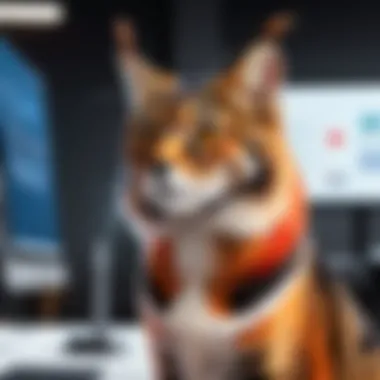

Utilizing Redtail CRM Resources
Utilizing Redtail CRM resources is essential for users seeking to maximize the platform's capabilities. A well-informed user is more likely to engage fully with the software, thereby enhancing their productivity and effectiveness. The resources provided by Redtail CRM cover a range of features designed to assist users in various aspects of their operations. This section will break down three vital categories: Knowledge Base Access, Video Tutorials, and Webinars and Training Sessions.
Knowledge Base Access
The Knowledge Base serves as a comprehensive repository of information regarding Redtail CRM. Users can find articles, guides, and answers to frequently asked questions. This centralized hub of knowledge allows for quick reference. It is crucial for resolving common issues without needing to engage with support directly, saving time and enhancing user autonomy.
- Users can search by keywords relevant to their queries, ensuring they find precise solutions.
- With regular updates, the Knowledge Base reflects ongoing improvements and changes to the software.
Accessing the Knowledge Base is often the first step when users encounter difficulties or have inquiries. Being familiar with this resource empowers users and encourages a proactive approach to problem-solving.
Video Tutorials
Video tutorials are another key component of Redtail CRM's user resources. These tutorials provide visual and auditory guidance, catering to various learning preferences among users. The advantage of visual content is significant; it often simplifies complex processes.
Video tutorials often cover:
- Step-by-step instructions on using specific features.
- Tips and tricks that can enhance user efficiency.
- Real-life scenarios showcasing how to navigate common tasks.
Having the ability to visually learn about the software can be less intimidating for new users. Additionally, these resources are accessible at any time, allowing for flexible learning experiences, which can address the varying pace at which individuals assimilate information.
Webinars and Training Sessions
Webinars and training sessions present users with live, interactive learning opportunities. These sessions are particularly advantageous because they allow users to engage with experts and ask questions in real time. The collaborative nature of these platforms facilitates a more dynamic learning environment.
Some benefits include:
- Exposure to advanced features that users may not fully utilize without guidance.
- Networking opportunities with fellow users, sharing best practices.
- Access to recorded sessions for later review.
Engaging actively in webinars can also enable users to remain updated with new updates and features. This connection to the Redtail community can foster a deeper understanding of the software and its potential applications.
"Efficient use of available resources not only resolves issues but also enriches the overall user experience with Redtail CRM."
In summary, each of these resources plays a vital role in empowering users. Knowledge Base Access, Video Tutorials, and Webinars and Training Sessions offer distinct yet complementary approaches to learning and support. By harnessing these tools, users can better navigate Redtail CRM, ultimately leading to improved proficiency and satisfaction.
Common Issues and Troubleshooting
As users engage more deeply with Redtail CRM, they may encounter various challenges that can hinder their efficiency and experience. Understanding common issues and their troubleshooting techniques not only enhances user competence but also optimizes overall satisfaction with the platform. This section is crucial for users to familiarize themselves with possible problems, offering key insights into resolving these issues effectively. By addressing these concerns systematically, developers and users alike can ensure a smoother operation of their CRM systems.
Access and Login Problems
Access and login problems are among the first hurdles users encounter. These issues can stem from numerous reasons ranging from forgotten passwords to changes in account settings. A proper understanding of these problems can mitigate downtime and frustration.
To start troubleshooting, users should verify their login credentials. Ensuring that both the username and password are correct is essential. If there are still access issues, utilizing the password recovery feature can help regain access through email confirmation.
In some cases, company firewalls may restrict access to Redtail CRM. Users should check with their IT departments to confirm that the required network permissions are granted. It may also be beneficial to clear the browser’s cache and cookies, as stale data can affect the login process.
Performance Issues
Performance issues can significantly impact usage, causing delays and interruptions while striving to complete tasks. Commonl performance-related problems include slow loading times and unresponsiveness during peak usage hours.
First, users should examine their internet connection. A slow or inconsistent connection can directly influence the speed of Redtail CRM. Increasing the bandwidth may alleviate some of these issues. Additionally, it is wise to assess whether other applications are consuming extensive network resources.


Another consideration is the browser’s compatibility with Redtail CRM. It is best to utilize an updated version of recommended browsers, as outdated ones may hinder functionality. Closing unnecessary browser tabs can also improve performance and responsiveness.
Integration Challenges
Redtail CRM supports integration with various third-party applications; however, users can face challenges when setting these up. Understanding these challenges is vital for ensuring that users can leverage all available functionalities.
Common issues during integration often involve mismatched API keys or authorization problems. Users should carefully follow the integration guidelines provided by both Redtail CRM and the third-party application. Ensuring that updated API keys are used is critical.
Moreover, not all third-party tools seamlessly integrate. Users must confirm compatibility before proceeding. If a problem arises, checking forums and community support can often lead to resolutions shared by other users who faced similar issues.
"Thorough troubleshooting and maintaining an adaptive approach towards issues can significantly enhance user experience in Redtail CRM."
By recognizing these common issues and employing the suggested troubleshooting steps, Redtail CRM users can navigate challenges more effectively. Embracing proactive measures will not only resolve issues but also foster confidence in utilizing the platform to its full potential.
Best Practices for Redtail CRM Users
Implementing best practices while using Redtail CRM is crucial for optimizing the platform's functionality. Understanding how to effectively navigate and utilize Redtail not only enhances user experience but also maximizes the benefits that this robust software provides. By following systematic approaches in daily use, users can prevent common pitfalls and ensure a more efficient workflow.
Regular System Updates
Maintaining up-to-date software is vital. Regular system updates in Redtail CRM help to improve security, fix bugs, and introduce new features. Ignoring these updates may lead to data vulnerabilities or compatibility issues. A few benefits include:
- Enhanced Security: Regular updates address potential security loopholes, keeping your data safer.
- New Features: Updates often come with additional functionalities that can streamline processes.
- Improved Performance: Updates can significantly enhance the speed and performance of the CRM.
Users are encouraged to enable automatic updates, whenever possible, to ensure they are always working with the latest version. This minimizes disruption and maintains productivity levels.
Effective Data Management
Efficient data management is fundamental in Redtail CRM. This involves not only how data is entered but also how it is organized and maintained. Key aspects of effective data management include:
- Regular Data Cleanup: Periodically reviewing and cleaning the data helps eliminate duplicates and inaccuracies. This leads to better analysis and decision-making.
- Consistent Formatting: Maintaining a standard format for data entries, such as contact names and notes, enhances searchability and collaboration.
- Utilizing Tags and Categories: Organizing contacts and information into tagged groups can help in quickly locating relevant data.
Effective data management reduces errors and increases the reliability of reports and insights generated from the CRM. This directly impacts strategic business decisions and client relationships.
User Feedback and Adaptation
User feedback plays a critical role in the iterative improvement of Redtail CRM usage. Actively seeking and implementing user suggestions often leads to a more tailored experience. Consider the following:
- Surveys and Feedback Forms: Regularly use surveys to gather user experiences and suggestions. This gives insights into areas needing improvement.
- Feedback Loop: Establishing a channel where users can continuously provide feedback allows for real-time adaptations, fostering a culture of responsiveness.
- Regular Training: Offering training sessions based on user feedback can significantly enhance overall proficiency and satisfaction with the platform.
Adapting the use of Redtail CRM based on user feedback not only improves the individual experience but can also lead to broader system enhancements that benefit all users. Combining these practices fosters a collaborative environment and promotes optimization of the CRM capabilities.
Future of Redtail CRM Support
The topic of the future of Redtail CRM support encompasses trends and innovations that could redefine user interaction and assistance in the coming years. Recognizing the rapidly evolving technological landscape is crucial for users seeking to optimize their experience with Redtail CRM. As businesses increasingly rely on CRM systems, the need for robust and adaptable support structures becomes apparent. Improved support not only promises enhanced user satisfaction but also enhances productivity and operational efficiency.
Evolving Support Technologies
As technology continues to advance, Redtail CRM's support mechanisms are also poised for evolution. Innovative solutions, such as artificial intelligence and machine learning, are gaining traction among support systems. These technologies can help in providing quick answers to user questions. They can analyze vast amounts of data to identify patterns in user behavior. This could lead to proactive support measures tailored to specific user needs.
For example, AI-driven chatbots can manage basic inquiries, allowing full-time support staff to focus on more complex issues that require human insight. Additionally, integration with platforms such as Slack or Microsoft Teams could create seamless communication channels, further improving responsiveness. Users could find that assistance is available at any time, tailored to their unique requirements and questions.
Potential Enhancements to User Experience
Future developments in Redtail CRM support could significantly enhance user experience, making it more intuitive and user-friendly. Improvements might include more personalized learning experiences through gamified tutorials or adaptive learning paths. Users could discover features and functions that align with their specific needs more efficiently.
Moreover, community forums may evolve to create a more collaborative environment where users can share insights and feedback, fostering a sense of community. Access to user-generated content could allow for shared best practices, making troubleshooting more effective.
"The combination of evolving technologies and community engagement could redefine user support in Redtail CRM."
Ultimately, the potential advancements in Redtail CRM support will likely focus on blending technology with user-centered approaches, aiming to simplify processes, address user issues, and enhance overall productivity. As Redtail CRM moves forward, the importance of adapting to these changes will be vital for users to maximize their CRM experience.







