McAfee Total Protection for Small Business Review
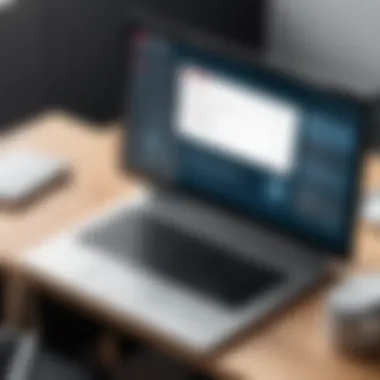

Intro
In today's digital landscape, small businesses face an array of cybersecurity challenges. With increasing threats, effective protection is imperative. McAfee Total Protection for Small Business seeks to address these concerns by providing a comprehensive suite of tools designed specifically for the needs of smaller enterprises. The objective of this article is to shed light on the features, performance, and practicality of McAfee's offering, thus empowering business owners to make informed decisions about their cybersecurity strategies.
Software Overview
Key Features
McAfee Total Protection offers a well-rounded set of features tailored for small businesses. These include:
- Comprehensive Malware Protection: It defends against viruses, spyware, and other malicious threats, ensuring that sensitive data remains secure.
- Web Protection: The software allows businesses to browse confidently by blocking harmful websites and potential phishing scams.
- Firewall: A robust firewall monitors incoming and outgoing traffic, adding an extra layer of security.
- Data Encryption: Helps encrypt sensitive information, making it unreadable to unauthorized users.
- Mobile Security: Offers protection for mobile devices that are often an overlooked entry point for cyber threats.
- Cloud Security: It protects cloud-stored data, ensuring safe access and storage.
These features position McAfee as a formidable choice for small businesses looking to bolster their cybersecurity framework.
System Requirements
To ensure smooth installation and operation of McAfee Total Protection, users must meet certain system requirements. These typically include:
- Operating System: Windows 10, 8, 7, or Mac OSX version 10.10 or later.
- Processor: 1 GHz or faster processor.
- RAM: Minimum of 2 GB RAM for Windows; 4 GB recommended for optimal performance.
- Disk Space: At least 500 MB of available hard drive space.
- Internet Connection: Required for product activation and updates.
Ensuring that your systems meet these criteria is crucial for maximizing the software's capability.
In-Depth Analysis
Performance and Usability
McAfee Total Protection excels in both performance and usability. Users generally report smooth operation alongside minimal impact on system resources. The intuitive interface allows for easy navigation, enabling even less tech-savvy individuals to manage settings effectively. Features like automatic updates ensure that users have the latest protections without manual intervention. Performance metrics indicate fast scan times and the effective detection of threats, enhancing the user's confidence in the software.
Best Use Cases
For small businesses, McAfee Total Protection is most beneficial in environments where:
- Data Sensitivity: Companies that handle sensitive information, such as financial records or personal client data, benefit from advanced encryption and firewall features.
- Remote Work: As more employees work from home or remotely, mobile security is vital. McAfee provides protections that extend beyond traditional office settings.
- Compliance Needs: Organizations looking to comply with regulations like GDPR find that McAfee offers tools to help safeguard personal data and ensure compliance.
"Small businesses today cannot afford to neglect cybersecurity; McAfee Total Protection serves as a reliable partner in that journey."
In summary, McAfee Total Protection is a comprehensive solution that not only offers robust security features but also caters to the unique needs of small businesses. By prioritizing ease of use, strong performance, and effective protection, it stands out as a strong contender in the cybersecurity space.
Intro to McAfee Total Protection for Small Business
In today’s digital landscape, cybersecurity is not just a luxury but a necessity for small businesses. This section will delve into the essence of McAfee Total Protection for Small Business and highlight its significance in safeguarding essential data and resources.
Overview of McAfee
McAfee is a global leader in cybersecurity solutions, known for its robust defenses against malware threats and various cyber-attacks. The brand has a long-standing reputation for developing software that caters to both individual and organizational needs. McAfee Total Protection for Small Business is designed specifically to address the unique challenges faced by small enterprises. Its platform integrates multiple security features, which allow small businesses to defend against the increasing number of cyber threats and exploits.
One of the key advantages is the product's user-friendly approach. It simplifies complex functions into easily navigable features, making it accessible to users without extensive tech expertise. The software focuses on delivering security measures that are effective, while also being manageable for limited IT resources within smaller businesses.
Importance of Cybersecurity for Small Businesses
Small businesses often operate under the illusion that they are too small to be targeted by cybercriminals. This misconception is dangerous; statistics show that around 43% of cyber attacks target small businesses. It is crucial for these organizations to recognize their vulnerability in a rapidly evolving threat landscape.
Investing in cybersecurity is essential for protecting sensitive customer information and maintaining operational integrity. In the event of a data breach, the financial repercussions can be severe, not to mention the damage to reputation and customer trust. McAfee’s comprehensive suite provides vital tools that enable small businesses to navigate these risks proactively.
"Inadequate cybersecurity can cost small businesses thousands of dollars and even lead to their downfall."
By adopting solutions such as McAfee Total Protection, small businesses can enhance their defenses against a myriad of threats, including ransomware, phishing, and malware. Effective cybersecurity is not just about protection; it also empowers businesses to focus on growth and innovation, rather than worry about potential breaches and their consequences.
Key Features of McAfee Total Protection
The section on key features offers insights into how McAfee Total Protection supports small businesses. This product represents a comprehensive solution addressing various cybersecurity challenges. Understanding its features is critical for small businesses aiming to safeguard their sensitive information and ensure operational continuity.
Comprehensive Malware Protection


Comprehensive malware protection is fundamental in today’s digital landscape. McAfee Total Protection uses advanced detection techniques to identify malicious software before it can cause harm. This includes both known and emerging threats. With heuristic analysis and machine learning, it adapts to new types of malware. For small businesses, this level of protection is essential. It not only protects data but also maintains productivity by reducing downtime associated with malware infections. The software scans files, downloads, and emails for potential threats, ensuring a multi-layered defense.
Web Security Tools
Web security tools play a vital role in protecting users from online threats. McAfee includes features such as web filtering and a secure browser. These tools prevent users from accessing harmful websites that could lead to data breaches or malware infections. For small businesses, where employees might access the internet for various purposes, these features are indispensable to ensure workplace safety. Additionally, it provides warnings for unsafe websites, significantly lowering the risk of phishing attacks.
Firewall Capabilities
The firewall capabilities of McAfee Total Protection enhance network security substantially. It monitors incoming and outgoing traffic, blocking unauthorized access attempts. For small businesses, a strong firewall is an essential barrier against external threats. McAfee's firewall settings are configurable, allowing businesses to set rules based on their specific needs. This adaptability is convenient for smaller enterprises that may not have an extensive IT infrastructure. By providing granular control over network traffic, it enables better protection of sensitive information.
Data Encryption Features
Data encryption features are crucial for safeguarding sensitive business information. McAfee Total Protection provides file encryption to protect critical data from unauthorized access. Encryption ensures that, even if data is intercepted, it remains unreadable to unauthorized individuals. For small businesses, particularly those handling personal data or proprietary information, this feature is not merely an option but a necessity. It helps in compliance with regulations, ensuring that customer and business data are secure.
Email Protection
Email protection is an aspect that cannot be overlooked, as email remains a primary vector for cyber threats. McAfee Total Protection includes anti-spam and anti-phishing features that identify and block malicious emails. Small business owners benefit significantly because these threats often evade traditional security measures. The software scans incoming and outgoing emails, flagging suspicious attachments and links. This proactive approach helps to maintain the integrity of business communications and prevents data leaks.
In summary, the key features of McAfee Total Protection provide a robust foundation for cybersecurity in small businesses. Each feature, from malware protection to email security, works together, creating a comprehensive barrier against various cyber threats.
User Experience and Interface
The importance of user experience and interface cannot be overstated in today's cyber landscape, particularly for small businesses. In a world where every click counts, an intuitive interface enhances user adoption and minimizes potential errors. McAfee Total Protection for Small Business aims to provide a seamless user experience, facilitating efficient cybersecurity management without overwhelming the user. In this section, we will delve into the installation process, user interface design, and ease of navigation, offering insights into what contributes to a positive experience for users.
Installation Process
McAfee's installation process is crafted to be user-friendly, which is crucial for small business owners who may not be as technically savvy. The setup involves a straightforward download and guided installation wizard that leads you step by step. Users can expect to allocate approximately 10 to 20 minutes for the complete installation, depending on their internet speed. It is advisable to ensure that the system meets the minimum requirements to avoid complications.
- Download: Users can access McAfee’s official site to download the installer.
- Run the Installer: After download, launching the installer initiates the process.
- Follow Prompts: The wizard will provide necessary prompts which users need to follow. This includes agreeing to terms and conditions.
- Activation: Completing installation requires an activation step which can be done using the license key.
In cases of issues during installation, guidance is readily available through customer support. Overall, the simplicity of the installation process stands out and minimizes user frustration.
User Interface Design
The user interface of McAfee Total Protection is organized and visually appealing. A clean design conceals advanced features behind simple navigation menus. Making security settings intuitive is essential, especially since small businesses might lack dedicated IT teams to manage these tools.
The dashboard provides a centralized view of security status, ongoing scans, and threats detected. Employing color coding and visual indicators allows users to quickly gauge their security status without sifting through complex menus. In addition:
- Alert Mechanism: Notifications are displayed prominently, making them hard to miss.
- Feature Accessibility: All significant features are accessible from the main screen, reducing the time taken to perform essential tasks.
Such design ensures that users can manage their cybersecurity with minimal friction, allowing them to focus more on their business rather than on navigating complex software.
Ease of Navigation
Ease of navigation is a critical factor when evaluating software, especially for users who may not be as technologically inclined. McAfee's layout is designed to facilitate quick access to various features. Menus are categorized logically, making it easier to locate tools like malware scanners, firewall settings, and data protection options.
- Categorized Menus: Menus are organized into clear categories such as Security, Privacy, and Accounts. This structure aids in finding desired options swiftly.
- Search Functionality: A search bar is included, allowing users to type keywords and find features immediately, enhancing usability.
- User Education: Tooltips and help links are integrated within the interface, offering guidance as users explore different features.
In summary, McAfee Total Protection’s user experience and interface are tailored to meet the needs of small businesses. By prioritizing ease of installation, intuitive design, and simple navigation, McAfee ensures its platform is accessible for users with varying levels of technical proficiency. This ultimately leads to better security management and, consequently, peace of mind for small business owners.
Performance Metrics
Understanding performance metrics is essential when assessing any cybersecurity solution. In the case of McAfee Total Protection for Small Business, performance metrics provide valuable insights into how the software interacts with the existing system, its effectiveness in identifying threats, and its ability to perform security tasks without adversely affecting daily operations. These metrics help small business owners to gauge the balance between strong security measures and system usability.
Impact on System Performance
When implementing McAfee Total Protection, it is crucial to observe how it impacts overall system performance. The software aims to protect against a variety of threats, but this must not come at the cost of hidering productivity. Users often note that robust security solutions can lead to slowdowns in system speed and responsiveness.
In the case of McAfee, the impact on system performance appears largely manageable. Users report minimal slow-down during routine tasks.
This balance reflects well on McAfee’s optimization strategies, which allow the software to operate efficiently alongside essential software applications. The tools are designed to work quietly in the background, conducting scans and updates while users conduct their daily operations. A notable measure of performance is the CPU and memory usage during operations, which has been optimized to keep resource consumption low.
Detection Rates
Detection rates are a critical metric for any security solution, as they determine the effectiveness of a product in identifying threats. For McAfee Total Protection, detection rates are quite impressive, often outperforming some of its competitors. Effectiveness is usually measured in terms of successfully identifying malware, phishing attempts, and other potential security breaches.
McAfee employs a mix of signature-based and heuristic analysis to achieve high detection rates. This dual approach allows the software to recognize known threats rapidly while staying ahead of emerging ones. Regular updates ensure that the threat definitions remain current, enhancing detection success rates.
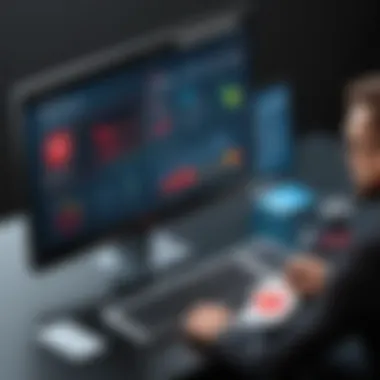

Understanding detection rates not only reveals the efficacy of McAfee Total Protection in proactive security measures but also gives insights into the software's ability to respond to new challenges in an evolving cybersecurity landscape.
Speed Tests
Another aspect that is essential to consider is how McAfee Total Protection performs under speed tests. Customers expect swift execution of application features, including scans and updates, without significantly hindering system performance.
Test results indicate that tasks such as full system scans can complete in a reasonable timeframe, often in under an hour depending on system specifications and amount of stored data. Incremental scans run faster, allowing daily checks with minimal impact on productivity.
Additionally, factors such as system boot times and application launch speeds were assessed. McAfee significantly maintains system responsiveness and quick application launches post-installation. It is important for users to recognize that while no antivirus solution is completely without impact, McAfee seeks to optimize performance and minimize inconvenience during use.
"Performance is paramount when selecting cybersecurity solutions. The effectiveness of your security does not have to compromise system usability."
In summary, closely monitoring the performance metrics of McAfee Total Protection helps contractors, IT professionals, and small business owners to ensure that they are making a sound investment while protecting their digital environment at an efficient pace.
Customer Support Options
In the realm of cybersecurity, customer support options play a pivotal role for small businesses using McAfee Total Protection. Understanding how to troubleshoot issues or enhance the system always demands accessible and effective help. Strong customer support can not only mitigate potential threats but also optimize the product's usage, ensuring that companies can maintain a secure environment for their operations. This section explores the availability and types of support offered, detailing how they contribute significantly to the overall experience of McAfee Total Protection users.
Availability of Support
Customer support availability is a fundamental aspect of any cybersecurity product. McAfee offers a variety of support options to cater to the needs of small businesses. The support is accessible 24/7, which is crucial for companies that may encounter security issues at any time. This round-the-clock service can provide small businesses with peace of mind, knowing that assistance is only a phone call or click away.
Support channels include:
- Phone Support: Ideal for urgent issues that require immediate attention.
- Online Chat: Quick resolutions for less complex queries.
- Email Support: For issues that can be addressed over time, allowing users to submit detailed descriptions of their problems.
- Self-Service Resources: Such as online knowledge bases and FAQs, which offer users the ability to troubleshoot issues independently.
This mix of support options caters to various company needs and preferences, enhancing the overall usability of the McAfee product. It is essential to recognize that timely help can greatly reduce downtime, ensuring business continuity.
Types of Support Offered
McAfee Total Protection offers a variety of support types designed to address different user needs. These include both technical support and general customer service.
- Technical Support: Focused directly on resolving technical issues such as software installation, updates, malware detection, and performance optimization. Users can access this help through dedicated technical representatives.
- Customer Service: This type generally deals with account management, billing inquiries, and subscription plans. Many small businesses prioritize understanding their plans as they manage budgets, thus making account-related support essential.
- Community Support: Users can also engage in forums where they can share resolution experiences and advice. This often leads to quicker fixes as many developers or IT professionals contribute their insights.
In summary, having easily accessible and varied customer support can provide businesses with confidence in managing their security needs effectively.
Pricing and Plans
Pricing and plans for McAfee Total Protection for Small Business are crucial aspects that potential users must consider. The nature of small businesses often implies limited budgets. Therefore, a clear understanding of the various pricing tiers and what they encompass is essential in order to get the best value for one's investment. This section aims to dissect the pricing structure and provide insights into the value delivered at each level.
Comparison of Pricing Tiers
McAfee offers multiple pricing tiers, each designed to cater to varying needs of small businesses. Here’s a breakdown of the main tiers:
- Basic Plan: This plan includes fundamental protection features suitable for very small businesses or freelancers. It typically covers essential antivirus tools, but limited advanced features.
- Standard Plan: Designed for small teams, this tier includes additional features like web protection and firewall capabilities alongside malware protection.
- Advanced Plan: This tier encompasses all capabilities—offering robust features including data encryption and email protection.
Each pricing tier preserves essential security tools. However, the primary advantage lies in the additional features available in higher tiers. Therefore, businesses need to assess their required level of protection against budget constraints.
Value for Money Assessment
Determining whether McAfee Total Protection for Small Business offers good value for money involves examining not just the features but also the long-term benefits of their services.
- Feature Set: The higher tiers provide comprehensive security solutions. This includes malware protection, firewall capabilities, and data encryption. These features are vital for safeguarding sensitive business data against cyber threats.
- Scalability: As a business grows, it may require more extensive protection. McAfee’s tiered pricing allows businesses to adjust their plans according to evolving needs. This is an important consideration for small enterprises looking to expand securely.
- Support Services: All plans come with customer support, which adds value. Quick access to support can be critical for small businesses faced with an urgent cybersecurity issue.
"Choosing the right plan means balancing security needs with the budget. Ignoring this can lead to significant risks or unnecessary expenditures."
Industry Compliance and Standards
Understanding industry compliance and standards is crucial for small businesses utilizing cybersecurity solutions like McAfee Total Protection. Compliance is not merely a box to tick; it ensures businesses align their practices with legal requirements, industry best practices, and data protection principles. For small businesses, adherence to these requirements can enhance credibility, protect against potential legal ramifications, and ultimately build customer trust.
When small businesses prioritize compliance, they not only safeguard sensitive information but also establish operational frameworks that support sustainable growth. This is particularly vital in today's landscape, where breaches can lead to not only financial loss but also reputational damage.
Overview of Compliance Requirements
Various compliance requirements affect the cybersecurity landscape, often depending on the industry and geographical location. Some notable regulations include:


- General Data Protection Regulation (GDPR): Applicable to businesses handling personal data of EU citizens, enforcing strict guidelines on data collection and processing.
- Health Insurance Portability and Accountability Act (HIPAA): Relevant for the healthcare sector, ensuring the protection of patient information.
- Payment Card Industry Data Security Standard (PCI DSS): Essential for businesses handling credit card transactions, providing a framework for securing payment information.
- Federal Information Security Management Act (FISMA): Targets federal agencies and their contractors, mandating cybersecurity measures to protect federal information.
Each regulation comes with a specific set of requirements that dictate how data must be handled, what security measures must be implemented, and how breaches should be addressed. Failure to comply can result in significant fines or sanctions, making it essential for small businesses to have a clear understanding of relevant rules.
McAfee's Compliance Strategies
McAfee Total Protection employs several strategies to assist small businesses in achieving and maintaining compliance with industry standards. Here are the core components of its approach:
- Robust Data Encryption: This feature ensures that sensitive information is secured at rest and in transit, reducing the risk of unauthorized access and ensuring compliance with data protection regulations.
- Regular Updates: Regularly updated software helps businesses stay ahead of evolving threats and meet compliance requirements that demand up-to-date cybersecurity measures.
- Detailed Reporting: McAfee offers in-depth reporting capabilities that provide insights into compliance status, making it easier for businesses to demonstrate adherence to regulations.
- User Access Controls: Implementing strict user controls ensures that only authorized personnel can access sensitive data, aligning with compliance mandates concerning data access.
Through these strategies, McAfee Total Protection not only fortifies the security posture of small businesses but also facilitates the compliance journey, making it easier to navigate the complexities of regulatory landscapes.
"Compliance is not a one-time effort but a continuous process that aligns with business objectives and security needs."
Comparison with Competitors
The examination of McAfee Total Protection for Small Business would be incomplete without a thorough comparison with competitors in the cybersecurity landscape. This section is essential for understanding how McAfee stacks up against other leading solutions and which distinct advantages it might offer to small businesses. Analyzing the competitive landscape informs users regarding available alternatives, their respective strengths, and potential weaknesses. It provides clarity to aid in informed decision-making on behalf of business owners.
Market Comparison Analysis
When assessing McAfee Total Protection in relation to its competitors, it is useful to explore various metrics and features. Key competitors in the small business cybersecurity sector include Norton Small Business, Bitdefender GravityZone, and Trend Micro Worry-Free. Each of these alternatives presents unique advantages tied closely to pricing, feature sets, and specialized tools.
- Norton Small Business: Known for a robust antivirus engine, it emphasizes ease of use and straightforward installation. However, it might lack some advanced features that are critical for businesses managing sensitive data.
- Bitdefender GravityZone: This software features strong malware protection and advanced threat detection. For larger small businesses with complex IT environments, GravityZone can be a better fit. Yet, its complexity may pose a challenge for smaller operations without dedicated IT support.
- Trend Micro Worry-Free: It combines antivirus with email security, providing a comprehensive package. However, customers often cite that the interface is less intuitive compared to McAfee, which could affect usability for non-technical users.
In summary, successful market comparison emphasizes not only the features of each competitor but also the scenarios in which each product excels. This context is crucial as it influences the selection of the most appropriate software for various business needs.
Unique Selling Points
For a product to stand out in a competitive market, it must offer unique selling propositions that can attract potential customers. McAfee Total Protection boasts several key features that can be particularly appealing to small businesses:
- Affordable Pricing Tiers: McAfee’s pricing structure is competitive, giving small businesses access to essential features without exorbitant costs.
- Comprehensive Security Suite: Unlike many competitors, McAfee combines antivirus, firewall, web security, and email protection in one solution, which can be more convenient and effective in protecting multiple vectors of threats.
- User-Friendly Interface: The straightforward design of McAfee’s dashboard facilitates usability. For small businesses that may not have specialized IT teams, this feature reduces the learning curve necessary for effective system management.
- Real-Time Threat Detection: With proactive scanning capabilities, McAfee provides continuous protection that adapts to emerging threats, which is critical in a rapidly evolving cyber landscape.
- Scalability: As businesses grow, their software needs also change. McAfee supports easy upgrades and modifications to accommodate increasing demand for resources.
These unique selling points help define McAfee's role and position in the market. Entrepreneurs and IT managers should consider these factors alongside their specific needs to make informed choices.
Case Studies and User Testimonials
The incorporation of case studies and user testimonials holds significant value in this article's analysis of McAfee Total Protection for Small Business. These elements provide tangible evidence of how the software performs in real-world scenarios. Understanding how other businesses have successfully implemented this solution offers insights into its effectiveness and versatility. Moreover, testimonials from actual users allow potential customers to gauge satisfaction levels and identify any lurking issues that might not be covered in marketing materials. Having this information can be very beneficial for small business owners seeking reliable and proven cybersecurity solutions.
Real-World Applications
When discussing McAfee Total Protection, it is critical to consider real-world applications of the software. Many small businesses face unique challenges in cybersecurity. For example, a local coffee shop may struggle with protecting customer data, while a small software development firm needs to secure its intellectual property. In both cases, McAfee’s solutions can be tailored to meet specific needs.
- Data Protection: A small e-commerce website implemented McAfee Total Protection and reported a significant reduction in malware incidents. The comprehensive malware protection, in conjunction with web security tools, helped them safeguard sensitive customer information.
- Productivity Maintenance: A marketing agency experienced slowdowns due to security software consumption of resources. They opted for McAfee, which promises minimal impact on system performance, allowing their teams to work efficiently without constant interruptions.
These examples illustrate not just success stories but also how McAfee adapts to diverse business environments. Customization of features to align with each unique demand is one of McAfee’s notable strengths.
User Feedback Overview
Analyzing user feedback is crucial in understanding the real-life performance of McAfee Total Protection. Various platforms, including forums such as Reddit and dedicated review sites, allow users to voice their opinions and experiences. The general consensus among users highlights several recurring themes:
- Ease of Use: Many commenters note that the interface is user-friendly, which is vital for small business owners who may not possess extensive technical knowledge.
- Customer Support: Mixed reviews about customer service are prevalent. Some users praised the responsiveness of the support team, while others mentioned delays in getting help with more complex issues.
- Value for Money: A frequent point raised is the cost versus the features offered. Businesses appreciate the range of cybersecurity tools packaged in one solution but question whether the price is justifiable for their specific needs.
Knowing what others have experienced can provide useful guides and warnings. Small business owners can use this feedback to shape their decisions, steering away from potential pitfalls and toward informed choices.
Ending
In any review of cybersecurity solutions, the conclusion serves a critical function. It encapsulates the main arguments presented throughout the article, ensuring that readers can grasp the essence of the evaluation quickly. In this case, the conclusion of the article on McAfee Total Protection for Small Business emphasizes not just the software's features but also its relevance to small business environments.
Summary of Key Insights
McAfee Total Protection offers a robust suite of cybersecurity tools tailored specifically for small businesses. Here are some of the key insights that emerged from the analysis:
- Comprehensive Protection: The software covers a wide range of security threats, from malware to data breaches.
- User-Friendly Interface: The installation and navigation processes are straightforward, making it accessible for users with varying levels of technical expertise.
- Performance Metrics: McAfee maintains solid detection rates and minimal impact on system performance, which is essential for small businesses that may not have IT staff.
- Strong Support Options: The customer support offered is diverse, giving users the ability to resolve issues effectively.
- Pricing Value: The pricing structure is designed to offer good value for small businesses, balancing affordability with the comprehensive suite of features.
Final Recommendations
Based on the discussions and insights provided, small business owners might consider the following recommendations:
- Conduct a Needs Assessment: Before deciding on the purchase, evaluate the specific cybersecurity needs of your business.
- Explore Trial Options: Whenever possible, take advantage of trial versions to navigate the software and better understand its benefits.
- Regular Updates and Training: Ensure that the software is updated regularly and that staff is trained in using it effectively. Cybersecurity is an ongoing process, not a one-time task.
- Feedback Mechanism: Allow staff and users to provide feedback on the software to continuously improve security measures. Incorporating user insights can help adapt to evolving threats.
The conclusion effectively highlights the vital elements for small businesses considering McAfee Total Protection. It distills complex information into actionable advice that informs decision-making in the realm of cybersecurity.







