Microsoft Endpoint DLP for Mac: A Comprehensive Guide
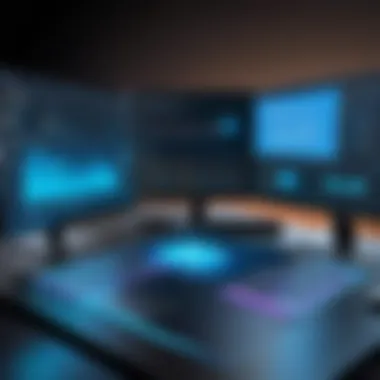

Intro
The realm of data protection continues to evolve as organizations face mounting challenges with data security. As businesses increasingly rely on digital workflows and remote work, safeguarding sensitive information becomes imperative. Microsoft Endpoint Data Loss Prevention (DLP) serves as a critical component in this effort, particularly for Mac environments where traditional security measures may not suffice. This article delves into Microsoft Endpoint DLP for Mac, offering a thorough analysis of its functionalities, advantages, and strategic implementation. By the end, readers will be equipped with the insights necessary to reinforce their data protection measures.
Software Overview
Key Features
Microsoft Endpoint DLP is designed to prevent the unauthorized sharing of sensitive data. Here are some of its main features:
- Data Classification: This feature allows organizations to label data based on sensitivity levels, making it easier to enforce protection policies tailored to specific types of information.
- Policy Enforcement: Organizations can implement policies that define how data can be accessed, transferred, and shared, ensuring compliance with data governance requirements.
- User Notifications: DLP solutions provide users with contextual notifications when they attempt to perform an action that contravenes established data protection policies, guiding them to act within compliance.
- Reporting and Analytics: Organizations can access dashboards and reports that track DLP incidents, offering insights into data access patterns and potential security threats.
System Requirements
For optimal performance, certain system requirements should be considered:
- Operating System: macOS 10.12 or later versions are required to run Microsoft Endpoint DLP effectively.
- Microsoft Endpoint Configuration Manager: It is necessary to have Microsoft Endpoint Configuration Manager to manage policies.
- Internet Connection: A reliable internet connection is required for constant monitoring and reporting.
In-Depth Analysis
Performance and Usability
Microsoft Endpoint DLP for Mac is engineered to integrate smoothly with existing IT infrastructures. Its performance has been positively noted for minimal disruptions to end-user experiences. While enforcing security measures, it maintains usability, allowing users to work effectively without frequent interruptions.
However, organizations must assess the suitability of DLP features for their unique environments. The ability to customize policies according to organizational needs is central to tailoring the system's performance. The intuitive interface aids users in navigating through DLP settings, which enhances overall user engagement.
Best Use Cases
The implementation of Microsoft Endpoint DLP can vary significantly based on organizational needs. Some prominent use cases include:
- Financial Institutions: Protecting sensitive financial data and complying with regulatory requirements is critical.
- Healthcare Providers: Safeguarding patient information to align with HIPAA regulations.
- Educational Institutions: Ensuring the security of student records and research data.
"Effective data protection strategies require a proactive approach to identifying vulnerabilities and setting appropriate DLP policies."
Prelims to Microsoft Endpoint DLP
Data is the backbone of modern organizations, regardless of their industry. Protecting this data from loss or theft is critical. This is where Microsoft Endpoint Data Loss Prevention (DLP) comes into play, particularly for Mac environments. As more businesses adopt Apple systems, ensuring that data remains secure within these platforms is paramount. This section provides an essential understanding of Microsoft Endpoint DLP and its relevance in safeguarding organizational data.
Overview of Data Loss Prevention
Data Loss Prevention (DLP) refers to the policy-based strategies employed to prevent sensitive information from being lost, misused, or accessed by unauthorized users. Organizations contend with various regulatory requirements and potential security threats that necessitate robust DLP solutions.
DLP systems monitor data in use, in motion, and at rest. This comprehensive monitoring ensures that sensitive information is not shared outside the organization inadvertently or maliciously. Common practices include data encryption, user access controls, and constant monitoring of data activities.
Understanding the landscape of DLP is crucial for organizations, as it allows for the creation of sound strategies to mitigate risks. With the increasing reliance on cloud services and mobile devices, the scope of DLP expands, requiring a nuanced approach to policy creation and enforcement.
Understanding Microsoft Endpoint DLP
Microsoft Endpoint DLP is designed specifically to help protect sensitive data on endpoints. It does this by allowing administrators to create policies that can manage how information is shared across devices and with external parties. The need for such a tailored solution arises from the unique features of MacOS and the specific security challenges presented by Apple devices.
With Microsoft Endpoint DLP, organizations can classify data based on sensitivity and create rules that dictate how data can be shared or stored. Administrators have the capability to monitor user activities and receive alerts when potential violations occur, allowing for proactive management of sensitive information.
By implementing Microsoft Endpoint DLP, companies not only foster compliance with regulations but also build a culture of data protection among employees. Understanding how to deploy and manage these tools effectively is crucial for maximizing their impact. As Mac users grow, embracing DLP solutions becomes increasingly essential to mitigate risks associated with data vulnerabilities.
Key Features of Microsoft Endpoint DLP for Mac
Understanding the key features of Microsoft Endpoint DLP for Mac is crucial for organizations that aim to fortify their data protection strategies. Data Loss Prevention is increasingly essential in the current landscape of cybersecurity concerns. Microsoft Endpoint DLP offers several tools and features that help monitor, manage, and protect sensitive information. It is vital for IT professionals and developers to grasp these capabilities to leverage them effectively within their organizations, ensuring compliance with data protection regulations.


Data Classification Capabilities
Data classification is a cornerstone of Microsoft Endpoint DLP for Mac, allowing organizations to identify and label sensitive information effectively. Users can classify data based on various criteria, such as content type, sensitivity level, or regulatory requirements. Automated classification uses tools like machine learning to identify which data is critical and which policies might apply.
- Flexibility in Classification: Users can create custom classification rules tailored to their specific needs.
- Integration with Microsoft Information Protection: This allows for classification across different Microsoft services.
- User Interface helps non-technical staff understand data sensitivity, improving compliance across the board.
Data classification not only streamlines policy enforcement but also enhances awareness among users about data handling practices.
Policy Enforcement Mechanisms
After identifying sensitive data, the next logical step is enforcing policies effectively. Microsoft Endpoint DLP for Mac provides multiple policy enforcement mechanisms designed to regulate how sensitive data can be used and shared.
- Prevention Actions: Organizations can set actions based on different scenarios, such as blocking unauthorized data sharing or alerting users about potential violations.
- Customizable Policies: These can be refined according to different user roles and access levels, granting flexibility in policy creation.
- Real-time Alerts: Users receive immediate notifications if they attempt to breach data protection policies, reinforcing accountability.
With these mechanisms, organizations can develop a robust security framework that not only protects data but also guides user behavior concerning data handling.
User Activity Monitoring
Monitoring user activity is another significant feature of Microsoft Endpoint DLP for Mac. This functionality provides a safety net against unintentional data breaches resulting from user actions. Continuous monitoring allows organizations to track data access, sharing behavior, and even potential breaches.
- Detailed Activity Logs: Administrators can access logs that record user interactions with sensitive data.
- Insights on User Behavior: Data analysis can uncover trends or flags that require intervention, helping organizations proactively address potential issues.
- Custom Alerts: Organizations can set alerts for specific user behaviors, thus putting a spotlight on risky activities.
"Monitoring user activity is not just about data protection; it's also about shaping a culture of security awareness within organizations." The combination of these monitoring tools ensures a higher level of compliance, establishing a culture among employees to handle sensitive information with the care it deserves.
In summary, the key features of Microsoft Endpoint DLP for Mac—data classification capabilities, policy enforcement mechanisms, and user activity monitoring—are integral to any organization looking to enhance their data protection protocols. By taking full advantage of these capabilities, organizations not only protect their sensitive data but also foster a more security-conscious environment.
Implementation of Microsoft Endpoint DLP
The successful implementation of Microsoft Endpoint DLP for Mac is vital for any organization that seeks to strengthen its data protection measures. When properly executed, it enables firms to proactively guard against unauthorized data sharing and potential information breaches. Implementing DLP measures not only protects sensitive data but also promotes a culture of security awareness among users.
System Requirements for Mac
To utilize Microsoft Endpoint DLP effectively, organizations must ensure that their Mac systems meet specific requirements. The main system requirements include:
- Operating System: The latest versions of macOS should be in use. Compatibility is essential since outdated systems may hinder functionality.
- Hardware Specifications: Adequate CPU, RAM, and storage resources should be available. This enables the DLP features to operate smoothly without lagging.
- Microsoft Endpoint DLP Licensing: A valid subscription to Microsoft 365 or Microsoft Compliance Center is necessary. This provides access to the DLP features tailored for Mac users.
Overall, being aware of and meeting these requirements is crucial to prevent any disruptions during deployment.
Configuration Steps
Configuring Microsoft Endpoint DLP involves several methodical steps that organizations must follow to ensure correct setup. Here are the key steps:
- Access the Microsoft Endpoint Manager Admin Center: Begin by signing in to the admin center associated with your organizational account.
- Set up Data Loss Prevention Policies: Navigate to the DLP settings and create policies specific to Mac endpoints. Define what data should be protected and the actions to take if violations occur.
- Deploy the DLP Agent: Install the DLP agent on Mac devices. This agent monitors data activity and ensures compliance with set policies.
- Customize Notifications: Configure alerts and notifications that users will receive when their actions violate data protection policies.
- Finalize Policy Settings: Review and finalize the settings to enable seamless integration with existing protocols. Ensure that policies are communicated effectively to all users involved.
Following these steps helps ensure that Microsoft Endpoint DLP is securely operational across all Mac devices in the organization.
Testing Policies in a Controlled Environment
After configuration, it is crucial to test the implemented policies in a controlled environment before a full rollout. Testing allows organizations to identify issues and rectify them before affecting all users. Here are some important considerations for testing:
- Use Test Accounts: Create test user accounts that mimic real-world conditions. This ensures that policies are functioning as intended without impacting live operations.
- Monitor Data Activities: Conduct a series of controlled data transfer actions that should trigger alerts. This step ensures that the DLP policies are actively monitoring and responding as expected.
- Collect Feedback: Gather insights from users during testing. Their experiences can provide valuable information for adjusting configurations and resolving potential issues.
Effective testing of DLP policies can significantly minimize disruptions during deployment and enhance the overall security posture of the organization.
By taking these deliberate steps in implementation, organizations can maximize the benefits of Microsoft Endpoint DLP, thereby bolstering their defenses against data loss.
Best Practices for Using Microsoft Endpoint DLP
Implementing Microsoft Endpoint DLP effectively involves adhering to several best practices. These practices ensure that organizations maximize their potential to safeguard sensitive data on Mac systems. They involve practical strategies designed to foster compliance, enhance user awareness, and effectively respond to incidents.
Training and Awareness Programs
Training and awareness programs are essential for fostering a culture of data protection within an organization. These programs should provide comprehensive education about the importance of data loss prevention and the specific features of Endpoint DLP. Employees need to be informed about the kind of data that needs protection, the policies in place, and the technologies that monitor data usage.
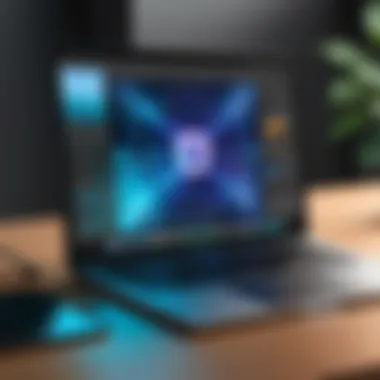

It's crucial that the training is engaging and regularly updated. Hands-on workshops and real-world scenarios can enhance understanding. Additionally, e-learning platforms can be used to make information accessible at any time. Regular reminders and updates through internal newsletters or bulletins also keep data protection top-of-mind.
Common topics to cover include:
- Understanding data classification and its relevance.
- Recognizing the potential risks of data loss.
- Familiarity with the DLP policies in place.
- Procedures to follow in case of a data breach.
Periodic Policy Review and Updates
Maintaining the relevance and effectiveness of DLP policies is crucial. Organizations should conduct regular reviews to assess whether the existing policies meet the evolving needs of the business and the regulatory landscape. This includes understanding how new MacOS updates may impact compliance and monitoring activities.
During these reviews, organizations should ask:
- Are the current policies still applicable?
- Have there been any changes in the regulatory environment?
- Are there emerging threats that need to be addressed?
Updating DLP policies regularly ensures that they remain effective. This practice also involves communicating any changes to all employees comprehensively. A clear understanding of new policies helps in maintaining compliance awareness among staff.
Incident Management Strategies
Having an effective incident management strategy is essential for any data protection plan. This involves developing a framework to respond promptly to any data loss incidents. A well-defined strategy not only aims to mitigate the impact of a data loss event but also to learn from it for future improvement.
All incidents should be documented diligently. This includes details about the breach, response actions taken, and the outcome. Regular reviews of these incidents can help identify patterns, allowing for the adjustment of DLP policies and training initiatives.
Key components of an incident management strategy include:
- Identification and categorization of potential incidents.
- Establishing clear roles and responsibilities for incident response.
- Procedures for communication and reporting.
- Continuous monitoring and analysis of data loss threats.
"An effective response strategy can turn a potential data breach into a learning opportunity, facilitating continuous improvement."
By focusing on these best practices, organizations can greatly enhance their data security posture while utilizing Microsoft Endpoint DLP for Mac. The overall goal remains to protect sensitive information, comply with regulations, and create a safe working environment.
Integration with Other Microsoft Security Solutions
Integrating Microsoft Endpoint Data Loss Prevention (DLP) with other Microsoft security solutions is paramount for organizations seeking to maintain robust data protection strategies. This integration allows a confluence of functionalities that empowers administrators to manage data loss risks more effectively. These synergies between different Microsoft security solutions not only enhance the overall security posture but also streamline processes, facilitate compliance, and improve incident response times.
Microsoft Compliance Center
The Microsoft 365 Compliance Center plays a pivotal role in the integration landscape of Microsoft Endpoint DLP. This centralized hub provides tools and insights tailored to manage compliance and data protection efforts. With features that include a Compliance Manager, organizations can assess their compliance posture in different areas, including data loss prevention. Utilizing the Microsoft 365 Compliance Center with Endpoint DLP allows for:
- Unified Policies: Admins can create and manage DLP policies within the Compliance Center that extend across the entire Microsoft 365 ecosystem. This consistency across platforms ensures that both Windows and Mac endpoints have aligned protections in place.
- Insights and Reporting: The Compliance Center offers rich dashboards that reflect DLP policy effectiveness. By analyzing identifiable trends in user behavior and data movement, organizations can refine their policies accordingly.
- Improved Incident Management: With a direct integration, incidents identified by Endpoint DLP can be escalated and managed efficiently within the Compliance Center, reducing the time between detection and mitigation.
In short, the Microsoft 365 Compliance Center serves as an orchestrator, facilitating a proactive approach towards compliance and security across an organization’s digital landscape.
Azure Active Directory Integration
Azure Active Directory integration is essential for organizations utilizing Microsoft Endpoint DLP. This integration allows users to leverage access and identity management features that enhance DLP policy enforcement. The benefits tied to Azure Active Directory include:
- Conditional Access Policies: By utilizing Azure Active Directory, organizations can implement conditional access policies that restrict how and where data can be accessed. For instance, users attempting to access sensitive data can be required to meet specific conditions such as being on a trusted network or using compliant devices.
- Identity Protection: Azure's identity protection features enable organizations to identify risky users and block unauthorized access to sensitive data. This ability can complement Endpoint DLP by adding another layer of security checks before data access is granted.
- Single Sign-On: With Single Sign-On capabilities, users benefit from seamless access across various Microsoft services, facilitating productivity without compromising security. This cohesion between services bridges potential gaps in data loss prevention efforts.
Integrating Microsoft Endpoint DLP with Azure Active Directory forms a comprehensive identity management framework. This ensures that not only is data protected at rest or in transit, but also that access to this data is secured against unauthorized attempts, further fortifying an organization's data loss prevention strategy.
Integration of Microsoft Endpoint DLP with other security solutions is not merely beneficial; it is a necessity in protecting sensitive data assets effectively.
Overall, the combination of Microsoft Endpoint DLP with the Microsoft 365 Compliance Center and Azure Active Directory creates a fortified security architecture, essential for navigating the complex landscape of modern data protection.
Challenges and Limitations of Endpoint DLP for Mac
Understanding the challenges and limitations of Microsoft Endpoint DLP for Mac is crucial for IT professionals and organizations aiming to implement effective data protection measures. These challenges can have strategic implications for overall data governance and security. Recognizing these elements allows for informed decision-making and planning.
Compatibility Issues with MacOS Updates


Compatibility plays a significant role in the deployment of Microsoft Endpoint DLP on Mac systems. As Apple frequently releases updates to its macOS, the DLP features may not always align seamlessly with the newest versions. Some updates can introduce changes that interfere with existing DLP configurations, potentially leaving sensitive data unprotected during the transition period.
- Important Considerations:
- Frequent Updates: Apple introduces updates regularly, which can affect system performance and application compatibility. IT teams must stay informed about each new release, testing DLP configurations after updates to identify any potential disruptions.
- Lag Time for Patches: After an update, there may be a delay in Microsoft releasing patches to adjust DLP functionalities. This lag can pose a risk as organizations rely on DLP to safeguard sensitive information.
Recommended Approaches
To mitigate risks, organizations should maintain a proactive approach:
- Regularly check for updates from both Microsoft and Apple.
- Develop a testing protocol for new macOS versions before full deployment.
- Consider redundant measures during the transition phase to ensure data protection.
User Resistance to Monitoring Practices
Another significant challenge is user resistance to monitoring practices associated with DLP. Users may feel that DLP solutions infringe on their privacy and autonomy, leading to pushback against implementation. This resistance can stem from a lack of understanding about the purpose and necessity of DLP.
- Impact of Resistance:
- When users resist new security measures, it can hinder the effectiveness of DLP policies. Policies may not be adhered to, and sensitive data remains at risk.
- User morale may also be affected, resulting in disengagement or decreased productivity.
Strategies for Addressing Resistance
The following strategies can help in overcoming user resistance:
- Education and Awareness: Inform users about the importance of data protection and how Endpoint DLP benefits both them and the organization. Conduct workshops or informational sessions.
- Transparency: Clearly communicate what data is monitored and for what purpose, providing users with insights into the security protocols.
- Feedback Mechanisms: Implement channels for user feedback regarding DLP tools and processes. Address concerns and make adjustments based on legitimate feedback.
"Understanding user sentiment is half the battle in implementing effective DLP solutions. Active engagement can lead to smoother integration of monitoring tools."
Future Directions for Microsoft Endpoint DLP
The landscape of data protection is changing rapidly. Organizations must adapt their strategies accordingly. Understanding the future directions of Microsoft Endpoint Data Loss Prevention (DLP) is crucial. It not only helps in enhancing existing systems but also prepares teams for upcoming challenges. The focus lies on emerging technologies and potential enhancements in DLP capabilities. Together, these elements shape the evolution of data protection efforts.
Emerging Technologies in Data Protection
Emerging technologies play a significant role in advancing data protection measures. Artificial Intelligence (AI) and Machine Learning (ML) are leading the charge. They enable automation of data classification and incident response. For instance, AI can analyze user behavior to identify anomalies that indicate potential data breaches. This proactive approach significantly reduces manual oversight, allowing IT teams to focus on strategic tasks.
The use of blockchain technology also presents potential in securing data. Blockchain's decentralized nature protects against unauthorized access and ensures transparency. It can create an immutable record of data access and alterations. This is especially useful for compliance requirements.
Furthermore, integration with Internet of Things (IoT) devices raises new considerations for DLP. As more devices connect to corporate networks, keeping data secure becomes progressively complex. Endpoint DLP can leverage IoT for real-time monitoring and alerts, enhancing an organization's security posture.
Potential Enhancements in DLP Capabilities
As technology evolves, so do the capabilities of DLP solutions. Microsoft Endpoint DLP stands to incorporate several enhancements in the coming years. One area is the improved adaptability to diverse environments. Cloud services and hybrid models are becoming more prevalent. The future DLP solutions must ensure seamless integration across various platforms.
Automation is another key aspect. Advanced automation features can streamline policy management and incident response. For example, integrating DLP with workflow automation tools could mean swift responses to detected risks. This minimizes the window of exposure to potential threats.
Cognitive computing can also enhance user experience. Systems that anticipate user needs while ensuring compliance improve overall processes. A balance between security and usability is important. Effective DLP solutions should facilitate operations rather than obstruct them.
"The next generation of DLP tools will merge traditional security protocols with innovative technologies, creating a robust protective shield for sensitive information."
Ending
Data Loss Prevention (DLP) is critical in today's increasingly digital landscape, especially for organizations utilizing Mac systems. The importance of implementing Microsoft Endpoint DLP cannot be overstated. It provides a structured and systematic approach to safeguard sensitive information from unauthorized access and accidental loss. By emphasizing policy enforcement and user activity monitoring, organizations can ensure that data security is integrated seamlessly within their everyday operations.
In this article, we have delved into various aspects of Microsoft Endpoint DLP for Mac, showcasing its features, implementation strategies, and best practices. Understanding these elements will empower organizations to enhance their data protection practices effectively. Additionally, recognizing the potential challenges faced during implementation can help professionals strategize better around those issues, mitigating risks from the outset.
Summation of Key Points
To summarize the key points discussed:
- Microsoft Endpoint DLP provides features tailored to Mac environments that help classify and protect sensitive data.
- Effective implementation requires careful attention to system requirements and configuration procedures.
- Best practices, including user training and periodic policy reviews, are essential for successful DLP outcomes.
- Integration with other Microsoft security solutions enhances the overall effectiveness of DLP measures.
- Awareness of potential challenges, including compatibility issues and user resistance, can lead to smoother deployment and operation.
Final Thoughts on Data Loss Prevention for Mac
Ensuring that data security is proactive rather than reactive is vital. By investing time and resources into understanding and implementing DLP strategies, organizations position themselves to safeguard their most valuable asset: their data. This not only protects their information but also boosts their reputation and trust among clients and partners. As data breaches continue to pose risks, the emphasis on DLP in Mac environments must rise to meet these challenges head-on.







