In-Depth Review of Microsoft Project Online's Features


Intro
Microsoft Project Online emerges as a compelling solution for project management, combining various features tailored for both individuals and organizations. This analysis concentrates on delivering a detailed understanding of what the platform offers, its operational performance, pricing structures, and how it stands within the current market landscape. With an increasing need for streamlined project management tools, the relevance of Microsoft Project Online as an option cannot be overstated. This article aims to dissect its components thoroughly, ensuring that potential users can make an informed decision.
Software Overview
Microsoft Project Online offers a cloud-based project management platform that integrates with other Microsoft tools, providing a comprehensive solution for managing projects.
Key Features
- Task Management: Users can create, assign, and track tasks efficiently. Features such as Gantt charts allow for clear visualization of project timelines.
- Resource Management: The platform allows for detailed allocation and tracking of resources, ensuring that team members are used effectively.
- Collaboration Tools: Integrating features like Microsoft Teams enhances communication and collaboration among team members.
- Reporting: Customizable reports help in assessing the performance of projects, identifying bottlenecks, and understanding resource utilization.
- Templates: A variety of templates are available to kickstart projects, saving time in the initial setup phase.
System Requirements
To effectively utilize Microsoft Project Online, certain system requirements must be met:
- Web Browsers: The software is optimized for the latest versions of major web browsers like Chrome, Edge, and Firefox.
- Internet Connection: A stable internet connection is essential to access the cloud-based platform without interruptions.
- Microsoft Account: A valid Microsoft account is necessary to access and manage projects.
In-Depth Analysis
An in-depth analysis of Microsoft Project Online reveals crucial aspects that determine its efficiency and usability.
Performance and Usability
The platform is known for its user-friendly interface. Many users report that navigation is intuitive, reducing the learning curve for new team members. Performance-wise, it runs smoothly with quick loading times when connected to high-speed internet.
Best Use Cases
- Enterprise Project Management: Large organizations benefit from its scalability and collaborative features.
- Project Tracking: Teams working on multiple projects can track progress using dedicated dashboards.
- Remote Work: With remote work on the rise, the cloud-based nature of Microsoft Project Online provides flexibility for dispersed teams.
"Microsoft Project Online is not just a tool, but a pivotal platform for modern project management across varied sectors."
Foreword to Microsoft Project Online
Microsoft Project Online stands out in the project management landscape, serving as a robust tool for teams in various industries. Its capabilities extend beyond mere task tracking, facilitating planning, scheduling, and collaboration among team members. Understanding this software's value is essential for individuals and organizations that aim to enhance their project management efficiency.
Overview of Project Management Software
Project management software has become a critical asset in today's fast-paced work environments. These tools streamline workflows, enhance communication, and provide valuable insights into project performance. Microsoft Project Online is one of the leading software solutions designed to meet comprehensive project management needs. It integrates various functionalities, from planning to resource management, allowing users to manage projects effectively regardless of their scale.
Key Benefits of Project Management Software:
- Improved Collaboration: Enables teams to work together seamlessly, regardless of location.
- Enhanced Efficiency: Automates repetitive tasks, saving time and resources.
- Data-Driven Insights: Provides real-time reporting and analytics for informed decision-making.
- Increased Transparency: Offers visibility into project progress and resource allocation.
Purpose of the Review
The primary goal of this review is to dissect the components and features of Microsoft Project Online, offering a thorough analysis tailored for software developers, IT professionals, and students. By examining its various elements, we aim to showcase its strengths, limitations, and overall value proposition. This review does not merely skim the surface; it analyzes how the tool impacts project management practices.
In doing so, we will cover aspects such as usability, integration capabilities, and pricing models, helping potential users understand what Microsoft Project Online can offer. This analysis serves as a guide for decision-makers who are contemplating adopting this platform as part of their project management toolkit.
"In the realm of project management, the right tools can not only save time but also enhance the overall quality of deliverables."
As we delve deeper into the review, readers will gain insights into practical use cases and expert evaluations, making this examination valuable for anyone interested in optimizing their project management processes.
Key Features of Microsoft Project Online
The key features of Microsoft Project Online play a significant role in its overall utility and appeal. This section delves into the core functionalities that set Project Online apart in the realm of project management software. Understanding these features not only enhances user experience but also improves project execution and collaboration within teams.
Project Planning and Scheduling
Microsoft Project Online enables comprehensive project planning and scheduling capabilities. With tools designed for task management, teams can create detailed project timelines that facilitate effective resource allocation. Users can set start and end dates, assign tasks to team members, and establish clear milestones. This clarity helps in tracking project progress against deadlines, ensuring projects remain on schedule.
An important aspect of this feature is the Gantt chart view, which visually represents project timelines and dependencies. This visualization simplifies the task of identifying bottlenecks or overlaps in scheduling. Additionally, the ability to edit and update tasks in real-time enhances flexibility, allowing teams to adapt to changing project requirements swiftly.
Resource Management
Resource management is another significant facet of Microsoft Project Online, essential for maximizing team productivity. The platform allows project managers to allocate resources efficiently by assigning team members based on availability and skill set. This feature helps in preventing over-allocation or under-utilization of team members, which often leads to burnout or inefficiencies.
With detailed resource cost tracking, organizations can analyze spending in real-time. This feature aids in budget management by offering insights into how resources are being utilized. Equipped with these metrics, project leaders can make informed decisions that align resource allocation with project goals.
Collaboration Tools
Collaboration is critical in project management, and Project Online excels in providing tools that enhance teamwork. The platform includes features such as shared documents, real-time discussions, and task assignments that promote communication among team members. This integrated system reduces silos, ensuring that everyone stays informed and aligned with project objectives.
An especially helpful element is the ability to share project plans with stakeholders. This transparency allows for better feedback and fosters a culture of accountability among team members. Integrating Microsoft Teams further enhances this collaborative environment, enabling seamless communication across multiple tasks and projects.
Reporting and Analytics
Understanding project performance is crucial for continuous improvement, and Microsoft Project Online offers robust reporting and analytics capabilities. This feature allows users to generate a variety of reports, from dynamic dashboards to detailed status updates. These reports provide insights into project health, resource use, and overall efficiency.


By leveraging these analytics, project managers can identify trends, assess risks, and make data-driven decisions. Being proactive about potential issues can significantly reduce delays and improve the likelihood of successful project completion. In essence, the reporting features transform raw data into actionable insights that empower teams to optimize their workflow.
"Microsoft Project Online's robust analytics capabilities provide project managers the insights needed to make informed decisions and drive project success."
Overall, the key features of Microsoft Project Online facilitate thorough project planning, effective resource management, enhanced collaboration, and insightful reporting. By harnessing these tools, organizations can elevate their project management efforts to meet evolving challenges.
User Experience and Interface
User experience (UX) and interface design play crucial roles in the effectiveness of any project management software, including Microsoft Project Online. A well-designed interface can significantly enhance a user's ability to navigate the system quickly and efficiently. This ease of use is vital, particularly for professionals balancing multiple tasks and projects simultaneously. High-functionality software is not valuable if users find it challenging to access its key features.
Navigation and Usability
The navigation structure of Microsoft Project Online is designed with user-friendliness in mind. Users can expect a clean layout, which facilitates easy movement throughout different project spaces. The toolbar is intuitive, making functions easily accessible. A search bar features prominently, allowing users to quickly locate tasks, reports, or resources.
Usability is enhanced through context-sensitive help options. For instance, hovering over various icons provides helpful hints on what actions are possible, minimizing the learning curve for new users. Moreover, the help section from Microsoft is comprehensive, offering guides that cover the software's essential features.
However, there can be a challenge when dealing with a vast array of tools. Some users may feel overwhelmed by the options and functionalities available. Effective onboarding processes and tutorials can mitigate this issue. Users are encouraged to familiarize themselves with the layout before diving into active project tasks.
Customizability Options
Customizability is a key aspect of Microsoft Project Online that enhances usability. The platform offers a variety of customization options, allowing users to tailor their experience according to their preferences. This means users can arrange dashboards and views to suit their workflow, leading to increased efficiency.
Users have the ability to adjust settings for notifications, project templates, and even task fields. This flexibility enables individuals to personalize their working environment, which can lead to higher productivity levels. Furthermore, project managers can create custom reports that reflect the metrics most relevant to their specific projects, making tracking progress simpler.
Incorporating color-coding and different views helps users quickly identify project statuses, key milestones, and deadlines. Customizable features have a direct impact on user engagement; a personalized interface encourages users to interact more deeply with the software.
"The key to successful project management software lies not just in the features it offers but in how user-friendly and flexible it is to adapt to various workflows."
Overall, the design considerations around user experience and interface in Microsoft Project Online embody a balance between robust functionality and practical usability. Ensuring that users can navigate smoothly and customize their tools can greatly influence the software’s overall effectiveness in managing projects.
Integration with Other Microsoft Tools
Integration with other Microsoft tools is essential for maximizing the functionality of Microsoft Project Online. In today’s fast-paced work environment, seamless collaboration across various tools can significantly enhance productivity. This section discusses how Microsoft Project Online interacts with Office 365 and Microsoft Teams, thereby adding value to project management tasks and processes.
Integration with Office
Microsoft Project Online integrates smoothly with Office 365, creating a cohesive environment for users. This integration streamlines tasks and enables real-time collaboration. Users benefit from features like shared calendars and email notifications, making it easier to plan projects and track progress. The integration supports file sharing through OneDrive, allowing team members to work on documents in parallel.
Additionally, the familiar Office suite interface reduces the learning curve for new users. People accustomed to using Microsoft Word or Excel can navigate Project Online with relative ease. This familiarity encourages adoption among teams, leading to better project outcomes.
To enhance usability, integration with tools such as Outlook allows for automatic scheduling of tasks. Project managers can track deadlines and receive alerts, ensuring important dates are not overlooked. Overall, Office 365 integration provides a more organized and efficient workflow.
Compatibility with Microsoft Teams
Microsoft Teams has become a central hub for communication and collaboration within organizations. Integrating Microsoft Project Online with Teams directly enhances team dynamics. Project updates, deadlines, and task assignments can be shared immediately within Teams. This minimizes the need for back-and-forth emails and keeps all team members in sync.
Integrating these tools fosters collaborative discussions around projects. Teams can post questions, share feedback, and review documents all in one place. Members can engage actively without needing to juggle different platforms, helping to minimize confusion and improve productivity.
Furthermore, teams can leverage the Teams app to create channels specifically for different projects. This capability allows for focused discussions and a clear line of communication regarding project goals and statuses. Overall, compatibility with Microsoft Teams amplifies the effectiveness of Microsoft Project Online, making it an attractive solution for organizations aiming to refine their project management processes.
The integration of Microsoft Project Online with other Microsoft tools enhances collaboration, improves efficiency, and streamlines processes, providing a powerful platform for project management.
By utilizing these integrations strategically, organizations can empower their teams to achieve higher productivity levels while effectively managing projects.
Pricing and Licensing Models
Understanding the pricing and licensing models of Microsoft Project Online is crucial for both individuals and organizations that are considering adopting the platform. This section explores the various subscription options available and the overall cost-benefit analysis to assist potential users in making informed decisions.
Subscription Options
Microsoft Project Online offers a range of subscription plans tailored to different needs. These options cater to small teams as well as larger enterprises. The primary subscription plans include:
- Project Plan 1: This plan provides basic project management capabilities with simple scheduling and task management features. It is suitable for users who need to manage small projects more efficiently.
- Project Plan 3: This plan introduces more advanced features such as portfolio management, resource management, and collaboration tools. It is ideal for organizations looking to enhance their project management processes.
- Project Plan 5: The highest tier offers comprehensive features for enterprise-scale project and portfolio management. It provides robust analytics, advanced reporting tools, and integration with other Microsoft tools.
Each plan is offered on a monthly subscription basis, which gives users flexibility and allows them to scale up or down based on their needs. It is important to evaluate not just the costs but also the features included in each subscription to determine the most suitable option.
Cost-Benefit Analysis
When assessing the cost-effectiveness of Microsoft Project Online, one must consider both the direct and indirect benefits. The subscription costs may seem significant, especially for larger teams, but the platform offers substantial value through its enhanced productivity features.
Benefits include:
- Time Savings: Automation and integration reduce manual work and streamline processes, thereby saving valuable time for project managers and team members.
- Improved Collaboration: Tools for sharing information and updates among team members enhance communication, which is critical for project success.
- Resource Optimization: The platform allows for better tracking and allocation of resources, leading to cost savings and improved project outcomes.
Many organizations find that these benefits outweigh the costs of the subscriptions, justifying the investment in the software.
"Effective project management tools like Microsoft Project Online can turn challenges into manageable tasks, resulting in successful project completion."
Target Audience and Use Cases
Understanding the target audience and potential use cases for Microsoft Project Online is crucial for organizations evaluating its implementation for project management tasks. This section delves into the industries that can benefit from this tool, as well as specific scenarios where it provides significant advantages. Recognizing these elements helps organizations assess the platform’s fit for their needs, ensuring the best use of resources.
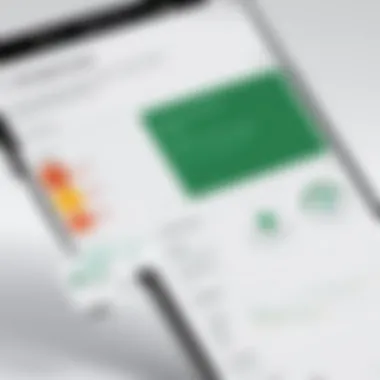

Industries Benefiting from Project Online
Microsoft Project Online is versatile and adaptable, making it suitable for various industries. Here are some sectors where it shines:
- Information Technology: IT departments often manage multiple projects simultaneously. They require efficient scheduling, resource allocation, and reporting. Microsoft Project Online supports these needs with robust tools for planning and execution.
- Construction: In construction, project timelines and budges are critical. Microsoft Project Online empowers project managers to track progress, ensure compliance, and manage resources in real-time, thus minimizing risks.
- Healthcare: For healthcare professionals, timely project execution influences patient care. The software aids in managing different functions, from clinical trials to hospital renovations, ensuring smooth operations.
- Education: Educational institutions can utilize Project Online for curriculum development, event planning, and administrative projects. This increases efficiency and helps in better management of resources.
- Marketing: Marketing teams can plan campaigns, track deliverables, and manage budgets effectively with Microsoft Project Online. Collaborating on creative projects becomes simpler with its integrated tools.
Each of these industries can leverage Microsoft Project Online’s functionalities to enhance productivity and achieve project goals more effectively.
Case Scenarios for Implementation
Implementing Microsoft Project Online can take various forms, depending on organizational needs. Here are a few scenarios illustrating its applications:
- Project Portfolio Management: A business managing multiple active projects may utilize Project Online to consolidate their management efforts. This allows for prioritization according to strategic objectives.
- Remote Team Collaboration: With a growing trend toward remote work, teams spread across locations can manage projects using Microsoft Project Online. The software’s collaborative features enable seamless communication and coordination.
- Agile Project Management: Teams adopting Agile methodologies can quickly adapt their project plans. Microsoft Project Online supports iterative development cycles, allowing teams to monitor progress and adjust timelines as needed.
- Resource Management: Companies with complex resource needs can benefit from this platform by effectively allocating resources across projects, ensuring that staff members are utilized efficiently.
- Compliance Projects: Organizations in regulated industries can use Microsoft Project Online to maintain project documentation and track compliance-related tasks. This ensures they meet industry regulations without unnecessary delays.
Strengths of Microsoft Project Online
Microsoft Project Online offers numerous strengths that make it a strong choice for project management across various industries. Understanding these strengths is crucial for organizations and professionals assessing software options. The platform's competitive edge lies in its rich functionality and adaptability to various project needs.
Robust Functionality
The robust functionality of Microsoft Project Online is one of its primary advantages. This is evident in its suite of features designed for comprehensive project management. Users can efficiently plan, execute, and oversee projects using tools for scheduling, budgeting, and resource allocation.
Some key functionalities include:
- Task Management: Users can create tasks with specific timelines, dependencies, and milestones.
- Gantt Charts: The visual representation of project timelines helps teams see progress and status at a glance.
- Resource Allocation: The tool supports optimal resource management, enabling project managers to allocate staff efficiently.
- Time Tracking: Users can log time spent on tasks to ensure accountability and data accuracy.
These elements contribute to a well-rounded project management experience, reducing the complexity often associated with collaborative projects. Additionally, the seamless integration with other Microsoft tools enhances its functionality, providing users with a more cohesive environment for project tracking.
"Robust functionality leads to improved project outcomes and streamlined workflows, ultimately saving time and resources."
Scalability and Flexibility
Scalability and flexibility are essential in today's dynamic business environment. Microsoft Project Online excels in these areas, allowing organizations to adapt the tool to their changing needs. The software supports projects of various sizes, from small teams to large enterprises.
Several aspects illustrate its scalability:
- Customizable Features: Users can modify templates, workflows, and reports based on project requirements.
- Multi-Project Management: The platform enables monitoring of multiple projects simultaneously, which is essential for larger organizations with several ongoing initiatives.
- User Access Control: Administrators can easily manage user permissions, ensuring that the right people have access to necessary information without compromising security.
This capacity for scalability allows teams to grow without the constraints often found in less flexible project management software. Organizations can start with a basic setup and expand features and capabilities as their requirements evolve, ensuring sustained effectiveness.
In summary, the strengths of Microsoft Project Online provide users with a versatile toolkit for effectively managing projects. By leveraging its robust functionality coupled with scalability, professionals can address diverse project demands while maintaining efficiency and control.
Weaknesses and Limitations
Understanding the weaknesses and limitations of Microsoft Project Online is crucial for users and organizations considering this tool for project management. While the software offers numerous benefits, it is important to assess its downsides to make an informed decision. Identifying these weaknesses can help potential users to prepare, mitigate issues, and maximize their experience with the software.
Learning Curve for New Users
One of the notable challenges new users face is the learning curve associated with Microsoft Project Online. For those unfamiliar with project management software, getting accustomed to the interface and features can be daunting. The depth of functionalities—such as task prioritization, managing dependencies, and leveraging resource allocation—requires time and practice to understand fully.
New users often express frustration with the amount of training required. This can lead to decreased productivity, especially for teams that need to start using the tool immediately. Organizations may need to invest in training sessions or seek external resources to facilitate the onboarding process effectively. Such investments can strain budgets and resources, particularly for smaller organizations.
"The learning curve may discourage potential users from adopting Microsoft Project Online, impacting overall project efficiency."
Integration Challenges
Another significant limitation is the integration challenges that can arise when using Microsoft Project Online with other tools and systems. While the software integrates well with various Microsoft products, compatibility issues may appear when attempting to connect it with third-party applications. This can disrupt workflows and hinder data synchronization across platforms.
For example, organizations often rely on specialized software for tasks such as financial management, CRM, or communication. Problems with linking these tools to Microsoft Project Online can result in data silos and inefficient processes. Users may find they need to invest time in troubleshooting or modifying workflows to accommodate these incompatibilities.
Additionally, the reliance on internet connectivity can present issues. Users in environments with unstable internet access may face interruptions, affecting their ability to manage projects effectively.
Comparison with Competitors
Understanding the competitive landscape for Microsoft Project Online is essential for potential users. This section evaluates how Project Online stacks up against alternative project management tools. By analyzing strengths and weaknesses, one gains insights into its suitability for various project management needs.
Comparative Analysis with Other Tools
When comparing Microsoft Project Online with competitors like Asana, Trello, and Jira, several factors come into play.
- Functionality: Microsoft Project Online offers comprehensive features for project planning, resource management, and detailed reporting. Other tools may excel in specific aspects but may not provide a holistic view of project performance.
- Integration: Users of Microsoft Project Online benefit from seamless integration with Office 365 and other Microsoft products. In contrast, Asana and Trello have their own integrative capabilities, often requiring third-party connectors to achieve the same level of connectivity.
- User Interface: The user interface of Project Online is designed for those familiar with Microsoft tools. While this may ease the learning process for existing Microsoft users, it might confuse those coming from other platforms.
- Pricing: Microsoft Project Online operates on a subscription model, which can be more expensive than some alternatives. However, it provides a level of depth in functionality that budget options may not match.
The choice of tools depends largely on specific needs. For example, if collaborative tasks are paramount, Trello's card-based system may suffice. Yet, for organizations managing complex projects, Microsoft Project Online stands out.
Market Positioning of Project Online
Microsoft Project Online holds a significant position in the market for project management software. Its association with Microsoft lends it credibility and trust among large enterprises.
- Target Audience: The tool primarily caters to mid-sized to large organizations that require robust project management capabilities. It is less suited for individual users or small teams needing simpler task management solutions.
- Brand Recognition: Being part of the Microsoft suite ensures a level of familiarity for users. The established reputation of Microsoft also influences decision-making in potential adopters.
- Market Trends: Trends show that organizations increasingly prioritize cloud-based solutions. Project Online's cloud offering meets this demand, enabling flexibility and remote collaboration.


In summary, while Microsoft Project Online is not the only player in project management software, its comprehensive capabilities and Microsoft affiliation ensure it remains a notable choice for serious project managers.
User Feedback and Testimonials
User feedback and testimonials are an essential component of any comprehensive product review, particularly in the context of software like Microsoft Project Online. They provide a window into real-world experiences that may not be evident through technical specifications or expert analyses alone. Understanding how actual users interact with the software offers valuable insights into its effectiveness, efficiency, and user satisfaction. This information can help potential users gauge whether Project Online can meet their unique project management needs. Furthermore, it can highlight common challenges and triumphs users experience, thus informing decision-making for teams and organizations evaluating this tool.
Gathering Insights from End Users
Gathering insights from end users involves collecting and analyzing feedback from individuals who actively use Microsoft Project Online in their daily workflows. There are several methods to do this:
- Surveys: Conducting surveys can efficiently capture user experiences and satisfaction levels. Questions can range from usability and features to overall satisfaction and any issues encountered.
- Interviews: One-on-one interviews allow for deeper exploration of user insights. This method can uncover nuanced details about how the software fits into users’ workflows, shedding light on strengths and weaknesses.
- Online Reviews: Platforms such as Reddit and forums dedicated to project management software offer candid feedback from a variety of users. This feedback can be invaluable in identifying recurring themes or specific areas of praise or concern.
Users often mention aspects such as the learning curve, integration capabilities, and the overall flexibility of the software. These elements play a crucial role in determining how effectively a team can utilize Microsoft Project Online to enhance productivity.
Analyzing User Ratings
Analyzing user ratings is another critical aspect of evaluating Microsoft Project Online. Ratings typically range from one to five stars, reflecting users' overall satisfaction with the software. It is important to look beyond the average rating by considering both positive and negative feedback:
- Positive Ratings: Users often praise Project Online for its robust functionality, expansive features, and integration with other Microsoft tools. High ratings in these areas suggest that the software meets the needs of a significant portion of its user base.
- Negative Ratings: Conversely, negative reviews can pinpoint areas for improvement. Common complaints include a steep learning curve for new users and integration challenges with other systems, which can hinder usability.
It is beneficial to track the evolution of user ratings over time. A consistent drop in ratings can indicate emerging issues that Microsoft may need to address through updates or customer support interventions. Conversely, an increase in ratings may suggest successful enhancements or feature releases that positively impact user satisfaction.
User feedback and ratings enrich understanding of Microsoft Project Online's viability as a project management solution, offering real-world context behind its features and performance.
Epilogue and Recommendations
The Conclusion and Recommendations section serves as the culmination of the detailed exploration into Microsoft Project Online. It highlights the findings from previous sections and integrates them into coherent suggestions, making it a crucial element of this article. Readers expect a clear depiction of the software's effectiveness, its pitfalls, and practical advice on its implementation.
Summarizing Key Findings
Upon reviewing the capabilities of Microsoft Project Online, we uncover several key findings. The platform excels in areas such as project planning and scheduling, offering user-friendly tools that aid in creating timelines and allocating resources efficiently. Collaboration tools are notable, providing team members with easy access to tasks and documents. Moreover, the integration with other Microsoft products, like Office 365 and Microsoft Teams, enhances its usability, thus making it a versatile choice for many project managers.
However, there are challenges to consider. The learning curve can be steep for new users, and some may find integration with non-Microsoft services less seamless. Additionally, while the pricing structure offers flexibility, organizations must assess if the cost aligns with their specific needs and usage.
In summary, the strength of Microsoft Project Online lies in its robust functionality and integration capabilities. Still, prospective users must weigh these advantages against the potential drawbacks, particularly concerning user familiarity and integration challenges.
Final Verdict on Microsoft Project Online
The final verdict leans towards a cautious endorsement of Microsoft Project Online. For IT professionals, software developers, and project managers, the platform presents a comprehensive arsenal for effective project management. Its features cater well to modern collaboration demands and project tracking needs.
For organizations already embedded within the Microsoft ecosystem, Project Online emerges as a natural choice due to its seamless integration capabilities. However, for entities exploring alternatives or those requiring strong compatibility with diverse software, careful consideration of its limitations is recommended.
"Microsoft Project Online is not just a tool, but a framework that enhances coordination, planning, and resource management. Leverage its strengths while being mindful of its limitations."
Future Updates and Roadmap
As the landscape of project management software continues to evolve, the importance of understanding the future updates and roadmap for Microsoft Project Online cannot be understated. This section provides insight into what users can expect from the platform in the coming months and years. Keeping abreast of these developments can greatly influence an organization's decision to adopt or continue using this software. New features not only enhance current functionalities but also adapt to emerging project management trends, allowing users to stay competitive in their respective fields.
Anticipated Features and Improvements
One of the most anticipated aspects of future updates relates to the enhancements in functionality and user experience. Feedback from existing users often drives these improvements, creating a cycle of continuous development that aims to meet evolving needs.
Some expected features include:
- Improved Integration: Enhanced capabilities to work seamlessly with other Microsoft products such as Power BI, which will enrich data visualization options.
- Advanced Collaboration Tools: Features aimed at fostering better communication between team members, possibly through real-time editing or integrated chat options.
- User Interface Enhancements: Changes that simplify navigation and improve the overall aesthetic, making it easier for users to engage with the software.
- Mobile Accessibility: Continued development in mobile views and functionalities, catering to the growing demand for remote work capabilities.
These improvements intend not only to add value but also to address existing user pain points, thereby enhancing satisfaction and user retention.
Long-term Vision for the Platform
The long-term vision for Microsoft Project Online revolves around a commitment to being a leader in project management tools. This entails a focus on several core areas:
- User-Centric Development: Emphasizing usability and user feedback as pivotal components of the development process, ensuring that the platform evolves based on actual user needs.
- Market Leadership: Striving to outperform competitors by continuously innovating and adapting to market demands and technological advancements.
- Global Adaptability: Expanding features that cater to diverse industries and international standards, allowing companies of various sizes and sectors to utilize Project Online effectively.
- Sustainability and Security: Commitment to developing a secure platform that manages and protects sensitive project-related data against cyber threats.
"The future of Microsoft Project Online is bright with potential. Listening to user feedback and determining market needs will lead to a sustainable evolution of the platform."
Resources for Learning More
Understanding Microsoft Project Online thoroughly requires access to pertinent resources. These resources not only enhance one’s grasp of project management software but also offer practical insights and help mitigate learning curves. With the rapid evolution of technology, staying updated is crucial. This section will delve into two key avenues for further exploration: the official Microsoft documentation and community platforms.
Official Microsoft Documentation
The official Microsoft documentation serves as the cornerstone for any user seeking to maximize their understanding of Project Online. This resource provides comprehensive guides, tutorials, and detailed explanations of features. Here are some benefits of engaging with this documentation:
- Authoritative Information: As the primary source produced by Microsoft itself, the documentation ensures that users are learning from the correct and most current information.
- Step-by-Step Guides: New users can follow step-by-step instructions to navigate through various functionalities, reducing frustration and time spent on trial and error.
- Feature Updates: As Project Online continues to evolve, users can find details about new features and improvements so they can leverage the latest tools available.
By utilizing the official Microsoft documentation, users can develop a strong foundation in managing their projects successfully. It is highly recommended to spend time reviewing these resources regularly.
Community Forums and User Groups
Community forums and user groups offer diverse perspectives and real-world experiences that complement the official documentation. Engaging with these platforms can be highly beneficial for several reasons:
- Peer Support: Users can ask questions and receive answers from fellow users who have faced similar challenges. This exchange of information can lead to quicker problem-solving.
- Real-World Insights: Community discussions often reveal practical applications and innovative workflows that may not be covered in the official documentation.
- Networking Opportunities: These platforms allow users to connect with others in the field, potentially leading to collaborations and deeper understanding of best practices in project management.
Popular forums include those found on platforms like Reddit and Facebook where users passionately share their insights. By becoming a part of these communities, individuals not only learn but also contribute to the collective knowledge base.
Utilizing these resources effectively can greatly enhance your understanding and capabilities within Microsoft Project Online.







