Microsoft Test Management: In-Depth Insights and Tools


Intro
Microsoft Test Management serves as a pivotal component within the software development framework, ensuring that applications are thoroughly tested before deployment. This section aims to illuminate the essentials of test management, its significance, and the tools that aid in this critical process.
With software applications becoming increasingly complex, the demand for robust test management solutions continues to rise. Microsoft’s offerings, particularly through tools like Azure DevOps and previous ones such as Team Foundation Server, facilitate a streamlined approach to managing test cases, executing tests, and tracking defects. This comprehensive overview will detail these tools while exploring best practices and the common challenges faced by teams in the industry.
Software Overview
Key Features
Microsoft Test Management provides a variety of features designed to enhance testing workflows. Some of the key features include:
- Test Planning: Allows teams to create detailed test plans aligned with project objectives.
- Test Case Management: Enables the organization of test cases, tailoring them to specific requirements.
- Automated Testing Integration: Supports automation tools, saving time and increasing efficiency.
- Defect Tracking: Offers systems for logging defects, facilitating prompt resolution.
- Reporting and Metrics: Generates insightful reports to help evaluate testing effectiveness and software quality.
System Requirements
To make use of Microsoft Test Management tools like Azure DevOps, users must ensure their systems meet specific requirements:
- Operating System: Windows 10 or later versions for optimal compatibility.
- Browser: Latest versions of Google Chrome, Firefox, or Microsoft Edge for best user experience.
- Network: Stable internet connection for access to cloud features.
- Additional Software: Depending on integration needs, tools like Visual Studio might be necessary to harness the full capabilities of the Microsoft testing suite.
In-Depth Analysis
Performance and Usability
The performance of Microsoft Test Management tools is generally well-regarded in the industry. Users often note that the platform's stability and speed facilitate a smooth testing process. The interface is intuitive, making it easier for teams to navigate through test plans and executions. However, the usability can depend on the user's familiarity with the Microsoft ecosystem.
Best Use Cases
Microsoft Test Management tools are particularly advantageous in various scenarios:
- Agile Development: They align seamlessly with Agile methodologies, helping teams to maintain their testing efforts in iterative cycles.
- Large Projects: In substantial software projects, the organization of test cases and defect tracking keeps teams focused and reduces errors.
- Automated Testing Scenarios: When integration with CI/CD pipelines is essential, Microsoft Test Management supports automation tools like Selenium and JUnit.
"Effective test management is crucial for ensuring that software is not only functional but also reliable and secure."
In summary, utilizing Microsoft Test Management tools can greatly enhance the testing phase of software development. Understanding the features, system requirements, and performance aspects will help teams leverage them to improve software quality effectively.
Prolusion to Microsoft Test Management
In the realm of software development, ensuring the quality and reliability of applications is paramount. This brings us to the critical topic of Microsoft Test Management. This approach is essential for streamlining the processes involved in software testing. It encompasses various practices, tools, and methodologies that help ensure that the end product meets the required specifications and is free from defects.
Test management serves multiple functions. Primarily, it assists in organizing and monitoring testing efforts, which can be extensive and complicated. Properly managing tests can significantly improve collaboration among teams, facilitate communication, and accelerate the development lifecycle. With tools like Azure DevOps readily available, teams can leverage advanced features that provide visibility into the testing process.
The benefits of effective test management are numerous:
- Improved Test Planning: Organizations can develop detailed test plans that outline strategies, goals, and resources required for testing.
- Enhanced Traceability: Keeping track of specific test cases and their corresponding requirements ensures that software aligns with user expectations.
- Streamlined Reporting: With comprehensive reporting capabilities, teams can gain insights into the testing process, helping identify areas for improvement.
Every aspect of the development lifecycle benefits from these outcomes. High-quality software not only meets user requirements but also fosters trust and confidence in the product.
However, certain considerations must be addressed. Teams need to watch for mismatches between automation and manual testing, and they must decide when to utilize each approach effectively. Furthermore, balancing various testing types—such as unit, integration, and user acceptance testing—requires careful planning.
Understanding the Need for Test Management
Test management is a crucial aspect of the software development lifecycle. Without effective test management, software quality can suffer. It encompasses all activities associated with testing an application, from planning and execution to reporting results. The main goal is to ensure that the software meets the defined requirements and functions correctly.
Importance of Test Management:
- Quality Assurance: Test management helps in identifying defects early in the development process. This proactive approach saves time and resources by fixing issues before they escalate.
- Strategic Planning: Proper test management facilitates clear planning of test strategies. It allows teams to allocate resources efficiently and prioritize testing efforts based on risk, functionality, or business impact.
- Documentation: Effective test management emphasizes the importance of documentation. Well-documented test cases aid in tracking test coverage and results. They also serve as a valuable resource for future testing efforts and audits.
- Collaboration: In a team-oriented environment, test management fosters collaboration among developers, testers, and stakeholders. It helps in sharing knowledge and improves communication, which is vital for a successful project.
- Compliance and Standards: Many industries have regulatory requirements that software must meet. Test management helps in documenting compliance with these standards, ensuring that software is not only functional but also adheres to the necessary regulations.
Considerations in Test Management:
- Tool Selection: Choosing the right tools for test management can significantly impact the testing process. Tools like Azure DevOps provide integrated capabilities for test planning, execution, and reporting.
- Scalability: As projects grow, test management processes must be scalable. It is essential to have a flexible strategy that can adapt to changing requirements and team sizes.
- Risk Management: A strong test management strategy involves understanding and managing risks. This includes identifying high-risk areas of an application that require more thorough testing.
"Effective test management is not just about finding bugs; it is about improving the overall software quality.


Key Components of Microsoft Test Management
In the realm of software development, effective test management is not a luxury but a necessity. Key Components of Microsoft Test Management provide a structured approach that helps in maintaining software quality and reducing the risk of defects. This section aims to outline the main elements and benefits of Microsoft Test Management, presenting a narrative that combines clarity with depth.
Test Planning
Test planning is the foundational stage of the testing lifecycle. This process involves specifying the scope and objectives of testing activities. A well-crafted test plan serves multiple purposes. It outlines the resources required, including staff, tools, and environment necessary for conducting tests.
Moreover, it establishes timelines and milestones, providing a roadmap for stakeholders. By identifying potential risks upfront, a test plan allows teams to proactively address challenges. Effective test planning also facilitates better communication, ensuring that all team members are aligned on objectives. The Microsoft Test Management suite integrates tools that simplify the creation and management of test plans, making it easier for teams to adapt to changing requirements in today’s Agile environments.
Test Execution
Test execution marks the stage where planned tests are put into action. This involves running test cases, recording results, and logging defects. The efficiency of test execution can significantly impact overall project timelines and quality. Using Microsoft tools, teams can streamline this process. Test execution often involves automation, especially when time constraints are in play.
Automated testing tools, such as Selenium or NUnit, can be integrated within Microsoft Azure DevOps to enhance productivity. These tools allow for continuous testing, enabling rapid feedback and immediate resolution of defects. This integration aligns well with DevOps practices, fostering collaboration between development and operations teams. In this way, effective test execution not only reveals software issues but also aids the development team in refining their strategies and outputs.
Test Reporting
Test reporting is crucial for evaluating the effectiveness of the testing processes. It provides stakeholders with detailed insights into the testing outcomes. Well-structured reports should include information about test coverage, defect density, and test execution status. Microsoft offers robust reporting functionalities within its test management tools, allowing teams to generate real-time dashboards and reports.
These reports can highlight key performance indicators, making it easier for project managers to make data-driven decisions. Additionally, reports can be customized to target specific audiences, varying from technical details for developers to higher-level summaries for project executives. Effective test reporting builds transparency and accountability within teams, guiding continuous improvement.
"A comprehensive test management strategy links planning, execution, and reporting, ensuring a holistic view of software quality."
Overview of Microsoft Azure DevOps
Microsoft Azure DevOps has become a fundamental platform for organizations aimed at enhancing their software development and deployment processes. It integrates various tools and services that enable teams to collaborate, track their progress, and maintain high standards of software quality. The importance of Azure DevOps in the landscape of Microsoft Test Management lies in its ability to streamline workflows and eliminate silos that often exist among teams.
Azure DevOps offers a comprehensive suite of features, including repositories, pipelines, boards, and test management tools. Each component plays a crucial role in the software development life cycle, contributing to improved communication and efficiency within teams. This interconnectedness makes Azure DevOps a preferred choice for organizations that prioritize agile practices and continuous integration/continuous deployment (CI/CD).
Integration with Test Management
The integration of Azure DevOps with test management is pivotal in ensuring the delivery of reliable software. Built-in test management features allow users to create and manage test cases directly within the platform. This seamless integration fosters a culture of quality assurance, as developers and testers can collaborate more effectively.
In practical terms, teams can link test cases directly to user stories or requirements in Azure DevOps. This clarity allows for easy tracking of test coverage and related defects. Furthermore, the interface supports both manual and automated testing processes. By enabling teams to execute tests and log bugs in real-time, Azure DevOps keeps everyone aligned and informed about the software quality.
User Interface and Navigation
Navigating through Azure DevOps is intentionally user-friendly, allowing teams to quickly adapt to the environment. The dashboard serves as an entry point where users can access different sections such as boards, pipelines, and test plans with ease.
Key features of the user interface include:
- Customizable Dashboards: Users can tailor dashboards to display relevant metrics and project status.
- Integrated Search Functionality: Quickly locating projects, work items, or test cases is streamlined with built-in search capabilities.
- Intuitive Menus: The navigation structure is logical, reducing the learning curve for new users.
"A clear user interface can significantly improve team productivity and reduce onboarding time for new hires."
Overall, the design choices in Azure DevOps cater to the needs of both technical and non-technical team members, fostering a collaborative environment that supports agile methodologies.
Historical Context: Team Foundation Server
Team Foundation Server (TFS) has played a crucial role in the evolution of Microsoft Test Management. Launched in 2005, TFS was designed to support the entire software development lifecycle. Its integrated nature allowed teams to manage source code, track work items, and facilitate collaboration among developers, testers, and stakeholders. TFS marked a significant shift from fragmented tools to a cohesive platform that connected various aspects of software development.
The importance of TFS in this context lies in its foundational features that later influenced the development of Azure DevOps. Both TFS and Azure DevOps serve a common goal: improving overall software quality through enhanced test management. With TFS, teams gained access to functionalities such as version control, build automation, and bug tracking, all of which are critical for effective test management.
In TFS, test management capabilities included the ability to create and manage test cases, organize them into suites, and execute them for various iterations and releases. Testers could log results directly within the system which made it easier to track defects and monitor progress. This integration was vital for facilitating better communication between development and testing teams, ultimately supporting agile methodologies that emphasize collaboration and feedback.
Furthermore, TFS introduced the concept of work item tracking, which allowed teams to link test cases directly to the specific features or user stories they were validating. This created a transparent workflow that improved traceability and accountability, enhancing the reliability of the final product.
Evolution to Azure DevOps
As the software development landscape evolved, so did the needs of development teams. In 2018, Microsoft transitioned from TFS to Azure DevOps to better align with modern development practices and cloud-based solutions. This change represented an evolution rather than a revolution; Azure DevOps retained many features of TFS but expanded upon them significantly.
Azure DevOps provided a more user-friendly interface, increased performance, and enhanced integration capabilities. The shift emphasized cloud-based resources, allowing teams to manage projects, source control, and test management from anywhere. Additionally, Azure DevOps introduced more robust support for Continuous Integration/Continuous Deployment (CI/CD) processes, making it an even more integral part of modern software development workflows.
With Azure DevOps, teams can take advantage of new testing frameworks and automated testing techniques that are more aligned with the needs of agile teams today. The platform supports a variety of tools and services that allow for better management of testing processes, from planning through reporting.
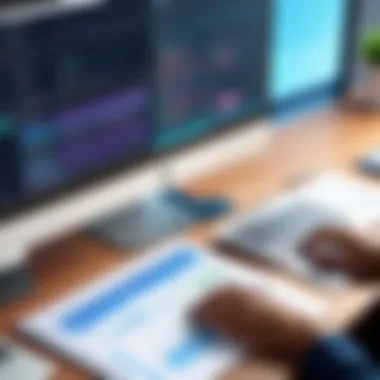

Thus, the historical context of TFS is vital in understanding the capabilities and evolution of Microsoft Test Management tools. Both versions contribute to the overarching goal of improving software quality and reliability by providing testers with the necessary tools and resources to do their jobs efficiently.
Test Case Management in Microsoft Products
Test Case Management serves as a core component in any robust software development environment. Within the Microsoft ecosystem, this element ensures that test cases are not just created but also organized, tracked, and executed effectively. This process leads to enhanced software quality and reliability. A sound test case management strategy also allows teams to minimize risk associated with software changes, helping to ensure that defects are caught earlier in the development life cycle.
When using Microsoft products like Azure DevOps, teams can achieve better collaboration through transparent management of test cases. This transparency alienates confusion, allows testers and developers to communicate more directly, and clarifies priorities. Moreover, comprehensive test case management enables reusability and easier updates as software requirements evolve. By managing test cases logically, teams can avoid redundancy, minimize the maintenance burden, and ultimately improve overall productivity.
Creating Test Cases
Creating test cases in Microsoft products is a structured process that aims to define the criteria for testing a specific feature or requirement. Here, clarity and organization play a vital role. Each test case should have specific attributes that encompass the objectives, prerequisites, steps to execute, expected results, and actual outcomes.
To create efficient test cases:
- Be clear and concise: Use simple language to describe the test scenario, making sure everyone understands the aim of the test.
- Define acceptance criteria: This sets boundaries on what constitutes a successful result. Setting clear criteria helps in deciding if the software meets the desired quality standards.
- Leverage templates: Microsoft tools often offer test case templates. Utilizing these can save time and ensure consistency across the test cases.
As a best practice, it's advisable to review the test cases regularly with your team to ensure they are up-to-date -- especially as requirements and functionalities change.
Managing Test Suites
Managing test suites is essential for maintaining organized testing efforts. A test suite groups together related test cases, designed to target the same feature or component. This approach allows for enhanced focus during testing and more structured reporting.
Key considerations for effective management include:
- Categorization: Organizing test suites based on functionality, release, or team helps teams access relevant tests easily.
- Version Control: Keeping track of different versions of test suites can prevent confusion when features undergo changes across development cycles.
- Tracking Results: Monitoring results from specific test suites can provide insights into which areas require more attention, thereby guiding development priorities.
By cultivating a systematic approach to test suite management, teams can not only enhance their testing efficiency but also bolster overall software quality. This harmonizes with the continuous emphasis on improving software reliability, a core tenet of Microsoft Test Management.
Automated Testing with Microsoft Tools
Automated testing has become essential in software development. It allows teams to improve efficiency and enhance accuracy when validating applications. In the context of Microsoft Test Management, automated testing integrates various tools and frameworks, providing a streamlined approach to ensure quality software in faster release cycles.
Automated testing saves time and reduces the likelihood of human error. By automating repetitive test cases, teams can focus on more complex tasks that require critical thinking and creativity. Moreover, it allows for early detection of issues, which can be addressed before products reach users.
Frameworks and Approaches
Several frameworks support automated testing within the Microsoft ecosystem. Popular ones include:
- Selenium: This open-source framework is ideal for web application testing. It supports multiple programming languages and browsers.
- Playwright: Another contemporary tool used for browser automation. It is known for its ability to test across different platforms and provides first-class support for various programming languages.
- SpecFlow: Often used for behavior-driven development (BDD), SpecFlow allows teams to write tests in a human-readable format, making collaboration easier between technical and non-technical stakeholders.
- Visual Studio Test: Integrated with Microsoft’s development environment, it enables the creation and execution of automated tests in a familiar setting, making it easier for developers to adopt.
These frameworks have their specific strengths, applicable to various testing types such as unit, integration, and end-to-end testing. Choosing the right framework depends on the project requirements, team expertise, and the complexity of the applications being tested.
Integration with / Pipelines
Integrating automated tests into Continuous Integration/Continuous Deployment (CI/CD) pipelines is a significant practice for modern development teams. This integration allows for:
- Immediate Feedback: Tests are executed automatically upon code changes, providing quick feedback to developers and helping to catch defects early.
- Consistency: Automated tests run in the same environment each time, ensuring consistent results and reducing the chances of missed tests.
- Reduced Deployment Risks: By automating testing in CI/CD processes, teams lower the risks associated with releasing software. Effective tests ensure that only stable code is deployed to production.
To implement such integrations, tools like Azure DevOps offer built-in capabilities to configure pipelines and automate testing tasks. A simple YAML configuration can direct Azure DevOps to trigger tests based on code commits or pull requests, enabling streamlined workflows and effective quality assurance.
"Incorporating automated testing into CI/CD is not just a technical choice; it's a strategic one that aligns with business goals of speed and quality."
Best Practices in Test Management
In the realm of software development, effective test management is pivotal to the success of any project. Implementing best practices in test management not only streamlines the testing process but also enhances the overall quality of the software produced. Best practices encompass various strategies that promote efficiency, collaboration, and thoroughness throughout the testing lifecycle. Recognizing and utilizing these practices can lead to significant reductions in defects and increased satisfaction among stakeholders.
Test Coverage Strategies
Effective test coverage strategies are integral to comprehensive test management. They ensure that the software's functionalities are thoroughly verified, aligning testing efforts with project requirements. To achieve optimal test coverage, teams should consider the following aspects:
- Identify Critical Features: Focus on key functionalities that, if flawed, could severely impact the user experience or functionality. Prioritize testing on these elements.
- Employ Risk-Based Testing: Assess the risk associated with different components of the software. Concentrate efforts on areas with a higher likelihood of failure and significant impact.
- Utilize Coverage Metrics: Use tools to measure test coverage quantitatively. Metrics such as code coverage and requirement coverage help identify gaps in testing.
- Incorporate Automated Tests: Automated testing can significantly enhance coverage by executing a larger number of tests quickly compared to manual efforts.
Implementing these strategies not only improves confidence in the software's reliability but also facilitates a more focused use of resources.
Reporting and Metrics
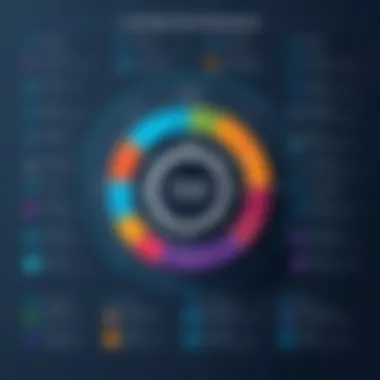

Reporting and metrics are crucial components in test management, providing the necessary insights to make informed decisions. Adhering to best practices in reporting can elevate the entire testing process:
- Use Clear and Concise Reports: Reports should be straightforward, conveying essential information about test results and coverage. This clarity aids stakeholders in understanding the project’s status.
- Establish Key Performance Indicators (KPIs): Define measurable KPIs to track the effectiveness of your testing processes. Common KPIs include defect density, test case pass rate, and cycle time.
- Regular Review Meetings: Hold periodic meetings to discuss testing progress and challenges. These gatherings foster transparency and enable teams to collectively address issues.
- Incorporate Stakeholder Feedback: Actively seek input from project stakeholders regarding test reporting. This feedback can guide improvements in both reporting formats and content, ensuring relevance.
Keeping track of testing progress and metrics is vital for demonstrating the value of the testing activities performed and for continuous improvement of the test process.
By emphasizing these approaches, teams can create an effective test management environment that not only adheres to current standards but also adapts to evolving requirements. In turn, this enhances the quality of software produced, benefiting all parties involved.
Challenges in Microsoft Test Management
Microsoft Test Management is an essential aspect of the software development process, critical for ensuring high-quality outputs. However, there are numerous challenges that organizations face while implementing these systems. Understanding these difficulties helps teams navigate through them effectively, ultimately improving software quality and reducing time-to-market.
One of the most significant challenges is integration issues. As organizations scale, they often utilize various tools across their development lifecycle. For instance, combining Azure DevOps with legacy systems or third-party tools can lead to compatibility issues. These integration problems can introduce inefficiencies, resulting in delayed testing cycles and suboptimal test results.
Another challenge lies in managing test data. When executing tests, developers may require specific conditions or datasets. Creating and maintaining vast sets of test data is complex and can be resource-intensive. Furthermore, keeping the test data relevant and up-to-date is crucial. If the data is stale, test results can be misleading, affecting overall software quality.
Skill gaps within teams also present difficulties. Not all team members may have experience working with Microsoft Test Management tools or frameworks. This skill deficiency can lead to mismanagement of test processes or underutilization of tools that help in optimizing testing workflows. Training and continuous learning are necessary to address these gaps, but they demand time and investment.
"Effective test management is not just about using the right tools, but also about having the right skills in place."
Moreover, reporting can be a tricky endeavor. Test reporting is vital for stakeholders to assess the quality of the software. However, if the reporting was not set up correctly, it can lead to inaccurate insights. Teams need to ensure that they capture the right metrics and that these metrics align with their testing objectives. Having the right tools can assist, yet it requires careful configuration and a thorough understanding of the framework.
Teams must also navigate the challenge posed by automation. While automated testing promises speed and efficiency, not all tests can or should be automated. Identification of which tests to automate and which to execute manually requires experience and insight. Over-reliance on automation can result in gaps in testing, leading to defects in production.
In addition to these obstacles, changing requirements in software development can create chaos. Agile methodologies embrace change, which can complicate testing if requirements evolve mid-cycle. Continuous collaboration and communication with all stakeholders become paramount to ensure that testing aligns with the latest project direction.
Lastly, resource limitations can impact the effectiveness of test management. Teams often work under constraints such as budgetary limitations or time pressures. This can compromise the ability to conduct thorough testing, which in turn affects software quality. Organizations must prioritize resource allocation for testing activities to mitigate this risk.
In summary, addressing these challenges requires strategic planning and investment in tools and training. By recognizing these difficulties, organizations can take proactive measures to enhance their test management processes, ultimately ensuring higher-quality software.
Future Trends in Test Management Solutions
The landscape of software development is evolving rapidly, prompting significant shifts in test management solutions. As a response to increasing complexity in software projects, future trends in test management solutions will play a pivotal role in shaping the ways teams approach quality assurance. This section will focus on key elements such as AI integration and cloud-based testing environments, providing insights into their benefits and considerations in the context of Microsoft Test Management.
AI and Machine Learning Integration
Artificial Intelligence (AI) and Machine Learning (ML) are set to revolutionize test management. The infusion of these technologies can enhance automation, making testing smarter and more efficient. AI can analyze vast patterns in code and bug reports, predicting potential failures before they arise. This proactive approach empowers developers to address issues earlier in the development cycle, ultimately improving software reliability and reducing costs.
A few advantages of integrating AI and machine learning in test management include:
- Enhanced Test Coverage: AI can identify untested paths by examining codebases and usage patterns, ensuring thorough validation of software functionality.
- Automated Bug Detection: Machine learning algorithms can continuously learn from historical data, improving their ability to identify defects automatically, thus saving testers' time.
- Dynamic Test Prioritization: AI systems can prioritize tests based on likelihood of failure, allowing teams to focus on the most critical areas first.
Despite these benefits, organizations must consider the implications of adopting AI and ML. Factors such as data privacy, implementation costs, and the necessity of skilled personnel become important to address. As organizations weave AI further into their testing strategies, it is essential they remain vigilant of associated risks, ensuring a harmonized integration that enhances test management capabilities.
Cloud-Based Testing Environments
Cloud-based testing environments are gaining traction as organizations strive for more flexible and scalable solutions. Leveraging cloud infrastructure provides significant advantages, including cost-effectiveness and resource flexibility. Teams can easily deploy and manage test environments, accommodating varying load levels without the constraints of on-premises infrastructure.
Key benefits of adopting cloud-based testing include:
- Accessibility: Test environments can be accessed from anywhere, facilitating remote collaboration among distributed teams.
- Scalability: As software demands grow, organizations can scale their testing initiatives quickly, allocating resources based on project requirements without a long setup time.
- Cost Savings: Switching to a cloud model allows organizations to minimize costs related to hardware and maintenance, reallocating funds to strategic initiatives.
However, potential challenges exist. Security remains a concern, as sensitive data may be stored outside organizational boundaries. Moreover, dependencies on cloud service providers necessitate due diligence to ensure reliability and performance. Organizations are encouraged to adopt a cautious approach when transitioning to cloud-based solutions, balancing the need for innovation with security considerations.
"Adopting future trends in test management solutions will not only enhance efficiency but also drive overall software quality to new heights."
As software testing enters this new era of innovation, teams must stay informed and agile. By embracing AI and cloud-based environments, organizations can enhance their test management processes, ensuring they meet the challenges of an ever-evolving technological landscape.
Ending
In today's rapidly evolving software landscape, test management has become a cornerstone for ensuring that products not only meet functional requirements but also achieve high standards of quality. This article has explored the multidimensional aspects of Microsoft Test Management, detailing various tools and methodologies that contribute to effective testing practices.
To encapsulate the significance of this topic:
- Quality Assurance: Microsoft Test Management directly correlates to the quality of the software delivered. Rigorous testing processes enable teams to identify defects early, thus reducing long-term costs and improving user satisfaction.
- Integration and Tools: Utilizing solutions like Azure DevOps and the previous Team Foundation Server allows for seamless integration within the development cycle. This, in turn, enhances collaboration among team members and streamlines workflows.
- Strategic Insights: The frameworks and best practices outlined provide a strategic foundation for organizations aiming to refine their test management strategies. Through understanding test coverage and metrics, teams can make informed decisions that bolster their development processes.
Furthermore, as testing practices continue to evolve, addressing challenges becomes essential for organizations. By adopting new technologies, such as AI and cloud-based environments, teams can enhance their test management capabilities, ensuring agility in response to market demands.
"Proper test management not only ensures software quality but also fosters a culture of continuous improvement within development teams."
The insights shared throughout this article underscore the need for a comprehensive approach to test management. It is not merely about executing tests but involves a meticulous strategy that results in robust software solutions. Overall, the future of Microsoft Test Management holds promise for driving innovation and excellence in software development processes.







