In-Depth Review of Navicat for SQL: Features & Pricing


Intro
In the realm of database management, having the right tools can significantly impact productivity and system performance. This is particularly true for professionals working with SQL databases. One notable tool in this space is Navicat for SQL. Designed to cater to various SQL database systems, it combines multiple features under one umbrella, making it a favored option for many.
Software Overview
Key Features
Navicat for SQL is laden with features that enhance user experience and efficiency. It offers:
- Data modeling that allows users to create and manage complex database designs visually.
- Database synchronization to ensure that all database environments are aligned without manual intervention.
- Query builder enabling users to create SQL queries through a visual interface.
- Automation tools that schedule routine tasks like backups.
- Comprehensive data transfer capabilities that simplify data migrations among different databases.
These features make Navicat for SQL particularly useful for developers and database administrators, as they can automate many routine tasks, ultimately saving time and reducing errors.
System Requirements
Understanding the system requirements is crucial before installation. Here are the basic requirements for running Navicat for SQL effectively:
- Operating System: Windows 7 or later, or macOS 10.12 and newer.
- Processor: Intel Core i3 or higher.
- RAM: Minimum 4 GB; 8 GB recommended for better performance.
- Disk Space: At least 150 MB of free space.
Meeting these requirements ensures that users can take full advantage of all features without performance issues.
In-Depth Analysis
Performance and Usability
Navicat for SQL is known for its user-friendly interface. The layout allows both novice and experienced users to navigate easily. Performance is often highlighted for its speed in executing queries and managing large datasets. Benchmark tests show that it competes favorably against other database management tools in terms of efficiency.
Best Use Cases
This tool is suitable for various use cases:
- Database Management: Ideal for developers and IT professionals managing multiple databases.
- Data Analysis: Makes it easier for data analysts to query and visualize data from different sources.
- Educational Purposes: Useful for students learning about SQL and database management concepts.
In summary, Navicat for SQL provides a powerful yet intuitive platform for managing SQL databases. Its comprehensive features and solid performance stand out in a crowded market.
Understanding Navicat for SQL
Navicat for SQL serves as a crucial tool for database management, providing a suite of features designed to streamline various database tasks. Understanding the functionalities and nuances of Navicat is essential for software developers and IT professionals who aim to enhance their productivity in database operations. This section will elucidate what Navicat is and delve into its key features, showcasing its applicability in different database environments.
What is Navicat?
Navicat is a premium database administration tool that primarily supports SQL database systems. It is widely recognized for its versatility in managing databases efficiently. With its intuitive interface, users can easily connect multiple databases, manage workflows, and optimize performance without in-depth technical knowledge. It serves as a bridge for professionals to streamline data processing tasks and enhance productivity.
Key Features of Navicat
User-friendly Interface
The user-friendly interface of Navicat is a standout characteristic. It makes navigation simple, enabling users to execute complex database tasks with minimal training. The visual layout is organized, allowing quick access to various tools. This simplicity is a significant advantage, as users can focus more on their work rather than struggling with the software itself. Furthermore, the clarity of design encourages better efficiency in daily operations.
Database Synchronization
Database synchronization is a key feature that allows users to ensure consistency across multiple environments. This capability plays a vital role in collaborative projects where databases are subject to frequent updates. Being able to synchronize changes efficiently reduces the likelihood of discrepancies, making the workflow much smoother. However, it is important to highlight that improper synchronization can lead to data conflicts.
Data Migration Tools
Data migration tools within Navicat facilitate the process of transferring data between different database systems. These tools are crucial when upgrading systems or merging databases. Users benefit from a simplified migration process, which often can be automated, thus saving time and minimizing errors. Nevertheless, attention must be paid during migration, as some data formats may not convert seamlessly.
Backup and Restore Functions
The backup and restore functions are essential for data protection. They allow users to create secure backups to prevent data loss from incidents like system failures or accidental deletions. The ease of restoring from backups ensures that teams can recover essential information quickly. While this feature is highly beneficial, users must routinely schedule and test backups to ensure data integrity.
Supported Database Systems
Navicat supports several prominent database systems, which enhances its applicability in diverse settings. Knowing the environment that can be managed is critical for users to make informed decisions about using this tool. The following sections will detail each supported system:
MySQL
MySQL support is one of the core aspects of Navicat. As an open-source database, MySQL enjoys widespread popularity. Navicat's compatibility with MySQL enables users to take full advantage of its performance and scalability. The tool allows users to execute complex queries and manage large datasets efficiently. While MySQL is robust, it requires careful handling for optimal performance.
PostgreSQL
PostgreSQL is known for its advanced features and flexibility. Navicat provides a robust platform for managing PostgreSQL databases, facilitating intricate operations and enhancing user productivity. This database system is especially favored for its adherence to SQL standards. However, PostgreSQL can be more complex to manage than simpler systems, which can present a learning curve for new users.
SQLite


SQLite is a lightweight database that is ideal for smaller applications or environments with limited resources. Navicat allows users to manage SQLite databases from a singular control panel, simplifying workflows. Its lightweight nature allows for quick data access and manipulation, although it may lack the robustness needed for larger applications. This makes it essential for users to evaluate the system's requirements before implementation.
Oracle
Oracle databases are known for their extensive capabilities in enterprise environments. Navicat's support for Oracle facilitates advanced data management features. Users can leverage Oracle’s strengths, such as security and performance optimization, while utilizing Navicat’s intuitive interface. However, Oracle can be costly, and its management requires specialized knowledge.
Overall, understanding Navicat for SQL, its features, and database compatibility is fundamental for any professional aiming to optimize their database management tasks. This analysis sets the groundwork for further exploration into user experience, installation requirements, pricing structures, and practical applications.
User Experience and Interface
The user experience (UX) and interface design are critical elements when evaluating any database management tool. A positive user experience can lead to increased productivity, reduced training times, and overall satisfaction. For software like Navicat for SQL, the user interface not only needs to be intuitive but also efficient. It must allow users to accomplish tasks quickly while minimizing errors. This section explores the various facets of user experience and interface in Navicat, focusing on navigation, customization, and performance aspects that are relevant for software developers, IT professionals, and students.
Navigating the User Interface
Navigating the user interface is essential for optimal usage of any software. In Navicat, the layout is designed to facilitate easy access to various database functionalities. The tool presents a clean and organized dashboard that allows users to locate key features effortlessly. Menus are logically arranged, and important actions like data import, export, and backup are prominently displayed. This arrangement reduces the time it takes to perform tasks, which is especially beneficial for users managing multiple databases.
Key elements include:
- Central Navigation Bar: Provides quick links to main functionalities without clutter.
- Object Explorer: Allows users to view all available database objects, streamlining operations like query execution and object management.
- SQL Editor: Offers a robust platform for writing and executing queries with syntax highlighting and auto-completion functionalities.
This organized structure not only minimizes confusion but also encourages a more efficient workflow. Users can focus on their tasks instead of spending time trying to locate essential functions.
Customization Options
Customization is another significant aspect of user experience. Navicat acknowledges the diverse preferences of its user base by offering various options to tailor the interface. Users can adjust layouts, themes, and shortcuts to suit their individual needs. For instance, they can rearrange toolbars, hide or show specific panels, and even change color schemes for better visibility.
Some notable available customization features include:
- Customizable Themes: Choose between light and dark themes.
- Shortcut Keys: Users can assign their own shortcuts to frequently used commands, enhancing overall efficiency.
- Docking/Undocking Panels: Flexibility in organizing workspace to fit personal workflow preferences.
These customization options empower users to create an environment that aligns with how they work best. This leads to a more engaging experience and can reduce fatigue during prolonged use.
Performance and Speed
Performance and speed are integral to user experience. A sluggish interface can hinder productivity and frustrate users. Navicat for SQL generally performs efficiently, handling complex queries and large datasets with relative ease. The responsiveness of the platform, even under load, is essential for professionals who rely on the efficient management of databases.
Factors contributing to performance include:
- Efficient Query Execution: Optimized algorithms ensure queries run quickly, saving valuable time.
- Multi-threading Capabilities: Navicat can handle multiple operations concurrently without significant lag, enhancing the user's ability to multitask.
- Resource Management: The application manages memory and processing resources effectively, which is especially important during extensive data migrations.
Overall, the performance metrics of Navicat for SQL significantly enhance user experience, making it a compelling choice for those in need of a reliable database management tool. A focus on speed and efficiency makes daily operations smoother, which is crucial in today's fast-paced tech environments.
"A responsive and flexible user interface in tools like Navicat not only improves efficiency but also contributes to user satisfaction in managing complex databases."
Installation and Setup Process
The installation and setup process of Navicat for SQL is a crucial phase that determines how efficiently a user can utilize the software. This segment serves as a guide for those who want to embark on this journey. A smooth installation experience not only influences the initial interaction but also sets a foundation for ongoing usage and performance.
Understanding the requirements and the correct steps to install Navicat can save time and minimize frustration during the setup. In addition, being aware of system compatibility and installation procedures enhances user confidence in their decision.
System Requirements
Before beginning the installation, it is essential to ensure that your system meets the necessary requirements. These requirements generally include a compatible operating system, adequate CPU performance, memory, and available hard drive space.
- Operating System: Navicat supports various versions of Windows, macOS, and Linux. Ensure that you have the latest updates installed.
- Processor: A dual-core processor at minimum is often recommended for optimal performance.
- RAM: At least 2GB of RAM is required, but 4GB or more is advised for handling larger databases.
- Storage: A minimum of 500MB of free disk space is necessary for installation.
By confirming these specifications beforehand, users can prevent compatibility issues that may arise post-installation.
Installation Steps
Once the system requirements are validated, the installation process can begin. This usually involves several straightforward steps:
- Download the Installer: Visit the official Navicat website and download the appropriate installer for your operating system. Choose between the trial version or a purchased version, depending on your intention.
- Run the Installer: Locate the downloaded file and double-click to start the installation process.
- Follow Installation Prompts: Carefully read the user agreement and follow the on-screen instructions. Most installations will ask for confirmation of installation location.
- Customize Settings: If prompted, customize settings according to your preferences. This might include selecting components to install and setting up shortcuts.
- Complete Installation: Click finish after installation. You may need to restart your system.
- Launch Navicat: Open the application and proceed with the initial configuration to connect to your SQL database.
Following these steps can efficiently lead to a successful installation, ensuring that you are ready to explore what Navicat has to offer.
By following this clear roadmap, users can focus on leveraging the powerful features offered by Navicat after completing the installation process.
Pricing and Licensing Models
Understanding the pricing and licensing models of Navicat for SQL is crucial for professionals and organizations considering adopting this database management tool. The pricing structure not only reflects the value provided by the software but also affects budget planning and use scalability. Knowing the options helps users discern which plan best aligns with their needs and operational scale.
In this section, we will explore the different subscription plans and the significance of the free trial offered by Navicat. By evaluating these components, users can make informed choices that optimize their database management strategy.
Subscription Plans Explained


Navicat offers several subscription plans tailored to different user requirements. Each plan has distinct features and pricing, catering to a range of budgets. Understanding each option is crucial for selecting the most suitable subscription.
- Personal Edition: Geared towards individual users, this plan provides essential features for small-scale database operations at an accessible price point.
- Professional Edition: This version is aimed at developers and IT professionals, offering advanced functionalities such as database synchronization and data modeling tools.
- Enterprise Edition: Designed for larger organizations, this plan includes all the features of the Professional Edition, plus team collaboration tools and high-level security features.
Prices vary significantly depending on the edition and licensing duration. Generally, users can opt for monthly or annual subscriptions, which may influence cost-effectiveness based on usage commitments.
Choosing the right plan requires assessing one’s specific needs against the features available in each. An understanding of licensing models ensures users are not paying for functionality they do not need.
Free Trial and its Features
Navicat provides a free trial, allowing potential users to assess the software before committing to a subscription. This trial is typically available for 14 days and includes access to all features of the selected edition.
Key aspects of the free trial include:
- Full Functionality: Users can explore all capabilities of the software, enabling a comprehensive evaluation of how it fits into their workflows.
- User Support: During the trial period, Navicat users can access customer support to address questions or issues, enhancing the trial experience.
- No Commitment: The trial does not require payment information upfront, allowing users to explore without obligation.
Utilizing the free trial is an excellent strategy for developers, businesses, and institutions. It provides valuable insights into the software's capabilities, paving the way for better decision-making regarding the eventual subscription. As Navicat integrates into various workflows, the trial can be particularly beneficial for comparative analysis with other database tools, ensuring users make a well-informed choice.
Use Cases and Practical Applications
Understanding the practical applications of Navicat for SQL is crucial for various user groups who may benefit from its features. This section explores how different demographics leverage Navicat to optimize their database management processes.
For Professionals
Professionals in IT, including database administrators and software developers, utilize Navicat for SQL for several reasons. The tool provides advanced functionalities for managing complex databases efficiently. Key elements include:
- User-Friendly Interface: Its intuitive layout allows professionals to navigate through large datasets with ease.
- Data Synchronization: By using Navicat's synchronization feature, developers ensure that databases remain consistent across multiple locations or environments.
- Reporting Tools: Generating reports directly from data sets simplifies the analysis process, enabling professionals to make informed technical decisions.
Taking advantage of these features, professionals can streamline their workflows, reducing time spent on routine tasks, which ultimately boosts productivity.
For Academic Institutions
Academic institutions often require robust software for managing research data and student information effectively. Navicat supports this need by providing functionality tailored for educational contexts:
- Data Management: The ability to handle multiple database types allows researchers to collaborate on projects without worrying about data compatibility.
- Easy Migration: Institutions can migrate data seamlessly to a new database system without loss of information, which is essential during upgrades or changes in research focus.
- Collaboration Tools: Navicat facilitates teamwork by allowing multiple users to share and update databases simultaneously.
These applications significantly enhance the efficiency of academic research and administration, allowing institutions to focus more on education and exploration rather than technical challenges.
For Small Businesses
Small businesses often operate with limited resources but require effective data management tools to grow. Navicat offers small enterprises a range of benefits, including:
- Cost-Effective Solutions: With flexible pricing models, small businesses can choose plans that align with their financial capabilities.
- Simplified Backup Processes: Small business owners can rest easy knowing their data is secure, thanks to the automated backup options.
- User Support: With community support forums and extensive documentation available on platforms like Reddit, users can find solutions to common problems quickly.
Adopting Navicat allows small businesses to maintain professional standards in database management, thereby fostering growth and sustainability.
"Navicat for SQL is not just a tool; it is an empowering aide for those who need to navigate complex data landscapes with simplicity and effectiveness."
Alternatives to Navicat for SQL
Exploring alternatives to Navicat for SQL is essential for those seeking effective database management solutions. While Navicat offers multiple valuable features, it is not the only player in the field. Different tools have unique strengths, usability, and price points. Evaluating these alternatives allows professionals, students, and IT experts to make informed decisions that best suit their specific needs.
When searching for SQL database management tools, it is critical to consider aspects such as user interface, compatibility, performance, and support for different database systems. By comparing these elements across various applications, users can pinpoint a solution that enhances their database management strategies while meeting budgetary constraints.
DBeaver
DBeaver is a powerful and versatile database management tool that stands out for its open-source nature. One of its key attractions is its compatibility with a broad range of databases, including MySQL, PostgreSQL, and Oracle. This flexibility makes it an excellent option for developers who work with multiple database systems.
Key Features of DBeaver:
- Intuitive User Interface: The layout is clear, allowing users to navigate easily between different features and databases.
- ER Diagram Support: Users can generate various ER diagrams, facilitating better database visualization and structure comprehension.
- Data Transfer Capabilities: DBeaver supports data transfer between different databases, making data migration efficient.
DBeaver is a suitable alternative for those looking for a feature-rich tool without the costassociated with premium software.
HeidiSQL
HeidiSQL is a lightweight tool focused primarily on MySQL and MariaDB databases, but it also accommodates PostgreSQL and SQLite. Its simplicity is one of its major benefits, making it a favorite among those who require straightforward database solutions without extensive customization.
Distinguishing Features of HeidiSQL:
- Lightweight and Fast: The easy installation and quick loading times enable rapid access to functionality.
- Batch Insert Feature: It allows users to execute batch inserts, which is useful for developers working with extensive datasets.
- SQL Query Editing: The built-in SQL editor comes with syntax highlighting, autocompletion, and error diagnostics, aiding users in improving code quality.
HeidiSQL is an excellent choice for small projects or individual users who prioritize speed and simplicity.
SQLyog
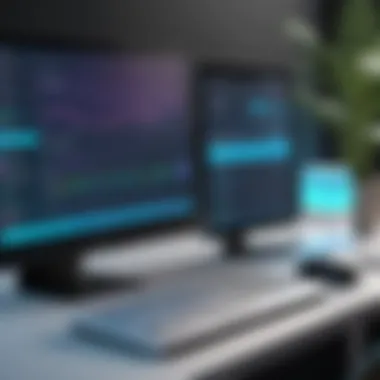

SQLyog is a robust Windows-based management tool designed for MySQL. Unlike some other alternatives, it emphasizes a comprehensive feature set tailored for MySQL databases. This specificity can be advantageous for those who primarily use this database engine.
Notable Features of SQLyog:
- Visual Query Builder: This feature allows users to create complex queries through a drag-and-drop interface without needing extensive SQL knowledge.
- Scheduled Backups: SQLyog enables users to automate backups, ensuring data safety and reducing manual effort.
- Sync Tools: It offers synchronization tools that allow for smooth and straightforward data comparisons across databases.
SQLyog targets users who are deeply integrated into the MySQL ecosystem, granting them a specialized environment for optimal performance.
In summary, evaluating alternatives to Navicat for SQL is vital to finding a suitable database management tool. DBeaver, HeidiSQL, and SQLyog present strong options, each with its unique features and benefits. Understanding these alternatives enhances users' ability to select the tool that aligns best with their requirements.
Comparative Analysis
In any field of technology, understanding your options is essential. This is particularly true when it comes to database management tools, where various features, integrations, and pricing structures can significantly impact functionality and performance. Conducting a comparative analysis allows users and decision-makers to evaluate alternatives methodically. It also highlights strengths and weaknesses of specific software, enabling a more informed choice.
The importance of this comparative analysis lies in its ability to guide software developers, IT professionals, and students in selecting a suitable database management tool. A thorough examination of different tools like Navicat, DBeaver, and SQLyog offers insights into their usability, efficiency, and features. This ensures that users can not only meet their immediate needs but also anticipate future demands as their projects evolve.
Navicat vs. DBeaver
Navicat and DBeaver are two popular choices in the world of database management. Each has distinct characteristics that attract different user bases.
Navicat is known for its intuitive interface and robust features geared towards both novice and expert users. It offers data visualization and complex querying capabilities. The platform supports various database types and emphasizes automation in the management process. Customers often praise its seamless integrations with cloud services and local environments, which enhance productivity.
On the other hand, DBeaver is celebrated for its open-source flexibility and extensive plugin support. This option can be particularly enticing for developers looking for a customizable solution. DBeaver also accommodates a multitude of databases, making it a versatile choice for various projects. However, some users report that its interface might not be as polished as Navicat's, leading to a steeper learning curve for newcomers.
When deciding between Navicat and DBeaver, factors such as complexity of tasks, budget constraints, and long-term scalability should be considered. DBeaver may offer a compelling free version, but Navicat’s premium features provide advanced capabilities that might justify its cost, especially for enterprise use.
Navicat vs. SQLyog
SQLyog presents another viable alternative alongside Navicat. This tool is known for its higher performance and simplicity in terms of usability. SQLyog benefits users with its focus on MySQL databases, providing specialized features for that environment. User feedback often highlights its speed efficiency and ease of use for database administration tasks.
Contrastingly, Navicat covers a wider range of databases beyond MySQL, such as PostgreSQL and Oracle. This makes it a more comprehensive tool for users dealing with multiple database types in diverse projects. Navicat’s features, such as data synchronization and backup functionality, also provide added value for businesses requiring regular data management and recovery solutions.
In comparing SQLyog and Navicat, one must assess the specific database requirements at hand. Companies with diverse database needs might prefer Navicat for its versatility. In contrast, those focused on MySQL alone may find SQLyog to be sufficient and cost-effective.
"Choosing between database management tools requires a careful examination of user needs, project complexity, and budget."
Customer Feedback and Reviews
Understanding customer feedback is crucial when evaluating any software, and Navicat for SQL is no exception. Feedback from users can offer insights into both the benefits and shortcomings of the tool. In this section, we will analyze the various ways in which user reviews can guide potential users in making informed decisions. This includes identifying the strengths that users praise and the recurring criticisms that may suggest areas for improvement.
Positive Feedback Analysis
Many users express satisfaction with Navicat for SQL's intuitive interface. This user-friendly design allows even those with limited database management experience to navigate easily. Users often commend the software's speed and efficiency in handling multiple database connections simultaneously.
Moreover, the powerful features that enable users to automate routine tasks receive notable praise. The ability to implement scripting helps many professionals reduce manual errors and optimize their workflows. Positive reviews frequently highlight:
- Ease of Use: Many users find the software accessible and straightforward.
- Comprehensive Features: The robust set of tools available facilitates a wide range of database management tasks.
- Reliable Performance: Consistently good performance is a common point of satisfaction.
Feedback like this reinforces the notion that Navicat offers strong value for those looking to streamline their SQL database management processes.
Common Criticisms
While positive reviews highlight many strengths, there are also significant criticisms that surface in user feedback. One recurring theme is the pricing structure. Some users feel that Navicat is on the expensive side, particularly for small businesses or individuals who do not need all available features.
Another common criticism revolves around the learning curve associated with advanced features. Despite the overall accessibility, some users suggest that new users may struggle to utilize the more complex functionalities without prior experience.
Additionally, issues related to occasional bugs have been mentioned. While these do not detract from the overall user experience, they indicate areas that may need attention.
Key points of criticism include:
- Pricing Concerns: Higher prices for features that may not be necessary for all users.
- Learning Curve: More advanced features may intimidate less experienced users.
- Bugs and Glitches: Some users reported glitches that could disrupt workflow.
The balance of positive and negative feedback provides potential users a comprehensive perspective on what to expect from Navicat for SQL. Customers who pay attention to these insights may find themselves better prepared to maximize the software's potential.
Culmination
The conclusion section serves as a critical component of the article, encapsulating the insights gained throughout the extensive analysis of Navicat for SQL. This final segment recapitulates key points and emphasizes the multifaceted nature of the tool.
Understanding how Navicat integrates into various database management strategies is vital. For software developers and IT professionals, recognizing the strengths and weaknesses of Navicat can aid in making informed decisions regarding database solutions. This understanding also extends to students and academics who benefit from robust database functionalities in their learning and projects.
Final Thoughts
To summarize, Navicat for SQL is a comprehensive database management tool that stands out for its user-friendly interface and extensive feature set.
Benefits of Navicat include:
- Database Synchronization: Facilitates easier management of multiple databases.
- Data Migration Tools: Simplifies the process of data transfer between systems.
- Backup Functions: Ensures data security with reliable backup options.
However, it is essential to evaluate specific use cases before implementation. The licensing costs, while justified by the features, may be a consideration for smaller organizations. Alternatives like DBeaver and HeidiSQL should also be on the radar for those seeking varied functionalities or pricing structures.
The discussion around Navicat highlights the importance of choosing the right tools for database management. By considering factors such as performance, user experience, and cost, users can maximize their data management strategies effectively.







