Norton 360 Review: Features, Pricing, and Effectiveness


Intro
In a world increasingly dominated by digital devices and online activities, the importance of cybersecurity cannot be overstated. With threats emerging from every corner of the internet, having a reliable security solution is essential. Norton 360 is one such solution that claims to offer comprehensive protection for both individuals and businesses alike. In this article, we'll break down exactly what Norton 360 brings to the table and how it stacks up against other security products in the market. This comprehensive review will provide insights into its features, pricing, and user feedback, helping potential buyers make informed decisions.
Software Overview
Key Features
Norton 360 packs a punch with a slew of features designed to safeguard digital lives. It contains not only essential antivirus tools but also includes:
- Real-Time Threat Protection: Engages continuously to intercept malicious files and software before they can cause damage.
- VPN Access: Offers a Virtual Private Network to secure online activities and protect privacy when browsing on public Wi-Fi networks.
- Cloud Backup: Provides a solution for file preservation—meshing security with convenience by allowing users to back up important documents securely in cloud storage.
- Parental Controls: Aimed at keeping young users safe, these tools allow parents to monitor and limit their children’s online exposure.
Each of these features works in concert to form a protective barrier around the user's digital assets. However, packing in too many features can sometimes slow down the performance, which is worth investigating.
System Requirements
Before diving headfirst into using Norton 360, it's vital to consider whether your system meets its requirements. Here's a quick rundown:
- Operating Systems Supported: Windows 10, Mac OS, Android, and iOS. This broad compatibility ensures it can cater to a variety of devices.
- Memory: At least 2 GB of RAM recommended for smooth operation.
- Hard Disk Space: Users should have at least 150 MB available for installation, though more space is advisable for efficient operation and updates.
Setting up Norton 360 can be simple, though it’s wise to ensure that your system configuration aligns with these specifics to fully leverage its capabilities.
In-Depth Analysis
Performance and Usability
User experience with Norton 360 often hinges on its performance. While many users report that it runs smoothly, some have experienced system slowdowns when executing resource-intensive tasks. It's important to note, however, that these issues tend to resolve with proper configuration and optimization.
Additionally, the interface is relatively intuitive—it’s not often that a security suite combines powerful features with user-friendliness. A pointed focus on usability indicates that even the less tech-savvy user should find their way around quite easily.
"Cybersecurity is not just about software; it’s about unlocking a world of safe digital exploration."
Best Use Cases
Determining the best scenarios for employing Norton 360 can lend guidance to various user types. Here are some compelling cases:
- For Families: Families with children engaged in online learning may benefit significantly from the parental controls and the cloud backup features.
- Remote Workers: Given the increasing trend of remote work, using Norton’s VPN can add a layer of security for those accessing sensitive documents or company networks from public locations.
- Small Businesses: Organizations focused on safeguarding their client data while ensuring compliance with data protection regulations may find Norton 360 a suitable fit.
All in all, Norton 360 is a versatile toolkit that can cater to varied needs from basic protection to advanced security measures. The question remains—how does it compare against other security solutions? This assessment continues as we dive deeper into specifics that position Norton 360 in the growing cybersecurity landscape.
Prelude to Norton
In today's digital arena, the quest for robust cybersecurity solutions is more crucial than ever. Cyber threats loom around every corner, targeting personal information and business assets alike. Norton 360 stands as a significant player in this realm, providing not just antivirus protection but a suite of services that promise to safeguard users' online experiences. Understanding Norton 360 is essential for anyone looking to bolster their digital defenses. This section aims to dissect its importance, scope, and the multifaceted array of benefits it brings to the table.
Historical Context
To grasp the relevance of Norton 360 fully, one must reflect on its roots. Norton, a brand under the umbrella of Symantec, started its journey in the early 1990s. The company has been synonymous with computer security, evolving alongside increasing complexities in cybersecurity threats. Initially known for its cornucopia of antivirus products, the brand pivoted over the years, adapting to new technologies and methods of cyber-attacks.
With the rise of the Internet, the threats became more discerning. It wasn't just about stopping a virus from invading a system; it was about thwarting hackers, securing identities, and protecting data in the cloud. This transformation prompted the introduction of Norton 360, which amalgamated traditional antivirus features with advanced protection offerings like firewalls, password management, and VPN services. The shift wasn't merely a consequence of growing threats; it was a proactive adaptation to the landscape of digital vulnerability.
Overview of Products
Understanding the diversity of Norton 360's offerings is crucial for evaluating its overall effectiveness. The product is not just a one-trick pony; it provides users with a comprehensive cybersecurity toolkit designed to suit various needs. Here’s a breakdown of what Norton 360 encompasses:
- Antivirus Protection: The foundation of any security framework, this feature guards against known and emerging malware threats.
- Firewall Functionality: A built-in firewall serves as a protective barrier, monitoring incoming and outgoing traffic, thus detecting unauthorized access attempts.
- VPN Service: More than just privacy, the Norton VPN encrypts your online activity, helping to hide your IP address and location from prying eyes.
- Password Manager: Given the number of accounts people juggle these days, a password manager included in Norton 360 helps manage and secure credentials without the repeated frustration.
- Cloud Backup: This feature allows users to back up vital files securely in the cloud, facilitating easy recovery in case of data loss events caused by malware or accidental deletions.
Each product serves a specific need within the broader context of online safety. As cyber threats evolve, so too must the tools used to combat them. By combining multiple layers of protection into one package, Norton 360 caters to a spectrum of users—from everyday individuals wanting to secure their families to businesses seeking comprehensive safety protocols. Overall, it’s not just an antivirus solution, but a robust defense system embedded in a user-friendly platform.
Core Features of Norton
In the realm of digital security, the core features of Norton 360 stand out as an essential safety net for individuals and businesses alike. With cyber threats evolving at a breakneck pace, having robust, multi-layered defenses is critical. Norton 360 aims to provide this comprehensive coverage, targeting various components of online safety. Understanding its core features helps potential users assess how well it aligns with their specific needs. This evaluation not only covers the standard offerings, like antivirus and firewall, but also expands into more contemporary needs such as VPN services and password management, making it a versatile tool for diverse users.
Antivirus Protection
Antivirus protection serves as the backbone of any cybersecurity suite. At its core, it aims to thwart malicious software before it wreaks havoc on your digital life. Norton 360 claims a stronghold in this area with its real-time scanning capabilities and innovative threat detection methods.
Real-Time Scanning
Real-time scanning is an evolving necessity for cybersecurity today. Norton 360 employs continuous monitoring, scanning files as they are opened or downloaded, which means that any threatening files get flagged before they unleash their chaos.
The hallmark of real-time scanning is its immediacy; it provides a sense of security, ensuring that potential threats don’t even get a foot in the door. Unlike traditional methods that rely on periodic scanning, this feature keeps users protected at all times.
Unique to Norton 360 is its ability to leverage artificial intelligence for identifying new and emerging threats. The speed of real-time scanning can mean the difference between a secure system and an infected one, though it does come with the occasional hiccup such as system slowdowns during high load times.
Threat Detection Methods


Norton 360 employs a plethora of threat detection methods to bolster its antivirus protection. Not only does it utilize signature-based detection—checking files against known malware signatures—but it also taps into heuristic analysis to identify suspicious behavior. This two-pronged approach enhances its overall threat detection efficiency.
What sets it apart is its cloud-based Intelligence, which allows it to quickly update its database of threats in real-time. This means that while it remains vigilant against known threats, it’s equally prepared for unknown dangers. Indeed, each detection method has its advantages and complexities, with users sometimes facing minor false positives that can be addressed with simple adjustments.
Firewall Functionality
Next on the list is firewall functionality, a gatekeeper that inspects traffic entering and exiting a network. Norton 360’s firewall provides a barrier between a device and potential intrusions from the internet.
Network Monitoring
Network monitoring is a vital element of Norton 360’s firewall feature. This function continuously reviews incoming and outgoing traffic for any unusual activity. By monitoring connections, it can identify and block unauthorized access attempts to the user’s device, serving as an extra layer of protection against data breaches.
The standout aspect of this feature is its adaptability to different networks. Whether a user is at home, at a coffee shop, or on a corporate network, Norton maintains its vigilance. However, the complexity involved in fine-tuning these settings can sometimes lead to user confusion, especially for those less experienced with security protocols.
Intrusion Prevention Systems
Intrusion Prevention Systems (IPS) are integral to Norton 360’s firewall, proactively seeking to prevent attack attempts from penetrating the network. By analyzing incoming traffic, the IPS can identify patterns that suggest an attack is imminent, effectively blocking the potential threat.
The key advantage of IPS is its proactive nature. It doesn’t wait for a threat to materialize; instead, it acts preemptively. This forward-thinking should appeal to risk-averse users and businesses that need assured security. On the flip side, the advanced capabilities of IPS may introduce a learning curve for users less familiar with pro-security features.
VPN Service
In today’s data-driven world, having a Virtual Private Network (VPN) is essential for safeguarding your online activities, especially on unsecured networks. Norton 360’s VPN service enhances user privacy and offers a sense of security while browsing.
Privacy Features
Privacy features within Norton’s VPN service focus on encrypting internet traffic, ensuring that sensitive data remains shielded from prying eyes. This level of encryption establishes a secure tunnel for data, providing anonymity while users surf the web.
A key characteristic of this service is its commitment to not log online activities. This lack of tracking should resonate well with privacy-conscious consumers, although some users may wish for more transparent policies regarding data handling.
When considering disadvantages, users might encounter slower internet speeds, particularly when connected to far-off servers. This trade-off is commonly faced when prioritizing security through VPN services.
Performance Metrics
Performance metrics gauge how well the Norton VPN performs under various conditions. This encompasses connection speeds, server availability, and reliability of service.
Norton has made strides in ensuring that users experience minimal lag while connected to the VPN. Many have noted that the ease of switching between servers is a commendable feature, allowing for swift adjustments based on location needs. Despite these positives, there can still be instances of inconsistent connectivity, especially during high-demand periods.
Password Manager
Another significant feature of Norton 360 is its integrated password manager. In a world where passwords are the gates to our digital lives, having a secure way to manage these keys is crucial.
User Experience
The user experience of Norton’s password manager is designed to be intuitive and hassle-free. With a straightforward interface, users can easily store and retrieve passwords without navigating through complex options. This feature encourages better practices, as users can generate strong passwords without the headache of remembering each one.
The unique aspect lies in its autofill capabilities, offering seamlessly populated password fields across sites and applications. While most users find this enhances their workflows substantially, a few report minor glitches—like misrecognition of sites’ login pages.
Security Assurances
Security assurances in Norton’s password manager include strong encryption techniques and biometric logins. These elements instill confidence in users that their sensitive information is well protected.
The key characteristic is the multi-factor authentication, which adds an additional layer of security. Users replicate their trust in Norton 360. However, the concern around device limits on password manager usage might lead to frustration, particularly for those juggling multiple devices regularly.
Cloud Backup
An often-overlooked aspect of cybersecurity is data recovery, which is where cloud backup comes into play. Norton 360 offers integrated cloud storage solutions that not only secure data but also simplify the recovery process in case of a loss.
Storage Options
Storage options within Norton’s cloud backup system provide flexibility for users. The interface allows easy management of storage space, catering to both light and heavy users without complications.
The uniqueness of these storage options includes tier-based selections, where users can opt for more space as their needs expand. While users appreciate the scalability, there could be concerns regarding storage limitations, particularly for larger organizations requiring extensive backup solutions.
Data Recovery Processes
Data recovery processes are the crux of the cloud backup feature. Norton’s design allows users to restore files quickly and effectively, which is critical in times of dire need.
The standout feature here is its ability to recover different file types seamlessly, enhancing the overall efficiency during recovery attempts. However, users sometimes encounter a steep learning curve related to navigating this aspect of the interface, which can lead to frustration during critical recovery moments.
User Experience Insights
In the contemporary arena of cybersecurity software, user experience has emerged as a pivotal element that can significantly influence both adoption and satisfaction rates. It's not just about how effective a product is at its core functionalities; it’s also about how seamlessly users can navigate, install, and obtain support. This section aims to unpack various dimensions of user experience related to Norton 360, breaking down insights into installation, interface usability, and customer support, each vital in assessing the software's overall viability for potential users.
Installation Process


The installation process serves as the gateway to the user’s experience with any software, and Norton 360 is no exception. Upon purchasing, users can expect a straightforward, user-friendly installation wizard that guides them through each step. However, it’s worth noting that potential roadblocks like system requirements or regular software updates can sometimes complicate matters. Users appreciate the simplicity that Norton offers here, minimizing confusion and streamlining the initial setup without sacrificing necessary features.
Interface Usability
Once installed, what stands out prominently is Norton 360's interface, which is generally intuitive. The dashboard layout is clear, with primary functions prominently displayed, allowing users to navigate effortlessly through its offerings. Furthermore, settings can be adjusted without diving deep into convoluted menus. Still, some users have mentioned that while the interface provides the essentials quickly, it might not be as visually engaging compared to competitors. Hence, while its functionality is commendable, incorporating some more aesthetic elements could enhance overall satisfaction.
Customer Support Review
Support Channels
Norton’s customer support channels represent a key aspect of the overall user experience. Users can access help through various avenues such as live chat, email, and telephone support. The diversity of communication methods allows users to select what best suits their preferences, which can be crucial during moments of frustration. An advantage of this multifaceted approach is that it accommodates different user needs. However, the sheer volume of incoming requests can lead to bottlenecks, particularly during peak times. Thus, while the support channels are plentiful, timely access to assistance may vary.
Response Times
Turning to response times, it’s integral to assess how quickly users can expect assistance. Generally, Norton offers reasonable response times, particularly for live chat options. Many users report that initial responses are fast, but there can be disparities with follow-up interactions that may lag behind expectations. A unique feature of Norton’s approach is their commitment to providing a ticketing system for issues that require prolonged resolution. This ensures users can track their queries efficiently, although delays can still foster frustration.
Performance Assessment
Evaluating the performance of Norton 360 is key to understanding how effectively it operates in real-world scenarios. Performance Assessment digs deep into resource utilization and scanning efficiency, two pivotal aspects that directly influence user experience. If the software consumes a ton of system resources, users may find their devices sluggish—a dealbreaker for many. Likewise, how swiftly and efficiently Norton 360 can scan for malware and other security threats impacts overall satisfaction profoundly. Thus, this section offers a thorough exploration of these elements, helping potential users make informed decisions.
System Resource Impact
Memory Usage
Memory Usage refers to the amount of RAM that Norton 360 consumes while running. It’s crucial because if a security solution hogs too much memory, it may slow down the system, causing frustration during resource-heavy tasks like gaming or video editing. Norton 360 is generally known for optimizing memory usage better than many competitors.
For instance, during testing, users reported that memory spikes were minimal, even during extensive scans. This efficiency means that many users can benefit from running multiple applications simultaneously without experiencing lag. On the flip side, some have noted occasional fluctuations that might catch users off guard.
Overall, the balance of memory usage thus becomes a deciding factor for potential buyers weighing their options against other software.
Processor Load
Processor Load deals with how much of the CPU’s resources are taken up while Norton 360 is operational. A high processor load can lead to a snail-paced system, especially if users are engaged in activities that demand heavy computation. Norton 360 manages to strike a commendable balance here. Users often mention that even during scans, the processor doesn’t become noticeably taxed.
This is particularly beneficial for professionals in IT fields who might require consistent performance without interruptions. But, it’s worth noting that under some exceptional circumstances, especially during deep system scans, a brief spike in processor usage can occur, leading to a temporary slowdown of background tasks. Thus, while it generally performs well, certain user cases may require caution.
Scanning Efficiency
Scan Types
The Scan Types available in Norton 360 are diverse, catering to varied user needs—ranging from quick scans for immediate threats to complete system scans for thorough assurance. This adaptability is a major plus, seamlessly fitting into erratic schedules. For example, for those who only need to check their system sporadically, a quick scan suffices without consuming much time or system resources.
One distinctive feature of these scanning options is the Smart Scan function, which uses intelligent algorithms to prioritize scanning based on past threats. While this enhances efficiency, it can sometimes risk giving a false sense of security if users aren't fully aware of its limitations. Users must be cognizant of which scan type best serves their demands.
Time Required
Finally, Time Required is vital when evaluating the overall effectiveness of a security solution. How long can users expect to spend on scans? Norton 360’s quick scans often clock in under 15 minutes depending on the system size, a favorable attribute compared to several leading competitors. For complete system scans, however, the duration can extend into hours, particularly for users with larger data repositories.
Complaints occasionally rise concerning the lengthy time taken during complete scans, but the trade-off comes in the form of thoroughness which, for some, outweighs the waiting time. Thus, being clued in on what the compromises are will aid potential users significantly in their decision-making journey.
In summary, a careful performance assessment of Norton 360 reveals that while it generally excels in both memory usage and processor load, users must balance specific requirements against the nuances of its scanning efficiency.
Comparison with Competitors
When assessing any software, especially security solutions like Norton 360, it’s imperative to examine how it stands against its rivals. Understanding how Norton stacks up can enlighten potential users on strengths and drawbacks directly influencing their cybersecurity decisions. This section highlights key elements, benefits, and considerations regarding the comparison of Norton 360 with its direct competitors.
Norton vs. McAfee
In the world of cybersecurity, McAfee is often mentioned in the same breath as Norton. Both are reputable names with long histories in the industry. However, they do diverge in their approaches to digital security.
- User Interface: McAfee often boasts a sleeker interface that some users find more intuitive than Norton’s layout, which can feel cluttered at times.
- VPN Services: Both software offer VPNs, yet McAfee integrates its VPN in a way that is seen as more user-friendly. For users who prioritize online privacy, this can be a significant deciding factor.
- Price Differences: Pricing is another differentiator. McAfee tends to have more competitive pricing, particularly for its family plans, appealing to budget-conscious buyers.
- Performance: However, many users report that Norton 360's malware detection rates are slightly superior, giving it an edge in real-time protection, a crucial characteristic for many.
Norton vs. Bitdefender
Bitdefender is often lauded for its cutting-edge technology and minimal system impact, making it a worthy counterpart to Norton. The differences between Norton 360 and Bitdefender become clearer upon closer inspection.
- Detection Capabilities: Bitdefender employs advanced heuristics, while Norton relies heavily on signature-based detection. This can lead some to argue that Bitdefender catches newer threats more effectively.
- Features: Norton 360 includes detailed features such as cloud backup and dark web monitoring, offering extensive protection that Bitdefender lacks in some of its base packages.
- Resource Usage: When comparing system resource usage, users often feel that Bitdefender has an edge in being lighter on system resources, which can lead to faster overall performance.
- Customer Support: While both companies offer customer support, user reviews often lean toward Norton for the quality and responsiveness of its support team.
Norton vs. Kaspersky
Kaspersky and Norton both have strong reputations, but they cater to slightly different audiences. Kaspersky is known for its robust malware protection while also maintaining a user-friendly interface.
- Security Algorithms: Kaspersky's security algorithms are rated highly across various platforms, often leading in threat detection. Users who prioritize maximum protection might lean towards Kaspersky.
- Privacy Concerns: However, due to Kaspersky's ties to Russia, some users express concern over privacy and data safety. Norton, being a U.S.-based company, often eases these anxieties for potential users.
- Package Comparison: In terms of the package offerings, Norton 360’s bundling of a VPN and backup solution can be appealing, while Kaspersky often focuses more strictly on anti-virus and firewall solutions.
- User Feedback: Customer feedback often highlights that Kaspersky tends to have a slightly steeper learning curve, while Norton’s setup and use cases are often viewed as more accessible to the average user.
"Choosing the right antivirus software often boils down to personal preferences and specific needs. That’s what makes these comparisons crucial."
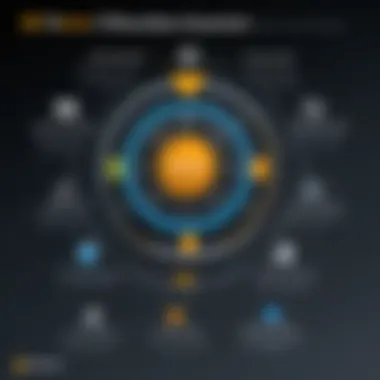

As you delve into user feedback and market analysis, these comparisons can give potential buyers a clearer perspective on which software aligns with their individual cybersecurity requirements.
Pricing Structure
When assessing Norton 360, understanding its pricing structure is crucial. The cost of cybersecurity software can have a big impact on how users perceive its value and effectiveness. While it's easy to get caught up in features and performance metrics, pricing can play a decisive role in user adoption and satisfaction. To make an informed choice, potential users need to evaluate how the subscription options align with their personal needs or organizational budgets.
Subscription Plans
Monthly vs. Yearly Pricing
When deciding between monthly and yearly pricing, potential subscribers often weigh flexibility against cost savings. Monthly plans provide an easily manageable option for many users. These plans allow subscribers to test the waters without making a long-term commitment, which is beneficial for those who might be unsure about how active they will be online or if they need extensive protection. However, there’s often a price to pay for that flexibility: monthly subscriptions tend to cost more in the long run compared to their yearly counterparts.
Yearly pricing, in contrast, is usually bundled with discounts, making it more attractive. For instance, if you sign up for a year up-front, you might snag a deal that translates to nearly half the price of paying monthly. While this option locks the user into a specified period, it often leads to enhanced security commitment, encouraging consistent usage and monitoring. The unique advantage here is cost-effectiveness when protecting multiple devices.
In summary, opting for a yearly plan can be a smart choice for users looking to maximize the value they receive while minimizing expenses over time. The concept of saving a few bucks each month may seem small, but it can quickly add up over an entire year.
Family Plans
Family plans are another compelling aspect of Norton 360’s pricing structure. They offer coverage for multiple users at a single price point, making it a practical option for households with multiple devices. The main draw of these plans is the ease of managing everyone's online safety under one umbrella. Instead of purchasing individual subscriptions, families can consolidate, which not only simplifies the management process but also leads to potential cost savings.
For example, a family plan could cover up to five devices. This benefit not only makes it economically sound but also ensures that everyone in the family, from kids to grandparents, has protection. However, it is essential to read the fine print. Family plans may come with restrictions regarding account management or the number of devices that can be simultaneously monitored. It's worth considering how this could affect your overall cybersecurity approach.
Norton 360’s family offerings present a robust solution for safeguarding multiple members, fostering a culture of shared responsibility in digital safety, and promoting vigilance across the board.
Value for Money Evaluation
Analyzing the value for money is a vital part of choosing any subscription service. In terms of Norton 360, users need to consider what they’re getting for the price they pay. The service includes a suite of features like real-time antivirus protection, cloud backup, and a VPN service, which traditionally are offered as stand-alone products. In this regard, Norton offers significant value – a robust set of features under one roof.
Moreover, user feedback often highlights the reliable nature of the protection Norton provides. Many users note that the peace of mind associated with having their devices secured is worth the investment. Comparing the potential financial loss from a security breach against the subscription fees, it’s not hard to see why many view it as a protective measure rather than an expense.
Ultimately, users need to gauge their own financial situation against their specific security needs. If the features cater directly to those needs, the pricing structure of Norton 360 can certainly be justified.
User Feedback and Reviews
Understanding user feedback and reviews is essential to fully grasp the effectiveness and user experience associated with Norton 360. Feedback helps paint a clear picture of how the product performs in real-life scenarios, rather than just relying on marketing claims or specifications. Users provide insights not only about positives but also about the negatives they encounter, contributing to a well-rounded perspective.
In this section, we will explore the various facets of user experiences, highlighting both the favorable feedback and areas of concern. By distilling this information, potential users can better evaluate whether Norton 360 aligns with their needs and expectations. Ultimately, this kind of analysis can lead to informed decisions, saving both time and money down the line.
Positive User Experiences
Feedback from users frequently points out that Norton 360 excels in several key areas. Many sing its praises for the intuitive interface—it's user-friendly enough even for those not particularly tech-savvy. This accessibility lowers the barrier for entry, enabling a diverse range of users to engage with its robust features. Furthermore, users have expressed contentment with its real-time antivirus protection, highlighting its efficiency in identifying and neutralizing threats before they escalate into more significant issues.
Also appreciated is the comprehensive nature of the VPN service provided within the suite. Users like the added layer of security when browsing the web, especially on public Wi-Fi networks. Additionally, the solitary convenience of having a password manager integrated has not gone unnoticed. For many, this simplifies their online security measures and helps keep sensitive information under lock and key.
A notable point shared by many users is the reliability of the customer support. Users report that when they encounter issues, responses from the Norton team are swift and competent, often resolving concerns effectively and efficiently. This reliability fosters user loyalty, indicating that many would recommend Norton 360 to others looking for solid cybersecurity solutions.
Common Complaints
Despite the array of positive feedback, not all reviews regarding Norton 360 are glowing. Some users have shared frustrations about the resource consumption associated with the software. A number of them point out that during heavy scans, there can be significant slowdowns, particularly when multitasking on demanding applications. For professionals in IT or software development, this can be particularly problematic when performance is critical.
Another recurring concern among users is the pricing structure. While some consider the value for money to be acceptable, others argue that the subscription fees can be steep, especially for smaller businesses or individuals on a budget. This divergence of opinion emphasizes the importance of weighing the benefits against the costs.
"Every software has its ups and downs. Norton 360 has its strengths in antivirus and user support, but can come with a hefty price tag and resource demands. Consider what's essential for your needs!"
At times, users have also reported a frustratingly long setup process, particularly for the initial download and installation. This can dissuade less tech-friendly individuals from fully committing to the software when easier alternatives exist on the market. Taking time to parse the experience of others can provide critical insights that might influence one's choice ultimately.
Final Thoughts and Recommendations
In wrapping up this extensive review of Norton 360, it’s essential to take a step back and reflect on the insights gleaned throughout the article. A well-rounded assessment of a cybersecurity solution like Norton 360 must dive into who its ideal users are, weigh its potential drawbacks, and ultimately give a sense of its overall performance. This section aims to distill the information and provide clarity for those contemplating their next move in digital security.
Who Should Use Norton
Norton 360 is particularly suited for individuals and organizations that prioritize comprehensive digital protection. For instance, small business owners who manage client data can benefit significantly from its robust antivirus and firewall features. Similarly, parents who want to safeguard their children's online activities might find the Internet Security features handy.
- General Users: Everyday internet users looking to enhance their online safety will find Norton’s capabilities sufficient to ward off everyday threats.
- Families: With features designed to support multiple devices, families can rest easy knowing that each family member's device is protected.
- Businesses: Small to medium-sized businesses can leverage Norton 360's suite to secure sensitive information against phishing attempts and malware, ensuring business continuity.
Norton 360 presents a well-rounded solution that tailors its offerings according to the security demands of different user profiles.
Potential Drawbacks
While Norton 360 comes loaded with various protective features, no software is without its concerns. Users should evaluate the following potential drawbacks:
- Resource Consumption: Some users report that the software can sap system resources during full scans, potentially slowing down other processes.
- Learning Curve: For less tech-savvy individuals, the interface may take some getting used to, particularly when adjusting settings or accessing specific features.
- Cost Factor: Comparing subscription options, Norton 360 might be seen as pricier than some competitors, particularly if users only need basic features.
These aspects, though valid, depend on personal needs and whether the benefits outweigh the challenges.
Overall Rating
Ultimately, assigning a rating to Norton 360 requires a close examination of its multifunctionality, user feedback, and overall performance in the realm of cybersecurity.
"Norton 360 offers a dual advantage—excellent protection combined with diverse functionalities, making it a versatile choice for various user needs."
On a scale from 1 to 10, Norton 360 comfortably rests around an 8. This score reflects its comprehensive protection strategies while acknowledging areas where users may experience hiccups. The features warrant attention, but budget-conscious users might weigh their options against competitors offering simpler, more targeted services.







