Norton 360 vs McAfee: A Detailed Comparison
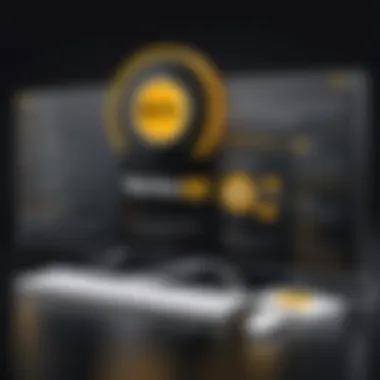

Intro
In today’s connected world, the importance of robust cybersecurity cannot be overstated. With cyber threats lurking around every corner, choosing the right antivirus solution is crucial. Among the many options available, two giants stand out: Norton 360 and McAfee. Both have established reputations but differentiate themselves in various aspects. This comparison aims to dissect these two products, peeling back the layers to showcase their unique offerings.
Before delving deeper, let’s set the stage. Norton 360 prides itself on providing comprehensive protection, whereas McAfee emphasizes performance and broad compatibility across devices. Understanding these core philosophies helps in making an informed decision, tailored to your specific needs.
Software Overview
Key Features
When considering which antivirus to choose, the features included can tip the balance. Here’s a quick breakdown of what each service brings to the table:
- Norton 360:
- McAfee:
- Real-time threat protection
- Secure VPN for online privacy
- Cloud backup and recovery options
- Password manager and parental controls
- Comprehensive security suite
- Site advisor for safe browsing
- Built-in VPN for anonymity
- File encryption tools
Both solutions include a set of robust security features, but their approach varies. Norton emphasizes an all-in-one suite, while McAfee’s focus aligns with adaptability and user-friendliness.
System Requirements
Before installing either software, ensure your systems meet the necessary requirements:
- Norton 360:
- McAfee:
- Windows 10, 8, or 7 (latest updates)
- macOS Sierra or newer
- Minimum 2GB RAM
- 3GB free disk space
- Windows 10, 8, 7, or Vista
- macOS 10.10 or newer
- At least 2GB RAM
- 500MB free disk space
Meeting these requirements ensures that the software runs smoothly, minimizing the likelihood of any hiccups during operation.
In-Depth Analysis
Performance and Usability
Performance is a crucial consideration for tech-savvy users. Both Norton and McAfee have a reputation for effective malware detection; however, their operational speed and resource consumption can differ.
Norton 360 generally integrates well, providing efficient scanning that doesn’t hog system resources. Users have noted that even full scans run without significantly slowing down their devices.
On the contrary, McAfee is known for its thoroughness but can sometimes be perceived as resource-heavy, hardly a deal-breaker for most users but something to bear in mind for those with lower-end systems.
Best Use Cases
Determining the best antivirus depends largely on individual needs.
- Norton 360 is better suited for individuals or families looking for a comprehensive security suite combined with features such as parental control and backup options. It’s ideal for those wanting peace of mind while browsing or streaming.
- McAfee, however, shines for users seeking a flexible solution that covers multiple devices simultaneously. It is particularly helpful for users who regularly share downloads or have many connected devices.
"Choosing the right antivirus can feel overwhelming. However, understanding your primary needs will guide you to the appropriate choice."
In summary, Norton 360 and McAfee serve different audiences within the cybersecurity domain. Their features and performance capabilities cater to various user experiences. Evaluating these factors can significantly influence your final decision.
Preamble to Antivirus Software
In an increasingly connected world, where the lifeblood of commerce, personal interaction, and information sharing flows through digital spaces, the significance of robust antivirus software can hardly be overstated. Malware, phishing scams, and various cyber threats lurk at every digital corner, posing severe risks to data integrity and personal privacy. This forms the backbone of why understanding antivirus software is crucial today.
Antivirus software serves as the first line of defense, shielding users from malicious attacks and keeping devices clean and operational. It's not merely about having a program running in the background; it's about comprehensive protection that covers various facets of cybersecurity. From real-time threat detection to regular updates that adapt to the evolving landscape of digital threats, effective antivirus solutions ensure a safe user experience.
Furthermore, the debate between leading software solutions like Norton 360 and McAfee goes beyond surface-level features. Each product harbors unique capabilities and weaknesses, affecting user experience and ultimately their cybersecurity posture.
Importance of Security in the Digital Age
Security is paramount in our digital age, where most aspects of life are intertwined with technology. From online banking to social networking, every click on the screen can be a potential entry point for cyber criminals. Cyber threats manifest not only as nuisances but can lead to significant financial loss, identity theft, and emotional distress.
With an uptick in cases of data breaches and cyberattacks, organizations and individuals alike must prioritize their cybersecurity measures. Effective antivirus software helps in mitigating risks and enhancing trust in online transactions—a key factor for both businesses and customers.
"The cost of preventive measures is always less than the price of recovery post-attack."
Overview of Market Leaders
The landscape of antivirus software is populated with several players, yet few can match the stature of Norton and McAfee. Norton 360, with roots tracing back to the early 1990s, appeals to a broad demographic due to its extensive features ranging from identity theft protection to secure VPN services. Conversely, McAfee has a legacy of offering strong performance and user-friendly interfaces, equipped with tools designed for enhancing device efficiency alongside identification of threats.
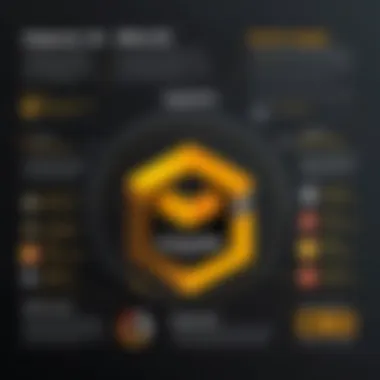

Both companies have invested heavily in evolving their products to tackle the ever-hungry advancement of cyber threats. Understanding their individual strengths and weaknesses is vital for individuals and organizations alike in safeguarding their digital footprint.
Norton 360: An Overview
Norton 360 is a comprehensive antivirus solution widely recognized for its robust security features and user-friendly interface. It's particularly worth noting how Norton evolved from its early days, shaping itself into a formidable player in the antivirus market. As we compare its offerings with McAfee, diving into the historical context, key features, and user experience serves as a critical foundation for understanding its value.
History and Evolution
Norton’s journey began in the late 1980s, when it was primarily known for its antivirus software. Over the decades, the brand has adapted to the fast-changing landscape of cyber threats. From simple virus detection, Norton expanded its repertoire to include solutions addressing complex issues like ransomware, phishing, and identity theft. The evolution of Norton 360 in particular showcases a significant milestone; it became a comprehensive product integrating various security layers into one seamless solution. This history is not just a tale of survival but of innovation, which positioned Norton's brand as a trusted name in cybersecurity.
Key Features
Comprehensive Protection
Comprehensive protection in Norton 360 refers to a wide-range approach that envelops users with multiple layers of security. This feature stands out by providing real-time malware protection, firewall capabilities, and intrusion prevention. One key characteristic is its adaptive threat detection technology, which leverages advanced algorithms to spot malicious activities before they can cause damage. The uniqueness of this feature lies in its proactive stance; rather than just responding to threats after they’ve emerged, it aims to prevent them from ever taking place. Such a characteristic is not just beneficial but essential in today’s digital age where threats evolve continuously.
VPN Integration
VPN Integration within Norton 360 allows users to surf the internet safely and privately. Highlighting this feature underscores how crucial online privacy has become. By encrypting your internet connection, it makes it challenging for prying eyes to monitor your online activities. It’s not merely a nice-to-have; it's a necessary element for individuals who value their privacy, particularly in an era filled with data breaches and privacy leaks. A significant benefit here is that users can access content from different regions without compromising their security.
Cloud Backup Capabilities
The cloud backup capabilities provided by Norton 360 offer a vital safety net for users’ important files. This feature allows for automatic backups to the cloud, which can be a real lifesaver in situations involving system crashes or data loss. What makes this a wise choice is the assurance it imparts; knowing that critical documents are backed up and recoverable adds a layer of peace. A unique aspect is the option to recover files effortlessly using the Norton interface, presenting a user-friendly experience that doesn’t overwhelm users unfamiliar with tech jargon. However, while this functionality is extremely beneficial, it’s important to consider the potential drawbacks associated with cloud storage, including reliance on internet connectivity and potential privacy concerns.
User Experience
The user experience with Norton 360 generally leans towards being intuitive. Users appreciate the straightforward setup process, while the dashboard is designed for ease of use. Navigating through various functionalities is relatively seamless, making it accessible even for less tech-savvy individuals. Feedback often points out that the software doesn't significantly hinder computing performance, a critical consideration for many. In essence, Norton 360 not only serves as a protective barrier against cyber threats but also prioritizes user engagement and ease of interaction, enhancing the overall value for its users.
McAfee: An Overview
Examining McAfee closely offers valuable insights into its evolving role in the antivirus landscape. Founded in 1987, McAfee has grown into a household name in digital security. In a world filled with malicious threats lurking on every corner of the internet, McAfee stands as a bulwark against inadequately secured systems. This section peels back the layers on McAfee’s developments, core features, and user experience, showcasing its strengths and an offer of protection that many users rely on. The points discussed here aim to clarify why some professionals and everyday users might lean towards this software.
History and Evolution
Born from a small cybersecurity initiative, McAfee has matured dramatically over the years. In its early days, the software was primarily aimed at combating viruses. However, the internet grew and threats became more sophisticated. McAfee responded by innovating its repertoire of features continually. The integration of machine learning and artificial intelligence into their threat detection has marked a significant shift in their approach. The acquisition of various companies, including Intel Corporation, expanded their horizons and allowed them to offer integrated solutions addressing more than just antivirus needs. Literacy in cybersecurity, once reserved for tech whizzes, has now become essential for everyone. McAfee understood this changing landscape and adapted, aiming for a user-friendly experience while retaining robust protection.
Key Features
Real-Time Threat Protection
Real-time threat protection is one of McAfee's flagship features, playing a pivotal role in user security. This means that the software scans and takes action immediately as it detects suspicious activities or files. By constantly monitoring for signs of breaches, it adds an essential layer of defense. Another vital characteristic here is predictive detection, which utilizes past data to foresee potential threats. While this efficiency can be lifesaving for data-heavy industries, the demand on system resources can pose challenges. Users running older systems may find their performance affected, which could lead to slower operation while McAfee conducts its scans.
Identity Theft Protection
Identity theft protection extends McAfee’s usefulness beyond technical malware defense. This feature actively screens for personally identifiable information, alerting users when their data may become compromised. The key highlight here is the Identity Theft Restoration service. If a user falls victim, this service aids in recovering and securing their information. For professionals handling sensitive client data or those frequently transacting online, this protection seems invaluable. However, while many praise its efficiency, some users express concerns about the frequency of alerts and the follow-up process after potential breaches. Striking a balance between vigilance and user experience can be tricky.
Performance Optimization Tools
A standout feature worth discussing is McAfee’s performance optimization tools. Designed to enhance device speed, these tools work by cleaning up unnecessary files and optimizing startup processes. The efficiency of this feature resonates well, especially with users experiencing sluggishness on their machines. Moreover, the integrated firewall fosters smoother connectivity and guards against unauthorized access. Yet, users have noted that the effectiveness can vary; while it benefits many, others may not see significant performance improvements. It's essential for prospective users to weigh these aspects according to their specific needs and expectations.
User Experience
User experience is a pivotal part of any software discussion; after all, the most advanced technology becomes dated without a seamless interface. McAfee's design aims for accessibility without compromising on features. The interface is often described as user-friendly, which can appeal to those who may not be tech-savvy. Furthermore, the onboarding process of installing and setting up McAfee is straightforward, reducing barriers for casual users. While occasional hiccups occur, overall feedback generally leans a favorable light on its operation.
Each of these facets points toward McAfee’s multifaceted approach to antivirus protection, illustrating the brand’s commitment to evolving with user needs and emerging threats.
Security Features Comparison
In the realm of antivirus solutions, security features stand as the backbone of any product. Users require assurances that their data, privacy, and digital identity remain intact in an ever-evolving threat landscape. Norton 360 and McAfee both boast impressive security capabilities, but they differentiate themselves with unique approaches and functionalities. A comprehensive comparison of their security features is not just wise; it’s essential for making an informed decision. This section delves into specific elements that define each suite's ability to safeguard users against an array of cyber threats.
Real-time Protection Capabilities
Real-time protection is a critical capability for any antivirus software. It serves as a first line of defense, monitoring system activities and blocking threats as they emerge. Norton 360 utilizes advanced machine learning algorithms and heuristic analysis to constantly evaluate incoming files. This allows it to identify and neutralize potential risks before they can wreak havoc on your system.
On the other hand, McAfee’s real-time protection is bolstered by its Global Threat Intelligence database, which offers insights derived from a vast network of users. This enables McAfee to respond to emerging threats with speed and efficiency. Both software solutions are equipped with automatic updates, ensuring that users have access to the latest threat signatures.
Malware Detection Efficacy
While real-time protection addresses immediate threats, the ability to detect and remove existing malware is vital. Norton 360 employs a multilayered approach, combining signature-based detection with behavioral analysis. This ensures that known malware is caught while also identifying potentially harmful behavior from unknown files. Users often report a high level of satisfaction with Norton’s malware detection efficacy.
Conversely, McAfee employs a combination of static and dynamic analysis to assess files. Its cloud-based scanning feature is particularly noteworthy; this allows McAfee to leverage vast computing power to detect malware signatures that may evade traditional inspection models. It’s worth noting that independent tests often showcase variances in detection rates between these two giants, with Norton typically leading in specific categories.
Phishing Protection
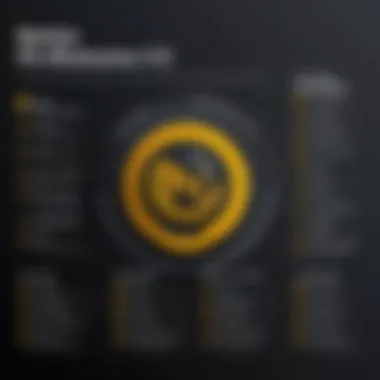

In the digital world, phishing scams are growing increasingly sophisticated. Users must stay vigilant, making robust phishing protection a must-have feature in an antivirus package. Norton 360 offers a remarkable phishing protection tool that effectively identifies fraudulent websites and blocks access to them. Its browser extension enhances this capability by providing real-time feedback about the safety of suggested websites.
Meanwhile, McAfee’s phishing protection isn’t far behind; it also provides windfall protection against phishing attacks. The alerts are intuitive, guiding users as they traverse the web. Some users appreciate McAfee’s straightforward approach because it often presents its findings in a user-friendly manner. Both platforms include a secure browsing feature, helping users navigate without fear of falling prey to scams.
Ultimately, both Norton 360 and McAfee provide robust protection against a range of threats, but their methodologies, user experiences, and effectiveness can significantly differ based on individual needs and preferences.
In summary, each platform shows strengths in vital security features. Norton leans heavily on advanced malware detection and real-time protection, while McAfee shines with its threat intelligence and user-friendly interface. When choosing between the two, one must weigh the significance of these features against personal preference and specific requirements.
Performance Metrics
In the landscape of antivirus software, performance metrics serve as vital signposts for users seeking software that does not compromise their device's efficiency while offering robust protection. With increasing reliance on digital devices for both personal and professional tasks, understanding how Norton 360 and McAfee perform in real-world scenarios is crucial. Performance metrics encompass several specific elements, such as system resource usage and overall device performance impact, allowing users to weigh the pros and cons more effectively.
System Resource Usage
When discussing antivirus software, one cannot overlook how much of the device's resources it tends to hog. Both Norton 360 and McAfee have refined their systems over the years, yet there remains a distinct difference in how they manage resources. Norton 360 is designed to be resource-friendly, often operating quietly in the background without substantial drain on CPU or memory. This allows users to multitask without feeling the drag that can come with running extensive software.
On the other hand, McAfee traditionally may use more resources during its scans or updates. Users have noted that while McAfee offers a plethora of features, these sometimes come with the cost of increased resource usage. The demand for CPU power can feel like a weight on the system, especially when multiple programs are running concurrently. Here are a few quick considerations:
- The number of simultaneous scans can impact overall system usage.
- Both programs offer options to manage scan times, which can mitigate performance dips during high-priority tasks.
- Choosing different scanning settings might lead to a marked difference in resource allocation.
Impact on Device Performance
The impact of antivirus software on device performance can't be assessed solely by how much resources it uses; it's also about how that usage translates into daily activities. Here, both software yield some different experiences for users.
Users of Norton 360 often mention its impressive ability to maintain system speed, allowing for a seamless experience whether one is streaming videos or handling intensive software for work. Norton employs intelligent features that recognize when resource-intensive applications are in use, adjusting its processes accordingly.
Conversely, users with McAfee sometimes report lag during critical moments, particularly after updates or when scans are scheduled to run. Though the software's comprehensive features come with a learning curve, the immediate strain on performance can be frustrating. Here’s what users might observe:
- Speed of startup times post-installation or update.
- The responsiveness of applications while the antivirus is active.
- Any noticeable latency during routine tasks when the antivirus is in full operation.
"A good antivirus should protect your device without making it feel like it's running in molasses. It's all about balance."
To wrap it up, both Norton 360 and McAfee insist on employing performance metrics as a crux of their service offerings, each with its own approach to resource management and device impact. Ultimately, individual preferences and specific usage patterns will guide the choice between the two.
Pricing Structure
Understanding the pricing structure of any antivirus software can make a world of difference when you’re trying to strike a balance between cost and protection. This section will explore various elements that deserve attention when comparing Norton 360 and McAfee. Not just about how much you pay, but what you get for that price is crucial too. The decision is pivotal, especially for software developers, IT professionals, and students looking to safeguard their devices efficiently without breaking the bank.
Cost Comparison
When comparing costs between Norton 360 and McAfee, it helps to break it down in a way that highlights the key differences. Both Norton and McAfee offer multiple pricing tiers catered to various needs, ranging from basic to comprehensive protection plans. Generally, Norton 360 provides a premium service that often comes at a higher price but includes extensive features.
Here’s a snapshot of how their costs generally align:
- Norton 360:
- McAfee:
- Offers plans starting around $39.99 for the first year, going up to about $139.99 for more extensive features, including VPN and identity protection.
- Typically starts at $34.99 for its introductory features, with more robust packages reaching around $119.99.
The variation in their plans can sometimes lead to confusion, especially when promotional pricing comes into play. Both companies often have discounts or promotional offers that can make upfront payments more appealing. It's wise to keep an eye out for those to snatch up some savings.
Value for Money
Value is where the rubber meets the road. Just because a product is cheaper does not mean it offers better value. Here is the essential distinction for each:
- Norton 360: Known for its robust suite of features, users often feel that the extra dollars spent translate into heightened security, especially with features like cloud backup, VPN access, and regular updates. The sophisticated malware detection and user-friendly interface have given Norton a reputation for being a go-to choice for those prioritizing extensive features.
- McAfee: While it starts at a lower price point, some users find that certain premium features are less developed compared to Norton. However, McAfee tends to focus on value-oriented offerings that can still provide adequate protection for a larger number of devices, making it an attractive option for families or those needing multiple licenses.
"Budgeting wisely for antivirus software can ultimately protect not just your wallet, but your data as well."
When assessing the value offered, considering user feedback on both products can be invaluable. Users often express different experiences based on their specific needs and budgets. Breaking down what you need against the features provided can guide you to making a choice that ultimately feels justified—both in terms of cost and effectiveness.
Customer Support Services
When choosing between Norton 360 and McAfee, the role of customer support services can often tip the scales in favor of one solution or the other. Many users might overlook this aspect while making their decision, but responsive and effective support can make all the difference in times of crisis. After all, even the most robust security software can experience issues, whether it’s installation hiccups or complicated configuration dilemmas. Hence, understanding how well a company supports its customers is crucial.
A strong customer support framework provides several benefits:
- Accessibility: Easy access to support means that users can resolve their issues promptly without excessive waiting.
- Expertise: Well-trained support staff can assist with technical issues that users might find puzzling.
- Resources and Education: Adequate documentation, tutorials, and community forums can empower users to troubleshoot problems independently.
Both Norton 360 and McAfee prioritize customer service, yet their approaches and user experiences can vary significantly. Now, let's break down the specifics of their support availability and user feedback on these services.
Support Availability


Both Norton 360 and McAfee offer support through multiple channels, which is a necessity in today’s fast-paced digital environment. Users can often reach out via phone, live chat, or even community forums. This variety ensures that customers can choose a method that suits their needs.
- Norton 360 provides 24/7 support, which is a lifesaver for many users who might not always call during regular business hours. Users can also benefit from extensive online resources, including step-by-step guides and FAQs, making it easy to find answers without having to contact support directly.
- McAfee, on the other hand, offers similar 24/7 service, but users often report longer wait times during peak hours. However, McAfee compensates with an additional layer of online assistance, where users can access forums to ask questions or read through previous discussions. Such platforms can be of great help in troubleshooting common issues.
In general, users across the board acknowledge the importance of having accessible support, particularly when faced with urgent situations such as cyber threats or software malfunctions.
User Feedback on Support
User feedback can shed light on the real-world effectiveness of customer support services. In comparing reviews of both Norton 360 and McAfee, trends often emerge that can help inform prospective users about what they might expect.
- Norton 360's support receives high marks for resolving inquiries promptly. Users frequently commend the proficiency of the representatives and their ability to guide users through complex issues. Some common themes include:
- McAfee's customer support tends to receive mixed reviews. While many users have positive experiences, others have reported frustrations with wait times or unresolved issues after initial contact. A few points frequently mentioned are:
- Quick resolution times.
- Friendly and knowledgeable staff.
- Extensive resources for self-help.
"I had an installation problem that was driving me crazy. The Norton support rep was not just friendly but also incredibly helpful. He walked me through everything step by step. I felt supported!"
- Longer wait times during busy periods.
- Varying quality of responses, depending on the representative's expertise.
- Helpful self-service materials, though sometimes lacking depth.
Ultimately, these insights into customer support services for Norton 360 and McAfee emphasize the necessity of evaluating their effectiveness. A well-supported product fosters user confidence and can be integral to a smooth experience, especially in a field as complex and critical as digital security.
User Reviews and Experiences
User reviews and experiences serve as the collective voice of the users, echoing what it's like to interact with Norton 360 and McAfee on a daily basis. For potential buyers, these reviews can offer insights that official descriptions and marketing materials may overlook. When it comes to choosing between two competitive solutions like these, it’s critical for users to grasp not only the technical specs but also the real-world performance based on actual user feedback.
Benefits of Understanding User Reviews:
- Genuine Insight: Reviews provide a glimpse into the everyday functionality of each product, answering questions that official documents might leave unanswered.
- Identifying Issues: Users often report problems that may be hidden in promotional materials, helping potential customers to avoid pitfalls.
- User Support Dynamics: Observations about customer service interactions and support experiences are invaluable for gauge the reliability of the service.
By exploring user reviews, prospective customers can arm themselves with the knowledge necessary to make informed choices tailored to their individual needs.
Norton User Feedback
Feedback regarding Norton 360 often highlights its robust security features and user-friendly interface. Many users appreciate the comprehensive protection it offers against a wide range of threats including viruses, malware, and ransomware.
- Pros:
- Cons:
- Many users praise Norton’s malware detection capabilities, reporting a sense of security while browsing online.
- The cloud backup feature receives positive remarks for its ease of use, adding a layer of data protection that users find reassuring.
- Some reviews cite concerns about system resource usage, particularly during updates, where devices may slow down temporarily.
- Others mention the price point, believing it to be on the upper end compared to some competitors.
A Reddit thread elaborates on user concerns, where individuals shared their Richardson on general performance, hinting at experiences with technical glitches.
McAfee User Feedback
McAfee user experiences vary as well. Reviews present a mixed landscape, characterized by some users cherishing its real-time protection while others voice dissatisfaction concerning its user interface.
- Pros:
- Cons:
- Users frequently commend its performance optimization tools, which help enhance overall device speed and efficiency.
- Many find the identity theft protection a strong point, providing them an additional safety net online.
- Complaints often emerge about the occasional nagging alerts and pop-ups that disrupt normal use, leading to frustration.
- Some users report feeling overwhelmed by the number of features available, suggesting that the interface could benefit from simplification.
Overall, McAfee users often spotlight their mixed experience in online forums, stressing the trade-off between robust features and usability.
"The myriad features of McAfee can be both a blessing and a curse; sometimes less is more when it comes to security software."
By critically examining the user reviews for Norton 360 and McAfee, potential buyers can derive valuable lessons from the experiences of those who have navigated similar choices.
Final Recommendations
When it comes to choosing an antivirus software, the final recommendations serve as the crowning jewel of any comparison article. This section aims to crystallize the discussion, helping readers link their specific needs and preferences directly to the two products at hand. Making the right choice can significantly reduce security threats while optimizing device performance and user experience. In today’s climate, where cyber threats loom large, understanding which solution aligns with individual requirements is paramount.
Who Should Choose Norton ?
Norton 360 is tailored for those who seek a comprehensive approach to security. It’s particularly well-suited for individuals or families looking to safeguard multiple devices under one umbrella. Here are a few specifics:
- Holistic Protection Needs: If one requires anti-malware, anti-spyware, and anti-virus solutions all rolled into one, then Norton 360 stands tall. This service seems to offer that all-in-one convenience, ensuring users don’t have to juggle multiple subscriptions.
- Sensitive Data Handling: For professionals managing sensitive documents, the encryption capabilities and cloud backup features provide a higher level of data safety. The focusing on data integrity can be appealing to those in fields like finance or healthcare.
- User Interface: If ease of use is a priority, Norton 360 shines here. Its user-friendly design makes navigating its features fairly intuitive, which is helpful for individuals who may not be tech-savvy.
In a nutshell, if a consumer prioritizes comprehensive protection combined with accessibility, Norton 360 is likely the right fit.
Who Should Choose McAfee?
McAfee takes the stage for users who prioritize individuality and targeted protections. This option can be particularly advantageous for more tech-savvy individuals or small business owners. Consider these aspects:
- Real-Time Solutions: Users who favor real-time threat detection should look closer at McAfee’s offerings. It continually updates its virus definitions and can provide real-time alerts, which is essential for novice users who may not be constantly reviewing system performances.
- Identity Protection: If safeguarding personal identities and online finances is a prime concern, the identity theft protection tools offered by McAfee are robust. Features such as the Safe Connect VPN assist in keeping internet activity private.
- Performance Optimization: For users who tend to experience sluggish devices, McAfee’s performance optimization tools can come in handy. Its ability to enhance system speed by optimizing resources is a catchy selling point for those feeling weighed down by hefty software.
Simply put, for users requiring specific functionalities like identity protection and performance enhancement, McAfee may be the better match.
Ultimately, the choice between Norton 360 and McAfee boils down to individual needs and tech comfort levels. Understanding what each software excels at can illuminate a clear path toward a safer digital experience.







