In-Depth Review of Notion Software for Productivity


Intro
Notion software has become a central tool in the productivity landscape. It appeals to various users, including students and business professionals, due to its flexibility and extensive features. Understanding how to utilize this tool effectively can enhance organization and collaboration across projects.
Software Overview
Notion presents a unique workspace that combines note-taking, project management, and collaboration features in one platform. This integration allows users to tailor their workspace according to their individual or team needs. Its ability to adapt makes it ideal for diverse applications, whether for personal organization or professional project tracking.
Key Features
Notion's functionality is what distinguishes it in a crowded software market. Key features include:
- Customizable Templates: Users can create or modify templates for various tasks and projects, enhancing workflow efficiency.
- Database Capabilities: From simple task lists to complex databases, users can manage large volumes of information easily.
- Real-Time Collaboration: Teams can work together in real time, improving communication and project transparency.
- Cross-Platform Accessibility: Available on multiple platforms, including web, desktop, and mobile, Notion ensures users can access their work anytime, anywhere.
System Requirements
Notion is designed to run smoothly on various devices. Minimum requirements typically include:
- Windows 10 or later / macOS 10.12 or later for desktop applications.
- iOS 12.0 or later for mobile devices.
- Android 5.0 and above for Android devices.
In-Depth Analysis
Understanding Notion goes beyond its features; examining its performance and usability is crucial for maximizing its potential.
Performance and Usability
Users often find Notion's interface intuitive. However, the performance can be impacted when large databases or extensive pages are opened simultaneously. Some users report sluggish behavior in such circumstances. Therefore, managing the size of your databases and breaking up content into smaller segments can enhance performance significantly.
Best Use Cases
Notion serves well in various scenarios, showcasing its versatility. Noteworthy use cases include:
- Project Management: Organizing tasks and timelines efficiently.
- Knowledge Management: Creating a centralized repository for research or team documentation.
- Education: Students utilize it for class notes, assignment tracking, and collaborative projects.
- Personal Productivity: Keeping to-do lists and personal goals organized.
"Notion is like a blank canvas; how you use it depends on your needs and creativity."
In summary, Notion software stands as a powerful tool for those seeking to enhance their productivity and organization. Through its key features and adaptability in various environments, it provides users with a robust solution for managing tasks and collaborating with others. As industries continue to shift towards digital organization, having the right tools like Notion becomes increasingly important.
Prolusion to Notion Software
Notion software has risen in prominence as a nuanced tool that caters to various productivity needs. With its adaptable nature, Notion combines functions that range from note-taking to project management. Understanding Notion is essential for individuals and teams aiming to enhance their workflows. This introductory section aims to elucidate what makes Notion a preferred choice among diverse user groups.
Overview of Funktionen and Features
Notion presents a robust set of features that aim to streamline organization and collaboration:
- Modular Workspaces: Users can create tailored workspaces. These can include notes, databases, and simple lists, all on one platform.
- Database Functionality: One of the standout features is its ability to manage information effectively. Users can design databases for various purposes, including task management and inventory lists.
- Templates and Customization: Notion offers a variety of templates that can be customized. This feature allows users to adapt the platform to suit their specific needs without starting from scratch.
In addition to these primary features, Notion supports collaboration with team members through shared workspaces, further enhancing productivity. Users can leave comments and assign tasks, making it a comprehensive tool for teamwork.
Target Audience of Notion
Notion's versatile capabilities appeal to a wide audience, including:
- Students: They can use it for taking class notes, managing assignments, and group projects.
- Professionals: Individuals in tech and creative industries may leverage Notion for project management and brainstorming sessions.
- Teams: Organizations embrace Notion to foster collaboration on shared projects, simplifying communication and task tracking.
Notion is positioned as a multifaceted solution. Its blend of features caters to the distinct workflows of various users, making it an essential tool in today’s fast-paced environment.
Notion is not just a tool but a platform designed for diverse productivity needs.
Overall, the introduction to Notion software serves as a gateway for users. The following sections will delve deeper into its key features, usability, and applications across different sectors.
Key Features of Notion Software
Notion software has gained significant traction due to its diverse features that enhance productivity and organization. The key features serve as the backbone of the application, influencing its adoption among various user groups, such as software developers, business professionals, and students. Materials designed for clear understanding are essential, as they highlight how these features can address specific needs and improve workflows. Focusing on the key functions enables users to leverage Notion more effectively, optimizing their time and task management.


Modular Workspaces
Modular workspaces in Notion provide users with the flexibility to create tailored environments for their specific projects. Each workspace can be designed independently, offering unique layouts and functions that suit the task at hand. This is particularly important for teams or individuals who juggle multiple responsibilities. By having distinct workspaces, users can maintain focus and clarity. Furthermore, this modular approach supports collaboration among teams that require shared spaces for projects. Users can invite others to collaborate, ensuring everyone can contribute in a cohesive environment. The adaptability of these workspaces is a decisive factor in Notion's success.
Database Functionality
The database functionality within Notion stands out as a robust feature that allows users to manage information systematically. Users can build databases tailored to their projects, with options for various data types, including text, images, and files. This feature is essential for maintaining organization, especially when dealing with projects that require tracking numerous details. Additionally, the ability to view databases in different formats, such as tables, lists, and calendars, provides significant flexibility in managing tasks. Users can filter and sort entries, making it easy to extract useful insights. The power of this feature is particularly evident in communal projects, where shared data can be updated in real-time, streamlining workflow processes.
Templates and Customization
Templates and customization options are fundamental aspects of Notion software. They enable users to set up their workspaces quickly, catering to their unique needs. Notion offers a variety of pre-built templates for different use cases, ranging from personal planners to project management boards. This expedites the onboarding process for new users, allowing them to adapt faster. Moreover, users can create and save their templates, promoting repeatable workflows and ensuring consistency across projects. The customization aspect allows for adjusting layouts, color schemes, and even adding custom icons to better align with user preferences. By embracing this flexibility, Notion fosters creativity and encourages users to personalize their experience to maximize efficiency.
"Notion empowers users to mold their workspace based on what works best for them."
Usability and User Experience
Usability and user experience are crucial elements in assessing Notion's effectiveness. This section delves into how these factors impact overall satisfaction and productivity. The significance of user interface design, ease of navigation, and the learning curve for new users cannot be overstated. These components define how well the software meets the needs of its diverse user base, ensuring that users can maximize their productivity without frustration.
User Interface Design
The user interface design of Notion plays a pivotal role in its usability. A clean and minimalistic design contributes to a more straightforward interaction. The layout is structured yet flexible, enabling users to create customized workspaces. Users can choose from various templates, which aids in the quick setup of pages and databases.
The visual hierarchy helps users easily prioritize information. Important functions are prominent, while secondary features remain accessible without overcrowding the interface. Personalization options allow adaptation to individual workflows, further enhancing the user experience. Overall, a well-thought-out user interface fosters a conducive environment for productivity.
Ease of Navigation
Ease of navigation is another factor influencing user experience in Notion. With a range of features available, efficient navigation is necessary for maintaining focus. The sidebar serves as a central hub for accessing different workspaces and pages, significantly simplifying the process of moving between sections.
Keyboard shortcuts contribute to a more fluid navigation experience. By utilizing shortcuts, users can quickly execute commands without excessive clicking. This functionality is beneficial for power users who require speed and efficiency in their workflow.
Moreover, the capability to link related pages enhances internal navigation. By creating hyperlinks within databases and notes, users can connect relevant information effortlessly. This interconnectivity aids in maintaining context, making it easier to locate information when needed.
Learning Curve for New Users
The learning curve for new users is an important consideration when evaluating Notion. While the software offers rich features, the initial onboarding can feel overwhelming. However, Notion has made significant strides in easing the transition for new users. Guided tours and tutorials provide a foundational understanding of core functionalities.
As users engage with the platform, they gradually become familiar with its vast capabilities. Basic operations, such as creating notes or databases, are intuitive enough for users to grasp quickly. Advanced features, while intricate, are usually learned with practical engagement over time. This blend of initial simplicity paired with depth creates a balanced learning path.
In summary, usability and user experience are vital for Notion's appeal. The thoughtful design of its user interface, seamless navigation, and manageable learning curve make it a practical tool for various users. Ensuring that these aspects are well-developed can significantly enhance user satisfaction and productivity.
Notion in Educational Settings
Notion has carved its niche in the educational sector, offering tools tailored for a variety of learning environments. The adaptability of Notion makes it valuable for students, teachers, and academic institutions. With digital learning on the rise, Notion’s capabilities can assist in streamlining educational processes, making it easier to manage workloads and collaborate on projects.
Applications for Students
Notion provides an array of applications for students that enhance productivity and organization. For instance, students can create personalized study schedules and track assignments effectively. The software's database functionality allows users to list courses, deadlines, and notes in an organized manner.
- Note-taking: Many students find that using Notion for their lecture notes improves retention and comprehension. The ability to embed images, videos, and links makes it easy to create comprehensive study guides.
- Project tracking: Group projects can sometimes be chaotic. Notion offers tools for project management, enabling students to assign tasks to each member and track progress collaboratively.
- Goal setting: Students can set academic goals and utilize Notion’s features to monitor their progress. This aids in motivation and accountability.
Educational Resources and Templates
Notion offers a range of templates and resources specifically designed to meet the needs of educational users. These templates can help educators and students alike create structured environments for learning. Some common resources include:
- Class outlines: Templates for lesson planning can be easily customized to fit different subjects.
- Reading lists: Keeping track of essential readings can be made simpler through categorized lists within Notion.
- Assignment checklists: Educators can share checklists that help students manage their assignments efficiently.
Educational institutions can also leverage community-shared templates. Many educators contribute their designs, providing valuable resources that can enhance learning outcomes.
Collaboration in Academic Projects
Collaboration is integral to educational settings, and Notion facilitates this by enabling group work through shared spaces. Students and educators can create and manage collaborative projects effectively.
- Shared spaces: Groups can work together in dedicated Notion pages, maintaining all relevant documents and notes in one place.
- Real-time editing: Multiple users can work on the same document simultaneously, enhancing teamwork and communication.
- Comments and feedback: Users can leave comments within the pages, allowing continuous feedback loops between peers and teachers, improving the learning experience.
"Notion transforms the way students and teachers manage information, making education more engaging and less overwhelming."
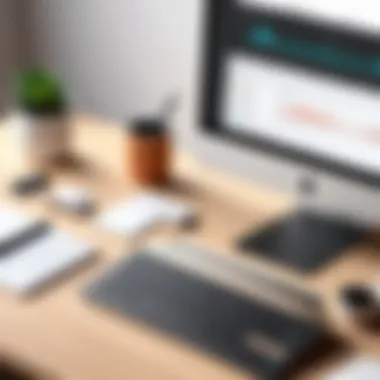

In summary, Notion provides a flexible and powerful platform to enhance educational experiences. Its various features help students stay organized and facilitate seamless collaboration among peers.
Notion for Business Usage
Notion has been recognized as a powerful tool for enhancing productivity within business settings. Its holistic approach allows various teams to thrive by streamlining workflow and providing essential functionalities. This section explores the aspects of Notion that make it particularly beneficial for business purposes.
Project Management Capabilities
Notion’s project management capabilities can greatly improve how businesses plan, track, and execute their projects. Users can create task lists, set deadlines, and assign responsibilities all in one flexible workspace. The use of Kanban boards, Gantt charts, and to-do lists facilitates visual tracking of project status, which is essential for meeting deadlines and delivering results. This software is adaptable to different project management methodologies, including Agile and Scrum.
Benefits include:
- Customizable Project Views: Teams can choose layouts that fit their project needs.
- Templates: Notion offers pre-built templates for various project types, which can speed up implementation.
- Deadline Tracking: Members can easily visualize timelines and adjust as needed.
- Task Dependencies: Users can establish relationships between tasks, enabling better planning.
Team Collaboration Features
Effective communication is critical in any business. Notion fosters a collaborative environment by enabling real-time updates and feedback among team members. Each member can contribute to the same workspace, and changes are instantly visible to all, which reduces miscommunication.
Key features include:
- Comments and Mentions: Team members can discuss specific items, keeping conversations contextual.
- Shared Workspaces: Projects can be organized in shared spaces, providing a single source of truth.
- Version History: Users can track changes and restore previous versions of documents, ensuring that valuable input is never lost.
- Notification System: Members are alerted to updates relevant to their tasks, promoting accountability and responsiveness.
Integration with Other Tools
Notion's versatility extends with its ability to integrate with various applications that businesses often rely on. The capability to link Notion with tools like Google Drive, Slack, and Trello broadens its usefulness, allowing organizations to consolidate their workflows.
Important integrations include:
- Google Workspace: Seamless access to documents and spreadsheets enhances collaborative work.
- Slack: Notifications for updates can be pushed to team channels, keeping everyone informed.
- Calendar Integrations: Sync tasks and deadlines with popular calendaring software to ensure time management.
- API Access: Developers can create custom integrations to meet unique business requirements.
Notion’s flexibility and integration capabilities make it suitable for businesses of any size, further solidifying its role as an essential productivity tool.
In summary, Notion provides extensive functionalities tailored to business needs. Its project management features, strong collaboration tools, and seamless integration options deliver a versatile platform that can adapt to various workflows. This makes it a worthy consideration for companies striving for improved productivity and efficiency.
Challenges and Limitations of Notion
Understanding the challenges and limitations of Notion is essential for prospective users. This examination is crucial as it allows individuals and organizations to make an informed decision about adopting this tool. Users often need to weigh the benefits against the drawbacks to ensure that it meets their needs. In this section, we will address performance issues, complexity for advanced users, and cost considerations.
Performance Issues
Notion's performance can be a concern, especially for users with extensive datasets. The application sometimes experiences lag when handling large databases or complex pages. Users with slower internet connections may find that loading times increase significantly. This lag can interrupt workflow and hinder productivity, especially in collaborative environments where speed is key.
To deal with these performance issues, users might engage in practices such as segmenting data across multiple pages or limiting the number of blocks on a single page. Notion is not immune to outages either; server downtime can affect accessibility. Regular users may experience disruptions that challenge their plans.
Complexity for Advanced Users
Notion offers a rich feature set. However, this complexity can intimidate advanced users. While novice users may appreciate the simplicity, experienced users often seek deeper functionalities. They may find that some advanced features are not as intuitive as they would like.
The learning curve increases with the customization options available. Knowledge of databases, formulas, and linked pages is essential for harnessing Notion’s full potential. However, without dedication to learning these features, users might feel overwhelmed. There is a risk they will not utilize the tool effectively, missing out on benefits it could provide.
Cost Considerations
Notion offers different pricing plans, which can be a point of contention for some users. While the free plan is suitable for casual users, professionals working on larger projects may quickly outgrow its limitations. Premium plans provide additional features but come with a recurring cost.
Users should evaluate their budget against the potential return on investment. Depending on the size of the team or the number of users, subscription costs can add up. The balance between capability and cost is crucial. Investing in Notion should make financial sense in terms of productivity gains and efficiency.
"Understanding limitations is as important as appreciating strengths. Users need a clear picture of how Notion aligns with their needs."
Comparative Analysis with Competing Software
In the competitive landscape of productivity tools, conducting a comparative analysis of Notion software with its main competitors is essential. This section aims to elucidate Notion's strengths and weaknesses against alternatives like Evernote, Trello, and Asana. Understanding these differences can guide users in making informed decisions based on their specific needs. Additionally, this analysis will highlight the unique features of Notion, contributing to its unique market appeal.
Notion vs. Evernote
Notion and Evernote cater to similar user bases but approach the concept of organization from different angles. Evernote has long been recognized for its note-taking capabilities and is favored for its powerful search functionality. Users can easily find notes, articles, and web clippings, thanks to robust tags and notebooks.


On the other hand, Notion offers a more holistic workspace, integrating not just notes but also databases and project management features. While Evernote focuses heavily on text-based notes, Notion allows users to embed various elements like code, images, and even videos within pages, giving it a greater degree of flexibility in how information is structured.
In terms of pricing, Evernote operates on a subscription model with free limitations, while Notion provides a tiered system, allowing users to explore its capabilities at no cost before committing.
Notion vs. Trello
Trello excels in visual project management with its Kanban-style boards. This intuitive interface appeals to teams managing tasks within a clear visual layout. However, Trello might not be sufficient for users who need a centralized space for more than just task management.
Notion complements this by offering varied workspace structures where users can create their own systems within pages. This modular approach enables custom databases, kanban boards, and timeline views, thus offering a richer context for information management. For teams needing to merge content and processes, Notion’s capabilities surpass Trello by providing multifaceted solutions within a single platform.
Notion vs. Asana
Asana is known for its straightforward task and project management features. It includes various views such as lists, boards, and timelines, making project tracking efficient. This project-oriented platform helps teams stay organized and on schedule. However, Asana lacks in terms of flexibility for content creation, as it primarily focuses on task lists and deadlines.
Notion presents a more versatile alternative, allowing users to manage projects while also documenting processes, creating knowledge bases, or embedding resources like spreadsheets. This differentiates Notion from Asana, as it combines the organizational power with creativity and flexibility. The decision could rest on whether users prioritize task management or a more comprehensive approach that includes project management and knowledge sharing.
"In a productivity environment where multitasking is essential, understanding how tools function together can drastically improve efficiency."
By comparing Notion with Evernote, Trello, and Asana, potential users can see the extensive range of functions Notion provides. It is essential for users to assess their priorities—whether they seek structured note-taking, visual task management, or a more integrated platform like Notion. Each software has its unique offerings, but Notion stands out for its capacity to blend multiple functionalities into a cohesive environment.
Real-World Applications of Notion
The growing prevalence of Notion software in various sectors highlights its adaptability and practical use in real-world settings. Potential users ranging from entrepreneurs to students find value in this application for its flexibility. With features that cater to distinct organizational styles, Notion allows users to tailor their workspace for productivity and collaboration. Understanding these real-world applications can inform prospective users about how Notion may enhance their efficiency and workflow.
Case Studies in Businesses
Businesses have started to adopt Notion for various tasks, particularly in project management and team collaboration. A notable case study involves a digital marketing agency that struggled with maintaining coherence in project tracking and client communication. The team integrated Notion into their daily operations, creating a centralized workspace to house all projects, notes, and client files.
By using Notion, team members could easily create databases for campaigns, assign tasks, and track progress in real-time. Visibility on project stages improved significantly. This centralized system resulted in reduced miscommunication and enhanced productivity. The flexibility of Notion allowed the business to create templates for recurring projects, streamlining the onboarding process for new workers. In essence, such a strategic implementation of Notion not only alleviates confusion but also enhances overall team performance.
Use Cases in Freelancing and Creative Work
Freelancers often juggle multiple projects simultaneously, which can lead to disorganization. Many creators have found Notion useful in managing diverse tasks efficiently. An independent graphic designer, for instance, utilized Notion to create a personalized portfolio template that captured both ongoing work and completed projects.
By categorizing projects based on client needs and deadlines, the designer streamlined the workflow immensely. Additionally, Notion's database capacity allowed for tracking hours spent on each project, helping with accurate invoicing. Notion serves as a bridge connecting different aspects of freelance work without the need for multiple applications. This singular versatility can greatly benefit those in creative industries where multiple elements require coordination.
Notion in Agile Methodologies
Agile methodologies favor adaptability in project management, which aligns well with Notion’s capabilities. Many teams applying Agile principles utilize Notion to implement their sprints. They can create project boards, draft backlogs, and store meeting notes within one application. The tool enhances visibility for all team members, facilitating swift adjustments in strategies based on ongoing feedback.
For instance, a software development team adopted Notion to manage their Agile processes. They set up a Kanban board to visualize their workflow and assigned tasks to individual developers. The ability to prioritize tasks and collaboratively edit throughout the project lifecycle ensures alignment with Agile practices. Such an integrated approach leads to enhanced communication and the potential for rapid iterations, critical in the fast-paced environment typical in software development.
Notion's ability to combine various functionalities into one platform makes it a compelling choice for businesses, freelancers, and Agile teams alike.
The Future of Notion Software
The future of Notion software is an essential topic in understanding the overall trajectory of productivity tools. As organizations and individuals become increasingly reliant on digital solutions, Notion's evolution will play a crucial role in shaping the user experience and functionality. Notion aims to enhance its capabilities while addressing current challenges. It is vital to analyze this future roadmap in terms of development trends, the impact of user feedback, and market positioning.
Development Trends
Current trends indicate a shift towards integrated workplace solutions. As remote work becomes more prevalent, Notion is likely to prioritize features that facilitate collaboration across teams. This includes enhancing real-time editing capabilities and improving file-sharing options.
Another trend is the rise of artificial intelligence. Notion could harness AI to optimize tasks like note organization and data management. For instance, automated tagging and context-aware suggestions can dramatically reduce setup times, making it appealing for users with demanding schedules.
Furthermore, mobile usability remains a key focus. Users increasingly require access to their projects on-the-go, meaning Notion must refine its mobile application. Enhancing functionalities such as offline access and seamless synchronization between devices is indispensable.
User Feedback and Its Impact on Updates
User feedback will fundamentally drive Notion's evolution. Continuous engagement with its community allows the platform to tailor updates to meet user demands. Notion has already demonstrated responsiveness by implementing features based on user requests. This responsive approach fosters loyalty and a sense of ownership among users.
To facilitate this dialogue, Notion has leveraged platforms such as Reddit and social media for feedback gathering. Insights from forums often lead to substantial updates that resonate with the user base. For example, enhancements in user onboarding could arise directly from constructive critiques provided by new users.
"Feedback loops are essential for growth. Notion's commitment to listening to its users has set a standard in the productivity software space."
Predictions for Market Position
In contemplating the future market position of Notion, several predictors suggest robust momentum. As organizations shift toward digital-first strategies, Notion is well-positioned to capture a significant share of the productivity software market.
Anticipated innovations may boost user adoption across diverse sectors—not just among tech-savvy individuals but also among traditional industries increasingly embracing digital solutions. This cross-industry appeal could elevate Notion as a leading player.
However, competition remains fierce. Rivals such as Asana and Trello are continuously enhancing their offerings, necessitating that Notion not only keep pace but also differentiate itself through unique features unavailable in competitor platforms. For instance, if Notion can successfully integrate advanced project management tools without losing its user-friendly essence, it may secure a lasting competitive edge.
In summation, the future of Notion software hinges on adapting to changing user needs, embracing technological advancements, and establishing itself firmly within the market landscape. By focusing on these aspects, Notion can enhance its relevance in a dynamic environment.







