Explore the Best Open Source Process Mapping Tools
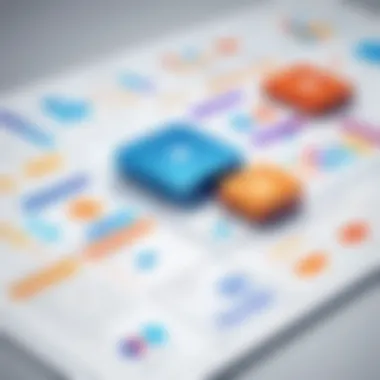

Intro
In today's digital landscape, effective process mapping has become vital for both businesses and individuals. Open source process mapping software offers a cost-effective alternative to proprietary solutions, providing flexibility, community support, and customizability. This guide aims to explore various aspects of such software, emphasizing its significance, key features, and practical implementation strategies. By the end of this article, readers will have a comprehensive understanding on how to leverage open source process mapping tools, ultimately empowering their decision-making skills across various domains.
Software Overview
Process mapping software is designed to illustrate and analyze a series of activities or tasks. Open source variants allow user to access the source code, modify, and distribute software freely. This aspect adds to people’s capability to tailor the software to their needs, a rare option in proprietary tools.
Key Features
A number of key features commonly define open source process mapping software:
- Collaboration Tools: Many software options include built-in features for team collaboration, enabling real-time updates.
- Customizability: Users can modify the software to meet specific requirements, an essential advantage for unique organizational structures.
- Cost Efficiency: Open source tools generally come free of charge, significantly reducing costs on software purchases.
- Community Support: Users benefit from the collective knowledge of a community where they can share problems and solutions.
System Requirements
Most open source process mapping software can run on various operating systems, including Windows, Linux, and Mac OS. However, it is crucial to check individual software requirements:
- Memory: At least 2 GB RAM is recommended.
- Storage: An estimated 500 MB of available disk space is usually sufficient.
- Processor: A dual-core processor is generally adequate for smooth performance.
These requirements ensure that users have a seamless experience when using process mapping software.
In-Depth Analysis
To appreciate the true value of open source process mapping software, it is important to analyze performance and usability, as well as identifying the best use cases for their implementation.
Performance and Usability
Open source tools typically exhibit good performance due to active development and user feedback. Usability often hinges on the user interface, which varies significantly across applications. Many modern tools emphasize user-centered design, focusing on providing intuitive workflows that can be adapted to the user’s proficiency level. This approach is particularly beneficial for teams that vary in technical expertise.
Best Use Cases
Open source process mapping software shines in diverse situations, such as:
- Academic Research: Students and researchers often use it to visualize complex processes, enhancing comprehension.
- Business Process Management: Organizations adopt these tools to streamline operations, improving efficiency.
- Training and Development: Companies can create process flowcharts for training, making it easier for new employees to learn workflows.
"Open source software not only fosters innovation but also democratizes access to technology."
Understanding Process Mapping Software
Process mapping software is a crucial tool in analyzing and visualizing organizational workflows. It serves to clarify processes by providing a clear representation of each step involved. In environments where complexity is prevalent, understanding how these processes interrelate becomes paramount. The substance of process mapping lies in its ability to foster communication across different teams and departments by creating a common language that can be easily understood.
Definition of Process Mapping Software
Process mapping software enables users to create diagrams that visually outline processes. It typically comes equipped with various shapes, symbols, and tools to represent tasks, inputs, outputs, and decision points clearly. The diagrams generated can take several forms, such as flowcharts, swimlane diagrams, and value stream maps. Each of these representations offers unique insights into how a process functions, allowing users to identify inefficiencies and bottlenecks.
Importance of Process Mapping
The significance of process mapping cannot be overstated. It plays a vital role in several critical areas of a business. First, it helps in standardizing processes, ensuring consistency in execution. This standardization reduces errors, leads to increased efficiency, and enhances overall productivity. Moreover, by understanding the processes, organizations can better manage their resources, allocate tasks effectively, and streamline operations.
Furthermore, continuous improvement becomes achievable. An organization can revisit and revise its mapping regularly, adapting to changes in the environment or new technologies. This adaptability is essential in today’s fast-paced business landscape, where the ability to pivot swiftly can determine a company’s success. According to research, companies that implement process mapping improve their operational efficiency by over 30%.
Core Features of Process Mapping Software
When evaluating process mapping software, several core features stand out.
- User-Friendly Interface: A simple interface allows users to create maps without requiring extensive training.
- Versatile Diagramming Tools: The ability to create varying types of diagrams helps cater to different business needs.
- Collaboration Capabilities: Options for team collaboration make it easier for groups to work together in real-time, sharing insights and feedback directly.
- Integration with Other Tools: Seamless integration with project management and business intelligence tools improves overall workflow.
- Templates and Pre-built Shapes: Having access to a library of templates can simplify the creation process and ensure best practices are followed.
In summary, understanding process mapping software provides individuals and organizations with a strategic advantage. It is not merely about creating diagrams but about fostering a culture of clarity and efficiency in operations.
Open Source Software Explained


Open source software plays a critical role in the landscape of technology today. Understanding its core values, benefits, and challenges is essential for anyone working with software, especially for process mapping applications. This section will examine what open source means, its advantages, and the obstacles that come with its use.
What Does Open Source Mean?
Open source refers to software whose source code is made available to the public. This allows anyone to inspect, modify, and enhance the software based on their own requirements. The philosophy behind open source emphasizes collaboration, transparency, and community-driven development.
In simple terms, if a developer finds a bug or wants to add a new feature, they can do so without waiting for a company to release an update. This flexible approach not only speeds up innovation but also encourages a community of users and developers to contribute improvements.
Benefits of Open Source Software
The advantages of open source software are significant:
- Cost-Effective: Since many open source tools are free, organizations can save a considerable amount on licensing costs compared to proprietary software.
- Customizability: Users can modify the software as per their business needs. This is particularly beneficial for process mapping where specific workflows may require tailored solutions.
- Community Support: An active community often surrounds open source projects. This means that users can benefit from collective knowledge, which can help troubleshoot problems more quickly than relying on a single company's support line.
- Security: While it might seem counterintuitive, the open nature of the code can lead to improved security. More eyes on the codebase mean more chances for vulnerabilities to be identified and patched rapidly.
- No Vendor Lock-In: Users are not tethered to a single vendor's ecosystem, which allows for greater freedom in their software solutions.
Challenges of Open Source Software
Despite its advantages, open source software does come with some challenges:
- Steep Learning Curve: Many open source tools may not have user-friendly interfaces. This can lead to difficulties in onboarding new users.
- Lack of Official Support: Depending on the project, there might be limited documentation or formal support services available. Users must rely on community contributions, which can vary in quality.
- Integration Issues: Open source software might not easily integrate with other proprietary tools used within an organization, resulting in possible operational inefficiencies.
- Compatibility Risks: Updates in open source projects may not always align with an organization's existing systems, leading to potential compatibility issues.
The balance of these benefits and challenges is crucial for any organization considering the adoption of open source process mapping software. By understanding both sides, users can make informed decisions that align with their specific needs and capabilities.
Comparing Open Source vs Proprietary Software
When choosing process mapping software, understanding the differences between open source and proprietary options is critical. Each type of software has unique advantages and drawbacks that can significantly impact performance, cost, and customization capabilities. This section aims to dissect these elements, providing insights that help professionals make informed decisions based on their specific needs.
Cost Implications
One of the most significant factors when comparing open source and proprietary software is cost. Open source software typically comes at no initial monetary cost. This allows businesses, especially startups or those with limited budgets, to access high-quality software without the burden of hefty licensing fees. However, it's essential to consider the total cost of ownership. Although open source tools are free, there may be additional expenses for implementation, maintenance, and support.
On the other hand, proprietary software often requires an upfront investment in licenses. This investment can be substantial, depending on the number of users and functionality needed. Proprietary solutions might also charge for upgrades and maintenance. Thus, while the initial costs might be higher, companies may benefit from a more integrated approach that includes customer support and regular updates.
Customization and Flexibility
Customization varies greatly between the two software types. Open source process mapping tools allow users to modify the source code to meet specific needs. This high degree of customization enables businesses to tailor the software according to their workflow and requirements. For instance, organizations can add features, integrate with other tools, or change the user interface to improve usability.
In contrast, proprietary software often has limited customization options. Users might be constrained by preset functionalities, which may not address all their specific needs. While some providers offer plugins or customization pathways, these options can be limited and sometimes involve extra costs.
Support and Updates
Support is another important aspect distinguishing open source from proprietary software. Open source solutions typically rely on community-driven support. Users often turn to forums, GitHub discussions, or community resources for assistance. This can lead to slower response times and varying quality of help. However, many users enjoy the collaborative nature of this support model, which can foster a sense of community involvement and knowledge sharing.
In contrast, proprietary software often includes formal support channels such as a dedicated helpdesk, comprehensive documentation, and regular updates. This guarantees a level of reliability and immediate assistance, which may be crucial for organizations with critical processes dependent on software performance. Proprietary solutions usually ensure that users receive consistent updates, improving security and adding features over time.
In summary, the choice between open source and proprietary software fundamentally hinges on cost, customization, and support needs. Each option has its merits, and the decision will rely on your organization's requirements and capabilities.
Popular Open Source Process Mapping Tools
In the realm of process mapping, selecting the right tool is pivotal for achieving clarity and efficiency. Open source process mapping tools bring unique advantages to the table. They foster innovation, cater to a wide range of user needs, and come without the burden of hefty licensing fees often associated with proprietary software. Utilizing these tools can lead to enhanced collaboration, transparency, and adaptability in various organizational contexts. In this section, we will explore three notable open source tools for process mapping, discussing their features and benefits.
Tool A: Features and Benefits
Tool A, known as Draw.io, stands out for its user-friendly interface and robust functionality. It provides a drag-and-drop feature that simplifies the creation of flowcharts, diagrams, and organizational charts.
- Integration: Users can integrate it with platforms like Google Drive and Microsoft OneDrive for seamless collaboration.
- Customization: Offers extensive customization options, allowing users to tailor diagrams to their specifications.
- Accessibility: Being web-based, it is accessible from various devices without installation complexities.
These features collectively make Draw.io a practical choice for teams looking to streamline their mapping processes with little overhead.
Tool B: Features and Benefits
Another powerful tool is PlantUML. This software stands apart due to its text-based approach to diagramming, requiring minimal graphical input.
- Simplicity: Users write simple text descriptions, and the tool generates flowcharts from these descriptions.
- Version Control: It works exceptionally well with version control systems, making it easier to track changes and collaborate on technical projects.
- Flexible Output: Supports multiple formats for output, such as PNG, SVG, and LaTeX, catering to different professional needs.


PlantUML is ideal for developers and technical teams who prefer a coding-centric approach to process mapping.
Tool C: Features and Benefits
Lastly, Bizagi Modeler offers a more comprehensive suite for business process mapping. It combines powerful modeling capabilities with a range of support resources.
- Business Process Model and Notation (BPMN): It adheres to BPMN standards, ensuring dialogues are modeled correctly and uniformly.
- Collaboration Tools: Features built-in collaboration tools that facilitate teamwork through shared workspaces.
- Community Support: There is substantial community documentation and resources available to assist during implementations.
Bizagi Modeler is well-suited for organizations focused on aligning their processes with business standards and operational improvements.
Exploring these tools provides insight into how diverse approaches to process mapping can be achieved using open source software.
Each tool discussed offers unique features tailored to different user needs, promoting an effective process mapping experience.
In summary, choosing the right open source process mapping software hinges on understanding specific project requirements and team dynamics.
User Experiences and Community Support
Understanding user experiences and community support is vital when assessing open source process mapping software. This aspect goes beyond basic functionality; it encapsulates the very essence of user interaction, satisfaction, and collaborative innovation. The open source community thrives on feedback, contributions, and extensive documentation. This collective effort culminates in a richer product that not only meets but often anticipates user needs.
Feedback from Users
User feedback plays a crucial role in shaping software features and overall performance. When users share their experiences, they contribute invaluable insights that can lead to significant improvements. For example, positive feedback may highlight usability and versatility, while negative feedback might reveal bugs or functionality gaps.
Engaging with this feedback empowers developers to prioritize enhancements. Users often express their thoughts through forums, social media, or review sites like Reddit. This direct communication channel builds a sense of community among users and developers alike. Also, it demonstrates how responsive a given project is to actual user needs, which is essential in maintaining user loyalty and attracting new users.
Community Contributions
In the realm of open source software, community contributions are what truly set it apart from proprietary options. Developers, users, and enthusiasts contribute in numerous ways, such as writing code, creating plugins, or developing tutorials. This shared effort not only enhances the software’s capability but also fosters an environment of collaboration.
Moreover, community-driven contributions act as a quality control mechanism. With more eyes on the code, bugs are often identified and resolved swiftly. Contributions can range from software patches to feature requests, enriching the software’s functionality. Contributions often happen on platforms like GitHub, where developers can collaborate on projects seamlessly.
Availability of Resources and Documentation
The breadth of available resources and documentation is a fundamental factor for users diving into open source process mapping software. Comprehensive documentation ensures that users can effectively utilize the software’s features. This includes tutorials, FAQs, and user manuals that simplify the learning curve.
Moreover, community forums provide a platform for users to ask questions and share knowledge. These resources are crucial for troubleshooting and optimizing software use. A well-organized repository of knowledge not only helps current users but also encourages new users by easing the onboarding process.
Implementing Process Mapping Software
Implementing process mapping software is a significant step for organizations aiming to improve operations and enhance productivity. This software helps visualize processes, identify inefficiencies, and foster better communication among teams. For any business, understanding how to effectively integrate such software into daily workflows cannot be overstated. When correctly implemented, process mapping tools can lead to substantial improvements in workflow efficiency, employee engagement, and overall organizational performance.
Identifying Your Needs
Before diving into the implementation of process mapping software, it is crucial to identify your unique needs. This process involves understanding the specific challenges your organization faces. Are you looking to streamline a particular workflow, or do you need to document processes to comply with industry standards? Conducting interviews with team members and stakeholders can yield valuable insights. This ensures the chosen software aligns with your business objectives and user requirements.
To effectively identify your needs, consider the following points:
- Stakeholder Requirements: Gather input from various departments. Different teams may have unique processes that the software must accommodate.
- Objectives Clarity: Define what you hope to achieve with the software. Is it efficiency, compliance, or something else?
- Current Limitations: Analyze current processes. What pain points exist? What are the bottlenecks?
Engaging everyone, from management to end-users, helps create a comprehensive picture of expectations and requirements.
Setting Up the Software
Once you have clearly identified your needs, the next step is to set up the selected process mapping software. The setup process can vary based on the software chosen. Nonetheless, following a clear approach can ease this phase.
- Installation Procedure: Install the software as per the guidelines provided by the vendor. This could involve downloading, configuring server requirements, or managing user permissions.
- Integration Needs: Ensure the software integrates well with existing tools. For instance, if your team uses project management software like Trello or Asana, ensure compatibility to create a seamless experience.
- User Permissions Configuration: Define roles and access levels based on the identified needs of your organization. Some users may only need view access, while others may require full editing capabilities.
- Pilot Testing: Conduct a pilot test with a small group of users to identify potential issues. Gathering feedback during this phase is crucial to ensure effectiveness and user satisfaction before wider deployment.
Training and Onboarding Users
Training and onboarding are essential components of successfully implementing process mapping software. Even the most sophisticated tools will fall short of expectations if users are not equipped to utilize them effectively. Creating an effective training program can significantly enhance user adoption and engagement.
- Training Sessions: Schedule training workshops for users. These can be interactive and should cover all essential features of the software, tailored to different user roles.
- Resources Availability: Provide access to user manuals, online tutorials, and video guides that can assist users beyond initial training. This will encourage exploration and deeper learning of the tool’s capabilities.
- Support Channels: Establish a support channel for users to report issues or seek help. Community forums or dedicated help desks can enhance user confidence in utilizing the software effectively.
- Feedback Mechanism: Encourage users to provide feedback after training sessions. This information is pivotal for adjusting training methods or covering missed topics during future sessions.


Implementing process mapping software is not just about technology. It is about enhancing how teams communicate and operate. A well-thought-out approach to implementation — focusing on needs, setup, and training — will yield significant benefits in terms of efficiency and user satisfaction.
Case Studies: Success Stories
In the realm of process mapping software, case studies serve as a practical demonstration of the capabilities and benefits that these tools can provide. They allow potential users to see real-life applications and outcomes of using open source process mapping software. This section will explore two distinct case studies, highlighting their implementations, challenges, and successes.
Through studying these successful examples, readers can gain insights into how different organizations leverage process mapping to improve efficiency, foster teamwork, and achieve strategic objectives. These narratives can guide businesses in understanding not just the technology involved but also the transformative effects on workflows and outcomes.
Case Study A: Overview
Case Study A involves a mid-sized manufacturing company, TechMakers, that faced challenges with miscommunication among departments. Their processes were traditionally documented on paper, leading to inconsistencies and inefficiencies. After researching options, TechMakers adopted Draw.io, an open source process mapping tool.
This transition allowed them to visualize workflows, which enhanced clarity among team members. The initial setup was straightforward, requiring minimal training. Users benefited from its collaborative features, permitting real-time updates and contributions from various departments. Within six months, TechMakers observed a 30% improvement in response time to production issues. This case exemplifies how open source solutions can resolve communication barriers and facilitate process understanding.
Case Study B: Overview
Case Study B focuses on an educational institution. Learning Hub implemented Bizagi, another open source process mapping tool, to redesign their enrollment workflows. They were struggling with lengthy processes that caused frustration among prospective students.
By utilizing Bizagi’s features to map out each enrollment phase, they identified redundancies and bottlenecks. The project team noticed significant improvement in their operational efficiency. After deployment, the average time to complete the enrollment process decreased by 40%. The benefits were apparent not only in processing speed but also in student satisfaction scores, which increased markedly. This example reveals the potential of open source process mapping tools in enhancing service delivery within educational contexts.
Both case studies illustrate that carefully chosen process mapping software can significantly enhance organizational efficiency and user satisfaction.
Future Trends in Process Mapping Software
Understanding the future trends in process mapping software is essential for professionals aiming to stay ahead in an evolving technological landscape. As industries become increasingly reliant on efficient workflows, the significance of these software tools grows. They not only improve operational efficiency but also adapt to the latest technological advancements. Below are two key trends shaping the future of process mapping software today.
Integration with Other Software Tools
The ability to integrate with other software tools is a crucial characteristic of modern process mapping software. This integration allows for a seamless flow of data across various applications, further enhancing productivity. Professionals now seek software that can automatically pull in information from customer relationship management (CRM) systems or enterprise resource planning (ERP) systems.
Benefits of Integration:
- Increased Efficiency: Automating data transfer between tools reduces the need for manual entry.
- Improved Accuracy: Fewer manual steps mean less chance for human error.
- Enhanced Collaboration: Integrated tools allow different departments to work with consistent data, leading to better teamwork.
Implementing integration may require initial effort in configuring software settings to ensure compatibility. However, the long-term benefits often outweigh these initial challenges. It's important for decision-makers to consider the integration features when selecting a process mapping tool.
Emerging Technologies Impacting Process Mapping
Emerging technologies are continually reshaping the landscape of process mapping software. Innovations such as artificial intelligence (AI) and machine learning (ML) are noteworthy advancements making an impact. These technologies are not just supplementary but transformative, potentially revolutionizing how processes are mapped and analyzed.
Key Impacts of Emerging Technologies:
- Predictive Analytics: AI can analyze historical data to predict future outcomes, allowing organizations to proactively adjust processes.
- Automation: Machine learning facilitates the automation of repetitive tasks, freeing up human capital for more critical thinking roles.
- Enhanced User Experience: Natural language processing can simplify user interaction with software, making it easier for non-technical users to engage.
Utilizing these technologies within process mapping software promotes agility and a proactive approach to workflow management. As organizations strive for continual improvement, staying informed about these trends is vital for long-term success.
"The future belongs to those who prepare for it today."
By understanding these future trends and incorporating cutting-edge technologies, organizations can optimize their operations and maintain a competitive edge. This insight is invaluable, helping businesses not only to adapt but to thrive in a dynamic environment.
The End
In discussing open source process mapping software, it becomes clear that this topic carries significant weight for various professionals. The exploration of this software not only reveals its inherent capabilities but also highlights its potential to impact productivity and efficiency in organizational processes.
Understanding the advantages of open source options, especially in contrast with proprietary solutions, is essential. Open source process mapping tools offer flexibility, customization, and often cost-effectiveness. This can be particularly beneficial for small to medium enterprises that may lack the budgets for expensive licenses. Moreover, businesses can modify the tools to better serve their unique needs, adapting to changes in workflow or project requirements.
Key Takeaways
Several important points emerge from the discussion:
- Cost Efficiency: Open source software typically involves no licensing fees. This allows organizations to allocate resources more effectively.
- Customization: Unlike proprietary options, open source software permits users to modify code and functionalities, enabling tailoring to specific process needs.
- Community Support: Many open source projects boast a robust community that contributes to documentation, support, and ongoing updates, enhancing user experiences significantly.
- Innovation: With emerging technologies intertwining with process mapping tools, organizations can benefit from cutting-edge functionalities and integrations that enhance workflow.
Final Thoughts
The relevance of open source process mapping software can scarcely be overstated in our current digital landscape. Its adaptable nature, combined with community-driven enhancements, positions open source solutions as viable options for professionals across various disciplines.
As organizations continue to strive for greater efficiency in their operations, embracing open source process mapping software could just be the strategic advantage that drives success. Thoughtful implementation and staying engaged with user communities are key actions that will enable users to harness the full potential of these tools.
Overall, the insights provided in this guide equip readers to approach software selection with clarity and purpose.







