Maximizing Customer Satisfaction with Zendesk Support


Intro
In today's competitive landscape, customer support plays a vital role in shaping how users perceive a brand. The Zendesk support team is crafted to facilitate an exceptional user experience, serving as a crucial bridge between organizations and their customers. As businesses increasingly rely on technology-driven solutions, understanding how to harness the full potential of Zendesk can significantly impact customer satisfaction and loyalty.
The success of a support team within the Zendesk framework hinges on several critical factors. This article will explore these elements in detail. We will examine key features of the Zendesk platform, the system requirements needed for optimal functionality, and dissect the team’s roles in delivering support. Each section aims to enlighten technology professionals and business leaders about the demonstrated benefits of a well-implemented support strategy.
Software Overview
Key Features
Zendesk offers a range of powerful features that are designed to streamline user experience. Some of the prominent functionalities include:
- Multi-channel support: Engage customers through various channels, including email, chat, and social media.
- Automated workflows: Enhance efficiency with ticket routing, priority assignments, and automated responses.
- Analytics and reporting: Gain insights with built-in analytics tools to track performance metrics and user engagement.
- Customization options: Adapt the user interface and functionalities to fit specific organizational needs.
These features work together to ensure that customers receive timely and relevant assistance, fostering a positive relationship between the brand and its users.
System Requirements
Implementing Zendesk effectively requires certain system prerequisites. These include:
- Browser compatibility: Modern browsers such as Google Chrome, Mozilla Firefox, or Safari are necessary for optimal performance.
- Internet connectivity: A stable internet connection is essential to access the platform.
- Integrations with existing tools: Ensure that the support team can leverage integrations with CRM systems or other business applications.
Having the right system in place allows support teams to fully utilize Zendesk's capabilities.
In-Depth Analysis
Performance and Usability
Zendesk is known for its user-friendly interface, which is beneficial for both support agents and customers. A smooth experience leads to quicker resolution times and increased customer satisfaction. Agents can navigate through questions easily, while customers can find answers without unnecessary confusion.
Best Use Cases
To maximize the benefits of Zendesk, organizations must identify their specific use cases. Effective integrations can enhance user experiences across different sectors. Examples include:
- E-commerce businesses: Providing immediate assistance through live chat during peak shopping periods.
- Software companies: Offering extensive knowledge base resources for troubleshooting common issues.
- Health care providers: Managing patient inquiries efficiently, ensuring the timely provision of crucial information.
By focusing efforts on these areas, businesses can significantly improve their customer service metrics.
"Delivering outstanding customer support is not just about solving problems; it's about creating a lasting impression that fosters loyalty."
Prelude to Zendesk Support
User experience is a critical component in the realm of customer service. The first point of contact often determines whether a customer feels valued or simply a number in a queue. Zendesk, known for its robust customer service platform, plays a pivotal role in this space. The Zendesk support team is the backbone that connects products and customers, ensuring satisfaction through an organized and efficient support system. Understanding the nuances of Zendesk support can significantly impact how organizations provide service and ultimately optimize user experience.
Overview of Zendesk
Zendesk is a versatile platform that facilitates customer engagement and support. It offers a suite of tools designed for ticketing systems, live chats, and analytics. Companies utilize Zendesk to manage customer inquiries seamlessly. The user-friendly interface allows support teams to track interactions and resolve issues efficiently. Zendesk's design emphasizes accessibility; this enables not only support teams but also customers to navigate the system effortlessly.
The integration capabilities are another strong point, allowing companies to connect various tools and data sources, thus creating a cohesive ecosystem. This ensures that every customer interaction is recorded and analyzed, providing essential insights into customer behavior and preferences.
Importance of Support Teams
The effectiveness of any customer service strategy hinges heavily on the performance of support teams. These teams are responsible for responding to and resolving customer issues. A well-functioning support team can influence customer loyalty greatly. This is where Zendesk support teams shine. They provide timely and informed responses, which can transform a negative experience into a positive one.
Effective support teams are proactive, often anticipating customer needs based on past interactions. They provide guidance and support, which fosters a sense of trust between customers and the brand. Good communication is essential, and the Zendesk support teams are trained to excel in this area. They utilize tools provided by Zendesk to ensure that customers feel heard and understood.
“An organized support team is not just about solving problems; it is about building relationships that enhance user experience.”
Moreover, the impact on overall business performance is significant. Satisfied customers are more likely to advocate for the brand, resulting in increased referrals and retention rates. Thus, optimizing user experience through dedicated support teams is not just a good practice; it is a necessary strategy for sustained business success.
Core Functions of the Zendesk Support Team
The core functions of the Zendesk support team play a crucial role in enhancing the user experience. This multifaceted team is vital in implementing strategies that not only resolve customer issues but also foster a sense of loyalty and trust. A skilled support team can create significant differences in customer satisfaction, which in turn affects an organization's overall performance.


Ticket Management
Ticket management is the backbone of the support process. It involves efficiently classifying, prioritizing, and resolving customer queries submitted through Zendesk. Effective management ensures that issues are handled in a methodical manner, avoiding backlog and minimizing response time.
Some key aspects of ticket management include:
- Prioritization: Assigning urgency levels helps focus resources on critical issues first.
- Escalation: For complex problems, a clear escalation path to higher-level support is essential.
- Tracking: Maintaining a history of tickets provides insights into recurring issues, allowing the team to be proactive.
By ensuring proper ticket management practices, the Zendesk support team enables faster resolutions, leading to happier customers.
Customer Interaction
Customer interaction encompasses how support agents engage with users during their inquiries. The quality of these interactions directly influences satisfaction and perceived value. High-performing support teams adopt strategies to make every interaction meaningful and effective.
The key strategies for customer interaction include:
- Empathy: Understanding the customer's feelings and frustrations helps build rapport.
- Clarity: Providing clear and concise responses avoids confusion and frustration.
- Follow-Up: After resolving an issue, reaching out to ensure continued satisfaction can reinforce positive experiences.
Engaging with customers in a genuine manner leads to stronger relationships, resulting in increased loyalty.
Knowledge Base Maintenance
A well-curated knowledge base serves as both a resource for support agents and a self-service option for customers. The goal is to keep this information current and relevant, allowing users to find solutions independently when they prefer not to contact support.
Key points in knowledge base maintenance include:
- Regular Updates: Frequent reviews and updates to articles ensure information remains accurate.
- User Feedback: Collecting user feedback helps identify gaps in content and improve it based on real experiences.
- Accessibility: A well-organized structure makes it easy for users to navigate and find what they need.
An effective knowledge base not only empowers customers but also reduces the volume of support requests, streamlining the overall process.
"A proactive support team, well-versed in efficient management, strong communication, and comprehensive knowledge sharing, lays the foundation for exceptional user experience."
Effective Communication Strategies
Effective communication is vital to the success of any support team using Zendesk. When communication flows seamlessly, it enhances user experience, builds trust, and drives customer satisfaction. This section discusses the specific strategies that can be employed by the Zendesk support team to optimize their interactions with users and ensure that their needs are effectively met.
Active Listening Techniques
Active listening is the practice of fully focusing on and comprehending what the customer is saying. This goes beyond merely hearing words; it involves engaging with the speaker to ensure clarity and understanding. Support staff must engage with customers by using techniques such as:
- Paraphrasing: Restating what the customer has said in different words to confirm understanding.
- Clarifying Questions: Asking targeted questions to delve deeper into the customer’s concerns. This risk ensures no misunderstandings occur.
- Non-Verbal Cues: Utilizing appropriate body language or other cues (like nodding in face-to-face interactions) to show attentiveness.
Incorporating active listening fosters a connection with customers. When users feel heard, they are more likely to articulate their needs clearly, helping the support team to address issues efficiently.
"The single most important thing in communication is hearing what isn’t said." – Peter Drucker
Clarifying Customer Needs
Once the support team has actively listened, the next step is clarification of customer needs. This stage is critical in ensuring that the solutions offered address the right problems.
- Summarizing: After the customer explains their issue, summarizing the key points helps confirm that the support agent understands correctly.
- Feedback Loop: Establishing a feedback mechanism allows customers to express whether the support team’s understanding aligns with their concerns.
- Specific Language: Avoiding vague terms ensures both parties share a clear understanding of the issue at hand. For example, instead of saying "things are not working," encourage specifics like "I am unable to log in to my account."
Supporting clarity in conversations helps to minimize the back and forth, thus enhancing the overall experience. Overall, these communication strategies serve not only to resolve issues but also to reinforce a positive relationship with users.
Integrating Zendesk with Other Tools
Integrating Zendesk with various tools is an essential aspect of optimizing user experience. This integration allows businesses to create a more streamlined and cohesive support process. By connecting Zendesk to communication platforms, CRM systems, and other applications, support teams can enhance their efficiency and provide a more personalized service to customers.
When considering integration, it is important to focus on the specific elements that align with the organization’s goals. This can include improving response times, centralizing customer data, and reducing the likelihood of information silos. Each integration brings unique benefits, so understanding the specific needs of the support team and customers is crucial. The intention is to create a seamless flow of information that facilitates better customer interactions and ultimately drives satisfaction and loyalty.
Communication Platforms
Integrating Zendesk with communication platforms, such as Slack or Microsoft Teams, plays a significant role in enhancing the support team's operational agility. These integrations allow support agents to receive alerts about ticket updates or customer inquiries without needing to switch between applications. This leads to quicker response times and enhances collaboration among team members.
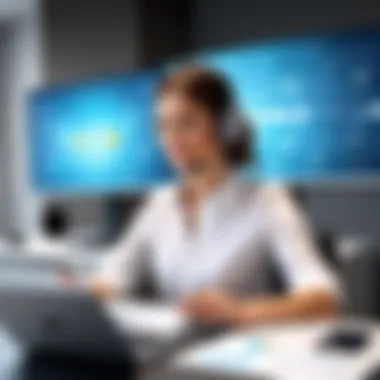

- Real-time Notifications: Agents can get instant updates, which helps in addressing customer issues rapidly.
- Team Collaboration: Support staff can easily discuss ticket details and share experiences or solutions in real-time.
- Efficiency: Agents can provide updates directly into the ticketing system through these communication platforms, which reduces time spent on task management.
Implementing such integrations minimizes the friction in communication, allowing the support team to stay focused on resolving customer issues quicker and more effectively.
CRM Integration
Integrating Zendesk with a Customer Relationship Management (CRM) system, like Salesforce, is another critical step in optimizing user experience. This integration enables support teams to access detailed customer profiles and interaction histories instantly. When agents have visibility into a customer's previous interactions across all channels, they can deliver a more tailored service.
The benefits of CRM integration include:
- Holistic Customer View: Agents can see all customer interactions and history, leading to informed decision-making.
- Streamlined Workflows: Information only needs to be entered once. For example, when a ticket is created in Zendesk, it can be reflected in the CRM as well, reducing duplication.
- Data-Driven Insights: The combined data allows for better analysis of customer behavior, which helps in crafting more effective support strategies.
Incorporating such integrations into Zendesk not only improves user experience but also enhances the overall efficiency of the support team. By connecting relevant tools, organizations can create an ecosystem that supports both customer needs and agent performance efficiently.
In summary, the strategic integration of Zendesk with communication and CRM tools greatly influences user experience. It allows for a synchronized approach to support, enhancing both customer interactions and team collaboration.
Analysis and Metrics
In the realm of customer support, particularly using platforms like Zendesk, the analysis of data and metrics is critical. This section focuses on how proper analysis leads to improved user experiences. Businesses often overlook the power of data, yet it serves as the foundation for informed decisions. When support teams analyze metrics effectively, they can identify areas for improvement, streamline processes, and ultimately enhance customer satisfaction.
Key Performance Indicators (KPIs)
KPI stands for Key Performance Indicators. These are measurable values that demonstrate how effectively a company is achieving key business objectives. For Zendesk support teams, KPIs provide a quantifiable measure of their performance and success. Here are some important KPIs to consider:
- First Response Time: This measures the time taken to respond to a customer inquiry. A shorter response time typically leads to higher customer satisfaction.
- Resolution Time: It assesses how long it takes to resolve a customer issue, reflecting the efficiency of support processes.
- Ticket Volume: Understanding ticket volume helps in resource allocation and can spotlight trends or spikes in inquiries that may require additional support.
- Backlog of Tickets: An increasing number of unresolved tickets can indicate staffing or efficiency issues, prompting a need for review and adjustment.
Businesses should regularly monitor these KPIs to improve support operations. Tracking changes over time can also reveal trends that inform strategy adjustments based on historical performance.
Customer Satisfaction Scores
Customer Satisfaction Scores (CSAT) measure how satisfied customers are with a company's services. These scores are crucial for evaluating the effectiveness of the Zendesk support team. Collecting customer feedback through post-interaction surveys can yield valuable insights. Here are considerations for leveraging CSAT effectively:
- Timing of Surveys: Timing is essential. Sending surveys immediately after a support interaction can capture fresh impressions, providing reliable data.
- Clear Questions: Questions should be simple and direct. For example, asking "How satisfied were you with our response?" yields straightforward feedback.
- Monitoring Trends: It is vital to observe changes in CSAT over time. An increasing score indicates improvement, while a declining trend may necessitate immediate attention to support strategies.
Challenges Faced by Support Teams
The realm of customer support is not immune to obstacles. Understanding these challenges is essential to improving user experience. Support teams often encounter issues that can hinder their effectiveness and, subsequently, affect customer satisfaction. Recognizing these challenges allows teams to devise strategies that help improve their operations and outcomes.
High Volume of Requests
One of the most pressing challenges is the high volume of requests that support teams face daily. Customers often reach out with inquiries that range from simple questions to complex issues. This influx can lead to long response times, which frustrate users. Consequently, organizations risk losing potential loyal customers.
To manage these requests efficiently, support teams can implement a ticketing system. Zendesk offers features that help categorize incoming requests based on urgency and complexity. This can streamline the process and prioritize which tickets get addressed firts.
Additionally, support teams should leverage automation to ease the burden of repetitive tasks. For instance, auto-responses can acknowledge received inquiries, letting customers know they will receive a more detailed reply soon. This method can reduce frustrations caused by waiting and improve overall user experience.
Handling Difficult Customers
Another significant hurdle that support teams often encounter involves dealing with difficult customers. These may include individuals who are irate, confused, or unhappy regarding a product or service. Interactions can quickly escalate if not handled with care. Support teams need to be trained to navigate these sensitive situations skillfully.
Crucial skills include empathy and active listening. Understanding the customer's perspective can defuse tension and lead to a more positive interaction. Furthermore, implementing a clear escalation process is vital. When a situation exceeds a support agent's capacity to address, having a plan to escalate the matter to a senior team member can ensure that the customer's needs are adequately met.
"By fostering a culture of empathy and understanding, support teams can turn challenging interactions into opportunities for improvement and loyalty."
Future of Zendesk Support Teams
The future of support teams utilizing Zendesk is vital for understanding how customer service will evolve in the technological landscape. This section examines two specific aspects that shape this future: the role of artificial intelligence and the changing expectations of customers. These factors not only impact operational efficiency but also influence how support teams can enhance overall user experience.
As businesses adapt to digital transformation, embracing technological advancements becomes essential. Organizations must leverage these changes to remain competitive. The Zendesk support team stands at the forefront of this evolution, and their ability to integrate artificial intelligence while responding to customer demands will determine their effectiveness in the coming years.
Artificial Intelligence in Support
Artificial intelligence is increasingly pivotal in customer support, enabling teams to automate responses and process requests more efficiently. Implementing AI technologies can streamline ticket management, improving not just speed, but also accuracy in response to customer inquiries. Solutions like Zendesk's Answer Bot exemplify this potential, as they provide users with immediate answers to common questions.


AI can also analyze customer interactions, recognizing patterns in behavior and preferences. This data is invaluable in tailoring support strategies. Support teams can anticipate needs and resolve issues before they escalate.
Some key benefits of integrating AI into support include:
- 24/7 Availability: Automated responses can be issued at any time, enhancing customer satisfaction.
- Increased Efficiency: Support staff can focus on complex issues rather than routine queries.
- Personalized Experiences: AI tools can offer recommendations based on user history.
AI comes with considerations. Support teams must ensure seamless human-AI collaboration. Training and adjustment periods may be needed. Balance between automation and personal touch is key to maintaining strong customer relationships.
Evolving Customer Expectations
Customer expectations are transforming quickly. Today’s consumers are more informed and connected than ever. They demand prompt resolutions and personalized experiences. Zendesk support teams must evolve with these expectations to maintain customer loyalty.
Some factors influencing customer expectations include:
- Instant Gratification: Customers expect quick responses, often in real-time.
- Personalization: They appreciate individualized communication based on their history.
- Proactive Support: Customers prefer teams that anticipate their needs rather than react after issues arise.
To adapt to these shifts, organizations must invest in training for their support staff. Implementing tools that facilitate proactive communication can help meet higher expectations. Understanding that customer loyalty is built on consistent, high-quality service is essential.
Case Studies: Successful Integrations
Examining case studies of successful integrations sheds light on the practical benefits of employing the Zendesk support team. These real-world examples illustrate how specific companies have harnessed the capabilities of the Zendesk platform to enhance user experience. By analyzing their journeys, we uncover valuable strategies and outcomes that others can adopt.
Company A's Journey
Company A, a mid-sized e-commerce enterprise, faced challenges with customer support scalability. With increasing customer inquiries, their existing systems were overwhelmed. They integrated Zendesk to streamline operations. Initially, they focused on ticket management which allowed them to categorize and prioritize customer concerns efficiently. This ensured that their most urgent issues were addressed first.
Moreover, they utilized the Zendesk knowledge base feature. By creating an extensive repository of FAQs and guides, they empowered customers to resolve issues independently, effectively reducing ticket volume.
Outcomes observed include:
- A 30% reduction in average response time.
- An impressive 40% increase in customer satisfaction scores.
- A more efficient support workflow with measurable improvements in team productivity.
The integration not only met the immediate demands but also set a foundation for future growth. Company A’s experience underscores the importance of strategic implementation when adopting new technology.
Company B's Best Practices
Company B, a prominent SaaS provider, took a different yet valuable approach. Their main goal was to maintain high levels of customer engagement while managing a growing user base. They adopted Zendesk and made full use of its analytics capabilities to refine their support strategies.
They implemented performance metrics to continuously assess the support team’s efficiency. Each month, customer feedback was analyzed to identify areas for improvement. Training sessions were conducted based on these insights, which raised the competence of the support staff.
Key practices that emerged from Company B’s experience:
- Regular data-driven assessments allowed for proactive adjustments to support strategies.
- Clear communication of expectations to the support team kept morale high and ensured focused efforts.
- Emphasis on customer feedback cultivated a culture of continuous improvement.
As a result, Company B enjoyed a 50% enhancement in user retention rates. Their commitment to leveraging data has positioned them as a leader in customer service excellence within their industry.
In summary, these case studies not only provide practical insights but also highlight the transformative power of committed integration with Zendesk. They exemplify how thoughtful implementation and continual evolution can optimize user experience and contribute to long-term success.
End
In the realm of customer service, the role of the support team cannot be overstated. This section of the article encapsulates the critical insights into the Zendesk support team's functions and its value in optimizing user experience. A thorough understanding of these dynamics fosters better customer interactions and ultimately enhances business outcomes.
Summary of Key Insights
The research and discussions throughout the article highlight several essential themes regarding the Zendesk support team:
- Efficiency in Ticket Management: Efficient handling of support tickets streamlines operations and ensures customer issues are resolved promptly.
- Active Communication: Effective communication techniques, including active listening, build trust and improve customer satisfaction.
- Integration with Tools: The integration of Zendesk with other platforms like CRM systems ensures that the support team has all necessary information at their fingertips.
- Performance Metrics: Analyzing key indicators like customer satisfaction scores allows teams to adapt and improve over time.
- Future Readiness: Adapting to new technologies such as artificial intelligence is crucial for keeping up with evolving customer expectations.
Each of these insights contributes to creating a robust support system that anticipates and answers customer needs efficiently.
Final Thoughts on Support Teams
A dedicated support team is an organization's front line in maintaining customer relations. Their work directly correlates with customer loyalty and satisfaction. As businesses grow and customer expectations evolve, the support team must also adapt. This means ongoing training, leveraging new technologies like Zendesk tools, and fostering a culture of excellence in service.
Investing in the Zendesk support team is not just an operational decision but a strategic move that reflects positively on customer relationships and overall business performance. By recognizing the value of their role, organizations can pave the way for superior user experience, essential for flourishing in today's competitive landscape.
"In an age where customer experience can set a brand apart, investing in a capable support team is no longer optional; it is essential."
Ultimately, optimizing user experience through the Zendesk support team not only meets customer expectations but sets a foundation for long-term business success.







