Comprehensive Overview of InDesign Publishing Software


Intro
Adobe InDesign stands out as a prominent desktop publishing software designed for creating high-quality documents ranging from brochures to books. The platform integrates various features that facilitate graphic design, typography, and page layout management, making it essential for professionals in industries such as publishing, marketing, and advertising. Understanding InDesign's capabilities can significantly enhance the ease with which users can produce visually compelling projects.
This article probes deeper into InDesign by dissecting its key features and system requirements, provides an in-depth analysis of its performance and usability, and exemplifies best use cases across diverse sectors.
Furthermore, in recognizing that no solution is without challenges, this overview aims to present a balanced view alongside alternatives that can complement or serve as substitutes to InDesign, equipping potential users with insightful information that supports informed decision-making.
Software Overview
Key Features
InDesign offers an impressive array of features that cater to various aspects of design and publishing. Some of the key elements include:
- Rich Typography Support: Users can manipulate text with precision. This includes advanced features like OpenType support, variable fonts, and comprehensive text styles.
- Interactive PDFs: Users can create engaging documents that include hyperlinks, buttons, and forms, enhancing user experience.
- Master Pages: This feature allows users to manage layouts efficiently, ensuring cohesive design throughout multi-page documents.
- Collaboration Tools: Integration with Adobe Creative Cloud facilitates real-time collaboration, making it easier for teams to work together.
- Print and Digital Outputs: InDesign supports various file formats, allowing for easy conversion to print-ready PDFs, eBooks, and more.
System Requirements
Running InDesign efficiently requires adherence to specific system requirements. Based on the latest updates, these can typically be outlined as follows:
- Operating Systems: Windows 10 (64-bit) or macOS version supporting the latest InDesign release.
- Processor: Multicore processor with 64-bit support.
- RAM: Recommended minimum 8 GB, particularly for handling large documents.
- Hard Disk Space: At least 3 GB available; installation may require additional space depending on extra content.
- Resolution: Minimum 1024 x 768 display; higher resolution is recommended for enhanced detail.
In-Depth Analysis
Performance and Usability
Users often remark on InDesign's responsive nature and intuitive interface. Once familiar with its layout, navigating through functionalities becomes seamless. The software handles large files adeptly, reducing lag and providing a more fluid working experience. Performance hinges on hardware capabilities; thus, ensuring that system requirements are met or exceeded can enhance the overall experience.
Best Use Cases
InDesign is versatile and fits a wide range of applications. Here are notable use cases:
- Book and Magazine Publishing: Ideal for creating long-form content with intricate layout requirements.
- Marketing Collateral: Businesses leverage InDesign for designing flyers, brochures, and business cards, harnessing its robust features for standout marketing materials.
- Digital Publishing: The software facilitates the production of interactive digital magazines, presentations, and eBooks, combining visuals and interactivity effortlessly.
"Adobe InDesign is more than just a tool; it embodies a comprehensive ecosystem for effective visual communication, adaptable to numerous fields."
Prelims to InDesign
InDesign is one of the leading desktop publishing software available today. Its significance cannot be overstated within the realms of graphic design and publishing. This section will delve into the unique characteristics that define InDesign. Moreover, understanding InDesign is essential for anyone involved in the production of printed and digital media. It allows for precise visual communication, integrating images, text, and other elements seamlessly.
Overview of Desktop Publishing Software
Desktop publishing software, in general, revolutionized how professionals create documents and visuals. Unlike traditional word processors, desktop publishing solutions like InDesign offer advanced layout capabilities. Users can manipulate text and images with a high degree of control. This ensures that the final product meets artistic and functional standards. Key functionalities of desktop publishing software include:
- Layout precision: Customize your page layout down to the pixel.
- Typography controls: Make use of advanced text formatting options.
- Graphics integration: Efficiently incorporate images and vector graphics.
- Ease of editing: Modify elements without disrupting the entire layout.
InDesign stands out for its flexibility and comprehensive toolset, making it the top choice for many graphic designers and publishers.
Historical Context of InDesign
InDesign was first released by Adobe in 1999. It came into existence as a response to the growing needs of the publishing industry. Its predecessors, PageMaker and QuarkXPress, laid the groundwork, but InDesign aimed to offer more robust solutions. Since its inception, InDesign has evolved significantly, keeping pace with technological advancements and user demands.
Initially, users embraced InDesign for its intuitive interface and powerful features. Over the years, Adobe has integrated numerous updates, enhancing functionality for both print and digital publishing. This includes the addition of features such as:
- Interactive elements for digital publications: InDesign now supports the creation of engaging e-books and interactive PDFs.
- Integration with Creative Cloud: This allows smoother workflows and collaboration.
"InDesign's adaptability is a major reason why it remains relevant in a rapidly changing industry."
In summary, understanding the historical context of InDesign provides valuable insights into its current capabilities and importance within the publishing landscape.
Key Features of InDesign


The importance of understanding the key features of InDesign lies in its ability to shape the productivity and quality of output in various publishing contexts. This software is designed to enable professionals to create visually appealing documents efficiently. Recognizing its standout elements can greatly enhance how users employ this tool. Key features include a sophisticated user interface, extensive controls for text and typography, versatile graphic design options, and support for creating interactive PDFs and e-books. Each of these aspects contributes to a robust publishing experience that effectively meets industry demands.
User Interface and Experience
InDesign's user interface is thoughtfully designed for ease of use and efficiency. The workspace is customizable, allowing users to arrange panels and tools according to their preferences. This flexibility can significantly enhance the workflow. The primary focus of the interface is functionality, making tools accessible without compromising the overall aesthetic. Keyboard shortcuts and context-sensitive menus streamline the tasks. Those familiar with Adobe's Creative Cloud will find a consistent design language, which aids in learning and quick adaptability.
Text and Typography Controls
Text and typography control in InDesign is one of its defining features. The software offers a suite of tools for managing text styles, including paragraph and character styles. Users can create, modify, and apply these styles to ensure consistency throughout their documents. Advanced features like OpenType support, text wrapping, and text flow management allow for high levels of customization and precision. InDesign also promotes optimal readability and visual hierarchy through adjustable leading, kerning, and tracking. For professionals who prioritize typography, these controls are indispensable.
Graphic Design and Layout Tools
InDesign is equipped with powerful graphic design and layout tools that allow users to create clean and attractive layouts. Whether designing a multi-page magazine or a simple flyer, InDesign provides capabilities such as grid systems, smart guides, and alignment options. Users can import various image formats directly into the document. The integration of layers adds complexity to designs, letting users manage different elements independently. Furthermore, the ability to use vector graphics fosters creativity and enhances design appeal.
Interactive PDF and E-book Features
The capability to export interactive PDFs and e-books significantly extends InDesign's functionality. Users can embed hyperlinks, buttons, audio, and video, transforming static documents into dynamic experiences. This feature is particularly beneficial in marketing and education. The software allows for direct previews of interactivity; thus, users can see how the final product will behave. Its compatibility with various e-book formats ensures broader distribution and flexibility for end-users. These features not only serve to enhance engagement but also align with contemporary publishing trends.
"InDesign stands as a hallmark for professional desktop publishing, combining functionality with flexibility to meet diverse user needs."
In summary, the key features of InDesign amalgamate to form a comprehensive and efficient desktop publishing platform. From its adaptable user interface to advanced typography tools and interactive outputs, this software is designed to empower its users in various fields of publishing. Understanding these features sets the stage for leveraging InDesign to its fullest potential.
Applications of InDesign
InDesign serves multiple purposes within various industries. Its robust design tools and capabilities make it indispensable for professionals engaged in publishing, marketing, and branding. Understanding the applications of InDesign is crucial not only for harnessing its full potential but also for appreciating how it integrates with current industry demands. Each application provides unique benefits that cater to specific needs.
Publishing and Print Design
In the realm of publishing, InDesign stands as the leading software for producing high-quality printed materials. The software offers advanced typesetting features, such as text wrapping, which allows for precise control over typography. Users can manipulate text and images seamlessly, ensuring cohesive layouts across magazines, books, and brochures.
InDesign offers a unique ability to manage long documents, which is a critical requirement for novelists and organizations producing lengthy reports or newsletters. Key features like the automatic page numbering and a master page system enhance workflow efficiency.
"InDesign's capability to handle multi-page documents significantly reduces the time spent on formatting and layout adjustments."
In addition, the integration with Adobe Stock provides access to a plethora of images and graphics, simplifying the process of sourcing high-quality visuals for publishing. This software not only enhances creativity but also streamlines the intricate process of print design.
Marketing Materials Creation
Creating effective marketing materials is vital for companies aiming for impactful communication with their audience. InDesign facilitates the design of everything from flyers to social media graphics. With its powerful layout options, marketers can craft visually appealing brochures and posters that capture attention.
Customization stands as a key advantage of using InDesign in marketing. Users can create templates that maintain brand consistency across different campaigns. This flexibility allows for rapid adaptation to new marketing strategies without compromising the design quality.
For instance, marketers can leverage features like styles and layers to create variations of designs or modify existing ones easily. This not only saves time but also ensures that all marketing outputs maintain high standards.
Corporate Branding Projects
In the context of corporate branding, InDesign plays a significant role in establishing a strong visual identity. Companies can develop cohesive branding materials that reflect their mission and values through meticulously designed visual assets. Business cards, letterheads, and presentations can all be created with InDesign to ensure brand consistency.
The software's collaboration features also enhance teamwork, allowing multiple users to work on projects simultaneously. This is particularly beneficial for larger organizations that have distinct teams handling various aspects of branding. Users can provide feedback and make real-time adjustments, driving efficiency in the branding process.
InDesign's ability to export documents in various formats, such as PDF or EPUB, further underscores its utility in branding projects. This adaptability ensures that materials can be easily distributed and accessed across different platforms.
Learning InDesign
Learning InDesign is a significant step for anyone looking to excel in desktop publishing and graphic design. Understanding this software can greatly enhance a user's capacity to create professional layouts and designs. Mastery of InDesign can offer a multitude of benefits, ranging from improved design efficiency to a more comprehensive skill set that is valuable in various industries like publishing, marketing, and corporate branding.
Required Skills and Knowledge
To effectively learn InDesign, individuals should have a basic understanding of graphic design principles. Familiarity with typography, color theory, and layout design are foundational skills that can help in navigating the software. Furthermore, an understanding of the output formats, such as print and digital, is essential. Additional knowledge of related software, such as Adobe Photoshop or Illustrator, can also be beneficial. This familiarity enables seamless integration of designs and graphics from these platforms into InDesign.
Available Learning Resources
Numerous resources exist to facilitate the learning of InDesign.


- Official Adobe Tutorials: Adobe provides a robust set of tutorials covering everything from beginner to advanced topics. These self-paced courses are a good starting point.
- YouTube Channels: Channels like “Adobe Creative Cloud” feature instructional videos and tips, which can enhance understanding through visual learning.
- Books and eBooks: Publications such as "Adobe InDesign Classroom in a Book" offer structured guidance to help learners work through the software step-by-step.
- Online Learning Platforms: Websites like LinkedIn Learning and Udemy offer courses that cover different aspects of InDesign, from design basics to in-depth project work. These platforms provide flexibility in learning styles and schedules.
Tips for Skill Development
Developing skills in InDesign requires consistent practice and exposure to various features. Here are some practical tips:
- Regular Practice: Regularly using the software will enhance familiarity. Create small projects to experiment with different tools and features.
- Join Online Communities: Participating in forums like Reddit’s r/Adobe or Facebook groups dedicated to InDesign can provide support and inspiration. Learning from others’ experiences can be invaluable.
- Seek Feedback: Share your work with peers or mentors for constructive critique. This feedback can guide improvements and refine design choices.
- Stay Updated: Keeping abreast of updates and new features released by Adobe can ensure that your skills remain relevant and that you maximize the software’s capabilities.
System Requirements and Compatibility
Understanding the system requirements and compatibility for InDesign is crucial for users intending to maximize its functionality. InDesign, being a robust desktop publishing software, demands certain hardware and software standards to operate efficiently. Knowing these can save users time and frustration, ensuring they can run the program effectively right from the start. Compatibility issues can hinder workflow and productivity, especially in professional settings.
Hardware Specifications
To run InDesign smoothly, users must ensure their computer systems meet or exceed the following hardware specifications:
- Processor: A multi-core processor is recommended for best performance. A minimum of a 1.6 GHz processor is required, but higher speeds can significantly enhance the software responsiveness during complex tasks.
- RAM: At least 8 GB of RAM is suggested for smooth operation. However, 16 GB or more is preferable for handling larger documents or multiple files simultaneously.
- Graphics Card: A compatible graphics card with DirectX 12 support is necessary. It should have at least 512 MB of VRAM for optimal graphic rendering.
- Storage: Users need a minimum of 4 GB of available hard-disk space to install InDesign, with additional space required for projects and temporary files. An SSD is recommended for faster loading times.
- Display Resolution: A display with a resolution of at least 1024 x 768 pixels is needed, while larger displays with better resolution can greatly improve user experience.
Ensuring that hardware aligns with these specifications can greatly improve system efficiency, making creative processes easier.
Software Compatibility
InDesign's software compatibility is another essential aspect. Here are key points to consider:
- Operating System: InDesign is compatible with both Windows and macOS platforms. Specific versions may be required, such as Windows 10 or later and macOS 10.14 or later. Always check for updates to ensure compatibility.
- Integration with Adobe Creative Cloud: Users who are subscribed to Adobe Creative Cloud will find seamless integration with other Adobe applications, allowing for a more cohesive workflow. This compatibility allows users to link files between applications like Photoshop and Illustrator effectively.
- File Formats: InDesign supports various file formats including INDD, IDML, PDF, and more. Being familiar with these can facilitate easier file sharing and editing with clients or collaborators who may use different software.
Ensuring that your operating system and other applications align with InDesign requirements keeps workflows uninterrupted and maximizes productivity.
The importance of proper system compatibility cannot be overstated. Issues arising from incompatible systems can lead to corrupted files and lost work, emphasizing the need for preemptive checks.
Advantages of Using InDesign
InDesign is a powerful desktop publishing tool that supports the creation of professional-quality content. Its advantages resonate most for those who engage in design and publication. Utilizing the software allows users to harness several distinct benefits that enhance workflow, output quality, and collaborative efforts.
Professional-Grade Output
One of the foremost advantages of InDesign is its ability to generate professional-grade output. The software is equipped with extensive tools that cater to various publishing needs. This includes advanced typography controls, precise layout options, and compatibility with high-resolution images. Users can create visually appealing materials suitable for both print and digital platforms.
InDesign maintains color fidelity through its robust color management system. Designers can work with CMYK, RGB, and even Pantone colors, ensuring that what is viewed on screen closely resembles the printed result. In scenarios where accuracy is critical, such as brand identity projects, this capability is invaluable.
Moreover, the software supports a wide range of formats. Whether it is brochures, magazines, or eBooks, InDesign's export options cover PDF, EPUB, and several others. The flexibility in formats helps in adapting the content for necessary distribution channels without compromising quality. Users frequently commend InDesign for its attention to detail in output, which provides a significant edge over its competitors.
Collaboration Capabilities
InDesign's collaboration features are pivotal for teams working on joint projects. The software incorporates tools that facilitate smooth communication and shared workflows. Cloud-based functionalities allow multiple users to access and edit projects concurrently, which streamlines the design process significantly.
One of the highlights is the InDesign Libraries feature. It enables users to store and share assets, such as graphics and styles, across teams. This consistency promotes brand unity across designs and reduces redundancy.
Furthermore, comments and feedback can be integrated directly into the document through Adobe InCopy. This integration ensures that editorial and design teams can work together without misunderstandings. Users can see and resolve comments in context, thus improving the overall efficiency.
"The collaboration in InDesign makes group projects feel seamless. Everyone stays on the same page, literally and figuratively."
In summary, the advantages of utilizing InDesign are substantial. Users gain access to professional-grade outputs and advanced collaboration tools that streamline their workflows. The consequence is a more proficient design process that caters to both individual creators and collaborative teams.
Challenges and Considerations
Understanding the challenges and considerations associated with InDesign is crucial for users who aim to leverage the software effectively. This section addresses both the learning curve for novices and the financial aspects that might influence individual and corporate decisions regarding the software. Recognizing these elements plays an essential role in preparedness for an efficient use of InDesign.
Learning Curve for New Users
InDesign presents a steep learning curve, especially for new users who may not have prior experience with desktop publishing software. The software's comprehensive interface and multitude of features can be overwhelming. However, with patience and practice, new users can gain confidence.
The importance of familiarizing oneself with key tools cannot be overstated. Mastering features such as layers, styles, and text wrapping requires time. Users should expect a considerable amount of trial and error as they learn to navigate and apply these functionalities.

To aid in learning, various resources are available. Adobe provides extensive documentation and tutorials. In addition, many online platforms offer courses tailored for beginners. Engaging in community forums, such as those on Reddit, can also provide insights and practical tips from experienced users. Consistent usage and focused practice are the best ways to build proficiency.
Cost Implications for Individuals and Businesses
The cost of Adobe InDesign is another critical factor that can affect both individuals and businesses. Adobe operates on a subscription model, which means users must commit to a monthly or annual fee. This setup can be a barrier for some. While the software includes powerful features that justify its price for many professionals, individuals without a consistent need for desktop publishing might find it hard to justify the expense.
For businesses, the cost may vary based on the number of licenses required. Companies must account for whether the subscription will provide enough value to the organization. If created materials are crucial to business operation, the expense can be justified. However, smaller organizations or freelancers may want to explore alternatives or even consider Adobe's other offerings.
Comparative Analysis with Alternatives
A comparative analysis of InDesign with other desktop publishing software is vital in understanding its position within this crowded software environment. Evaluating the features, strengths, and weaknesses of certain alternatives can provide deeper insight for potential users. This analysis helps determine which software aligns best with the specific needs of users based on their projects, budget considerations, and workforce requirements.
Overview of Alternative Software
There are various software options available that serve as alternatives to Adobe InDesign. Some notable ones are:
- QuarkXPress: Historically significant in the publishing industry, it offers robust layout capabilities.
- Microsoft Publisher: Known for its user-friendly interface, it's commonly used by small businesses for creating flyers and newsletters.
- Affinity Publisher: A more recent contender, it emphasizes affordability and offers a strong feature set for print and digital publishing.
- Scribus: An open-source alternative that caters to users looking for no-cost solutions while still providing decent typesetting and layout features.
These alternatives have their own distinct functions and complexities, often shaped by the user demographic they target. Assessing these tools properly is key for those looking to maximize their productivity in publishing tasks.
Strengths and Weaknesses of Alternatives
Each InDesign alternative has its strengths and weaknesses that may influence a user's choice:
- QuarkXPress
Strengths: Established pedigree and strong control over typography.
Weaknesses: Higher learning curve and cost compared to others. - Microsoft Publisher
Strengths: Intuitive interface suitable for beginners.
Weaknesses: Limited scalability for high-end publishing needs. - Affinity Publisher
Strengths: Affordable with robust features and easy integration with other Affinity software.
Weaknesses: Some users report missing advanced features that InDesign provides. - Scribus
Strengths: Excellent for budget-conscious individuals and opens doors for new users in publishing.
Weaknesses: Lack of support and community can hinder problem-solving.
Ultimately, the right choice can depend on the user’s specific applications. Comparing InDesign with these alternatives allows potential users to make informed decisions for their projects, ensuring that the software they select aligns with their requirements and expectations.
User Experience and Feedback
User experience (UX) is a crucial aspect of any software evaluation, especially when discussing professional tools like Adobe InDesign. For potential users, understanding how the software performs in real-world applications is essential. Positive user experiences often translate into heightened productivity and satisfaction, whereas negative experiences can lead to frustration and diminished efficiency. Feedback, both expert and general, plays a significant role in shaping perceptions around InDesign and can influence decisions for both new and seasoned users. It also helps Adobe identify areas for improvement, ensuring that InDesign remains relevant and effective in a competitive market.
Expert User Reviews
Expert reviews provide valuable insights into the capabilities and limitations of InDesign. Professionals who work extensively with this software often share their experiences through online forums, blogs, and industry publications. These reviews tend to highlight several specific elements.
- Design Flexibility: Many experts appreciate InDesign's extensive layout options, allowing them to create complex designs efficiently.
- Integration with Other Adobe Products: The ability to synchronize workflows with Photoshop, Illustrator, and other Adobe applications is frequently mentioned as a significant advantage.
- Export Options: Users often laud InDesign's variety of export formats, which includes PDF, ePub, and HTML. This flexibility appeals to those working in diverse media.
- Support for Interactive Features: InDesign's ability to create interactive documents and presentations earns praise, particularly in industries such as publishing and marketing.
However, expert reviews can also point out drawbacks. Some professionals note the steep learning curve associated with mastering the software, which can be a barrier for beginners.
Common User Complaints
While Adobe InDesign is powerful, it is not without its issues. Common user complaints often arise from different user levels and experiences.
- Complex Interface: Many users find the interface overwhelming initially. New users may struggle to navigate and utilize all the features effectively.
- Cost Considerations: The subscription-based pricing model is often a concern. Users may feel that the ongoing costs can accumulate quickly, especially for freelance designers or small businesses.
- Performance Issues: Some users report that the software can become sluggish, especially with large documents or complex layouts. This can affect workflow efficiency.
- Limited Customer Support: Users have expressed frustration over the lack of timely responses from customer support, particularly when facing urgent issues that require immediate solutions.
In summary, user experience and feedback are critical in evaluating Adobe InDesign. Understanding the expert reviews provides insights into effective practices and successful use cases, while common complaints highlight areas that may need addressing. By navigating this landscape, potential users can make informed decisions based on real-world experiences and expectations.
Future of InDesign
The future of InDesign holds significant importance, especially in the context of evolving desktop publishing needs. There is a growing trend for integrating digital solutions in publishing workflows. As more businesses and individuals seek streamlined ways to create high-quality content, InDesign is positioned to adapt and innovate. The significance of understanding its future is not only for current users, but also for potential adopters who want to anticipate changes in the software landscape. By comprehending these dynamics, users can better align their skills and tools for upcoming demands.
Trends in Desktop Publishing Software
Several key trends define the landscape of desktop publishing software as we move forward. One major trend is the increasing integration of artificial intelligence (AI) in design processes. AI can automate mundane tasks, suggest design improvements, and even generate content ideas. This capability can enhance productivity for InDesign users, allowing them to focus more on creative aspects of their work.
Another trend is the shift towards cloud-based solutions. While InDesign offers robust desktop applications, the demand for cloud connectivity is growing. Users want accessibility from various devices and collaborative capabilities. Therefore, Adobe’s potential developments towards a more cloud-integrated experience are crucial for relevance in a competitive market.
Furthermore, sustainability is becoming an important theme. InDigi hopes to support businesses aiming for eco-friendly practices. Incorporating features that help with sustainable design processes could be beneficial. This may include tools for optimizing layouts for reduced paper waste or managing digital asset lifecycles effectively.
Predicted Advancements in InDesign
Looking ahead, predicted advancements in InDesign reflect a combination of user feedback and technological integration. One expected advancement is enhanced collaborative features. As remote work becomes more standard, project collaboration tools within InDesign may see significant upgrades. This could include real-time editing, integrated feedback systems, and easier sharing methods.
Moreover, an increased focus on user customization is likely. Users today seek software that caters to their personal workflows. Future versions of InDesign might provide even more options for custom toolbars, shortcuts, and workspace layouts that enhance individual efficiency.
In addition to these functionalities, improved integration with other Adobe products could be on the horizon. The streamlined transition between tools like Photoshop, Illustrator, and After Effects could create a more cohesive workflow experience.
Overall, the future of InDesign seems bright with numerous advances expected. By anticipating these changes, users can prepare better and harness the forthcoming capabilities that will enhance their desktop publishing projects effectively.







