In-Depth Review of PDF-XChange Pro Features and Benefits


Intro
PDF-XChange Pro is a comprehensive tool that provides advanced features for working with PDF documents. In an era where digital documentation is pivotal, software like PDF-XChange Pro stands out by offering robust functionalities tailored to meet various user needs.
This article will delve into the core components of PDF-XChange Pro. We aim to explore its key features, system requirements, and performance aspects, addressing how it differs from its competitors. Furthermore, we will emphasize practical applications that can benefit users, highlighting insights from those who use the software regularly. Ultimately, this piece is intended to equip prospective users with a well-rounded understanding of PDF-XChange Pro, allowing them to determine if it aligns with their document management requirements.
Software Overview
Key Features
PDF-XChange Pro is integrated with a multitude of features designed to optimize PDF manipulation. Core capabilities include:
- Editing: Users can edit text directly in the PDF files, change fonts, sizes, and colors.
- Annotations: It allows for extensive annotation options, such as highlights, comments, and stamps.
- Form Creation: Users can design interactive forms, complete with fields for text entry, checkboxes, and more.
- Optical Character Recognition (OCR): This feature can convert scanned documents into searchable and editable text, enhancing accessibility.
- Export Options: Easily export files to various formats, including Word and Excel.
- Security Features: Users can password-protect files and manage permissions to restrict access.
System Requirements
To utilize PDF-XChange Pro effectively, specific system requirements must be met. These include:
- Operating System: Windows 7, 8, or 10.
- RAM: Minimum of 1 GB, although 2 GB or more is recommended for optimal performance.
- Hard Disk Space: At least 200 MB free space required.
- Processor: Intel Pentium 4 or higher for a smooth experience.
In-Depth Analysis
Performance and Usability
The performance of PDF-XChange Pro is commendable, characterized by quick load times and smooth execution of operations. The user interface is designed for ease of use, allowing both novice and experienced users to navigate without friction. Most features are accessible through a straightforward menu, making the learning curve less steep.
Best Use Cases
- Corporate Environment: With its robust editing and annotation tools, it is ideal for businesses that require extensive document review and collaboration.
- Education: Students and educators find value in form creation and annotation, facilitating interactive learning.
- Legal Profession: The security features are particularly beneficial for protecting sensitive documents.
"PDF-XChange Pro offers functionalities that many professionals need for document management, especially in sensitive fields where data protection is crucial."
Intro to PDF-XChange Pro
Understanding PDF-XChange Pro is essential for professionals engaging with document management systems. This software is not just a tool; it enhances productivity by providing extensive features tailored for editing and managing PDF files. PDF-XChange Pro is particularly beneficial for users who require versatile solutions in handling documents ranging from basic edits to complex integrations.
Overview of PDF-XChange Pro
PDF-XChange Pro offers a comprehensive suite of features that address the needs of various users, including students, IT professionals, and corporate entities. At its core, PDF-XChange Pro allows for seamless editing of existing PDF documents, enabling modifications of text, images, and layouts. Its user-friendly interface caters to both novice and experienced users, making it an excellent choice for all proficiency levels.
Key features include efficient PDF creation from multiple formats, annotation capabilities for effective collaboration, and security measures to protect sensitive information. The integration of these tools streamlines the workflow, allowing teams to focus on content creation rather than technical hurdles.
Historical Background and Development
The development of PDF-XChange Pro can be traced back to Tracker Software Products, founded in 1997. The software has evolved significantly over the years, adapting to the changing needs of users and the advancements in technology. Initially, the focus was on providing a basic PDF reader. However, as the need for more robust editing capabilities grew, Tracker Software expanded PDF-XChange's functionality to include advanced editing tools, document creation options, and collaborative features.
This evolution highlights a commitment to improving user experience and addressing the challenges faced in document management. Continuous updates and user feedback have shaped PDF-XChange Pro into a competitive solution in the market. Today, it stands alongside established software like Adobe Acrobat, offering an alternative that combines functionality and affordability.
Key Features of PDF-XChange Pro
The significance of the Key Features of PDF-XChange Pro lies in its comprehensive capabilities aimed at enhancing document management. This section will explore vital functionalities that make PDF-XChange Pro a suitable option for professionals and casual users alike. Each feature addressed here not only adds value but also improves the user's ability to create, modify, and collaborate on PDF documents effectively.
PDF Editing Capabilities
PDF editing is a crucial function that facilitates alterations to existing documents. Proficient editing abilities enhance productivity, which is appreciated in various sectors.
Text Modification
Text modification allows users to change text within a PDF document without the need for the original file. This is especially useful for updating outdated information or correcting errors. A standout characteristic of this feature is its user-friendly interface, which makes text changes straightforward, even for those less familiar with PDF software.
The unique aspect of the text modification tool is the ability to adjust font styles, sizes, and colors easily. Users appreciate this functionality as it provides flexibility in personalizing their PDFs. However, users may perceive some limitations when modifying complex layouts, which can disrupt the alignment of text and images.
Image Integration
Image integration is another vital aspect of PDF-XChange Pro. This feature empowers users to insert images into their documents, enriching the content visually. Such an integration is beneficial for marketing materials or educational resources that require graphics to convey information more effectively.
Key characteristics include support for various image formats like PNG and JPEG. Users can quickly drag and drop images into the document. Though this feature is generally robust, file size can increase significantly if many high-resolution images are added, which can hinder performance.
Annotation Tools
Annotation tools significantly enhance collaboration and feedback processes. These tools allow users to highlight text, add comments, and draw shapes, enabling clearer communication of thoughts and suggestions.

A notable characteristic is the variety of annotation types available. This flexibility makes it a popular choice for team projects where feedback is essential. However, users might find a slight learning curve with some advanced tools, potentially slowing initial usage.
Document Creation and Conversion
Creating and converting documents is a fundamental function for any PDF software. PDF-XChange Pro excels in allowing users to generate PDFs from multiple formats, making it a versatile tool for various professional needs.
Creating PDFs from Various Formats
The ability to create PDFs from various formats, including Word, Excel, and image files, streamlines document handling. This function aids users in consolidating documents into one standardized format.
A key feature is the simplicity in conversion processes, allowing users to manage diverse file types without needing additional applications. Still, some users may experience minor formatting issues post-conversion, necessitating manual adjustments.
Batch Processing Features
Batch processing enables users to handle multiple files simultaneously, saving significant time during large projects. This characteristic is particularly useful for businesses managing substantial volumes of documents.
Noteworthy is the capability to apply settings universally to all selected files, ensuring consistency in document appearance. Although this feature expedites workflows, it requires careful selection of files to avoid unintended changes.
Security Features
Security is a key concern in document management. PDF-XChange Pro addresses this with essential protective features, ensuring that sensitive information remains secure.
Password Protection
Password protection facilitates the encryption of documents, allowing users to control access. This feature is popular across industries where confidentiality is paramount.
Another attractive aspect of this feature is its ease of implementation, requiring only a few clicks to secure documents. However, forgetting passwords can be problematic, as recovering locked PDFs may not always be straightforward.
Digital Signatures
Digital signatures offer a reliable method for document verification and authenticity. This feature assures recipients that the document originates from a verified source, which builds trust.
The ability to add signatures electronically enhances the signing process, making it faster and more efficient. Nonetheless, some users might have concerns over the legality of digital signatures in certain jurisdictions, which requires attention.
Collaboration Tools
Efficient collaboration is vital in creating a productive work environment. PDF-XChange Pro incorporates various tools that facilitate teamwork and communication.
Commenting and Review Features
Commenting features allow team members to leave notes and feedback directly on PDF documents. This tool enhances the review process and can be invaluable for groups working on shared projects.
A key advantage is the organized nature of comments, which can be sorted or replied to, ensuring that responses are tracked. However, users may sometimes overlook comments if they are not adequately highlighted.
Shared Editing Capabilities
Shared editing capabilities provide users with the ability to work on documents concurrently. This unique characteristic is highly beneficial for teams as it fosters real-time collaboration.
The simultaneous access streamlines workflows and accelerates project completion. On the flip side, managing multiple edits can lead to confusion if not properly coordinated, hence requiring clear communication among team members.
User Experience and Interface
The user experience and interface of PDF-XChange Pro are central to its effectiveness and appeal. In software, user experience refers to how easy and enjoyable a program is to use. A well-designed interface can significantly enhance productivity, especially in a tool tailored for document editing and management. For software developers, IT professionals, and students who rely on these types of applications, understanding how PDF-XChange Pro addresses usability can make a considerable difference in the decision to adopt this tool.
Navigation and Usability
Navigation within PDF-XChange Pro is designed to be intuitive. Users can easily access a variety of features through a straightforward menu structure. Menus are logically organized, which means that functionalities are not hidden beneath layers of sub-menus. This is particularly important for professionals who do not have the time to navigate through complicated interfaces. An organized interface reduces confusion and allows users to focus on their actual tasks.
Some notable aspects of usability include:
- Toolbar Customization: Users can modify toolbars based on their preferences. This feature enables users to create a personalized workflow, making frequently used tools readily available.
- Keyboard Shortcuts: PDF-XChange Pro supports a variety of keyboard shortcuts, which can substantially speed up common tasks. These shortcuts cater to both novice and experienced users, allowing for operational efficiency.
- Preview Options: The software allows users to preview changes before finalizing them. This capability minimizes errors and enhances confidence in the editing process.
Overall, a focus on navigation and usability in PDF-XChange Pro makes it accessible to users at different skill levels, from beginners to advanced professionals.
Customization Options
Customization options are critical for enhancing the user experience in PDF-XChange Pro. Generally, users have unique preferences and workflows. The ability to tailor the software according to these needs can lead to higher satisfaction and productivity.
Key customization features include:
- User Interface Themes: Users can select themes that suit their visual preferences. This includes options for light and dark modes, catering to different environments and personal choices.
- Personalized Toolbars and Menus: Users can add, remove, or rearrange tools in their toolbar, creating a customized workspace that reflects their workflow. This results in less clutter and a more focused editing experience.
- Hotkeys Configuration: PDF-XChange Pro allows users to set their own hotkeys for specific actions. This not only improves speed but also enhances the efficiency of repetitive tasks.


In summary, PDF-XChange Pro’s customization options empower users. They create a tailored experience that suits individual needs, making the software more adaptable to various professional environments. This interoperability between personal preference and software functionality is essential when considering a PDF tool for frequent use.
Performance and Compatibility
Understanding the performance and compatibility of PDF-XChange Pro is essential for making an informed decision regarding its usage in diverse environments. Performance encompasses how efficiently the software runs on various systems and its ability to handle complex tasks without significant delays. Compatibility involves its interaction with different operating systems, file formats, and other software. This section provides essential insights into both aspects, allowing users to gauge whether PDF-XChange Pro meets their particular needs.
System Requirements
To utilize PDF-XChange Pro effectively, the user must ensure that their system meets certain requirements. These requirements affect both performance and compatibility.
The minimum system requirements include:
- Operating System: Windows 7, Windows 8, Windows 10, or Windows 11.
- Processor: 1 GHz or faster (x86 or x64).
- RAM: At least 1 GB, but 2 GB is recommended for optimal performance.
- Hard Disk Space: 150 MB of free space for the application installation; additional space is required for storing files.
- Graphic Card: A graphics card that supports at least DirectX 9.0.
For a better user experience and faster processing, it is advisable to have:
- Operating System: The latest Windows version.
- Processor: Dual-core processor or higher.
- RAM: 4 GB or more.
These system requirements ensure that the application runs smoothly when handling large files or performing advanced tasks. Users should check their system specifications before installation to prevent performance issues.
Integration with Other Software
PDF-XChange Pro stands out in its ability to integrate with a variety of software products. This interoperability is crucial for professionals who rely on multiple tools for document management and editing.
Here are some notable aspects of integration features:
- Office Suite Compatibility: PDF-XChange Pro works seamlessly with Microsoft Office applications such as Word, Excel, and PowerPoint. Users can convert documents directly to PDF from these applications, enhancing efficiency.
- Cloud Storage Integration: The software offers integration with cloud services like Dropbox and Google Drive. This feature enables users to save and access their files from anywhere, promoting collaboration and ease of access.
- Third-Party Applications: PDF-XChange Pro can integrate with tools like Adobe Acrobat and various document management systems. This compatibility allows users to work with a broader spectrum of file types.
- API Access: Developers can utilize the software’s API for custom software solutions, enabling tailored workflows based on specific business requirements.
The ability of PDF-XChange Pro to integrate with other applications enhances its flexibility, making it a suitable option for various user environments.
"Performance efficiency and integration capabilities are critical for professionals seeking effective document management solutions."
Pricing Structure
Understanding the pricing structure of PDF-XChange Pro is crucial for potential users, especially those in professional environments where budget constraints are significant. The pricing options available reflect the software's value proposition and address how it competes with similar products in the PDF editing space. This section will explore licensing options and the overall value compared to alternatives in the market.
Licensing Options
PDF-XChange Pro offers several licensing options to cater to diverse user needs. These options include:
- Single User License: Tailored for individual users who require the software for personal or small business uses. This standard license comes with all features, including editing and creation.
- Multi-User License: Designed for teams or organizations, this option scales according to the number of users. It provides cost savings over purchasing multiple single-user licenses.
- Site License: Ideal for larger enterprises, the site license allows unlimited use across a designated location. This can be more economical for businesses with a high number of employees requiring access.
- Upgrades and Maintenance: Users are often interested in how updates are handled. PDF-XChange Pro includes options for regular upgrades, typically at a reduced cost for existing users, ensuring that customers have access to the latest features.
The clear structuring of these licensing options ensures that users can select a plan that aligns with their specific requirements, making the software accessible to both individuals and organizations.
Value Proposition Compared to Alternatives
When assessing PDF-XChange Pro, it helps to look at its value proposition against competitors like Adobe Acrobat and Foxit PhantomPDF. Key considerations include:
- Cost Efficiency: PDF-XChange Pro is generally more affordable than its leading competitors, while not sacrificing essential features. This is compelling for small businesses and individual users on a budget.
- Feature-Rich Application: Compared to Adobe Acrobat, which is often seen as the industry standard, PDF-XChange Pro provides similar capabilities without the higher price tag. Users find it offers excellent editing tools, similar document creation options, and solid security features.
- User-Friendly Interface: The software is lauded for its intuitive interface, making it easier to navigate than some of its more complex counterparts. This can lead to increased productivity for users.
In summary, the value proposition of PDF-XChange Pro lies in its competitive pricing structure and comprehensive features, making it a viable alternative for users seeking effective document management solutions.
"Choosing the right PDF software involves understanding not just the features but also the financial commitment. PDF-XChange Pro strikes a balance that is compelling for users in various sectors."
Overall, users who invest in PDF-XChange Pro find that the pricing structure accommodates their varying needs, whether they are freelancers, small businesses, or large enterprises.
Comparative Analysis
In the realm of PDF editing, a comparative analysis is essential for understanding how PDF-XChange Pro fares against its competitors. This section delves into specific aspects of competing software, offering insights that can guide users to make informed decisions. An effective comparative analysis provides clarity on strengths, weaknesses, and unique features across different software, thereby enhancing document management decisions.
Comparison with Competing Software
Adobe Acrobat
Adobe Acrobat has established itself as a leader in the PDF editing industry. Its extensive features, such as advanced editing capabilities and comprehensive collaboration tools, make it a popular choice for professionals. A key characteristic of Adobe Acrobat is its integration with Adobe Document Cloud, enabling seamless access to documents from any device.
One unique feature of Adobe Acrobat is its OCR (Optical Character Recognition) technology. This allows users to convert scanned documents into editable text. The advantages of this feature include enhanced accessibility and efficiency when working with scanned materials. However, Adobe Acrobat is often criticized for its high pricing when compared to alternatives, which may deter users with budget constraints.
Foxit PhantomPDF
Foxit PhantomPDF is another strong contender in the PDF editing landscape. Its user-friendly interface and robust feature set appeal to many users. An important aspect of Foxit PhantomPDF is its focus on security, offering extensive options for document protection and control over user permissions.


A standout unique feature is the ConnectedPDF technology, which fosters real-time collaboration and document tracking. Users can receive updates about document modifications instantly. This feature's advantage lies in promoting team collaboration, helping groups stay on the same page. Yet, some users note that the software's learning curve can be steep for new users trying to navigate its numerous features.
Strengths and Weaknesses
To provide a clearer picture, here are the strengths and weaknesses of PDF-XChange Pro in relation to Adobe Acrobat and Foxit PhantomPDF:
- PDF-XChange Pro Strengths:
- PDF-XChange Pro Weaknesses:
- Affordable pricing structure with competitive feature set.
- Robust editing capabilities that rival higher-end competitors.
- Wide range of annotation tools enhancing collaboration.
- May lack some advanced features found in Adobe Acrobat.
- Some users find the interface less polished than its competitors.
Practical Applications
Understanding the practical applications of PDF-XChange Pro is crucial for recognizing its value. The software’s capabilities extend across various domains such as business, education, and personal use. Each environment showcases different features that highlight PDF-XChange Pro’s versatility and efficacy. Organizations and individuals alike can benefit from its diverse functionalities, making it a noteworthy choice for anyone dealing with document management.
Use Cases in Business Environments
In the business sector, professionals often face extensive documentation needs. PDF-XChange Pro addresses these needs effectively. For instance, companies can create and manage reports, presentations, and contracts seamlessly. The editing capabilities allow users to modify text and images swiftly. This is particularly beneficial for businesses that require quick turnaround times for their documents.
Moreover, collaboration features facilitate smooth communication among team members. The ability to annotate and comment on documents enhances team productivity. Shared editing functionalities further streamline workflows, ensuring that all stakeholders can contribute without losing track of changes.
Educational Applications
Within educational institutions, the application of PDF-XChange Pro also stands out. Educators can utilize the software for preparing teaching materials in PDF format. Lesson plans, lecture notes, and student assignments can be easily created and edited. The annotation tools enable teachers to provide feedback efficiently, aiding student understanding.
Furthermore, students can benefit from the ability to annotate their PDFs, making study materials more interactive. They can highlight key concepts and add notes, facilitating better retention of information. Educational institutions can significantly enhance their document management processes through the features offered by PDF-XChange Pro.
Personal Use Scenarios
On a personal level, individuals find PDF-XChange Pro useful as well. From managing financial documents to organizing personal projects, the software offers a range of functionalities to cater to diverse needs. Users can create PDFs from scanned documents, making it easier to store important information.
Additionally, the digital signature capability allows individuals to securely sign documents without needing to print them. This function proves beneficial for anyone dealing with legal or formal paperwork. Ultimately, personal users can significantly enhance their document handling and organization by leveraging the features available in PDF-XChange Pro.
The adaptability of PDF-XChange Pro across different environments illustrates its potential to streamline and enhance various document management tasks.
User Insights and Feedback
Understanding user insights and feedback is critical for any software, including PDF-XChange Pro. Recommended by both end-users and industry professionals, feedback shapes perceptions regarding usability and functionality. Evaluating these insights provides perspective on how well the software meets various needs. This section focuses on the importance of gathering user views, which can inform potential customers about expected performance and adaptability in diverse scenarios.
User Reviews Summary
User reviews offer an invaluable glimpse into the practical experience of PDF-XChange Pro. These reviews often help in identifying both its strengths and areas needing improvement. Commonly highlighted features in positive reviews include:
- Ease of Use: Many users appreciate the intuitive interface, which makes navigation straightforward. New users can often complete key tasks with minimal guidance.
- Versatility: Users frequently mention the variety of tools available, such as the editing, conversion, and annotation capabilities that meet diverse document management needs.
- Cost-Effectiveness: A significant number of reviewers note that PDF-XChange Pro provides robust functionality at a competitive price compared to alternatives. The licensing options are often praised for their flexibility, catering to both individuals and businesses.
Conversely, negative reviews tend to center around:
- Resource Intensity: Some users report that the software can be demanding on system resources during heavy operations, leading to performance slowdowns.
- Learning Curve: While the interface is generally user-friendly, a few users indicate that mastering all features may take time, particularly for those unfamiliar with similar software.
"The font customization options, although extensive, took me a while to fully grasp. However, once I did, my PDF presentations improved significantly."
Common Issues and Resolutions
Despite its many advantages, users have encountered particular challenges when using PDF-XChange Pro. Identifying these issues contributes to understanding the overall user experience. Some of the most commonly reported problems include:
- File Compatibility: Users occasionally find that certain PDF files do not open correctly. This may be due to specific versions or types of PDFs.
- Crash Reports: A minority of users have experienced crashes during extensive editing sessions.
- Slow File Loading: Some feedback indicates that large files can take longer to load.
- Resolution: Ensuring the latest version of the software is installed can often resolve these compatibility issues. Additionally, users can convert problematic files into a different format before opening them in PDF-XChange Pro.
- Resolution: Regularly saving work and checking system requirements can help mitigate risk. Users are advised to close other applications to free up system resources.
- Resolution: Optimizing PDF files by reducing size or removing unnecessary elements can improve load times. Users can also try adjusting their settings to enhance performance.
Addressing these common issues through user insights not only benefits future users but also contributes to ongoing product developments by the software developers.
Epilogue
The conclusion of this article serves as a vital recap of the comprehensive analysis conducted throughout. The examination of PDF-XChange Pro highlights a robust tool for individuals and organizations seeking to enhance their document management processes. This software is distinct in its capability to offer advanced editing features, efficient document creation and conversion, and substantial security functionalities.
Final Thoughts on PDF-XChange Pro
In summary, PDF-XChange Pro stands out for its versatility and user-centric approach. Professionals in IT-related fields, students, and businesses alike can find great value in its extensive features. This software meets a wide range of needs from simple PDF modifications to complex document workflows. Understanding its strengths allows users to make informed decisions, ensuring that they choose software that aligns with their specific requirements.
"PDF-XChange Pro exemplifies how innovative software solutions can significantly streamline document management, making it an essential tool in today’s digital landscape."
When considering the platform, users should weigh the benefits against their operational needs and budget constraints. In the dynamic world of business and education, having a comprehensive tool like this can make a notable difference in efficiency and productivity. Ultimately, PDF-XChange Pro is more than just a software; it is a solution tailored for effective document management.





