An Analytical Overview of PRTG Competitors


Intro
In the realm of network monitoring, PRTG Network Monitor is a widely recognized player. However, many alternatives exist, each designed to cater to diverse user needs. Understanding these options is crucial for professionals in IT and software development fields, as choosing the right tool can significantly affect network performance management.
This detailed overview will provide deeper insights into software competing with PRTG. We will look at key features, system requirements, usability, and potential use cases. By the end of this article, readers should have a clear understanding of available options, enabling them to make informed decisions based on specific operational contexts.
Software Overview
When assessing alternatives to PRTG, it is vital to conduct a thorough examination of each software's core attributes and infrastructure demands.
Key Features
- Scalability: Many alternatives can efficiently scale to accommodate growing network environments. This is essential for organizations experiencing rapid growth.
- Customizable Dashboards: Some tools offer extensive customization, allowing users to create dashboards tailored to specific monitoring needs.
- Alerting Mechanisms: Effective alerting systems are crucial. Options like customizable thresholds help ensure that users are alerted to issues promptly.
- Reporting Tools: Many competitors provide powerful reporting features, enabling users to analyze network performance over time.
- Integration Capabilities: Capability to integrate with third-party tools can enhance overall functionality and provide a holistic view of network health.
- Support for Multi-Vendor Devices: Compatibility with various hardware ensures that users can monitor all components of their network seamlessly.
System Requirements
When considering any network monitoring solution, understanding its system requirements is crucial. Here are some common factors:
- Operating System Compatibility: Many applications function best on specific operating systems such as Windows, Linux, or macOS.
- Hardware Specifications: Processor, RAM, and storage requirements vary across tools and affect performance.
- Network Considerations: Bandwidth and network configuration can impact how monitoring tools gather and relay information.
In-Depth Analysis
Next, we delve into the practical performance and usability of selected alternatives to PRTG. Each product has its strengths and weaknesses, which can significantly influence effectiveness in real-world scenarios.
Performance and Usability
- User Interface: A clean, intuitive interface enhances usability. Readers might find tools with less clutter easier to navigate.
- Response Time: The speed at which a tool reacts to incidents is vital. Faster response times can lead to quicker issue resolution.
- Resource Consumption: Tools that are lightweight typically operate without incurring high resource costs. This ensures that monitoring does not affect overall network performance.
Best Use Cases
Each monitoring tool excels in different situations. Here are some scenarios for effective use of selected alternatives:
- Small to Medium-Sized Businesses: Companies in this category may favor tools that offer ease of use without requiring extensive IT resources.
- Enterprises: Larger organizations often require scalable solutions with robust reporting and alerting features.
- Remote Networks: Solutions that support cloud-based monitoring can be advantageous for organizations with distributed teams.
"The choice of network monitoring software should align with organizational needs and resource availability."
Prelude to PRTG Network Monitor
The introduction of PRTG Network Monitor is a pivotal aspect of this article. Understanding this tool is essential for anyone engaged in network management. PRTG provides a means to monitor network performance effectively. Given the increasing reliance on IT infrastructures, the significance of a robust monitoring system cannot be overstated.
Overview of PRTG
PRTG Network Monitor, developed by Paessler AG, stands as a comprehensive solution designed for network monitoring. It uses sensors to collect data from various devices within an IT environment. The system monitors bandwidth usage, server performance, and application availability among other metrics. PRTG’s user interface is intuitive, allowing users to grasp essential data at a glance. This accessibility makes it useful for IT administrators, managers, and even non-technical stakeholders who need visibility into network operations.
Key features of PRTG include:
- Real-time monitoring of network performance.
- Customizable dashboards for an improved user experience.
- Alerting mechanisms to provide timely notifications regarding network issues.
PRTG also supports a variety of protocols, including SNMP, WMI, and NetFlow, which enhances its compatibility across various network devices and systems.
Importance of Network Monitoring
Network monitoring holds a crucial position in modern IT management. As businesses depend increasingly on technology, any network downtime can lead to significant losses. Effective network monitoring facilitates proactive management of IT resources. It enables organizations to identify issues before they escalate into larger problems. This not only protects critical systems but also ensures compliance with service level agreements.
Having a reliable monitoring solution helps in:
- Reducing downtime, thus improving overall productivity.
- Enhancing security by identifying unauthorized access or anomalies.
- Facilitating informed decision-making based on data collected over time.
Identifying the Competitors
Identifying the competitors of PRTG Network Monitor is crucial in understanding the broader landscape of network monitoring tools. This section will delve into what makes certain tools stand out in a crowded market. It also highlights the necessity of evaluating contenders based on specific criteria that matter most to organizations. By doing so, one gains insights into not only the alternatives but also their unique attributes that may better suit individual needs.
In this context, identification paves the way for deeper exploration. It ensures that users can differentiate between solutions by comprehending their distinct offerings. Achieving a good match between an organization’s needs and the functionalities offered by a competitor can ultimately lead to more effective network management and resource optimization.
Criteria for Evaluation
When assessing competitors to PRTG, various criteria need to be considered. These criteria help ensure that organizations make prudent choices based not just on features, but also on overall fit for their specific scenarios.
- Feature Set: What specific functionalities do competitors offer? This includes aspects like alerting, reporting, and integration capabilities.
- User Experience: How intuitive and user-friendly is the interface? A complicated tool can hinder productivity regardless of its features.
- Scalability: Can the tool grow with the organization? A solution must adapt to increasing demands without significant friction.
- Support and Community: Is there robust customer support available? An active community can provide additional resources and knowledge base for troubleshooting.
Evaluating each solution based on these criteria provides a structured approach to identify relevant software. This ensures that the selection process is comprehensive and aligns with organizational goals.
Market Overview
The market for network monitoring tools is diverse, featuring several key players besides PRTG. These companies offer a variety of solutions tailored for different sectors and sizes of organizations.
At present, some notable alternatives emerge prominently in discussions regarding functionality and reliability. Tools such as Nagios and SolarWinds have garnered attention for their robust capabilities. Zabbix provides unique open-source advantages, while ManageEngine OpManager stands out for its integration features that support comprehensive IT management. NetCrunch also serves its niche, providing specialized monitoring options.
Despite the differences, the competition fosters innovation. Providers are continually updating their offerings based on user feedback and emerging technology trends. Therefore, understanding the competitive landscape is more than a search for alternatives; it is an exploration into how these tools can effectively respond to evolving network monitoring demands.
Popular Alternatives to PRTG
In the landscape of network monitoring tools, alternatives to PRTG Network Monitor have gained significant traction. Understanding these alternatives is crucial for organizations aiming to find the best fit for their network monitoring needs. Each alternative brings unique features, strengths, and weaknesses, thus broadening the options available for various organizational requirements.
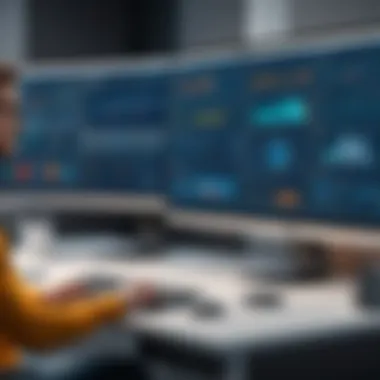

Choosing the right tool can result in enhanced network reliability and performance. It's not only about selecting a software but also ensuring it aligns with the specific needs, budget constraints, and future plans of the organization. Below, we delve into some of the prominent alternatives to PRTG, highlighting their key features, pros and cons, as well as ideal use cases for each.
Nagios
Key Features
Nagios is renowned for its comprehensive monitoring capabilities. It provides a robust solution for tracking network services, host resources, and server performance. One of its key characteristics is flexibility; users can customize monitoring settings based on individual needs. This adaptability allows for targeted monitoring that suits various operational environments.
However, while Nagios excels in its configurability, it may require substantial time for initial setup and customization, which can be a barrier for less experienced users. Its unique feature is the alerting system that efficiently notifies administrators about issues before they escalate.
Pros and Cons
The advantages of Nagios include its wide community support and extensive plugin ecosystem. These options extend its functionality, making it suitable for diverse monitoring scenarios. On the downside, Nagios may present a steep learning curve, especially for users who prefer a more user-friendly interface.
Ideal Use Cases
Nagios is particularly beneficial for organizations that require thorough monitoring of complex IT infrastructures. Its ability to scale and accommodate various devices makes it a popular choice among larger enterprises with diverse technology stacks. For businesses focusing on maximizing uptime, Nagios offers crucial insights into potential failures and system outages.
SolarWinds
Key Features
SolarWinds offers a feature-rich monitoring solution known for its intuitive user interface. Central to its appeal is the Network Performance Monitor, which provides real-time monitoring across various devices and applications. The tool's automatic network discovery allows users to easily visualize their network topology, making it easier to understand the overall health of the environment.
However, the proprietary nature of SolarWinds software can lead to high costs. Its unique feature is the integration of performance monitoring capabilities with an extensive suite of network management tools, empowering users to manage their networks holistically.
Pros and Cons
SolarWinds is praised for its ease of use, comprehensive features, and actionable insights. However, the cost can be a significant drawback, particularly for smaller organizations with limited budgets. Additionally, some users have expressed concerns about customer support quality, which might affect the overall user experience.
Ideal Use Cases
This tool is ideal for mid-sized to large organizations that seek a robust, user-friendly monitoring solution. Companies already invested in the SolarWinds ecosystem will likely find it especially beneficial, enabling seamless integration across their IT management processes.
Zabbix
Key Features
Zabbix stands out as a powerful open-source monitoring tool. It is designed to monitor networks, servers, and applications with an impressive range of features. Its unique characteristic is the flexibility it offers in terms of installation and deployment, as it can operate in various environments.
The most notable feature of Zabbix is its native support for both agent and agentless monitoring, allowing organizations to choose the best approach for their network. This can lead to significant cost savings, as no additional licensing fees are incurred.
Pros and Cons
Zabbix provides substantial customization options, which can lead to a tailored monitoring experience. One of the disadvantages may include the complexity involved in the installation and configuration process, which can be daunting for inexperienced users. Additionally, while the community support is robust, a lack of professional support options can be a concern for some.
Ideal Use Cases
Zabbix is suitable for organizations that prefer an open-source solution with extensive monitoring capabilities. Its flexibility makes it a good fit for tech-savvy teams or larger companies with dedicated IT departments, where customization and deeper control are prioritized.
ManageEngine OpManager
Key Features
ManageEngine OpManager distinguishes itself by focusing on performance monitoring and troubleshooting. Its unique characteristic is the ability to offer both physical and virtual device monitoring on a single platform. This aspect aligns well with organizations looking to manage diverse infrastructures efficiently.
Another significant feature is its easy-to-use dashboard, which provides quick insights into network health and performance metrics. With customizable alerts and reports, users can focus on the most relevant metrics for their operations.
Pros and Cons
The strengths of ManageEngine OpManager include its broad range of features and cost-effectiveness compared to similar products. However, it may have limitations in scalability, especially for very large environments. Users have also reported some challenges with the speed of updates and overall responsiveness of the service.
Ideal Use Cases
Organizations that need comprehensive yet user-friendly monitoring solutions will find ManageEngine OpManager beneficial. It appeals particularly to mid-sized businesses that require efficient network management without the need for excessive overhead or a large team.
NetCrunch
Key Features
NetCrunch offers a streamlined approach to network monitoring. One of its major strengths lies in its ability to provide real-time monitoring and notifications without extensive configuration. Its powerful dashboard displays a wealth of information at a glance, making it the go-to tool for users who need quick and effective insights.
What's unique about NetCrunch is its built-in troubleshooting tools, which assist users in quickly diagnosing and fixing network problems. This functionality can reduce downtime and improve overall network performance.
Pros and Cons
NetCrunch is recognized for its simplicity and ease of use. While it excels in real-time monitoring, some users may find its feature set too limited compared to larger or more comprehensive solutions. Additionally, the lack of a mobile application could be a drawback for teams working in increasingly remote environments.
Ideal Use Cases
NetCrunch is ideal for smaller organizations or teams that prioritize quick setup and ease of use. Its straightforward interface enables less experienced staff to manage network monitoring effectively, making it a practical choice for companies without dedicated IT monitoring personnel.
Comparative Analysis of Features


In the realm of network monitoring, a careful examination of features across competing products holds significant importance. Organizations require a comprehensive understanding of capabilities to make informed decisions about which tool aligns with their network requirements. By assessing the various features available, users can identify solutions that fit their operational frameworks. The following sections delve deeper into the key aspects that should be considered during such evaluations.
Monitoring Capabilities
Monitoring capabilities serve as the foundation of any network monitoring tool. The effectiveness of a software solution often hinges on its ability to provide real-time data and insights about network health. PRTG Network Monitor is recognized for its extensive monitoring prowess, but how do its competitors stack up?
Competitors such as Nagios and Zabbix offer robust monitoring options, including the ability to monitor servers, routers, and switches. They support customized alerts that can notify administrators of potential issues before they escalate into more significant problems. SolarWinds, meanwhile, provides advanced analytics features, enabling users to visualize trends over time.
It is essential for organizations to evaluate the following aspects of monitoring capabilities:
- Scalability: Can the tool handle growth as network infrastructure expands?
- Customizability: Are users able to tailor monitoring whenever needed?
- Alert Systems: How effective and timely are the notifications?
Ultimately, effective monitoring capabilities can significantly reduce downtime, enhance productivity, and improve response times to issues, which underscores their critical role in any comparative analysis of network monitoring tools.
Usability and Interface
Usability and interface design can greatly influence user experience with any piece of software. A tool with a complex interface can hinder performance, regardless of its capabilities. Therefore, understanding how user-friendly each competitor is becomes essential.
PRTG tops in this category with its simple and intuitive dashboard. Users can easily navigate through the various features, which reduces the time needed for training or onboarding new personnel. Users have expressed frustrations with Nagios, pointing to its steep learning curve. Conversely, SolarWinds provides a clean interface but can become cluttered, especially as more features are added.
When assessing usability, consider the following:
- Intuitive Layout: Does the design make navigation seamless?
- Learning Curve: How easy is it for new users to get accustomed?
- Support Resources: Are there adequate help resources and community forums available?
An effective user interface enhances the overall value of a tool, ensuring that network administrators can deploy their resources efficiently.
Pricing Models
The pricing structure of each network monitoring tool can greatly impact its accessibility and user demographics. Cost considerations are crucial when evaluating alternatives to PRTG. Some tools may have lower acquisition costs but could incur higher long-term expenses through licensing fees or required plugins.
SolarWinds operates on a subscription-based model, which can often make it more economical for small businesses or teams. In contrast, Zabbix is open-source and free to use, yet may necessitate more investment in technical expertise to fully leverage its capabilities. Solutions like ManageEngine OpManager also have tiered pricing structures, targeting a variety of organizations with different needs.
Key points to consider in pricing models include:
- Initial Costs: What is the upfront investment?
- Ongoing Expenses: Are there continuous fees, such as maintenance or updates?
- Return on Investment: How do features justify the costs over time?
Assessing pricing models not only affects budget allocation but also influences strategic decisions about which network monitoring tools can best serve specific organizational goals.
Strengths and Weaknesses of Each Competitor
Understanding the strengths and weaknesses of each competitor to PRTG Network Monitor is crucial for organizations deciding on network monitoring tools. Each tool brings unique capabilities that can significantly impact user experience and operational efficiency. Identifying these aspects helps potential users choose a solution that best fits their specific needs.
Nagios
Strengths
Nagios is known for its robust monitoring capabilities. It excels in monitoring network devices, applications, and system metrics. Its flexibility in configuration is a noteworthy strength. Users can customize their monitoring environment extensively through plugins and scripts. This flexibility is beneficial for organizations with specific and varied requirements. Moreover, its open-source nature allows users to modify the code to suit their needs, bringing a sense of ownership.
Weaknesses
On the downside, Nagios has a steep learning curve. New users may find it challenging to set up and configure effectively. This complexity can be a barrier to smaller organizations without dedicated IT resources. Additionally, its interface is often deemed outdated compared to competition. A less intuitive user interface can lead to inefficiency in monitoring tasks, which can be frustrating for users.
SolarWinds
Strengths
SolarWinds is praised for its user-friendly interface and powerful features. It offers excellent traffic analysis and network performance monitoring functionalities. The ease of integration with existing systems also stands out. SolarWinds provides templates and wizards that simplify the setup process, making it an appealing choice for administrators who prefer a straightforward setup.
Weaknesses
Despite its strengths, SolarWinds can be costly. Its pricing model may not suit all budgets, especially for smaller organizations. Users have also reported instances of excessive resource consumption. This could lead to performance slowdowns if the infrastructure is not adequately scaled. Additionally, its reliance on cloud services can sometimes hinder performance in low-bandwidth situations.
Zabbix
Strengths
Zabbix stands out for its comprehensive monitoring cover. It supports various platforms and technologies, making it suitable for diverse IT environments. Its built-in reporting and visualization tools contribute to its strength. These features help users analyze performance trends and detect anomalies effectively. Moreover, Zabbix is open-source, allowing for substantial customization and support from a large community.
Weaknesses
However, Zabbix is not without flaws. Similar to Nagios, it can present a steep learning curve for new users. Setting up Zabbix correctly requires a decent level of technical expertise, which might deter less experienced users. Furthermore, while the tool is powerful, some users have noted that its performance monitoring lacks the depth provided by competitors like SolarWinds.
ManageEngine OpManager
Strengths
ManageEngine OpManager is recognized for its extensive sensor capabilities. It combines network and application performance monitoring within a single platform. This dual capability allows for streamlined management, an appealing feature for many IT teams. Additionally, its intuitive dashboard provides clear visibility into network health, making monitoring tasks straightforward and efficient.
Weaknesses
That said, OpManager might come with licensing limitations that can complicate scaling. Users have also indicated that its reporting features could be improved. While it offers essential insights, the depth and customization of reporting fall short compared to some competitors. Cost structures can also be a concern when planning for expansion.
NetCrunch


Strengths
NetCrunch features a strong focus on automated monitoring with useful out-of-the-box settings. Its ability to self-configure is a meaningful strength. This makes it accessible for smaller teams and less experienced operators. Its integration with various IT management tools also helps enhance operational efficiency, positioning it as a practical choice in the market.
Weaknesses
On the flip side, some users have reported that NetCrunch can become cumbersome with larger networks. Its scalability is a notable concern, as it may struggle to keep pace with rapid growth. Additionally, its documentation might not provide sufficient detail in certain areas, leaving users seeking further guidance on advanced configurations.
User Feedback and Community Support
User feedback and community support are critical components that influence the adoption of any network monitoring tool, including alternatives to PRTG Network Monitor. These elements not only help in shaping the user experience but also guide potential users toward making more informed decisions. Since the landscape of network monitoring tools is rich with options, understanding how existing users perceive their experiences can provide invaluable insights into which hardware or software aligns best with specific needs.
Feedback from users often highlights practical strengths and weaknesses that official product descriptions may not cover. This information can directly influence the software's improvement, as vendors often reference community commentary when integrating new features. Additionally, accessing a responsive community can ease the learning curve for newcomers and enhance user engagement with the software.
When choosing a tool, individuals and organizations should consider how well the community supports it. A robust community can offer quicker problem resolution, diverse perspectives, and alternative solutions, allowing for a more comprehensive understanding of how to utilize the tool effectively.
Evaluating User Experiences
To effectively evaluate user experiences, potential buyers can leverage several platforms for gathering insights. These include review sites such as G2, Trustpilot, and even forums such as Reddit. Users often share their successes and challenges in using the software, which can help others assess their likelihood of success based on shared experiences.
In many cases, reviews detail specific use scenarios, which may provide prospective users with relatable situations. Comments about performance, ease of integration with existing systems, and customer support experiences all contribute to the overall perception of a tool’s reliability and effectiveness.
It is also important to look at quantitative measures like user ratings and comparison charts. Higher ratings typically correlate with user satisfaction, while negative reviews often expose potential red flags. Therefore, carefully examining and evaluating these experiences is essential before making any investment decisions.
Community Resources and Documentation
Community-generated resources are valuable assets for any monitoring tool. They can include wikis, forums, FAQs, and even video tutorials that help demystify various features. A strong community presence can lead to a robust documentation system where users share tips, tricks, and solutions to common issues.
For instance, user-contributed documentation often clarifies complex features or provides best practices that may not be present in traditional manuals. This shared knowledge helps users maximize their use of the software at an accelerated pace.
Moreover, engaging with user communities on platforms like Facebook or Reddit can facilitate support and additional learning opportunities. Many vendors also encourage community involvement through organized events or online webinars that allow current users to exchange ideas and experiences.
"The quality of community support can be a clear differentiator between various network monitoring tools. Effective user support not only resolves issues but fosters a culture of collaborative problem-solving."
In summary, user experiences and community resources are indispensable when considering alternatives to PRTG Network Monitor. They not only convey vital information about functionality and support but also reflect the tool’s overall strength in addressing particular user needs.
Practical Considerations for Selecting a Tool
Choosing the right network monitoring tool is essential for any organization seeking to maintain a reliable IT infrastructure. Organizations must ensure that the tool aligns closely with their specific operational requirements, as the functionality and features can significantly impact overall performance and efficiency. Selecting software without carefully weighing these practical considerations may lead to inefficiencies, disrupted workflows, and wasted resources.
Understanding the core needs of an organization is the first step. This evaluation involves analyzing current infrastructure, existing network components, and future growth plans. Tools like PRTG offer robust features, but their effectiveness is contingent on how well they integrate with the organization’s unique setup. Evaluating existing pain points in network monitoring offers insights into which functionalities are essential. Identifying gaps can guide the selection process toward solutions that are specific to the organization’s technology stack and user environment.
Assessing Organizational Needs
Assessing the organizational needs involves a thorough examination of what the institution requires from a network monitoring standpoint. Different industries have varied demands based on operations, security considerations, and compliance requirements. For instance, a financial institution might prioritize security features, while a tech startup may focus on scalability and user-friendliness.
- Defining Objectives: Begin by establishing what you need from a network monitoring tool. Outline main objectives such as uptime monitoring, performance assessment, or alerting capabilities.
- Understanding Infrastructure: Analyze the organization’s current network setup. Consider types of devices used, the scale of operations, and geographic diversity. This understanding helps in selecting a tool that can cater to varying environments.
- Compliance Needs: Some sectors require adherence to regulatory standards. Network monitoring tools must support compliance through logging, reporting, and alerting mechanisms.
Ultimately, a clear understanding of these elements leads to a focused selection process. By directly correlating network monitoring requirements with organizational needs, companies can find a solution that is not just effective now, but can also adapt as they grow.
Budget Restrictions
Budget considerations can shape the choice of network monitoring tools significantly. IT budgets often face constraints, and making informed financial decisions is crucial. A higher priced tool does not always guarantee better features or performance. Thus, organizations need to evaluate options carefully by considering different pricing models.
- Cost vs. Value: Assess the total cost of ownership. This should include not only the initial cost of purchasing the software but also additional factors like maintenance fees, training costs, and potential future upgrade expenses.
- Assessing Pricing Models: Different tools like Nagios, SolarWinds, or Zabbix offer various licensing options. Some provide subscription-based models, while others may require a one-time payment. Understanding these models helps in aligning with budgetary constraints.
- Free and Open Source Options: Do not overlook free and open-source alternatives. They might lack some features compared to paid options but can serve as effective interim solutions, especially for smaller organizations.
End
In the realm of network monitoring, concluding an analysis requires a deep understanding of the individual tools available. This article has navigated the diverse landscape surrounding PRTG Network Monitor by presenting a thorough comparative review of its main competitors. The significance of the conclusion lies in its ability to synthesize the various elements discussed in previous sections, providing clarity on the strengths and weaknesses found in each alternative.
Summary of Findings
The assessment of each tool, such as Nagios, SolarWinds, Zabbix, ManageEngine OpManager, and NetCrunch, has illustrated a critical view of how these systems can meet different organizational needs.
- Nagios: Known for its flexibility but can be complex to set up.
- SolarWinds: Offers a user-friendly interface and extensive features, though it comes with a higher cost.
- Zabbix: Strong in monitoring capabilities, yet requires more technical skill.
- ManageEngine OpManager: Provides a balanced approach with good support but may lack some advanced features.
- NetCrunch: Well-suited for small to medium businesses but might not scale well for larger environments.
These insights can guide users in matching the right tool with their specific monitoring objectives. Each competitor has its own unique set of functions that can either enhance or hinder a user's experience based on their requirements.
Future Trends in Network Monitoring
Looking ahead, the landscape of network monitoring is set to evolve significantly. Advances in technology will likely influence the following trends:
- Integration of Artificial Intelligence: Tools incorporating AI will likely lead to predictive analytics and automated decision-making processes, reducing manual overhead.
- Cloud-Based Solutions: As organizations shift towards cloud infrastructure, the need for monitoring tools that offer seamless integration with cloud services will grow.
- Increased Focus on Security Monitoring: With cybersecurity threats on the rise, more network monitoring solutions will prioritize security features, enabling robust protection against potential breaches.
- IoT Device Management: As the Internet of Things expands, the necessity for monitoring tools that can handle diverse IoT devices will become essential.
"The future of network monitoring will demand tools that are intelligent, scalable, and secure."
Thus, selecting a network monitoring tool should involve careful consideration of not just current capabilities but also future developments. By leveraging the insights and conclusions drawn in this article, professionals can make informed decisions that align both with present needs and anticipated trends.
Cited Studies
Cited studies should present quantitative and qualitative analyses related to the performance and features of network monitoring tools. Reports from industry analysts, white papers from respected organizations, and peer-reviewed articles can serve as valuable resources. For instance, research studies that compare response times, user satisfaction ratings, and deployment scenarios give useful insights into how PRTG competitors function in real-world settings.
Including substantial data from these studies can lead to informed conclusions and recommendations. Moreover, when readers can refer back to these cited materials, it empowers them to conduct their own assessments, thereby fostering a more informed community.
Further Reading
Further reading sections guide interested readers toward additional sources where they can expand their knowledge about network monitoring tools and their respective advantages and disadvantages. Articles and resources from trusted technology websites or forums such as Reddit provide real-world user perspectives that can complement the analytical findings present in this article. Links to Wikipedia pages, for example, can offer foundational information about network monitoring technology, while Britannica may provide historical context and major developments in this domain.
These supplementary readings can enhance the overall comprehension of the subject and serve as valuable tools for anyone looking to deepen their understanding of the alternatives to PRTG Network Monitor. By carefully curating these recommendations, the article not only informs but also encourages intellectual curiosity.







