Comparing QuickBooks Pro vs Enterprise: Features & Pricing
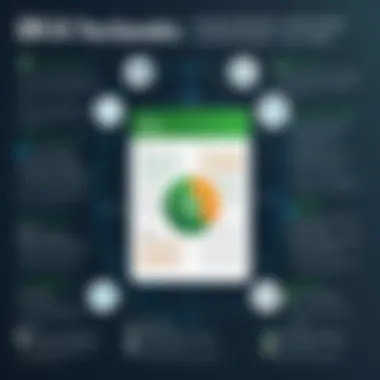

Intro
In the landscape of financial management solutions, QuickBooks Pro and QuickBooks Enterprise stand out as popular choices for businesses looking to streamline their financial operations. Though both serve similar core purposes, they cater to distinctly different business needs. As organizations fluctuate in size and complexity, understanding the nuances between these two software products can be pivotal. This article endeavors to dissect their individual offerings—including features, pricing, and usability—to help you make an informed decision.
Software Overview
Key Features
When it comes to financial management, the features offered by QuickBooks Pro and QuickBooks Enterprise can make a world of difference.
- QuickBooks Pro:
- QuickBooks Enterprise:
- Invoicing: Pro allows customizable invoice templates that align with your branding.
- Reporting: Comprehensive reports give insights into profits, expenses, and cash flow.
- Expense Tracking: Categorization of expenses is automatic, making it easier to manage accounts.
- User Access: Limited to a handful, ideal for small teams.
- Advanced Reporting: Offers highly customizable report generation.
- Inventory Management: Greater control with features like barcode scanning and serial number tracking.
- Multi-User Access: The number of users can scale significantly, accommodating larger organizations.
- Industry-Specific Solutions: Tailored templates for sectors like manufacturing, retail, and nonprofits.
Both versions have immense capabilities, but it’s clear that Enterprise is geared towards larger organizations with demanding needs.
System Requirements
Understanding system requirements is integral to ensuring compatibility and smooth functioning. Here’s a quick rundown for both versions:
- QuickBooks Pro:
- QuickBooks Enterprise:
- Windows 10/8/7 or a compatible Mac system.
- At least 4 GB of RAM and 2.5 GB of disk space.
- Internet connection for updates and online services.
- Windows servers (2016 or later) with a robust network setup.
- Minimum of 8 GB RAM, with substantial disk space contingent on company data volume.
- High-speed internet for optimal cloud functionality.
If you’re leaning towards either version, always ensure that your hardware meets these specifications for an uninterrupted experience.
In-Depth Analysis
Performance and Usability
Performance wise, QuickBooks Enterprise takes the crown. The software can handle larger data sets without noticeable lag, making it suitable for bigger businesses. Pro, while sufficient for smaller companies, may not be able to keep pace as workload increases.
Usability differs between the two as well. QuickBooks Pro's interface is user-friendly, making it easy for business owners not keen on technology. Contrastingly, Enterprise incorporates more advanced tools, which may require additional training for effective utilization.
Best Use Cases
When determining which software to use, identifying your business’s specific needs is essential.
- QuickBooks Pro:
- QuickBooks Enterprise:
- Ideal for freelancers or small businesses with straightforward accounting needs.
- Suitable for businesses that require basic reporting and limited user access.
- Best suited for larger companies looking for extensive features and higher user access.
- Recommended for organizations with complex inventory management needs and multi-location setups.
In summary, your choice should align with your business structure and growth aspirations. If you are a small business, QuickBooks Pro could be perfect. But if you aim for rapid expansion and a broader scope of functions, then QuickBooks Enterprise should be your go-to solution.
Preamble to QuickBooks Solutions
Navigating the realm of financial management software can be akin to finding your way through a maze without a map. QuickBooks, a stalwart in this domain, offers a range of solutions designed to meet diverse business needs. In this section, we’re peeling back the layers to understand why choosing the right version of QuickBooks is crucial. With options like QuickBooks Pro and QuickBooks Enterprise, businesses are often at a crossroads. The stakes are high. Getting it right can mean the difference between smooth sailing and sailing into stormy weather.
Overview of QuickBooks
QuickBooks is more than just a name; it's a comprehensive suite that caters to the financial management needs of small to medium-sized businesses, and even larger enterprises. At its core, QuickBooks is designed to simplify accounting tasks such as tracking income, expenses, and generating reports that keep business owners in the know. It’s akin to having a virtual CFO at your fingertips.
The software has evolved over the years, incorporating features that cater to changing market demands. Consider functions like invoicing, payroll, and inventory management. QuickBooks provides tools that allow business owners to stay organized, ensuring that financial tracking isn’t just a chore but a seamless part of their operations.
Importance of Choosing the Right Version
In the world of QuickBooks, choosing the correct version isn’t simply about preference; it’s about aligning functionalities with business requirements. Each version serves distinct user bases, creating a hierarchy from the basic to the more intricate.


For instance, QuickBooks Pro shines for small businesses seeking essential features without overwhelming complexity. It’s user-friendly, providing a solid foundation for bookkeeping and fiscal oversight. Conversely, QuickBooks Enterprise steps into the limelight for larger organizations needing robust tools that scale with their growth. The customizability and advanced capabilities of Enterprise can feel like an upgrade from a bicycle to a high-speed vehicle when the company accelerates.
Also, the financial implications of choosing one over the other can’t be overlooked. A hasty decision sans thorough research could lead to expenditures on features that will never be utilized, ultimately affecting profitability. Every dollar spent must be judiciously considered to optimize return on investment. A well-informed choice not only saves costs but also enhances operational efficiency, fortifying the competitive edge in today’s aggressive market.
"Choosing the right QuickBooks version can significantly affect your operations, affecting everything from workflow to financial health."
In summary, understanding QuickBooks is paramount for success in the ever-evolving business landscape. The choice between Pro and Enterprise isn’t just about selecting software; it’s about fostering growth, efficiency, and sustainability. With this foundation laid out, let’s delve deeper into the individual offerings that QuickBooks presents.
Understanding QuickBooks Pro
In the landscape of accounting software, QuickBooks Pro holds a distinctive position. It’s vital to grasp not just what QuickBooks Pro offers, but how it aligns with the unique needs of users—especially small to mid-sized businesses. Understanding this software can empower financial decision-making and simplify numerous accounting tasks. Knowing how QuickBooks Pro operates can help users streamline their financial processes, ultimately leading to more focused business growth.
Key Features of QuickBooks Pro
QuickBooks Pro brims with features that cater to various accounting needs. Here are some of the standout elements:
- Invoicing: Create customized invoices and ensure they are sent out promptly. Automatic reminders for overdue invoices can save a lot of hassle.
- Expense Tracking: Keeps tabs on everyday expenses effortlessly, helping users understand their financial outflows better.
- Financial Reporting: Generates an array of reports like Profit & Loss and Balance Sheets, crucial for evaluating business performance at a glance.
- Data Importing: Users can import existing financial data from Excel spreadsheets, which simplifies the transition to using QuickBooks Pro.
Moreover, QuickBooks Pro eases compliance with tax requirements by enabling straightforward tax calculations and deductions based on accurate financial data entered throughout the year.
User Interface and Experience
The usability and design of QuickBooks Pro significantly influence the user experience. Intuitive navigation is key, especially for users not accustomed to advanced accounting software. The dashboard is organized into easily accessible sections, allowing users to switch between tasks without getting lost in a sea of tabs. The layout is clean and logical, which reduces the learning curve associated with its functionalities.
Users can customize their experience with the interface as well. The ability to adjust module views, save frequently used reports, and manipulate how information is displayed can significantly streamline the daily workflow. Furthermore, QuickBooks Pro is compatible with both Mac and Windows operating systems, ensuring that most users can access their financial info easily from their preferred devices.
Pricing and Licensing Options
Cost can be a deal-breaker when selecting accounting software. QuickBooks Pro’s pricing model is structured to provide flexibility. Users can choose between one-time purchase options or annual subscriptions, depending on their preference.
- One-Time Purchase: This option usually provides the software for a set price, ensuring lifetime access without ongoing fees, though updates may require additional purchases in the future.
- Subscription Model: Here, users pay monthly or annually which includes automatic updates and customer support. It suits businesses that prefer predictable, regular payments and continuous software improvement.
In addition, discounts can sometimes be found for first-time users and non-profits. Buyers must weigh these options carefully, assessing their business’s long-term needs versus immediate financial capabilities.
"Investing in the right accounting software is not just about features, it’s about the real impact it can have on your business decisions and operations."
When considering QuickBooks Pro, it’s essential to look beyond the price tag. The value offered by the software can significantly outweigh monetary concerns, especially when it drives efficiencies and offers solid support for financial management.
Exploring QuickBooks Enterprise
When diving deep into QuickBooks, one quickly realizes that its enterprise solution packs quite the punch. Exploring QuickBooks Enterprise is not merely an academic exercise; it’s a crucial step for businesses that demand more than just basic financial management. This version is designed for larger organizations and comes with a distinct set of tools tailored to meet the complexities these businesses face. Whether it's managing hefty inventories or dealing with intricate reporting needs, QuickBooks Enterprise strives to provide a robust platform.
Core Features of QuickBooks Enterprise
Understanding the core features of QuickBooks Enterprise is akin to opening a treasure chest of financial management tools. One of its standout aspects is advanced reporting capabilities. Unlike the Pro version, where reporting can feel a bit basic, Enterprise offers customizable reports that can cater to specific business needs. Users can drill down into data, creating financial narratives that are specific and revealing.
Another noteworthy feature is the inventory management system. It is designed to handle more extensive inventory lists, multiple locations, and comprehensive tracking. This is vital for businesses that deal with wide-ranging product lines and need to keep tabs on their assets across various platforms.
Enterprise also makes job costing much more sophisticated. The ability to allocate costs more precisely helps organizations evaluate project profitability and manage budgets better. This precision can significantly influence strategic decision-making.
Scalability and Customization
The flexibility of QuickBooks Enterprise in terms of scalability and customization cannot be overstated. As businesses grow, their accounting needs often evolve. QuickBooks Enterprise is built to grow alongside its users. It’s like having a pair of shoes that aren’t just stylish, but can also expand to fit your feet as they grow.
Users can easily add users and features as their operations expand. Whether it's adding new employees or integrating additional modules for specialized functions, the software accommodates these changes without a hitch. Moreover, customization of the user interface and dashboards allows one to tailor the experience to what matters most to their business. This level of personalization can improve not only usability but also the overall user satisfaction—not every accountant is wired the same way.
Pricing Structure of Enterprise Solutions
Lastly, understanding the pricing structure of QuickBooks Enterprise is pivotal when considering this tool for your business. Unlike the straightforward pricing seen in QuickBooks Pro, the Enterprise model can seem a bit complex, but for good reason. The pricing is generally based on the number of users, the features selected, and sometimes even the specific industry the business operates within.
User licenses tend to be more expensive than the Pro version, however, larger businesses often find that the return on investment in terms of efficiency and capabilities far outweighs the costs. Different plans even come with tiered pricing based on the features included. Organizations might start with essential functionalities and scale up as they find themselves needing more robust tools.
"In any field of work, having the right tools at your disposal can change the game tremendously."


For more detailed insights, refer to articles on Wikipedia or discussions on Reddit.
Comparative Analysis: QuickBooks Pro vs. Enterprise
In the world of financial management software, distinguishing between QuickBooks Pro and QuickBooks Enterprise is vital for any business seeking to optimize its accounting practices. The comparative analysis plays a critical role by providing clarity on the features, costs, and user experience of these two solutions. Knowing what each version offers not just helps in determining the right fit, but also aids in leveraging the maximum potential of the software based on specific business needs.
Feature Comparisons
Reporting Capabilities
Reporting capabilities are essential for tracking the health of any business. QuickBooks Pro boasts standard reporting options that suit small to medium-sized enterprises. It allows users to customize reports, enabling firms to gain insights from data without having to sift through endless spreadsheets.
In contrast, QuickBooks Enterprise provides advanced reporting tools. One of its unique features is the Business Intelligence dashboard, which can pull data from multiple sources and present it visually appealingly. This is advantageous for larger companies that need to analyze vast amounts of data quickly. However, the complexity of these tools can seem overwhelming for smaller users who may not need such extensive reporting.
Inventory Management
Effective inventory management is another factor that can make or break a business. QuickBooks Pro offers basic inventory tracking with features like creating purchase orders and managing stock. It’s user-friendly and can handle the needs of smaller businesses without hassle.
On the flip side, QuickBooks Enterprise shines in inventory management, especially with its Advanced Inventory feature. This allows businesses to track inventory across multiple locations, set up barcoding, and manage stock levels in real-time. While this can streamline operations, the depth of these capabilities comes with a steeper learning curve, which may not be ideal for every user.
Multi-User Access
Multi-user access capabilities are crucial for businesses with teams working in finance. QuickBooks Pro allows a limited number of users, which may suffice for small firms. However, it can become restrictive as businesses grow.
QuickBooks Enterprise, on the other hand, permits an extensive array of users, making it a more flexible option for larger teams. The unique aspect of Enterprise is its user role customization, which enables administrators to tailor access and permissions depending on the user's responsibility within the company. While this feature enhances security and organization, it can also complicate the onboarding process, particularly for new users.
Cost Considerations
When evaluating which software to invest in, cost considerations cannot be overlooked. QuickBooks Pro's pricing structure is typically more budget-friendly for startups and smaller firms. However, the limitations in features may lead some businesses to reassess their choices as they expand.
Conversely, while QuickBooks Enterprise comes with a heftier price tag, the investment could pay off for larger businesses that require the advanced functionalities it offers. Companies often benefit from the long-term scalability of Enterprise, which can be more cost-effective than continuously upgrading software.
Target User Base
Understanding the target user base is an important factor in deciding between these two versions. QuickBooks Pro primarily caters to small businesses needing essential accounting features. Its straightforward approach makes it attractive for those who may not have a finance background.
QuickBooks Enterprise, however, is designed for larger businesses or those anticipated to grow significantly. Its robust features attract companies that have complex financial scenarios and can manage a diverse team. The nuances of the user base between these two versions illustrate how distinctly they meet the needs of their respective clientele.
Real-World Applications
Understanding the practical applications of QuickBooks Pro and QuickBooks Enterprise is pivotal for any business deciding between the two software solutions. Real-world applications paint a vivid picture of how each version functions in different operational environments. The right software can make or break a company’s efficiency, as well as its financial well-being.
Many businesses often underestimate the specific elements that make a software solution fit their unique needs. This section explores those nuances by diving into various scenarios in which both QuickBooks Pro and Enterprise come into play. Benefits of comprehending these real-world applications include:
- Enhanced decision-making as it relates to financial software.
- A tailored user experience that matches specific operational needs.
- Insight into scalability and how software adjusts with growth.
A significant consideration is the divergent strengths of QuickBooks Pro and Enterprise. Understanding these can prevent businesses from overshooting their requirements or, conversely, under-equipping themselves.
"The most dangerous thing for a business is scaling up with the wrong tools; efficiency can plummet, and profit margins can shrink."
Business Size Considerations
When determining which version of QuickBooks to adopt, business size plays a crucial role. QuickBooks Pro is best suited for small to medium enterprises. Its functionalities cater to firms with straightforward accounting needs—essentially those where a streamlined approach suffices. These businesses often don’t require extensive customizability or advanced features.
On the other hand, QuickBooks Enterprise caters to larger organizations or those that anticipate significant growth. It offers features that cater to complex accounting structures and a higher volume of transactions. This aspect is significant because as companies expand, their accounting needs often morph. QuickBooks Enterprise provides the necessary tools to handle this flux smoothly.
Industry-Specific Use Cases
Different industries have unique demands, and selecting the right version often means aligning features with business needs. Here are a few scenarios:
- Retail Sector: For retail businesses with multiple locations, QuickBooks Enterprise facilitates better inventory management through detailed reporting and analysis tools. Pro may struggle with the expansive data sets generated in such cases.
- Construction Industry: In assessing software for contractors, QuickBooks Enterprise has job costing features that Pro lacks. Larger construction firms frequently juggle projects with various financial demands, making these advanced tools indispensable.
- Nonprofits: Nonprofits may find QuickBooks Pro more accessible for straightforward financial tracking. However, for larger organizations within this sector, Enterprise offers unique functionality tailored to grant tracking and fund accounting.
Ultimately, comprehending the real-world applications of each QuickBooks version arms decision-makers with valuable insight. This knowledge ensures that the chosen software is not only a fit for today but is also agile enough to accommodate future changes.


User Feedback and Experiences
When it comes to choosing between QuickBooks Pro and QuickBooks Enterprise, the voices of users can become a lighthouse in the fog. Feedback from real-world users sheds light on not just the selling points touted by the companies, but also captures the genuine day-to-day realities of each software solution. Understanding user experiences can offer key insights into which platform might be better suited for specific business needs.
User feedback serves as an invaluable resource for prospective buyers. It encapsulates the nuanced opinions of those who have navigated the software landscapes firsthand. Often, potential users reach a tipping point from mere descriptions and marketing gimmicks to opinions shared by those who have lived with the software. This relevance becomes even more critical in a digital world where businesses cannot afford disruptions. When evaluating which version to choose, hearing from others can indeed make or break that decision.
Benefits of User Feedback
- Realistic Expectations: Users provide a clearer picture of features that work well and those that may disappoint. This helps new users align their expectations with the reality.
- Identifying Pain Points: Experiences often reveal common frustrations that the official documentation might gloss over. Is the reporting feature as robust as advertised? User insights can clarify that.
- Insight on Support: Users often share their experiences regarding customer support quality, which can greatly influence your choice. Having a dependable support system can be the difference between smooth sailing and troubled waters.
Considerations About User Feedback
- Bias and Selection: Many reviews can tend to lean toward the negative. Consider the possibility of bias; sometimes, highly satisfied customers don’t take the time to review, leaving a skewed perspective.
- Variability of Needs: What suits one business may not fit another. While user feedback is invaluable, each experience is often unique, shaped by the specific requirements and contexts of different organizations.
In the sections that follow, we delve into the specific reviews from customers of both QuickBooks Pro and QuickBooks Enterprise, unpacking the sentiment behind their feedback to paint a broad picture of user satisfaction and challenges.
Customer Reviews: QuickBooks Pro
Customer feedback on QuickBooks Pro tends to echo a cadre of praise and a few caveats. Many users frequently highlight the intuitive interface as a standout characteristic, making it easier for newcomers to grasp accounting basics. Easy navigation means less time learning, allowing businesses to hit the ground running. However, it's crucial to note a few areas where willingness to adapt remains necessary.
- Pros:
- Cons:
- User-Friendly Interface: Many users rave about its straightforward usability. Like a warm cup of coffee on a Monday morning, it eases the pressure of complicated financial tasks.
- Affordable Pricing: Compared to Enterprise, Pro is easier on the budget, capturing small and mid-sized businesses looking to keep expenses in check.
- Limited Features: Some users report that as their business grows, Pro can feel limiting, especially in reporting and inventory management.
- Support Challenges: A handful of customers note they had to jump through hoops to reach satisfactory help, raising concerns about the availability of effective customer support during urgent situations.
Customer Reviews: QuickBooks Enterprise
In contrast, the feedback for QuickBooks Enterprise paints a different picture, resonating with those who demand more from their software. Users often highlight its robust feature set as a primary selling point.
- Pros:
- Cons:
- Advanced Reporting Capabilities: Users frequently express that the reporting tools are powerful. They can customize reports, offering valuable insights into their financial health.
- Customizability: Many companies appreciate the level of customization available, allowing them to tailor the features to meet specific business needs.
- Higher Learning Curve: While packed with advanced options, some users feel overwhelmed at first, akin to learning how to ride a bike on a steep hill instead of a flat path.
- Cost: A significant number of users voice concerns over pricing; while they acknowledge the value, not every business can support the money outlay required for Enterprise.
"Using QuickBooks Pro was like a walk in the park until we outgrew it; then it felt like hiking uphill. With Enterprise, it’s like climbing a mountain—challenging but immensely rewarding once you reach the peak."
The feedback provided by existing users helps paint a clearer picture of the day-to-day realities experienced within each platform. Armed with this knowledge, future users can feel better equipped to make informed decisions that align with their unique business landscape.
Finale: Making an Informed Decision
Understanding the differences between QuickBooks Pro and QuickBooks Enterprise is crucial for any business aiming to streamline its financial operations. With both versions designed to cater to different needs, making an informed decision often hinges on recognizing the unique aspects of each solution. This article has laid bare the critical features, pricing structures, and scalability options, all of which serve as essential considerations for businesses.
When selecting software, one must contemplate not just immediate needs but also future growth. This analysis provides the foundation to explore how each option aligns with long-term business goals. Here are specific elements that should weigh heavily in your decision-making process:
- Feature Requirements: Assess what features are indispensable for your operations. QuickBooks Pro might suffice for smaller organizations, while Enterprise likely would be necessary for larger, more complex setups.
- Cost Analysis: Examine pricing options closely, bearing in mind the budget constraints of your business. Investing in software should always correlate with expected returns, so understanding hidden costs is even more important.
- User Experience: A positive user experience often translates to efficiency. Understanding how each platform will fit into the daily workflow of your employees can’t be overlooked.
For those delving into financial software for the first time or considering an upgrade, reflecting on these facets ensures a decision that supports operational stability and future expansion.
Summary of Key Takeaways
In this journey through QuickBooks Pro and Enterprise, several key points emerge:
- Pro vs. Enterprise: QuickBooks Pro is geared toward small to mid-sized businesses, with essential features laying a solid foundation. In contrast, QuickBooks Enterprise caters to larger, more diverse organizations with advanced customizable options.
- Scalability and Customization: The ability of QuickBooks Enterprise to scale is often unmatched, making it ideal for growing companies or those needing specialized solutions.
- User Experiences: Insights from actual users shed light on both pros and cons. QuickBooks Pro is often praised for its simplicity, while Enterprise receives recognition for its extensive functional depth.
Here's a quick recap in list form:
- Larger organization needs might benefit from Enterprise.
- Pro offers a more straightforward approach for simpler financial tasks.
- User feedback underscores the value of software that suits specific business roles and structures.
Final Recommendations
Based on the analysis conducted herein, several recommendations stand out:
- Evaluate Your Business Size and Needs: Before committing to either solution, consider your business size and the complexity of your financial needs.
- Prioritize Key Features: Focus on what features are edible for your operations. If customization is vital, QuickBooks Enterprise might be the right fit.
- Test Out Both Solutions: Leverage trials where available. Getting hands-on experience can greatly inform your decision.
- Consult with Stakeholders: Engage your team in the decision-making process. Their feedback can shed light on what they require for better efficiency in their roles.
Making a decision doesn’t have to be overwhelming if approached methodically. By considering the various elements highlighted, businesses can confidently choose the QuickBooks solution that best aligns with their financial management goals.
"Choosing the right tool is half the battle in streamlining business processes."
- Anonymous
Ultimately, whether it's Powering through QuickBooks Pro or harnessing the capabilities of QuickBooks Enterprise, an informed decision can lead to improved financial health and operational productivity.







