Recoverit Data Recovery for Mac: A Comprehensive Guide
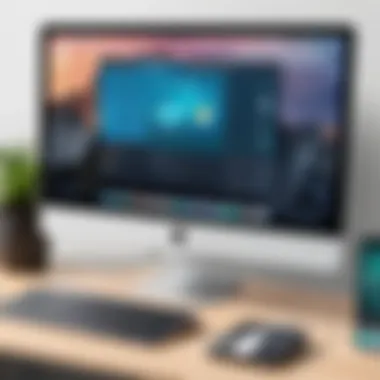

Intro
In today's digital age, data loss can create significant challenges for both individuals and professionals. Recoverit Data Recovery software serves as a vital tool in addressing these concerns specifically for Mac users. Understanding how this software operates can empower users to handle data recovery with confidence and competence. This comprehensive guide delves into the functionality and features of Recoverit, offering insights into its installation, user experience, and more.
Software Overview
Recoverit Data Recovery for Mac is a powerful data recovery solution that has been designed to offer an intuitive experience for users in need of recovering lost or deleted files. Its capability to retrieve data from various scenarios, including accidental deletion, formatting errors, or malware attacks, makes it a crucial player in the realm of data recovery.
Key Features
- High Recovery Rate: Recoverit prides itself on its ability to recover up to 95% of lost files. This statistic is crucial for users who need assurance that their important documents, photos, and other data can be retrieved.
- Broad File Compatibility: Whether your data loss involves photos, videos, documents, or emails, Recoverit supports a wide range of file types, allowing for versatile recovery options.
- User-Friendly Interface: The design is straightforward, facilitating ease of use for both beginners and experienced users. This feature can significantly reduce the learning curve for those unfamiliar with data recovery processes.
- Preview Functionality: Before recovering files, users can preview the data, enabling informed decisions about what to restore.
- Multiple Recovery Modes: Offering options such as quick and deep scan modes, users can choose the level of thoroughness based on their specific needs.
System Requirements
For optimal performance, it is essential to ensure that your Mac meets the following system requirements:
- Operating System: macOS 10.8 and later
- Processor: Intel-based processor recommended
- RAM: Minimum of 2GB RAM required
- Storage Space: At least 100MB of available space for installation
- File System: Compatible with APFS, HFS+, FAT16, FAT32, NTFS, exFAT
In-Depth Analysis
When evaluating Recoverit, it is equally important to delve into how the software performs in real-world scenarios. The user experience can greatly determine its effectiveness.
Performance and Usability
Recoverit provides an efficient and effective recovery process. Users often report satisfactory results with its scanning capabilities. The quick scan feature is particularly effective for recently lost files, while the deep scan uncovers data that may have been lost for longer periods. The usability is enhanced through a step-by-step wizard that guides users from initiating the scan to selecting recoverable files.
Best Use Cases
The most effective applications for Recoverit include:
- Accidental Deletion: Unintentional deletion of files is a common issue, and Recoverit can swiftly restore lost data.
- Formatted Drives: For scenarios where drives are accidentally formatted, the software can recover the lost data if not overwritten.
- Virus Attacks: Recoverit can assist users in retrieving data that may have been compromised due to malware damage.
- System Crashes: In cases of abrupt system failures where data might be lost, Recoverit serves as a rescue tool.
"Data loss doesn't have to result in permanent loss; with Recoverit, users can take proactive steps for recovery."
By understanding these use cases, professionals can assess when to deploy Recoverit as an effective recovery solution.
Foreword to Data Recovery on Mac
Data recovery represents a critical process for Mac users. Whether it is due to accidental deletion, system crashes, or hardware failures, losing data can lead to significant setbacks. Understanding how to recover lost data is essential for safeguarding important files and maintaining productivity.
Importance of Data Recovery
Data recovery is not just a convenience; it is a necessity for many individuals and businesses. The loss of data can result in critical information being irretrievable, which may lead to substantial consequences. Professionals rely on their devices to hold vital projects, sensitive information, and personal files. The need for effective data recovery solutions becomes apparent when considering the complexities surrounding data loss scenarios. Mac users, in particular, benefit from tailored software like Recoverit, which can restore files that have been unintentionally erased or become inaccessible due to various errors.
Effective data recovery can help avoid interruptions to work processes. It reduces the anxiety associated with potential data loss. Moreover, learning the right recovery strategies empowers users. Choosing a competent tool not only facilitates the recovery process but also enhances their understanding of data management on their devices.
Challenges Faced by Mac Users
Mac users encounter unique challenges when it comes to data recovery. One of the primary issues is the nondisclosure of file systems and the underlying complexity of the macOS architecture. This complexity can result in users finding themselves overwhelmed when trying to retrieve lost files.
Additionally, there are common misconceptions about data recovery. Some users mistakenly believe that once a file is deleted, it is permanently lost. This misinformation leads to frustration and a lack of confidence in recovery efforts. Moreover, Mac users often face compatibility issues with various third-party recovery tools, as not all products are designed specifically for Mac systems.
Another challenge is the potential for further data loss during recovery attempts. Incorrect methods or the use of unreliable software can complicate recovery efforts, making it essential for users to select well-reviewed and effective solutions.
Understanding the intricacies of macOS and having reliable recovery software can significantly mitigate the risks associated with data loss.
Overview of Recoverit Data Recovery Software
Recoverit Data Recovery software serves an important role in the landscape of data recovery solutions for Mac users. As digital information becomes increasingly central to personal and professional life, the potential for data loss looms large. Understanding the functionalities of Recoverit helps users mitigate such risks, offering a proactive approach to safeguarding crucial information.
Key Features
Recoverit is characterized by several key features that enhance its usability and effectiveness. Some of the most significant features include:
- User-Friendly Interface: The software presents an intuitive layout that simplifies navigation. Users can easily access different functionalities without extensive training.
- Powerful Scanning Algorithms: Recoverit utilizes advanced algorithms that enhance its scanning capabilities. This allows for deep scans, enabling the retrieval of files that may not be immediately visible.
- Preview Functionality: Users can preview recoverable files before recovery. This feature ensures that only necessary files are restored, saving time and storage.
- Versatile Recovery Options: The software allows recovery from various data loss scenarios—accidental deletion, formatted drives, or even virus attacks. This versatility makes it suitable for a wide array of users and situations.
- Safe Recovery Process: With a design focused on security, Recoverit ensures that recovery does not compromise data integrity or expose sensitive information to further risk.
These features collectively contribute to a robust solution that meets the needs of various user personas, whether they are casual users or IT professionals requiring advanced recovery options.
Supported File Types
Recoverit supports a wide range of file types, aligning itself with the needs of users in diverse sectors. Key supported file types include:
- Documents: Files such as PDFs, Word documents, and spreadsheets are commonly lost and are fully supported.
- Multimedia: Recoverit efficiently handles recovery of images (JPEG, PNG) and videos (MP4, MOV), common media formats that often face accidental deletion.
- Emails: The software can recover lost emails from various email clients, which is invaluable for professional settings.
- Archives: Supported formats include ZIP and RAR, crucial for users relying on compressed files.
- System Files: It also caters to recovery of essential system files, which can be crucial during critical software malfunctions.
By supporting a broad spectrum of file types, Recoverit enhances its attractiveness as a comprehensive data recovery solution. This flexibility allows users to recover their vital information more effectively and addresses the diverse recovery needs present in today's digital environment.
Installation Process for Recoverit on Mac
The installation process of Recoverit on Mac is a critical step for users looking to recover their lost or deleted data. A seamless installation ensures that the software functions effectively, providing a reliable user experience. Understanding this process helps in avoiding common pitfalls that might arise during setup. Moreover, it allows users to become familiar with the interface before initiating data recovery, making the entire experience more efficient and less stressful. Knowing the system requirements and following a structured installation guide can optimize the use of this powerful recovery tool.
System Requirements


Before installing Recoverit, users must verify their Mac's compatibility. Here are the essential system requirements:
- Operating System: macOS 10.7 or later versions are supported.
- Processor: Intel-based processor is recommended.
- RAM: Minimum of 1GB RAM; 4GB or more is preferred for efficient processing.
- Storage Space: A minimum of 100MB of free disk space is required for the installation. Adequate space for recovered files should also be considered.
- Connection: An internet connection is necessary during the installation for software updates and activation, if applicable.
Ensuring that these requirements are met will lead to a smoother installation process and better performance of the software overall.
Step-by-Step Installation Guide
Following a clear installation guide is essential for users. Below is a simple step-by-step guide to install Recoverit on a Mac:
- Download the Installer: Visit the official website of Recoverit to download the installation package. Ensure that you choose the version that is compatible with macOS.
- Open the Installer: Locate the downloaded .dmg file in your Downloads folder. Double-click the file to start the installation process.
- Drag to Applications: When the installer window opens, drag the Recoverit icon to the Applications folder. This will install the software on your Mac.
- Launch the Application: Navigate to the Applications folder and locate Recoverit. Double-click it to open the application. You may be prompted to allow access through your system settings.
- Complete Initial Setup: Follow any initial prompts to configure settings as needed. This may include enabling permissions for the software to access files and folders, which is necessary for effective data recovery.
- Check for Updates: Once installed, it's wise to check for available updates. Go to the menu bar, select "Recoverit", and click on "Check for Updates". Keeping the software updated ensures you have the latest features and improvements.
- Ready to Use: After installation and updates, you are now ready to use Recoverit for data recovery tasks.
By following these steps, users can successfully install Recoverit and prepare to recover important files. Taking the time to understand the requirements and the installation steps can save time and reduce frustration later on.
User Experience and Interface
When it comes to data recovery software, the user experience and interface play a critical role in how effectively users can recover their lost files. A well-designed interface helps reduce the complexity often associated with data recovery processes. Recoverit Data Recovery software for Mac is tailored to ensure that even those with minimal technical knowledge can navigate through data recovery seamlessly. Clear instructions and intuitive design elements significantly enhance the overall experience, which helps in minimizing user frustration during a potentially stressful situation.
Navigating the Software
Navigating Recoverit is a straightforward task, primarily thanks to its user-friendly layout. Upon launching the application, users are greeted with a clean dashboard that outlines the various recovery modes available. Each mode is clearly labeled, allowing users to choose the one that best meets their specific data recovery needs—whether recovering deleted files from the Trash, lost partitions, or formatted drives.
For quick access, the main screen offers large buttons that guide users through the initial steps. The options to scan specific locations or drives are easily accessible, which helps users efficiently begin their recovery process. Additionally, tooltips provide helpful hints about each function, resulting in a more guided experience, reducing the chances of errors.
Ease of Use
One of the most significant advantages of Recoverit is its ease of use. Users do not need advanced technical skills to operate the software. The software adopts a simple, step-by-step approach to data recovery. After selecting the recovery mode, users are prompted to choose the location from which they want to recover data. The scanning process is initiated with just a click.
After the scan, the results are presented in a tidy list format, where users can easily preview files. This allows individuals to identify which files they need to recover before taking any further steps. Users appreciate this feature since it provides a level of assurance that they are recovering the correct files without surprises.
Moreover, the software offers multi-lingual support. This feature is especially beneficial for non-native English speakers, ensuring a broader audience can utilize the application effectively. The attention to such details illustrates Recoverit’s commitment to enhancing user satisfaction.
"User experience is crucial in software success; a user-centered design significantly impacts usability and satisfaction levels."
Overall, Recoverit’s user interface is both practical and aesthetically pleasing, which contributes to a positive experience for all types of users.
Performing a Data Recovery Using Recoverit
Performing data recovery using Recoverit is a crucial part of the overall functionality of this software. Understanding how to effectively carry out a recovery process can be the difference between retrieving valuable data or permanently losing it. Data loss occurs due to various reasons like accidental deletion, system crashes, or even malware attacks. Therefore, mastering the recovery process becomes essential for anyone relying on their Mac for work or personal use.
This section delves into the practical steps required to recover lost files and emphasizes the benefits one might expect from using Recoverit. It’s important to approach these steps with a clear plan, ensuring important considerations are addressed along the way.
Initial Scanning Process
The initial scanning process in Recoverit sets the foundation for successful data recovery. This crucial phase begins right after you launch the software and select the type of scan you want to perform. Recoverit offers two main scanning modes:
- Quick Scan: This option is fast and efficient for recovering recently deleted files. It conducts a brief search of your storage, making it ideal for quick recoveries.
- Deep Scan: This is more thorough and takes longer to complete. It digs deeper into your Mac’s storage, looking for lost files that standard scans may miss. This option is especially useful for files lost over a more extended period or in more complex scenarios.
- Begin by selecting the specific location from where you lost the files. This might be a drive, folder, or specific partition.
- Once you confirm your selection, click the 'Scan' button to start the process.
- During this time, you can monitor the progress and once completed, the software will display the scan results showing files that can potentially be recovered.
The importance of this scanning step cannot be overstated. A well-executed scan directly impacts the chances of successful file recovery, making it paramount to choose the appropriate scanning method based on your situation.
Recovering Lost Files
Once the initial scan is complete, the next step is recovering the lost files. Recoverit makes this process user-friendly and effective. Here’s how to go about it:
- Review Scan Results: After the initial scan, the software displays a list of files it has found. This is where you can browse through the recoverable items. Files are usually organized by type, which facilitates easy navigation.
- Preview Files: Recoverit allows users to preview the found files before recovery. This feature helps confirm that the files are indeed what you are looking for. It enables a focused recovery by allowing you to examine images, documents, or videos directly within the interface.
- Select Files for Recovery: Choose the specific files you wish to recover. You can select multiple files or folders based on your needs.
- Recover and Save: After making your selections, click the 'Recover' button. It is advisable to save recovered files to a different location than the original one to prevent overwriting any remaining data.
Remember, it is critical not to use the storage location from which you are recovering data until the process has been completed to avoid further data loss.
Using Recoverit for file recovery focuses on efficiency and user-friendliness. This ensures you can reclaim lost files with minimal difficulty, while the software works hard behind the scenes to recover data that may otherwise be irretrievable.
In summary, the recovery steps within Recoverit highlight its usability and effectiveness. By following proper scanning procedures and understanding the recovery process, Mac users can mitigate the adverse effects of data loss.
File Preview and Selection
The process of file preview and selection is integral to data recovery using Recoverit. It plays a crucial role in ensuring that users are not only able to see what files can be retrieved but also to make informed choices about what to recover. Understanding this step enhances user confidence and guarantees that the recovery process aligns with the user's needs. By having access to a preview of recoverable files, users can identify important documents, photographs, or other types of data before committing to recovery. This reduces the risk of unnecessary recovery of unwanted files and optimizes the entire process, saving time and resources.
Previewing Recoverable Files
Recoverit offers a user-friendly interface for previewing recoverable files. Once the initial scanning process is complete, users can navigate through a categorized list of files that the software has found. The preview feature enables users to view a thumbnail or a detailed description of the files. This capability is significant because it empowers users to assess the relevance and condition of the files before recovery, ensuring that they make only necessary recoveries.
In terms of operation, users can simply click on a file to view its content. If it is a document, they can read some of its text, while for photos, a thumbnail provides a quick insight into the file’s visual content. This ability to preview files before recovering can also aid in confirming that the identified files are indeed those that the user intended to recover, making the entire recovery process more efficient and user-centric.
Selecting Files for Recovery
Selecting files for recovery is a straightforward task within the Recoverit software. After previewing, users can easily mark files they wish to recover using checkboxes next to each file. This clear and logical interface avoids confusion and allows quick selection. The efficiency of this process is enhanced by the ability to filter files based on type, size, or recovery status, making it less time-consuming to pinpoint what needs to be retrieved.
Once selections are made, users can proceed to the recovery step. It is essential to review the selected files before finalizing the recovery process. This double-check ensures that only desired files are recovered. Additionally, this stage offers insight into the overall success rate of recovery based on users’ selections. Thus, careful selection is not only about reclaiming data but also about maximizing the effectiveness of the entire recovery operation.
Benefits of Using Recoverit on Mac


Using Recoverit for data recovery on Mac comes with numerous advantages that cater specifically to the needs of users in various fields. This software is designed not just to retrieve lost data, but also to function seamlessly within the Mac ecosystem, making it a strong choice for anyone facing data loss. Understanding the benefits of using this tool enables users to appreciate its capabilities and how it can enhance their data recovery efforts.
Efficiency in Data Recovery
The efficiency of Recoverit is one of its standout attributes. This software is structured to minimize the time taken for recovery processes. When a user faces data loss, every second counts. Recoverit offers a streamlined process that allows for quick scans of entire drives to locate lost files. The scanning technology employed is advanced, ensuring that users can initiate scans and commence recoveries without unnecessary delays.
In practice, this means users can quickly assess their options after data loss. Once a scan is complete, the software provides a comprehensive overview of all recoverable files. Instead of navigating through complex menus or lengthy procedures, users can focus on the files that matter most. This efficiency is not just a convenience; it may also be vital for professionals who depend on timely access to critical data.
High Success Rate
Another significant benefit is the high success rate associated with Recoverit’s data recovery processes. Users often worry about the potential of permanently losing important files. Recoverit addresses these concerns effectively. The software is built on robust algorithms that enhance its ability to recover a wide variety of file types from various data loss scenarios, including accidental deletion, formatting, or even corruption of drives.
The success rate can be attributed to several factors:
- Robust Technology: Recoverit utilizes advanced scanning techniques that dig deeper into file systems to find files that may be hidden or difficult to access.
- User-Centric Design: Its interface allows for not just high functionality, but also meticulous scanning processes without over-complicating user experience.
- Regular Updates: The developers consistently enhance the software to adapt to changing technologies and new file systems, which optimizes recovery efforts.
"A high success rate reassures users that their chances of recovering lost data are significantly improved through Recovery software."
Overall, these benefits contribute to a reliable tool that stands out in the competitive field of data recovery software on Mac. By ensuring efficiency and maintaining a high success rate, Recoverit enables users to tackle data loss with confidence and assurance.
Limitations and Considerations
Understanding the limitations and considerations of Recoverit Data Recovery for Mac is crucial for users who seek to employ this tool effectively. Awareness of these elements helps in setting realistic expectations and maximizing the software's capabilities. Users must be informed about various aspects that could influence recovery success, which is vital for both everyday users and professionals.
Common Limitations
Despite its robust features, Recoverit has certain limitations that users should acknowledge:
- File Size Constraints: The recovery process may struggle with very large files. While it handles most standard-sized files efficiently, exceptionally large ones may slow down the scanning process or lead to incomplete recoveries.
- File Type Limitations: While the software claims to support numerous file formats, some specific file types may not be recoverable. Users must check the supported formats closely to ensure compatibility with their needs.
- Recovery Success Rate: Although the success rate is generally high, no software can guarantee 100% recovery in all situations. Portions of data may be corrupted, making them unrecoverable, dependent on how the data was lost in the first place.
- System Performance Impact: Running a data recovery software might affect system performance, particularly if the Mac is older or if the recovery process requires extensive system resources.
"No recovery tool can guarantee a complete success. Assessing your specific needs is critical to managing expectations."
Important Considerations Before Use
Before diving into using Recoverit, several key considerations ought to be examined to optimize the recovery process:
- Pre-existing Damage: Assess the state of the drive or medium from which you are trying to recover data. If it shows signs of physical damage, using software might not yield the desired outcome, and a professional data recovery service may be needed.
- Backups: Always maintain regular backups of vital data. If files are lost, recovery software can help, but prevention is the best strategy. Consider employing Time Machine or other backup solutions on Mac to mitigate data loss risks.
- Free vs. Paid Version: Users should consider which version of Recoverit they require. The free version offers limited features, and for serious recovery tasks, investing in the paid version often becomes necessary for complete functionality.
- Software Compatibility: Ensure that the software version is compatible with the current macOS version installed on the device. This can prevent potential issues during installation or the recovery process.
- User Instructions: Familiarizing oneself with the user guide and available resources is beneficial. It can save time and reduce frustration when navigating the recovery process.
By keeping these limitations and considerations in mind, users can approach data recovery with a clearer strategy and better preparedness.
Troubleshooting Common Issues
Troubleshooting common issues is a critical aspect of using Recoverit Data Recovery on Mac. Understanding and resolving typical errors enables users to make the most of the software's capabilities. This section provides insight into various common errors and their solutions. It emphasizes the benefit of effective troubleshooting, guiding users in overcoming roadblocks that might hinder the recovery process. Addressing problems early can save time and protect data integrity, ensuring a smoother user experience.
Common Errors and Solutions
When using Recoverit, users may encounter several errors that can impede data recovery efforts. Here are some frequent issues and the corresponding solutions:
- Scanning Issues: If the software is unable to scan a drive, check if the drive is properly connected and functioning. Restarting the application might help; if not, consider restarting the Mac.
- Insufficient Permissions: Users may find that they do not have the necessary permissions to recover files. Make sure that Recoverit has been granted access to the relevant drives and folders by adjusting the system preferences settings.
- File Not Found: This can occur if users attempt to recover files that have been overwritten or deleted beyond recovery. Regular backups are a critical best practice to prevent total data loss.
- Crashes During Recovery: If the software crashes while in use, ensure that the Mac meets the system requirements for Recoverit. Updating the application to the latest version may resolve bugs that cause instability.
Resolving these common errors is vital for enhancing the recovery experience. Each resolution helps establish a level of confidence in the functionality of Recoverit and its effectiveness in data recovery.
Customer Support and Resources
Access to customer support and resources is essential for users experiencing difficulties with Recoverit. Here are the primary options:
- Official Support: Wondershare, the developer of Recoverit, offers comprehensive support through their website. Users can submit tickets for personalized assistance or consult the FAQ section for quick answers.
- User Forums: Platforms like Reddit and the Wondershare forum are valuable resources. Users can share experiences, troubleshooting tips, and additional insights about using Recoverit. Engaging with a community can provide practical, real-world solutions.
- Documentation: User manuals and guides readily available on the website provide step-by-step instructions for resolving issues. Familiarizing oneself with this documentation can expedite the troubleshooting process.
- Video Tutorials: For visual learners, there are numerous video guides available online that demonstrate how to resolve common issues. These resources can offer clarity on more complex problems.
Accessing reliable customer support and utilizing available resources significantly contributes to overcoming technical hurdles when using data recovery software.
Alternatives to Recoverit Data Recovery Software
When considering data recovery options, it is crucial to explore alternatives to Recoverit. The market houses various tools that may offer distinctive features or pricing structures. Understanding these alternatives ensures users make informed choices tailored to their data recovery needs. Each software has its unique strengths and weaknesses. Users must weigh these factors to determine the best fit for their specific requirements.
In this section, we dive into two main aspects regarding alternatives to Recoverit. First, we present a comparative overview of these tools, highlighting key features and performance metrics. Second, we guide users in selecting the best data recovery software that aligns with their unique situation and preferences.
Comparative Overview of Alternatives
Several alternatives to Recoverit Data Recovery software exist in the market, each designed to recover lost or deleted files from a Mac. Here are a few notable options:
- Disk Drill: This software is well-known for its user-friendly interface and powerful scanning capabilities. It supports a wide range of file types and offers additional features like data protection.
- EaseUS Data Recovery Wizard: A reliable choice that provides both free and paid versions. It supports diverse data recovery scenarios and allows users to recover up to 2GB for free.
- Stellar Data Recovery: This tool is highly rated due to its extensive scanning options and ability to recover data from various storage devices, including SD cards and USB drives.
- PhotoRec: An open-source option suited primarily for recovering images. It lacks a graphical interface but is effective for users familiar with command-line tools.
These alternatives can vary not only in functionalities but also in user support and pricing. Each software has different recovery strategies and success rates, which can impact overall user satisfaction.
Choosing the Best Option for Your Needs
Selecting the ideal data recovery software requires an informed approach. Here are the essential considerations:
- Data Loss Scenario: Different tools excel in various recovery situations, such as recovering from formatted drives or deleted files. Understand your specific needs before selecting a software.
- User Experience: Some alternatives offer intuitive interfaces, while others may require more technical know-how. Assess your comfort level with technology when making a decision.
- Recovery Speed: Speed can vary between options. For urgent matters, consider tools that guarantee quick recovery without compromising efficacy.
- Cost: Many solutions provide tiered pricing. Evaluate whether a free version meets your needs or if a paid option delivers valuable features for your work.
- Customer Support: Reliable technical support can be crucial, especially in complex recovery scenarios. Look for alternatives with responsive customer service.
User Reviews and Experiences


User reviews and experiences play a crucial role in understanding how effective a product like Recoverit Data Recovery is. These reviews provide insights from actual users who have faced various scenarios involving data loss. By examining these experiences, potential users can gauge the performance and reliability of Recoverit, helping them make informed decisions.
When looking at user reviews, several elements are noteworthy:
- Real-world Applicability: Users often share detailed accounts of their data recovery endeavors. This gives new users a realistic expectation of what the software can do.
- Variety of Situations: Users encounter different data loss scenarios. This diversity highlights how well the software performs across various conditions.
- Feedback on Features: Reviews often touch on specific features that users found helpful or limiting during recovery. This feedback can influence future updates and improvements.
- Satisfaction Level: Ultimately, the satisfaction level of users can indicate the effectiveness of the software. Positive feedback often assures potential users about the product.
By synthesizing these user experiences, we can better appreciate the functionality and reliability of Recoverit for data recovery tasks on Mac.
What Users Are Saying
User opinions about Recoverit vary widely, but numerous positive remarks stand out, particularly regarding its intuitive interface and broad file type support. Many users praise the software for its ability to recover files without requiring technical expertise. Comments from users indicate a smooth installation process, reinforcing that the software is accessible to various users, including those not deeply familiar with data recovery processes.
Negative reviews mostly center around certain limitations, such as the recovery of files from heavily corrupted drives. Some users have mentioned that while Recoverit performs well under ideal circumstances, challenging cases may yield mixed results. However, the general consensus remains that it is a strong tool for most data recovery needs.
Case Studies and Examples
To further emphasize the effectiveness of Recoverit, examining specific case studies can provide compelling evidence of its performance. Here are a few notable examples:
- Case Study 1: A student accidentally deleted critical research data two days before submission. They utilized Recoverit, which successfully restored their lost files. The student reported that the preview feature helped them easily identify the files to recover, saving valuable time.
- Case Study 2: An IT professional faced a data loss incident due to a system crash. They had recent backups but still lost some files. Recoverit was able to recover a significant portion of the lost data, impressing the user with its thorough scanning capability. The IT professional highlighted how quickly the recovery process was completed.
- Case Study 3: A graphic designer experienced data loss due to accidental formatting of an external drive. Using Recoverit, the designer was able to recover almost all of their design files, which showcased the software’s high success rate even in severe data loss situations.
Each of these cases illustrates how Recoverit can address different types of data loss. By showcasing user experiences and case studies, potential users can better understand how this software can meet their specific needs.
Future Trends in Data Recovery Technology
Data recovery is a critical area in the tech industry, especially given the increasing reliance on digital storage. As technology evolves, so does the means by which we recover lost or corrupted data. Understanding future trends in data recovery technology is essential for anyone using Recoverit Data Recovery on Mac. This not only helps users adapt more quickly but also informs them about potential advancements that can simplify recovery processes.
Anticipated advancements may include enhanced algorithms capable of deeper scans and faster recovery times. Software that can integrate with AI might become mainstream, thus allowing for predictive data recovery based on previous patterns. This could significantly reduce recovery time and costs while increasing efficiency.
In summary, keeping abreast of these trends ensures users are not just reacting to data loss but are also prepared with the best tools available.
Innovations to Expect
The landscape of data recovery is set to witness various innovations in the coming years. One notable development is the advancement of machine learning algorithms. These innovative algorithms can learn from past recovery attempts, constantly improving their efficiency and accuracy over time. Such technology could likely lead to solutions that are not only fast but also more likely to succeed in retrieving lost files.
Another anticipated innovation is the enhancement of cloud-integrated recovery tools. With businesses and individuals increasingly relying on cloud storage, data recovery solutions will likely evolve to provide seamless integrations. This means users may soon be able to recover data directly from their cloud storage solutions without extensive manual processes.
Moreover, we can also expect an increase in user-friendly interfaces. As the user base becomes more diverse, requiring tools that cater to both technical and non-technical individuals is vital. Future software might include even simpler step-by-step recovery processes, thus lowering the barrier to entry for less experienced users.
Impact on User Experience
The evolution of data recovery technology will significantly impact user experience in several ways. First, advancements in recovery speed may result in decreased downtime for users. This is particularly important for businesses where lost data can translate into lost productivity and revenue. Users will benefit from faster, more effective recovery solutions.
Second, improved algorithms will not only enhance the quality of recoverable data but also increase the success rates. This leads to a more satisfying user experience when dealing with data loss situations. Users will feel more confident relying on these technologies rather than worrying about potential data irretrievability.
Additionally, the integration of customer feedback into software development will drive user-centric innovations. As companies listen to user experiences, they can refine their tools to better meet the specific needs of their clientele, whether in personal or business contexts.
"Embracing future trends in data recovery can lead to a more efficient use of technology, ensuring that data loss is managed effectively and with minimal disruption."
Safety and Security Considerations
Data safety and security are key aspects when dealing with data recovery software like Recoverit. As users engage with tools intended to retrieve lost information, they often overlook the importance of protecting their data throughout the recovery process. This section serves to outline critical elements related to data protection during recovery and elucidate best practices for secure usage.
Data Protection During Recovery
When using data recovery software, it is paramount to ensure the integrity of the recoverable files. Users could expose their valuable data to unintended risks if they hastily proceed with recovery processes. Recoverit places a strong emphasis on data safety by incorporating measures that prevent over-writing existing files while scanning. The software operates in a read-only mode during the recovery phase. This approach means that Recoverit does not alter the existing content on the disk, thus preserving its condition.
There are various features built into Recoverit that enhance data protection:
- Safe Scan Technology: This technology helps in identifying recoverable files without compromising the original data.
- Preview Functionality: Users can review files before initiating the recovery process, allowing them to make informed choices about what to restore.
- Encrypted Recovery: Data is safely restored in a protected format to shield sensitive information during transfers.
These features collectively reduce the risk of further data loss and enhance the assurance of protective measures in place.
Best Practices for Secure Usage
To maximize data security while using Recoverit, users should adhere to some best practices:
- Backup Data Regularly: Before attempting any recovery process, maintaining regular backups can save time and increase assurance in data retrieval efforts.
- Use Trusted Sources: Download the program only from the official Recoverit website or reputable platforms. This ensures that the software is genuine and free from malware that could compromise data security.
- Close Unused Applications: Before starting the recovery process, closing irrelevant applications can free up system resources and reduce the possibility of interference.
- Follow Step-by-Step Instructions: Adhering to the installation and usage guidelines provided by Recoverit will minimize errors that could lead to security breaches.
- Use Strong Passwords: When handling sensitive information, employing strong passwords during user authentication and file retrieval can deter unauthorized access.
In summary, attention to safety and security can safeguard your valuable data. By integrating stringent protective measures and practicing secure usage, users can effectively navigate the data recovery landscape without compromising their sensitive information.
Epilogue
Data recovery on Mac is a crucial aspect of ensuring that valuable information remains accessible even in the face of data loss. This article has meticulously examined the capabilities of Recoverit Data Recovery software, emphasizing its specialized features for Mac users. The importance of effective data recovery solutions cannot be overstated; they provide peace of mind and safeguard against unexpected data loss due to accidental deletions, system failures, or corruption.
Recoverit's user-friendly interface and robust recovery features significantly enhance the data recovery experience. It simplifies the often-complex process of retrieving lost files, making it more manageable for users of varying expertise. This aspect is particularly beneficial for professionals in IT-related fields or students who may encounter data loss scenarios frequently. Overall, the software stands out for its high success rate, offering users the confidence needed to recover their lost files effectively.
Before utilizing Recoverit, it is essential to consider both its strengths and limitations. Recognizing possible constraints helps users make more informed choices about their data recovery needs. Integrating awareness of these elements into the decision-making process enables a smoother transition during recovery efforts. Therefore, the knowledge shared in this article equips readers with critical insights that can empower them during challenging data recovery situations.
Final Thoughts on Recoverit
In summary, Recoverit Data Recovery for Mac emerges as a powerful tool designed with the end-user in mind. Its comprehensive scanning processes and intuitive interface cater explicitly to the needs of Mac users, providing extensive options for file recovery. Plus, its capability to handle various file formats expands its utility across diverse fields and applications.
Many users report satisfaction with the software's performance, highlighting its ability to recover important documents, media files, and system data efficiently. However, it is prudent for potential users to understand that while Recoverit presents numerous advantages, it is not an all-encompassing solution. Users should remain mindful of potential limitations and consider alternative options as necessary.
Making an Informed Decision
When deciding whether to utilize Recoverit, several factors come into play. First, evaluate the specific data recovery needs associated with your situation. Is the data critical? What types of files are involved? These considerations are vital in determining if Recoverit is the right tool.
Next, understand the installation process and system requirements to avoid any compatibility issues. For those requiring ongoing data recovery support, assessing the software’s customer service and available resources is equally important. Thorough research can help users align their needs with the right tool, ensuring optimal outcomes in data recovery. By synthesizing all this information, individuals can make a considered decision that best suits their data recovery requirements.







