In-Depth Analysis of Restaurant POS Systems


Intro
The world of restaurant management has evolved tremendously with the advent of technology, and one key player at the forefront of this change is the Point of Sale (POS) system. As every restaurateur knows, managing a business extends far beyond the kitchen; it involves meticulous planning, operational efficiency, and customer satisfaction. This article seeks to explore the various dimensions of POS systems specifically designed for restaurants.
A well-suited POS solution acts not just as a cash register, but as the very backbone of the restaurant’s operations, tying together orders, payments, inventory tracking, and customer relationship management into one streamlined interface. Understanding the right system for your unique needs can greatly influence your restaurant’s success.
Let’s dive into the essentials, starting with a software overview to lay the groundwork.
Software Overview
In today's fast-paced culinary landscape, having the right POS software is crucial. When looking into POS systems, it’s essential to recognize the core features that distinguish one solution from another.
Key Features
A typical restaurant POS system is packed with features designed to improve the operational workflow. Here’s a rundown of features that should be at the forefront of any restaurateur’s checklist:
- Order Management: A robust system allows for seamless order placements, modifications, and tracking—ideal for reducing errors during rush hours.
- Payment Processing: Accepting multiple payment types, including credit cards, mobile payments, and contactless options, offers convenience to diners.
- Sales Reporting: Insightful analytics help in monitoring performance, spotting trends, and making data-driven decisions.
- Inventory Management: Real-time tracking can alert managers when supplies are low and aid in tracking food cost percentages.
- Integration Capabilities: Compatibility with other software and hardware can enhance the system’s functionality, such as linking with online reservation platforms and kitchen display systems.
System Requirements
Before settling on a specific POS system, it’s vital to consider the underlying system requirements. Most modern POS solutions operate in the cloud, reducing the need for extensive on-site servers. However, factors to keep in mind include:
- Hardware Compatibility: Ensure that the system works with existing devices like tablets, printers, and payment terminals.
- Internet Connectivity: A reliable internet connection is non-negotiable for most cloud-based systems, influencing both speed and efficiency.
- User Training: Consider the learning curve associated with any new software—how easy is it for staff to adapt to this new tool?
As we transition into a more in-depth analysis of these systems, let’s keep a close eye on how performance and usability can shift operational dynamics.
In-Depth Analysis
Performance and Usability
High-performance POS systems are designed to handle multiple transactions concurrently while maintaining user-friendly interfaces. The more intuitive the software, the easier it is for staff to engage with, leading to fewer mistakes during service.
An excellent system minimizes the time it takes to ring up orders and process payments. A clunky interface can slow down service and put a strain on both employees and guests. A fine balance of powerful features and simple usability should dictate your choice.
Best Use Cases
Not every POS system is right for every restaurant. Different dining establishments have unique needs based on their operational style. For instance:
- Quick-Service Restaurants: These thrive on speed and efficiency; hence, a POS that allows for simplified order processing is essential.
- Fine Dining: Incorporating advanced table management features and exceptional customer service tools can elevate the entire dining experience.
- Food Trucks: Portable POS systems that run on tablets help track sales without needing a traditional setup.
Each segment illustrates how tailored functionality can enhance specific workflows, leading to improved operational effectiveness.
"Choosing the right POS system is not just about features; it's about finding the right fit for your restaurant's unique rhythm."
In summary, understanding the multifaceted world of POS systems can greatly aid in navigating today's complexities in restaurant management. From key features to pinpointing the right use case, deliberation must guide decisions to pave the way for seamless operations.
Prolusion to POS Systems
In the culinary world, the point of sale (POS) system is much more than just a cash register. It serves as the backbone of restaurant operations, intertwining various aspects of service, efficiency, and profitability. Understanding what a POS system does and its central role in a restaurant is crucial for anyone involved in the hospitality industry. It can indeed be a game changer, helping one enhance not only the customer experience but also streamline operations and boost revenue.
Definition and Purpose
At its core, a point of sale system is a technological solution that manages various tasks related to sales transactions. It allows restaurants to accept payments, track sales, manage inventory, and manage employee schedules. In a nutshell, it answers the age-old question, "How much is that meal going to cost?" What’s more is that today’s POS systems have evolved to support various operational features, integrating seamlessly with other areas like inventory management and customer relationship management.
Ideal for restaurants of all types and sizes, from bustling diners to more upscale establishments. The benefit of implementing a POS system is that it enables restaurant owners to access real-time data and analytics, which can inform business decisions effectively. Data from a POS system can identify best-selling items, peak hours, and even employee performance, allowing managers to make data-driven strategies for operating more efficiently.
However, merely having a POS system isn’t enough. It’s important to understand its specific purpose and functionality tailored to one’s business. For example, a food truck may require a simplified version of a POS system compared to a high-end restaurant that needs elaborate reporting features. Understanding these differences can significantly impact operational effectiveness.
The Evolution of POS Technology
POS technology has witnessed a metamorphosis over the years. Initially, point of sale systems were basic, mechanical devices just to record sales transactions. As the technology progressed, particularly with the advent of the computer and the internet, POS systems began to evolve into sophisticated software-driven solutions. Today, they incorporate cutting-edge elements such as mobile capabilities, cloud solutions, and Artificial Intelligence.
- From Mechanical to Digital: Early cash registers served the purpose of recording sales but lacked flexibility. It was with the introduction of the computer in the 1980s that functions began to merge into one unified system.
- Software and Cloud Solutions: More recently, the shift to cloud-based POS systems has changed the game. Restaurants can now access data from anywhere, ensuring that managers are informed about sales and inventory in real-time, without being physically present.
- Mobile and Tablet POS: The surge of mobile technology has enabled servers to take orders and process payments right at the table, minimizing errors and speeding up the service process. This is particularly crucial during busy hours when every second counts.
The evolution of POS technology demonstrates a clear trend towards greater efficiency and functionality. As systems become more integrated and intuitive, restaurant owners are better equipped to tackle the challenges of the fast-paced hospitality industry. Understanding these developments is key for restaurateurs aiming to stay ahead of the curve in an ever-evolving market.
Key Features of Restaurant POS Systems
When it comes to running a restaurant efficiently, the choice of a Point of Sale (POS) system can make or break the operation. The key features of restaurant POS systems serve as the backbone of daily functions. Understanding these features not only helps stakeholders in choosing the right system but also ensures that its full potential is utilized. Essential elements include user interfaces, order management, inventory control, payment options, and reporting tools. These features not only increase operational efficiency but also enhance customer experience, which in this competitive landscape, is what really counts.
User Interface Considerations
An intuitive user interface can significantly impact how smoothly a restaurant runs. Front-line staff, often under pressure, need systems that allow them to quickly enter orders, modify items, or check out customers. If your system is cluttered or convoluted, frustration can arise like a storm cloud on a sunny day.
- Touchscreen Capabilities: A touchscreen interface can speed up operations, allowing servers to place orders with the tap of a finger.
- Customization: The ability to customize screens for different roles—servers, managers, or kitchen staff—ensures that everyone has access to the tools they need.
- Visual Appeal: Adopting a clean, organized layout not only boosts clarity but also reduces training time for new employees. In an eager restaurant setting, time is of the essence.
"A complex interface can derail the flow of service, leaving staff and patrons alike feeling unfulfilled."


Order Management Functionalities
Efficient order management is crucial. A POS system should facilitate seamless order entry, modifications, and tracking. For example, features like split checks and customizable modifiers allow servers to cater to unique customer requests without missing a beat.
- Table Management: Keeping track of table status is vital, especially during peak hours. A robust POS should allow for easy visualization of table layouts and statuses—available, occupied, or reserved.
- KDS Integration: Integrating with a Kitchen Display System can help in the swift transmission of orders to the kitchen, minimizing error rates and improving communication between front and back of house.
Inventory Control and Tracking
Managing inventory effectively ensures that a restaurant doesn't run out of popular items or overstock ingredients that aren’t selling. Inventory control features can automate updates as sales occur and notify managers when stock levels are low.
- Live Updates: Real-time inventory updates help staff make informed decisions on menu offerings, ultimately steering towards profitability.
- Supplier Management: The ability to track supplier details and order history simplifies reordering processes. When suppliers are just a click away, efficiency surges.
Payment Processing Options
In today's fast-paced world, a variety of payment options can set a restaurant apart. Customers desire flexibility, so offering multiple payment avenues is not merely a convenience; it's a necessity.
- Multiple Payment Types: Accepting credit and debit cards, mobile payments, and even enabling split payments can cater to diverse customer preferences. The options can also enhance your tips!
- Security Features: Security in payment processing is paramount. Implementing end-to-end encryption can help ensure customer data remains secure.
Reporting and Analytics Tools
Robust reporting and analytics tools provide invaluable insights into a restaurant's performance. They help managers track sales trends, identify inventory issues, and assess overall financial health.
- Sales Insights: Weekly or daily sales reports can highlight which items are doing the heavy lifting and which are dragging their heels.
- Customer Analytics: Understanding customer behavior—what they order, when they order it—can empower strategic marketing and menu decisions.
In summary, the key features of restaurant POS systems encompass a wide range of functionalities that shape operations. These aspects are not just features on a checklist; they're lifelines for enhancing service quality and maintaining a competitive edge.
Benefits of Implementing a POS System in Restaurants
The significance of a point-of-sale (POS) system in a restaurant cannot be overstated. It’s not just about ringing up orders and processing payments; it encapsulates a whole range of functionalities that can elevate a restaurant's operation from good to great. If we’re break it down, there are three main areas where a POS system shines: enhancing operational efficiency, improving customer experience, and streamlining financial management. These factors are pivotal for any restaurateur aiming to stay ahead in a competitive landscape.
Enhancing Operational Efficiency
When it comes to running a restaurant, time is often of the essence. A well-integrated POS system can significantly enhance operational efficiency. By automating various processes—from taking orders to kitchen communication—staff can focus on customer service rather than getting bogged down in administrative tasks.
For instance, many POS systems offer table management features. This allows staff to see which tables are free, occupied, or need attention. With just a glance, they can optimize seating arrangements, ensuring that tables turn over efficiently, thus boosting revenue potential. This systematizes the flow in a bustling restaurant, an essential aspect when the dinner rush hits.
Moreover, most modern POS systems come with built-in reporting tools that provide real-time analytics on sales trends and staff performance. With this data, restaurant owners can make informed decisions that enhance their operational strategy.
Improving Customer Experience
A smooth transaction contributes heavily to customer satisfaction. POS systems designed specifically for restaurants often include features that personalize the dining experience. For example, immediate access to a customer’s past orders can help servers recommend dishes they might enjoy.
Furthermore, faster checkout processes improve the overall dining experience. Customers appreciate efficiency, especially when they are on a tight schedule. A slow payment process can lead to frustration, which is never good for business. A reliable POS system reduces the likelihood of errors in ordering. Mistakes can frustrate diners and ruin their time at the establishment. This technology minimizes human error by providing the information on the screen, allowing for clear communication between servers and kitchen staff.
Streamlining Financial Management
Managing finances is one of the more critical aspects of running a restaurant successfully. A POS system provides robust tools for tracking sales, revenue, and costs associated with running the business. One of the key benefits is that it generates precise reports that assist in budgeting and forecasting.
With features that allow for inventory management linked directly to sales, restaurant owners can minimize wastage and avoid stockouts. This leads to more accurate budgeting and better control over food costs. The integration of payment processing within the POS system also simplifies financial management. Instead of dealing with separate programs for payments and accounts receivable, it allows for a consolidated view, making reconciliation processes simpler and less prone to mistakes.
"A reliable POS system does not only enhance efficiency, but it also builds a stronger bond with guests through an improved experience while managing finances validly."
Challenges Associated with POS Systems
In the fast-paced world of restaurants, choosing the right Point of Sale (POS) system is crucial, but navigating the challenges that come with it can feel like a minefield. Although these systems provide integral advantages, they also present a range of issues that can hinder a restaurant's operations. Understanding the complexities involved allows restaurateurs to make more informed choices and to put in place preventive measures. Below, we explore three significant challenges faced when implementing POS systems in restaurants.
Cost Considerations
One of the most pressing challenges is the financial investment associated with POS systems. Initial costs can vary wildly, depending on factors like the type of hardware needed, software licenses, and subscription fees. It's vital to scrutinize these numbers carefully. Many people think it's just about the price tag at the outset, but hidden costs can rear their ugly heads down the line.
- Hardware Expenses: Restaurant POS systems often require dedicated hardware, which can cost many hundreds or even thousands of dollars. This includes tablets, cash registers, receipt printers, and card readers.
- Ongoing Fees: Depending on the system chosen, monthly service fees may accompany state-of-the-art features and integrations. While this adds convenience, restaurateurs should ensure they don’t bite off more than they can chew.
- Updates and Maintenance: Regular software updates, maintenance costs, and additional modules for features—these all pile onto the initial expense, which can catch many off guard.
Considering the total cost of ownership is key when evaluating a POS system's viability.
Technical Issues and Downtime
Another significant headache associated with POS systems is the potential for technical issues and system downtime. In an industry where time means money, slow servers, software bugs, and network outages can wreak havoc on operations.
- Hardware Failures: Just like any piece of technology, POS hardware is prone to fail sometimes. If a tablet crashes during a busy dinner service, it can slow line processes to a crawl.
- Software Glitches: For example, a POS system that freezes when printing a receipt can cause frustration for both staff and customers. Such glitches must be accounted for and resolved quickly to avoid losing revenue.
- Downtime Issues: If a system goes down completely, restaurants may have to resort to manual processes, which can lead to confusion and delays. Therefore, it's crucial to establish reliable support channels to manage these problems as they arise.
Training and Implementation Challenges
Implementing a POS system isn't just about the technology; it’s also about the people who will use it. Staff training and adaptation to new technology often pose considerable challenges. Without a proper onboarding process, employees may feel overwhelmed, resulting in mistakes.
- Staff Resistance: Some employees may resist changes, holding onto old ways of doing things. This reluctance can lead to inconsistencies in service and processes.
- Training Time: Training sessions can be time-consuming, taking staff away from their primary responsibilities and thereby affecting workflow. Finding the right balance between training and daily operations is vital.
- Knowledge Retention: Even once training is complete, the knowledge needs to be retained. If a high turnover occurs within a restaurant, retraining becomes an costly and time-consuming endeavor.
Understanding these challenges offers valuable insights into using POS systems effectively. Tackling cost considerations, having contingency plans for tech issues, and ensuring proper training can pave the way for a smoother adoption. As they say, an ounce of prevention is worth a pound of cure.
Popular POS Systems for Restaurants
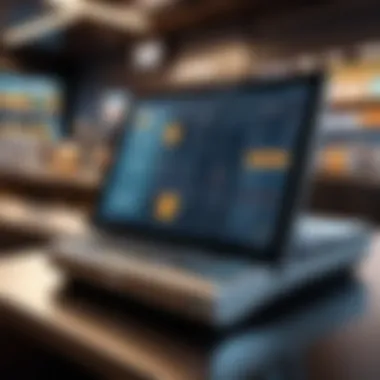

The selection of a point-of-sale system is crucial for restaurant owners aiming to enhance not only sales process but operational efficiency. Popular POS systems provide diverse functionalities tailored to cater to the unique needs of the food industry. These systems can make or break how smoothly your restaurant runs; from managing orders and payments to tracking inventory. Choosing the right POS system can help reduce wait times, streamline operations, and ultimately lead to a better customer experience. In this segment, we dissect several popular POS systems, examining their features, pricing, feedback from users, and more, helping restaurant professionals find their perfect match.
Square POS
Overview of Features
Square POS is known for its user-friendly interface making it a go-to for many small to medium-sized restaurants. The standout characteristic here is its simplicity in setup and operation. Among the numerous highlights of Square is its capability to handle everything from ordering and payment processing to managing customer engagement effortlessly.
One unique feature includes its ability to manage multiple locations, which can be a game changer for restaurateurs with several establishments. This ease of use and rich feature set positions Square as a popular pick for those just starting out or seeking a straightforward solution.
Pricing Structure
When it comes to pricing, Square POS keeps things clear-cut. The pricing structure's key feature is the transaction-based model, meaning businesses only pay for what they use, which appeals to many. This approach allows even the tightest budget restaurants to consider a modern POS without hefty upfront fees.
However, while the commission per transaction is low, high sales volume could end up racking up costs. Still, the absence of monthly fees or contracts makes it a feasible option for smaller operators who wish to avoid financial entanglements.
User Feedback
Feedback from users highlights Square's reliable customer service and constant updates to features. The community often praises it for its intuitive interface which provides a smooth learning curve even for those unfamiliar with technology. An effective aspect of user feedback is its emphasis on flexibility—Square works with various hardware and can integrate with other systems.
Nonetheless, some users report occasional glitches during peak hours, which could frustrate staff and customers alike. Overall, its strong reputation as a reliable choice boosts its appeal among restaurant owners.
Toast POS
Comprehensive Features Review
Toast POS caters specifically to the needs of restaurants, offering an extensive range of functionalities. One of its primary claims to fame is how it integrates front-of-house and back-of-house operations seamlessly. The comprehensive nature of Toast allows for customizing menus and easy report generation—vital for restaurant decision-makers.
One unique aspect of Toast is its built-in loyalty programs, which incentivize repeat customers and boost engagement. This feature stands out by directly aligning with sales growth strategies in the food service sector.
Integration Capabilities
Integration with third-party applications is another critical element of Toast. Its ability to sync with popular platforms like QuickBooks for accounting and various delivery services sets it apart as a flexible solution. This integration allows for smooth data flow across different operations, saving time and reducing errors.
However, this high level of integration can sometimes lead to complexity for users, requiring additional training. Despite this challenge, many restaurants find that the benefits outweigh the learning curve.
Customer Support Analysis
Customer support is essential when it comes to software systems. Toast is often praised for its responsive support teams, offering assistance via chat, email, and phone. The value here lies in the availability of support during restaurant hours which is crucial when systems go down during busy periods.
Despite the praise, some users note that response times can vary; during peak seasons, support can feel stretched, highlighting a potential area for improvement. Overall, the investment in good customer support solidifies Toast's reputation among its users.
Lightspeed POS
Key Functionalities
Lightspeed POS presents a vast array of functionalities tailored for different types of restaurants. The most significant strength lies in its intuitive inventory management feature. This allows owners to track stock levels in real-time, minimizing waste and optimizing menu pricing strategies.
Moreover, Lightspeed permits the customizing of the user interface to align with a restaurant’s brand aesthetic. Such adaptability makes it appealing for more upscale establishments looking for sophistication without compromising usability.
Pros and Cons
When weighing Lightspeed’s pros and cons, its wide-ranging feature set is a significant plus. However, it does come with a learning curve that may bash first-timers. This duality raises an important consideration: while it may become a powerful asset, the initial downtime for setup and training may deter some users.
The balance between powerful features and the necessity for precise configuration defines its suitability for medium to upscale restaurants, especially those willing to invest time.
Target Audience
Lightspeed primarily appeals to mid-sized to larger restaurants or multi-concept establishments. The platform’s ability to scale with the growth of a business is a notable aspect that has garnered it many loyal users across the industry.
However, smaller operations may find themselves overwhelmed by the breadth of features, making it essential to assess whether its advanced capabilities align with specific needs before committing.
Revel POS
Unique Selling Points
Revel POS shines with its hybrid system architecture, blending both cloud and local solutions. This unique configuration means that even during internet outages, basic functionalities remain operational, a considerable advantage in restaurant environments prone to connectivity issues. This architecture can enhance reliability significantly.
Adaptability to different business types, from quick-service to fine dining, showcases Revel's versatility in addressing varied market demands.
Implementation Insights
The implementation of Revel can be substantial but worth the effort. The process is detailed, with the system balancing features that require thoughtful onboarding to harness fully.
Particularly, its tiered training programs help users adapt, featuring comprehensive tutorials that walk staff through effective usage, which mitigates risks during the initial transition phase.
User Testimonials


User testimonials often highlight Revel’s capability to grow with their businesses. Many restaurateurs appreciate its robust reporting features that provide valuable insights into operations, ultimately driving strategic decisions. However, the complexity of features might also be cited as a downside, particularly for smaller establishments. Overall, Revel’s ability to deliver consistent performance garners it strong recommendations in the market.
Comparative Analysis of POS Systems
In a world where dining experiences are increasingly intertwined with technology, understanding the distinctions among various Point of Sale (POS) systems takes center stage. This section focuses on the Comparative Analysis of POS Systems as it offers invaluable insights for restaurateurs aiming to make informed choices. Comparing features, pricing, and user experiences allows managers to identify the best match for their business, ensuring that they select a system that aligns with both operational needs and customer expectations. Without a thorough comparison, a hasty decision could lead to inefficiencies or inflated costs down the line.
Feature-by-Feature Comparison
A meticulous feature-by-feature comparison can be the difference between an optimal system and one that causes headaches down the road. Each POS system comes loaded with different functionalities, and knowing what to look for is key. For instance, consider:
- Ordering Capabilities: Some systems allow tableside ordering directly from a tablet, while others might require input through a terminal.
- Inventory Management: Robust inventory tracking can save restaurateurs significant sums by preventing overstocking or spoilage.
- Customization Options: Flexibility in customizing menus and pricing is essential, especially for seasonal offerings or special events.
It is important to examine these features in the context of how they fit into the restaurant's unique operations. Not every restaurant will benefit from all functionalities, so discerning which features can enhance day-to-day tasks is vital for maximizing efficiency.
Pricing Comparison
When evaluating different POS systems, the pricing structure must also come under scrutiny. Most systems offer various pricing tiers based on features provided, but hidden costs often lie in wait. Here are a few aspects to consider:
- Subscription Fees: Many systems operate on a subscription basis. Be sure to calculate the long-term costs versus upfront investments.
- Transaction Fees: Payment processing charges can eat into profits, so understanding the scale of these fees is crucial.
- Hardware Costs: Some POS systems require specific hardware investments which could add to the initial expenditure.
These elements contribute to the overall cost, and selecting the most affordable option without compromising functionality should be a priority for decision-makers.
User Experience Comparison
Ultimately, a system's success will heavily rely on the user experience it offers to both staff and customers. An intuitive and user-friendly interface can make all the difference. Factors to examine include:
- Ease of Navigation: Can staff easily find the functions they need? A complicated layout can lead to delays during busy hours.
- Training Resources: A system that offers comprehensive training tools facilitates smoother onboarding for new hires.
- Customer Support: Efficient customer support channels ensure that if issues arise, they can be addressed promptly, minimizing disruptions to service.
"A user-friendly POS system can significantly enhance staff efficiency and customer satisfaction, creating a win-win situation for restaurant owners."
By considering these aspects during comparative analysis, restaurateurs can effectively navigate the crowded market of POS systems and select the one that resonates most with their operational goals.
Future Trends in Restaurant POS Systems
In the ever-evolving landscape of the restaurant industry, staying ahead of the curve is not just a luxury; it’s a necessity. As many restaurateurs navigate through changing customer preferences, competition, and technology, understanding future trends in POS systems can set a business apart. These trends are not merely fads; they encompass significant advancements that can enhance operational efficiency, customer satisfaction, and financial management.
Integration with Emerging Technologies
Artificial Intelligence
Artificial Intelligence, or AI, is a game-changer. Its role in POS systems is worth noting. AI can help restaurants predict customer preferences, optimize menu offerings, and even assist in inventory management. A key characteristic of AI is its ability to analyze data faster than any human could. For example, AI can process sales history and recommend popular dishes based on seasonal trends.
The advantages of integrating AI into POS systems include improved accuracy in forecasting and personalized customer experiences. However, it's not always sunshine and rainbows; implementing AI might require considerable upfront investment and can be a steep learning curve for staff. Nonetheless, the potential for enhanced operational efficiency makes it an enticing option.
Mobile Payments
In this digital age, mobile payments increasingly dominate the transaction scene. They make it easy for customers to settle their bills without hassle, adding convenience to their dining experience. The key characteristic of mobile payments is their simplicity; a few taps on a smartphone can complete a transaction, speeding up the checkout process drastically.
One standout feature of mobile payments is the integration with loyalty programs, allowing customers to earn points with every purchase seamlessly. This not only enhances customer satisfaction but can also promote repeat business. Despite the many perks, mobile payments can present challenges, such as the need for reliable internet connectivity and cybersecurity concerns. Restaurants must weigh the pros and cons carefully.
Shift Towards Cloud-Based Solutions
Cloud-based POS systems are becoming increasingly popular. They offer a plethora of advantages, such as accessibility from any device with internet connectivity. This flexibility means that managers can view reports or monitor sales in real-time – even from their smartphones. The cloud's ability to update software automatically without major downtime is another vital benefit.
However, transitioning to a cloud solution might mean a significant shift in how a restaurant operates. Training staff and ensuring data security are paramount, but the payoff can be substantial in terms of operational agility and responsiveness.
Evolving Customer Expectations
Customer expectations are continually evolving, especially with the increasing role of technology in daily life. Diners now seek more than just a meal; they want an experience. With easy access to information, they anticipate seamless interactions, from making reservations to payment processes. Therefore, restaurant POS systems must adapt to meet these evolving demands.
Restaurateurs are finding that personalized customer interaction can be a driving force for retaining loyal clientele. Features such as customer profiles and preferences and expedited service can significantly enrich the dining experience.
"The future belongs to those who prepare for it today."—Malcolm X
In summary, the future trends in restaurant POS systems revolve around technological integration and responsiveness to customer needs. Embracing these trends can aid restaurants in not just surviving but thriving in a highly competitive environment.
Epilogue
As we wrap up this exploration into the intricacies of POS systems tailored for the restaurant industry, it’s crucial to highlight the significance of making an informed decision regarding these systems. The world of point-of-sale technology can be a tangled web, but understanding its core elements can not only enhance your operational efficiency but also enrich customer experience. With the right POS solution, restaurant owners can effectively streamline their processes, mitigate costly errors, and ultimately improve their profit margins.
Recap of Key Points
To bring the discussion full circle, let’s revisit some of the pivotal elements we covered:
- User Interface: A well-designed user interface is essential, as it reduces the learning curve for staff and enhances overall transaction speed.
- Order Management: Efficient order management functionalities minimize mistakes and keep the workflow smooth, crucial during peak hours.
- Inventory Control: This aspect helps restaurant owners keep an eye on their stock levels, allowing for informed purchasing decisions and expense control.
- Payment Processing: An array of payment options, from credit cards to mobile wallets, provides flexibility to customers and can increase sales.
- Analytics Tools: Having robust reporting features helps in understanding sales trends and customer preferences, essential for strategic planning.
Final Thoughts on POS Selection
Ultimately, selecting the right POS system is not merely a technical decision; it's a strategic one. When evaluating options, restaurateurs should not only consider the features and costs but also how these systems align with their unique business needs. Remember to take advantage of free trials and demos—these can offer invaluable insight into the usability of a system.
This guide serves as a foundation; a springboard for deeper exploration into each POS option available. In this ever-evolving landscape, staying updated on trends and technologies will bolster your restaurant’s position, ensuring you cater effectively to the needs of your customers while fostering a thriving business. Each choice you make will ultimately shape your restaurant's success, so take the time to weigh your options wisely.
"The only thing worse than training your employees and having them leave is not training them and having them stay." - Henry Ford
For further insights, consider exploring related resources such as Wikipedia or Britannica.







