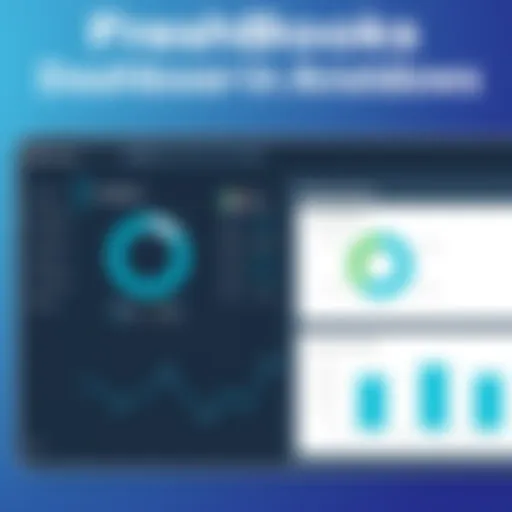A Deep Dive into Sales Navigator Features for Success


Intro
In the intricate world of sales, having the right tools can make all the difference. Sales Navigator stands out as a comprehensible solution tailored for professionals who are serious about enriching their outreach and relationship-building strategies. Unlike your run-of-the-mill CRM systems, Sales Navigator harnesses LinkedIn's vast repository of connections, giving users a leg up in understanding their target audience and optimizing engagement.
By digging into its diverse features, this guide sheds light on how Sales Navigator can steer sales efforts in a more productive direction. We'll examine its functionalities, evaluate user experience, and discover best practices that can kick your sales strategy up a notch.
Software Overview
Key Features
Sales Navigator is equipped with a robust set of features specifically designed to enhance sales processes. Here are some noteworthy attributes:
- Advanced Search Filters: The ability to hone in on potential prospects based on criteria such as location, industry, and job title. This feature removes the guesswork, allowing for precision targeting.
- Lead Recommendations: Using machine learning, this functionality suggests leads that align with your previous searches or preferences. It's like having an assistant that knows your taste in potential clients.
- CRM Integrations: Connecting your Sales Navigator with platforms like Salesforce or Microsoft Dynamics elevates your workflow. It keeps your leads organized and easily accessible.
- InMail Messaging: This tool allows for direct messaging to potential clients who aren't part of your LinkedIn network. It opens up doors that might otherwise stay closed.
System Requirements
Before diving into the setup, it’s essential to ensure that your devices meet the necessary system requirements. Sales Navigator operates smoothly on a variety of platforms, but optimal performance is secured when aligning with the following:
- Browser Compatibility: The latest versions of Chrome, Firefox, Edge, and Safari are preferred.
- Operating Systems: Windows 10 or Mac OS Mojave and above work best.
- Internet Connectivity: A stable and high-speed internet connection avoids any lag in performance.
In-Depth Analysis
Performance and Usability
When talking about performance, Sales Navigator is nothing short of commendable. Users often note that its interface is user-friendly and intuitive, allowing them to dive right in without a steep learning curve. Let’s dissect this further:
- User Interface: Clear navigation ensures that finding the right tools or contacts takes minimal effort.
- Speedy Search Functionality: Searches yield results quickly, saving valuable time in the prospecting phase.
- Mobile App: The Sales Navigator mobile app is responsive and brings many desktop functionalities to users on the go.
Best Use Cases
The applications of Sales Navigator stretch far and wide, adapting to various sales contexts. Some of the most effective use cases include:
- B2B Sales: Connecting with decision-makers through targeted lead searches.
- Networking Events: Finding attendees before a conference or seminar can provide a head start on making connections.
- Market Research: Unearthing trends and potential gaps in the industry by following relevant companies and thought leaders.
"The secret to success is understanding your audience and reaching out where they are, and Sales Navigator offers that advantage effortlessly."
By evaluating both the features and the system requirements and rooting through in-depth analyses, you gain the insight needed to fully leverage Sales Navigator in your sales strategy. This understanding lays the groundwork for a more engaging customer journey, turning cold calls into meaningful conversations.
Prologue to Sales Navigator
In today's fast-paced business environment, having the right tools for sales professionals is not just a luxury; it's a necessity. Sales Navigator steps in as a specialized tool that goes above and beyond your typical CRM systems. It’s designed to help sales teams and individual professionals connect with the right people and develop lasting relationships. This article will explore how Sales Navigator offers unique functionalities that improve prospecting and fuel better engagement, resulting in a more effective sales strategy.
What is Sales Navigator?
Sales Navigator is a premium offering from LinkedIn that helps sales professionals find and connect with potential leads. Unlike standard LinkedIn profiles, which serve a broader audience, Sales Navigator provides access to more robust features tailored specifically for sales. The platform organizes a wealth of data to allow its users—salespeople and recruiters alike—to sift through prospective connections efficiently. You could think of it as a magnifying glass that brings your ideal clients into sharper focus.
In practical terms, Sales Navigator allows users to search for leads based on various characteristics, like job title, seniority level, or even industry. This becomes especially useful as you build a sales pipeline since it offers a way to narrow down the vast network of LinkedIn into actionable leads.
Why Choose Sales Navigator?
Choosing Sales Navigator can feel like taking the faster route in a maze. Many sales professionals may ask, "Is it really worth it?" The answer lies in the features it offers:
- Advanced search capabilities: You can use specific criteria to drill down to the decision-makers that matter most to your business.
- Lead recommendations: Sales Navigator learns your preferences and suggests leads that align with your target market.
- InMail messaging: Unlike regular messages, InMails can be sent to users outside your network, expanding your outreach.
In the competitive landscape of sales, having a tailored tool like Sales Navigator can be the difference between closing a deal and losing a prospective client.
Additionally, it integrates seamlessly with popular CRM tools, which means that transition from research to outreach can be smooth. The analytics and insights provided can also empower users to make data-driven decisions, ensuring that you're not just throwing darts in the dark.
In summary, Sales Navigator is more than just a search tool. It's a comprehensive platform designed specifically for professionals serious about enhancing their lead generation and relationship management strategies. By leveraging its unique features, businesses can not only identify but also engage the right prospects effectively.
Key Features Overview
Sales Navigator stands out as a vital tool for sales professionals in today’s competitive market. Its features provide significant advantages over conventional selling methods. Without proper insights and the right features, sales efforts could easily stagnate, leaving potential leads untapped.
When authors and practitioners discuss Sales Navigator, they emphasize certain key features that drive its effectiveness. Understanding these features is crucial, as they not only streamline processes but also enhance the quality of leads generated. Let's explore these essential components in detail.
Advanced Search Filters
Advanced search filters constitute a cornerstone of Sales Navigator’s capability. Unlike basic search functions, these filters allow users to pinpoint exactly who they are looking for with laser precision. Imagine you are searching for leads in a particular industry; with Sales Navigator, you can filter by factors like industry type, location, company size, and even seniority level. This granularity helps tailor your outreach strategies, targeting only those who fit your ideal client profile.
Using these filters efficiently not only saves valuable time but also increases the likelihood of making meaningful connections. Sales professionals can leverage these filters to:
- Uncover leads that match specific criteria.
- Shorten sales cycles by engaging with the right people faster.
- Keep their efforts focused and avoid spreading themselves too thin.
In practice, leveraging these filters has the potential to transform the way sellers identify and approach their prospects. For example, a technology startup aiming to connect with C-suite executives in the healthcare sector can easily apply these specific search filters, ensuring that their outreach aligns perfectly with their objectives.
Lead Recommendations
Sales Navigator's lead recommendations operate on a sophisticated algorithm that continually learns from user preferences and interactions. These algorithms analyze a host of variables — from previous searches to profile views — to suggest leads that might have escaped your initial notice. This feature is not just a simple list but rather a smart system that evolves as your activities change.
Such recommendations can lead to discovering opportunities you might not have considered. For instance, if you frequently engage with professionals from certain tech companies, Sales Navigator will prioritize similar profiles that fit that mold. This level of personalization can forge stronger relationships, ensuring your outreach is aligned with genuine interests.
Moreover, users can refine these recommendations further. By marking leads as 'saved' or 'viewed', the system learns and adjusts its suggestions, resulting in an increasingly accurate feed of potential candidates. This dynamic flexibility is what makes it invaluable for sales strategists.


InMail Messaging System
The InMail messaging system in Sales Navigator fundamentally alters the communication dynamics between sales professionals and prospective clients. Unlike regular LinkedIn messages which are confined by connection requests, InMail allows users to reach out to anyone on LinkedIn, provided they have a Sales Navigator license.
This can change the game entirely. Here’s how:
- Higher visibility: InMail messages typically have higher open rates than standard emails, making them a more effective means of initial contact.
- Customizable templates: Users can create and save templates based on outreach goals. This means less time spent drafting messages and more time focused on building relationships.
- Performance metrics: Sales Navigator provides insights into how well your InMail campaigns are performing, allowing for quick adjustments and improvements.
InMail messages allow for a warm touch in outreach that an email might not convey, as they come from a recognized platform like LinkedIn. Supposing a professional wants to connect with a decision-maker at a prospective firm, sending a tailored InMail could yield results far superior to traditional methods of cold calling or email blasting.
"Mastering these features is akin to having a treasure map in the vast sea of sales opportunities."
Deep Dive into Advanced Search Filters
Understanding Advanced Search Filters in Sales Navigator is key for any professional looking to fine-tune their prospecting efforts. This feature allows you to narrow down potential leads in a way that's almost surgical, targeting individuals or companies that fit a precise profile. The ability to filter through the vast expanse of LinkedIn’s database means you can save time and enhance your efficiency significantly. You’re not just casting a wide net; you’re honing in on the fish that are most likely to bite.
Utilizing Boolean Search
When it comes to effectively searching for leads, mastering Boolean search is like wielding a powerful tool in a craftsman’s workshop. Boolean search lets you use operators like AND, OR, and NOT to refine your searches far beyond the basic keywords. For instance, if you are searching for software developers, you might enter something like “developer AND (Python OR Java) NOT intern.” This approach brings back leads that fit very specific criteria while filtering out those who don’t meet your standards.
A couple of tips:
- Be Specific: The more precise you are, the better your results. Using clear and defined terms helps the search algorithm understand your intent.
- Experiment with Variations: Don’t be shy about tweaking your search strings. Different combinations might yield better results.
By tackling your searches in such a meticulous manner, you stand a better chance of connecting with leads who truly align with your goals.
Industry and Company Size Filters
Narrowing down your search using industry and company size filters ensures you're reaching the right audiences. Sales Navigator offers a diverse range of industries—from technology to healthcare—which allows you to zero in on sectors that actually matter to your business strategies. A software company, for instance, may want to filter their search to focus purely on firms in the tech space, thereby eliminating unnecessary noise from unrelated industries.
Additionally, company size is crucial. A startup might engage differently compared to a Fortune 500 company. By utilizing these filters, you can mold a prospecting list that speaks volumes about your understanding of the market landscape. Some things to keep in mind include:
- Understanding Target Markets: Recognize how various sizes of operations interact with your offerings—this can shape the approach you take.
- Refining Pitch Strategies: Molding your messaging to fit the company size can enhance engagement.
Geography and Seniority Level Filters
Geography and seniority level are two more filters that pack quite a punch. Whether you’re aiming for local business decisions or looking to expand your reach internationally, these filters let you decide how broad or niche your search will be. For example, a software service aimed at startups in Southeast Asia can target that specific region and the key decision-makers, such as CEOs or CTOs.
By utilizing these specific filters, the alignment of your outreach efforts with your business objectives becomes clearer:
- Regional Sensitivities: Different locations may have varying needs or cultural nuances that affect how you approach them.
- Targeting Decision-Makers: Speaking directly to the right seniority level increases your chances of conversion. If you’re selling a complex IT solution, reaching out to a CIO would likely prove more beneficial than reaching out to entry-level staff.
In summary, advanced search filters in Sales Navigator are more than just a convenience; they are indispensable tools for precision marketing. The insights you can gain through these filters drastically improve not just your search results, but also enable you to craft tailored outreach strategies that will resonate with your target audience.
Navigating Lead Recommendations
Understanding Lead Recommendations in Sales Navigator can truly be the secret sauce in modern sales strategies. For those in the field, the ability to find the right prospects is crucial. With so much noise in the sales world, filtering through connections to find potential customers isn’t just helpful; it’s essential. In this section, we will dissect the mechanics behind Lead Recommendations and how they serve as a bridge between candidates and opportunities.
Understanding the Algorithm
At the heart of Lead Recommendations lies a sophisticated algorithm that collects data from various sources to generate a list of potential leads tailored to user preferences. Think of it like the world’s most metaphorical matchmaker, assessing criteria like job titles, industries, and past interactions to identify whom you should pursue further.
It’s important to note that this isn’t just guesswork. The algorithm mulls over massive amounts of data, considering your profile activity, saved searches, and even mutual connections. If you’re continually reaching out to marketing directors, the system takes a hint and will start to serve you leads in that domain. This creates a more efficient pipeline, allowing you to zero in on opportunities that matter—that’s a game-changer in any sales strategy.
"The power of Lead Recommendations is not just in finding leads; it's in finding the right leads."
Tailoring Recommendations to Your Needs
Customization is key when maximizing the benefits of Lead Recommendations. As a professional, your time is precious, and you don't want to waste it chasing unqualified prospects. Here are a few ways to tailor these recommendations:
- Utilize Filters Effectively: By refining your recommendation settings, you can fine-tune the criteria according to your target demographic. Whether it’s geographical preferences or industry-specific nuances, a bit of upfront work helps in the long run.
- Engage with Your Leads: The more you interact with leads, be it through InMail or other means, the smarter the algorithm gets. It learns from those interactions, adjusting your recommendations dynamically.
- Regularly Update Your Preferences: As the industry shifts and your goals evolve, it’s vital to revisit your settings. This keeps your pipeline fresh and aligned with current market trends and your personal business objectives.
By harnessing these strategies, you're not just waiting for opportunities to emerge; you’re actively shaping the landscape of your network.
In sum, navigating Lead Recommendations within Sales Navigator can feel like an art form when you’ve got these elements mastered. Not only is it about finding leads; it’s about understanding the nuances of what the algorithm offers and sculpting it to meet your specific needs.
The Role of InMail Messaging
In the realm of sales, establishing a direct line of communication with potential clients is invaluable. This is where InMail messaging shines as a critical feature within Sales Navigator. Unlike traditional email or even direct LinkedIn messages, InMail allows users to reach outside their immediate network. The ability to connect with a wider audience means opportunities abound for forming new relationships, building partnerships, or securing leads. It’s like having a VIP backstage pass to the concert, letting you connect with those who might not be otherwise accessible.
Understanding the nuances of InMail can make or break a sales strategy. It’s not merely about sending a message; it’s about creating an impactful connection. Each message serves as an introduction, a promise, and a potential gateway to a prosperous relationship. Companies utilize this feature to convey personalized messages, cutting through the noise of generic communication. A well-crafted InMail can open doors that cold calls or impersonal emails simply cannot.
Creating Effective InMail Templates
When crafting an InMail, the goal is to capture attention quickly while providing value. Thus, creating effective InMail templates is paramount. A template acts like the foundation of a house. You need a solid base before constructing anything significant. Here are a few key elements to consider:
- Personalization: Use the recipient’s name and, if possible, mention any mutual contacts or shared interests.
- Clear Purpose: Be upfront about why you’re reaching out. Whether it’s to discuss a common interest or to introduce a product, clarity is essential.
- Value Proposition: Highlight what’s in it for them. This could be insights, solutions to problems they might face, or industry trends.
- Call to Action: Close with a clear next step. It could be setting up a call, scheduling a demo, or simply inviting them to ask questions.
Here’s a basic outline for an InMail template:
This format sets the stage for a compelling reach-out, markedly increasing your chances of getting a positive response.
Strategies for InMail Success


While crafting a killer template is vital, there are additional strategies to maximize the success of your InMail messaging. Each approach enhances your outreach effort:
- Timing Matters: Aim to send messages at strategic times when your audience is likely to check their LinkedIn. This might mean avoiding weekends or late Friday afternoons.
- Follow Up: If you don’t hear back, it’s appropriate to send a follow-up. People get busy, and a gentle nudge can put your message back on their radar.
- Keep It Short and Sweet: InMails should be concise. A couple of short paragraphs is often more effective than a long-winded script. People appreciate brevity amidst overwhelming information.
- Use Data: Leverage Sales Navigator’s analytics to refine your strategy. Monitor response rates on different templates to find what resonates best with your audience.
- Test Different Approaches: Experiment with various tones and formats. Perhaps a casual tone works better for your audience than a formal one.
By focusing on these strategies alongside well-crafted templates, you position yourself for InMail success. Ultimately, the objective is to build credible connections that can lead to fruitful conversations and opportunities in your sales journey.
Integration with CRM Systems
Integrating Sales Navigator with your current Customer Relationship Management (CRM) system is a game changer for anyone in the sales field. This connectivity serves not just as a bridge between prospecting and managing existing relationships; it allows you to leverage the strengths of both tools. Sales Navigator enhances your ability to find the right leads, while the CRM captures every interaction and insight, forming a complete picture of your sales process. When these two systems collaborate, the synergy greatly boosts your efficiency and effectiveness in managing client accounts.
Connecting to Popular CRM Tools
To get the most out of Sales Navigator, it's essential to connect it with popular CRM tools such as Salesforce, HubSpot, or Microsoft Dynamics 365. Many organizations already use these systems, so integrating Sales Navigator can feel like adding turbo to an already robust engine. This connection means that you can transition smoothly from discovering a lead in Sales Navigator to tracking interactions in your CRM.
Once set up, leads in Sales Navigator can be transformed into contacts or accounts in your CRM without breaking a sweat. This saves time and minimizes the hassle of manual data entry, allowing salespeople to focus more on building relationships rather than pushing paper. It’s akin to taking a shortcut through the woods rather than walking the long way around—it gets you to your goal faster.
"In the fast-paced world of sales, integrating tools can make a world of difference. Trust me, the minutes saved in daily tasks can add up to hours over time."
Synchronizing Data Effortlessly
Synchronization between Sales Navigator and your CRM is more than just a fancy feature; it’s vital for maintaining accurate and up-to-date lead data. This feature ensures that any changes made in one platform — whether a lead's new job title or a recent interaction — reflects instantly in the other. This real-time update prevents discrepancies that can derail an otherwise great sales strategy.
By having everything in sync, sales teams can pursue leads with the latest information at their fingertips. No one wants to endorse a long-lost connection from a year ago, or worse, miss an opportunity simply because they weren’t aware of a key detail. Keeping your CRM and Sales Navigator in harmony means your approach is always informed and relevant, which is a mark of a savvy sales professional.
Furthermore, consider a regular check-in on this synchronization. It’s advisable to have a routine to ensure both systems are aligned and functioning as intended. Ignoring this aspect can lead to overlooked opportunities or miscommunication within your team.
Overall, seamless integration and synchronization with CRM systems are non-negotiables in today’s data-driven sales environment. They empower you to close deals smarter and faster, leveraging improvements in your day-to-day operations.
Utilizing Insight and Analytics
In today's fast-paced sales environment, relying on gut feelings alone just won't cut it. This is where insight and analytics intertwine with sales strategies to give sales professionals the edge they need. Sales Navigator offers a treasure trove of data that can profoundly transform your approach to client engagement. Understanding how to leverage this data can lead to more informed decisions, smoother interactions with leads, and ultimately, higher conversion rates.
Tracking Engagement Metrics
Engagement metrics are essentially the lifeblood of your sales strategy. In Sales Navigator, tracking these metrics allows you to gauge how potential leads are interacting with your outreach efforts. What are these metrics? They include stuff like the number of profile views, InMail responses, and the frequency of content interactions.
Being able to monitor this information gives you critical insight into what’s working and what’s not. For instance, if a particular InMail template yields a high response rate, it might be worth replicating that style in future communications. Conversely, if you notice a pattern where certain types of content get little engagement, it might signify a need to tweak your messaging approach.
Here's a brief rundown of key engagement metrics to keep an eye on:
- Profile Views: Indicates how many people are checking out your profile; a high count can mean your content is resonating.
- InMail Open Rates: Highlights the effectiveness of your InMail subject lines and the overall content.
- Content Interactions: Measures likes, shares, or comments on your shared posts. A high level of interaction often suggests your content hits the right notes.
By monitoring these metrics over time, it becomes possible to create a more detailed picture of your connection with prospects and adjust your strategy accordingly.
Making Data-Driven Decisions
To make effective decisions, data is king. Sales Navigator doesn’t just throw numbers at you; it allows you to make sense of them and, ultimately, to drive actions based on those insights. By utilizing the analytics capabilities available, you can pivot your sales tactics with more accuracy and efficiency.
A data-driven approach means you’re not just reacting. Instead, you’re being proactive. For example, let’s say you’ve analyzed your engagement metrics and discovered that a certain demographic responds well to specific types of promotions or updates. That’s your cue to focus your outreach efforts on that segment, enhancing the likelihood of successful interactions.
Consider the following points when engaging in data-driven decision-making:
- Identify Trends: Look for recurring patterns in engagement or lead conversion. This could range from seasonal trends to behavioral patterns based on industry-specific behaviors.
- Set Measurable Goals: Analytics can help in setting achievable benchmarks that are based on solid data rather than hypothetical targets.
- Iterate Your Strategy: Use the insights gained to continuously refine your outreach and follow-up strategies for better results.
"Data is not just numbers; it's the insights that derive meaning, guiding effective actions in an otherwise unpredictable market."
In summary, utilizing insight and analytics can be the game-changer for those who engage with Sales Navigator. By diving deep into metrics and embracing a data-driven philosophy, salespeople can not only adapt but thrive, turning leads into loyal clients.
Building and Managing Your Network
In a landscape where connections often trump cold calls, the ability to effectively build and manage your network is crucial in sales. Sales Navigator offers numerous features to enhance these connections by allowing professionals to cultivate relationships in a more meaningful way. As you delve into the nuances of using Sales Navigator, consider the specific elements that can amplify your networking efforts.
One major benefit of utilizing Sales Navigator is its capacity to organize various leads into manageable lists. This organization aides in segmenting your leads based on specific criteria that align with your sales strategy. For instance, you can categorically separate leads by industry, company size, or interest level, allowing for tailored interactions that foster stronger relationships. Leveraging this organizational tool not only saves time but ensures potential clients receive relevant messages and follow-ups.
"The most valuable thing you can make is a mistake—you can't learn anything from being perfect."
— Adam Osborne
Another consideration worth mentioning is the importance of engaging with your network. Simply adding contacts isn’t enough; active engagement prompts dialogue and cultivates trust. Regularly interacting with your connections through likes, shares, and commenting on their posts keeps you both relevant and visible. When you engage meaningfully, you turn cold leads into warm ones and potentially loyal clients.
Organizing Leads into Lists
Organizing leads into lists is akin to having a well-structured closet. Imagine sorting your wardrobe by occasion or color; it simplifies decisions when the time comes to get dressed. Similarly, within Sales Navigator, creating lists allows you to prioritize leads based on factors like initial contact, level of interest, or potential deal size.
Here’s how to make the most of this feature:
- Segmentation Basics: Consider segmenting leads not just by demographics but also by psychographics. Understand their pain points and tailor your communication accordingly.
- Update Lists Regularly: Regularly refining your lists ensures you keep the most relevant leads at the forefront. As people’s situations change, so too should your lists.
- Use Tags: Tags can be a powerful supplement to lists. Assigning tags like ‘hot lead’ or ‘disqualified’ helps in quickly identifying the status of your leads.
Engaging with Your Network
Engagement in the context of networking is an art. Building rapport requires a delicately balanced approach of listening, responding, and sharing. Sales Navigator enables connections to become less transactional and more relationship-driven. Here are some strategies to deepen your engagement:
- Personalized Messages: When reaching out, avoid generic messages. Instead, reference past interactions or shared interests. This personal touch can turn inquiries into conversations.
- Regular Content Sharing: Sharing industry-relevant articles or insightful posts not only positions you as an authority but keeps you on the radar of your connections. It adds value without seeming overly promotional.
- Follow-Up Strategy: Having a well-planned follow-up strategy is essential. After an initial conversation, don’t let the connection stagnate. Schedule reminders to check in every few weeks or months.
- Join Relevant Groups: Participate in groups relevant to your industry. Engaging in discussions not only expands your reach but places you in the center of thought leadership.
Navigating the waters of building and managing your network takes time and effort. However, with tools like Sales Navigator, the process becomes less daunting, allowing you to bridge connections that lead to lasting professional relationships.
Enhancing Personal Branding


In today’s competitive landscape, personal branding is more than just a trend; it’s a necessity. Enhancing personal branding using tools like Sales Navigator can dramatically influence career trajectories and opportunities, especially for professionals in tech and related fields. A strong personal brand helps one stand out in crowded markets, showcasing individual talents and skills to a broader audience. The implications for recruiters and potential clients are significant, translating to more open doors and enhanced credibility.
Optimizing Your LinkedIn Profile
Your LinkedIn profile is often the first place potential employers or clients will look. Think of it as your digital resume, but with an interactive twist. The optimization of this profile is crucial to how others perceive you.
- Choose a Professional Photo: A crisp, clear photo speaks volumes about your professionalism.
- Craft a Compelling Headline: This is not just your job title. Use this space to share what you bring to the table, possibly highlighting key skills or what you’re passionate about.
- Fill Out Your Summary: A well-articulated summary can set the stage for your professional story. It should reflect your career journey, your current aspirations, and your unique strengths, all while being concise.
- Showcase Your Achievements: Use the ‘Featured’ section to showcase articles, projects, or any contributions that illustrate your expertise.
Optimizing your profile isn’t just about filling in the blanks; it’s about making it engaging and reflective of who you are professionally.
Showcasing Your Expertise
Once your profile is optimized, it’s crucial to showcase your expertise effectively. This isn't just about listing skills; it's about demonstrating how you apply that knowledge in real-world scenarios.
- Share Valuable Content: Regularly post articles or share insights that resonate with your professional journey. This positions you as a thought leader in your area.
- Engage with Your Network: Comment on posts and join discussions that matter. This invites dialogue and positions your perspectives front and center.
- Leverage Endorsements and Recommendations: Ask colleagues or clients for endorsements on key skills or recommendations that can vouch for your work.
- Participate in Groups: Being active in relevant LinkedIn Groups showcases your knowledge and expands your network.
"When you position yourself as a resource, people begin to see your value beyond just your job title."
By continuously building and refining your personal brand through Sales Navigator, you increase your chances of attracting opportunities that align with your career goals. The importance of personal branding cannot be overstated; it’s not only about how others view you but also about how you view yourself in your professional journey.
Success Stories: Case Studies
In the world of sales, success often breeds inspiration. By looking at real-life examples of how Sales Navigator has been effectively utilized, professionals can glean insights that might otherwise remain hidden. It's not just about knowing what the software can do; it's about understanding the impact it has when used properly.
Success stories serve multiple purposes. Firstly, they illustrate tangible results — when sales teams harness the features of Sales Navigator successfully, it can lead to increased leads, deeper connections, and ultimately, higher sales figures. They validate the effectiveness of the tool and justify the investment for both individuals and organizations alike.
Moreover, these case studies can highlight innovative or unconventional uses of Sales Navigator. For instance, consider how a regional sales manager in a tech company leveraged advanced search filters to connect with potential clients in niche markets. By narrowing down prospects based not just on industry but also on specific challenges they faced, the manager tailored outreach efforts that spoke directly to the pain points of potential clients. This strategic approach enabled the team to stand out in a crowded marketplace, resulting in a significant increase in appointment rates.
Sales Navigator in Action
When we look at Sales Navigator in action, it becomes clear that the platform's features can drive remarkable success. One notable example is that of a small marketing firm that faced stiff competition in their city. By using lead recommendations threaded through the software, they efficiently pinpointed companies within a 20-mile radius that had recently undergone funding for expansion.
The team utilized these insights to refine their pitch and focus on helping these companies bolster their marketing efforts. As a result, the firm managed to land contracts with four new clients within a short span of time — a remarkable feat for a business of their size.
The ability to integrate InMail messaging also played a pivotal role. They crafted personalized messages, which were informed by insights drawn from the clients’ LinkedIn activity. This method of outreach proved more effective than traditional cold emails, yielding an impressive reply rate.
Lessons from Top Performers
The journey through the successes of others provides a wealth of knowledge. For high achievers, Sales Navigator is not just a tool but a catalyst for growth. One key lesson learned from top performers is the importance of consistency in using Sales Navigator.
Nearly all top sales professionals who excel with this tool emphasize regular engagement. Here are a few points drawn from their strategies:
- Utilization of all features: From advanced searches to the InMail system, consistently utilizing each feature enhances the user's understanding and capability within the tool.
- Emphasizing Networking: Sales Navigator is designed to tap into the vast LinkedIn network. Successful users regularly engage with their connections, sharing content and insights that establish their expertise.
- Learning from performance: Regularly checking analytics allows professionals to adapt strategies based on what works and what doesn’t. Just like the marketing firm mentioned earlier, understanding engagement metrics can lead to new strategies and improved outreach.
"The difference between a mediocre sales approach and an outstanding one often lies in how well a sales professional utilizes their tools. Sales Navigator opens doors, but it’s how you walk through them that counts."
In the competitive landscape of sales, these success stories and case studies not only inspire but also provide actionable insights. They show that when combined with a thoughtful strategy, Sales Navigator can transform regular outreach into meaningful connections and long-lasting relationships.
Challenges and Considerations
Every tool has its quirks, and Sales Navigator is no exception. As sales professionals venture into using this resource, a solid grasp of the challenges and considerations is paramount to make the most out of it. These challenges could range from technical hiccups within the interface to understanding its vast array of features. Recognizing these potential pitfalls is essential because they can make or break the effectiveness of your sales strategy. The choice of Sales Navigator shouldn’t be merely about accessing another platform, but rather about strategically augmenting your sales operations while navigating the intricacies it presents.
Addressing Common Issues
The road to harnessing the full potential of Sales Navigator isn't always smooth sailing. Users often encounter teething problems like interface confusion or underwhelming lead recommendations. First and foremost, let's tackle the issue of lead quality. Sometimes, the leads suggested might not align perfectly with your target demographic. This can stem from putting in too many broad search criteria or not tailoring your filters accurately. So, it’s best to refine your search details.
Furthermore, users may experience connectivity issues with CRM systems. If Sales Navigator is not syncing seamlessly with your current CRM, it can lead to inefficiencies. It’s vital, then, to periodically check integration settings to ensure everything is functioning as it should. Gerald, a user from Reddit, mentioned that switching the order of his data feeds helped resolve most of his syncing problems. Customizing these settings can be a game-changer.
In addition, familiarity is necessary. Sales Navigator offers a plethora of features, and unless you’re comfortable navigating these, you may miss out on valuable insights. Taking some time to familiarize oneself with the platform can save headaches down the line. Always remember: the first step in fixing any issue is to identify its root cause and then systematically address it.
Maximizing ROI from Sales Navigator
Maximizing your return on investment in Sales Navigator hinges on strategic use rather than sheer frequency of use. Getting the most bang for your buck involves understanding the various tools available and employing them intelligently. One compelling strategy includes leveraging the advanced search options to drill down into specific industries or companies that matter to you. The more targeted your approach, the higher the chances of connecting with viable leads.
Next, integrating regular review cycles can vastly improve outcomes. Set a schedule, perhaps bi-weekly or monthly, to evaluate your efforts. Are your lead conversions up or down? Are you engaging meaningfully through InMail messages? Such insights allow you to pivot your strategy proactively.
Lastly, remember that building relationships is a two-way street. Engage with your connections, share relevant content, and participate in your industry’s discussions. This will not only place you on the radar of potential clients but also enhance your credibility.
"In the sales game, the key is not just to meet people; it’s to build relationships that stand the test of time. Always put value first."
In summary, understanding and tackling the challenges of using Sales Navigator can significantly enhance your sales approach. This isn't just about obtaining leads; it's about crafting a sustainable strategy that maximizes your investment while solidifying your position as a trusted expert.
Ending and Future Outlook
In wrapping up our exploration of Sales Navigator, it’s essential to ponder the effectiveness and the trajectory of this remarkable tool. As businesses increasingly edge towards digital solutions, the significance of Sales Navigator becomes ever more palpable. Not only does it enhance prospecting efforts, but it also fosters a deeper connection within the extensive networks available on LinkedIn. A thorough understanding of its features is key not only for navigating current sales landscapes but also for anticipating shifts in the corporate sphere.
Reflecting on Sales Navigator's Effectiveness
Sales Navigator has proven to be an extraordinary asset for sales professionals looking to streamline their outreach. With its advanced search capabilities, users are able to hone in on specific leads that fit their criteria. By leveraging the intelligent algorithms and powerful filters that Sales Navigator provides, sales teams can significantly improve their lead generation endeavors. Understanding how effectively this tool performs is about recognizing its benefits. For instance, companies that have adopted it report improved engagement rates and reduced time in identifying targeted prospects. The increased efficiency isn’t just a feather in the cap; it translates to measurable results. Sales professionals can expect a noticeable uptick in conversion rates, thanks to the precision with which they can connect with potential clients.
Furthermore, feedback from users often highlights the usability aspect. The platform's interface is designed so that even those who aren't tech-savvy can navigate it with relative ease. In essence, the effectiveness of Sales Navigator isn’t merely in its technical capabilities; it’s about how easily users can leverage those capabilities to achieve concrete business objectives.
Anticipating Future Enhancements
Looking ahead, one can’t help but speculate on how Sales Navigator will evolve. LinkedIn, as a parent company, has shown a commitment to enhancing user experience based on data-backed insights. As advancements in artificial intelligence continue to unfold, it is likely that we can expect more personalized and refined lead recommendations. Imagine a scenario where sales reps receive alerts not just about potential leads but also about the changing dynamics of those leads, such as job changes or corporate mergers.
Another promising augmentation could involve more seamless integration with various CRM systems. As businesses utilize diverse platforms, a smoother interaction between Sales Navigator and CRM tools would minimize manual efforts, allowing sales teams to focus more on strategy rather than data entry.
In the realm of analytics, we could see more sophisticated tracking mechanisms emerging. Enhanced analytics would allow users to understand engagement not only in quantitative terms but also qualitatively. This could enable businesses to tailor their approaches with specific narratives that resonate with their leads.
As we observe these trends, it’s clear that the future of Sales Navigator appears bright. Its evolution promises a path filled with greater functionality and even deeper insights that will aid sales professionals in navigating the remarkably complex waters of today’s marketplace.