Comprehensive Analysis of Seclore Software Features


Intro
In today's digital environment, data security is of paramount importance for organizations across various sectors. Seclore Software emerges as a pivotal tool in the realm of data protection, presenting a suite of features designed to secure sensitive information. This article delves into the functionalities of Seclore, assessing its features, ease of use, and overall impact on data security practices. We will explore its installation procedures, scrutinize the user interface, and examine how well it integrates with existing systems. Additionally, the article will reflect on practical applications within business and educational frameworks, drawing comparisons with alternative data security solutions available in the market.
Software Overview
Key Features
Seclore Software is notable for its rich array of features aimed at safeguarding data throughout its lifecycle. Key functionalities include:
- Persistent Data Protection: Users can apply protective measures directly to documents, ensuring that data remains secure even after it leaves the organization.
- User Access Control: Fine-grained permissions allow administrators to control who can view, edit, or share files based on user roles.
- Audit Trails: Comprehensive logging of data access and modifications supports accountability and compliance needs.
- Remote Wipe Capability: In case of unauthorized access, users can remotely delete sensitive information, reducing the risk of data breaches.
- Collaboration Tools: Facilitates secure sharing of documents among collaborators while maintaining strict control over the document’s usage.
In addition to these features, Seclore also encompasses advanced encryption protocols, ensuring that data is protected through robust encryption standards.
System Requirements
Understanding the system requirements for installing Seclore Software is crucial for potential users. While specific requirements may vary based on deployment options, the general prerequisites include:
- Operating Systems: Windows (7, 8, 10) and relevant versions of macOS for client installations.
- Processor: At least an Intel Dual-Core processor for processing efficiency.
- Memory: Minimum of 4 GB RAM, although 8 GB is recommended for optimal performance.
- Network: A stable internet connection for updates and cloud-based functionalities.
- Storage: Sufficient hard disk space to accommodate the application and user files.
Having these prerequisites in mind can help users prepare their environment for seamless installation and optimal performance of Seclore Software.
In-Depth Analysis
Performance and Usability
The performance of Seclore Software can be evaluated through the lens of its speed and user-friendliness. From initial installation to day-to-day usage, the setup process is generally straightforward. Users report that navigating the software is intuitive, with helpful prompts guiding operations. However, some may find the abundance of features slightly overwhelming at first. Training resources offered by Seclore can alleviate this issue, ensuring users become proficient quickly.
Moreover, the software operates efficiently, maintaining responsiveness even under heavy workloads. Administrators can manage user permissions and monitor audit trails effectively, which is essential for larger organizations managing multiple users.
Best Use Cases
Seclore Software exhibits versatility in its application across different industries. Recommended use cases include:
- Corporate Environments: Protecting confidential documents, such as contracts and client data, from unauthorized access and sharing.
- Educational Institutions: Safeguarding research materials, student information, and academic records, ensuring compliance with data protection regulations.
- Healthcare Sector: Securing patient data and sensitive medical records to meet stringent privacy laws and minimize risks of breaches.
- Financial Services: Managing sensitive client information and financial records by employing access controls and audit functionalities.
Each of these scenarios highlights the adaptability of Seclore Software, making it a compelling choice for various organizations prioritizing data security.
"Seclore Software is essential for organizations looking to maintain the integrity of their sensitive data while providing controlled access to legitimate users."
This examination of Seclore Software offers insights into its capabilities, relevant system requirements, performance qualities, and potential use cases, facilitating an informed choice for those considering data security solutions.
Prelims to Seclore Software
In today's digital environment, data security has taken center stage for organizations across various sectors. This importance is amplified in the wake of increased cyber threats and data breaches. In this context, Seclore Software emerges as a significant player in the data protection landscape. This section aims to provide an essential introduction to Seclore Software, elaborating on its relevance and potential benefits for organizations.
Overview of Data Security Software
Data security software encompasses a variety of tools and techniques aimed at protecting sensitive information from unauthorized access and vulnerabilities. The landscape is diverse, with solutions ranging from encryption applications to comprehensive data loss prevention systems. As organizations gather more data, the need for robust protection against threats becomes evident. Seclore Software fits into this realm by providing innovative features that safeguard data regardless of its location or state.
Key elements of data security software include:
- Data Encryption: Converting data into a coded format that can only be read by someone with the appropriate decryption key.
- Access Control: Mechanisms to ensure that only authorized personnel can view or manipulate sensitive data.
- Monitoring: Keeping track of data usage and access to detect any unauthorized actions.
The importance of data security software cannot be overstated. As data breaches can result in financial loss and damage to reputations, organizations must carefully assess their data security strategies.
Purpose and Functionality of Seclore
Seclore Software is designed to enhance data security through several core functionalities. Its primary purpose is to provide a secure framework for managing, protecting, and sharing sensitive information both internally and externally. What sets Seclore apart is its ability to offer security that follows the data, irrespective of where it is stored or shared.
Functionality aspects of Seclore include:
- Persistent Data Protection: This ensures that data remains secure, even if it leaves the organization’s controlled environment.
- Granular Access Control: Provides fine-tuned permissions at the document level, allowing for specific user access rights.
- Real-Time Activity Monitoring: Offers insights into who accesses the data and how it is used, thus enhancing accountability.
Implementing Seclore Software can address critical considerations for organizations. With its advanced functionality, it fosters compliance with regulatory requirements while reducing the risk of internal and external threats.
"In an age where data breaches are prevalent, effective solutions like Seclore Software are not just beneficial but necessary for maintaining trust and safety in data handling."
Key Features of Seclore Software
Understanding the key features of Seclore Software is crucial for anyone considering its implementation in their organization. Seclore positions itself as a leading solution in the field of data security, offering functionalities that cater to various sectors. The features are not only essential for maintaining compliance with regulations but also play a significant role in protecting sensitive data from potential threats. By focusing on specific elements like data classification, access control, and audit capabilities, one can appreciate Seclore’s comprehensive approach to data protection.
Data Classification and Tagging
Data classification in Seclore is an integral feature that helps organizations categorize their data based on sensitivity and compliance requirements. This functionality allows users to tag data appropriately which assists in determining how information should be handled. The classification process is straightforward, enabling teams to enforce data handling policies consistently.
For instance, the information tagged as high sensitivity will have stricter access controls compared to lower sensitivity data. This systematic approach minimizes the risk of unauthorized access or data breaches. Moreover, Seclore’s ability to automate the tagging process can significantly reduce manual errors and ensure more accurate data management.
Access Control Mechanisms
Access control is another pivotal feature of Seclore Software. The platform provides a flexible set of tools that allow administrators to define who can access what data, under which conditions. This is vital for organizations that handle sensitive information, as it helps prevent unauthorized disclosures.
Seclore utilizes a combination of role-based access control and context-based security policies. These mechanisms allow users to establish permissions based upon factors such as user role, location, or even the device used. The granularity of control ensures that access aligns with organizational policies, which is critical for maintaining data integrity and security over time.
Audit and Compliance Capabilities
Seclore’s audit capabilities are designed to support comprehensive monitoring and compliance efforts. The software tracks user interactions with data and provides detailed logs that offer insights into access patterns. These logs are invaluable for compliance audits as they demonstrate adherence to data protection regulations and standards.
Furthermore, the ability to generate report summaries helps stakeholders understand data usage trends, potential risks, and areas for improvement. This proactive approach to auditing assists organizations in identifying compliance gaps and implementing necessary adjustments promptly. The combination of these features makes Seclore not only a tool for securing data but also a partner in maintaining regulatory compliance.
"Understanding key features empowers organizations to choose the right tools for data protection."
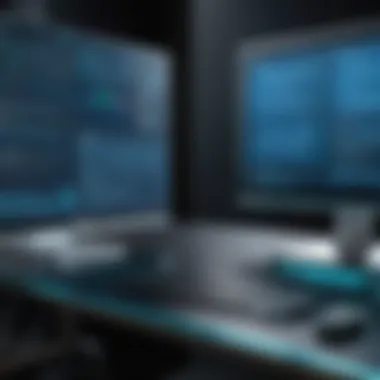

In summary, Seclore Software’s key features such as data classification, access control, and audit capabilities create a robust framework for data security. These functionalities equip organizations with the means to protect sensitive information effectively while ensuring compliance with ever-evolving regulations.
Installation and System Requirements
Understanding the installation and system requirements of Seclore Software is crucial for successful deployment and effective operation. This segment highlights the necessary hardware, software dependencies, and detailed installation steps. Having a clear comprehension of these elements ensures that users can smoothly set up and utilize the software, leading to enhanced data protection.
Hardware Requirements
The hardware requirements for Seclore Software are fundamental to achieving optimal performance. Minimum specifications are often provided, but users should aim for recommended settings to ensure better speed and reliability.
- Processor: A multi-core processor is advised. A dual-core CPU might handle basic tasks, but complex operations will benefit from higher processing power.
- RAM: 8 GB is typically suggested for standard installations. For demanding environments or simultaneous users, 16 GB or more would be advantageous.
- Storage: Adequate space is necessary. Depending on the volume of data, at least 100 GB of available hard disk space is recommended to accommodate software and data storage without performance degradation.
- Network: A stable and high-speed internet connection is vital for updates and collaboration features.
Ensuring that these hardware components are in place can significantly reduce the likelihood of issues during installation and over the software's use.
Software Dependencies
Software dependencies are essential to the seamless functioning of Seclore Software. Various operating systems, frameworks, and compatible applications enable its operations effectively. Here are key dependencies to consider:
- Operating System: Support for platforms like Windows 10, Server 2016, and later versions is crucial. Users on older systems may face compatibility issues.
- Database Software: Oracle or Microsoft SQL Server installations may be necessary for data management and storage.
- Frameworks and Libraries: Certain .NET Framework versions or Java may be necessary depending on specific functionalities used in Seclore.
- Browsers: Ensure usage of updated browsers such as Chrome or Firefox for any web-based features.
Identifying and installing these software requirements can save time and frustration. It creates a stable base for the Seclore Software to operate as intended.
Installation Steps and Procedures
The installation of Seclore Software involves a series of methodical steps to ensure proper setup. Having a clear understanding of this process is vital for minimizing potential errors during installation. Here are outlined instructions:
- Pre-installation Checks: Confirm that system meets the hardware and software requirements mentioned above.
- Download Installer: Obtain the Seclore Software installer from the official website or authorized source. Ensure it is the latest version.
- Run the Installer: Double-click on the downloaded installer file. Choose the preferred installation language.
- License Agreement: Read and accept the End User License Agreement (EULA) to proceed.
- Installation Path: Select the directory for installation or use the default path. Make sure adequate space is available.
- Custom Settings: Choose additional components if prompted, which are relevant to specific needs.
- Completion: Once the installation process is complete, restart the system if requested.
- Initial Configuration: Open Seclore Software and follow the initial configuration prompts to integrate with existing systems or data.
Following these steps systematically ensures that Seclore Software is installed correctly, thereby enhancing its functionality and available features.
Attention to these installation and system requirements deepens the understanding of Seclore's structure and optimally prepares users for its implementation.
User Interface and Experience
User interface and experience are critical components in any software, including Seclore. A well-designed interface directly impacts user satisfaction and efficiency. It determines how easily users can navigate the software and access its features. A positive user experience ensures that professionals or educators can focus on their core tasks without constantly struggling with software quirks or complex navigation.
Effective design principles can enhance usability, helping users achieve their goals quickly. In fast-paced environments, a smooth interface prevents frustration and improves productivity. Therefore, it is essential to explore how Seclore’s user experience is structured, offering insights into its practical applications.
Design Principles of Seclore
Seclore incorporates several fundamental design principles that enhance its user interface. One crucial aspect is simplicity. The interface avoids clutter, allowing users to focus on the tasks at hand. This simplicity reduces the learning curve, enabling new users to adopt the software more easily. Another important principle is consistency—elements are uniform throughout the application, which fosters familiarity and comfort.
Moreover, Seclore uses intuitive icons and labeling to guide users. Clear terminology reduces confusion, especially in complex security settings. Visual hierarchy is also leveraged, placing the most important features prominently while less critical functions are positioned further away.
Guidelines for designing the Seclore interface perhaps follow the Material Design principles set by Google, ensuring a modern look and feel.
User Navigation and Usability
User navigation within Seclore is streamlined to promote efficiency. Users can quickly move through various sections, such as data classification and access control, without getting lost. This ease of navigation is fundamental, as it allows users to perform necessary actions quickly. Well-structured menus and a searchable help section aid in this regard.
Usability testing revealed that users appreciated the logical flow of tasks. For instance, the ability to tag files or set permissions is straightforward. Shortcuts and quick access buttons enhance this experience, providing fast options for common tasks.
In addition, feedback mechanisms are important. Seclore includes prompts and tooltips that guide users as they make selections or operate features. This ensures even less experienced users can operate the software effectively, minimizing errors and enhancing confidence.
Comprehensive usability ensures that Seclore remains an accessible choice for both corporate settings and educational institutions, balancing robust security features with a user-friendly interface.
Overall, the user interface and experience in Seclore Software are designed to optimize productivity and satisfaction. Users can confidently manage their data security tasks with an intuitive and adaptable interface.
Integration with Other Software
Integration with other software is a crucial aspect when considering Seclore Software for data security. It allows organizations to leverage existing technologies while enhancing security protocols. Seamless integration with other systems enables users to maintain workflows without significant disruptions. Companies typically use a variety of tools. For instance, document management systems, collaboration platforms, and data storage solutions are common. Thus, compatibility becomes a significant factor.
Seclore stands out due to its ability to integrate efficiently with numerous existing systems. This ensures that sensitive data is protected, and users can access the required functionalities without having to switch between different platforms.
Compatibility with Existing Systems
Compatibility with existing systems enhances the practical application of Seclore Software considerably. Organizations invest heavily in technology infrastructure. So, it is vital that new software complements current systems to avoid wasted resources.
Seclore Software is designed to work with popular operating systems and applications. This includes Microsoft Office, SharePoint, and various file servers. Users can implement Seclore without overhauling their current systems significantly. This not only saves time but reduces training overhead for employees.
The integration process usually involves the following steps:
- Assessing existing systems – Understanding the current setup helps determine what kind of integration is needed.
- Customizing configurations – Seclore allows some level of customization. This helps fit the software into existing workflows.
- Testing – Before full-scale deployment, organizations should conduct tests to ensure compatibility.
API Capabilities for Custom Solutions
API capabilities are a pivotal component for achieving custom integration solutions. Seclore features an API that allows developers to build bespoke applications that communicate effectively with the software. This versatility is significant for organizations with unique requirements.
The API allows:
- Custom workflows – Businesses can create workflows that align with their specific operational needs.
- Enhanced security – IT teams can set up additional security measures tailored to their environment.
- Data flow management – APIs enable smooth data transfers between Seclore and other applications or systems.
For developers, Seclore’s API documentation provides clear guidelines for creating these integrations. This can include various programming languages and frameworks, ensuring a broad range of applications is supported.
"Integration capabilities can drastically improve how organizations manage and secure their data. The significance of seamless communication between systems cannot be understated."
Therefore, when considering Seclore Software, one must acknowledge the importance of integration with existing software systems and the potential for custom solutions through APIs.
Practical Applications of Seclore Software
In the fast-evolving landscape of data protection, the practical applications of Seclore Software are critical. Organizations increasingly depend on sophisticated tools to preserve sensitive information, and Seclore stands out for its versatility across different sectors. This software addresses multiple challenges related to data security, enabling enterprises to preserve their intellectual capital and maintain compliance with pertinent regulations.
Seclore Software's ability to provide granular control over data sharing lets businesses customize their protection strategies. This adaptability is essential in today's environment where collaboration occurs across diverse platforms and geographic boundaries. In the educational sector, it serves to safeguard student and institutional data, creating a secure framework for data sharing among faculty, students, and external parties.


Use Cases in Corporate Settings
In corporate contexts, Seclore excels in protecting confidential information, especially during collaboration with third parties. Companies can implement Seclore to control who can access files and what they can do with those files. For example, when sharing a critical document with a vendor, Seclore allows the document owner to dictate specific permissions such as whether the recipient can print, modify, or forward the document. This maintains oversight and reduces the risk of unintentional data breaches.
Firms in sectors like finance and healthcare utilize Seclore to comply with stringent regulatory requirements. By ensuring that sensitive customer data is accessible only to authorized personnel, businesses can significantly mitigate compliance risks related to GDPR, HIPAA, or PCI DSS. Moreover, the integration of Seclore with existing enterprise solutions, such as Microsoft 365 or Salesforce, creates seamless workflows while ensuring that data remains secure.
"Seclore is transformative in the way companies manage and protect their intellectual property. With data sharing being a routine part of business, it's critical to have tools that offer secure options for collaboration."
Implementation in Educational Institutions
In educational institutions, the application of Seclore Software can dramatically improve data handling processes. With several stakeholders involved—students, educators, and administrators—there is a need for robust systems to protect personal and academic data. Seclore allows schools and universities to control access to sensitive documents, ensuring that student records and academic research are shared securely.
Additionally, its ease of use enhances educational experiences. Teachers can share course materials while maintaining copyright protections, and students can collaborate on projects without the fear of their work being misused. Furthermore, Seclore's auditing features enable institutions to track data access and modifications, offering reassurance of compliance with educational standards and regulations.
The proactive approach of utilizing Seclore can also reduce the administrative burden by automating data protection protocols. This means that educational institutions can focus more on their core mission of learning and development rather than on the constant monitoring of data security issues.
Comparison with Alternative Data Security Solutions
In the landscape of data security software, understanding the various solutions available is crucial for organizations aiming to protect sensitive information. This section takes an in-depth look at how Seclore Software stacks up against its competition. It provides insights into specific elements that define data protection effectiveness, including implementation efficiency, user-friendliness, and compliance with industry standards. Recognizing the nuances between different tools allows businesses to make informed choices based on their unique needs.
Seclore vs. Traditional Data Protection Tools
Traditional data protection tools have been around for many years, often focusing on perimeter security and endpoint defense. Seclore, however, takes a different approach by focusing on data-centric security.
- Data Protection Focus:
While traditional tools may prioritize network security, Seclore emphasizes the protection of data itself. This means that sensitive information remains secure regardless of where it is stored or how it is shared. - User Access Control:
Seclore allows organizations to set detailed access controls and permissions for data users. This element often lacks in traditional tools, which tend to take a one-size-fits-all approach to data security. - Flexibility and Scalability:
Traditional tools might require extensive configuration and maintenance, while Seclore is designed to integrate seamlessly into various environments, making it quicker and easier to deploy.
These distinctions underline the importance of adopting a more dynamic solution like Seclore for a modern data environment, particularly as threats evolve.
Evaluating Competitors in the Market
The software market for data protection is saturated with numerous players, each presenting unique features and benefits. A detailed evaluation of these competitors sheds light on Seclore's own value proposition.
Some prominent competitors include Symantec Data Loss Prevention, McAfee Total Protection for Data Loss Prevention, and Digital Guardian. Each of these tools has strengths, yet they also exhibit particular weaknesses.
- Feature Set Comparison:
- Price Evaluation:
Cost is often a decisive factor. While the pricing structures vary, organizations must consider the total cost of ownership in addition to upfront costs. Seclore aims to provide cost-effectiveness, particularly when considering its capabilities in protecting data throughout its lifecycle.
- Symantec offers strong threat detection capabilities, but it may not provide the same level of user control as Seclore.
- McAfee features extensive reporting tools, but implementation can be complex and time-consuming.
- Digital Guardian excels in endpoint protection but lacks flexibility in data sharing compared to Seclore.
In summary, the decision to choose Seclore over competitors hinges on a thorough examination of specific organizational needs, the desired feature set, and the evolution of data security risks. By carefully weighing these factors, organizations can arrive at a strategic choice that best minimizes exposure to data breaches.
User Feedback and Expert Reviews
User feedback and expert reviews play a pivotal role in evaluating any software, including Seclore. These insights provide a real-world reflection of how the software performs under various conditions. They help prospective users identify the strengths and weaknesses of the product, allowing for informed decision-making. For software developers, IT professionals, and students, understanding the user experience can make a significant difference when choosing tools for data security.
Moreover, these reviews often highlight specific features that may not be readily apparent in technical documentation. They can answer questions about usability, integration with existing systems, and support provided by the vendor. Thus, analyzing user testimonials and expert opinions can provide clarity on the practical implications of adopting Seclore Software.
Analysis of User Testimonials
User testimonials offer firsthand accounts of experiences with Seclore Software. These narratives can reveal not only what works well but also common issues faced during usage. Users often discuss aspects such as installation processes, ease of access controls, and the effectiveness of data protection features. For instance, users often praise Seclore's user-friendly interface and robust security options. However, occasional complaints about initial setup complexities do arise.
Analyzing these testimonials provides deeper insights into how real users interact with the software. Positive feedback often includes references to successful integration with other platforms, while negative reviews may point out challenges or limitations. This information is critical when evaluating if Seclore aligns with specific organizational needs.
Expert Opinions and Ratings
Expert opinions provide a professional lens on Seclore Software. Industry analysts and security experts typically assess the software based on a variety of criteria, including security performance, scalability, and compliance with regulatory standards. Expert reviews often carry weight in decision-making for businesses due to the credibility and experience of the reviewers.
Rating systems can also offer a quantifiable measure of the software’s effectiveness. High scores across various review platforms indicate that Seclore is seen positively from an expert standpoint. Common aspects evaluated include the software’s ability to manage data breaches and its proactive security measures.
"Expert reviews are essential to understanding software viability for enterprise use, especially in sectors sensitive to data loss."
Engaging with both user feedback and expert analysis can provide a rounded view of Seclore. Organizations looking to invest in data security solutions can benefit significantly from these insights. They not only inform about existing functionalities and issues but also shape expectations for future updates.
Licensing and Cost Considerations
Understanding the licensing and cost considerations when choosing data protection software like Seclore is crucial. These factors can significantly influence both initial investment and ongoing operational costs. Firms must ensure they select a licensing model that aligns with their specific needs. Additionally, a comprehensive cost evaluation can provide insights into long-term value and return on investment. With the increasing emphasis on data security, organizations must understand these elements to make prudent decisions.
Understanding Different Licensing Models
Seclore Software offers multiple licensing models, catering to a variety of user needs. The most common models include:
- Perpetual Licensing: This model allows users to make a one-time purchase, granting lifetime use of the software. It is a significant upfront cost but might be economical for organizations seeking long-term use.
- Subscription Licensing: Users pay a recurring fee, either monthly or annually. This model may seem appealing due to lower initial costs and includes updates and support, which can offset future expenses.
- Concurrent Licensing: This model allows a fixed number of users to access the software simultaneously. This can be a cost-effective solution for organizations with fluctuating or varied usage patterns.
Organizations must evaluate their specific needs and user dynamics when choosing the model. Factors like number of users, frequency of use, and budget constraints play a significant role.
Cost-Effectiveness Evaluation
Evaluating the cost-effectiveness of Seclore Software involves comparing initial and ongoing costs against the benefits gained from its use.
- Initial Investment: One must consider the costs for the licensing model selected, hardware, installation, and training. These expenses can be substantial but should be measured against the value provided by Seclore's features.
- Maintenance and Support Costs: With ongoing support required, organizations should factor in these costs into their overall budget. Subscription models typically include support, while perpetual licenses may incur additional charges for upgrades and technical assistance.
- ROI from Enhanced Security: A crucial aspect is calculating potential savings from avoiding data breaches. Implementing effective data security solutions can reduce the risk of financial losses due to compromised data.
Security Protocols and Standards
Security protocols and standards play a crucial role in ensuring the effectiveness of Seclore Software in protecting sensitive data. In today's landscape, where cyber threats are rampant, the need for robust security measures is paramount. Organizations must select tools that comply with established protocols. This section explores how Seclore maintains compliance, the encryption technologies it utilizes, and what these factors mean for the overall security posture of an organization.
Compliance with Industry Standards
Compliance with industry standards is essential for any data security software. Seclore aligns with several recognized standards, which is critical for organizations that must adhere to regulations such as GDPR, HIPAA, and ISO 27001.
By meeting these standards, Seclore assures clients that their data handling practices are secure and that their software has undergone rigorous testing. This compliance includes effective audits and reporting mechanisms that provide users with insight into their data security practices.
Organizations using Seclore can demonstrate compliance during regulatory audits, significantly reducing the risks of non-compliance penalties. Furthermore, adherence to industry standards fosters trust with clients and partners, providing a competitive edge.


Encryption Technologies Utilized
Encryption is a foundational aspect of data security. Seclore employs a variety of encryption technologies to safeguard data. This includes symmetric and asymmetric encryption methods, which ensure that data is only accessible to authorized individuals.
For instance, Seclore uses Advanced Encryption Standard (AES) with 256-bit keys. This level of encryption is among the most robust currently available, making unauthorized access extremely difficult.
Additionally, Seclore's use of encryption extends beyond data at rest. It also encrypts data in transit, ensuring that even if data is intercepted during transfer, it remains unreadable without the proper decryption keys. This dual-layer approach significantly enhances security by protecting sensitive data throughout its lifecycle.
In summary, the incorporation of industry standards and advanced encryption technologies within Seclore Software establishes a comprehensive framework for data protection, allowing organizations to mitigate risks associated with data breaches and unauthorized access.
Challenges and Limitations
In assessing Seclore Software, it is crucial to address the challenges and limitations that accompany its deployment and use. While the software presents numerous benefits in data security and protection, understanding the hurdles users may encounter is just as essential. This section will provide insight into common implementation challenges and potential user constraints. Recognizing these factors can aid in making informed decisions about utilizing Seclore effectively.
Common Implementation Challenges
Implementing any software system, especially one focused on data security like Seclore, comes with its own set of hurdles. Here are some frequent challenges faced during implementation:
- Integration with Existing Systems: Organizations often face difficulties when trying to integrate Seclore with their current IT infrastructure. Incompatibilities can arise, leading to additional costs, time delays, and resource allocation issues.
- User Training and Adoption: Ensuring that users can fully utilize Seclore’s features requires adequate training. Lack of knowledge may lead to underuse of the software, limiting its effectiveness.
- Scalability: As organizations grow or as data needs fluctuate, ensuring that Seclore can scale with these changes can be a challenge. The software must adapt dynamically to evolving business requirements.
- Performance Issues: Depending on the environment, performance may vary. Users could experience slowdowns if system resources are insufficient to support Seclore's operations, hindering productivity.
These challenges necessitate careful planning, resource allocation, and ongoing support to ensure Seclore delivers on its promises. Additionally, consider the long-term implications of these challenges on data security efforts.
Potential User Constraints
While Seclore offers powerful data protection features, potential user constraints must also be acknowledged. These constraints can limit user effectiveness and overall productivity. Here are a few key considerations:
- Technical Proficiency: Users lacking strong technical background may struggle to navigate and utilize Seclore’s interface effectively. This potentially leads to significant underutilization of available features.
- Resource Allocation: Organizations may find that the cost of licensing and implementing Seclore could strain budgets. Smaller businesses in particular may lack the financial resources to execute a comprehensive data security strategy using this software.
- Compliance Concerns: Organizations operating in stringent regulatory environments may encounter challenges when aligning Seclore’s functionalities with mandatory compliance standards. Users must remain vigilant to ensure data protection measures adhere to regulations.
- Cultural Resistance to Change: In some corporate environments, there is resistance to new systems and processes. This cultural barrier can impede the successful adoption of Seclore software among employees.
Understanding these constraints is vital for organizations considering Seclore as their primary data protection tool. By addressing the hurdles outlined above, users can optimize the software's capabilities while minimizing its limitations.
Future Developments and Updates
The landscape of data security is continuously evolving due to new threats and advancements in technology. Future developments in data security software, particularly for Seclore, are crucial for keeping pace with these changes. As organizations increasingly rely on digital information, the expectations for security software are heightened. Organizations must adapt to these trends to maintain trust and safeguard sensitive data effectively.
Predicted Trends in Data Security Software
The future of data security software will likely revolve around several key trends. One significant aspect is the rise of artificial intelligence and machine learning. These technologies can enhance the ability of security software to detect anomalies and respond to breaches in real-time. The use of predictive analytics will enable solutions to foresee potential threats based on historical data and behavior patterns.
Additionally, there is a growing shift towards zero trust security models. This will emphasize strict identity verification and continuous monitoring, regardless of whether users are inside or outside the network. As businesses become more interconnected, this approach will be paramount in preventing unauthorized data access.
Another trend is the increased focus on comprehensive data governance. Organizations will require more robust tools for classifying, protecting, and managing sensitive data throughout its lifecycle. This necessity will drive software developments that integrate better governance features and compliance tracking.
Also noteworthy is the emphasis on user-friendly interfaces that allow organizations to implement security measures without extensive training. Simplified deployment and management options will become essential as the workforce evolves.
Upcoming Features for Seclore
Seclore is expected to introduce several innovative features in its future updates. One enhancement might be advanced analytics capabilities. This would enable users to gain insights into data usage and security violations more effectively. Improved reporting tools will assist organizations in demonstrating compliance with regulatory standards.
Moreover, upgrades to its mobile platform could allow secure access to sensitive data on various devices, extending the reach of protection measures.
Additionally, increased integration with third-party applications will facilitate better security across an organization's technology stack. This adaptability will improve Seclore's utility in diverse environments and workflows.
"Staying ahead in data security requires continuous evolution in software capabilities."
For more information on data security trends, you can explore resources like Wikipedia or Britannica.
End and Recommendations
This section serves as a vital component of the article, encapsulating the discussion surrounding Seclore Software. It offers clarity on the various points addressed throughout the document, highlighting the significance of comprehensive data security solutions in today's landscape. Evaluating Seclore’s features allows potential users to make informed decisions, which underscores the necessity of understanding both its strengths and limitations.
Summary of Key Insights
Seclore software provides a robust set of functionalities aimed at enhancing data protection. It excels in several areas:
- Data Classification and Tagging: This feature enables organizations to systematically manage sensitive information. It facilitates a clearer data governance strategy, enhancing compliance with regulations.
- Access Control Mechanisms: By allowing granular permissions, it ensures that sensitive data is only retrievable by authorized personnel, reducing the risk of data breaches.
- Audit and Compliance: Seclore's capabilities in tracking access and changes to data provide organizations with the insights necessary for compliance with industry standards, such as GDPR and HIPAA.
Users in corporate settings, as well as educational institutions, benefit from its flexible implementation. Its API capabilities permit integration with existing systems, making it adaptable to varied workflows.
Final Recommendations for Potential Users
For those considering Seclore Software, several recommendations emerge:
- Assess Specific Needs: Determine your organization's data security requirements before investing. Tailor solutions based on the nature of your data and regulatory requirements.
- Trial and Feedback: Engage in product trials to assess the user interface and user experience. Gathering feedback from your team can highlight any challenges faced during implementation.
- Ongoing Training: Incorporate training sessions to ensure that users are familiar with the software's capabilities. This will improve utilization and efficiency in your security measures.
- Stay Updated: Keep an eye on future developments and updates from Seclore. Regular upgrades can enhance the software's existing capabilities and address any emerging security challenges.
In summary, Seclore Software presents a significant option for organizations wanting to bolster their data security strategy. Evaluating its features in accordance with specific needs will lead to more effective deployment.
Appendix and Additional Resources
Understanding the importance of the Appendix and Additional Resources in an article on Seclore Software is crucial for any reader seeking comprehensive insights into data security software. The appendix facilitates easy access to vital documents or references without cluttering the main text. This section serves as a valuable tool for readers by providing further guidance and authoritative sources to strengthen the initial analysis presented. It reflects a commitment to thoroughness and intellectual honesty by acknowledging the necessity of external resources in the exploration of complex topics.
Such resources can be pivotal for software developers, IT professionals, and students who wish to deepen their understanding or find solutions to specific queries that the article does not fully cover. By including high-quality additional resources, readers are empowered to conduct further research and gain richer, more nuanced perspectives on Seclore and data security best practices.
Links to Official Documentation
The official documentation of Seclore software provides an extensive array of detailed information that is vital for users. These resources typically include:
- User guides: Comprehensive manuals that outline how to install and effectively use the software.
- Technical specifications: Detailed explanations of the system requirements and troubleshooting tips.
- Updates and patch notes: Current information on software updates and enhancements that impact performance and traits of Seclore.
Accessing these documents ensures that users remain compliant with best practices in deployment and utilization of Seclore. Official links often lead to the latest and most reliable content regarding functionality and features, further establishing trust in the software.
Further Reading on Data Security Best Practices
In addition to the official documentation, further reading on data security best practices can consolidate a user’s knowledge and application of Seclore software. Consider exploring the following topics:
- Risk assessment strategies: Understanding the vulnerabilities in data handling can lead to better protective measures.
- Data breach case studies: Analyzing past incidents teaches valuable lessons to prevent similar events in the future.
- Regulatory compliance: Staying aware of legal frameworks, such as GDPR and HIPAA, helps organizations navigate complex compliance landscapes.
These readings not only expand understanding but also equip users with tools to implement Seclore more effectively in their respective environments, whether they are businesses or educational institutions.
"Knowledge is power. Access to detailed resources equips users to defend against evolving data security threats effectively."







