In-Depth Exploration of Sendible for Social Media Management
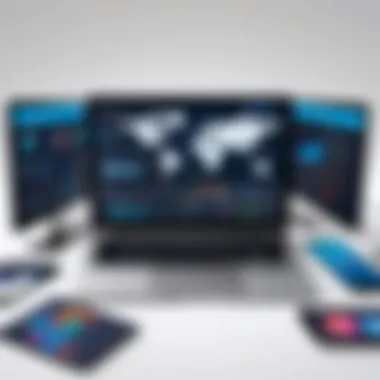

Intro
In today’s fast-paced digital landscape, social media management is crucial for businesses and individuals alike. This is where Sendible enters. It is a comprehensive platform that provides tools for scheduling, publishing, analyzing, and engaging on multiple social media platforms. To navigate the complexities of online presence efficiently, understanding Sendible's offerings is essential.
This article will explore key features, system requirements, and the potential of Sendible. We will analyze its performance and usability, highlighting best use cases. By the end, readers should have a clear perspective on how Sendible may enhance their social media strategy.
Software Overview
Sendible is designed with versatility in mind. It caters to small businesses, marketing agencies, and individual users. A key aspect that sets Sendible apart is its integration capabilities. Users can connect various social networks, such as Facebook, Twitter, and Instagram directly from the dashboard. This seamless connectivity allows for efficient content management across platforms.
Key Features
Several standout features make Sendible an appealing choice for social media management:
- Multi-Channel Posting: Users can schedule posts across multiple accounts at once.
- Content Calendar: A visual scheduling tool helps to plan and manage content effortlessly.
- Advanced Analytics: Insights on engagement and performance assist users in refining their strategies.
- Drafts and Approval Workflow: Sendible allows users to create drafts that can be approved through a designated workflow, suitable for teams.
- Contact Management: Users can keep track of social interactions and manage relationships within the platform.
These features make Sendible a robust tool that enhances efficiency and organization in social media efforts.
System Requirements
Understanding the system requirements for Sendible is essential for users to effectively utilize the platform. While Sendible is cloud-based, ensuring a reliable internet connection is crucial.
The platform works on various devices, including desktops and tablets, supporting popular browsers such as Chrome, Firefox, and Safari. Having the latest version of your chosen browser can help in preventing performance issues and ensure optimal functionality.
In-Depth Analysis
A comprehensive understanding of Sendible's performance and usability will further illuminate its strengths and potential weaknesses.
Performance and Usability
Users generally find Sendible user-friendly, with a clean interface that makes navigation straightforward. The multi-channel posting feature particularly stands out as it reduces the amount of time spent on individual posts. Users report that the analytics section is intuitive, making it easy to interpret data and apply insights to future strategies.
However, some users have noted occasional lags during peak usage times. While this may be an issue, overall satisfaction with the platform’s reliability is high. Efforts to improve performance are ongoing, addressing the needs of a growing user base.
Best Use Cases
Sendible is well suited for a variety of scenarios:
- Marketing Agencies: For agencies managing multiple clients, the scheduling and reporting features streamline operations.
- Small Business Owners: They can use Sendible for content management without needing extensive social media expertise.
- Content Creators: Individuals can plan and post content efficiently, allowing more time for creativity.
Overview of Social Media Management Tools
Social media management tools have become a vital aspect of digital marketing strategies. These tools facilitate the efficient management and optimization of social media channels. They cater to the specific needs of businesses by enabling streamlined posting, engagement tracking, and performance analysis. The importance of such tools in the current landscape cannot be overstated, especially for organizations aiming to boost their online visibility and brand presence.
Businesses can harness the potential of social media to connect with customers, promote products, and enhance brand loyalty. Therefore, an effective social media management tool not only helps in scheduling content but also provides insights that can inform strategic decisions. This allows organizations to respond promptly to customer feedback and engage better across platforms.
The Role of Social Media in Today's Business Landscape
Social media platforms like Facebook, Twitter, and Instagram are now integral to the marketing ecosystem. They provide businesses with direct channels to reach their audience. Brands utilize these platforms for product launches, consumer engagement, and targeted advertising.
Social media is not just about having an online presence; it’s about interacting with customers in a meaningful way. A well-designed strategy can lead to increased customer satisfaction and positive brand reputation. This highlights the need for tools that focus on analytics and engagement to measure success and optimize future efforts.
Types of Social Media Management Tools
There are various types of social media management tools, each designed to meet different aspects of social media management. Here are the main types:
- Posting and Scheduling Tools: These tools allow users to create content and schedule posts for future publication across multiple platforms. Popular examples include Hootsuite and Buffer.
- Analytics Tools: They provide insights into page performance, audience engagement, and post effectiveness. Tools like Sprout Social are known for their comprehensive reporting features.
- Monitoring Tools: These tools track brand mentions and relevant keywords. Mention and Brand24 help businesses stay informed about their online reputation.
- Content Creation Tools: These assist users in creating visually appealing content for social media. Canva is one example that is popular for graphic design tasks.
- Community Management Tools: They facilitate engagement with followers through comments and messages. Tools like Zoho Social allow for efficient interaction with users.
Each type provides distinct benefits that can significantly enhance social media strategies. Familiarity with these options allows businesses to choose tools that align with their goals.
Foreword to Sendible
The emergence of social media has reshaped how organizations engage with their audiences. In this context, Sendible stands out as a vital tool for managing such interactions effectively. This section will delve into what Sendible is and its historical background, shedding light on its significance for users looking to enhance their social media strategies.
What is Sendible?
Sendible is a social media management platform designed for businesses and individuals aiming to optimize their online presence. At its core, it offers a seamless way to manage various social media accounts from a single dashboard. Users can schedule posts, track engagement, and analyze performance metrics, streamlining the often cumbersome process of social media management.
Sendible supports multiple platforms, including Facebook, Twitter, LinkedIn, and Instagram. This integration enables users to tailor content to specific audiences while maintaining a consistent brand voice across channels. Furthermore, Sendible is equipped with features such as content curation, image editing, and reporting tools, making it a comprehensive solution for social media needs.
History and Development of Sendible
Understanding the evolution of Sendible offers valuable insights into its capabilities. The platform was founded in 2009 by a team dedicated to simplifying social media management. Initially aiming to cater to small businesses, it quickly gained traction due to its user-friendly interface and robust features.
Over the years, Sendible has seen continuous improvements and expansions. Regular updates have introduced advanced analytics, AI content suggestions, and enhanced integrations with third-party applications. This evolution reflects the broader trends in social media management software, as platforms now prioritize user experience and data-driven strategies. As a result, Sendible has become a go-to tool for agencies and professionals across various industries.


"Sendible has transformed the landscape of social media management, providing users with necessary tools for success in the digital age."
As organizations increasingly recognize the importance of their online presence, tools like Sendible will continue to evolve. The platform’s commitment to innovation positions it as a leader in the social media management space, making it a valuable component in any digital marketing strategy.
Core Features of Sendible
Understanding the core features of Sendible is essential for users who want to leverage its full potential in social media management. This platform offers a suite of tools that streamline various aspects of social media engagement, making it invaluable for businesses and creators. Each feature serves a unique purpose that can help users to optimize their online presence, improve audience engagement, and analyze their effectiveness over time.
Social Media Posting and Scheduling
Social media posting and scheduling is one of Sendible's pivotal features. This functionality allows users to plan and automate their content distribution across multiple platforms, including Facebook, Twitter, and LinkedIn, from a single interface. The scheduling tool provides flexibility, enabling users to select optimal posting times based on analytics. This ensures that content reaches the audience when it is most active, maximizing engagement rates.
Another significant benefit of this feature is its bulk scheduling capability. Users can upload multiple posts at once, saving time and ensuring consistent messaging across channels. Furthermore, the content calendar view offers a clear visual representation of scheduled posts, allowing users to assess their content strategy at a glance.
Content Creation and Curation Tools
Content creation and curation tools are fundamental for any successful marketing strategy. Sendible provides various resources that assist users in generating and organizing content tailored to their audience's interests. The platform integrates with content-rich websites, enabling users to discover trending topics, articles, and visuals to share.
Additionally, Sendible's built-in image editor allows users to tailor visuals to fit their brand aesthetic without needing external software. The ability to curate high-quality content not only saves time but also enriches the user’s social media feed, keeping the audience engaged and informed. This feature helps to establish credibility and enhances the user's authority in their field.
Analytics and Reporting Features
Analytics and reporting are vital for measuring the success of social media campaigns. Sendible excels in providing detailed insights into audience behavior and engagement metrics. Users can track post performance across different platforms, analyzing likes, shares, and comments.
The reports generated by Sendible allow for a comprehensive overview of social media activity and its impact. Data visualizations make it easier to understand trends over time, equipping users with the information needed to make data-driven decisions. Understanding these metrics can help refine strategies, ensuring resources are invested effectively.
"Data-driven strategies are essential for achieving optimal performance in social media management."
With the integration of these analytics tools, users can create tailored reports for stakeholders. This transparency in performance establishes accountability and informs future content creation strategies.
User Experience with Sendible
User experience plays a critical role in the effectiveness of any social media management tool. For Sendible, this extends beyond just a functional interface. A positive user experience can lead to increased productivity, greater satisfaction, and ultimately, successful social media campaigns. When users find a tool easy to navigate and intuitive to use, they are more likely to fully leverage its capabilities. This section evaluates the key elements that shape the user experience on Sendible, focusing on its interface, usability, and mobile app functionality.
Interface and Usability
Sendible's interface is designed with an emphasis on simplicity. A clean layout facilitates quick navigation between various features, allowing users to find what they need without unnecessary fuss. The dashboard presents a clear overview of tasks, scheduled posts, and analytics, making it easy to monitor social media performance at a glance. Users can customize their dashboards based on their needs, which enhances usability significantly.
Several features contribute to the intuitive nature of Sendible's interface:
- Drag-and-Drop Functionality: Users can easily reorder scheduled posts or rearrange their content calendar.
- Clear Icons and Labels: Each function is clearly labeled and represented by intuitive icons, eliminating confusion.
- Quick Access to Important Tools: Shortcuts to frequently used tools are readily available, saving time and effort.
However, some new users may initially feel overwhelmed by the plethora of features available. It might take time to acclimatize if they are unfamiliar with social media management tools. Overall, Sendible's user interface stands as a notable strength, bolstered by consistent updates that respond to user feedback.
Mobile App Functionality
In today's fast-paced environment, mobile accessibility is crucial for social media managers. Sendible acknowledges this need with its mobile app, which offers essential functionalities for users on-the-go. The mobile app maintains most core features of the desktop version, ensuring users can manage tasks from anywhere.
Here are some key functionalities of the mobile app:
- Post Creation and Scheduling: Users can create new posts and schedule them directly from their mobile devices.
- Real-time Notifications: The app alerts users to engagements, allowing them to respond promptly to comments or messages.
- Analytics Access: Users can check performance metrics on the fly, making adjustments as necessary to their strategies.
Despite its advantages, the mobile app does have limitations. Some advanced features found on the desktop application may not be accessible through the app. This can affect users who rely heavily on specific functionalities. Nonetheless, the convenience of mobile access makes Sendible an attractive choice for users who prioritize flexibility in managing their social media tasks.
Integration with Other Platforms
Integration with other platforms is a crucial factor for any social media management tool. As businesses strive for efficiency, flexibility, and enhanced productivity, the ability to connect with various applications cannot be understated. For Sendible, integrations with third-party applications not only expand functionality but also create a seamless workflow that can greatly benefit users. By allowing access to a range of external tools, Sendible positions itself as a robust solution for managing social media activities.
Third-Party Application Integration
Sendible offers extensive third-party application integration options. This capability allows users to connect with tools like Google Drive, Dropbox, and WordPress, enhancing their content management strategies. For instance, uploading content directly from Google Drive to social media saves time and reduces redundancy.
Moreover, the ability to integrate with analytics platforms provides users with valuable insights. By syncing Sendible with Google Analytics, businesses can monitor engagement metrics more effectively. Such data informs content decisions and strategies going forward. Whether it is CRM systems or email marketing tools, the integration options are wide-ranging and provide enhanced functionality.
Here are some key points regarding third-party application integrations with Sendible:
- Increased Efficiency: Users can automate repetitive tasks, enabling them to focus on strategic initiatives.
- Centralized Control: Users manage diverse platforms from a single interface, simplifying the overall process.
- Customization Options: Integrations allow for tailored solutions to fit specific business needs.
- Real-Time Collaboration: Teams can collaborate using shared tools, improving communication around content strategy.
API Capabilities
Sendible's API capabilities allow for further customization and integration. The API provides developers with tools and functionalities to create specialized applications that can interact with Sendible. This is vital for organizations that need unique features or wish to implement Sendible within their established systems.
With Sendible’s API, developers can automate processes, enhancing the platform's capabilities. This means users can push data to Sendible automatically, schedule posts, and retrieve analytics without manual intervention. Such automation can be particularly useful for bigger organizations that manage multiple social media accounts.
Key benefits of the API capabilities include:


- Custom Solutions: Organizations can build tailored integrations that suit their unique workflows.
- Flexibility: As businesses evolve, they can adapt their use of Sendible through innovative solutions their internal teams develop.
- Scalability: APIs help manage increased workloads, accommodating growth without compromising performance.
Target Audience for Sendible
Identifying the target audience for Sendible is crucial in understanding how it serves various user types. Each segment of users has unique needs and expectations. By analyzing these differences, we can properly depict the platform’s relevancy and effectiveness. Therefore, understanding the target audience enhances our comprehension of Sendible, shedding light on its value proposition.
Small Businesses
Small businesses often operate with limited resources. These organizations require efficient tools for managing their online presence without the complexity of enterprise-level solutions. Sendible offers a user-friendly interface that allows small business owners to schedule posts, engage with customers, and monitor their performance across different social media platforms. The ability to integrate various channels into one dashboard simplifies the management process.
Furthermore, Sendible’s features address specific small business needs, such as:
- Affordable pricing plans, tailored for lesser budgets.
- Customizable reporting, enabling owners to track engagement metrics specific to their goals.
- Collaboration tools, allowing multiple team members to contribute, facilitating efficiency.
For small businesses, leveraging these tools can enhance customer interaction and drive growth, making Sendible an attractive option.
Agencies and Freelancers
Agencies and freelancers are often tasked with managing multiple clients simultaneously. They require tools that not only streamline their workflow but also provide robust analytics. Sendible caters to these needs by offering features that include bulk scheduling, client management options, and comprehensive reporting capabilities. This versatility allows agencies to handle diverse client demands from a single platform.
Benefits of Sendible for agencies and freelancers include:
- Client-specific dashboards, offering clients tailored insights without overwhelming detail.
- Collaboration features, enabling teams to work together on campaigns seamlessly.
- Time-saving automation tools, which free up hours each week.
For professionals in these roles, Sendible supports their operational efficiency and enhances client satisfaction through clear, data-driven results.
Content Creators and Influencers
Content creators and influencers rely heavily on social media engagement. They strive for a solid online presence and effective communication with their audience. Sendible helps in achieving this by providing tools for content scheduling, trending topic suggestions, and analytics tailored for individuals and brands.
Key benefits for content creators and influencers include:
- Post-scheduling across multiple platforms, ensuring a consistent online presence.
- Content curation tools, which aid in sourcing or repurposing relevant content.
- Detailed engagement analytics, allowing users to refine their strategies based on performance data.
By using Sendible, content creators and influencers can manage their brands more effectively, ensuring stronger audience connections and better engagement.
Sendible's Pricing Structure
Understanding Sendible's pricing structure is essential for users assessing its practicality and affordability in relationship to their social media management needs. As companies look to streamline their online presence, budget considerations can play a substantial role in deciding which tools to employ. Sendible offers several pricing plans that cater to different users, such as small businesses, agencies, and content creators. Each plan promises specific features that can effectively support varied social media strategies.
Overview of Pricing Plans
Sendible's pricing consists of several tiers, allowing users to select a plan based on their requirements. The primary plans include:
- Founder Plan: This is tailored for individuals and small brands. It often allows for some essential features like limited social profiles, post scheduling, and basic reporting.
- Team Plan: Suitable for small to mid-sized teams, this plan offers more social profiles and includes collaboration features, providing management tools for multiple users working together.
- Business Plan: Targeted at growing businesses and larger teams, this plan generally includes advanced analytics, unlimited social profiles, and more extensive scheduling options.
- Enterprise Plan: For large organizations or agencies, this package offers customized features, maximum user accounts, higher analytics capabilities, and dedicated customer support.
Each of these plans typically comes with a 30-day free trial option which allows users to test the functionalities without financial commitment. The common element across the plans is the focus on delivering a comprehensive social media management tool that adapts based on an entity's size and need.
Cost vs. Value Analysis
When evaluating Sendible's pricing, it is crucial to analyze the cost against the value received. This analysis aids users in discerning whether the financial investment is justified. Factors to consider include:
- Feature Set: Comparing the features available in each plan can help users decide if the higher cost for the Business or Enterprise plans aligns with their needs. Tools such as analytics, user collaboration, and scheduling capabilities vary notably across plans.
- Potential ROI: By utilizing Sendible, users can potentially increase engagement, streamline content posting, and improve overall social media presence. The direct correlation between investment and enhanced brand visibility presents the cost as a variable, dependent on effective usage of tools.
- Market Comparison: It is useful to juxtapose Sendible's pricing with similar social media management tools like Hootsuite or Buffer. Understanding how Sendible holds against competitors concerning features for the price can impact purchasing decisions.
- Scalability: The pricing structure is also favorable for growing businesses. Users might start with a lower-cost plan and upgrade as their needs evolve. This adaptation can be advantageous for budget-conscious users looking for room to expand without excessive costs.
Overall, analyzing Sendible's pricing structure entails a blend of quantitative factors and qualitative benefits. A thoughtful understanding helps potential users align their social media strategies effectively within budget constraints.
"Effective planning regarding social media management tools not only saves money but enhances marketing outcomes, making the investment worthwhile."
Comparative Analysis with Other Tools
Understanding the competitive landscape is vital when evaluating any social media management tool. This section focuses on the comparative analysis of Sendible with other popular tools, namely Hootsuite and Buffer. This analysis assists potential users in discerning which tool best aligns with their specific needs and use cases. Each platform offers distinct features, pricing structures, and user experiences. By exploring these differences, users can make informed decisions based on their operational requirements and budget constraints.
Sendible vs. Hootsuite
Sendible and Hootsuite are among the leaders in the social media management sector. Sendible is often favored for its extensive customization options and a user-friendly interface that emphasizes collaboration, making it ideal for agencies. In contrast, Hootsuite prides itself on its robust analytics and reporting feature set. Both tools offer post scheduling, but Sendible shines in its customizable dashboard where users can tailor their view to suit individual preferences.
- User Experience: Hootsuite has a more complex interface, which can be daunting for new users. In contrast, Sendible’s layout is designed with user experience in mind, making it simpler to navigate, especially for those managing multiple accounts.
- Integrations: Sendible integrates seamlessly with various platforms like WordPress and Dropbox, enhancing content curation. However, Hootsuite offers a wider range of integrations, appealing to users who rely on diverse tools.
- Pricing: When evaluating cost, Sendible generally offers more features in its lower-tier plans compared to Hootsuite. This difference can be significant for small businesses looking for value in their expenditure on social media tools.
Sendible vs. Buffer
Buffer is recognized for its simplicity and effectiveness among small teams and solo entrepreneurs. It excels in scheduling posts quickly but lacks some of the more intensive features found in Sendible.
- Content Management: Sendible provides robust content curation tools which allow users to source and prepare content directly from the platform. Buffer only supports basic scheduling, lacking depth in content management functionalities.
- Analytics: Both tools offer analytics, yet Sendible provides in-depth reporting, allowing businesses to assess their social media performance in a granular manner. Buffer’s analytics are more basic, covering essential metrics but omitting advanced insights.
- Collaboration: For teams that require collaboration, Sendible shines with its collaborative features, such as team roles and permissions, which are absent in Buffer. This makes Sendible preferable for larger teams or agencies needing collaborative capabilities.
In summary, the comparative analysis reveals that the choice between Sendible, Hootsuite, and Buffer ultimately depends on specific user needs, such as the level of integration, collaborative features, and budget. It is essential for potential users to consider these factors carefully to choose the tool that best fits their objectives in managing social media.
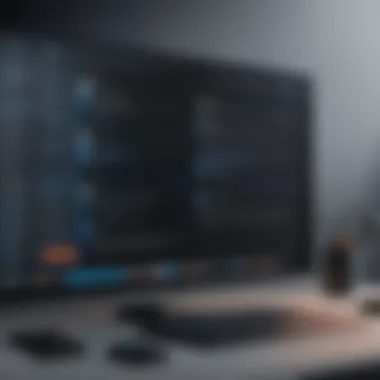

Use Cases and Case Studies
Understanding use cases and case studies is vital when evaluating Sendible as a social media management tool. They showcase practical applications of the tool and provide insights into how different organizations leverage it to achieve their goals. These narratives not only illustrate the functionality of Sendible but also empower potential users to envision how it can work for their unique circumstances. By examining these examples, readers can assess the effectiveness of Sendible's features in real-world scenarios, aligning them with their specific needs.
Success Stories from Businesses
Many businesses have successfully integrated Sendible into their social media strategies, leading to remarkable growth and engagement. For instance, a small digital marketing agency used Sendible to manage multiple client accounts concurrently. They reported a 40% increase in their overall client engagement on social platforms within just three months. The scheduling tool allowed them to plan posts in advance, ensuring consistent online presence without overwhelming their team.
Another example includes a local coffee shop chain. By using Sendible's analytics features, they analyzed their customer interactions and tailored their content accordingly. This resulted in a 25% increase in foot traffic over a six-month period, confirming that relevant content greatly enhances customer decision-making.
These success stories highlight how diverse organizations utilize Sendible effectively, demonstrating its versatility across various sectors. Considerations such as user-friendliness and powerful analytics play a crucial role in these outcomes.
Effective Strategies Employed
To achieve notable success with Sendible, businesses have adopted various strategies tailored to their specific goals. Here are some key methods:
- Tailored Content Calendars: Many users create custom content calendars that align with their marketing goals. This ensures that all posts resonate with their audience while maintaining a steady flow of content.
- Leveraging Analytics: Implementing Sendible's real-time analytics features allows users to track engagement and adjust their strategies accordingly. Businesses that regularly assess their metrics can identify trends and adapt quickly.
- Cross-Platform Promotion: Users often maximize Sendible's integration capabilities by sharing content across multiple social media platforms. This approach simplifies brand building and ensures message consistency.
- Engagement with Audience: Successful users prioritize interaction with their audience through comments and direct messages. Sendible’s dashboard facilitates monitoring these engagements, fostering a stronger community relationship.
In summary, the effective strategies employed using Sendible demonstrate its robust capabilities in optimizing social media management. These examples aid potential users in understanding how to leverage the functionality of Sendible to address their specific social media challenges.
Pros and Cons of Using Sendible
Understanding the pros and cons of Sendible is vital for decision-makers in the realm of social media management. Many tools exist on the market. Yet, Sendible has established itself as a strong contender with specific features aimed at enhancing user experience. However, like any platform, it comes with its advantages and disadvantages. Evaluating these elements helps users determine if Sendible aligns with their social media strategies and business goals.
Advantages of Sendible
- Comprehensive Integration: Sendible integrates with a variety of social media platforms such as Facebook, Twitter, Instagram, and LinkedIn. This allows users to manage multiple accounts seamlessly from a single dashboard.
- User-Friendly Interface: The interface of Sendible is designed to be intuitive. This reduced learning curve is beneficial, especially for those who may not have advanced technical skills. Users can navigate through posting, scheduling, and analyzing without confusion.
- Robust Analytics: The platform offers in-depth analytical tools. Users can track engagement metrics, follower growth, and post performance. These insights are crucial for optimizing future content strategies.
- Content Creation Features: Sendible includes content creation tools such as a built-in media library and integration with design platforms like Canva. This functionality allows users to create attractive content directly within the tool, saving time and effort.
- Customization Options: Users are able to customize their scheduling and posting strategies based on audience behavior. This ensures that posts reach the target audience at optimal times.
"With Sendible, users are equipped to curate their social media presence with significant precision."
Disadvantages and Limitations
- Pricing Structure: While Sendible offers various plans, some users may find the pricing higher than competitors like Buffer or Hootsuite. This can be a significant factor for small businesses or freelancers with limited budgets.
- Learning Curve for Advanced Features: Although the basic interface is user-friendly, the more advanced features might necessitate a deeper understanding. New users may feel overwhelmed when trying to leverage all functionalities quickly.
- Occasional Bugs: Users have reported experiencing occasional bugs and glitches in the platform. This can hinder workflow, especially when trying to post at scheduled times or access analytics.
- Limited Collaborator Features: Sendible may lack robust collaboration tools that other platforms provide. For teams requiring multiple user access and coordinated efforts, this could be a drawback.
- Support: Customer support can sometimes be slow or not as responsive as expected. Users may find that resolving issues takes longer than desired, impacting productivity.
In summation, Sendible offers a myriad of advantages that can enhance social media strategies. However, potential users must weigh these benefits against the disadvantages. Evaluating these factors is essential to make an informed decision about whether Sendible fits their specific social media management needs.
Future Outlook for Sendible
The future outlook for Sendible is a crucial facet of understanding its long-term viability as a social media management tool. This section focuses on potential trends and predictions that could shape Sendible’s trajectory. By analyzing these aspects, users can gain insights into how Sendible will adapt to the ever-evolving landscape of social media. The relevance of this topic is underscored by the need for businesses to remain adaptive in a dynamic digital environment.
Trends in Social Media Management Software
Recent developments in social media management software highlight several significant trends. Firstly, the integration of AI capabilities is rising. Tools are increasingly using artificial intelligence for analytics, which helps users discern patterns in customer behavior and optimize content strategies. Features such as automated post-scheduling and intelligent content suggestions are becoming common. Therefore, tools that offer advanced analytics will likely see a competitive advantage.
Another trend is the demand for improved reporting features. Users want not just data but actionable insights from their social media efforts. This includes performance metrics across platforms, comprehensive reports that can be easily understood and presented.
Furthermore, the rise of video content has led to platforms incorporating features to support visual storytelling. As platforms evolve, Sendible may also enhance its tools for video editing and scheduling to meet these demands. This can include integrations with popular video platforms such as YouTube or TikTok, allowing users to manage and analyze all visual content from one place.
Lastly, community management tools are increasingly being integrated. Businesses want to monitor audience engagement more effectively. Tools that offer functionalities like comment monitoring or sentiment analysis can empower brands to respond better to customer inquiries or concerns.
Predictions for Sendible's Evolution
As we look ahead, several predictions can be made regarding Sendible’s evolution. Changes in social media regulatory frameworks could necessitate updates to compliance tools within the platform. This means Sendible may prioritize features that help users navigate evolving privacy laws or advertising standards. Thus, keeping customers informed and compliant will likely be an essential aspect of its evolution.
Another big prediction is the enhancement of collaboration features. With the shift toward remote work, the need for tools that support teamwork has increased. Sendible may enhance functionalities that allow multiple team members to collaborate on campaigns in real-time, creating a unified workflow from planning to execution.
Additionally, we can expect more emphasis on customization. As businesses vary in their needs, sendible will likely focus on creating tailored solutions that allow users to tailor their offerings to better suit industry-specific demands.
Finally, integrations with emerging platforms and technologies, such as augmented reality advertisements or blockchain for ad performance verification, may be a priority. This means Sendible must remain innovative and flexible, ensuring it evolves with technological advancements in social media.
"Adapting to change is not just an option, but a necessity in social media management."
In summary, the future outlook for Sendible presents a landscape full of potential opportunities for growth. By keeping a close eye on these trends, users can better prepare for the changes that will impact their social media strategies. Understanding this landscape will allow Sendible to remain a valuable tool for businesses committed to effective online engagement.
Finale and Recommendations
In this analysis of Sendible, it is crucial to distill the complexity of social media management into actionable insights. The effectiveness of Sendible as a tool not only lies in its core features but also in how users can leverage these features to meet their specific needs. Engaging consistently with a social media platform demands a strategic approach. Sendible offers such a strategy through its diverse functionalities.
The importance of developing a clear understanding of Sendible comes from its capacity to adapt to various business environments. Businesses today operate in a fast-paced digital landscape. To keep up, they must employ tools that provide agility and depth in their social media campaigns. Sendible addresses this need by fostering real-time engagement while allowing for meticulous planning.
Final Thoughts on Sendible
Sendible presents itself as a robust social media management tool. For users, it introduces a level of control that can be transformative. The platform allows businesses to centralize their social media efforts, making management much more efficient. Users can create, schedule, and analyze content across multiple platforms with relative ease. As organizations strive to elevate their online presence, Sendible stands out as a credible option worth considering.
Despite its advantages, users should be mindful of certain limitations. For instance, some functionalities may require additional cost, which can impact smaller businesses. Evaluating these costs against the potential return on investment becomes essential when making a decision.
Best Practices for Users
To maximize the benefits of Sendible, users should consider several best practices:
- Familiarize with the Interface: Spend time navigating through Sendible’s interface. Understanding how different features interact can help streamline processes.
- Set Clear Objectives: Define the goals you hope to achieve with social media management, be it brand awareness or customer engagement. Clear objectives will guide the usage of Sendible's tools effectively.
- Regularly Analyze Performance: Use Sendible’s analytics features to gather insights into content performance. This approach helps in tweaking strategies based on data.
- Engagement is Key: Social media is not just about posting content. Engaging with the audience through comments or shares is vital for building community.
- Leverage Content Calendar: Utilize Sendible’s content calendar for planning. This feature helps in visualizing the social media strategy and ensures consistency.







