Secure Your Emails: A Guide to Using Virtru


Intro
In an era where data breaches and privacy concerns dominate discourse, secure email communication is no longer a luxury; it’s a necessity. Virtru stands out in the crowded market of secure email services, providing a solution that caters to both personal and professional needs for privacy. This comprehensive guide aims to demystify the process of sending an email with Virtru. Understanding how to integrate this tool with your email system, as well as its features and functionalities, will ensure a safer communication experience.
Software Overview
Virtru is an encryption service designed to simplify secure email for users across various platforms. With an intuitive interface, it integrates seamlessly with existing email services, making it easier than ever to send encrypted messages. The emphasis on user-friendly design does not compromise its robust security features.
Key Features
- Email Encryption: Automatically encrypts your emails, protecting content from unauthorized access.
- Read Receipts: Know when your email is opened, maintaining control over your information.
- Revocation of Access: Users can revoke access to sensitive messages even after they have been sent.
- Compatibility: Works well with Gmail, Outlook, and other major email services, ensuring versatility.
System Requirements
To effectively use Virtru, certain system specifications are necessary:
- Modern web browser: Chrome, Firefox, Safari, or Edge.
- Initial setup requires either Gmail or Outlook account.
- For mobile users, Virtru apps are available on both iOS and Android devices.
Understanding these requirements is essential before delving into the setup and operation of the software.
In-Depth Analysis
Performance and Usability
Virtru's performance is commendable. The interface is straightforward, allowing users to send encrypted emails without extensive training or complex procedures. The integration process takes only a few minutes, which is a significant advantage. Once installed, the options for encryption are easy to access, making secure communication just a click away.
Best Use Cases
Virtru proves beneficial in different scenarios such as:
- Corporate Communication: Companies handling sensitive data benefit from controlled access to their emails.
- Healthcare Providers: Protecting patient information is crucial, making Virtru a fitting choice.
- Legal Firms: Ensuring confidential communications remain private is vital in legal settings.
Utilizing Virtru in these contexts promotes a culture of security and accountability.
"Using Virtru not only secures your communication but also enhances your reputation as a privacy-conscious individual or organization."
Properly harnessing Virtru can significantly elevate the standard of communication in various sectors. The features and usability discussed here aim to empower you with the knowledge needed for secure email practices.
Prelude to Virtru
Understanding Virtru is crucial in today’s digital communication landscape. As email becomes a primary mode of communication for many professionals, ensuring that this communication remains secure is imperative. Virtru provides a robust solution for encrypting emails, allowing users to manage their data's confidentiality and integrity. In this portion of the article, we will explore the fundamental aspects of Virtru and the significance of email security in general.
Overview of Virtru
Virtru is an email encryption provider designed to enhance data privacy and security. It integrates seamlessly with popular email services such as Gmail and Outlook. This tool allows users to send encrypted emails effortlessly, meaning that even if the email falls into the wrong hands, the content remains protected. Virtru not only encrypts the email body but also secures attachments, ensuring comprehensive protection.
The intuitive interface of Virtru makes it accessible to users of varying technical backgrounds. This accessibility is particularly advantageous for organizations that require high levels of data protection without overwhelming their staff with complex technical requirements. Moreover, Virtru enables users to set expiration dates on emails and revoke access even after sending, delivering an extra layer of control.
Importance of Email Security
The importance of email security cannot be overstressed. With increasing cyber threats such as phishing, ransomware, and data breaches, exploiters constantly seek vulnerabilities within email systems. These threats can have serious repercussions, including financial loss, compromised data, and damage to reputation.
Ensuring email security offers several benefits:
- Protection of Sensitive Information: Businesses often handle confidential materials. Virtru minimizes the risk of unauthorized access to sensitive documents.
- Compliance: Many industries have stringent regulations regarding data protection. Using Virtru aids in compliance with laws like GDPR or HIPAA.
- User Trust: Clients and partners feel more secure knowing their communications are protected. This trust can lead to better business relationships.
Requirements for Using Virtru
Understanding the requirements for using Virtru is essential for anyone looking to enhance their email security. Virtru is designed to provide users with a straightforward solution to protect their sensitive information during email communication. To utilize this service properly, one must first meet several key criteria.
Compatible Email Services
To effectively use Virtru, it is crucial to ensure that your email service is compatible. Virtru seamlessly integrates with several popular email platforms, including Gmail, Microsoft Outlook, and Apple Mail. By confirming compatibility, users can take full advantage of Virtru's encryption capabilities without running into technical difficulties. Choosing a compliant email service not only facilitates efficient usage but also ensures reliable protection for sensitive email content. Here’s what to consider:
- Gmail: Users can easily add the Virtru extension to their browsers.
- Microsoft Outlook: The desktop application supports Virtru, offering a familiar interface for secure sending.
- Apple Mail: Integration provides users with the same protection directly within their mail client.
Verifying compatibility is a simple yet crucial first step in ensuring a smooth experience with Virtru. It allows users to focus on the usability of the service itself without dealing with unwanted hiccups.


Virtru Account Setup
Once you have a compatible email service, the next step involves setting up your Virtru account. The process requires minimal effort, yet it is fundamental to unlocking the full potential of the service. Following this setup, users benefit from features such as end-to-end encryption and customizable email security settings.
To create an account with Virtru, follow these steps:
- Visit the Virtru website: Head over to Virtru's official site.
- Select 'Sign Up': Begin the registration process by clicking on the 'Sign Up' button.
- Provide your information: Enter the required information such as your name, email address, and password.
- Verify your email: You will receive a verification link. Checking your inbox and confirming your email is necessary to activate your account.
- Set up security features: Once your account is active, spend some time configuring your security preferences, such as encryption settings and access controls.
Final Thoughts
Installing Virtru
Installing Virtru is a crucial step that enables users to integrate advanced security features into their email communication. With cyber threats increasing, the need for strong encryption and protection is non-negotiable. By installing Virtru, users can ensure their emails are secure, private, and compliant with various industry regulations. The installation process is straightforward but requires attention to detail to fully benefit from the platform.
Browser Extensions
Virtru browser extensions offer a seamless way to encrypt emails directly within common email platforms like Gmail and Outlook. When you install the Virtru extension, it adds a layer of functionality that enhances your existing email service. This integration makes it easy to send encrypted emails without altering your usual email workflow.
- Compatibility: Virtru is compatible with popular web browsers, including Google Chrome and Mozilla Firefox. This allows a wide range of users to access the features.
- Installation Steps: To get started, simply visit the browser's extension store and search for "Virtru". Click on the install button and follow prompts. After installation, you will see the Virtru icon appear in your email interface.
- User-friendly Interface: Once activated, the extension provides clear options for encryption, allowing users to secure messages quickly. The interface remains intuitive even for those less familiar with technical details.
- Additional Features: The browser extensions also allow access to features such as email tracking and access revocation. Users can manage their sent emails effectively with just a few clicks.
Installation of the browser extension is simple and enhances architectural integrity of security without complicating user experiences.
Mobile Applications
Virtru also provides mobile applications for both iOS and Android devices, making secure emailing accessible on the go. With this functionality, your email security does not stop when you leave your office. Mobile applications facilitate encryption on smartphones, ensuring that sensitive information remains protected regardless of where you are.
- Download and Installation: To install the mobile app, visit the Apple App Store or Google Play Store. Search for "Virtru" and download the application. Once installed, you will need to log in to your existing Virtru account.
- Mobile Functionality: The mobile app has a similar interface to the browser extensions, which allows users to feel comfortable while utilizing the tools. The main features, such as encryption and email tracking, are accessible with minimal setup.
- Push Notifications: Users can receive real-time updates and notifications, ensuring you are aware of any actions taken on your emails. This level of interaction enhances user engagement with the security features Virtru offers.
- Seamless Email Access: Attachments can also be encrypted and securely sent through the mobile application. Users can manage emails and attachments with the same confidence as on desktop.
Overall, the mobile application expands the usability of Virtru, allowing users to maintain security in their communication no matter where they are.
Composing an Email with Virtru
Composing an email using Virtru is a crucial process for anyone prioritizing secure communication. The user-friendly interface and robust encryption options make it a practical choice for professionals and developers alike. Not only does it enhance the confidentiality of the messages sent, but it also builds trust among recipients regarding the handling of sensitive information.
Accessing the Email Interface
To compose your email, you must first access the email interface. After installing the Virtru extension, you will notice a new option when creating an email in your connected email service, such as Gmail or Outlook. The interface remains familiar; however, the addition of Virtru features improves the security layer.
Simply select the option to compose a new email. Once the interface opens, the Virtru menu should appear alongside the regular tools for formatting text and adding recipients. This seamless integration allows you to easily draft a message while ensuring effective security management.
Using Virtru Encryption
Using Virtru encryption is one of the defining features that distinguishes this platform from others. When composing an email, you will see an option to enable encryption. This encrypts your message and its attachments, rendering them unreadable to anyone without the correct permissions, adding a shield against unauthorized access.
To enable encryption, just click the lock icon visible in your email interface. This action protects the content, ensuring that only intended recipients, who also have Virtru installed, can open the message. Additionally, you can adjust settings such as expiration dates for messages or set up access revocations, enhancing control over sensitive information.
"Virtru provides a simple yet powerful way to secure your email communications."
Adding Attachments
When it comes to adding attachments, Virtru maintains a streamlined process. Click on the attachment icon and choose files from your device. Once you select them, just make sure that the encryption toggle remains enabled. This ensures that every piece of information is secure and protected, not only the main body of the email.
Virtru supports various file formats and sizes, allowing you to send everything from documents to images seamlessly. After the attachment uploads, you will see a small indication that the files are encrypted, providing peace of mind about data protection.
In summary, composing an email with Virtru is straightforward yet encourages a more secure approach to email communications. With easy access to the interface, robust encryption features, and simple attachment processes, users can communicate confidentially without losing efficiency.
Sending Secure Emails
Sending secure emails is essential in today’s digitally connected world. Virtru provides a reliable way to protect sensitive information shared through email. Due to the nature of email communication, securing the contents is crucial. Email can be intercepted or accessed by unauthorized individuals, leading to potential data breaches and loss of privacy.
Implementing secure email practices using Virtru has notable benefits:
- Confidentiality: Encrypting emails ensures that only the intended recipients can read the contents.
- Control Over Data: Users can manage access to emails after they have been sent, allowing for greater control over sensitive information.
- Compliance: For professionals in various fields, sending secure email can help adhere to regulatory standards related to data protection.
- Peace of Mind: Knowing that emails are secured provides assurance while communicating sensitive information.
It is important to make sure your email settings are properly configured to maximize these benefits.
Finalizing Email Settings


After composing the email and setting up encryption with Virtru, finalizing the email settings is a crucial step. This process ensures that your email is correctly configured before hitting send. Here are key settings to review:
- Recipient Verification: Confirm that the recipient's email address is accurate. Typographical errors can lead to sensitive information being shared with unintended parties.
- Security Options: Review the encryption settings to ensure they meet your requirements. Adjust options for additional protection based on the sensitivity of the content.
- Expiration Settings: For highly confidential emails, consider setting expiration dates. This will limit access to the email after a certain period.
- Track Read Receipt: Enabling tracking can help you know when the recipient has opened the email, offering further insights into communication effectiveness.
Verify these settings one last time to ensure all configurations align with your security needs. Attention to detail here can prevent possible mishaps later.
Sending and Confirmation
Once the email settings are finalized, sending the email is the next step. Make sure you are ready to send the email securely. Click the send button, and the email will be encrypted immediately through Virtru.
After sending, you should receive a confirmation message. This confirmation assures that the email was encrypted and sent successfully. You can check the status of sent emails through your Virtru dashboard. Here are a few things to also keep in mind:
- Email Status: You can track the delivery status and see whether the recipient has opened the email.
- Revoking Access: If at any point you feel the email should no longer be available to the recipient, you can revoke access using the options provided by Virtru.
- Notifications: Be aware of any notifications regarding email security or changes in delivery status.
It is important that both senders and recipients understand the importance of email security. Conscious use of tools like Virtru enhances the overall email communication experience in a secure manner.
"Emails need to be secured not just for compliance but to protect sensitive information in an age where data breaches are frequent."
Managing Sent Emails
The management of sent emails plays a crucial role in maintaining email security and integrity. When using Virtru for sending encrypted emails, it is essential to have control over what has been sent, who has access to it, and what can be done with that information after it has been sent. Managing sent emails effectively empowers users to ensure they are safeguarding sensitive information even after it leaves their outbox.
Email Tracking Options
Virtru provides users with email tracking options that enhance the oversight of sent messages. This feature allows individuals to see when their email is opened, giving insight into engagement with the content. Knowing when an email has been read can inform next steps in communication, especially in a professional context. Here are some notable benefits:
- Engagement Insight: Understand recipient interaction with the email content.
- Timeliness: Respond quickly based on awareness of the recipient's actions.
- Security Notifications: Get alerts on potential unauthorized access or failure to open, which is vital for sensitive correspondences.
Users should remember that tracking may not always reflect true engagement. For example, privacy settings on recipient email clients may affect the capability to track email openings. Therefore, while tracking is valuable, it should be considered as part of a broader strategy for managing emails securely.
Revoking Access to Emails
One of the standout features of Virtru is the ability to revoke access to sent emails. This means you can prevent recipients from viewing emails that may contain sensitive information at any time after sending. This feature can significantly reduce the risk of data breaches or unauthorized distribution of information. Here are the key aspects to consider when revoking email access:
- Real-Time Control: Instantly revoke access for any reason, whether due to a security concern or a change in circumstances.
- Simplicity of Use: The option to revoke access is typically a straightforward process within the Virtru interface, making it easy for users to take quick action.
- Audit Capabilities: Track who accessed the email before revocation. It is crucial for compliance and understanding how information flows within your network.
Revoking email access is a powerful tool that should be utilized judiciously. Keep in mind that good practices around email composition will help reduce the need for this drastic measure, ensuring that sensitive emails are sent only to trusted recipients and include security measures such as encryption.
Effective management of sent emails not only protects sensitive data but also enhances the integrity of your communications.
By utilizing the tracking and revocation features, you ensure that your email correspondence remains secure and that you retain authoritative control over your shared information. This is especially significant for professionals working with confidential data or sensitive business matters.
Troubleshooting Common Issues
When utilizing Virtru for secure email communications, users may encounter certain challenges. Addressing these common issues is essential as it ensures the effectiveness and reliability of the email encryption process. Knowing how to troubleshoot can prevent potential security vulnerabilities and improve overall user experience. This section delves into typical problems that may arise, specifically focusing on delivery issues and encryption concerns, guiding the reader through solutions that minimize disruptions in secure email practices.
Issues with Email Delivery
Email delivery can sometimes fail due to several factors. One common reason users encounter issues with email delivery while using Virtru is incorrect email addresses. A small typographical error can result in delivery failure. It's crucial to double-check that the recipient's email address is valid.
Another element to consider is the email client's compatibility with Virtru. Not all email services work seamlessly with Virtru. Therefore, it’s advisable to ensure that your email service is supported by the Virtru platform.
In some cases, spam filters may block secure emails. If the email content or subject line triggers a spam filter, the email may never reach the recipient's inbox, leading you to think that it was never sent. Users should check the recipient's spam or junk folder if they do not receive the email as expected.
Here are some steps to troubleshoot email delivery issues:
- Verify the recipient's email address for any mistakes.
- Check the sent folder to confirm the email was sent.
- Instruct recipients to look in their spam or junk folder.
- Review Virtru's compatibility with your email provider.
Problems with Encryption
Encryption issues can be particularly concerning for users relying on Virtru to protect sensitive information. One common problem relates to the settings within the Virtru platform. Users may inadvertently disable encryption for specific emails, leaving them unprotected.
Sometimes, the recipient may not have the necessary tools to decrypt the email. They must have access to Virtru or compatible software to read encrypted content. Without proper tools, even a well-encrypted email will be unreadable, causing frustration.
The following steps can help mitigate encryption problems:
- Always ensure encryption is enabled when composing emails.
- Advise recipients to install Virtru if they do not already have it.
- Confirm that both sender and recipient are using compatible email services.
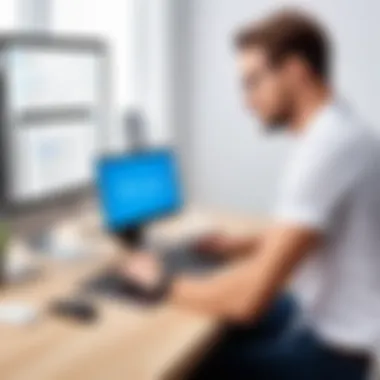

Always remember that failing to address these issues can lead to data breaches, so regular checking and updating of security settings is advisable.
By being proactive about troubleshooting, users can ensure a smooth and secure email communication experience with Virtru.
Advanced Features of Virtru
Understanding the advanced features of Virtru is essential for maximizing its capabilities. These features go beyond simple email encryption, providing deeper layers of protection and usability for users. In this section, we will explore notable functionalities like Data Loss Prevention and Group Encryption Capabilities, focusing on their significance and practical applications.
Data Loss Prevention
Data Loss Prevention (DLP) is a core feature in Virtru that helps protect sensitive information from unauthorized access. It works by enforcing policies that prevent sensitive data from leaving your organization. DLP features in Virtru can identify and restrict the sharing of confidential email contents and attachments. This becomes particularly vital for organizations handling sensitive client data or research information.
DLP operates through several mechanisms:
- Content Scanning: Outgoing emails can be scanned for specific keywords or data patterns, such as Social Security numbers or proprietary company details. If such data is detected, the email can either be blocked or flagged for review.
- Policy Enforcement: Administrators can set up customized policies that align with their organizational compliance requirements. This ensures that all employees adhere to data protection regulations.
- User Notifications: If an email breaches a DLP policy, Virtru can provide immediate feedback to users, informing them of the violation and advising them on next steps.
Incorporating this feature not only aids in compliance with regulations like HIPAA or GDPR but also bolsters trust with clients, as it demonstrates a commitment to safeguarding their information. The stakes for data breaches are high, making DLP an invaluable tool in today's digital landscape.
Group Encryption Capabilities
Virtru simplifies secure communication for teams through its Group Encryption Capabilities. This feature enables users to send encrypted emails to multiple recipients simultaneously while ensuring that all essential security protocols are maintained. This functionality is particularly beneficial for organizations that operate in sectors requiring high levels of confidentiality.
Key aspects of Group Encryption include:
- Ease of Use: Sending encrypted messages to a group is as simple as entering multiple email addresses. The Virtru platform ensures that each recipient receives a secure version of the email without requiring additional complex steps.
- Centralized Control: Group owners can manage encryption settings, which ensures that only authorized individuals can access sensitive communications. This centralization is critical for maintaining oversight in large organizations.
- Consistent Security Protocols: When sending group emails, Virtru ensures that the same level of encryption is applied to all recipients. This uniformity helps maintain security standards across diverse teams and projects.
The advantages of using Group Encryption are clear: it allows for streamlined communication without sacrificing security. For organizations with collaborative environments, this feature can enhance productivity without compromising data integrity.
"Advanced features like Data Loss Prevention and Group Encryption move Virtru beyond mere encryption, elevating it to a comprehensive security solution."
Embracing Virtru’s advanced features is essential for safeguarding sensitive communications. They provide organizations with the tools necessary to navigate today’s complex cybersecurity landscape effectively.
Best Practices for Email Security
In the digital age, securing email communications is critical. The exchange of sensitive information via email has become commonplace, exposing individuals and organizations to various security threats. By adhering to established best practices for email security, users can mitigate the risk of data breaches and unauthorized access. This section aims to outline essential practices that enhance the security of email communications, particularly when using Virtru. The focus will be on two main areas: creating strong passwords and regularly updating security settings.
Creating Strong Passwords
A strong password forms the first line of defense against unauthorized access to email accounts. It's not merely about creating something that is easy to remember; it is about crafting a complex combination of characters that is difficult for others to guess.
To achieve a robust password, consider the following guidelines:
- Length Matters: Aim for a minimum of 12-16 characters. The longer the password, the harder it becomes to crack.
- Mix It Up: Use a combination of uppercase letters, lowercase letters, numbers, and special characters. For instance, a password like is significantly stronger than a simple one.
- Avoid Common Words: Steer clear of dictionary words, common phrases, or easily obtainable personal information, like birthdays or names.
- Employ Passphrases: Consider using a memorable passphrase comprising unrelated words, such as . It's complex yet easier to remember than random characters.
- Use Password Managers: These tools can generate and store complex passwords, easing the burden of remembering multiple passwords.
By integrating these practices into your routine, you enhance the security of your email, making it less likely for cyber attackers to gain access.
Regularly Updating Security Settings
Email security is not a one-time act; it necessitates ongoing vigilance. Regularly updating security settings is crucial in adapting to evolving threats. This practice involves reviewing and adjusting various settings associated with email accounts.
Consider these important aspects when updating security settings:
- Enable Two-Factor Authentication (2FA): Adding a second layer of security requires users to provide something beyond just a password, most commonly a verification code sent to a mobile device. This makes unauthorized access far more challenging.
- Review Privacy Settings: Adjust privacy options to limit who can view your profile or contact you. This is particularly vital for platforms linked to email accounts.
- Monitor Account Activity: Many email services offer options to view recent activity. Regularly check for any unauthorized logins or unusual activity.
- Update Recovery Information: Make sure your recovery email and phone number are current. This helps regain access if you ever lose your account.
- Stay Informed on Security Features: Email providers often roll out new features aimed at enhancing security. Staying updated ensures that you are leveraging the latest tools available.
By prioritizing regular updates to your email security settings, you can significantly reduce the likelihood of cyber threats affecting your communications.
Implementing these email security best practices is essential for anyone utilizing Virtru and other services. Strong passwords and regularly updated settings come together to create a fortified barrier against potential vulnerabilities. This, in turn, ensures a more secure email experience.
Finale
Summary of Key Points
In this article, we have explored various facets of using Virtru, ensuring a comprehensive understanding for our readers:
- Virtru Overview: It is an email encryption service designed to protect sensitive information, ensuring privacy and security during email exchanges.
- Setup Requirements: A compatible email service and a Virtru account are necessary for activation.
- Installation: Virtru can be easily integrated as a browser extension or mobile application.
- Email Composition: Users can compose emails securely by accessing the email interface and utilizing encryption capabilities.
- Sending Emails: Features for finalizing settings and confirming sends were discussed in detail.
- Management of Sent Emails: Tracking options and ability to revoke access were highlighted.
- Troubleshooting: Common issues and resolutions were identified to improve user experience.
- Advanced Features: Virtru offers data loss prevention and group encryption, expanding its usability.
- Best Practices: Creating strong passwords and updating security settings are essential for maximum safety in email usage.
Future of Email Encryption
The future of email encryption, particularly with tools like Virtru, seems promising. With increasing concerns about data security among organizations and individuals, the demand for secure email solutions is likely to grow. The constant evolution of cyber threats necessitates an ongoing commitment to enhancing encryption standards and user education. Moreover, legal frameworks such as GDPR emphasize data protection, pushing software developers to prioritize privacy features in email services.
Innovations in encryption technology, including AI integration and improved user interfaces, will likely shape the next generation of email security. Organizations should anticipate these advancements and incorporate them into their communication strategies to stay one step ahead in the ongoing battle against data breaches and unauthorized access.
In summary, mastering the use of Virtru for sending emails securely not only promotes safer communication but also aligns with increasing regulatory requirements and consumer expectations for data protection.







