Exploring the SharePoint Board Portal: A Comprehensive Overview


Intro
In today’s fast-paced world, effective governance and streamlined communication are essential for board management. As organizations look for tools to enhance collaboration, the SharePoint Board Portal has emerged as a significant player. This article examines its functionalities, advantages, and best practices for implementation. By gaining insights into the platform, organizations can improve their board management processes, thereby enhancing overall efficiency and accountability.
Software Overview
To truly appreciate the capabilities of the SharePoint Board Portal, it’s vital to understand its core features and requirements.
Key Features
The SharePoint Board Portal is packed with various features that cater to the needs of board members and executives. Key functionalities include:
- Document Management: Allows users to organize, store, and share important documents securely.
- Collaboration Tools: Facilitates team discussions and enables sharing of insights through features like comments and annotations.
- Task Management: Users can assign and track responsibilities, ensuring accountability.
- Calendar Integration: Syncs board meeting dates with users’ calendars for improved scheduling.
- Reporting Tools: Generates performance reports and analytics, providing useful insights for informed decision-making.
System Requirements
Before implementing the SharePoint Board Portal, organizations should consider the following system requirements:
- Operating System: Windows or Mac OS compatible.
- Web Browser: Chrome, Firefox, Safari, or Edge recommended for optimal performance.
- Network Requirements: Stable internet connection for cloud-based functionalities.
- Microsoft Licensing: Necessary licenses for SharePoint and related software.
In-Depth Analysis
The analysis of SharePoint Board Portal goes beyond just features and requirements. It delves into performance, usability, and the best scenarios to utilize this powerful tool effectively.
Performance and Usability
Users will find that the SharePoint Board Portal is designed with usability in mind. The interface is intuitive, allowing board members with varying levels of tech-savviness to navigate easily. Performance-wise, the platform handles large data volumes efficiently. It minimizes downtime and ensures that users remain productive even during high-traffic periods.
Best Use Cases
The SharePoint Board Portal serves well in various environments. Some of its best use cases include:
- Corporations: Large organizations where multiple stakeholders require access to information swiftly.
- Non-profits: Enhances governance practices by improving transparency and communication among board members.
- Educational Institutions: Streamlines administrative tasks, allowing boards to focus on strategic directions.
"Effective governance requires the right tools. The SharePoint Board Portal makes this possible through its extensive features and user-friendly design."
By providing comprehensive insight into the SharePoint Board Portal, organizations can better understand its potential for enhancing governance, collaboration, and communication. This awareness allows for informed decisions about implementation and maximizes the tool's utility.
Prologue to SharePoint Board Portal
The SharePoint Board Portal represents a pivotal tool for organizations seeking to streamline their board management processes. As a platform, it combines features that enhance governance and facilitate collaboration among board members. Understanding the SharePoint Board Portal is essential for professionals aiming to leverage technology to optimize board activities and decision-making.
Definition and Overview
The SharePoint Board Portal is a specialized application built on Microsoft SharePoint infrastructure. It allows organizations to manage all aspects of board operations within a secure and organized digital environment. Users can store, share, and manage documents crucial for board meetings, while also enabling functionalities like user roles and permissions. A well-implemented board portal improves the management of board communications, document workflows, and meeting scheduling.
Importance in Modern Organizations
Modern organizations operate in an environment that demands efficiency and transparency. In this context, the SharePoint Board Portal fulfills several critical roles:
- Governance: It provides a centralized system that promotes better governance practices through auditable records and controlled access to sensitive information.
- Collaboration: Teams can work together effectively across geographic locations. The portal’s ability to integrate with other Microsoft applications streamlines collaborative efforts.
- Efficiency: Automation of routine tasks minimizes manual intervention and reduces the chance of errors.
- Flexibility: Organizations can tailor the portal to meet specific criteria aligned with their governance structure.
Adopting the SharePoint Board Portal also mitigates risks associated with data breaches, fostering an environment where board members can focus on strategic decision-making rather than operational inefficiencies. Thus, organizations gain a competitive edge by understanding and utilizing the features offered by the SharePoint Board Portal.
Key Features of SharePoint Board Portal
The SharePoint Board Portal offers an array of features tailored to facilitate effective governance and streamlined collaboration. Understanding these key attributes is crucial for organizations that seek to utilize technology for managing board dynamics. Each feature contributes significantly to enhancing operational efficiencies, ensuring security, and fostering collaboration among board members.
Document Management
Document management stands as a cornerstone of the SharePoint Board Portal’s offerings. It allows users to effortlessly store, organize, and retrieve documents in a centralized repository. This feature supports version control, ensuring that all members access the latest information without confusion. With capabilities for document sharing, users can collaborate on files in real time, minimizing the delays often associated with traditional document handling. A well-structured document management system reduces the risks of miscommunication and enhances accountability.
Collaboration Tools


Collaboration tools within the SharePoint Board Portal empower users to communicate effectively, regardless of their physical locations. These tools include discussion boards, shared calendars, and task assignment features. Such functionalities foster engagement and keep all board members informed and aligned on activities and objectives. Enhanced collaboration not only improves productivity but also drives decision-making processes that are participatory and transparent.
Meeting Management
Efficient meeting management is vital for any board’s success. SharePoint Board Portal provides tools for scheduling meetings, creating agendas, and documenting minutes seamlessly. This functionality ensures that board meetings are well-organized and time-efficient. Members can refer to past agendas and minutes easily, which can be essential during deliberations. The integration of meeting management tools facilitates better planning and a more responsive board dynamic.
Security and Compliance
Security and compliance are paramount in the governance landscape. The SharePoint Board Portal incorporates advanced security features, ensuring that sensitive documents are accessible only to authorized personnel. Encryption protocols and access controls are in place to protect confidential information from unauthorized access. Additionally, compliance with regulatory standards is streamlined, as the portal enables organizations to manage records and audit trails effectively. Maintaining high security not only safeguards data but also builds trust among stakeholders.
Benefits of Utilizing a SharePoint Board Portal
Utilizing a SharePoint Board Portal brings significant advantages to organizations striving for effective board management. The evolution of technology demands solutions that align with modern governance principles, and a SharePoint Board Portal achieves this effortlessly. By harnessing this tool, businesses can enhance communication channels, boost efficiency, and strengthen governance practices. These benefits are not just desirable; they are essential in a landscape where decision-making must be agile and informed.
Enhanced Communication
Effective communication is at the heart of successful organizations. A SharePoint Board Portal fosters streamlined dialogue among board members. It centralizes information, ensuring that every participant has access to the latest documents, agendas, and meeting notes. As a result, the likelihood of miscommunication diminishes significantly.
In addition, the platform supports discussion threads and comments within documents, making it easier for board members to engage with content. This collaborative approach reduces the reliance on emails, which are often fragmented and lacking in context. With SharePoint, members can participate in discussions directly in the context of their work, making communication more coherent and relevant.
Increased Efficiency
Efficiency is vital in today's fast-paced business environment. By leveraging the SharePoint Board Portal, organizations streamline various processes that traditionally consume valuable time. Document management becomes simpler when all materials are stored in a single, organized repository. Members can quickly locate files, ensuring that time spent searching is minimized.
Moreover, automated workflows within SharePoint facilitate quicker decision-making. For instance, notifications about document updates or meeting deadlines keep everyone on track. This proactive approach to process management allows board members to focus on strategic discussions rather than logistical issues.
Improved Governance
Governance in organizations is crucial for maintaining accountability and transparency. The SharePoint Board Portal aids in this area by providing robust traceability of document revisions and access controls. Every change made to board materials is logged, promoting transparency in decision-making processes.
Access permissions can be tailored, ensuring that sensitive documents are only available to authorized personnel. This level of control safeguards the integrity of board activities and mitigates risks associated with information leakage. Effective governance leads not only to improved trust among stakeholders but also to enhanced organizational reputation.
The integration of a SharePoint Board Portal represents a transformative move towards a more structured and accountable governance framework.
In summary, the benefits of utilizing a SharePoint Board Portal cannot be overstated. Enhanced communication, increased efficiency, and improved governance are just a few elements that make this platform indispensable for modern organizations. Leveraging these advantages equips businesses to meet the demands of contemporary board management effectively.
Best Practices for Implementing SharePoint Board Portal
Implementing a SharePoint Board Portal can significantly influence how an organization manages board activities. This section focuses on best practices that help maximize the portal's capabilities. These practices must align with the unique needs of the organization and its governance structures. By following these guidelines, organizations can ensure a smooth transition and effective use of the portal, enhancing collaboration, efficiency, and security.
Assessing Organizational Needs
Understanding organizational needs is a fundamental step before implementation. Every organization has distinct goals, and the board portal should align with them. This involves identifying key stakeholders’ expectations and determining what specific features will be most beneficial.
Key considerations include:
- Regulatory compliance: Different industries have varying compliance requirements. The portal must support these.
- User roles: Identify who will be using the portal. Board members, executives, and administrative staff may have different needs.
- Document management: Understand what types of documents will be managed and shared. This could include meeting minutes, financial reports, and strategic plans.
Once these needs have been assessed, organizations can tailor the SharePoint Board Portal to fit their structure. Engaging stakeholders in discussions helps in refining these needs and ensures buy-in from the onset.
Training and Support
Training is crucial for successful implementation. Even with an intuitive user interface, lack of knowledge can impede usage. A well-structured training program should educate users about the portal’s features and functionalities.
Elements of an effective training program include:
- Hands-on sessions: Practical demonstrations help users become familiar with tools and processes.
- Resource availability: Providing manuals, video tutorials, and FAQs ensures users can refer back for assistance.
- Ongoing support: After the initial training, continuous support is vital. This can involve a helpdesk or appointing champions among users to assist others.
Support should also address technical issues that might arise, ensuring that users do not feel stranded. This builds a culture of confidence in using the SharePoint Board Portal.
Monitoring and Evaluation
Post-implementation, monitoring and evaluation play critical roles in the effectiveness of the SharePoint Board Portal. Having a system in place to assess how well the portal is being utilized allows organizations to make necessary adjustments.
Key components of monitoring include:
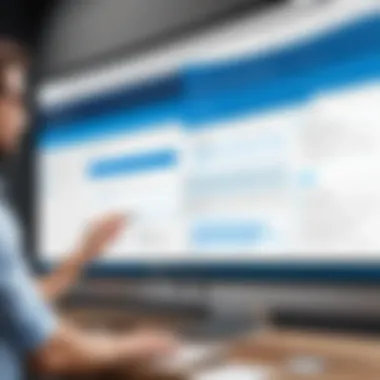

- Usage analytics: Track how often and by whom the portal is being accessed. High engagement may indicate a successful implementation.
- Feedback mechanisms: Regular surveys or feedback forms provide insights from users about their experience, helping identify areas for improvement.
- Performance metrics: Establish clear metrics to evaluate the effectiveness of the portal in meeting governance objectives.
Effective monitoring fosters a culture of continuous improvement, ensuring the SharePoint Board Portal evolves with organizational needs and changes.
The successful implementation of a SharePoint Board Portal hinges on strategic planning and understanding the unique needs of the organization.
Challenges of Using SharePoint Board Portal
The implementation of the SharePoint Board Portal is not without its challenges. Understanding these obstacles is crucial for organizations aiming to optimize their use of this platform. This section addresses the key challenges, including user adoption issues, integration concerns, and customization limitations. By recognizing these hurdles, organizations can devise strategies to mitigate them, ensuring effective utilization of the portal.
User Adoption Issues
User adoption is often a significant barrier when introducing new technology such as the SharePoint Board Portal. Employees may feel hesitant or resistant to change from familiar systems to a new platform. Without proper buy-in from end users, the desired efficiency and benefits of the portal may not be realized.
To improve adoption rates, organizations should consider the following:
- Effective Training Sessions: Users benefit greatly from comprehensive training programs that explain the functions and benefits of the portal. Tailored sessions can address the specific needs of different user groups.
- Ongoing Support: Providing continuous support and accessible resources can help users overcome initial reluctance. This can be through a dedicated help desk or regular Q&A sessions.
- Involvement in Decision-Making: Involving key users in the implementation process fosters a sense of ownership. Their feedback can shape the portal's deployment and lead to greater acceptance.
Integration Concerns
Integrating the SharePoint Board Portal with existing systems presents another challenge for organizations. Compatibility with legacy software, databases, and other tools is often questioned. Integrating disparate systems can lead to data silos or loss of critical information, undermining the efficiency of board communications and decision-making.
To address integration concerns, organizations must:
- Assess Compatibility: Before implementation, a thorough evaluation of existing systems must occur to determine how well they can integrate with the SharePoint platform.
- Prioritize API Utilization: Utilizing robust APIs can facilitate smoother integration with other platforms, ensuring data flows seamlessly.
- Plan for Ongoing Maintenance: Continuous monitoring and regular updates are necessary to ensure that integrations remain functional as systems evolve.
Customization Limitations
Customization is a significant allure of the SharePoint Board Portal, allowing organizations to tailor the platform to meet their specific needs. However, these customization options can be limited, posing challenges for organizations expecting flexible solutions. Some users may find that the inherent capabilities of SharePoint do not fully align with their requirements.
Organizations can consider the following to navigate these limitations:
- Utilize SharePoint Add-ons: Leverage available add-ons and third-party tools that can enhance basic functionalities and close gaps in customization.
- Engage Developers: Technical teams can work to develop custom solutions, ensuring the portal effectively supports the organization’s unique workflows and processes.
- Regular Feedback Mechanism: Establish a feedback loop with users to identify recurring pain points, thus allowing stakeholders to prioritize necessary features for future updates.
Understanding these challenges is essential for effectively implementing the SharePoint Board Portal and maximizing its potential benefits.
By acknowledging and addressing user adoption issues, integration concerns, and customization limitations, organizations can make informed decisions that enhance the overall effectiveness of the SharePoint Board Portal.
Integration of SharePoint Board Portal with Other Tools
Integrating the SharePoint Board Portal with other tools is essential to enhance collaboration, streamline workflows, and improve data accessibility. With a well-integrated setup, organizations can maximize the functionality of the SharePoint Board Portal, making it a powerful ally in achieving their operational goals. The advantages of integration are substantial, including improved efficiency in information exchange, seamless project tracking, and better communication across teams. Such interoperability also fosters a cohesive environment where data is consistently available and up to date.
CRM Systems
Customer Relationship Management (CRM) systems are vital for tracking interactions with clients and stakeholders. Integrating SharePoint with popular CRM solutions like Salesforce or Microsoft Dynamics can significantly enhance teamwork and data sharing. For instance, board members can access real-time client information and project updates directly from the SharePoint Board Portal. This integration allows for better decision-making, as directors can make informed choices based on the latest data while preparing for meetings.
Moreover, the integration helps eliminate silos that often exist between departments, allowing marketing, sales, and the board to work from the same pool of information. This correlation results in enhanced responsiveness to market changes and customer needs. It is advisable to consider factors such as data security and user access rights during integration, ensuring that sensitive information remains protected.
Project Management Software
Project management software, such as Asana and Trello, is crucial for tracking project progress and assignments. When integrated with the SharePoint Board Portal, the workflow can become highly efficient. Board members can synchronize tasks, monitor timelines, and review project statuses directly within SharePoint. This capability promotes better oversight of projects crucial for decision-making during board meetings.
The integration also enables the tracking of project documents and pertinent communication. As a result, all essential information is in one place, aiding transparency and accountability. Teams can execute tasks more effectively, with less time spent searching for information.
Communication Platforms
Effective communication is central to any organization’s success. Integrating SharePoint with communication platforms like Microsoft Teams or Slack facilitates smooth dialogue among board members and other stakeholders. This integration allows users to communicate, share files, and collaborate while using the existing structures of SharePoint.
By connecting these tools, real-time updates can be shared through announcements, direct messages, or group channels within the communication platform. Board members can leverage these capabilities to stay informed about ongoing discussions, receive instant feedback on proposals, and engage more dynamically, fostering a collaborative environment.
"Successful integration of SharePoint with other tools transforms the board portal into a central hub for governance and collaboration."
Real-world Case Studies of SharePoint Board Portal Usage
The exploration of real-world case studies of SharePoint Board Portal usage provides practical insights into how organizations can effectively implement and utilize the platform. These case studies highlight not just successful outcomes, but also specific benefits derived from these implementations. They demonstrate the versatility of SharePoint in supporting various organizational structures and functions while emphasizing the challenges and learning experiences encountered along the way.
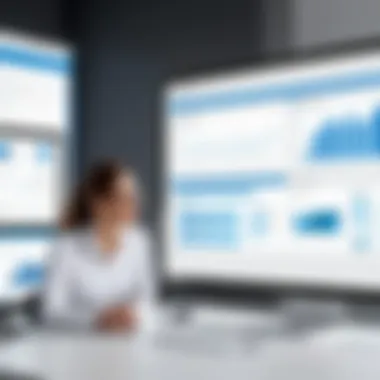

Analyzing real-world examples can yield valuable lessons, particularly for software developers, IT professionals, and students. It allows them to see the SharePoint Board Portal in action and understand its capabilities beyond theoretical descriptions. Furthermore, these case studies often reveal implementation best practices, customization strategies, and integration techniques that are applicable across diverse industries.
Case Study One: Corporate Governance
In the realm of corporate governance, SharePoint Board Portal has revolutionized processes by enhancing transparency and accountability. A multinational corporation implemented the SharePoint Board Portal to streamline its governance framework. They integrated robust document management features that allowed board members to access, review, and approve documents globally in real-time.
For example, during quarterly board meetings, members used the portal to access financial reports, governance policies, and minutes from previous meetings. This immediate access reduced the time taken to prepare materials for governance meetings by nearly 40%. Additionally, the ability to annotate documents within the portal provided a collaborative avenue for board members to share insights, fostering more informed decisions.
Furthermore, security features were paramount. The organization utilized SharePoint’s compliance capabilities to ensure that sensitive data adhered to regulatory standards, which included automatic audit trails and user permissions. This drastically minimized compliance risks associated with sensitive board communications and documentation.
Case Study Two: Non-Profit Organizations
Non-profit organizations face unique challenges, including limited resources and the need for efficient communication among board members. In this context, a regional non-profit utilized the SharePoint Board Portal to overcome these hurdles. Their primary focus was enhancing communication and operational transparency.
By leveraging SharePoint’s collaboration tools, the non-profit created a centralized hub for all board-related activities. They used it for meeting agendas, fundraising opportunities, and volunteer engagement initiatives. Board members were able to easily update meeting notes and share relevant documents with various committees, which helped streamline decision-making processes.
One notable result was a 25% increase in participation in board meetings, as members found it simpler to engage. They could access all necessary information ahead of time and participate in discussions without the barrier of complex logistics. The success of this implementation illustrates how SharePoint can support non-profits by enhancing engagement and fostering a sense of community among board members while also reducing overhead costs related to management and communication.
"Integrating SharePoint has transformed our board's effectiveness; we save time and ensure everyone is on the same page."
— Executive Director of the Non-Profit
These case studies provide a clear understanding of the practicality and effectiveness of the SharePoint Board Portal in different organizational contexts. They serve as compelling evidence for other organizations considering this tool as a solution for governance and board management.
Future Trends in Board Portal Solutions
As organizations seek to enhance their board governance frameworks, the adoption of advanced technology solutions becomes increasingly critical. The future trends in board portal solutions highlight how these platforms will evolve to meet the changing needs of users. In this context, examining Artificial Intelligence Integration, Enhanced Analytics Capabilities, and User Experience Improvements can provide valuable insights into how boards can optimize their performance and decision-making processes.
Artificial Intelligence Integration
The integration of artificial intelligence (AI) into board portal solutions stands as a pivotal trend shaping the future of governance. With the analysis of vast amounts of data, AI can assist boards in making more informed decisions. Predictive analytics and data mining can bring to light patterns that may not be immediately obvious. For instance, machine learning algorithms can analyze previous board meeting outcomes to suggest strategies or highlight potential pitfalls in future discussions.
Benefits of AI integration include:
- Efficient Data Analysis: Automating the interpretation of data can save time and increase accuracy.
- Enhanced Decision Support: AI can provide insightful recommendations based on real-time data.
- Streamlined Processes: Routine administrative tasks can be automated, allowing board members to focus on strategic discussions.
Enhanced Analytics Capabilities
The move towards enhanced analytics capabilities is another trend that stands to propel board portal solutions into new dimensions. In an era where data-driven decision-making is key, organizations increasingly rely on sophisticated analytics tools to extract actionable insights from complex data sets. Advanced analytics can include predictive modeling, dashboards, and performance metrics tailored to the specific needs of board members.
Some of the notable aspects of enhanced analytics capabilities include:
- Real-time Performance Monitoring: Boards can keep track of key performance indicators as they evolve.
- Customizable Dashboards: Tailored interfaces can present relevant data for quick assessments.
- Reporting Tools: Streamlined reporting functionalities promote transparency and accountability in board proceedings.
"Utilizing enhanced analytics capabilities equips board members with better insights, enabling smarter decision-making in a complex business environment."
User Experience Improvements
Finally, the focus on user experience improvements cannot be understated. As technology advances, user expectations also shift. Board members desire interfaces that are intuitive and user-friendly. Enhancements in user experience can facilitate smoother interactions with the portal, ultimately driving greater adoption and engagement.
Key areas for improvement include:
- Simplified Navigation: Streamlined designs that minimize complexity can encourage usage.
- Responsive Design: A mobile-friendly interface ensures board members can access information on the go.
- Enhanced Support Resources: Providing robust training materials and support systems can ease the transition to new functionalities.
Culmination
In this article, we have delved into the SharePoint Board Portal, exploring its multifaceted nature and the various benefits it offers to modern organizations. The conclusion serves as a crucial element, synthesizing the extensive insights gathered throughout the different sections. It reinforces the core concept that adopting such a portal is not merely an enhancement in governance but a strategic necessity in today’s rapidly evolving technological landscape.
Summary of Key Points
The investigation into the SharePoint Board Portal has illuminated several key aspects:
- Functionality and Features: The portal’s rich features streamline document management, enhance collaboration, and facilitate effective meeting management while ensuring security and compliance.
- Organizational Benefits: Enhanced communication, increased efficiency, and improved governance are direct outcomes of utilizing a robust board portal.
- Implementation Best Practices: Understanding organizational needs, providing adequate training, and ongoing monitoring are essential for successful implementation.
- Potential Challenges: User adoption, integration with existing systems, and customization limitations can pose challenges but can be mitigated with proper planning.
- Future Trends: The integration of artificial intelligence and improved analytics will likely shape the evolution of board portals, offering users more insights and efficiencies.
"The SharePoint Board Portal is not just a tool; it is a pivotal asset for governance and collaboration that every organization should embrace."
This encapsulation of significant points underscores the importance of the SharePoint Board Portal in enhancing board management practices. It is clear that when utilized effectively, this technology can transform communication and governance.
Implications for Organizations
Organizations looking to enhance their governance structures must consider the implications of integrating a SharePoint Board Portal. First, companies can realize improved decision-making efficiency, as streamlined processes allow quicker access to needed information. Additionally, security features protect sensitive data, fostering trust among board members and stakeholders.
Moreover, organizations will benefit from high levels of collaboration. Board members can share insights and feedback in real-time, breaking down silos that traditionally impede effective governance. As such, these portals bridge gaps between departments and foster a unified approach to organizational objectives.







