Enhance Shopify Checkout with Hotjar Insights
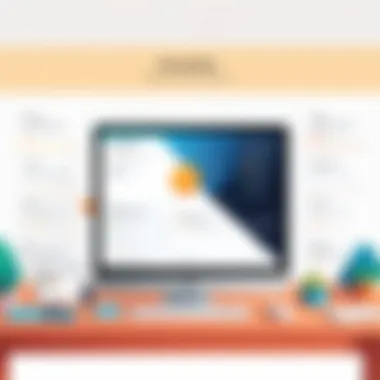

Intro
In the realm of eCommerce, optimizing the checkout process is crucial. Abandonment rates can undermine even the most attractive storefronts. Shopify, as a leading eCommerce platform, provides substantial tools for merchants. However, integrating analytical insights can elevate this experience.
Hotjar stands out as a dynamic tool in this field. Its ability to track user behavior offers valuable data for store owners. By applying these insights, businesses can streamline the checkout process and ultimately enhance conversion rates.
This article aims to explore the intersection of Hotjar analytics and Shopify checkout processes. We will uncover techniques to interpret data effectively, implement user feedback, and optimize overall efficiency.
Software Overview
Hotjar provides a suite of tools tailored for understanding user interactions. Among these features are heatmaps, visitor recordings, and feedback surveys. These tools allow a deeper comprehension of user behavior during the checkout phase.
Key Features
- Heatmaps: Visual representation of where users click, scroll, and move on a page.
- Session Recordings: Captures real-time browsing sessions for analysis of user behavior.
- Feedback Polls: Facilitates direct user insights through quick polls.
With these features, it becomes easier to identify pain points or obstacles in the checkout flow. For instance, observing where users drop off can direct attention to specific steps needing refinement.
System Requirements
To utilize Hotjar effectively, the following requirements should be met:
- A Shopify store running on any plan.
- Basic implementation skills for adding the Hotjar tracking code to the Shopify theme.
- An active Hotjar account to access data and analytics.
These essentials lay the groundwork for valuable insights into user experiences.
In-Depth Analysis
Performance and Usability
Hotjar is designed for ease of use. Its dashboard is user-friendly and accessible to both tech-savvy individuals and those less familiar with data analytics. Key performance indicators are displayed prominently, allowing for quick interpretation.
Furthermore, the integration with Shopify is straightforward. After installation, data begins to populate almost immediately. This rapid feedback loop enables quicker decision-making.
Best Use Cases
Utilizing Hotjar in the Shopify checkout process can take many forms:
- Understanding User Interaction: Analyze heatmaps to see how users navigate through payment pages.
- Identifying Friction Points: Session recordings can highlight specific areas where users struggle.
- User Feedback: Engage users with surveys to directly gather their insights and opinions about the checkout process.
Each use case provides actionable data that can inform design and functionality decisions. By focusing on these elements, eCommerce businesses can significantly reduce cart abandonment and improve the overall checkout experience.
Understanding Hotjar
In the context of optimizing Shopify checkout, understanding Hotjar is crucial. This tool provides vital insights into how users interact with a store's online presence. E-commerce businesses can leverage these insights to enhance the checkout process, reduce hurdles, and ultimately increase conversion rates.
Hotjar’s primary role is to help identify issues in user experience. Through various features that offer visibility into user behavior, brands can pinpoint pain points that might lead to cart abandonment. Essentially, by comprehending how users engage with a website, businesses merge data with actionable business strategies.
Prologue to Hotjar
Hotjar is an analytical tool designed for web user behavior tracking. It compiles user interactions into visual data that businesses can analyze. This awareness of user behavior unearths opportunities for optimizing various stages of the shopping process.
Key Features of Hotjar
Heatmaps
Heatmaps are pivotal in visually representing user behavior on a website. They show where users click, scroll, and spend the most time on a page. For the checkout process, this can offer insights into what attracts attention and what elements may be ignored. Understanding this aspect allows businesses to adjust checkout layouts accordingly. A key characteristic of heatmaps is their straightforward interpretation, providing a quick visual summary of user dynamics. Their unique feature lies in their ability to highlight user interest areas, making them a popular choice for data-driven optimization in e-commerce environments. However, heatmaps may sometimes skew if users do not interact with certain features of the page.
Session Recordings
Session recordings allow businesses to watch real-time interactions users have with their site. This feature is immensely useful because it enables detailed observation of the user's journey through the checkout process. Session recordings capture the movement of the mouse, clicks, and even hesitations during transactions. This tool’s strength lies in its real-time application, making it easier to gather qualitative data about user experiences. The unique feature here is the ability to witness firsthand where users encounter challenges. A potential disadvantage is the volume of data collected, which may require sifting through to find relevant insights.
User Feedback Tools
Collecting direct feedback from users is essential for understanding their experiences and perceptions. Hotjar’s user feedback tools facilitate surveys and feedback widgets, which allow businesses to gather user opinions right from the source. This aspect is critical, as it helps in recognizing user sentiment regarding the checkout process. The main reason these tools are beneficial is their simplicity; users can provide feedback without significant disruption in their purchasing journey. The unique feature of these tools is how they enable direct interaction with the consumer's perspective. An advantage is that feedback is genuine, reflecting real-time customer experiences. A drawback could be that response rates might vary based on timing and prompt design, leading to skewed results.
Benefits of Using Hotjar
Improving User Experience
Improving user experience stands at the forefront of utilizing Hotjar’s features. A seamless and enjoyable browsing experience can significantly enhance customer satisfaction during checkout. Hotjar provides avenues for optimizing interactions, ensuring users can navigate easily. This aspect is especially prominent because it directly influences consumer behavior and purchasing decisions. Users prefer sites that offer a smooth experience, which is ultimately critical for e-commerce success. An enhanced experience arises from the insights gathered, leading to data-driven adjustments on the website.
Understanding User Behavior


Understanding user behavior is central to improving website performance. Hotjar aids businesses in identifying trends in how users shop and what their preferences might be. These insights are not generic; they provide specific context related to customer actions during the checkout. The key benefit of understanding user behavior is that it offers a foundation for making informed decisions. Unique insights derived from analyzing user patterns can unveil crucial areas for improvement. Additionally, this understanding helps in personalizing the shopping experience to align with user expectations.
Gathering Direct Feedback
Gathering direct feedback from users is imperative for continuous improvement in the checkout process. This feature allows businesses to directly ask customers about their experiences, what they liked, and what needs enhancement. By collecting this feedback, e-commerce businesses can rapidly adapt to suggestions and resolve issues. The main strength of this approach is that it engages customers, making them feel valued. Direct feedback offers immediate insights into user preferences and frustrations. However, a challenge could be obtaining enough responses to make statistically valid changes.
Exploring Shopify Checkout
Understanding the intricacies of Shopify's checkout process is essential for optimizing user experience and improving conversion rates. As the final stage of online shopping, this phase can make or break a transaction. Crafting an intuitive checkout that minimizes friction is critical.
Moreover, exploring Shopify checkout allows business owners to discover areas in need of enhancement. Each aspect draws attention to specific user needs and pain points, contributing to a holistic understanding of shopper behavior. Identifying these elements not only helps in reducing cart abandonment but also significantly enhances the overall efficiency of the shopping experience.
Overview of Shopify Checkout Process
The Shopify checkout process is structured to facilitate purchases through a series of intuitive steps. Typically, users add products to their cart, enter shipping information, choose payment methods, and finally review their order before completion. Each of these stages plays a pivotal role in influencing the user��’s decision to finalize the purchase. Key considerations include layout, user-friendliness, and responsiveness, which collectively impact the user's experience directly.
Key Elements of Effective Checkout
Navigation and Usability
Navigation and usability are crucial in any online shopping experience. A well-structured navigation ensures that users can seamlessly interact with the checkout process without confusion. The layout should be simple, allowing easy access to relevant information while minimizing distractions.
A beneficial aspect of this is its potential to guide customers through their journey efficiently. Unlike complex designs, intuitive layouts reduce the chance of errors. In this context, a unique feature would be the predictable path offered by familiar shopping conventions. A disadvantage, however, might arise when trying to customize this navigation for various user demographics, as not every solution fits all contexts.
Payment Options
The variety of payment options available can significantly influence the checkout experience. Allowing customers to select from multiple payment methods fosters convenience and flexibility. Credit and debit cards, PayPal, and newer options like Apple Pay or cryptocurrencies can cater to diverse user preferences.
A significant characteristic of offering diverse payment methods is that it can appeal to a broader audience, ultimately leading to higher conversions. Each option presents a unique feature that offers speed or convenience, but selecting too many can also overwhelm users. Striking the right balance is essential.
Trust Signals
Trust signals are critical for alleviating user concerns during the checkout process. Elements such as security badges, SSL certificates, and customer reviews provide reassurance to users. The inclusion of such signals fosters a feeling of safety, encouraging them to proceed with their purchase.
A hallmark of effective trust signals is that they can quickly communicate legitimacy. Featuring recognizable brands can be an asset. However, the downside may include clutter on the checkout page, which could distract users from the primary goal of completing their purchase.
Common Challenges Faced
Cart Abandonment
Cart abandonment represents a significant challenge in the online retail landscape. User decisions can waver at the checkout stage for numerous reasons, including unexpected costs or complex navigation. High abandonment rates highlight issues in usability.
The characteristic of cart abandonment lies in its impact on revenue loss opportunities. Addressing this might involve analyzing patterns to understand pain points better. A unique feature of this challenge is its fluctuating nature, where trends can vary by season or product type, necessitating continuous monitoring.
Technical Issues
Technical issues can derail the checkout experience, creating frustration. Slow loading times or erroneous functionality can lead to negative user experiences. Ensuring a smooth technical execution is essential in maintaining trust and engagement.
A prominent characteristic of technical issues is that they can often be overlooked. Many might not realize the extent of their effects until a drop in conversion rates occurs. These problems can also be challenging to diagnose without proper analytics, making up-to-date monitoring vital.
Lack of Information
A lack of information during the checkout process can deter users from completing their transactions. Clear communication about shipping options, return policies, and other relevant details is essential. When customers do not have access to pertinent information, they might feel hesitant to finalize purchases.
The notable characteristic of having sufficient information is that it builds confidence. Customers would likely prefer transparency. However, excessive information might lead to cognitive overload, so finding the right balance is crucial.
Integrating Hotjar with Shopify
Integrating Hotjar with Shopify is an essential part of optimizing the checkout process. This integration allows eCommerce businesses to gain valuable insights into user behavior during checkout, which is critical for reducing cart abandonment rates. In today’s competitive market, understanding how users interact with the checkout page helps to enhance user experience and ultimately drive more conversions.
The main benefits of integrating Hotjar with Shopify include detailed analytics from heatmaps and session recordings, which uncover areas that require improvement. Businesses can see where users click the most, how they navigate through the checkout, and where they drop off. This level of understanding can lead to actionable strategies focusing on optimizing the checkout flow.
Setting Up Hotjar on Shopify
Installation Steps
The installation of Hotjar on Shopify is straightforward yet crucial for gathering data. To integrate Hotjar, you need to install the tracking code on your Shopify store. This step is essential as it lays the foundation for capturing user interactions effectively. Each Shopify store comes with customization options that allow easy access to the theme settings, where you can insert the Hotjar tracking code.
Setting up Hotjar allows access to valuable features without a complex setup process, which makes it a favorable choice for many merchants. The unique feature of this installation is its ease of use; most Shopify users can manage it without needing advanced technical skills. However, it’s worth considering that improper installation can lead to data inaccuracies.
Configuration Settings
Configuration settings are another critical aspect of utilizing Hotjar with Shopify. Once Hotjar is installed, the next step involves configuring the settings to tailor the insights to your specific business needs. This includes setting up tracking for the checkout process specifically, as well as filtering the data to focus on relevant sessions.
The benefit of this customization is that it allows you to prioritize important insights directly related to checkout improvements. The unique feature of configuration settings is its flexibility; you can adjust what you track based on your evolving needs. However, misconfiguring these settings may lead to missing out on crucial user data.


Tracking User Interactions
Enabling Heatmaps
Enabling heatmaps in Hotjar is vital for visualizing user interaction on the checkout page. Heatmaps display where users are clicking, hovering, or scrolling, which provides insight into which elements attract attention. This visual data is beneficial for identifying user engagement areas and areas that need improvement in layout.
The unique characteristic of heatmaps is their ability to present complex data in a digestible format, making it easy for teams to analyze user habits. The main advantage is that they help in prioritizing changes based on real user behavior, but a potential disadvantage is the possibility of misinterpretation without context.
Implementing Session Recordings
Implementing session recordings allows businesses to watch real-time or recorded sessions of how users navigate through the checkout process. This feature provides a complete view of user interactions and can reveal specific technical or usability issues that heatmaps might not show. Understanding user challenges through session recordings can significantly inform improvements.
The key aspect of session recordings is the level of detail they provide; it’s possible to see mouse movements, clicks, and even moments of frustration. While this depth of insight is advantageous, privacy concerns can arise if users are not informed about being recorded.
Collecting User Feedback
Surveys and Polls
Surveys and polls are effective tools for collecting direct feedback from users. They can be strategically placed at various points during the checkout process. This feedback can help to identify user pain points in their journey, providing businesses with actionable insights.
The benefit of surveys and polls is that they yield qualitative data that complements quantitative data obtained from heatmaps and session recordings. The unique aspect is their ability to capture user sentiment in real-time, however, the challenge can be achieving high response rates if not implemented thoughtfully.
Feedback Widgets
Feedback widgets offer users an easy way to submit feedback throughout their checkout experience. Users can express their thoughts without taking significant time away from their purchasing process. This direct channel for feedback can lead to immediate insights into user experience.
The key characteristic of feedback widgets is their unobtrusive nature; they can be added without disrupting the user flow. However, relying solely on this method may lead to a limited scope of understanding if not combined with other analytical tools.
Analyzing Data from Hotjar
Understanding how to analyze data from Hotjar is a pivotal component in optimizing the Shopify checkout process. This analysis drives informed decisions that can enhance user experience, reduce cart abandonment, and improve conversion rates. Hotjar provides several tools for data collection, each serving unique purposes in your analysis cycle. By focusing on interpreting heatmaps, evaluating session recordings, and leveraging user feedback, businesses can transform raw data into actionable improvements.
Interpreting Heatmaps
Heatmaps are visual representations of user data that indicate where users click, scroll, or hover on a webpage. They are crucial for understanding user behavior. By analyzing heatmaps, teams can identify which sections of the checkout page attract attention and which are ignored. This information is vital for optimizing page layout.
- Identifying Patterns: You can see where users engage most. For instance, strong click patterns may highlight well-placed buttons or sections that invite interaction. If a significant number of users scroll down and then drop off, it signals possible content unattractiveness.
- Adjusting Layout: Use insights from heatmaps to rearrange elements. For example, if users overlook a 'Proceed to Checkout' button, consider repositioning it or making it more prominent.
- Improving Design: A cluttered interface can distract users. Heatmap data can highlight the need for simpler designs that guide users through the checkout process.
Evaluating Session Recordings
Session recordings allow businesses to playback user journeys through the checkout experience. This tool is particularly effective for diagnosing issues and understanding user emotions as they navigate the site.
- Spotting Friction Points: By tracking how users interact with each stage of the checkout, you can identify where they hesitate or abandon the process. Look closely at recordings where users halt before submitting information.
- Understanding User Emotions: Observers may notice if users appear confused or frustrated, which can indicate unclear instructions or complicated steps in the checkout process.
- Testing Hypotheses: If a change has been made to the checkout process, watching session recordings can verify whether the alterations led to an improved user experience. You can measure pre- and post-change behavior to understand the impact.
Leveraging User Feedback
User feedback tools included in Hotjar are essential for obtaining direct insights from the shoppers themselves. Feedback, when gathered appropriately, can reveal user sentiments that quantitative data sometimes misses.
- Surveys and Polls: Implement quick surveys at key points in the checkout. For example, after a user completes a purchase, asking how they found the process can yield valuable insights. Tailor questions to specific pain points identified earlier using heatmaps and recordings.
- Feedback Widgets: Placing feedback widgets on the checkout page allows users to highlight specific issues in real-time. Feedback can point directly to elements of the checkout that are causing problems, like unclear payment descriptions.
- Listening to Users: Pay attention to recurring themes in feedback. If multiple users indicate a concern about trust or payment options, it's a priority for refinement.
Implementing Changes Based on Insights
Implementing changes based on insights is a critical aspect of optimizing the Shopify checkout process with Hotjar. Insights generated from user data can guide retailers in identifying pain points in their checkout flow. This not only enhances user experience but also aids in increasing conversion rates. Understanding user behavior allows businesses to adapt their strategies to meet customer expectations ultimately resulting in improved sales.
Optimizing Checkout Flow
Streamlining Steps
Streamlining steps in the checkout process can significantly affect the overall conversion rate. By reducing the number of actions users must take, you can make the experience quicker and more intuitive. This characteristic is particularly beneficial because it minimizes drop-offs at various stages of the checkout. When users face fewer decisions and obstacles, they are more likely to complete their purchases. A unique feature of this approach is its ability to maintain engagement throughout the process. However, some may argue that overly simplifying could lead to a lack of information, potentially confusing users about their choices.
Reducing Friction
Reducing friction during the checkout can have a substantial impact on user satisfaction. It involves eliminating unnecessary hurdles that can cause frustration or hesitation. Key characteristics of reducing friction include offering guest checkout options and one-click payment methods. This is a popular choice as it addresses user concerns about privacy and time efficiency. The unique aspect of this strategy is that it directly influences cart abandonment rates. While the advantages are clear, some may see this as a risk for security or data protection, leading to a need for additional trust strategies.
Enhancing Trust and Security
Display Security Badges
Displaying security badges at checkout creates a sense of trust among users. This tactic can reassure customers that their data is being handled securely. The key aspect of security badges is their ability to reduce anxiety during the purchasing process. This is a beneficial approach as it targets a common concern among online shoppers. A unique feature is that these badges can be quickly verified by users, heightening their confidence in the eCommerce platform. On the downside, an over reliance on badges without real security measures can backfire.
Clear Return Policies
Providing clear return policies contributes to fostering customer trust. When buyers know they can return products easily, they are more inclined to complete a purchase. The defining characteristic of clear return policies is transparency, which is vital for customer satisfaction. This strategy is beneficial, as it can decrease hesitation during checkout, encouraging conversions. However, the unique feature of such policies lies in their variance across different retailers, which means it must be tailored to reflect the actual practice of the business to avoid disillusionment.


Improving User Experience
Clear Messaging
Having clear messaging reduces confusion and guides customers through the checkout process. This approach is essential as it aligns user expectations with the checkout's actual functions. Clear messaging stands out as beneficial because it helps in eliminating doubts regarding costs, terms, and conditions. A unique feature of clear messaging is its ability to communicate critical information efficiently. However, various interpretations can lead to information overload if not executed properly.
Responsive Design
Responsive design directly contributes to user experience by ensuring accessibility across devices. A website that adjusts smoothly to different screen sizes helps maintain user engagement. The critical characteristic of responsive design is flexibility, making this a popular option for various retail businesses. A unique benefit is that it broadens the audience reach, appealing to mobile users who contribute significantly to online sales. That said, ensuring effortless responsiveness can pose design and coding challenges that might require additional resources.
Measuring Success
Measuring success is critical in any eCommerce strategy, especially when integrating tools like Hotjar into the Shopify checkout process. This measurement provides quantitative data that help business owners understand how well their checkout process is performing. Successful measurement involves identifying and using specific key performance indicators, establishing a cycle of continual monitoring, and leveraging analytics tools for deeper insights. Each of these components works together to create a feedback loop of improvement, ensuring that the checkout process is optimized over time.
Key Performance Indicators
Conversion Rate
The conversion rate is one of the most significant metrics in assessing the effectiveness of an eCommerce checkout system. It represents the percentage of visitors who complete a purchase versus those who enter the checkout stage. The conversion rate's importance lies in its direct correlation to revenue. A higher conversion rate indicates that potential customers are successfully completing purchases, which ultimately boosts overall sales.
A key characteristic of the conversion rate is its ability to highlight the effectiveness of different parts of the checkout. By monitoring how changes affect this rate – such as simplifying forms or providing multiple payment options – one can gain insights into user behavior and preferences. This makes it a beneficial choice for our discussion because of its straightforward nature in presenting success.
One unique feature of the conversion rate is its segmentation capability. Businesses can analyze conversion rates across different demographics or traffic sources. For instance, conversions from mobile devices may differ from desktop users. Understanding these nuances offers the opportunity for targeted improvements. The downside is that focusing too heavily on conversion rate may disregard other vital metrics.
Cart Abandonment Rate
Cart abandonment rate measures the percentage of shoppers who add products to their cart but leave the site without completing the purchase. It underscores a critical aspect of the eCommerce journey. This rate offers insights into how effective the checkout process is at retaining potential buyers.
The key characteristic of the cart abandonment rate is its ability to indicate friction points within the checkout process. High abandonment rates often signal issues, like complicated forms, unexpected shipping costs, or lack of payment options. This makes it a popular metric when discussing improvements to the checkout experience.
One unique feature of monitoring cart abandonment is the potential for recovery strategies. Businesses can implement retargeting campaigns or cart abandonment emails to encourage users to return. However, a downside of focusing solely on cart abandonment is that it may lead to short-term solutions rather than comprehensive checkout improvements.
Continual Monitoring and Adjustment
Continual monitoring and adjustment involve regularly reviewing the performance metrics to identify areas needing change. This process should occur in iterative cycles.
Business should not only track the metrics mentioned but also be prepared to act swiftly based on findings. Adjustments may include alterations in the layout, modifying the messaging, or adding new features based on feedback. Having a commitment to ongoing improvement increases the likelihood of achieving business goals, especially as user expectations evolve.
Leveraging Analytics Tools
Google Analytics
Google Analytics is a powerful tool for monitoring eCommerce sites, including Shopify. It offers comprehensive insights, from user demographics to behavior tracking. The key characteristic of Google Analytics is its vast array of reports that reveal valuable trends in site performance.
This tool is a beneficial choice because of its integration capacity. Google Analytics can work alongside Hotjar to provide a more complete picture of user interactions. One unique feature is the ability to set up goals, which enables you to track specific actions, like completed purchases.
However, one downside is the learning curve. New users may find the interface complex and overwhelming, leading to underutilization of its extensive features.
Shopify Analytics
Shopify Analytics is specifically designed for eCommerce businesses on the Shopify platform. It provides easy access to data related to sales, customer habits, and inventory levels. The key characteristic of Shopify Analytics is its ease of use – data is presented clearly in intuitive dashboards.
Shopify Analytics is a beneficial choice for businesses because it is built into the Shopify system, ensuring seamless data collection. One unique feature is its real-time reporting capabilities, allowing business owners to make immediate decisions based on current data.
Nonetheless, it may lack some of the detailed tracking capabilities available in third-party tools like Google Analytics, limiting deeper insights.
Successful measurement of the checkout process relies heavily on relevant metrics, continual adjustments, and leveraging the right analytics tools to gain a well-rounded understanding of user behavior.
Epilogue
The conclusion serves a critical role by summarizing the integration of Hotjar with the Shopify checkout process. A well-structured conclusion consolidates all elements discussed throughout the article, highlighting the benefits and strategies to enhance user experience, while addressing key considerations.
In essence, the integration of Hotjar not only optimizes the checkout process but fosters a deeper understanding of user behavior. The ability to harness insights from heatmaps and session recordings creates opportunities for targeted improvements. Likewise, direct user feedback through surveys aids in identifying potential obstacles in the checkout flow.
When businesses focus on the integration process, it becomes paramount to ensure that each step is carefully executed. This involves setting up Hotjar effectively, tracking meaningful user interactions, and making adjustments based on gathered data. Each of these stages is essential for crafting a seamless shopping experience that can significantly reduce cart abandonment rates and improve conversion metrics.
Constant monitoring and an iterative approach to change are vital. It allows eCommerce businesses to adapt to consumer needs promptly. Coupled with robust analytics tools like Google Analytics, businesses can make informed decisions that enhance the checkout process. Ultimately, the insights provided by Hotjar lead to a more efficient and user-friendly environment, contributing to long-term success in the competitive online marketplace.
Recapping the Integration Process
Integrating Hotjar with Shopify requires a systematic approach. First, it is essential to ensure that Hotjar is properly installed on the Shopify platform. This involves adding the Hotjar tracking code to your online store, allowing Hotjar to collect relevant data. After installation, checking the configuration settings is important to ensure it aligns with your objectives.
Next, tracking user interactions can be enabled through mechanisms such as heatmaps and session recordings. Heatmaps visualize how users interact with the checkout page, revealing areas of interest and potential blind spots. Meanwhile, session recordings offer a playback of user journeys, giving insights into behavior during the checkout phase.
Lastly, collecting user feedback through Hotjar's surveys and polls can shed light on customer experiences and pain points. Implementing changes based on this feedback is crucial for ongoing improvements. A cyclical approach to this integration will ensure that your checkout process remains adaptive and user-oriented.
Final Thoughts on Optimizing Checkout
Optimizing the checkout process is not just about reducing friction; it also involves creating an overall positive experience for users. The insights provided by Hotjar can transform how eCommerce businesses approach their checkout system. By focusing on user behavior, instituting necessary changes, and regularly revisiting the data gathered, businesses can make informed decisions that significantly enhance performance.
It is important to remember that optimizing checkout is an ongoing process. The market evolves continuously, and so do customer expectations. Regular assessments of the checkout process, informed by Hotjar data, can lead to sustained improvements. Companies should prioritize agility in their approach, responding to emerging trends and user needs more effectively.







