Understanding Siteimprove's Role in ADA Compliance
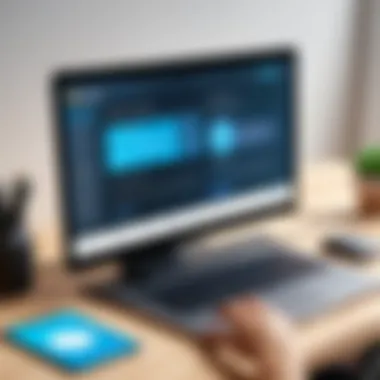

Intro
In an age where digital presence is paramount, accessibility can't take a back seat. Websites must not only provide information but do so in a way that's usable for everyone, regardless of abilities. This is where tools like Siteimprove come into play, offering a suite of features aimed at enhancing a website's accessibility, particularly in accordance with the Americans with Disabilities Act (ADA) regulations. Understanding the connection between Siteimprove and ADA compliance sheds light on how organizations can navigate this critical landscape effectively.
ADA compliance entails meeting specific standards that ensure digital content is accessible to individuals with various disabilities. With the rising emphasis on digital equity, many businesses are now prioritizing accessibility alongside usability and design. The partnership of Siteimprove's capabilities with these accessibility requirements forms a strategic approach to achieving a user-friendly online environment for everyone.
In this piece, we'll unpack the functionality of Siteimprove, examine its key features, and discuss the proactive strategies organizations can adopt to align their digital assets with ADA standards. By doing so, we aim to provide clarity on why accessibility should be at the forefront of digital strategies.
Intro to Siteimprove
In today’s digital landscape, access to information for everyone is not just a nice-to-have, it’s a necessity. Siteimprove plays a pivotal role in ensuring that organizations can meet this expectation by facilitating ADA compliance. This section sheds light on the importance of Siteimprove, examining its purpose and key features, illustrating how it supports organizations in navigating the often murky waters of digital accessibility.
The Purpose of Siteimprove
At its core, Siteimprove is designed to simplify the complex challenges surrounding website management, particularly in context of accessibility. By offering a range of tools to measure and improve site performance, it empowers organizations to take significant strides towards inclusivity. Think of Siteimprove as a pair of glasses for businesses navigating the digital space; it brings clarity to elements that might otherwise go unnoticed, such as broken links, missing alt text, or other accessibility barriers. Its goal isn’t merely to check off boxes for compliance; it aims to elevate overall user experience, accommodating all visitors, regardless of ability.
Key Features of Siteimprove
Diving deeper, let’s explore some of the standout features that make Siteimprove an essential tool for organizations striving to reach ADA compliance. Here’s a closer look:
- Accessibility Checker: Offers automated analysis to identify issues such as poor color contrast or missing alternative text, providing users with insights on how to improve their site right out of the gate.
- Content Quality Assurance: Evaluates websites for both accessibility and SEO performance, making sure that content adheres to best practices, which can ultimately improve visibility and user engagement.
- Customizable Reports: Allows users to generate detailed reports tailored to their specific needs, making it easier to communicate progress to stakeholders or compliance teams.
- Training Resources: Siteimprove provides educational materials aimed at enhancing user knowledge around accessibility, ensuring that teams are not only reacting to issues but understanding why they are important.
These features collectively help organizations not just to avoid compliance pitfalls, but to foster a culture of understanding and accountability towards accessibility.
"Inclusion is not merely an act of compliance; it is a commitment to recognizing and respecting the value of every individual in our digital spaces."
With Siteimprove, organizations can begin to address accessibility concerns proactively, making strides not just in compliance, but in customer satisfaction and engagement.
Understanding ADA Compliance
Understanding ADA compliance is crucial not just from a legal standpoint but also for fostering an inclusive digital ecosystem. The Americans with Disabilities Act (ADA) aims to ensure that people with disabilities have equal access to all aspects of public life, including technology and websites. Given the rapid digitization of services, it’s imperative for organizations to acknowledge their responsibility in this regard. Compliance with ADA isn’t merely a checkbox exercise; it fosters a culture that values inclusion and accessibility, enhancing users' experience regardless of their abilities.
What is the ADA?
The ADA, established in 1990, is a seminal piece of legislation aimed at prohibiting discrimination based on disability. It advocates for equal opportunities in employment, public accommodations, and access to government services. Within the context of digital spaces, the ADA ensures that websites and online platforms are navigable and usable by individuals with diverse disabilities. This includes, but is not limited to, vision impairments, hearing loss, and cognitive challenges. In a practical sense, it drives the evolution of web design standards that prioritize accessible user interfaces that can be used effectively by everyone.
Importance of Accessibility in Digital Spaces
Accessibility in digital spaces is more than a legal necessity; it presents multiple benefits that can enhance an organization’s reputation and its bottom line. Here are some key points to consider:
- Broader Audience Reach: When a site is accessible, it opens doors to a wider audience. This can translate into larger customer bases and higher conversion rates.
- Enhanced User Experience: Accessible websites often come with user-friendly features. This can improve usability for all users, making sites intuitive and easy to navigate.
- Reduced Legal Risks: Non-compliance can lead to legal repercussions. By prioritizing ADA compliance, organizations can significantly mitigate this risk.
- Corporate Responsibility: Emphasizing accessibility demonstrates that an organization is socially responsible, which can resonate well with customers and businesses alike.
"Inclusion is not a privilege, it’s a necessity. It's about ensuring everyone can participate fully in the digital world."
In summary, understanding ADA compliance is integral for developers, organizations, and anyone involved in creating digital content. It encapsulates a series of ethical and business advantages that arise from commitment to making technology available for every user, irrespective of their abilities.
The Intersection of Siteimprove and ADA Compliance
In today’s digital age, where information is constantly at our fingertips, ensuring that everyone can access online content is non-negotiable. The relationship between Siteimprove and ADA compliance is one that strikes at the very core of creating an inclusive digital environment. This section outlines specific elements, benefits, and considerations involved in this intersection, demonstrating its importance in fostering comprehensive accessibility.
How Siteimprove Supports ADA Compliance
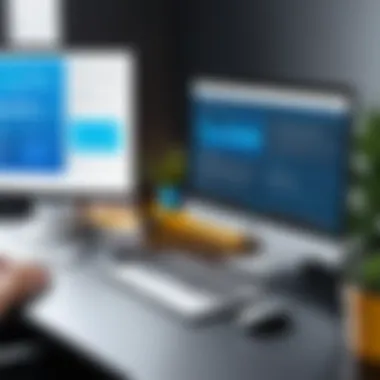

Siteimprove plays a critical role in helping organizations bridge the gap between their digital content and ADA compliance. As an automated tool, it provides several features aimed at identifying accessibility issues that may hinder users with disabilities. The emphasis here is on practical support rather than just theoretical guidance.
- Automated Scans: Siteimprove runs periodic scans of your website to pinpoint areas that need attention. This saves teams a great amount of time as it provides an overview of compliance issues.
- Guidelines and Suggestions: Once issues are identified, Siteimprove doesn't leave organizations hanging. It offers suggestions based on the most current WCAG (Web Content Accessibility Guidelines) standards. These guidelines serve as a roadmap, helping teams apply necessary changes effectively.
- Integrates with Existing Workflows: With built-in integrations designed for platforms like WordPress and Drupal, Siteimprove allows teams to incorporate accessibility checks seamlessly into their daily work routines.
- User Management: Siteimprove helps organizations set up user roles and permissions, ensuring that the right team members are notified of accessibility issues and can address them collaboratively.
Accessibility isn't just a feature; it's a necessity that benefits everyone.
Analyzing Accessibility Reports
Delving into Siteimprove's accessibility reports is crucial for organizations aiming to enhance their compliance efforts. These reports are not just numbers or generated data; they're a treasure trove of insights that can guide you toward making your site more inclusive.
- Comprehensive Overview: The reports provide a detailed view of how well your site measures against established guidelines. They separate high-priority issues from lower-impact ones, allowing teams to prioritize effectively.
- Trend Analysis: By tracking the accessibility of your site over time, you can see how effective your changes have been. This can be particularly important when discussing improvements with stakeholders who may question the ROI of accessibility efforts.
- Drill-Down Capabilities: Teams can drill down into specific pages or sections of the site, which makes resolving issues more manageable than having to search through endless content.
- Benchmarking: Comparing your website's accessibility against industry standards or even direct competitors can help set realistic goals and motivate your team to improve continuously.
In summary, the intersection of Siteimprove and ADA compliance is not merely a technical aspect; it’s a vital component in crafting a more equitable online experience. By understanding how Siteimprove supports ADA compliance and analyzing the insights from accessibility reports, organizations can take significant strides in fulfilling their commitments to accessibility and inclusivity.
Evaluating Siteimprove's Accessibility Features
Assessing the accessibility features of Siteimprove is crucial for organizations aiming to ensure digital compliance with the Americans with Disabilities Act (ADA). Companies today can’t afford to overlook accessibility, both from a legal perspective and a moral one. Evaluating these features lets organizations gain insights into how effectively they can identify issues, improve user experience, and ensure compliance with mandated standards.
Key Elements of Evaluation:
- Comprehensive Analysis: Siteimprove's tools offer a thorough examination of the website's current accessibility status. This informs businesses about existing gaps and areas needing improvement.
- User-Centric Focus: It's not just about ticking boxes; real accessibility enhancements improve user experience for everyone, particularly those with disabilities. Evaluating these features helps cement this user-first approach.
- Regulatory Compliance: For organizations in regulated sectors, the need to adhere to accessibility guidelines is even more pressing. Evaluating how Siteimprove aids in this process can mitigate risks of legal repercussions.
Moreover, dive deep into the nitty-gritty of the functionalities that Siteimprove offers in evaluating accessibility. This builds a clearer picture of how these tools integrate into workflow, supporting seamless auditing processes.
"Ensuring accessibility isn't just a checkbox; it's a commitment to inclusivity that resonates across the digital landscape."
Automated Testing Tools
Siteimprove provides a suite of automated testing tools designed to quickly identify basic accessibility issues. These tools scan web pages against recognized ADA standards and Web Content Accessibility Guidelines (WCAG). The use of automated tests can drastically reduce the time and effort required to audit large websites.
Benefits of Automated Testing:
- Efficiency: Automated tools can scan thousands of pages in a fraction of the time it would take to perform manual checks.
- Consistent Results: These tools deliver consistent assessments, minimizing human error and variability in evaluations.
- Actionable Insights: After scanning, the system generates detailed reports that highlight issues, complete with suggestions on remediation.
However, it is essential to understand that automated tests have limitations and should be used in conjunction with manual reviews to ensure comprehensive evaluations.
Manual Review Capabilities
While automated tools provide a baseline evaluation, manual review capabilities are a crucial complement. Manual assessment allows for a nuanced evaluation of user experience that machines simply can’t replicate.
Considerations for Manual Reviews:
- Subjective Understanding: Human reviewers can appreciate context and nuances, making better judgments on complex issues that require interpretation beyond the scope of automation.
- User Testing: Engaging real users, particularly those with disabilities, provides firsthand insights into how accessible your site truly is. Combining this qualitative feedback with quantitative data from automated tools creates a robust attribute to your accessibility strategy.
- Customizable Checklists: Siteimprove allows for tailored checklists which can be adjusted depending on organizational needs. This is particularly advantageous for companies with specific accessibility goals or requirements.
Implementing Best Practices for ADA Compliance
When it comes to digital accessibility, implementing best practices is essential for ensuring that all users can equally access content. Staying ahead of the game in our technology-driven world means not only complying with the Americans with Disabilities Act (ADA) but also embracing a mindset that prioritizes inclusion. This commitment to accessibility goes beyond legal obligations—it enhances user experience and potentially expands market reach. By focusing on actionable strategies, companies can not only meet regulations but can foster a culture of inclusion.
Establishing Accessibility Policies
A solid foundation for any organization's approach to accessibility starts with well-defined accessibility policies. Establishing these policies gives clear guidelines to your team regarding whom can access digital content, and how to approach content creation and design. This includes defining standards that align with the Web Content Accessibility Guidelines (WCAG). By taking the leap into creating policies, organizations can empower their employees to understand their responsibility toward digital accessibility.


- Clarify Roles and Responsibilities: Make sure everyone knows their part. From web developers to content creators, everyone needs to know what is expected of them.
- Include Accessibility in Training Programs: Accessibility training should be a routine part of your onboarding process. Familiarize your team with potential barriers, tools, and best practices.
- Set Measurable Goals: Define what success looks like in terms of accessibility. This could range from specific completion rates of training materials to the number of accessibility errors reduced on your website.
Policies should be revisited regularly. As technology and standards evolve, it’s crucial to adapt and address new challenges. Regular updates can help keep accessibility policies relevant and functional.
Conducting Regular Audits
Setting a course for better accessibility can only succeed when organizations conduct regular audits. Regular audits are a critical element to monitor compliance and effectiveness of your accessibility efforts. Through these audits, you can identify areas of improvement and track progress toward your accessibility goals.
Key aspects of conducting audits include:
- Automated Testing Tools: Use tools like Siteimprove to conduct automated tests on your web content. Tools can quickly highlight issues such as missing alt text or color contrast problems.
- Manual Review: Automated tools can only take you so far; combining automated tests with manual reviews ensures no stone is left unturned. User testing, particularly by individuals with disabilities, can provide invaluable insights.
A thorough audit not only minimizes legal risks but also enhances your brand's reputation. A commitment to accessibility is a commitment to your users.
- Document Findings: Your audit should produce tangible results. Documenting findings allows for more informed decisions moving forward. Utilize reports to track improvements and share results with your team and management.
- Encourage Feedback: Foster a culture where users can easily report accessibility issues. This will not only help in identifying problems but will also demonstrate that you value input from the community.
In a nutshell, implementing ADA compliance through established policies and regular audits will provide a framework for creating accessible digital experiences. Your organization stands to benefit greatly from investing in these practices, not just from a compliance perspective but also in forging stronger connections with all users.
Challenges in Achieving ADA Compliance
Achieving ADA compliance is no walk in the park. Organizations often hit a few snags on their way to making their digital spaces welcoming for everyone. ADA compliance, while crucial, presents unique challenges that require careful navigation. It’s not just a box to tick off but a commitment towards creating an inclusive online environment. Embracing these challenges and understanding them can pave the way for meaningful action.
Common Hurdles Organizations Face
The road to ADA compliance is lined with obstacles that many organizations grapple with regularly. Here are some of the common hurdles:
- Lack of Understanding: Many organizations just don't fully comprehend what ADA compliance entails. It often leads to misinterpretations of requirements, setting them up for failure from the get-go. Without a clear grasp of guidelines, digital accessibility might seem daunting.
- Resource Constraints: Whether it’s time, personnel, or budget, limited resources can stifle progress. Smaller organizations or startups might not have extensive teams or funding to dedicate to web accessibility initiatives.
- Inconsistent Implementation: It’s not uncommon for accessibility improvements to happen in fits and starts. Maintenance and updates may lag behind as organizations grapple with priorities, resulting in inconsistent user experiences.
- Legacy Systems: Many companies operate with older systems that were not designed with accessibility in mind. These outdated structures can complicate compliance efforts significantly. Modifying legacy systems demands both technical skill and patience, often creating a bottleneck.
- Cultural Resistance: Sometimes, creating an inclusive environment requires a cultural shift within an organization. Some team members may view accessibility changes as an additional burden rather than an opportunity for improvement.
Finding the Right Tools
Finding appropriate tools to facilitate ADA compliance is like searching for a needle in a haystack. Not all tools are created equal, and selecting the right ones can be a challenge. Below are considerations when seeking tools for digital accessibility:
- Evaluating Features: Organizations should prioritize tools with a variety of features addressing different aspects of ADA compliance. Look for comprehensive systems that incorporate both automated testing and manual review capabilities. The more versatile the tool, the better it can serve different needs.
- User-Friendly Interface: The importance of a straightforward user interface cannot be overstated. If your team struggles to navigate the software, compliance becomes an uphill battle. A tool that’s easy to use fosters adoption across the organization, making compliance efforts smoother.
- Cost-Effectiveness: Consider your budget when evaluating tools. Some solutions can break the bank, so it’s worth finding options that balance quality and affordability. Open-source tools might also provide viable alternatives at lower costs.
- Integration with Existing Systems: The tools you consider should fit seamlessly into your organization’s existing workflow without causing disruptions. Poor integration can lead to frustration, minimizing the chances of effective implementation.
- Community and Support: Access to robust support and a community can be invaluable. Tools that come with a supportive user base can facilitate knowledge sharing and bolster compliance efforts by providing best practices and insights.
Finding the right balance between these tools and your organization’s needs can significantly simplify the compliance journey and enhance digital accessibility for all.
Navigating these challenges requires determination and strategic planning. ADA compliance isn’t merely a checkbox; it’s a commitment that reflects an organization’s values towards all users. As accessibility continues to evolve, staying informed and proactive can make all the difference in achieving an inclusive digital landscape.
Integrating Siteimprove Within Your Workflow
Incorporating Siteimprove into an organization's workflow is not just about pushing buttons; it’s about creating a culture of accessibility. When teams use this powerful tool effectively, they position themselves to deliver content that is accessible to everyone, paving the way for inclusivity in the digital realm. Let’s delve into what makes integration of Siteimprove a crucial step forward.
Aligning Siteimprove with Team Processes
Creating an effective workflow around Siteimprove begins with aligning its functionalities with existing team processes. This synchronization involves understanding how Siteimprove's features can integrate into daily tasks effectively.
- Identify Roles: Start by defining who will use Siteimprove. Developers, content creators, and marketers should all understand their responsibilities in making accessibility a priority.
- Establish Clear Goals: Determine clear, measurable goals for accessibility that everyone understands. For example, increasing accessibility scores from audits should be tied to specific project timelines.
- Communication is Key: Foster an environment where feedback is both given and received on accessibility issues. Use Siteimprove as a discussion point during meetings to keep everyone aware of progress and challenges.
- Documentation Build-Out: Document processes clearly. Whether it's how to run audits or how to interpret reports, having accessible guides can simplify the entire process for team members.
These elements are foundational in ensuring that Siteimprove's integration isn't just an afterthought, but a seamless part of your workflow.
Training for Effective Usage
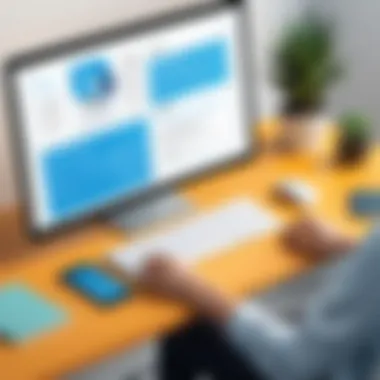

Even the most sophisticated tools can go to waste if team members aren’t adequately trained. Ensuring effective usage of Siteimprove hinges on comprehensive training that empowers users.
- Interactive Workshops: Hands-on training can be invaluable. Workshops that allow users to navigate Siteimprove's dashboard and features in real-time are essential. This practical approach ensures that the team isn’t just passively absorbing information during lectures.
- Focused Resources: Tailor training sessions to the specific roles identified earlier. Developers may need deep dives into code implications, while content creators may benefit from sessions on writing accessible web content.
- Reinforcement and Follow-Up: Implement a system of regular check-ins or refresher courses. Just as accessibility standards evolve, so should training. The aim is to embed Siteimprove knowledge into the organization's DNA.
"Commitment to training your team is a commitment to a more inclusive digital future."
- Feedback Mechanism: Create a platform for users to share their experiences and difficulties with Siteimprove. Establish a feedback loop that informs future training sessions.
In summary, integrating Siteimprove within your workflow transcends mere procedural steps. It requires a concerted effort in aligning team processes with this tool's capabilities and ensuring that every member is armed with the knowledge to leverage it effectively. As you build this integration, you will not only improve adherence to ADA compliance but also foster a culture that prioritizes accessibility as a core value.
Looking Ahead: The Future of Accessibility
As we move towards an increasingly digital landscape, the importance of accessibility continues to rise. It's clear that the future of accessibility is not just about adhering to guidelines and standards; it's about integration, adaptation, and improvement. Organizations must understand that accessibility isn't a one-off project but a continuous journey that involves evolving practices and tools.
Evolving Standards and Technologies
In recent years, standards governing accessibility have undergone significant changes, reflecting a growing acknowledgement of diverse user needs. Guidelines such as the Web Content Accessibility Guidelines (WCAG) are being updated routinely to ensure they remain relevant. With each iteration, these standards emphasize not only compliance but also usability for individuals with varying abilities.
For instance, consider how mobile usage has skyrocketed. Websites and applications are now called to meet accessibility demands on small screens, requiring them to ensure pivotal features like text size adjusting, touch-friendly controls, and screen reader navigation. New areas, like voice search and gesture-based interfaces, have also emerged, demanding accessibility considerations as they become commonplace.
The rise of assistive technologies—ranging from screen readers to adaptive keyboards—plays a crucial role in this evolving landscape. These innovations enable users with disabilities to navigate digital environments efficiently, thus reinforcing the necessity for developers to stay abreast of these tools and their needs. Regular training on these technologies has become imperative for IT professionals to enhance overall usability.
The Role of AI in Accessibility
Artificial Intelligence holds tremendous potential to reshape how we think about accessibility. With the ability to analyze patterns and recognize user behavior, AI can provide personalized experiences for individuals with disabilities. For example, algorithms can be developed to adjust content in real-time based on how a user interacts with a webpage, ensuring a seamless experience that caters to their spelling needs.
Furthermore, AI tools can automate various aspects of accessibility audits, analyzing websites for compliance with standards like WCAG. This frees valuable human resources for more complex tasks that require critical thinking and creativity, rather than simply checking boxes.
One example is the increased use of AI-powered chatbots which provide support in multiple languages and formats, offering real-time help to those who may struggle with conventional navigation methods. This inclusion can dramatically improve engagement and satisfaction among users who previously faced barriers.
"Inclusivity is not just about compliance; it is about creating lasting relationships with users."
As the tech landscape morphs, keeping a pulse on these advancements positions organizations not just to comply with ADA and other standards, but to lead the charge in cultivating engaging digital spaces that prioritize user experience.
In summary, the future of accessibility pivots on evolving standards and the integration of new technologies such as AI. It’s essential for organizations—especially those that utilize tools like Siteimprove—to proactively incorporate these trends into their strategies for promoting accessibility.
Epilogue
The conclusion holds a critical place in this narrative, providing a valuable opportunity to reflect on the intricacies of ADA compliance as it relates to Siteimprove. Understanding these key components serves to reinforce the fundamental importance of cultivating accessible digital environments. As we've discussed throughout this article, harnessing Siteimprove not only aids organizations in adhering to regulations but also enhances user experience for all visitors, regardless of their abilities.
Recapping the Significance of ADA Compliance
ADA compliance is not merely a checkbox for organizations; it offers a robust framework for inclusivity. The Americans with Disabilities Act (ADA) mandates that individuals with disabilities must have equal access to information, which certainly extends into the digital realm. Organizations that embrace ADA compliance can expect significant benefits—including:
- Improved User Engagement: Making a website accessible ensures that all potential users can interact with your content. Solving accessibility issues can lead to higher user satisfaction and retention.
- Legal Safeguards: With growing numbers of lawsuits targeting non-compliant entities, adhering to ADA regulations serves as a protective measure against potential legal conflicts.
- Enhanced Brand Reputation: Companies recognized for their commitment to accessibility can build a positive reputation among clients and the public. This can translate to increased loyalty and an expanded customer base.
Ultimately, ADA compliance is a pathway towards creating a more equitable society. When organizations leverage Siteimprove effectively, they contribute to breaking down barriers, ensuring every individual can interact with digital content freely.
Encouraging Proactive Steps Towards Digital Inclusion
Given the paramount significance of accessibility, it's crucial for organizations to adopt a forward-thinking approach in their digital efforts. Embracing proactive strategies can not only alleviate compliance issues but also enhance overall user experience. Here are some actionable steps:
- Implement Continuous Training: Staff members engaged in web development, design, and content creation should have regular training on accessibility principles. Knowledge is the first step to making positive change.
- Engage User Feedback: Actively seek feedback from users with disabilities to gain insight into their experiences. This can lead to meaningful improvement and foster a sense of community.
- Utilize Siteimprove: Leverage the distinct features of Siteimprove to routinely audit your website. Conducting regular checks ensures the website remains compliant as updates and new content are generated.
- Create an Accessible Culture: Foster an organizational culture that prioritizes accessibility. Everyone from leadership to entry-level employees should understand their role in promoting digital inclusion.
Taking these steps not only aids in meeting ADA guidelines, but also propels organizations towards a more nuanced understanding of digital accessibility. By committing to this journey, they enhance their own brand value while genuinely making strides towards inclusivity.
"Accessibility isn’t a feature; it’s a social movement that underlines the essence of digital humanity."







