Integrating Slack and Asana for Enhanced Productivity


Intro
In today’s fast-paced work environment, effective communication and project management are paramount for success. Slack and Asana are two leading tools that, when integrated, can significantly enhance productivity within teams. This piece aims to navigate through the integration of these platforms, addressing functionalities, advantages, and practical uses.
Slack is designed as a communication platform enabling team collaboration through channels, direct messaging, and file sharing. Asana serves as a work management tool that helps teams coordinate and track their projects and tasks.
By merging these functionalities, teams can leverage the strengths of both tools, making workflows seamless and efficient. Let's take a deeper look at their features before discussing how they can be effectively integrated.
Software Overview
Key Features
Both Slack and Asana have unique features that cater to different aspects of team productivity:
- Slack:
- Asana:
- Channel-based organization for group discussions.
- Direct messaging for quick conversations.
- Integration with numerous third-party applications.
- Searchable message history for information retrieval.
- Task assignment with due dates.
- Progress tracking through various views (list, board, timeline).
- Project timelines that provide clarity on task dependencies.
- Reporting capabilities to assess team productivity.
These distinct features support a collaborative approach that can transform how teams operate, thereby enhancing the overall productivity within projects.
System Requirements
For effective integration, it is crucial to ensure that the systems meet the necessary requirements:
- Slack
- Asana
- Compatible with all major web browsers.
- Desktop applications for Windows, macOS, and Linux.
- Mobile applications available for iOS and Android.
- Web-based with compatibility across all browsers.
- Desktop apps available on both Windows and macOS.
- Mobile applications on iOS and Android for task management on the go.
Before proceeding with integration, ensure that your devices and software meet these requirements to avoid interruptions in workflow.
In-Depth Analysis
Performance and Usability
The integration of Slack and Asana leads to remarkable performance benefits. Users can receive Asana updates directly in Slack channels, keeping everyone aligned without needing to toggle between apps. This enhances usability by providing clarity on ongoing tasks and deadlines, thus reducing the time spent on mundane updates.
Best Use Cases
The combination of Slack and Asana proves to be advantageous in various scenarios:
- Project Kickoffs: Use Slack to communicate project details in real-time while creating and assigning tasks in Asana.
- Daily Check-Ins: Teams can post their tasks and priorities for the day in a designated Slack channel using updates from Asana.
- Alerts and Notifications: Set up automated notifications in Slack for task completions or due date reminders from Asana.
- Feedback Loops: Share task comments on Asana within Slack for a centralized review process.
Integrating these platforms can lead to better team alignment and more efficient workflows.
"Merging communication and task management augments team collaboration and reduces delay."
By exploring the intricacies of integrating Slack and Asana, teams can find methods to cultivate a more productive and harmonious working environment.
Understanding Slack and Asana
To effectively integrate Slack and Asana, it is crucial to understand the distinctive roles of each platform. This knowledge provides the foundation to maximize the productivity benefits of their integration. Slack serves as a communication tool, while Asana is primarily focused on project management. Their combination offers a way to enhance workflows and improve team collaboration.
Overview of Slack
Slack is a popular messaging platform designed for teams. It centralizes communication into organized channels, where conversations, file sharing, and collaborative work can occur seamlessly. Slack allows users to create channels for different topics or projects, making it easier to keep discussions focused and relevant.
Some key features of Slack include:
- Direct Messaging: Enables private communication between team members.
- File Sharing: Allows users to share documents, images, and other files quickly.
- Integrations: Supports a variety of third-party apps to extend functionality.
- Search Capability: Offers robust search features to find past messages or files easily.
These features contribute to the overall agility of a team by facilitating quick decisions and information sharing. For software developers and IT professionals, the ability to discuss and resolve issues in real-time can significantly reduce downtime and enhance project outcomes.
Overview of Asana


Asana is a project management tool that helps teams plan, organize, and track their work. It provides a structured environment where tasks and projects can be managed efficiently. With Asana, users can create tasks, assign them to team members, set due dates, and monitor progress through visual boards or lists.
Key features of Asana include:
- Task Management: Users can break down projects into manageable tasks and subtasks.
- Project Views: Offers different views, including lists, boards, and timelines, for better visualization of workflows.
- Reporting Tools: Provides insights into team performance and project progress through dashboards and metrics.
- Integration: Works well with other tools, making it possible to streamline operations.
Understanding Asana's capabilities is essential for anyone involved in project management, particularly in technical fields where project scopes and timelines can be highly dynamic.
“The integration of Slack and Asana not only simplifies task management but also enhances communication, creating a more productive work environment.”
Familiarity with both platforms can empower teams to communicate effectively and manage projects in a cohesive manner. This understanding ultimately sets the stage for a successful integration, allowing teams to optimize their workflows and achieve better results.
The Importance of Integration
In the context of modern work environments, the integration of tools like Slack and Asana is becoming increasingly vital. This importance stems from the necessity for teams to maintain clear communication while managing various tasks and projects effectively. When these two platforms function seamlessly together, they bridge the gap between communication and project management. This synergy leads to enhanced productivity, reduced miscommunication, and improved overall workflow.
Businesses today operate in fast-paced conditions that require swift responses and decisions. Here, integration plays a pivotal role by ensuring that essential information flows smoothly from the communication channel to the project management tool. Teams can receive updates about projects in real-time, addressing challenges proactively rather than reactively. This capability can significantly change the approach to meeting deadlines and project goals.
Benefits of Integrating Communication and Project Management
Integrating Slack and Asana presents multiple benefits that directly affect team efficiency. The foremost advantage lies in the* elimination of silos*. Communication often exists in fragmented pieces across different platforms. By integrating Slack with Asana, teams can consolidate conversations and project updates in a single environment, creating a clear path for information sharing.
Furthermore, this integration facilitates a more reactive workflow. When a new task is assigned in Asana, a notification can be sent to the relevant Slack channel instantly. This process keeps everyone in the loop and allows for faster response times to newly assigned tasks. The clarity of assignments and deadlines promotes accountability within the team.
Additionally, the integration allows for better tracking of ongoing projects. Users can easily check progress through Asana while discussing relevant issues or updates via Slack. Teams benefit from a clearer line of sight into project timelines, resource allocation, and current statuses.
Key benefits include:
- Streamlined Communication: Consolidated updates reduce confusion and miscommunication.
- Increased Responsiveness: Notifications prompt immediate action on tasks.
- Enhanced Visibility: Project progress can be tracked easily for better decision-making.
Enhancing Team Collaboration and Productivity
The intersection of Slack and Asana provides a platform that emphasizes collaboration. With integrated tools, teams can coordinate tasks more effectively, ensuring that all members are aligned with project objectives. This alignment enhances overall productivity.
Information, when captured in real-time, allows teams to adapt quickly to changes. For instance, if priorities shift or new information becomes available, teams can discuss these changes in Slack while updating Asana simultaneously. This integration supports a culture of agility in project management.
Moreover, team members can leverage the features of both platforms to foster collaboration. Slack can serve as a space for brainstorming ideas or discussing challenges faced on projects. Transitioning this conversation into Asana ensures tasks arising from these discussions are documented and tracked, preventing valuable insights from being lost in chat threads.
Integrating communication and project management tools is essential for enhancing team collaboration, resulting in a more productive work environment.
In summary, the integration of Slack and Asana is not just a technological upgrade; it is a fundamental operational strategy. By enhancing communication flow and collaboration between teams, organizations are well-equipped to meet the demands of today's project management landscapes.
Setting Up Slack and Asana Integration
Setting up the integration between Slack and Asana is crucial for businesses that prioritize efficient communication and task management. Proper integration streamlines workflows, minimizing the risk of miscommunication and task oversight. When teams use Slack and Asana together, they harness the strengths of both platforms. This enables better tracking of progress and improves accountability among team members. Successful integration can lead to noticeable productivity gains.
Prerequisites for Integration
Before setting up the integration, there are a few prerequisites that teams must consider:
- Slack and Asana Accounts: Each team member must have an active account on both platforms.
- Permissions: Administrators should ensure they have the necessary permissions to integrate apps within both Slack and Asana.
- Notifications Settings: Determine the types of notifications needed from Asana in Slack to avoid information overload while ensuring essential updates are received.
It is important to assess these factors to facilitate a successful setup and achieve the desired outcomes.
Step-by-Step Integration Guide
Integrating Slack with Asana can be done smoothly through several straightforward steps:
- Access Slack's App Directory: Go to the Slack interface and navigate to the App Directory to search for Asana.
- Install the Asana App: Click on the Asana app and choose to add it to your workspace.
- Authorize the Connection: Log into your Asana account when prompted and provide necessary permissions for Slack access.
- Customize Integration Settings: Once integrated, customize the settings within the Slack interface. Specify which projects you want to be notified about and configure how updates appear in the Slack channels.
- Test the Integration: Create a test task in Asana to ensure that notifications are being sent correctly to Slack.
This structured approach encourages clear communication between both platforms, allowing team members to stay updated on task progress without leaving Slack.
Common Issues and Troubleshooting
Despite the simplicity of the integration process, users may encounter common issues. Here are some frequent problems and their solutions:
- Failed Notifications: If notifications are not appearing in Slack, verify that the App is connected properly and that notification settings are configured correctly.
- Access Denied Errors: Ensure all team members have the required permissions in both Slack and Asana to facilitate proper data flow.
- Task Creation Issues: Ensure proper commands are used when creating tasks through Slack to avoid syntax errors. Valid commands must follow Asana's requirements.
For persistent problems, consult the help centers of Slack and Asana or search for guidance on platforms like reddit.com or other community forums.
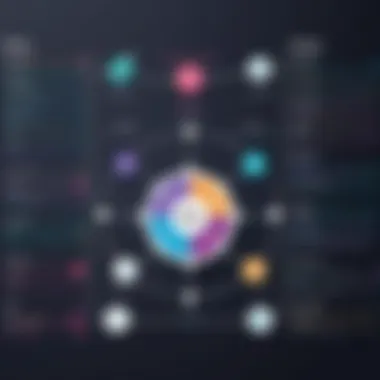

"The right tools in the right places can transform how a team collaborates.
Features of the Slack-Asana Integration
The integration of Slack and Asana serves as a powerful catalyst for enhanced productivity within teams. It merges communication and project management into a seamless experience. Understanding the distinct features of this integration is vital. They not only provide a framework for efficient task management but also significantly improve team collaboration.
Creating Tasks from Slack
One of the main features of the Slack-Asana integration is the ability to create tasks directly from Slack messages. This allows teams to maintain momentum during discussions. When an idea arises in a Slack channel, a team member can easily convert it into a task without switching between tools.
To create a task from Slack, users can simply mention the Asana bot and specify the task details. This includes the task name, assignee, due date, and additional notes. User-friendly commands facilitate this process, making it intuitive. As a result, tasks are documented in Asana immediately, ensuring that no important details are overlooked. Hence, project planning becomes more agile and responsive.
Updating Tasks in Real-Time
Another noteworthy feature is the ability to update tasks in real-time. Teams can address action items without leaving the Slack workspace. This integration allows updates for task status, such as marking items as complete or changing due dates.
Team members can issue commands to modify details quickly. This real-time capability helps in keeping everyone on the same page. It reduces the need for extensive follow-up emails and meetings, thus streamlining communications. Furthermore, it makes the workflow smoother.
Notifications and Alerts
Notifications and alerts are crucial features that promote awareness and responsiveness. The integration allows teams to receive alerts about task updates or comments in real-time via Slack. Whenever a task is assigned or modified in Asana, a notification can be sent directly to the relevant Slack channel or individual.
This ensures that team members are promptly informed about changes. Having such immediate notifications helps in minimizing oversights. It allows for faster decision-making and more efficient task management.
"By integrating Slack with Asana, teams can eliminate unnecessary bottlenecks and foster a more productive environment."
In summary, the Features of the Slack-Asana Integration enhance task management through simplified task creation, real-time updates, and timely notifications. These elements work together to create a cohesive workflow that promotes productivity and collaborative work culture.
Best Practices for Using Slack and Asana Together
The integration of Slack and Asana is not just about connecting two powerful tools. It also requires thoughtful practices to achieve optimal outcomes. Using both tools effectively allows teams to streamline communication and task management simultaneously. Without proper practices, users may find themselves overwhelmed or disorganized. This section will go into detail on how to enhance productivity through structured approaches in integrating these platforms.
Establishing Clear Communication Protocols
In any team, effective communication is crucial. When integrating Slack and Asana, establishing clear communication protocols can significantly enhance interactivity. Draft guidelines on what information should be discussed in Slack and what should be managed within Asana. For example, quick updates or questions can be sent through Slack, while task assignments and detailed project discussions can take place in Asana.
This will help prevent confusion about where information is stored and how to access it. Make use of channel naming conventions, so team members know exactly where to post updates related to different projects. Moreover, encourage using tagged mentions in Slack for accountability. This way, everyone knows who is responsible for updates or tasks.
Leveraging Automation to Enhance Workflow
Automation can provide significant benefits when using Slack and Asana together. Both platforms provide features that can save time and reduce repetitive tasks. By using automation tools like Zapier or Integromat, teams can create automated workflows that connect Slack and Asana. For instance, when a new task is created in Asana, a Slack notification can be sent to the relevant channel. This keeps the team informed without needing to manually post updates. Automations can also be set up to remind team members of deadlines or upcoming tasks.
Implementing such automation reduces the mental load on team members and keeps everyone aligned with project timelines. It also cultivates a more proactive approach to task management.
Regular Reviews and Adjustments
Integrating Slack and Asana requires regular reviews for ongoing success. Teams should frequently assess how they are utilizing both tools. Scheduling weekly or bi-weekly check-ins can help evaluate the integration process. During these reviews, ask team members about their experiences. Are there any specific challenges they face? Is there a better way to utilize the tools? Feedback sessions can surface valuable insights that inform future strategies.
Additionally, as projects evolve, the way teams interact with these tools may need to adjust. If certain features are not being utilized, it might be beneficial to retrain team members or to revisit the integration setup. Maintaining a flexible approach ensures that the tools continue to serve their intended purposes effectively.
"Regular adjustments to team practices can lead to increased efficiency and overall satisfaction in task management."
Use Cases for Slack and Asana Integration
The integration of Slack and Asana enables teams to maximize productivity. Understanding specific use cases can guide teams in utilizing these tools effectively. Each case demonstrates how the integration can streamline workflows and enhance collaboration between team members. This focused approach helps clarify best practices and equips professionals with insights that directly impact their operations.
Project Management in Tech Teams
Tech teams often deal with complex projects involving multiple stakeholders. Integrating Slack with Asana addresses several challenges they face. Communication breakdowns can lead to delays, and without proper task management, project timelines can extend unnecessarily.
Using Slack's instant messaging capabilities, team members can communicate in real time about ongoing projects. When combined with task management features of Asana, teams can create tasks directly from Slack messages. This integration allows project managers to assign tasks quickly and monitor progress without toggling between applications. It leads to a more cohesive workflow where the entire team stays informed about assignments and deadlines.
Furthermore, utilizing Asana’s project views alongside Slack's channel-based discussions fosters transparency. Team members can engage in discussions specific to tasks, reducing confusion and improving focus.
Creative Collaboration in Marketing Departments
Marketing teams thrive on collaboration and creativity. They must iterate quickly on ideas while managing various campaigns concurrently. By integrating Slack and Asana, marketing departments can streamline their processes significantly.


Slack serves as a creative brainstorming platform where team members can share ideas and feedback instantly. Asana captures these discussions in actionable tasks, ensuring that concepts transform into concrete actions. For instance, when team members brainstorm a campaign idea in Slack, they can instantly convert the idea into a task with deadlines in Asana.
Moreover, using Asana’s project templates allows marketing teams to maintain consistency across campaigns. Each team member can stay aligned on the overall strategy and progress, maximizing productivity and ensuring no details are overlooked during the implementation process.
Task Management for Remote Teams
Remote work has changed the landscape of how tasks are managed. In a remote environment, visibility and communication are crucial to ensure team alignment. The integration of Slack and Asana provides remote teams with tools to manage tasks effectively.
For remote teams, Slack facilitates real-time discussions and updates, while Asana provides a broader view of ongoing tasks and deadlines. This combination ensures that team members stay connected and accountable, regardless of their physical location. By creating a system where team members ping each other in Slack to check on task statuses, they can avoid the common pitfalls of isolation associated with remote work.
Additionally, setting up notifications in Slack for updates from Asana can keep everyone informed about task developments. Team members can subscribe to specific projects or tasks within Asana, receiving alerts in Slack as changes occur. This promotes engagement and reduces the need for constant check-ins, freeing up time for actual work.
In summary, examining these use cases highlights the versatility of integrating Slack and Asana across various sectors. Each scenario showcases unique benefits, reinforcing the value behind combining communication and project management tools in any organizational structure.
Evaluation of Integration Success
Evaluating the success of the integration between Slack and Asana is crucial for organizations aiming to enhance productivity. Effective evaluation allows teams to assess whether the combined functionalities of these tools contribute positively to workflow management and collaboration. It also guides organizations in identifying areas for improvement and optimizing strategies based on real data. By addressing specific elements such as productivity gains and user adoption, teams can better understand the integration's impact.
Metrics for Measuring Productivity Gains
Measuring productivity gains stemming from the integration of Slack and Asana involves several metrics that can provide invaluable insights. These metrics can include:
- Task Completion Rates: Tracking the percentage of tasks completed within set deadlines can highlight efficiency improvements. An increase in meeting deadlines often indicates a successful integration.
- Communication Frequency: Monitoring the volume and quality of messages exchanged on Slack about tasks recorded in Asana can reveal enhancements in collaboration. Increased engagement often corresponds to clearer communication.
- Time Tracking: Using time tracking features available in Asana to measure the time spent on various projects before and after integration can provide a direct measure of efficiency.
- User Satisfaction Surveys: Gathering feedback from team members about their experience using the integrated systems can uncover qualitative improvements. A rise in satisfaction may be a strong indicator of successful integration.
Collectively, these metrics should enable teams to paint a clearer picture of productivity gains facilitated by the integration.
Feedback Mechanisms and User Adoption
Feedback mechanisms and user adoption strategies play an essential role in determining the integration's success. A responsive feedback system allows for adjustments based on user needs and preferences. Key strategies include:
- Regular Check-ins: Communicating with users regularly to gather feedback helps identify issues and address them promptly. Teams can create a survey or schedule routine discussions to evaluate challenges related to the integration.
- Onboarding and Training: Ensuring that all users are adequately onboarded and educated about the integration is fundamental. Developing training materials or workshops can improve user confidence and adoption.
- Iterative Improvements: Adopting an agile approach to evaluate and implement feedback allows teams to adapt the integration more effectively. This process ensures the tools continue to align with evolving team requirements.
"User adoption is not instantaneous; it requires continuous engagement and adaptation to ensure it meets the actual needs of the individuals involved."
By focusing on these feedback mechanisms, organizations can better understand the strengths and weaknesses of their integration strategy, leading to informed decision-making regarding future enhancements.
Future Trends in Collaboration Tools
In the realm of productivity software, the integration of tools has become critical. Slack and Asana stand at the forefront of this trend, signaling a shift towards more streamlined workflows. Understanding future trends in collaboration tools can provide businesses with the intelligence needed to choose and utilize these resources effectively.
The continuing advancement in technology reshapes how teams communicate and manage projects. Enhancements in artificial intelligence, automation, and user experience design are at the core of these changes. The importance lies not just in adopting new tools, but in ensuring that such tools can adapt to the unique requirements of a team, allowing for maximum productivity. As work environments become increasingly hybrid and distributed, collaboration tools must ensure seamless integration, which is a significant trend to consider.
Evolving Features in Slack and Asana
Both Slack and Asana are experiencing rapid evolution in their feature sets. Slack focuses on enhancing real-time communication. The introduction of enhanced thread management and improved search functionalities is critical. This allows users to sift through conversations quickly. Asana, on the other hand, continues to refine its project management capabilities. Features like timeline view and workload management facilitate greater visibility over project progress. These advancements encourage more efficient workflows.
New integrations powered by artificial intelligence are also being adopted. These can automatically suggest responses or highlight priority tasks in Asana based on previous user behavior. Such features enable teams to stay aligned with project objectives, reducing confusion and enhancing overall productivity.
Seamless Integration with Other Tools
Seamless integration with other applications is a fundamental trend in collaboration tools. As organizations utilize a variety of software solutions, the ability to connect these tools becomes essential. For instance, both Slack and Asana can be integrated with tools like Google Drive and Zoom. This ensures that files and communication channels remain interconnected, streamlining task management.
Moreover, utilizing APIs for custom integrations allows flexibility tailored to specific business needs. Companies can create unique workflows that cater to their processes, ensuring that every team member has the right tools at their fingertips. Being able to link multiple platforms to Slack and Asana enhances usability and effectiveness.
Integration is not just a trend; it is a necessity in the modern workplace.
Culmination
The conclusion of this article serves as an essential component in tying together the insights explored regarding the integration of Slack and Asana. In a rapidly evolving work environment, effective communication and project management are crucial for success. By merging these tools, organizations can harness the strength of both platforms to foster better collaboration and streamline workflows.
Summarizing Key Takeaways
Several key points emerge from the discussion:
- Enhanced Collaboration: By integrating Slack with Asana, teams gain instantaneous updates and communication, leading to improved teamwork and collaboration.
- Task Efficiency: The ability to create and manage tasks directly from Slack simplifies workflow management. This immediate accessibility can significantly reduce time spent switching between applications.
- Real-Time Visibility: Asana’s functionalities allow team members to view ongoing tasks and projects in Asana while discussing them in Slack, increasing transparency.
- Automated Notifications: Timely alerts help keep team members informed about project developments without the need for constant manual check-ins.
These takeaways highlight the benefits of fluid communication and project management integration, essential for maintaining efficiency within teams in various disciplines.
Final Thoughts on Integration Strategies
In light of the benefits discussed, it is imperative to consider how to implement integration strategies effectively. Teams should:
- Establish Clear Protocols: Define how tasks will be communicated between Slack and Asana to minimize confusion and optimize workflow.
- Utilize Automation: Take advantage of integration features that automate repetitive tasks, thus freeing up time for more critical work.
- Engage Users in the Process: Ensure that team members are onboard with the tools and provide them with training, as user adoption plays a vital role in successful integration.
The integration of Slack and Asana stands as a strategic approach to enhance productivity. When done thoughtfully, it transforms how teams collaborate, ultimately leading to higher performance and improved outcomes.





