Discovering Smartsheet: Features, Benefits & Use Cases
Intro
In the modern landscape of project management, finding the right tools to enhance productivity and streamline workflows becomes paramount. Smartsheet emerged as a leading platform, designed for versatility and collaboration. This article examines the various facets of Smartsheet, focusing on its key features, potential benefits, and practical use cases across different industries. By delving into both the advantages and the limitations, professionals can make informed decisions about utilizing Smartsheet for their organizational needs.
Software Overview
Smartsheet is a cloud-based work management software that promotes collaboration and facilitates project organization through its intuitive interface. Users can easily manage tasks, allocate resources, and track project progress using a familiar spreadsheet format. Smartsheet also integrates with an extensive variety of tools, enhancing its functionality for teams.
Key Features
- Collaboration Tools
Smartsheet allows multiple users to work simultaneously on a project. Comments and attachments can be added directly to tasks, fostering communication among team members. - Automated Workflows
Users can create automated processes to remind team members of tasks, update statuses, or notify stakeholders when certain conditions are met. This reduces manual effort and prevents important tasks from falling through the cracks. - Dashboards and Reporting
Customizable dashboards display critical project metrics in real-time. Users can create reports to analyze data, improving decision-making processes and project visibility. - Integration Capabilities
Smartsheet seamlessly integrates with various applications like Google Workspace, Microsoft Teams, and Salesforce, making it adaptable to existing workflows.
System Requirements
To effectively use Smartsheet, certain system requirements should be met:
- Web Browser: Latest versions of Chrome, Firefox, or Safari.
- Internet Connection: Reliable internet access is essential for a smooth experience.
- Device: Compatible on desktops, tablets, and smartphones allowing accessibility from various platforms.
In-Depth Analysis
Examining the performance and usability of Smartsheet reveals valuable insights for potential users.
Performance and Usability
Smartsheet is built for teams seeking efficiency. Performance generally remains consistent, with intuitive navigation aiding new users in adapting quickly. The user interface is straightforward and designed to minimize learning curves. Additionally, mobile features ensure user access to projects on-the-go, aiding flexibility in management.
Best Use Cases
Smartsheet serves various industries effectively. Some of the notable use cases include:
- Project Management: Essential for tracking project timelines, ensuring milestones are met, and aligning team efforts toward common goals.
- Marketing Campaigns: Helps marketing teams organize schedules, budgets, and resources for effective campaign execution.
- Event Planning: Facilitates the planning process by outlining tasks, budgets, and timelines, making sure no detail is overlooked.
"Smartsheet’s flexible structure allows organizations to adapt it to their unique project needs, thus improving efficiency and teamwork."
Intro to Smartsheet
Smartsheet is a powerful work management platform that serves a myriad of functions, from project management to resource allocation and even workflow automation. In today's fast-paced business landscape, organizations increasingly rely on such tools to enhance their productivity and improve collaboration among teams. Understanding Smartsheet is crucial, as it provides insights into how companies can optimize their operations and streamline processes.
Understanding the Platform
Smartsheet is built around a spreadsheet-like interface, which makes it relatively easy to navigate while offering robust data management capabilities. This interface allows users to create various types of content, including Gantt charts, calendars, and dashboards. It seamlessly integrates traditional spreadsheet functionalities with more advanced project management features, thus bridging the gap between familiar tools and complex project needs.
The platform supports multiple types of project views, which help teams visualize their tasks better. As a result, professionals can strategize their workflow to meet specific deadlines and effectively allocate resources. Key features like conditional formatting and automated reminders further enhance user experience by ensuring that everyone is on the same page at all times.
One of the most significant aspects of Smartsheet is its collaborative capabilities. Users can comment directly on tasks, upload files, and tag team members for quick feedback. This functionality supports a dynamic work environment where real-time interactions can improve decision-making and problem-solving. Therefore, the platform is not just about handling projects but fostering a culture of collaboration.
Historical Context and Development
Launched in 2006, Smartsheet was developed by Smartsheet Inc. The creators aimed to combine the simplicity of a spreadsheet with the complexity of project management tools available at the time. Over the years, the platform has undergone several updates and feature integrations. These enhancements evolved from user feedback and market demands, leading to an architecture that supports a variety of functionalities tailored to different industries.
The company has rapidly grown, attracting millions of users worldwide across various sectors, including IT, marketing, education, and construction. Smartsheet's continuous adaptation to user needs has positioned it as a formidable player in the work management space, competing alongside other popular tools such as Trello and Asana. This evolution is significant because it reflects the user-centric approach that has driven its success.
Core Features of Smartsheet
The Core Features of Smartsheet play a pivotal role in understanding its potential as a work management platform. These features offer fundamental tools that address common issues in project management, collaboration, and workflow automation. Understanding these capabilities helps professionals and organizations assess how Smartsheet can be leveraged to streamline operations and enhance productivity.
Project Management Tools
Smartsheet provides a range of project management tools designed to assist teams in planning and executing their projects effectively. Users can create detailed project plans using Gantt charts, which visualize the timeline and dependencies of tasks. This visual representation simplifies the management of complex projects, making it easier to identify bottlenecks or delays.
Additionally, Smartsheet enables users to track progress through dashboards and reports that automatically update in real time. This feature enhances decision-making as stakeholders can monitor project health without sifting through extensive documentation.


Features like resource management allow project managers to allocate team members based on their availability and skills, enhancing overall efficiency. The integration of task prioritization ensures that critical tasks are highlighted, giving teams clarity on what needs immediate attention.
Collaboration Features
Collaboration is at the heart of successful project execution. Smartsheet's collaboration features facilitate seamless interaction among team members. Users can share sheets, assign tasks, and comment directly on work items, ensuring that communication is centralized and context-driven.
Real-time editing capabilities are also crucial, as team members can make adjustments simultaneously. This reduces the delays typically associated with email communications and enhances the workflow. Furthermore, utilizing notifications allows team members to stay informed about updates and changes, thus minimizing the chances of overlooking essential information.
Integration with popular communication platforms like Slack or Microsoft Teams further amplifies this capability, bridging gaps between different tools while maintaining consistent communication. By promoting an organized environment, Smartsheet fosters teamwork and accountability among users.
Automation Capabilities
Automation in Smartsheet addresses the need for efficiency by reducing repetitive tasks. Automation capabilities allow users to create workflows that automate tasks based on triggers. For example, a project update can automatically notify stakeholders via email, ensuring they remain in the loop without manual follow-up.
Conditional formatting can enhance visibility on different data metrics, highlighting anomalies such as overdue tasks or budget overruns which need urgent attention. Users leverage these automation tools to eliminate time-consuming manual updates, allowing them to focus on more strategic elements of their projects.
The versatility of this feature means that it can be tailored to fit various organizational processes, thus making workflows not only faster but also smarter. By applying automation judiciously, organizations can ensure a significant reduction in errors while enhancing their overall productivity.
"Automation transforms routine tasks into streamlined processes, allowing teams to focus on tasks that require critical thinking."
Understanding these core features equips users with the knowledge to make informed decisions about utilizing Smartsheet effectively. With tools that support project management, collaboration, and automation, Smartsheet stands out as a comprehensive solution for diverse organizational needs.
Benefits of Using Smartsheet
In the realm of project management, the benefits of employing a robust tool like Smartsheet cannot be overstated. It lies at the intersection of productivity, collaboration, and efficient data management. Understanding these advantages can provide insights into why organizations are increasingly adopting Smartsheet as their platform of choice.
Increased Productivity
One of the most significant benefits of using Smartsheet is the notable increase in productivity it offers. Teams can work more effectively by employing project management tools that streamline tasks and clarify responsibilities. Smartsheet provides a user-friendly interface that allows users to create and track tasks effortlessly. By establishing clear deadlines and dependencies, teams can prioritize their work efficiently.
Moreover, the platform integrates Gantt charts and kanban boards that visualize progress in real-time. This clarity helps teams avoid duplicating efforts and reduces the chances of oversight. As a consequence, project timelines become more predictable, leading not only to completion on time but also to enhanced resource allocation.
Additionally, automating repetitive tasks means employees can focus on higher-value activities rather than getting bogged down in mundane chores. This shift emphasizes strategic planning, which in turn cultivates a culture of increased productivity.
Enhanced Collaboration
Collaboration is a cornerstone of effective project management. Smartsheet excels in enhancing collaboration across diverse teams. The platform fosters an environment where team members can communicate in real-time. Features such as comments, attachments, and notifications facilitate seamless information sharing, ensuring everyone is on the same page.
Furthermore, Smartsheet enables teams to work on the same project simultaneously. This real-time collaboration reduces the friction often associated with moving projects through multiple stages of approval. The integration of tools like Microsoft Teams and Slack further enhances this collaborative spirit, allowing teams to communicate through platforms they already use.
"True teamwork is about uniting around a shared goal. Smartsheet makes it feasible and efficient."
The interactive features also mean updates occur without delay, and project stakeholders can monitor progress closely. Thus, not only does Smartsheet aid internal teams, it also simplifies client and vendor interaction, paving the way for a more cohesive working relationship.
Data Management and Reporting
Data management in project management is often complex but crucial. Smartsheet simplifies this task through intuitive data management features. The platform allows users to organize large sets of data efficiently. Views such as grid, card, or calendar format help users visualize information in a way that makes sense to them.
Moreover, proactive reporting tools allow stakeholders to generate insights on different project aspects. By using customizable reports, managers can track performance metrics and key performance indicators (KPIs) without dealing with spreadsheets. This aspect of data management aids in maintaining transparency and accountability across projects.
Additionally, integrating Google Analytics or other tools allows organizations to refine their reporting further. This leads to informed decision-making based on real-time data rather than historical trends. When organizations can analyze data quickly and efficiently, they can adapt strategies promptly and respond to changing project dynamics.
Integrations with Other Tools
Integrations play a crucial role in enhancing the functionality of Smartsheet. They allow users to connect the platform seamlessly with various other tools, ensuring a more fluid workflow. The capability to integrate enhances project management and file sharing. It enables teams to use their preferred applications and maintain consistent communication across different software systems. This adaptability can significantly improve productivity by minimizing the need to switch between platforms.
Integration with Microsoft Office
Smartsheet's integration with Microsoft Office stands out as one of its most valuable features. Users can import and export data from Excel directly into Smartsheet. This streamlines processes, especially for those who have long used Excel for data management and analysis. The integration also supports real-time file sharing and collaboration. For teams already entrenched in the Microsoft ecosystem, this seamless interaction allows for a more unified approach to project management.
Moreover, by connecting with Microsoft Teams, Smartsheet facilitates enhanced communication and task management. Team members can work on projects simultaneously while sharing updates and insights in real time. This reduces the likelihood of missing information and keeps everyone informed about project status. In essence, Smartsheet's Microsoft Office integration maximizes the potential of existing tools while introducing new, robust capabilities.


Connecting with Third-Party Applications
In addition to Microsoft Office, Smartsheet offers integration capabilities with a wide range of third-party applications, which broadens its functionality. Popular tools like Google Drive, Slack, and Salesforce can be integrated, creating a more cohesive work environment.
The decision to connect with applications tailored for specific tasks can streamline workflows significantly. For example, integrating Slack allows for instant notifications and updates directly related to project changes. Furthermore, connecting with platforms like Salesforce provides a holistic view of customer relationship management while managing projects seamlessly.
Users should evaluate which integrations align best with their current systems and workflows. The flexibility offered by Smartsheet to connect with various applications enhances operational efficiency and fosters robust collaboration across different functions.
APIs and Custom Integrations
For organizations needing specialized solutions, Smartsheet provides a powerful API for creating custom integrations. This allows developers to build specific functionalities tailored to their needs. Using this API, users can automate repetitive tasks or create new capabilities that are not available within the standard application.
The API can be particularly useful for IT teams looking to enhance their existing workflows or integrate Smartsheet with proprietary systems. Custom integrations can be a game-changer, as they empower users to bridge gaps in their tools without compromising on functionality.
It is important to note that working with the API requires technical knowledge. However, the potential advantages can outweigh the initial complexity. Organizations that invest time in developing these custom integrations can achieve a level of personalization that enhances productivity and meets specific business requirements.
Use Cases Across Industries
The versatility of Smartsheet makes it applicable across a wide variety of industries. Understanding the specific use cases allows organizations to leverage the platform effectively, addressing unique operational challenges. Each sector benefits differently, from improving workflows to enhancing communication among teams. By examining how Smartsheet integrates into various fields, professionals can gain insights into its practicality, scalability, and adaptability.
Smartsheet in Marketing
In the marketing sector, Smartsheet serves as a powerful tool for managing campaigns, tracking assets, and ensuring cohesive communication among team members. With features like real-time collaboration, marketers can work together effortlessly on project updates and changes.
Key benefits include:
- Campaign Management: Easily track timelines and deliverables, keeping team members accountable.
- Resource Allocation: Manage budgets, personnel, and materials effectively.
- Performance Tracking: Utilize dashboards and reporting to visualize marketing efforts and analyze results objectively.
Marketers can also use Smartsheet to create Gantt charts for visual project management. This helps keep everyone aligned on deadlines and milestones. An effective marketing campaign requires precision, and Smartsheet allows teams to maintain focus while adapting quickly to changes in strategy.
Application in Education
Education institutions benefit from Smartsheet through streamlined administrative processes and enhanced project management capabilities. It aids educators and administrators in tracking student progress, managing events, and coordinating faculty activities.
Important aspects include:
- Project-Based Learning: Facilitates collaborative learning experiences among students through shared sheets and project tracking.
- Event Planning: Manage school functions efficiently, ensuring details are not overlooked.
- Data Management: Collect and analyze student performance data to inform teaching practices and curriculum development.
With its user-friendly interface, teachers can quickly create lesson plans and share updates with students and parents. This connectivity fosters a better learning environment and encourages engagement across all levels of education.
Usage in Construction Management
The construction industry often involves complex management of multiple tasks, timelines, and teams. Smartsheet meets these demands by offering comprehensive project management solutions tailored for construction projects.
Specific uses include:
- Project Tracking: Keep a detailed record of project phases, deadlines, and labor allocation to ensure timely completion.
- Collaboration with Stakeholders: Easily share updates and changes with contractors, clients, and team members, promoting transparency.
- Material and Resource Management: Track inventory levels and resource availability without losing sight of costs.
Construction managers can utilize Smartsheet's mobile access features to update progress on-site, enabling real-time reporting and coordination. This flexibility reduces delays and minimizes miscommunication, ensuring projects stay on schedule and within budget.
User Feedback and Experience
User feedback and experience are crucial aspects in the evaluation of any software, particularly in platforms such as Smartsheet. This section will delve into the insights derived from user interactions and opinions. Collecting feedback helps organizations refine their strategies while employing Smartsheet effectively. It allows prospective users to gauge the platform's performance and suitability for their needs.
Pros from User Surveys
Surveys conducted among Smartsheet users highlight several advantages of the platform. Many respondents praise its ease of use, stating that the interface is intuitive. This quality reduces the time needed for orientation. Users appreciated the ability to centralize project management tasks within a single application. This functionality helps in reducing confusion and ensures team members are aligned.
Another significant point raised in user surveys is the flexibility of Smartsheet. Users value the adaptability of the software to various project types and industries. This versatility allows teams in diverse sectors, like marketing or construction, to utilize the application for their specific goals. Furthermore, customer support often receives positive mentions. Users report prompt responses and helpful guidance from the support team, which facilitates problem-solving.
Common Challenges Faced by Users
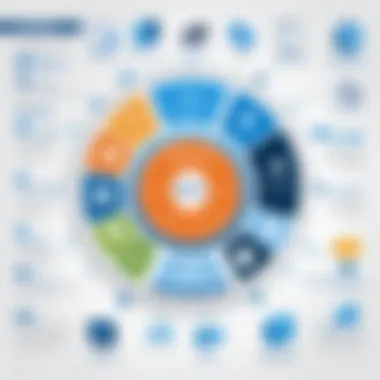

Despite its strengths, some users report challenges when using Smartsheet. The cost implications emerge as a notable concern. While the tool provides substantial value, smaller organizations often find the pricing model challenging. An increase in user licenses can lead to significant expenses over time.
Additionally, the initial learning curve can be steep for some new users. Although many find the platform user-friendly, advanced features may overwhelm those not well-versed in project management software. Training sessions may not always be readily accessible. Thus, the time invested in learning can potentially hinder immediate productivity.
Finally, the platform can become overly complex for certain projects. Users have mentioned that when multiple functionalities are utilized at once, it can lead to confusion among team members. Maintaining clarity in such instances often requires additional efforts for documentation and communication.
Comparative Analysis with Competitors
When comparing Smartsheet with competitors, such as Asana and Trello, distinct differences arise. Unlike Asana, which focuses primarily on task assignments and team collaboration, Smartsheet offers a more robust framework for managing extensive projects. It combines spreadsheet-like functionality with project management tools, providing a unique approach that some organizations prefer.
Trello, on the other hand, is known for its simplicity and visual boards. While Trello is highly effective in managing small projects, Smartsheet excels in more complex scenarios due to its expansive feature set.
Many users note that the ability to integrate with tools such as Microsoft Office and Google Workspace gives Smartsheet a competitive edge. This interoperability allows for seamless workflows across different applications, making it easier for teams to collaborate and share information.
Understanding these insights facilitates informed decision-making for professionals considering Smartsheet as their primary work management tool.
Limitations and Considerations
Understanding the limitations and considerations of Smartsheet is crucial for organizations contemplating the adoption of this platform. While it offers numerous benefits, recognizing its drawbacks can guide decision-makers in evaluating its fit for their specific needs. This section will delve into the financial implications, the learning curve that new users might experience, and the potential for over-complexity that can arise within the system.
Cost Implications for Organizations
The cost associated with implementing Smartsheet can be a significant factor for organizations of all sizes. The platform operates on a subscription model, which may lead to substantial yearly expenses. For larger teams, these costs can escalate quickly. Organizations must consider not only the base subscription fee, but also any additional costs tied to premium features.
It is essential to assess the return on investment. Organizations should weigh the productivity gains achieved through Smartsheet against these costs. Aspects to consider include:
- Subscription Tiers: Different plans include varying features, so understanding the right tier for the organization can impact costs.
- User Limits: Each subscription tier has a maximum number of users, and exceeding that can require an upgrade, leading to additional costs.
- Training Expenses: Organizations may also need to invest in training for staff to help them adapt to the new tool, adding to overall costs.
Learning Curve for New Users
The transition to Smartsheet can pose a steeper learning curve for new users. While the interface is designed to be user-friendly, not everyone will find it intuitive. Users with limited experience in project management software may face challenges in maximizing its potential. Factors influencing the learning curve include:
- Feature Richness: With a wide array of tools, new users may struggle to find the best fit for their project management needs initially.
- Complex Functions: Some advanced features may require more in-depth knowledge, causing frustration for less experienced users.
- Documentation and Resources: While Smartsheet offers a wealth of tutorials and resources, sifting through these materials can be time-consuming.
To ease this transition, organizations can consider:
- Onboarding Programs: Structured onboarding can help new users get started effectively.
- Mentorship: Pairing novices with experienced users can accelerate learning.
Potential for Over-Complexity
As users become more acquainted with Smartsheet, there is a risk that projects could become overly complex. This situation arises when users leverage too many features, leading to confusion and inefficiency. Some considerations regarding this topic include:
- Over-Reliance on Automation: Automated workflows can streamline processes, but if not monitored, they might result in a loss of oversight.
- Excessive Customization: Tailoring Smartsheet extensively can create complexity that may hinder rather than help project efficiency.
- Legacy Projects: Maintaining old projects alongside new ones can lead to a cluttered and disorganized workspace.
Managing complexity involves setting clear boundaries and guidelines on how to use the platform effectively. Regular audits and reviews can ensure that the setup remains manageable and does not hinder productivity.
"Every tool has its limits. Understanding these limits allows organizations to harness its potential effectively."
Epilogue
In this article, the conclusion serves as a critical component that helps to synthesize the insights gathered throughout the exploration of Smartsheet. It encapsulates the major points discussed about the platform's features, benefits, integration capabilities, and real-world applications across various industries. Understanding how these elements come together enhances the reader's comprehension of Smartsheet's overall value proposition.
Summary of Critical Insights
The evaluation of Smartsheet reveals several key insights:
- Versatile Features: The platform offers extensive project management tools that cater to diverse needs. Users can customize workflows, track progress, and manage resources effectively.
- Enhanced Collaboration: Smartsheet promotes team collaboration through features like comments, shared views, and real-time updates, ensuring that all stakeholders are aligned.
- Powerful Integrations: The ability to connect with tools like Microsoft Office and third-party applications expands functionality, making it a viable choice for organizations that rely on various software systems.
- User Feedback: Insights from user experiences highlight both the advantages and challenges, providing a balanced view of the platform's usability and performance.
These insights are essential for professionals, educators, and developers looking to adopt a robust project management solution.
Final Thoughts on Smartsheet's Value Proposition
The comprehensive exploration of Smartsheet underscores its potential as a transformative tool for project management and collaboration. Key takeaway points include:
- Cost vs. Benefits: While there may be cost implications, the efficiencies gained through using Smartsheet could lead to significant long-term savings.
- Adaptability: The platform's flexibility allows it to be tailored to the unique workflows of various industries, making it relevant for organizations across the board.
- Growth Potential: With ongoing updates and improvements, Smartsheet remains poised to adapt to the evolving needs of users, ensuring it stays competitive in a rapidly changing market.
Ultimately, Smartsheet presents a compelling option for those in search of a comprehensive work management solution that fosters productivity and effective communication within teams.







