Comprehensive Guide to SolarWinds Download Options


Intro
Navigating the world of SolarWinds downloads can be complex, particularly for those who are new or less experienced in IT. This guide aims to break down the critical aspects of SolarWinds software, ensuring users grasp the essentials required for efficient usage. Understanding the available software components, installation processes, and system requirements is crucial for optimizing network performance and ensuring a seamless experience.
Software Overview
Key Features
SolarWinds provides a suite of tools designed for network management, performance monitoring, and security. Some core features include:
- Network Performance Monitoring: Offers detailed insights into the health and performance of network devices.
- Server & Application Monitor: Monitors server performance and specific applications to ensure optimal operation.
- Database Performance Analyzer: Helps identify bottlenecks in database interactions, improving data retrieval times.
- Log & Event Management: Provides comprehensive logging capabilities, aiding in troubleshooting and compliance requirements.
These features are tailored to meet the needs of both small and large organizations, ensuring all aspects of IT infrastructure can be managed effectively.
System Requirements
Before diving into the installation of SolarWinds, understanding the system requirements is essential. This will help prevent common issues during installation:
- Operating System: Compatible with Windows Server 2016 and newer versions.
- CPU: Minimum of 4 cores, with a recommended 8 cores or more for best performance.
- RAM: A minimum of 16 GB is necessary, scaling up to 32 GB or more with several modules.
- Disk Space: At least 20 GB is required for software installation, but more may be necessary depending on data retention needs.
Ensurin that your system meets these requirements can alleviate many potential headaches later on.
In-Depth Analysis
Performance and Usability
SolarWinds is often recognized for its robust performance. Many users report that its network tools are reliable, providing real-time data that can be acted upon swiftly. The interface is designed to be user-friendly, allowing even novice users to navigate the software effectively.
To optimize usability, the incorporation of dashboards allows users to visualize data, customize views, and access vital information quickly.
Best Use Cases
SolarWinds is particularly effective in various scenarios including:
- Network Troubleshooting: Quickly identify and resolve network issues, reducing downtime.
- Performance Optimization: Regular monitoring ensures that any performance bottlenecks are addressed promptly.
- Compliance Tracking: Keep logs and reports that align with compliance requirements, especially in regulated industries.
By focusing on these use cases, organizations can leverage SolarWinds to its fullest potential, enhancing overall IT management.
"Proper understanding and utilization of SolarWinds can significantly improve network performance and operational efficiency."
The comprehensive overview provided here lays the groundwork for effectively leveraging SolarWinds software. Both new users and seasoned professionals can benefit from a deep understanding of features, system requirements, performance, and practical applications.
Preface to SolarWinds
Navigating the world of network management and systems monitoring can be overwhelming, especially for professionals in IT-related fields. Understanding SolarWinds is crucial for those who aim to enhance operational efficiency and improve network performance. This introduction lays the foundational context necessary for a comprehensive exploration of SolarWinds software and its offerings.
Understanding SolarWinds
SolarWinds is a well-respected name in the field of IT management and monitoring solutions. The platform provides a variety of tools designed to assist organizations in managing their networks, applications, and systems. By leveraging SolarWinds, professionals can gain insights into performance metrics, detect network issues, and streamline their IT operations.
The software emerges as essential for various users, from small businesses to large enterprises. Its versatility allows for tailored solutions that can meet specific organizational needs. Additionally, SolarWinds facilitates proactive network management, enabling IT teams to address problems before they escalate into significant disruptions.
Key Features of SolarWinds Software
SolarWinds software is rich in features that aid IT professionals in meticulous network oversight. Some important features include:
- Network Performance Monitoring: Observes network health, enabling quick identification of performance issues.
- Application Monitoring: Tracks application performance, ensuring optimal functionality across critical business tools.
- Server and Hardware Monitoring: Provides insights on the health of physical and virtual machines, maintaining system integrity.
- User Device Tracking: Offers visibility into user devices connected to the network, enhancing security and management capabilities.
SolarWinds also boasts an intuitive interface, making it accessible for new users, while simultaneously offering advanced capabilities for experienced users. The comprehensive analytics provided by SolarWinds equips IT professionals with data-driven insights, crucial for informed decision-making.
"The right monitoring tool can save organizations time and resources while improving their overall network health."
In summary, understanding SolarWinds is essential for leveraging its full potential in network management and monitoring. The software's features provide visibility into critical performance metrics, which is vital for both troubleshooting and strategic planning.
Overview of SolarWinds Download Options
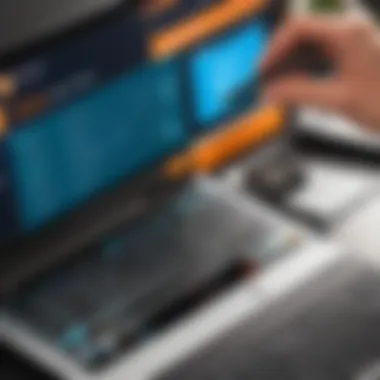

Understanding the different download options available for SolarWinds products is crucial for IT professionals and developers. This section will help delineate the variety of products and the accessibility of those downloads. Choosing the right tools tailored to your needs can significantly enhance performance and ensure effective network management.
Types of SolarWinds Products Available for Download
SolarWinds offers an array of software products designed to meet various organizational needs. These range from network performance monitoring tools to complex security solutions. Some key product categories include:
- Network Performance Monitor: This tool helps track network health and performance by monitoring devices, networks, and applications in real time. It provides instant notifications in case of anomalies.
- Server & Application Monitor: Focuses on the performance of servers and applications by monitoring various metrics. This can prevent downtime and ensure business continuity.
- Log & Event Manager: Centralizes the collection, analysis, and storage of log data, aiding organizations in compliance and threat detection.
- Database Performance Analyzer: Offers advanced insights into database performance, thereby optimizing queries and improving application responsiveness.
- Storage Resource Monitor: Monitors storage utilization and performance to prevent bottlenecks and identify underutilized storage assets.
This diverse portfolio ensures that organizations can find the right tools based on their specific requirements, whether they focus on network stability or security compliance.
How to Access SolarWinds Downloads
Accessing SolarWinds product downloads is straightforward yet crucial for ensuring you have the latest and most effective tools at your disposal. Here’s how to navigate the process:
- Visit the Official SolarWinds Website: Go to the SolarWinds home page at SolarWinds. From here, you can browse through the products section.
- Select Your Desired Product: Use the search functionality to find a particular product or navigate through the categorized sections. Every entry consists of detailed descriptions, support documentation, and system requirements.
- Download Trials or Full Versions: Most SolarWinds products offer a trial version, allowing users to explore features before committing. Locate the download button associated with the product, select it, and follow the prompts to begin the download process.
- Create a SolarWinds Account: In most cases, you will need a SolarWinds account to access certain downloads. This involves providing basic information and agreeing to the terms of service.
A SolarWinds account grants access to product updates, support resources, and community forums, enhancing your user experience.
By following these steps, users can easily obtain SolarWinds tools and start optimizing their network management strategies effectively. Understanding these options and processes can save time and reduce complications later on.
System Requirements for SolarWinds Software
Understanding the system requirements for SolarWinds software is crucial for ensuring optimal performance. This section highlights the necessary elements to run SolarWinds efficiently. Meeting these requirements can significantly enhance the user experience and functionality. If the system does not comply, it can result in slow performance, errors, or even crashes. Therefore, evaluating hardware capabilities and operating system compatibility is essential. A thorough grasp of these requirements aids both new and experienced users in configuring their systems properly before installation.
Hardware Considerations
When selecting hardware for SolarWinds, several specifications must be considered. The performance of the software depends greatly on the hardware. Generally, organizations should prioritize the following hardware elements:
- CPU: A multi-core processor is recommended. A higher number of cores will enable faster processing of events and monitoring tasks.
- RAM: The amount of memory required will depend on the specific SolarWinds modules in use. At a minimum, 8GB of RAM is advisable, while 16GB or more is ideal for larger networks.
- Storage: Adequate disk space is essential. A solid-state drive (SSD) is preferred for faster read and write operations, especially when processing large amounts of monitoring data. It is wise to have at least 100GB available for general operations and future growth.
- Network Interface Card (NIC): A gigabit NIC is recommended to handle multiple simultaneous connections and ensure that data flows smoothly across the network.
Sufficient attention to these hardware factors can maximize SolarWinds' capabilities and support overall network performance.
Operating System Compatibility
SolarWinds requires specific operating systems for installation. Compatibility is necessary for smooth operation. The following points summarize the supported operating systems:
- Windows Server: Most SolarWinds products are compatible with various versions of Windows Server, such as Windows Server 2016 and 2019. Older versions may have limited support or might not function properly.
- Windows 10: For users who plan to utilize SolarWinds on a personal workstation, Windows 10 is widely supported. However, ensure that the latest updates are installed for optimal security and performance.
- Virtualized Environments: SolarWinds can operate in virtual environments. Platforms like VMware or Hyper-V are supported, provided they meet the system requirements.
Choosing an incompatible operating system can hinder functionality. Therefore, verifying the compatibility before installation is advisable.
In summary, ensuring that both hardware and operating system meet the specific requirements for SolarWinds is fundamental to its successful deployment and use. Understanding these criteria can save time and resources in the long run.
By carefully assessing these elements, users can prepare their systems adequately, reducing the likelihood of encountering issues post-installation.
Installation Process for SolarWinds
The installation process for SolarWinds is critical in ensuring that users can leverage the full capabilities of the software. This section aims to elucidate the various elements that comprise the installation. A properly executed installation can enhance the effectiveness of monitoring and management tasks, thus maximizing the return on investment for users and organizations alike. Furthermore, an understanding of the installation process can mitigate potential setups that may lead to performance issues later on.
Step-by-Step Installation Guide
Installing SolarWinds software requires careful attention to each step to ensure optimal performance. Here is a concise guide on how to proceed:
- Preparation: Ensure your hardware and operating system meet the necessary requirements before starting the installation. Review the specifications outlined in previous sections of the article.
- Download the Installer: Access the SolarWinds website and locate the software package you wish to install. Follow the prompts to download the installer onto your system.
- Run the Installer: Locate the downloaded file and double-click it to initiate the installation process. You may need administrative privileges to continue.
- Accept License Agreement: Read the End User License Agreement (EULA) and accept it to proceed with the installation.
- Choose Installation Type: You may be prompted to select between a full installation or a custom installation. Make a choice based on your specific needs.
- Select Destination Folder: Choose a location on your system where you want the software to be installed. Make sure to note this location for future reference.
- Configure Settings: Follow the on-screen instructions to configure any necessary settings. This may include specifying network options or database configurations.
- Complete Installation: Review any final prompts and click the finish button to complete the installation.
By diligently following these steps, users can set a solid foundation for successful use of SolarWinds software.
Troubleshooting Common Installation Issues
The installation of SolarWinds software, while generally straightforward, may sometimes encounter hurdles. Here are common issues and how to address them:
- Insufficient System Requirements: Before installation, ensure your system meets hardware and software requirements. If not, consider upgrading your infrastructure.
- Permission Errors: If you encounter permission issues, right-click the installer file and select "Run as administrator." This often resolves the problem.
- Corrupted Downloads: A corrupted installer may prevent successful installation. If problems arise, re-download the installer from the official SolarWinds website.
- Firewall or Antivirus Interference: Security software can interfere with installation. Temporarily disable these programs or allow the installer through the firewall.
A well-executed installation not only facilitates the smooth operation of SolarWinds software but also provides a reliable platform for monitoring network performance.
By addressing these potential issues proactively, users can streamline their installation experience and enhance the functionality of SolarWinds in their environments.
Post-Installation Configuration


Post-installation configuration is a crucial stage in the deployment of SolarWinds software. This phase not only solidifies the installation process but also optimizes the performance and functionality of the software tailored to organizational needs. Proper configuration ensures that the software operates in alignment with existing infrastructure and maximizes return on investment. Key considerations during this stage include initial configuration settings and user account management, both of which fundamentally enhance usability and security.
Initial Configuration Settings
Initial configuration settings involve specifying system preferences that dictate how SolarWinds interacts with your environment. It is essential to thoroughly review and adjust these settings to meet organizational standards.
Some critical aspects include:
- Network Discovery: This setting helps SolarWinds identify all devices connected to the network. Adjusting discovery settings can enhance visibility and monitoring capabilities.
- Alerting Configuration: Proper setup of alerting policies is crucial. Fine-tuning alert thresholds ensures you receive notifications essential for proactive management without overwhelming users.
- Polling Intervals: Setting appropriate polling intervals helps balance performance with timely data updates. Short intervals may provide real-time insights but could also overload the system.
- Dashboard Customization: Tailoring dashboards to reflect important metrics improves overall situational awareness. Selecting relevant widgets aids in quick tracking of operational health.
Benefits of Proper Initial Settings
Implementing these configurations directly influences operational efficiency. A well-configured environment can lead to reduced downtime, quicker response to incidents, and better overall performance metrics.
User Account Management
User account management is vital for maintaining system integrity and security within SolarWinds. Establishing a secure and organized user framework facilitates controlled access to different components of the software.
Key considerations include:
- Role-Based Access Control (RBAC): Defining roles helps ensure that users have appropriate permissions based on their responsibilities. Implementing RBAC safeguards sensitive data by restricting access to authorized personnel only.
- User Groups: Creating user groups for specific departments promotes collaboration while minimizing the risk of unauthorized access. This segregates responsibilities based on organizational structure.
- Password Management Policies: Setting password complexity requirements and expiration dates enhances security. Encourage practices such as two-factor authentication for added protection.
- Audit Trail: Monitoring user activity through an audit trail can pinpoint actions taken within the system, thereby helping quickly identify any discrepancies or security issues.
In summary, efficient user account management not only reinforces security but also enhances workflow by establishing clear operational boundaries. By effectively managing user roles and permissions, an organization can better regulate network access and maximize productivity.
Utilizing SolarWinds Effectively
Utilizing SolarWinds effectively is crucial for IT professionals and organizations striving to maintain and enhance their network management capabilities. The software offers a plethora of tools designed to monitor, manage, and optimize IT infrastructure. Proper use can lead to improved performance, reduced downtime, and more efficient resource allocation. This section will explore best practices for monitoring and management, as well as the methods for integrating SolarWinds into existing systems.
Best Practices for Monitoring and Management
Implementing effective monitoring and management strategies using SolarWinds can significantly enhance network visibility and performance. Here are some best practices to consider:
- Define Clear Objectives: Establish what you want to achieve with SolarWinds. Whether it's better network uptime, improved response times, or increased user satisfaction, having clear goals helps tailor your configuration and usage.
- Utilize Dashboards: SolarWinds provides customizable dashboards that allow users to visualize data in real time. Design dashboards that align with your specific needs. This makes it easier to identify issues at a glance.
- Set Alerts Wisely: SolarWinds lets you set alerts based on specific metrics. Customize alert thresholds to ensure you are notified of issues without being overwhelmed by alerts that may not be significant.
- Regular Reporting: Use SolarWinds reporting tools to create regular performance reports. These reports can help identify trends over time and assist in making informed decisions.
- Continuous Training: Ensure that all users of SolarWinds receive ongoing training. New features and updates can change best practices, so staying informed is essential.
"Effective monitoring requires not just the right tools but also the right strategies to employ them."
Integrating SolarWinds with Existing Systems
Integration of SolarWinds into current IT environments can greatly enhance its effectiveness. Here are some considerations:
- Assess Current Infrastructure: Before integrating, evaluate your existing systems. Understanding their architecture can help identify compatibility issues and integration points.
- APIs and Connectors: Make use of SolarWinds APIs and connectors to achieve seamless integration. This allows for data sharing between SolarWinds and other management tools, improving overall visibility.
- Collaborate with Teams: Work closely with other departments that might be using different tools. This fosters a holistic approach towards IT management and ensures everyone is on the same page.
- Pilot Testing: Before full-scale integration, conduct pilot testing. Start small to address potential issues without disrupting the entire environment.
- Adjust Over Time: Integration is an ongoing process. Collect feedback and evaluate the effectiveness periodically. This allows for adjustments based on evolving needs and technology changes.
By focusing on these practices and integration strategies, organizations can maximize the benefits of SolarWinds. It transforms the software from merely a tool into a fundamental component of their IT management strategy.
Security Considerations for SolarWinds
In the context of SolarWinds, security considerations are paramount. The architecture and functionality of SolarWinds products require a thorough understanding of the potential security implications. These tools are designed to monitor and manage IT infrastructure, making them attractive targets for malicious parties. Understanding how to protect your network effectively can minimize risks and reduce vulnerabilities.
Key elements to consider include:
- Network Security: Assess the deployment processes of SolarWinds tools to ascertain if they adhere to the latest security protocols. This entails properly configuring firewalls and ensuring that only authorized personnel can access sensitive data.
- User Permissions: Defining user roles clearly within the SolarWinds system is crucial. Ensure users have the minimum necessary permissions to perform their tasks.
- Data Encryption: Implement data encryption methods during transmission and at rest. This safeguards sensitive information from unauthorized access.
Protecting your network through proactive security measures is not just an option; it is essential in today’s threat landscape.
A focused strategy towards security not only enhances the overall resilience of the network but also builds trust among users and stakeholders.
Protecting Your Network with SolarWinds
Utilizing SolarWinds effectively means integrating various protective measures into your network operations. Regular updates and patches are indispensable for addressing known vulnerabilities. SolarWinds provides regular updates to address security issues and enhance functionality. Keeping the software up to date will help to defend against exploits.
Additionally, consider the use of intrusion detection systems that can work alongside SolarWinds tools to flag suspicious activity. Log management is also a critical piece of the puzzle. Ensure logs are adequately captured and analyzed for any anomalies. This helps in quick identification and response to threats before they escalate.
Some practical actions include:
- Establishing security policies tailored to the use of SolarWinds
- Conducting periodic security audits
- Providing training for all users on security best practices


Monitoring for Security Threats
For effective monitoring, SolarWinds includes a suite of features that can continuously assess network health and security. Utilizing these features allows IT professionals to stay ahead of potential threats. Key elements to incorporate include:
- Configuration Management: Ensure that all device configurations are monitored for unauthorized changes.
- Alerting Mechanisms: Set thresholds for alerts that notify the relevant parties upon detection of unusual network patterns.
- Traffic Analysis: Consistently analyze network traffic for unusual spikes or patterns, which may suggest a malicious attack.
The combination of these measures creates a multi-layered defense approach that is capable of not only detecting but also responding to security threats effectively.
In sum, incorporating robust security considerations into the utilization of SolarWinds is not just a precaution but a necessity for modern IT management. Doing so can safeguard your infrastructure and ensure operational continuity.
Updates and Maintenance of SolarWinds Software
Maintaining the integrity and performance of SolarWinds software is vital for effective IT management. Updates and maintenance are not mere routine tasks; they are essential to ensure security, stability, and enhanced functionality. As with any software, neglecting these aspects can lead to vulnerabilities and inefficiencies, ultimately impacting network performance and operational capabilities. Regular updates can fix bugs, introduce new features, and patch security loopholes. Thus, understanding the protocols and best practices for updating and maintaining SolarWinds is critical for both users and organizations relying on its suite of tools.
Regular Update Procedures
To keep SolarWinds software operating smoothly, establishing a structured update procedure is necessary. Organizations should schedule updates based on their specific needs and the significance of each update. The recommended steps include:
- Subscribe to Notifications: Users should subscribe to updates to receive alerts about new releases or critical patches. This ensures they are always informed.
- Review Release Notes: Before updating, review the release notes from SolarWinds. They provide crucial information about bug fixes, enhancements, and any potential issues to be aware of.
- Backup Configuration: Prior to any update, backing up current configurations can prevent data loss. This includes saving the database and configurations so they can be restored if any issues arise.
- Test Updates in a Staging Environment: If possible, updates should first be installed in a staging environment. This helps identify any potential conflicts with existing systems.
- Deployment in Production: Upon successful testing, updates can be deployed in the production environment. Ensure the deployment is monitored for a brief period to catch any unforeseen issues.
Following these steps can mitigate risks and ensure that the updates do not inadvertently disrupt normal operations.
Maintaining System Performance
After updating, maintaining optimum system performance becomes a priority. SolarWinds tools are designed to enhance network monitoring and management, but their efficiency relies heavily on how well maintenance is conducted. Here are several considerations for maintaining system performance:
- Regular Performance Monitoring: Utilize SolarWinds built-in monitoring tools to consistently assess system performance. Track metrics such as CPU load, memory usage, and application response times.
- Parameter Refinement: As network needs evolve, regularly refine parameters and thresholds set in SolarWinds. This helps in accurate tracking and alerts, ensuring that users get the most relevant data.
- Archive Old Data: Storing excessive historical data can slow down system performance. Implement strategies for archiving or purging older data that is not actively needed.
- Optimize Network Usage: Analyze network traffic and identify bottlenecks or unused resources. Adjust configurations and policies to optimize the network's efficiency.
- User Feedback: Encourage users to report any slowdowns or issues experienced while using SolarWinds. Regular feedback provides insights that can guide performance adjustments.
By putting these maintenance strategies into practice, organizations can derive maximal functionality from SolarWinds, ensuring robust performance and security.
User Feedback and Reviews of SolarWinds
Understanding user feedback and reviews is crucial when evaluating SolarWinds software. This section aims to highlight specific elements that define user experiences and satisfaction. As users navigate the complexities of the software, insights from their reviews can provide significant benefits, including improving user adaptation and providing early warnings of potential issues. By analyzing both positive and negative feedback, users can better assess whether SolarWinds meets their needs, thus leading to informed decisions that can affect their operational efficiency.
One important aspect to consider is that user reviews often encompass a wide range of experiences, from novice users who may be overwhelmed to advanced users who maximize every feature. Reviews also provide perspective on the usability of SolarWinds tools, the quality of customer support, and the overall effectiveness of the software in real-world scenarios.
"User feedback serves as a critical barometer for the perceived value and usability of SolarWinds solutions."
Analyzing User Satisfaction
Analyzing user satisfaction can reveal trends and insights that are not immediately obvious. Many users express their thoughts through various platforms, including forums like Reddit and reviews on business software sites. This review process often highlights key aspects that contribute to satisfaction:
- Ease of Use: Users frequently mention how intuitive or complex they find the interface. A steeper learning curve can discourage new users.
- Performance: Reviews often reflect the efficiency with which the software performs tasks, such as network monitoring. Performance issues can significantly impact user satisfaction.
- Customer Support: Feedback regarding customer service is essential. Users often report their responsiveness and effectiveness, which can make or break the user experience.
Collecting and analyzing this data will give a clearer picture of how SolarWinds stands up against user expectations.
Community Insights and Adjustments
Community insights provide valuable information about how SolarWinds products evolve and adapt based on user feedback. Active discussions in user forums or social media platforms can lead to a collective awareness regarding common issues and desired features. When a community consistently discusses a specific limitation or bug within SolarWinds tools, it may prompt the development team to prioritize fixes or enhancements in future updates.
Interactions among users can also yield practical solutions to challenges faced within the SolarWinds ecosystem. Users often share tips and methods for troubleshooting common problems, thereby reducing the dependency on customer support. Such collaborations promote a sense of community, helping individual users feel less isolated in their experiences.
Future Trends in SolarWinds Development
The realm of IT management software is constantly evolving. Understanding future trends in SolarWinds development is crucial for professionals aiming to leverage these tools effectively. As technology progresses, SolarWinds has endeavored to stay at the forefront by integrating innovative features and improvements that meet the demands of modern IT challenges. This section highlights key advancements on the horizon and their potential benefits for IT managers and developers.
Innovations on the Horizon
SolarWinds is known for its adaptability in the face of emerging technologies. Some innovations expected in the future include:
- AI and Machine Learning: The incorporation of artificial intelligence and machine learning is likely to enhance network management capabilities. By automating routine tasks and identifying anomalies, these technologies can improve efficiency in monitoring and troubleshooting.
- Enhanced Cloud Integration: As more organizations move towards cloud solutions, SolarWinds is focusing on better cloud integrations. This will help users manage hybrid environments seamlessly, providing a holistic view of both on-premises and cloud infrastructures.
- User Experience Improvements: Continuous feedback from users leads to interface enhancements. Expect new dashboards that offer intuitive navigation and analytics to meet diverse user needs.
These innovations are expected to streamline workflows and improve the overall management of IT resources, resulting in time and cost savings.
Impact on IT Management Strategies
As SolarWinds integrates these innovations, IT management strategies will likewise evolve. The following aspects are worth considering:
- Proactive Monitoring: With AI-driven insights, IT teams can shift their focus from reactive to proactive monitoring. This change allows for the identification of potential issues before they become critical, thus minimizing downtime.
- Data-Driven Decisions: Improved analytics will empower IT professionals to make more informed decisions based on real-time data. This capability is essential in optimizing resource allocation and enhancing the overall efficiency of IT operations.
- Greater Collaboration: Enhanced tools enable better collaboration among team members. Features designed for sharing insights can promote a culture of collective troubleshooting and knowledge-sharing.
"The future of IT management relies on embracing advancements that make our jobs easier and more effective. SolarWinds is taking significant steps in that direction."
Overall, these trends reflect the changing dynamics of IT and highlight the necessity for professionals to adapt. Staying ahead relies on understanding how such innovations can be effectively harnessed to enhance operational efficiency.







