Exploring the SolarWinds Executive Dashboard: A Comprehensive Guide


Intro
The SolarWinds Executive Dashboard is recognized as a vital instrument for modern organizations needing efficient IT management. Its purpose goes beyond mere functionality; it serves to enhance the strategic oversight of IT resources. By providing a centralized view of network performance, system health, and user activities, organizations can make informed decisions swiftly. This guide aims to dissect the Executive Dashboard, focusing on its features, integration options, and the practical applications that can propel operational efficiency forward.
Software Overview
Key Features
The SolarWinds Executive Dashboard boasts an array of features designed to cater to diverse IT management needs. The primary features include:
- Real-time Monitoring: Offers real-time insights into network usage and performance metrics. Such immediacy allows for proactive troubleshooting.
- Customizable Views: Users can tailor the dashboard to reflect the information most relevant to their roles, enhancing usability across various teams.
- Integration Capabilities: The software seamlessly integrates with numerous SolarWinds tools and third-party applications, promoting a unified IT management approach.
- Reporting Tools: Built-in reporting features assist in creating detailed analysis for presentations or internal assessments.
- Alerts and Notifications: Users can set thresholds and receive alerts for performance deviations, which is crucial for timely interventions.
System Requirements
To effectively run the SolarWinds Executive Dashboard, a system must meet certain specifications. The specific requirements typically include:
- Operating System: Windows Server 2016 or later versions.
- Processor: Quad-core processor or equivalent.
- RAM: Minimum 8 GB of memory, preferably more during higher usage.
- Storage: At least 1 TB of available disk space for optimal performance.
- Network: A stable network connection is essential for real-time updates and data synchronization.
Ensuring these specifications are met will enhance the software’s performance and reduce potential bottlenecks during usage.
In-Depth Analysis
Performance and Usability
Evaluating the performance of the Executive Dashboard reveals its strengths and areas for improvement. Users have reported high satisfaction levels regarding its speed and reliability. The interface is intuitive, which minimizes the learning curve, particularly for new users. Furthermore, the ability to customize components of the dashboard promotes usability across different departments.
However, feedback has indicated that initial setup may be challenging for some users. A clear understanding of the organization’s IT infrastructure is crucial for effective configuration. Documentation and community support are available on forums such as Reddit, which can aid in resolving these setup queries.
Best Use Cases
Understanding where the Executive Dashboard shines can maximize its impact in an organization's IT strategy. The following are ideal scenarios for utilizing this tool:
- Network Administrators: They can use it for real-time network monitoring, identifying performance issues before they escalate.
- IT Managers: They benefit from reporting tools that simplify resource allocation decisions based on data presented through the dashboard.
- Help Desk Teams: These teams can track user activities and respond to tickets more efficiently using the insights provided by the dashboard.
The SolarWinds Executive Dashboard is not just a monitoring tool; it is a strategic asset for data-driven decision making.
In summary, the SolarWinds Executive Dashboard significantly aids organizations in optimizing IT resources. By understanding its features, system requirements, and best use cases, IT professionals can leverage its full potential to create operational efficiencies.
Preamble to SolarWinds Executive Dashboard
The SolarWinds Executive Dashboard plays a crucial role in modern IT management. Organizations worldwide seek reliable tools to streamline operations and visualize their performance metrics effectively. This dashboard stands out as a versatile solution for several reasons.
First, the importance of this tool derives from its ability to aggregate data from various sources. It provides a centralized platform for monitoring key performance indicators (KPIs) across the IT infrastructure. This holistic view is invaluable when assessing system health, performance, and overall productivity. In environments with multiple platforms and applications, having a common interface can simplify decision-making.
Moreover, the SolarWinds Executive Dashboard enhances operational efficiency. It allows users to identify trends and patterns in real-time, facilitating proactive management of IT resources. This becomes especially important when addressing potential issues before they escalate. Organizations can save time and resources while maintaining service quality.
Additionally, the dashboard's design is tailored for ease of use. It presents complex data in an easily digestible format. This feature is beneficial for not only technical personnel but also for stakeholders who may not have a deep understanding of IT operations.
An essential consideration when adopting the SolarWinds Executive Dashboard is the training and onboarding process. Users must become familiar with its features and functionalities to fully leverage its capabilities. Hence, organizations need to prioritize training sessions and resources to ensure smooth implementation.
In summary, the SolarWinds Executive Dashboard is more than just a monitoring tool. It enables organizations to optimize their IT management processes effectively. As we proceed through this guide, various aspects of the Executive Dashboard will be explored, including its features, benefits, and integration capabilities.
Understanding the Executive Dashboard Functionality
Understanding the functionality of the SolarWinds Executive Dashboard is paramount for those who manage IT resources. This dashboard serves as a centralized platform designed to provide visibility into the health and performance of IT systems. Its significance lies in the ability to translate complex data into actionable insights, facilitating easier decision-making. By distilling large volumes of data into a user-friendly interface, the dashboard empowers organizations to monitor their IT landscape effectively.
The executive dashboard brings together critical metrics from various components of an organization’s IT infrastructure. This includes server health, network performance, and application status, among others. Such integration not only enhances visibility but also aids in identifying patterns and anomalies in real-time, leading to informed operational strategies. As organizations increasingly rely on data for strategic planning, understanding how to leverage this tool becomes essential.
Key Features
The key features of the SolarWinds Executive Dashboard provide IT managers with comprehensive monitoring tools. First, the ability to customize widgets and views allows users to focus on metrics that matter most to them. Performance indicators can be tailored according to specific roles within the organization, ensuring that leaders get the relevant information swiftly.
Another significant feature is the real-time data analysis capabilities. Real-time data is crucial as it enables quick responses to emerging issues. For instance, if a server begins to fail, alerts can be set up to notify relevant teams immediately, enabling proactive management rather than reactive fixes.
Furthermore, historical data analysis is available, which helps in understanding trends over time. This enables IT departments to predict future performance and resource requirements. Text within the dashboard is intuitive, showcasing graphs and visualizations that aid in quick comprehension.
A final notable feature includes the integration options with other SolarWinds tools or third-party applications. This interoperability makes the dashboard versatile across different IT environments, enhancing its functionality further.
User Interface Design
The user interface design of the SolarWinds Executive Dashboard is an essential aspect that contributes to its usability. An effective dashboard should not only be visually appealing but also intuitive and straightforward. SolarWinds focuses on ensuring that users can navigate easily between sections without feeling overwhelmed.


The layout of the dashboard is designed to minimize distractions. Key performance indicators and alerts are prominently displayed to catch the user's attention promptly. This helps IT teams prioritize urgent matters without sifting through irrelevant information.
Additionally, the responsiveness of the dashboard across devices cannot be overlooked. It is accessible via desktop and mobile platforms, making it convenient for professionals on the go. The adaptable design ensures that all functionalities remain accessible regardless of the device being used.
Overall, understanding the functionality of the SolarWinds Executive Dashboard, along with its key features and user interface design, equips IT professionals with the tools necessary for optimizing their operational strategies and ensuring efficient IT management.
Benefits of Using the Executive Dashboard
The SolarWinds Executive Dashboard offers a unique array of benefits that can significantly enhance an organization’s IT management capabilities. Understanding these benefits is crucial for professionals looking to optimize IT resources. This section dives into the essential advantages the dashboard provides, focusing on enhanced operational insights, real-time data monitoring, and improved decision-making.
Enhanced Operational Insights
One of the primary benefits of the SolarWinds Executive Dashboard is its ability to offer enhanced operational insights. By presenting data visually, this tool transforms complex metrics into understandable visuals. For instance, IT managers can quickly identify performance bottlenecks and assess the overall health of their systems in real time.
With features like customizable views and intuitive reporting, users can tailor their dashboards to focus on specific operations. This customization allows IT departments to monitor critical components that directly affect business performance. Users can act swiftly based on data-driven insights, which leads to better control over operations.
In addition, the dashboard integrates various data sources, presenting a holistic view of performance across different platforms. This integration ensures that decision-makers have access to relevant information without excessive digging through disparate systems.
Real-Time Data Monitoring
Real-time data monitoring is another crucial element of the SolarWinds Executive Dashboard. Its ability to provide live updates on system performance is vital for organizations that require immediacy in their operations. By monitoring metrics such as network bandwidth, application performance, and server health, IT teams can respond to issues before they escalate into major problems.
The dashboard updates regularly, allowing teams to track performance indicators and spot trends. This feature helps in pinpointing disruptions, outages, or potential risks. The proactive approach that real-time monitoring encourages leads to fewer downtimes and ensures business continuity.
Furthermore, the capability to generate alerts based on certain thresholds means that users can be instantly informed of any anomalies. This early warning system is essential for maintaining productivity and mitigating risks associated with system failures.
Improved Decision Making
The SolarWinds Executive Dashboard supports improved decision-making by providing comprehensive analytics on IT operations. With rich data visualization tools, decision-makers can interpret trends and performance metrics effectively. This advantage enables them to make informed choices that align with overall business strategies.
By analyzing historical data alongside real-time metrics, users can evaluate past performance and predict future outcomes. This foresight supports the formulation of strategies that can drive operational efficiency. Moreover, this informed approach to decision-making encourages a culture of accountability within teams, as decisions are based on solid data rather than intuition alone.
"The insights gained from the dashboard not only streamline our processes but also empower our leadership with the right information to drive initiatives forward."
Integration with Other Tools
In the realm of IT management, integration with various tools is not merely a convenience; it is a necessity. The SolarWinds Executive Dashboard stands out for its ability to mesh seamlessly with other applications and systems. This integration enhances its utility, making it a versatile solution for operational oversight across different aspects of IT infrastructure.
One immediate benefit of integration is the efficiency it brings to data management. By connecting the dashboard with existing IT management software, organizations can centralize their monitoring efforts. This ensures that all relevant data points are available in one place, allowing for quicker analysis and more informed decision-making.
Furthermore, integration supports collaboration among teams. When various tools work together, teams can share insights and updates more fluidly. This can significantly reduce the time spent on communication and increase the focus on strategic tasks.
Compatibility with IT Management Software
While SolarWinds offers a robust platform, its effectiveness is amplified when paired with other IT management software. The dashboard allows for compatibility with popular tools such as ServiceNow, Jira, and Microsoft System Center. This compatibility allows data to flow freely between systems, ensuring users have the most current information at their fingertips.
The benefits of this compatibility include:
- Holistic view of the environment, as data from different tools converge.
- Enhanced responsiveness to incidents due to streamlined workflows.
- Improved reporting capabilities, as diverse data sources can enrich analysis.
In practical terms, this means that when an incident occurs, integrations enable the dashboard to automatically pull relevant data from IT service management tools. This way, teams can respond with precision and speed based on accurate, real-time information.
APIs and Data Sources
APIs are vital when discussing integrations, as they dictate how external applications interact with the SolarWinds Executive Dashboard. The dashboard boasts a rich set of APIs that facilitate data exchange, supporting integration with third-party tools or custom applications.
Through these APIs, organizations can:
- Fetch real-time data from various sources, providing timely updates to dashboard metrics.
- Push updates back to other systems, ensuring that changes in the dashboard reflect across all relevant tools.
- Customize reporting structures, tailoring outputs to fit specific needs and preferences.
The ability to integrate with diverse data sources is crucial. It enhances the dashboard’s capabilities, making it an indispensable component of modern IT management strategies.
Overall, the integration capabilities of the SolarWinds Executive Dashboard ensure that it is not just a standalone tool, but part of a larger ecosystem that drives operational efficiency and strategic insights. This interconnectedness fosters a more agile approach to IT management, meeting the demands of today’s dynamic technological landscape.
Customization Options for Users
Customization is a critical aspect of the SolarWinds Executive Dashboard, as it allows users to tailor the tool to their unique needs and preferences. This flexibility enhances the overall utility of the dashboard, ensuring that organizations can derive maximum value from the software. Customization empowers users to focus on the data that matters most to them, thereby improving both visibility and insight.
Creating Custom Dashboards
The ability to create custom dashboards within the SolarWinds Executive Dashboard is one of its standout features. This function allows users to assemble widgets and metrics that directly relate to their particular areas of interest. For software developers, IT managers, and network administrators, this means that each dashboard can reflect specific operational goals.


Benefits of Custom Dashboards:
- Focused Data Display: Users can prioritize key performance indicators (KPIs) that align with organizational objectives.
- Simplified Monitoring: Having relevant data displayed in a single view minimizes the need to sift through unnecessary information.
- Enhanced Collaboration: Teams can create shared dashboards that facilitate communication regarding performance or problem areas.
Considerations for Creating Dashboards:
- Ensure the dashboards are user-friendly and not overly complex.
- Regularly review and update dashboards to reflect changing goals or metrics.
Tailoring Reports and Alerts
Tailoring reports and alerts within the SolarWinds Executive Dashboard is essential for maintaining proactive IT management. Users can customize what kinds of alerts are delivered, how often they are generated, and in what format. This feature plays a crucial role in ensuring that notifications are relevant and actionable.
Key Aspects to Tailor Alerts:
- Threshold Settings: Define what constitutes a warning versus a critical issue by adjusting parameters.
- Delivery Methods: Choose how alerts will be received – email, SMS, or in-dashboard notifications, for example.
- Grouping Alerts: Consolidate multiple alerts into a single notification to avoid overwhelm and streamline response efforts.
Modifying Reports:
- Users can generate reports that align closely with strategic initiatives. This could involve creating summaries that focus on productivity, incident response times, or resource utilization.
- Consider using visual elements such as graphs or charts for easy interpretation, while ensuring they align closely with the underlying data.
"Reports and alerts are only as effective as the customization that backs them. Tailoring these features leads to better response times and informed decision-making."
In summary, harnessing the customization options within the SolarWinds Executive Dashboard is not just a feature; it is a necessity for organizations looking to maximize their IT investments. By creating personalized dashboards and setting up tailored reports and alerts, users can foster a data-driven culture that responds agilely to the dynamics of their environment.
Best Practices for Implementation
Implementing the SolarWinds Executive Dashboard effectively is crucial for maximizing its benefits. Adhering to best practices can streamline operations and improve user satisfaction. Consideration should be given to the initial setup, user training, and ongoing adjustments to leverage the full potential of the dashboard. In this section, we explicate the mechanisms that underpin its implementation, focusing on clarity and efficiency.
Planning the Dashboard Structure
To start, planning an appropriate dashboard structure is fundamental. This involves understanding the organization’s specific needs and aligning them with the dashboard’s capabilities. Take the time to identify critical metrics that are essential for stakeholders. Define user roles and access levels, ensuring each team member can view relevant information.
An effective dashboard should avoid information overload, presenting data in a clear and concise manner. Utilize widgets that provide summaries for quick insights. Group related data to create multi-dimensional views, allowing users to drill down into specifics when necessary.
When setting the structure, consider the following:
- Understand User Requirements: Engage with team members to gather insights into what they require from the dashboard.
- Prototype the Dashboard: Before final implementation, create prototypes to visualize how data will be presented.
- Ensure Scalability: As organizational needs evolve, the dashboard should be adaptable to allow for new metrics and layouts.
Training Users Effectively
Training is another vital aspect of implementing the SolarWinds Executive Dashboard. Even the most sophisticated dashboards can fail if users do not understand how to navigate and utilize them properly. A well-structured training program builds proficiency among users, promoting confidence and ensuring consistent use.
Begin training by providing a comprehensive overview of the dashboard features and functionalities. Utilize hands-on workshops to let users interact with the dashboard. Focus on practical scenarios, demonstrating how they can use specific features to solve real issues.
When training users, include the following recommendations:
- Create user manuals that elucidate functionalities and provide troubleshooting tips.
- Implement staged training sessions tailored to different user levels, from beginners to advanced users.
- Encourage feedback during and after training to refine future training sessions or materials.
Effective implementation leads to enhanced user engagement and operational efficiency. The SolarWinds Executive Dashboard, when appropriately structured and trained upon, can be a significant asset in IT management.
Challenges and Considerations
In the realm of IT management, deploying tools like the SolarWinds Executive Dashboard necessitates careful navigation through various challenges and considerations. Understanding these elements aids organizations in leveraging the dashboard effectively, fostering better management of resources and operational metrics. Addressing common issues during setup and managing user expectations are integral components to ensure a smooth transition and maximize benefits.
Common Issues During Setup
Setting up the SolarWinds Executive Dashboard presents several common issues that teams might encounter. Firstly, initial configuration complexity can be daunting. The dashboard integrates diverse data sources and systems, which may require substantial configuration time and expertise. Without a clear plan, the setup might lead to misalignment between the dashboard metrics and actual operational needs.
Another frequent challenge involves data integration. Different tools and systems may not communicate seamlessly, causing data silos. This can hinder the dashboard’s ability to present a unified view of operations. It is crucial to ensure that all relevant data sources are compatible and properly linked to the dashboard.
Lastly, performance bottlenecks may arise due to inadequate system resources or inefficient queries. Users may not perceive immediate benefits, leading to frustration and a lack of trust in the dashboard's capabilities. Thorough testing of the system and proactive monitoring of performance can mitigate these issues.
Managing User Expectations
When implementing the SolarWinds Executive Dashboard, managing user expectations plays a crucial role in its success. Clear communication about the capabilities and limitations of the dashboard helps set realistic expectations from the outset. Users may anticipate immediate results, but it's essential to convey that achieving operational insights takes time.
Providing training sessions can enhance user understanding and satisfaction. Users need to comprehend how to interpret the data presented, which can vary significantly from their previous reporting tools. Detailed documentation and ongoing support channels should be established to assist users post-launch.
Additionally, it is beneficial to encourage user feedback regularly. This not only informs areas of improvement but also fosters a collaborative environment where users feel valued. Close engagement with users regarding their experiences can lead to tailored adjustments that enhance their interaction with the tool. Ultimately, successfully managing user expectations fortifies the overall effectiveness of the SolarWinds Executive Dashboard.
Real-World Applications of the Dashboard
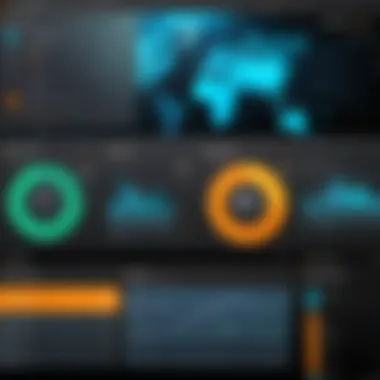

The SolarWinds Executive Dashboard has proven its significance in various organizational settings. Its real-world applications demonstrate how this tool not only enhances IT management but also offers solutions tailored to complex operational challenges. By understanding how the dashboard can be integrated into different environments, professionals can harness its potential to improve efficiency and facilitate decision-making.
Case Studies of Successful Implementations
Several organizations have successfully implemented the SolarWinds Executive Dashboard, showcasing its capabilities in diverse fields. For instance, a large telecommunications company used the dashboard to monitor network performance in real-time. The results revealed enhanced visibility into network traffic and outages, allowing the IT team to respond promptly to incidents. This proactive approach minimized downtime and improved customer satisfaction.
Another notable case is a healthcare institution that adopted the SolarWinds Executive Dashboard to streamline patient data management. By integrating the dashboard with existing systems, hospital staff could view critical information at a glance. This integration led to more informed decisions regarding patient care and resource allocation. As a result, the hospital experienced a notable increase in operational efficiency.
These examples illustrate that with the right utilization, the SolarWinds Executive Dashboard can adapt to various industries, solving unique challenges and delivering measurable outcomes.
Comparative Analysis with Competitor Tools
When evaluating the SolarWinds Executive Dashboard, it is beneficial to compare it with similar tools available in the market. For instance, tools like Tableau and Grafana offer dashboard capabilities, but they cater to different needs. Tableau specializes in data visualization, but it may not integrate seamlessly with IT network management systems. In contrast, Grafana provides strong visualization features, but it requires extensive setup for effective monitoring.
Key Considerations for Comparison:
- Integration Capabilities: SolarWinds stands out due to its robust APIs that facilitate connections with various IT management tools.
- User Interface: The Executive Dashboard offers a more intuitive interface tailored for IT professionals, while other tools may focus more on data analytics without the same emphasis on network operations.
- Cost-Effectiveness: Compared to some competitors, the pricing of SolarWinds remains competitive, especially when considering its comprehensive range of features designed for IT management.
"The SolarWinds Executive Dashboard not only streamlines IT operations but also integrates effectively with various systems, providing a significant advantage over competing products."
In summary, analyzing real-world applications of the Dashboard highlights its versatility. The success stories and comparative insights underline its importance in making informed decisions, adapting to specific needs, and driving operational excellence.
User Feedback and Reviews
User feedback and reviews play a crucial role in the ongoing success and development of the SolarWinds Executive Dashboard. Understanding how users interact with this tool can significantly inform improvements and adaptations. Feedback from actual users provides insights into functionality, operational benefits, and areas that require enhancement. This section discusses both satisfaction survey results and common suggestions for improvement based on user experiences.
Satisfaction Survey Results
Satisfaction surveys conducted among users of the SolarWinds Executive Dashboard indicate a largely positive sentiment. A majority of respondents express contentment regarding the tool's ease of use and overall functionality. Specific elements of satisfaction include:
- Interface Usability: Many users noted that the dashboard's layout is intuitive. The logical arrangement of data allows for quick access to critical IT information.
- Performance Metrics: Users frequently mentioned the effectiveness of real-time monitoring features. This facilitates faster response times to incidents and problems, leading to improved operational productivity.
- Integration Capabilities: Survey results show that a significant number of users appreciate the dashboard's ability to integrate with existing IT management systems seamlessly. This reduces the amount of time spent switching between different tools.
However, it is also essential to highlight that the surveys indicated a small percentage, around 15%, of users who expressed dissatisfaction with specific functionalities. These critiques provide valuable insights into areas that may need further consideration and development.
Common Suggestions for Improvement
Certain recurring suggestions emerged from user feedback that highlight potential areas for enhancement. These suggestions underscore the need to refine the user experience and overall functionality of the SolarWinds Executive Dashboard:
- Enhanced Customization Options: Users often desire more flexibility in customizing their dashboards to better fit their unique operational needs. Suggestions include the ability to rearrange widgets more freely and create personalized reports with specific metrics.
- Improved Reporting Features: Some respondents noted that while the dashboard provides essential data, the reporting tools could be more robust. Users would appreciate advanced analytics capabilities that help in deeper data analysis.
- Faster Response to Technical Issues: Feedback often mentioned the need for quicker resolution times for technical support inquiries. A more responsive support system would increase user satisfaction significantly.
"By listening to user feedback, we can create a more dynamic and effective tool that meets the evolving needs of IT professionals."
Incorporating these suggestions not only strengthens the software but also fosters a more engaged user community. Addressing feedback can help in bridging gaps in user experience and enhancing satisfaction, ultimately leading to a more reliable and efficient tool.
Future Developments and Trends
The future developments and trends in the SolarWinds Executive Dashboard reveal much about its evolution and relevance in a rapidly changing IT landscape. Understanding these aspects is crucial as businesses increasingly rely on advanced tools for effective IT management. The focus on upcoming features and technological advancements offers insight into how organizations can remain competitive and agile in their operations.
Upcoming Features in SolarWinds Products
SolarWinds is known for continually improving its products. The Executive Dashboard is no exception. Some of the anticipated features include:
- Improved User Experience: Enhancements in user interface design are slated to make navigation simpler and more intuitive. Feedback from users indicates a strong demand for streamlined workflows.
- Artificial Intelligence Integration: Utilizing AI for data analysis can provide predictive insights. This can help organizations anticipate issues before they arise, thereby improving uptime and performance.
- Enhanced Customization: Future updates may feature more versatile customization options. Users are asking for additional ways to control what appears on their dashboards, allowing more relevant data to be displayed.
These features, among others, aim to strengthen the overall utility of the Executive Dashboard, ensuring it meets the increasing complexity of IT environments in various sectors.
Trends in Dashboard Technology
The landscape of dashboard technology is evolving, influenced by user needs and new innovations. Several trends are emerging:
- Real-Time Data Visualization: Dashboards are shifting from static reports to dynamic, real-time data displays. This trend allows decision-makers to react promptly to changes in systems, significantly enhancing operational efficiency.
- Integration with Other Technologys: The ability to integrate seamlessly with a wider array of applications is becoming increasingly important. Advancements in APIs allow for smoother interactions between various IT management tools and the Executive Dashboard.
- Mobile Accessibility: There is a growing emphasis on mobile functionality. Users demand that they can access vital information anytime and anywhere. Mobile support is thus becoming a necessity rather than an option.
These trends are vital for both current and future users. They contribute significantly to optimizing IT management and enabling organizations to harness the full potential of their data.
Epilogue
The conclusion serves as a vital summation of the entire article, encapsulating the essence of the SolarWinds Executive Dashboard's functionality and contributions to IT management. It emphasizes how this tool is not just a central repository for data, but a transformative interface empowering organizations to make informed decisions.
In this guide, we explored several key elements of the Executive Dashboard. It is a powerful instrument that enhances operational insights, allowing teams to visualize data in meaningful ways. The tools for customization provide flexibility that aligns with specific organizational needs. This aspect of adaptability is a critical benefit, enabling users to tailor their dashboards to highlight metrics that matter most.
Another essential consideration discussed includes the integration capabilities with existing IT frameworks. The synergy between SolarWinds and other management solutions can streamline processes, ultimately improving efficiency across the board.
Moreover, successful real-world applications of the Executive Dashboard illustrate its potential. The case studies showcase various industries leveraging the dashboard for improved oversight, which is a testament to its versatility.
User feedback and suggested improvements are also crucial, shedding light on areas for enhancement while highlighting the tool's strengths. Continuous improvement based on user experiences positions the SolarWinds Executive Dashboard favorably within a competitive landscape.
Overall, the conclusion reaffirms that the SolarWinds Executive Dashboard is not merely a product; it is an essential ally in navigating the complexities of modern IT environments. By facilitating real-time monitoring and data-driven decision-making, it plays a significant role in boosting operational efficiency and achieving strategic objectives.







