Exploring SolidWorks License Rental Options


Intro
SolidWorks stands as a prominent CAD software, widely embraced for its intuitive design capabilities and robust functionality. However, navigating the licensing landscape can be daunting for many. The option to rent a SolidWorks license presents certain advantages that are worth examining. This exploration dives into what rental entails, its potential benefits, and the implications for users.
In an era where flexibility and cost efficiency are paramount for freelancers and small businesses, understanding rental options is crucial. As enterprises assess their software needs, the decision between renting and owning SolidWorks can significantly impact operational efficacy.
Software Overview
Key Features
SolidWorks is revered for its powerful features that facilitate the design process. It offers tools for 3D modeling, simulation, and product data management. Users can create parts and assemblies while leveraging robust simulation tools to predict product performance. A few of the key features include:
- 3D Modeling: An intuitive interface for creating complex models with ease.
- Simulation tools: Comprehensive analysis capabilities for assessing mechanical behavior.
- Collaboration tools: Enable multiple users to work concurrently on projects, improving productivity.
Apart from these, specialized plugins like SolidWorks PDM enhance data management between teams, ensuring that the workflow remains transparent.
System Requirements
Before considering the rental, it is essential to understand the system requirements for SolidWorks to ensure optimal performance. The basic requirements include:
- Operating System: Windows 10 or later
- Processor: Multi-core processor with 64-bit support
- RAM: Minimum of 16 GB is recommended for larger assemblies
- Graphics Card: DirectX 11 compatible with Certified Graphics for SolidWorks
- Disk Space: At least 20 GB of available space
Ensuring compatibility with these requirements will help in avoiding potential issues when using the software.
In-Depth Analysis
Performance and Usability
When opting for a rental license, users often express concerns about software performance. Fortunately, SolidWorks maintains a robust performance even in rental mode. It is designed to carry over functionality seamlessly, allowing users to engage effectively with their projects without interruption. Usability is also a strong point, as the interface is user-friendly, allowing both novices and experts to navigate it efficiently.
Best Use Cases
Renting a SolidWorks license can serve particular user demographics well. Here are scenarios where rental options may be advantageous:
- Small Businesses: Limited budgets might favor a rental structure, allowing access to high-quality software without the substantial upfront costs.
- Freelancers: Projects can be sporadic, making rental a flexible and financially viable choice.
- Educational Purposes: Institutions that require software for a specific timeframe could benefit from short-term rentals.
In such cases, rental licenses provide a practical solution that aligns not only with budget constraints but with operational demands as well.
"Renting a license can often reduce the burden on cash flow, providing essential tools without the need for significant investment."
By outlining the advantages of renting versus owning, users can better assess the correct approach to SolidWorks licensing.
This article aims to equip users with necessary insights to navigate different options efficiently.
Understanding SolidWorks Licensing Models
Understanding the various licensing models is vital for those considering using SolidWorks. These models dictate how users can access and utilize the software. Each option has distinct benefits and considerations that can suit different user needs. By familiarizing yourself with these models, you can make informed decisions, tailor your investment according to your specific requirements, and adapt to the changing demands of your projects.
Types of Licenses
Perpetual License
A Perpetual License allows users to own and operate a version of SolidWorks indefinitely after a one-time purchase. This licensing model is advantageous for users who prefer long-term investments. The key characteristic of a Perpetual License is that it does not require ongoing payments, which can be economically beneficial over time. Once purchased, users have the license for as long as they need, making it an appealing option for long-standing projects.
However, the downside is the lack of automatic feature updates after a certain period. Users may miss out on newer functionalities unless they pay for upgrades. This can limit access to the latest tools, which is crucial for staying competitive in a fast-evolving tech landscape.
Subscription License
A Subscription License runs on a time-limited basis, typically providing access for a monthly or annual fee. This model is becoming increasingly popular due to its flexibility. It allows users to pay only for the period they need the software. A significant characteristic of the Subscription License is its provision for regular updates, enabling access to the latest version and features with minimal extra cost.
Nevertheless, this approach might accumulate higher costs over time for long-term use when compared to a Perpetual License. Users must continually assess their financial strategy, especially if project requirements remain constant over several years.
Rental License
The Rental License is a more recent option and particularly suitable for short-term projects. It operates similarly to the Subscription License but typically offers more localized terms. The key feature of a Rental License is its short duration, allowing users to rent the software for weeks or months as needed. This model is beneficial when project timelines are unpredictable or when cash flow is limited.
On the negative side, the costs can add up if the rental period extends beyond the initial forecast. As projects evolve, so may the needs for access to sophisticated software tools, causing potential over-expenditure on rentals in the long run.
Key Licensing Terms
Understanding key licensing terms is equally important to navigate the SolidWorks licensing landscape effectively. Each term can significantly impact how you use the software.
License Duration
License Duration refers to the time frame in which the user has the right to access the software. This can range from a few weeks for rental licenses to indefinite ownership in the case of Perpetual Licenses. Knowing the duration of a license helps plan for projects accordingly. Flexible plans can favor users who need short-term access, whereas a longer license may suit established businesses working on extensive or long-term projects.
Unique features like renewal options or grace periods can also affect user choices. Evaluating these terms ensures that you have adequate time for your pressing projects without the fear of sudden interruptions.
Usage Rights
Usage Rights are the stipulations that define how the software can be used. They can vary significantly between licensing models. Understanding these rights ensures compliance and avoids potential legal issues. This characteristic is crucial for professionals who must adhere to ethical guidelines in their work.


Knowing your usage rights helps you maximize the software capabilities. Features such as multiple user access may enhance collaborative efforts, thus improving productivity overall.
Support and Maintenance
Support and Maintenance is a significant aspect of licensing. Depending on the type of license, support options may vary. Access to technical assistance is critical, especially when facing complex issues during design projects. Some models may include a certain level of support within their pricing structure, while others may require additional purchases for ongoing help.
Regular maintenance and updates are also essential. Having up-to-date software ensures that users can leverage the latest improvements and avoid security vulnerabilities. Therefore, understanding these features helps protect investments in the software and its utility.
"Choosing the correct licensing model is not just about immediate costs, but encompasses the entirety of future usability and budget considerations."
Overall, grasping the intricacies of SolidWorks licensing models and key terms aids in strategic planning and informed decision-making, ultimately leading to optimized software usage.
The Concept of License Rental
Understanding the concept of license rental is essential for users looking at SolidWorks as a solution for their design and engineering needs. Renting a software license offers a different approach compared to traditional ownership. By exploring license rental, users can uncover various advantages, particularly in the context of cost management and adaptability. This section aims to clarify what license rental entails and how it varies from outright purchasing a license.
What is License Rental?
License rental refers to the practice of temporarily acquiring the right to use SolidWorks software for a specified period, typically through a subscription-like model. This arrangement allows users to access the software without a significant upfront investment, as they would incur when buying a perpetual license.
Renting a license often includes access to support and software updates during the rental period. This model is appealing, especially for projects with a finite timeline or for companies that require flexibility in terms of software deployment. In many instances, users can choose a monthly or annual rental plan, depending on their project needs and budget.
How Does It Differ From Buying?
The primary distinction between renting a license and buying one lies in ownership and cost structure.
- Ownership: When you purchase a perpetual license, you own the software indefinitely. In contrast, a rental license grants you only temporary rights to use the software.
- Cost Distribution: Buying a license demands a substantial upfront cost, which may not align with the budget of smaller firms or freelancers. Conversely, a rental model allows for more manageable payments, distributed over time. This often makes financial sense for short-term projects.
- Access to Features: With rental licenses, users typically have access to the most recent updates and new features within the rental period. This ensures that they are working with the latest tools without additional costs.
- Flexibility: Renting allows businesses to scale their software usage according to their current needs. They can easily increase or decrease the number of licenses as projects evolve.
In summary, understanding license rental provides significant context when considering financial and operational strategies within software deployment. By clarifying what license rental means and how it contrasts with ownership, users can better determine the best approach for their specific needs.
Benefits of Renting SolidWorks Licenses
Renting SolidWorks licenses offers various advantages that can be especially beneficial for users with specific needs and circumstances. This section highlights critical elements such as cost-effectiveness, flexibility, and access to the latest features. Understanding these benefits is essential for professionals and businesses seeking to optimize their software investments.
Cost-Effectiveness
One of the most compelling reasons to consider renting SolidWorks licenses is cost-effectiveness. Renting allows users to access the software without the hefty upfront investment required for purchasing a perpetual license. This can be particularly advantageous for small businesses or startups that have limited budgets.
- Lower Initial Costs: Renting eliminates the need for a large initial outlay, making it easier for businesses to allocate resources elsewhere.
- Predictable Expenses: Rental fees can often be planned into monthly or annual budgets, providing a steady and predictable cost structure.
- Avoiding Depreciation: When you rent, you do not need to worry about the declining value of software as newer versions are released. You can simply update your rental terms to align with the latest offerings.
Flexibility in Usage
Flexibility plays a vital role in the decision to rent. With a rental license, users can modify their usage according to current requirements. This adaptability is significant in project-based work where software needs may shift frequently.
- Short-Term Requirements: For freelancers or consultants working on temporary projects, renting provides access to the software only when needed. This means paying for the usage without unnecessary costs during downtimes.
- Scalable Options: As businesses grow, they can easily adjust their rental agreement to include more licenses or specific features without the commitment associated with purchasing new software outright.
- Trial for New Projects: Users can explore new features or capabilities by renting them temporarily, giving them a chance to test functionality before making a more permanent commitment.
Access to the Latest Features
One of the standout benefits of renting is that users gain immediate access to the latest features released by SolidWorks. This is crucial in a field where technological advancements occur frequently.
- Immediate Upgrades: Renters typically have the latest version of the software at their disposal, including new tools and functionalities that may not be available to those using older, owned versions.
- Enhanced Learning: Access to new features encourages users to continually expand their skill set, making it easier to stay competitive in the industry.
- Support for Latest Standards: As industry standards evolve, rental licenses ensure that users have the tools they need to meet new requirements without delay.
Renting SolidWorks licenses offers not just cost savings but also flexibility and access to cutting-edge tools, making it an attractive option for varied users.
In summary, the benefits of renting SolidWorks licenses can significantly impact how businesses and professionals approach their design needs. By emphasizing cost-effectiveness, flexibility, and access to the latest features, users can make informed choices about their licensing options.
Pricing Structures for License Rentals
Understanding the pricing structures for renting SolidWorks licenses is crucial for potential users. It allows them to evaluate cost-effectiveness and flexibility offered by rental options. Moreover, different structures can affect overall budgeting. Companies and freelancers must recognize these pricing models to align them with their project needs and financial scenarios.
Monthly vs Annual Rental Pricing
Rental pricing for SolidWorks can be categorized into monthly and annual options. Monthly pricing offers a short-term commitment, appealing to users needing software for a specific timeframe. It is especially useful for freelancers or small businesses working on short-term projects.
On the other hand, annual rental pricing tends to be more economical for users who anticipate prolonged software use. Many providers offer discounts for annual subscriptions, allowing for significant savings over time. Users should assess their project timelines when choosing between these two options.
Factors Influencing Costs
Numerous factors influence the costs associated with renting a SolidWorks license. Key aspects include Duration of Use, Included Upgrades, and User Support.
Duration of Use
Duration of use directly impacts the overall cost of renting a SolidWorks license. Users who rent licenses for extended periods might find it more economical than opting for short-term rentals. The key characteristic of this model is its adaptability to project timelines. For instance, businesses engaging in long-term projects can benefit from lower per-month costs by committing to a more extended rental period. On the flip side, those needing software briefly may feel constrained by the costs associated with a longer commitment.
Included Upgrades
Included upgrades represent another essential consideration in the rental pricing structure. Many rental agreements often include access to the latest software updates. This characteristic ensures users remain competitive with the most recent tools and features. The primary advantage of this system is avoiding extra charges while still accessing state-of-the-art functionalities. However, this might not appeal to some users who prefer the familiarity of older versions or who have limited needs. Thus, understanding the rental contract details becomes vital.
User Support
User support plays a significant role in determining rental costs. Comprehensive support can enhance the overall user experience, making it a valued characteristic of SolidWorks license rentals. Users benefit from timely responses to technical issues, ensuring smoother workflow and productivity. However, enhanced user support often leads to higher rental prices, which could deter some individual freelancers or small businesses with tight budgets. Balancing support needs and budget constraints remains key to making an informed decision.
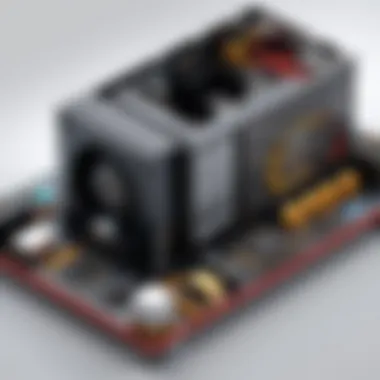

Considerations for Small Businesses and Startups
Renting SolidWorks licenses presents unique considerations for small businesses and startups. These firms often operate under tight budgets and specific project needs. Therefore, understanding the implications of license rental is essential for making cost-effective and strategic decisions.
Financial Implications
For small enterprises, the financial aspect of renting licenses is significant. By renting, businesses avoid the high upfront costs associated with purchasing a perpetual license. This flexibility allows for cash flow management, which is critical in the early stages of business development. Furthermore, rental agreements typically include the ability to access the latest software updates without additional charges.
Some key financial implications to consider include:
- Up-front Costs: Renting can lower initial outlays and allow funds to be allocated toward essential operational expenses.
- Budgeting Flexibility: Monthly or annual payment options provide small businesses with the ability to forecast expenses more accurately.
- Immediacy of Access: Renting ensures businesses can control costs while accessing tools they need right away.
A clear understanding of these elements helps businesses make informed financial decisions without sacrificing quality or capabilities.
Scalability of Licensing
Scalability is another major aspect when considering rental licenses for SolidWorks. As the project demands fluctuate, businesses need a licensing structure that can adapt. Renting licenses allows for a flexible transfer between different projects or teams without the commitment of ownership.
Considerations around scalability include:
- Project Demand Fluctuations: As projects change in scope, businesses can easily increase or decrease the number of licenses rented.
- Growth Potential: Startups can begin with a few licenses, scaling up as they grow or take on more complex projects.
- Temporary Needs: Freelancers or teams on short-term contracts can rent licenses only for the period necessary, optimizing resource allocation.
In summary, rental agreements align resources with actual business needs, promoting efficiency and reducing waste. This adaptability is vital for small businesses aiming to thrive in a competitive environment.
Impacts on Freelancers and Consultants
Freelancers and consultants have unique needs when it comes to software licensing, particularly with tools like SolidWorks. Understanding these impacts is crucial for them to utilize resources effectively. Rental licenses, in turn, can offer numerous benefits tailored to their project-based work style. Analyzing these aspects helps freelancers and consultants make informed decisions that can lead to better project outcomes.
Project-Based Work
Freelancers often engage in project-based work, which can lead to fluctuating software requirements. Renting a SolidWorks license allows freelancers to access the software only when needed. This arrangement is cost-effective, especially for those who may not require a full-time license.
- Flexibility: Freelancers can start or stop their rental agreements based on active projects. If a project demands SolidWorks expertise, they can rent the license for just the duration of that project. This prevents unnecessary expenses tied to long-term licenses.
- Scalability: As projects grow, freelancers might take on larger assignments requiring additional features or tools. Rental agreements often come with the option to upgrade their licenses to access advanced features, making it easier to adapt to the demands of different projects.
- Short-term Needs: Sometimes, freelancers can only forecast their workload shortly. A rental license allows them to ramp up operations with minimal initial costs and without a long-term commitment.
This adaptability makes renting particularly appealing.
Access to Professional Tools
For many freelancers, access to professional-grade tools is essential for delivering high-quality work. Renting a SolidWorks license offers numerous advantages that can enhance their toolbox and boost productivity.
- Latest Features: The software updates frequently. With a rental license, freelancers can leverage the latest functionalities without purchasing a new license. This keeps their skills current and competitive in the market.
- Lower Financial Barrier: Purchasing a SolidWorks license can be a significant upfront expense. By opting for a rental model, freelancers can access high-end tools without straining their budgets, particularly at the beginning of their careers or during lean periods.
- Professional Image: Using advanced tools like SolidWorks enables freelancers to present themselves as credible professionals. This can help attract clients who value modern, sophisticated design capabilities.
In summary, renting provides an entry to high-quality tools, enhancing the capabilities of freelancers and consultants while making efficient use of their financial resources.
"Accessing professional tools can significantly alter a freelancer's project outcomes, making it crucial to choose the right licensing model."
By understanding these impacts, freelancers and consultants can make strategic choices, ensuring they use their resources effectively.
The Rental Process Explained
The rental process for SolidWorks licenses is a critical aspect to understand, especially for individuals and organizations considering this option. Rental is increasingly favored due to its flexibility and lower upfront costs. As industries evolve, the need for adaptive resources becomes evident. Therefore, grasping the steps involved in renting a license, alongside the required details, can empower users to make informed decisions.
Steps to Rent a License
Renting a SolidWorks license involves a systematic approach. The following are the essential steps:
- Choose Rental Duration: Determine the period for which you will need the software. This could range from a few days to several months, depending on project needs.
- Select the License Type: Identify whether you require standard or specialized functionalities. Standard licenses might suit general design work, while specialized tools may be needed for specific engineering tasks.
- Contact a Reseller: Reach out to an authorized SolidWorks reseller. They can offer insights into available rentals and guide the process.
- Complete the Agreement: Read and sign the rental agreement, which outlines the terms of service, including usage rights, obligations, and payment terms.
- Installation and Activation: Once the rental is confirmed, download and install SolidWorks. Activating the software may require a key provided by the reseller.
Each of these steps is designed to ensure a smooth transition into utilizing the software, while considering both legal and technical aspects that protect user interests.
Required Information
When engaging in the rental process, providing accurate information is essential. Some required information includes:
Personal Information
Discussing Personal Information involves supplying details such as your name, contact number, and email. This section is crucial as it ensures the software is registered correctly under your name.
- A key characteristic here is that it enhances accountability. Users are more likely to adhere to licensing agreements when their personal details are linked to usage.
- Furthermore, accurate personal information can facilitate faster support and service, which is advantageous for those needing quick assistance.
Payment Methods
Payment Methods significantly influence the rental process. Accepted methods typically include credit cards, PayPal, or bank transfers.
- One advantage is the ease of transaction. Most users prefer credit cards due to immediate processing.
- Payment methods also provide security features, ensuring financial information is protected during transactions.
Usage Intent
Understanding Usage Intent refers to declaring how you plan to use SolidWorks. This might include details on whether it's for professional projects, educational purposes, or personal use.
- This declaration is beneficial as it helps the reseller suggest appropriate license types.
- Additionally, proper specification allows users to receive tailored support aligned with their project goals.


By carefully following these steps and providing the required information, potential renters can navigate the rental process effectively. They can enjoy the myriad of benefits that SolidWorks offers while ensuring compliance with licensing terms.
"Renting eliminates heavy upfront costs while still providing access to top-tier software."
Support and Updates with Rental Licenses
When companies or individuals opt for rental licenses for SolidWorks, comprehending the support and update implications becomes crucial. This section delves into the specifics of what technical support involves and how regular updates contribute to the overall experience of using the software.
Availability of Technical Support
Technical support is a necessity for users of any complex software. In the context of rental licenses for SolidWorks, this support typically comes included with the use of the software. Subscribers often have access to a dedicated support team that can help troubleshoot issues, answer queries, and provide guidance on software usage. Different providers might offer various levels of support, so it is wise to verify the specifics before renting.
For instance, some providers may include 24/7 support, while others might limit their availability to business hours. It is also important to consider the modes of support offered. Whether through phone, email, or online chat, having dependable technical support can greatly influence a user's experience.
In situations where urgent fixes or guidance is needed, having this immediate resource can be invaluable. Therefore, users should perform due diligence on the support offerings before committing to any rental agreement.
Regular Updates and Enhancements
Another significant benefit of rental licenses is the access to regular updates and enhancements that come standard with the subscription model. Unlike perpetual licenses, where users might need to pay for major updates separately, rental models typically include these updates as part of the package. This appears functional because technology evolves rapidly. By having the latest version, users can take advantage of new features and improvements that enhance productivity and streamline workflows.
These updates might include bug fixes, security patches, and new functionalities that reflect industry trends or customer feedback. Moreover, being on the latest version ensures compatibility with various file types and feature tools, which is essential for collaborative tasks within teams. In a sense, regular updates help maintain relevance among user tools, ensuring all users are equipped with the latest technology.
"Access to updates and support forms the backbone of user satisfaction in software applications; without it, even the best tools can become obsolete quickly."
In summary, support and updates are essential components of the renting process. Users not only receive assistance when needed but also benefit from improvements to the software itself. Evaluating these factors can guide decision-making and enhance satisfaction with the rental model. Ultimately, a thorough understanding of technical support options and the importance of regular software updates leads to a productive and efficient experience in using SolidWorks.
User Experiences and Case Studies
User experiences and case studies play a significant role in understanding the implications of renting SolidWorks licenses. These insights not only showcase real-world applications but also highlight specific outcomes that individuals and organizations have encountered. By examining user stories, potential renters can discern the practical advantages and challenges associated with licensing options. This section underscores the importance of qualitative data in decision-making, as it goes beyond theoretical discussions to present tangible examples of the effects of rental licenses.
Feedback from Small Enterprises
Small enterprises often face budget constraints and resource limitations that larger companies do not. For many, renting SolidWorks licenses offers a cost-effective solution. Feedback from these organizations indicates that the flexibility of rental arrangements helps them adapt to project demands without the burden of a hefty upfront investment.
Companies have shared that renting SolidWorks allows them to remain agile in competitive markets. They mention that when they have a specific project requiring advanced design software, they can easily rent the necessary licenses without a long-term commitment. This is crucial especially in industries where project scopes can change quickly.
Moreover, small enterprises often report satisfaction with the technical support provided during the rental period. Many noted that having access to the latest features kept them competitive. Regular updates through rented licenses reduced the need for separate maintenance contracts, thus lowering overall costs.
Stories from Freelancers
Freelancers who use SolidWorks face unique challenges. Working project-to-project requires them to access high-quality design tools without the financial burden of purchase. Many freelancers have opted for rental licenses, which provide a way to manage expenses effectively while ensuring they have the tools needed for their work.
In their experiences, freelancers frequently highlight the convenience of short-term rentals. For instance, someone might need SolidWorks for a single project lasting a few weeks. The ability to rent a license for that duration simplifies things immensely. Moreover, freelancers have found that rental options provide the freedom to pursue varied projects across different domains.
Another aspect often shared in freelance stories is the support networks formed within their circles. Many freelancers share tips on securing rental licenses and maximizing their use, reinforcing a community spirit that enhances their professional satisfaction.
"Renting SolidWorks has allowed me to work with clients from various industries. It keeps my overhead low and my skill set sharp."
Overall, the narratives from both small businesses and freelancers illustrate the pragmatic advantages of renting SolidWorks licenses. Their stories contribute valuable insights that help prospective users understand the relevance of rental options in today’s dynamic market.
Future Trends in Software Licensing
The landscape of software licensing is evolving rapidly. In particular, the rental model for software like SolidWorks signifies a shift in how professionals view ownership and access. This section examines emerging trends that could redefine user interaction with licensing models.
Emerging Models for Software Access
As technology advances, the way users access software is changing. The traditional model of purchasing a perpetual license is losing its appeal. Many companies now see the advantage of flexible models, such as subscription-based and rental options. These models allow for reduced upfront costs and better alignment with actual usage needs.
- Subscription-based access offers users the ability to pay for software on a monthly or annual basis, which makes it easier to budget for expenses.
- Rental agreements can provide even more short-term flexibility, allowing businesses to scale their software needs according to current projects.
- New pay-as-you-go models emerge, where users can pay only when they need access, making software more accessible.
According to industry experts, the flexibility that these models provide enables organizations to operate more efficiently, adjusting their licenses based on project timelines and requirements. With shorter commitments, companies can try out new software without long-term financial risk, further encouraging innovation.
The Role of Cloud Services
The integration of cloud computing into software access models is a notable trend. Cloud services streamline the rental process and enhance collaboration across teams.
- Remote access allows teams to work on projects from different locations without the need for intricate setup processes.
- Automatic updates and maintenance are handled by the service provider, which means users always have access to the latest features.
- The potential for real-time collaboration becomes easier; multiple users can work on SolidWorks designs simultaneously, increasing productivity.
Cloud solutions also lead to improved data security and scalability. In terms of licensing, cloud-based software reduces the risks associated with local installations, such as software conflicts or licensing errors. It offers a seamless experience that is tailored to today’s work environment where remote and hybrid work models are prevalent.
"As organizations embrace digital transformation, software licensing must keep pace with their dynamic needs and new operational models."
End
The conclusion of any comprehensive article is essential as it reinforces and synthesizes the main points discussed. In the context of SolidWorks license rental options, this section brings together the various threads outlined throughout the article. Understanding license rental is not merely about cost; it encapsulates flexibility, access, and suitability for different use cases.
Summarizing Key Points
The benefits of renting SolidWorks licenses have been highlighted as significant. First and foremost, cost-effectiveness emerges as a primary advantage. In today's fast-paced environment, businesses, especially small enterprises, require adaptable solutions. Renting allows for adjusting the usage based on project demands without incurring the overhead of perpetual licenses. Furthermore, the latest features are accessible, ensuring users are not left behind in the competitive landscape.
Also important are considerations regarding support and updates. The availability of technical assistance can greatly enhance the user experience. Regular updates ensure that users can always utilize the most efficient tools for their work.
Final Thoughts on License Rental
Ultimately, making an informed decision about whether to rent a SolidWorks license is highly personal and situational. Every user, whether they are an IT professional, developer, or student, must weigh the costs, benefits, and their specific needs. As the availability of software solutions expands, so too does the importance of staying informed about all options available.
"Adaptability is key in today’s competitive market. Renting licenses can provide a pathway to technological opportunities without overstretching your budget."
In the end, exploring these options encourages a more strategic approach to software usage, ensuring users get the most out of their investment.







