Sophos Spam Filter for Office 365: Key Features and Benefits


Intro
In a world where email communication stands as a cornerstone of professional interactions, the need for robust spam filtering has never been more apparent. The Sophos spam filter provides a crucial shield for Office 365 users. It doesn't merely identify unwanted emails; it creates a barrier that protects sensitive data and ensures that essential messages reach their intended destinations.
In this overview, we're diving into the depths of Sophos' offering, analyzing its integration with Office 365, and digging into the features that set it apart. By understanding how to leverage this tool effectively, users can not only enhance their email security but also streamline their communication processes. From installation to user experiences, our coverage will be comprehensive, shedding light on how Sophos empowers organizations to tackle the ever-evolving landscape of email threats.
Software Overview
Understanding the core functionalities of the Sophos spam filter is crucial for any user or organization considering this security solution.
Key Features
The Sophos spam filter boasts several valuable features aimed at safeguarding email communications. Some notable highlights include:
- Advanced Threat Protection: Capable of intercepting sophisticated threats, reducing the risk of phishing, malware, and other attacks.
- Customizable Filtering Rules: Allows organizations to tailor spam filters to specific needs, ensuring relevant emails aren't lost in the shuffle.
- User-Friendly Interface: Designed with ease of navigation in mind, facilitating smoother operation even for those with limited technical know-how.
- Real-Time Reporting: Provides insightful analytics on spam filtering performance and threats, making it easy to adapt strategies based on current data.
By harnessing these features, users can effectively bolster their email security posture and mitigate potential risks.
System Requirements
Before implementing the Sophos spam filter within an Office 365 environment, it’s essential to meet certain system requirements. This ensures optimal performance and compatibility. Here are the key specifications:
- Office 365 Subscription: An active Office 365 license is necessary for proper integration.
- Supported Browsers: The filter works effectively with the latest versions of browsers like Google Chrome, Mozilla Firefox, and Microsoft Edge.
- Network Configuration: Ensure proper DNS configurations and firewall settings to allow communication between Sophos and Office 365.
Considering these requirements in advance can save users a great deal of hassle during deployment.
In-Depth Analysis
A detailed understanding of how the Sophos spam filter functions will empower users to make informed decisions about its utilization in Office 365.
Performance and Usability
The installation and configuration processes for the Sophos spam filter are generally straightforward. After completing the initial setup, users often find that the performance is not only reliable but also efficient. Reviews commonly mention the reduction in spam emails, with many reporting satisfaction with how seamlessly it integrates into their existing email workflows.
User feedback typically highlights:
- Low False Positive Rate: While no system is perfect, users appreciate Sophos' ability to minimize legitimate emails being flagged as spam.
- Quick Adaptation: The filtering algorithms learn over time, improving accuracy and ensuring relevant emails make it into inboxes promptly.
Best Use Cases
Sophos spam filter doesn't fit all contexts equally, but it proves particularly effective in certain scenarios:
- Corporate Environments: Organizations with large teams benefit from added layers of security that safeguard sensitive communication.
- Educational Institutions: Schools and universities often face unique security challenges, making sophisticated spam filtering vital for safe communication among students and staff.
- Freelancers and Small Businesses: These users can protect client correspondence from malicious threats without needing extensive IT support.
By understanding these use cases, potential users can strategically integrate the Sophos spam filter to maximize its benefits.
Closure
In sum, the Sophos spam filter presents a formidable solution for organizations utilizing Office 365. Given the rise of email-based attacks, securing this communication channel is indispensable. From its array of adaptive features to its user-friendly approach, it stands as a critical component in cultivating safer, more efficient work environments.
Preface to Sophos Spam Filter
In today's digital landscape, email remains a primary vector for communication and, unfortunately, a breeding ground for malicious activities. This is where the importance of a reliable spam filter comes into play. With the integration of Sophos Spam Filter into Office 365, businesses can protect themselves from the onslaught of unwanted emails, phishing attempts, and harmful malware. By deploying this solution, organizations bolster their defenses against an ever-evolving array of email threats.
Understanding Spam Filters
To comprehend the benefits of the Sophos Spam Filter, it's essential to grasp the fundamental workings of spam filters themselves. Simply put, a spam filter acts as a gatekeeper, analyzing incoming messages for characteristics typical of spam. These characteristics might include certain keywords, suspicious links, or patterns that suggest mass distribution. Sophos takes this a step further by leveraging sophisticated machine-learning algorithms that continuously adapt to emerging threats.
Filters not only identify spam but also prioritize legitimate emails, ensuring that critical communications reach their destination without unnecessary delays. The effectiveness of these filters is measured in their ability to minimize false positives while maximizing detection rates. This balance is crucial, as an overload of missed legitimate emails can bring business operations to a halt.


Overview of Sophos Technology
Sophos is a name synonymous with cutting-edge cybersecurity. Their spam filter technology is built upon a robust foundation of real-time threat intelligence and advanced heuristics. At its core, Sophos employs a multi-layered approach, examining emails at several stages to ensure they are safe before they even land in a user’s inbox.
Key components of Sophos' technology include:
- Deep inspection of email content: Unlike basic filters that rely heavily on headers or frequency of certain words, Sophos scrutinizes the body of email messages and attachments to detect hidden threats.
- Sandbox testing: Emails suspected of containing malware or ransomware are executed in a secure environment, allowing Sophos to determine their true nature without risking the user's system.
- Sender reputation assessment: Emails are evaluated based on the historical behavior of the sender. A sender with a dubious history is flagged for further scrutiny to protect the recipient from possible malicious intent.
"The right spam filter not only saves time but can also protect against significant financial loss and data breaches"
Against this backdrop, the integration of Sophos Spam Filter with Office 365 presents a seamless solution that enhances the overall security of email communications within organizations. Understanding how it operates provides the groundwork for appreciating its role in the modern workplace.
Importance of Email Filtering in Office
In today's world, where communication largely hinges on email, ensuring the safety and integrity of this channel cannot be an afterthought. The importance of email filtering within Office 365, specifically through solutions like the Sophos Spam Filter, becomes crystal clear when examining the myriad of threats that accompany electronic correspondence.
Threat Landscape of Email Communication
Emails, while incredibly useful, are also a common ground for malicious activities. The threat landscape is vast and ever-evolving. Cybercriminals employ a bevy of tactics, including phishing scams, ransomware attacks, and spam campaigns, to compromise systems and exploit sensitive information. Reports indicate that over 90% of cyberattacks begin with an email. This statistic alone showcases the urgency for robust filtering mechanisms.
Moreover, with an increasing trend in remote work, emails are now the primary communication mode in many organizations. This has opened new avenues for attackers, making it imperative to have stringent filter solutions in place.
"Email is a double-edged sword. Just as it empowers communication, it can also host perilous threats."
Firms like Sophos proactively tackle these risks by employing advanced algorithms that can quickly identify malicious content, often before it reaches an end-user's inbox. Without such screenings, organizations risk not only their data but also their reputation among clients and partners.
Inherent Vulnerabilities in Office
Despite its robust architecture, Office 365 is not without its flaws. Its popularity makes it a prime target for attackers. Aspects like common password use, susceptibility to brute force attacks, and the potential for misconfigured security settings contribute to vulnerabilities that can be exploited.
Moreover, Office 365's reliance on user behavior compounds the issue. Often, it’s the end-users who become the weakest link—falling prey to social engineering tactics that trick them into revealing credentials or downloading malicious attachments.
Here are a few vulnerabilities inherent to Office 365:
- Phishing Attacks: Cybercriminals craft convincing emails that appear legitimate, luring users to divulge sensitive information.
- Account Compromise: Weak passwords coupled with a lack of two-factor authentication leave accounts open to brute force attacks.
- Data Leakage: Misconfigured settings may lead to sensitive information being inadvertently shared with unauthorized parties.
Addressing these vulnerabilities through effective email filtering is crucial. Sophos Spam Filter works to minimize these risks by not only blocking spam but also identifying and neutralizing potential threats in their infancy. This dual approach—both preventative and responsive—is essential for maintaining a secure Office 365 environment.
Key Features of Sophos Spam Filter
Understanding the sophisticated nature of email threats is essential in today’s digital ecosystem, especially when using platforms like Office 365. The Sophos Spam Filter is tailored to enhance email security by incorporating a variety of features that address the unique challenges posed by spam, phishing, malware, and more. Here, we explore some key facets of this spam filter that not only fortify email security but also provide a more streamlined experience for users and IT teams alike.
Advanced Threat Detection Mechanisms
One of the standout features of the Sophos Spam Filter is its advanced threat detection mechanisms. Employing a mix of artificial intelligence, machine learning, and heuristic analysis, Sophos can sift through large volumes of emails, identifying potential threats with impressive accuracy.
Sophos leverages several techniques to bolster its detection capabilities, including:
- Real-time threat intelligence: This allows the system to stay updated with the latest spam threats and phishing tactics emerging globally.
- Behavioral analysis: The filter evaluates patterns of behavior associated with incoming emails, distinguishing genuine communications from malicious ones.
- Sandboxing: When there's a suspicion about the content of an email or attachment, Sophos can isolate it in a secure environment to observe its behavior before allowing it through.
These mechanisms operate in tandem, creating a fortress around businesses using Office 365, making it harder for spammers and cybercriminals to gain a foothold.
Customizable Filtering Options
No two organizations have the same needs, and Sophos recognizes this through its customizable filtering options. Users can tailor their settings to fit specific requirements without needing to be cybersecurity experts.
Some of the main customizable options include:
- Policy adjustments: Administrators can set different rules based on roles, departments, or individuals, allowing for a more tailored approach to email management. This can help mitigate risks based on specific industry standards or compliance needs.
- Whitelist and blacklist capability: Users can choose which senders or domains should always be allowed or blocked, enhancing both security and convenience. This ensures important communications are never wrongly filtered out.
- Threshold settings: Sophos allows users to adjust sensitivity levels for spam detection, giving them the flexibility to address both over-filtering and under-filtering issues.
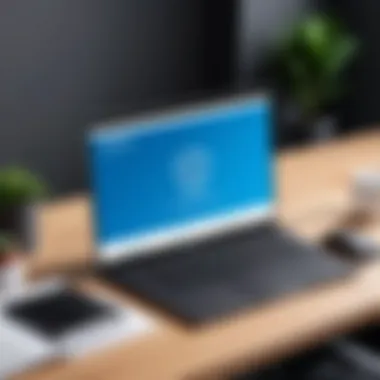

Such flexibility empowers businesses to develop a security strategy that aligns with their objectives without getting bogged down by unnecessary complications.
User-Friendly Dashboard and Reporting
Another critical aspect of the Sophos Spam Filter is its user-friendly dashboard and reporting capabilities. The dashboard provides an intuitive interface that allows users to quickly navigate through various options without feeling overwhelmed.
Some key attributes include:
- Centralized visibility: Administrators can monitor all incoming and outgoing emails, along with spam activity in a single view. This centralizes the oversight of email security in an efficient and effective manner.
- Detailed reporting: Sophos produces comprehensive reports on spam activity, including patterns of threats, user behaviors, and overall filtering success rates. This data not only aids in understanding the impact of cyber threats but also in enhancing decision-making moving forward.
- Alerts and notifications: Real-time alerts about security incidents enable proactive responses, making it easier to address issues before they escalate.
In a world where minute-to-minute adjustments are often necessary, a robust dashboard simplifies email security management, thus helping IT professionals maintain a proactive stance.
"Email security isn’t just about filtering out spam; it’s about creating a safe communication environment. The Sophos Spam Filter exemplifies this in its design and implementation.”
Integrating Sophos with Office
Integrating the Sophos spam filter with Office 365 is more than just a wise choice; it’s a crucial step towards safeguarding your organization’s email communication. In a digital landscape rife with threats, where spam and phishing attacks lurk in almost every inbox corner, the alliance of Sophos and Office 365 can bridge the gap between basic and fortified email security. When we consider the sheer volume of emails that professionals exchange daily, having a robust filtering solution like Sophos working behind the scenes offers peace of mind that financial and sensitive data remain protected.
Step-by-Step Configuration Process
Setting up Sophos with Office 365 might seem daunting, but breaking it down into bite-sized steps can ease the process. Here’s a streamlined approach to configure this integration effectively:
- Sign In to Sophos Central
Begin by logging into your Sophos Central account. This portal serves as the management hub for all your Sophos security products. - Navigate to Email Protection Settings
Once logged in, head over to the Email protection section. This is where you'll find options for configuring your spam filtering settings specifically designed for Office 365. - Add Your Office 365 Domain
You��’ll need to input your organization's Office 365 domain. Ensure that it is accurate as this will establish the link between Sophos and your email environment. - Set MX Records
Sophos will provide you with specific MX records that need to be updated in your domain’s DNS settings. This step routes all incoming mail through Sophos for filtering. - Configure Policies
Define what types of emails to filter, and at what thresholds. This customization can help tailor protection based on your organization's needs. - Test the Integration
After configuration, perform thorough tests using various email scenarios to ensure that the filtering is functioning as expected. - Monitor and Adjust
Regularly check the Sophos dashboard to monitor performance metrics, and adjust settings as required based on feedback.
Following these steps ensures the setup is effective while minimizing the possibility of errors that might arise from misconfiguration.
Best Practices for Optimal Integration
For your Sophos and Office 365 integration to run smoothly and efficiently, following certain best practices can help greatly:
- Regular Updates
Ensure that both your Sophos and Office 365 systems are up-to-date. Updates often contain patches and new features that improve performance and security. - User Training
Regularly educate employees on recognizing potential threats. The human element remains the weakest link in any security chain. - Fine-tuning Filters
Continuously assess and tweak spam filters to reduce false positives while still effectively filtering malicious emails. - Backup Plan
Have a backup strategy in place for email access during potential outages. Email downtime can impact business operations significantly.
“The strength of a good defense is not just in its technology but in the understanding of its users.”
- Monitoring and Analytics
Utilize Sophos's reporting tools to keep tabs on email traffic, spotting trends that might signify emerging threats.
These practices not only enhance the integration but also cultivate a culture of security awareness within your organization.
In summary, the integration of Sophos with Office 365 isn’t just the tech setup; it's about creating a strategic framework that blends technology and human awareness effectively.
Evaluating the Effectiveness of Sophos Spam Filter
In today's digital landscape, where email is a critical communication tool, the effectiveness of spam filters cannot be overstated. Evaluating the effectiveness of the Sophos Spam Filter is essential for organizations utilizing Office 365. This assessment not only provides insight into the filter's performance but also aids in identifying areas of improvement. Proper evaluation helps ensure that the filter acts as a reliable guardian against unwanted emails, protecting sensitive information and maintaining productivity.
The Sophos Spam Filter's effectiveness can be gauged through various elements. These include detection rates for spam and phishing attempts, the accuracy of threat identification, and the overall impact on user experience. Regularly reviewing these factors allows businesses to adapt and fine-tune their email security protocols.
Real-World Performance Metrics
Diving into real-world performance metrics offers a tangible view of the Sophos Spam Filter’s capabilities. Organizations can track several key metrics to gauge effectiveness:
- Spam Detection Rate: This indicates the percentage of spam that the filter accurately detects and blocks. A high rate means fewer spam emails reach user inboxes, enhancing overall email security.
- False Positive Rate: This refers to non-spam emails incorrectly classified as spam. A low false positive rate is crucial; too many legitimate emails filtering into the spam folder can disrupt communication.
- Phishing Detection Rate: This metric measures how well the filter identifies phishing attempts. Since phishing is a significant threat, effective detection can safeguard organizational assets.
- Response Time: The speed at which the filter reacts to emerging threats is critical. A timely response can mean the difference between prevention and a security incident.
By analyzing these metrics, organizations can see how well the Sophos system performs and adjust settings to enhance outcomes. For instance, if the spam detection rate is high, but the false positive rate is also significant, it may be necessary to fine-tune the filter's settings for balance.
User Feedback and Case Studies
User feedback serves as a valuable resource for understanding the effectiveness of the Sophos Spam Filter. Many organizations share their experiences through case studies, illustrating the filter's impact on day-to-day operations. Here are a few notable insights from actual users:
- Increased Productivity: Several users reported significant increases in productivity post-implementation. By significantly reducing spam encounters, employees could focus on their core tasks without the constant disruption of junk emails.
- Successful Threat Mitigation: In one case study, a large enterprise highlighted how Sophos prevented multiple phishing attacks that could have led to financial losses. The proactive measures taken by the filter added a layer of security that users appreciated.
- Intuitive User Experience: Organizations noted that the dashboard interface is user-friendly, allowing easy access to metrics and reports. This usability means that IT professionals can quickly identify issues and make informed decisions regarding email security.


"Sophos has changed the way we handle our email. The peace of mind it offers is invaluable, and I can focus on my work without the constant worry about spam or phishing attacks."
These pieces of feedback inform prospective users about what they can expect from implementing the Sophos Spam Filter within their Office 365 environment. Both the performance metrics and user insights paint a promising picture of the effectiveness of this solution.
Managing False Positives and Negatives
The capability of a spam filter to discern between legitimate communication and unsolicited messages is paramount in this digital age. When we talk about Sophos Spam Filter, managing false positives and negatives stands out as a critical factor for ensuring seamless email communication. A false positive occurs when a legitimate email is flagged as spam, resulting in important messages being lost in the ether. On the other hand, a false negative refers to a malicious email that sneaks through the filter, posing a risk to the organization. In a landscape increasingly riddled with email threats, getting this balance right is not just desirable; it’s essential for protecting your digital assets and maintaining productivity.
When an employee fails to receive an important email because it was wrongly identified as spam, it could lead to significant operational delays or, in worse scenarios, financial losses. Understanding how to fine-tune the filter settings within Sophos can dramatically enhance the quality of your email interactions. Additionally, having a robust approach to managing these issues will reduce the workload on IT support, allowing for a more streamlined flow of communication.
Understanding Common Issues
The crux of understanding false positives and negatives lies in identifying the common issues that lead to them. Several factors can contribute to these misclassifications:
- Email Reputation: If an email sender has a poor reputation, their messages might get characterized as suspicious, even if they are harmless.
- Content Filtering: Certain words or phrases that are more often found in spam emails can trigger filters, leading to legitimate emails being flagged incorrectly.
- User Behavior Patterns: Sometimes, the way users interact with email can unintentionally enhance the filter’s learning process, leading to false classifications over time.
Beyond misidentification, other challenges may arise from the continuously evolving nature of threats. Spam tactics change rapidly; hence, filtering settings must adjust accordingly. It's crucial to keep a foot on the pulse of these changes to improve accuracy using tools like Sophos.
Strategies for Minimizing Errors
To mitigate the incidence of false positives and negatives, organizations can implement several strategies. Here are some effective approaches:
- Training and Awareness: Regular training for employees on recognizing suspicious emails can cultivate a more vigilant workforce. If users report false negatives promptly, it helps fine-tune the filter settings.
- Whitelist and Blacklist Management: Actively manage your whitelist for trusted senders and blacklist for known spammers. Adjust these lists regularly based on ongoing input from users.
- Adjust Sensitivity Settings: Customize the sensitivity of the Sophos spam filter. If you're dealing with a lot of false positives, consider loosening the threshold slightly.
- User Feedback Loops: Implement a feedback mechanism where users can flag emails. This interaction helps refine filtering criteria based on real experiences.
- Regular Reviews and Updates: Conduct frequent assessments of filtering processes. In a dynamic environment, keeping the spam filter up-to-date is crucial.
"Effective email filtering is not a set-it-and-forget-it operation. It requires constant vigilance and adaptation to counter ever-evolving threats."
Adopting these strategies can significantly improve accuracy, leading to more productive communication within the organization while minimizing the risk of overlooking genuine threats.
Maintaining Email Security Beyond Spam Filtering
Email security cannot rely solely on spam filtering. While tools like Sophos Spam Filter provide critical first lines of defense against phishing, malware, and unsolicited messages, they do not address the comprehensive nature of email threats. The digital landscape is always shifting, and cyber threats are continually evolving. Thus, organizations must adopt a more holistic approach to cybersecurity, which includes multiple layers of protection and continuous user education.
Layered Security Approach
A layered security approach entails implementing several measures that work in conjunction to protect against a wide array of threats. This method can effectively shield email communications from various angles, making it harder for attackers to penetrate via multiple avenues. Some key elements of this approach include:
- Firewalls: Acting as barriers, firewalls monitor incoming and outgoing traffic and assess it for any potential security breaches.
- Antivirus Programs: These tools help detect and eliminate malware hidden in email attachments or links.
- Email Encryption: Encrypting sensitive communications can prevent unauthorized access, ensuring that confidential information remains protected even if intercepted.
- Multi-Factor Authentication (MFA): Adding an extra layer of security during the login process diminishes the chances of account breaches.
Each layer is essential and serves a purpose. For example, if the spam filter misses a malicious email, the firewall might block the traffic before it causes harm. This approach helps to minimize the risk of a successful attack and boosts overall email security effectiveness.
Regular Training for Users
One often-overlooked aspect of email security is the human factor. Users can inadvertently open the door to attacks through negligence or lack of awareness. Therefore, regular training is indispensable.
- Phishing Awareness: Educating users on how to spot suspicious emails can significantly reduce the likelihood of successful phishing attempts. For instance, recognizing red flags such as odd sender addresses or inconsistent URLs can arm users against these threats.
- Best Practices for Handling Emails: Teaching employees how to manage sensitive information and report phishing attempts is crucial. This includes encouraging caution when opening attachments or clicking links.
- Updates on Cyber Threats: Keeping users informed of current trends in cyber threats ensures they remain vigilant. As threats evolve, so should the knowledge of those who interact with email.
In summary, maintaining email security involves looking beyond just spam filtering. By employing a layered security approach and providing regular training for users, organizations can significantly enhance their email security posture. It's about creating a culture of security awareness that permeates every level of the organization, thereby fortifying defenses against the never-ending onslaught of email-borne threats.
"Security is a process, not a product." - Bruce Schneier. This saying captures the essence of digital security, emphasizing that ongoing vigilance and adaptation are key in the ever-changing world of cyber threats.
Ending and Recommendations
The final segment of this article brings us to a crucial juncture, where the significance of the Sophos Spam Filter within the Office 365 ecosystem cannot be overstated. It would be an understatement to say that safeguarding email communications is merely a technical requirement; it is, in fact, central to any organization’s operational framework. Secure email practices help ensure that sensitive information is shielded from prying eyes, and an effective spam filter plays a pivotal role in establishing that security architecture.
Summarizing Key Insights
In reviewing the key points throughout the article, we’ve underscored several aspects of the Sophos Spam Filter that merit attention. First, the advanced threat detection mechanisms are essential for identifying not only spam but also potential phishing attempts and malware. This capability ensures that organizations aren’t merely filtering out unwanted noise but are actively fortifying their defenses against real threats. Additionally, the customizable filtering options provide organizations with flexibility. Each business has unique needs, and being able to tailor these settings can enhance overall effectiveness significantly. User-friendly dashboards and reporting also facilitate visibility into email traffic, which arms administrators with the necessary insights to make informed decisions.
Future Considerations for Email Security
As we look forward, several considerations emerge for enhancing email security on the horizon. One critical element is the evolving nature of cyber threats. Organizations must remain vigilant and continually assess their email security posture. Regular updates to filtering algorithms and staying informed on emerging threats will be paramount. Moreover, integrating machine learning into spam filters could allow Sophos to adapt to newly discovered threats dynamically. Training for users within the organization remains equally vital. Empowering employees with knowledge about phishing tactics and suspicious email behaviors acts as a front-line defense. Ultimately, marrying technology with human awareness and training establishes a robust security framework. Adapting to changes and ensuring ongoing education will lay the groundwork for sustained effectiveness in email security.
"The strength of a company’s security is only as strong as its weakest link; ensure everyone is trained and aware."
In summary, integrating Sophos Spam Filter into your Office 365 environment not only enhances your email security but sets the stage for a proactive, rather than reactive, approach to potential threats. Through continual assessment, user education, and leveraging technology advancements, organizations can ensure their email infrastructure remains robust against the ever-evolving landscape of cyber threats.







