Splunk On-Premise vs Cloud: Key Differences Explained


Intro
In today's data-driven environment, organizations seek robust tools for data analysis and management. Splunk has emerged as a pivotal software that offers solutions for operational intelligence. Companies must decide between deploying it on-premise or in the cloud. This decision is not trivial, as it involves multiple factors including cost, security, and performance. Understanding these factors can guide organizations in selecting the right deployment model for their unique needs.
Software Overview
Key Features
Splunk provides a diverse range of features tailored for data analytics. Some of the most prominent features include:
- Real-time monitoring: Enables organizations to gain insights into operations as data is received.
- Data visualization: Offers various tools to create dashboards and reports, which assist in understanding data complexities easily.
- Advanced analytics: Supports machine learning and predictive analytics, which enhances decision-making processes.
- Alerts and notifications: Users can set rules to receive alerts based on specific thresholds, promoting proactive problem-solving.
These features distinguish Splunk as a preferred option for many enterprises dealing with vast amounts of data.
System Requirements
For users to effectively implement Splunk, they must consider the system requirements. The following outlines the basic prerequisites for both on-premise and cloud deployments:
On-Premise Requirements:
- Operating System: Linux or Windows.
- CPU: 4-core or higher recommended.
- RAM: 8 GB minimum; 16 GB or more is advisable for optimal performance.
- Storage: SSDs are preferred for faster data retrieval and indexing.
Cloud Requirements:
- Internet Connection: Stable connection for data transfer.
- Browser: Latest versions of Chrome, Firefox, or Safari for web interface access.
In-Depth Analysis
Performance and Usability
Performance varies between on-premise and cloud solutions. On-premise installations may provide more control over configurations but require maintenance and regular updates. On the other hand, cloud deployments offer scalability without the need for hardware management, though they rely on the provider's infrastructure stability. Usability is also impacted by deployment type. Cloud options tend to have a more user-friendly design and accessibility from various devices.
Best Use Cases
Identifying the right context for each deployment model aids in maximizing the advantages they offer.
- On-Premise Deployment: Ideal for organizations with strict data governance and security mandates. Highly regulated industries such as finance and healthcare often prefer this option.
- Cloud Deployment: Suitable for businesses seeking agility and rapid scalability. Startups and organizations experiencing growth often favor this model because of its lower initial investment and flexible resource allocation.
"The choice of deployment should align with the organization’s operational strategy and data handling requirements."
Such thoughtful assessment enables companies to leverage Splunk’s potential to its fullest extent. By understanding both deployment methods, organizations can navigate the complexities of data analytics more effectively, ensuring that their operational intelligence needs are met.
Preamble to Splunk
In a world where data drives decisions, understanding data analytics tools like Splunk is crucial. This section will explore Splunk's relevance in today's data-centric environment. Companies generate vast amounts of data daily. To effectively harness this data, organizations need reliable solutions that enable analysis and visualization. Splunk stands out as a leading platform designed to transform data into actionable insights.
Overview of Splunk
Splunk Inc. is a software company that provides a platform for operational intelligence. Founded in 2003, its primary focus is on processing machine-generated data. Splunk's software can search, monitor, and analyze machine data via a web-style interface. Users can collect data from any source, whether it be logs, configurations, or real-time data streams. This versatility allows businesses across various sectors to gain insights into operations, security, and application performance.
One notable aspect is its ability to index data rapidly. Users can quickly extract valuable information, enabling informed decision-making. Furthermore, Splunk offers various functionalities, such as dashboards and alerts, which enhance data visualization and operational efficiency.
Importance of Data Analytics
Data Analytics is no longer just a trend; it is an essential component in the landscape of modern business. Organizations strive to leverage data effectively, ensuring better performance and competitive advantages. By utilizing platforms like Splunk, businesses can interpret massive datasets to identify patterns, trends, and anomalies.
Data analytics is critical for:
- Informed Decision-Making: Comprehensive analyses allow management to base decisions on data rather than intuition.
- Operational Efficiency: Identifying inefficiencies and bottlenecks through data aids businesses in refining processes.
- Predictive Analytics: Splunk enables predictive modeling, assisting organizations in anticipating potential issues before they escalate.
- Security Enhancement: Analysis of security data helps identify vulnerabilities and proactively mitigate threats.
"Data is the new oil. It’s valuable, but if unrefined it cannot really be used. Data must be broken down, analyzed for it to have value."
By understanding these fundamentals, this article aims to provide an insightful comparative analysis of Splunk's on-premise and cloud deployment models. The distinctions in deployment options, cost implications, scalability, and additional factors will help guide organizations in making informed choices tailored to their unique needs.
Understanding Deployment Options
Understanding the deployment options is crucial for any organization considering Splunk's solutions. The choice between on-premise and cloud deployment models can significantly influence not just performance but also operational costs, scalability, and security. Each option offers unique benefits and challenges, which directly impact how organizations manage their data analytics.
Businesses must assess their specific needs, including regulatory compliance, existing IT infrastructure, and future growth. The objective is to align the deployment strategy with the organization’s broader goals. This section will explore on-premise and cloud deployment options, shedding light on their respective features and considerations.
On-Premise Deployment
On-premise deployment of Splunk refers to the installation and management of its software on local servers within an organization’s facilities. This model provides organizations with complete control over their data and infrastructure.
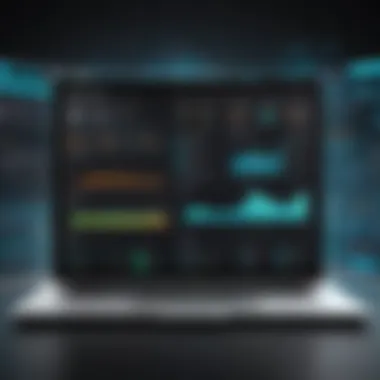

- Customization: Organizations can customize the environment and configurations to fit their specific needs. This can include the installation of additional hardware or integration with other on-premise systems.
- Data Security: On-premise deployment is often seen as more secure by organizations that deal with sensitive information. Organizations have full control over security protocols, access, and data management.
- Hardware Costs: The initial setup requires investment in hardware, which can be a significant expense. Moreover, ongoing maintenance of this infrastructure needs to be taken into consideration.
- Scalability Limitations: While scaling up on-premise solutions is possible, it can require significant time and resources to deploy new hardware and software solutions.
In sum, on-premise deployment is advantageous for organizations that prioritize data security and customization, although it also comes with higher initial costs and potential long-term scalability issues.
Cloud Deployment
Cloud deployment of Splunk involves hosting the software on third-party cloud infrastructure, typically offered as a service (SaaS). This model presents distinct advantages relevant to modern operational demands.
- Cost Efficiency: With cloud deployments, organizations often benefit from lower initial costs as they avoid heavy investments in physical hardware. They typically pay for what they use, which can lead to more predictable budgeting.
- Rapid Scalability: Cloud solutions allow for much quicker scaling. Organizations can easily adjust their capability without needing to install new hardware. This is particularly beneficial in dynamic environments where demand can fluctuate.
- Automatic Upgrades: Cloud deployments often include automatic software updates. This means organizations benefit from the latest features without the hassle of manual systems updates.
- Third-Party Security: Security in cloud deployments is managed by the provider, which means the organization must trust the provider's security measures. While many cloud providers have robust protocols, this can be a concern for some organizations dealing with strict compliance requirements.
To conclude, cloud deployment offers flexibility and greater scalability along with cost benefits. However, it may raise concerns around data control and security, which are sensitive for various organizations.
Important Note: The selection between on-premise and cloud deployment is not merely a technical decision. It is strategic and should align with the overall mission and compliance frameworks of the organization.
Comparative Cost Analysis
A thorough understanding of comparative cost analysis is crucial for organizations contemplating the deployment of Splunk solutions, whether on-premise or in the cloud. Cost often dictates the choice of deployment, as organizations need to align their budget with their analytics needs. The comparative cost analysis explores initial setup costs, ongoing maintenance costs, and the total cost of ownership, providing clarity on how each option can affect the overall financial commitment.
Initial costs can greatly differ between on-premise and cloud. With on-premise setups, organizations often need to invest in hardware, software licenses, and personnel training right from the start. In contrast, cloud deployments typically involve lower upfront costs due to subscription models that spread costs over time.
Ongoing maintenance, another significant factor, involves continued support, updates, and hardware replacements for on-premise solutions. Conversely, with cloud solutions, the provider usually manages these responsibilities, which can alleviate the burden on internal IT teams but may lead to unexpected charges.
Lastly, the total cost of ownership encompasses all costs over the lifespan of the deployment. This insight is essential for organizations to make informed fiscal decisions about their data analytics strategies. Here, we delve into these three components.
Initial Setup Costs
The initial setup costs for Splunk on-premise deployments can be substantial. Organizations must consider several factors:
- Hardware Acquisition: Costs for servers, storage, and network infrastructure.
- Software Licensing: Licensing fees for Splunk software, which may vary based on usage and feature sets.
- Implementation Fees: Hiring professional services for the installation and configuration.
- Training: Investing in training for the staff to ensure effective use of the software.
In contrast, cloud deployments often present a lower barrier to entry. Users benefit from a subscription-based model, where costs are typically inclusive of necessary software updates and technical support. This allows organizations to allocate resources more flexibly, adjusting their subscription levels as necessary without the hefty upfront expenditures.
Ongoing Maintenance Costs
When comparing ongoing maintenance costs, the distinction between on-premise and cloud deployments is pronounced. For on-premise solutions:
- Hardware Maintenance: Organizations are responsible for the upkeep, replacement, and upgrades of hardware components.
- Software Updates: Regular updates and patches must be applied by internal IT staff or through contracted services, adding labor costs.
- Support Staff: The need for dedicated IT personnel can increase labor costs, requiring organizations to consider hiring or reallocating existing staff for maintenance tasks.
On the other hand, cloud solutions streamline many of these responsibilities, as providers handle aspects such as hardware management and software updates. Organizations may still need some in-house expertise but can often reduce the number of staff or resources allocated to maintenance tasks.
Total Cost of Ownership
The total cost of ownership (TCO) is vital for organizations to assess when deciding between on-premise and cloud deployments. TCO includes all associated costs throughout the deployment's lifecycle:
- Initial Investment: Hardware, software, and implementation costs.
- Ongoing Expenses: Regular maintenance, subscriptions, and support costs.
- Upgrade and Recovery Costs: Future expenses for expanding capabilities or restoring data in case of a failure.
With on-premise installations, TCO often accumulates gradually as operational costs become apparent. While cloud deployments initially seem less costly, organizations must account for potential increases in subscription fees as data needs grow. Therefore, to achieve a true comparative cost analysis, organizations should project TCO over three to five years, considering factors like data growth and changing business needs.
In the end, strategic financial planning based on a thorough comparative cost analysis can steer organizations toward the most suitable deployment model for their Splunk requirements.
Scalability Considerations
Scalability is a critical topic when evaluating the deployment of Splunk's solutions. In today's rapidly changing business environment, organizations must ensure that their data analytics tools can grow with their needs. Scalability considerations pertain to how well a system can adapt to increased workloads without sacrificing performance or excessive cost. This section discusses the unique scalability aspects of on-premise deployments and cloud deployments, addressing both benefits and considerations.
Scaling On-Premise Solutions
Scaling on-premise solutions involves expanding the existing infrastructure to support increased data volume and user demand. This type of scaling often requires significant capital investment, including purchasing additional hardware and integrating it into the current system.
Some key considerations for scaling on-premise include:
- Hardware Limitations: On-premise setups rely on physical servers. If the demand exceeds the capacity of the current hardware, organizations face challenges in managing performance.
- Time-Consuming: Adding hardware can lead to longer setup and configuration times, which may hinder the ability to respond promptly to business changes.
- Increased IT Overhead: Maintaining additional servers increases the workload for IT teams. They need to manage upgrades, backups, and troubleshooting for a larger infrastructure.
Scalability in on-premise solutions also involves assessing the balance between upward scaling (adding more resources to existing servers) and horizontal scaling (adding more servers to distribute the load). Each approach carries distinct implications for cost, complexity, and performance.
Cloud Scalability Features
Cloud-based deployments, such as those offered by Splunk, inherently possess several advantages in terms of scalability. Many cloud solutions include elastic scaling, allowing users to adjust resources based on real-time demand. This versatility can deliver substantial benefits:
- Dynamic Resource Allocation: Organizations can scale resources up or down easily, depending on their analytics needs at any given time. This flexibility is often called elasticity.
- Reduced Capital Expenditure: Businesses can avoid large upfront investments in hardware. Instead, they typically pay for what they use, converting capital expenditure into operational expenditure.
- Rapid Implementation: New resources can often be deployed in minutes, not days or weeks, enabling businesses to adapt quickly to changing conditions.
- Geographic Expansion: Cloud capabilities allow for easier integration of data from geographically diverse locations, supporting global analytics requirements.
"Cloud scalability allows organizations to dynamically adjust their resources based on shifting analytics demands."
Security Implications


Security is a critical consideration when evaluating deployment options for data analytics solutions like Splunk. Understanding the security implications of both on-premise and cloud deployments is paramount for organizations aiming to protect sensitive data and maintain compliance with regulatory standards. This section delves into specific elements, benefits, and considerations surrounding security to help organizations make informed choices.
On-Premise Security Protocols
On-premise deployments of Splunk allow organizations to have direct control over their security measures. This can be an advantage for organizations with strict compliance demands or those in regulated industries. Key aspects of on-premise security protocols include:
- Data Control: Organizations manage their own hardware and software, enabling them to apply custom security configurations tailored to their risks.
- Access Management: Organizations can enforce stringent access controls, limiting who can access data based on their internal policies.
- Network Security: By using firewalls, intrusion detection systems, and physical security measures, on-premise solutions can be made more resilient against external threats.
- Regular Updates: Organizations can implement timely software updates and patches to address vulnerabilities, although this requires dedicated IT resources.
On-premise security solutions, however, come with challenges. They require continuous vigilance to maintain the security posture. Organizations need skilled personnel to monitor and address potential threats actively. This can be resource-intensive and may strain smaller teams.
Cloud Security Measures
Cloud deployments of Splunk present a different approach to security. Cloud providers typically invest heavily in security infrastructure, making advanced security features more accessible for organizations. Notable benefits of cloud security measures include:
- Shared Responsibility Model: This framework emphasizes that both the provider and the client share roles in protecting data. Vendors handle data center security while clients ensure appropriate access management and application security.
- Advanced Security Features: Cloud providers often include features such as encryption at rest, secure socket layer (SSL) encryption for data in transit, and multi-factor authentication.
- Regular Audits and Compliance Certifications: Many cloud providers undergo third-party audits and offer certifications such as ISO 27001 and SOC 2, aiding organizations in demonstrating compliance.
- Scalability of Security Solutions: Cloud environments can scale security measures easily in response to threats, using machine learning and AI to detect anomalies in real time.
Despite their advantages, cloud solutions present concerns. The reliance on a third party for security can be unsettling for some organizations. Furthermore, the potential risk of data breaches remains a critical point of concern, especially considering high-profile security incidents in cloud environments.
Performance Metrics
Performance metrics play a crucial role in assessing the effectiveness and efficiency of any technology solution. This holds especially true in the context of Splunk's on-premise and cloud deployments. By measuring response times, data processing speed, and overall system performance, organizations can make informed decisions about which deployment option best suits their needs.
As environments evolve and data volumes increase, understanding performance metrics enables IT professionals to optimize resource allocation, anticipate system requirements, and predict potential bottlenecks. The performance of the solution directly impacts user satisfaction and operational efficiency. Without appropriate performance measurements, organizations face the risk of underperforming systems that fail to meet data-processing needs.
Response Times in On-Premise Deployments
Response times in on-premise deployments are significantly influenced by infrastructure capabilities. Local servers deliver data processing and retrieval operations, leading to comparatively lower latency for users. This is advantageous for businesses that need real-time data access and immediate response to queries. However, the overall performance is highly dependent on hardware resources, network configuration, and storage solutions.
For instance, if an organization runs Splunk on underpowered hardware, it can lead to slow response times and inefficient data analysis. Additionally, as data grows, on-premise solutions may require significant hardware upgrades, which can incur high costs. Hence, it necessitates continuous performance monitoring to assure optimal functioning of the deployment.
"In an environment where response time is crucial, on-premise solutions often excel when properly maintained and scaled."
Performance of Cloud Solutions
Cloud deployments of Splunk offer many advantages in terms of performance metrics. Cloud solutions typically boast the capability to scale resources on demand. This elasticity allows businesses to respond quickly to fluctuating workloads without the need for extensive hardware investments. Providers such as AWS and Google Cloud Platform ensure that users benefit from the latest hardware, data processing algorithms, and optimizations.
Moreover, cloud services position data closer to geographically distributed users. This contributes to faster data access and enhanced user experience. Load balancing and automated backups in cloud deployments further ensure that performance stays optimized during peak usage. However, it is essential to consider network latency that can arise from relying on internet connections. Monitoring the performance across various platforms remains essential for ensuring expected reliability and speed.
In summary, performance metrics are vital for both on-premise and cloud deployments. By understanding response times for each deployment, organizations are better positioned to choose a model that complements their operational needs.
User Experience Factors
User experience is a critical aspect when evaluating any software solution, including data analytics platforms like Splunk. It encompasses how users interact with the system, the intuitiveness of the interface, and overall satisfaction in using the software. For organizations handling vast amounts of data, a streamlined user experience can significantly enhance efficiency. In the context of Splunk, understanding user experience factors helps make informed decisions that can affect productivity.
When comparing on-premise and cloud deployments, it becomes evident that each has unique user experience implications. The way users engage with the software can influence their day-to-day activities, making it essential to consider factors such as accessibility, design, and overall functionality. A well-designed interface can lower the learning curve and enable teams to derive insights from data efficiently. Therefore, a focus on user experience not only promotes choose of deployment options but also supports better adoption of technology across the organization.
User Interface in On-Premise
The user interface in on-premise deployments of Splunk is typically designed to be feature-rich yet can occasionally overwhelming for novices. Advanced users may appreciate the depth of customization options; however, this complexity can hinder quick data access for less experienced users. One strength of the on-premise interface is its ability to integrate deeply with existing systems, allowing for tailored dashboards and reports. This environment permits IT teams to make adjustments and optimize the layout for specific organizational needs.
However, there are drawbacks. Frequent software updates require user training to keep the team aligned with the latest features. Additionally, on-premise solutions often mean the user experience can vary based on individual configurations, impacting consistency.
"Navigating a complex interface with numerous customizations can be daunting, especially for new users."
User Interface in Cloud
Conversely, the cloud deployment of Splunk offers a more standardized and streamlined user interface. This consistency is beneficial for teams that work remotely or across varying locations. The interface is designed to be intuitive, focusing on ease of acces with minimized learning time. Features can often update automatically, limiting the need for frequent training sessions.
Cloud deployments usually emphasize a responsive design, making it easier for users to interact with analytics tools without technical hindrances. Additionally, cloud-based solutions tend to incorporate collaborative features, allowing multiple users to work on projects in real time with the same data set. This functionality fosters teamwork and accelerates insights into data analysis.
Integration Capabilities
Integration capabilities are vital for organizations looking to leverage data from various sources while using Splunk. They influence how well Splunk can communicate with other systems, how quickly data can be ingested, and ultimately how organizations can derive insights from their analytics tools. A strong integration framework can ensure that data flows seamlessly across different platforms, enabling a comprehensive view of enterprise operations.
A successful integration strategy can enhance business intelligence and streamline operations. However, the level of ease or difficulty in integrating with existing systems can vary greatly between on-premise and cloud deployments. This section examines these integration challenges and benefits closely.
On-Premise Integration Challenges
On-premise systems often present several challenges when it comes to integration. Some common issues include:
- Legacy Systems Compatibility: Many companies still operate legacy systems. Integrating these with Splunk can be complex and may require custom development work or significant modification of existing infrastructure.
- Resource Constraints: Organizations may face limitations in IT staff and skills available to manage integrations. Maintaining and updating integration endpoints requires consistent effort and expertise.
- Data Silos: On-premise setups may lead to data silos, where data in one system does not easily connect with data in another. This fragmentation can hinder analysis and decision-making.
- High Setup Costs: Establishing a reliable integration environment can incur high initial costs, from infrastructure upgrades to hiring specialized consultants.
These challenges necessitate careful planning and execution, which may burden organizations with additional costs and time constraints when deploying on-premise Splunk solutions.


Cloud Integration Benefits
In contrast, cloud deployments offer various advantages regarding integration.
- Easier API Access: Most cloud services provide well-documented APIs, simplifying the integration process. This enables faster data ingestion from multiple sources.
- Scalability and Flexibility: Cloud platforms are typically designed to be scalable. This means that addition of new integrations can be done without overhauling the entire system or investing in additional hardware.
- Reduced Complexity: Cloud providers often have built-in integration capabilities, which can streamline the set-up process. Services like AWS Lambda or Azure Functions can facilitate real-time data processing and integration without heavy lifting.
- Continual Updates: Cloud services receive regular updates, often enhancing integration capabilities and adding support for new features and standards. This allows organizations to stay current with integration practices effectively.
"The cloud reduces barriers related to integration, providing agility that is crucial for modern data analytics."
The robust integration features of cloud deployments make them appealing, especially for organizations aiming to enhance their data ecosystems while minimizing complexities and resource use.
Thus, when choosing between on-premise and cloud deployments for Splunk, organizations must weigh these integration capabilities, taking into account their existing structures and future needs.
Maintenance and Support
The choice between on-premise and cloud deployment of Splunk affects many facets of an organization. Among these facets, maintenance and support stand out as critical factors. Understanding the differences in maintenance and support between the two deployment types can significantly influence operational efficiency and resource allocation.
Organizations must assess their internal capabilities to manage infrastructure, software updates, and potential issues. This assessment can lead to reduced downtime, enhanced performance, and a more secure environment. A clear grasp of maintenance protocols and support services available can guide organizations to a decision that aligns with their strategic objectives, ensuring that they get the most out of their data analytics investments.
On-Premise Maintenance Requirements
On-premise Splunk deployments require a robust internal maintenance strategy. Here are some key elements to consider:
- Infrastructure Management: Organizations must manage hardware and network infrastructure. This involves setting up, configuring, and maintaining servers, storage, and firewalls.
- Software Updates: Regular updates must be conducted manually. Upgrading to the latest version of Splunk guarantees access to new features and security patches.
- Monitoring Tools: Internal IT teams need to implement monitoring tools to track system performance and diagnose potential issues proactively. This may include setting up alerts and dashboards to assess resource utilization.
- Incident Response: Defined processes for dealing with incidents are essential. Teams should be trained to respond quickly to outages, ensuring minimal disruption to analytics operations.
In summary, on-premise maintenance requires a dedicated team skilled in IT support. This can be resource-intensive but beneficial for organizations with stringent data control requirements.
Cloud Provider Support Services
In contrast, cloud deployments benefit from a different type of support mechanism. The key features include:
- Service Level Agreements (SLAs): Most cloud providers offer SLAs that define uptime commitments and response times for support issues. These agreements provide assurance of consistent service availability.
- Automatic Updates: Cloud solutions typically include automatic updates. This feature helps organizations stay current with minimal effort.
- 24/7 Support: Major cloud providers like Amazon Web Services or Microsoft Azure offer around-the-clock support. This means that when issues arise, trained professionals are available to resolve them quickly.
- Scalability in Support: As an organization grows, cloud support services can expand. Providers may offer tailored support solutions that scale with your usage, ensuring you have assistance as needed.
Overall, cloud provider support generally involves a lower maintenance burden for organizations, enabling them to focus on analytics rather than infrastructure. This clear division of responsibilities can lead to improved efficiency and effectiveness.
Regulatory Compliance
Regulatory compliance is an essential aspect of any data management strategy. This becomes particularly critical when deploying platforms like Splunk. Organizations must ensure that their data handling practices align with relevant laws and standards. Regulatory compliance not only mitigates legal risks but also enhances data governance. Organizations face unique challenges and benefits depending on whether they choose on-premise or cloud solutions for their Splunk deployments.
On-Premise Compliance Challenges
On-premise deployments of Splunk introduce various compliance challenges. Companies are tasked with implementing their own data protection measures and ensuring adherence to regulations such as GDPR, HIPAA, or PCI DSS. Some notable challenges include:
- Resource Allocation: Managing compliance often requires dedicated resources. This could mean hiring compliance officers or investing in auditing tools, which can strain smaller teams or budgets.
- Frequent Audits: Organizations must prepare for regular audits to demonstrate compliance, which often requires extensive documentation and system checks.
- Change Management: Any modification in the system can affect compliance status. Quick adjustments and updates may lead to unintended compliance risks if not carefully managed.
Cloud Compliance Advantages
Cloud deployments, in contrast, offer several advantages regarding regulatory compliance. Major cloud providers invest heavily in compliance certifications and frameworks. By leveraging these benefits, organizations can streamline their compliance efforts. Benefits include:
- Built-in Compliance Features: Most cloud solutions come with integrated compliance tools. This can simplify how organizations meet regulatory demands while minimizing manual checks.
- Up-to-date Standards: Cloud providers regularly update their systems to comply with new regulations. This reduces the burden on organizations to remain current with compliance requirements.
- Scalability and Flexibility: Cloud services allow organizations to scale their operations while remaining compliant. Organizations can adjust their usage according to regulatory demands without significant restructuring.
"Regulatory compliance is not just about meeting legal requirements. It can also improve a company’s reputation and relationship with its customers."
Overall, organizations must carefully evaluate how their deployment choice impacts compliance. Considering the unique challenges of on-premise versus cloud solutions helps ensure all necessary regulations are met efficiently.
Culminations on Deployment Choices
In the examination of Splunk on-premise versus cloud deployments, it is crucial to understand the implications of each choice. Organizations are regularly faced with important decisions surrounding data management and analytics. The right deployment choice can influence the efficiency, security, and scalability of data systems. Hence, evaluating all aspects outlined in the article allows enterprises to make strategic decisions based on their unique needs.
Choosing between on-premise and cloud options involves multiple factors including operational costs, flexibility, and the expertise of in-house technical teams. Beyond just immediate costs, the long-term implications of these choices can significantly affect productivity and business outcomes. Deployment choices must align with organizational goals and future growth plans. This section will distill the vital elements that organizations should consider when deciding on their deployment strategy.
Summary of Advantages
Every deployment model holds its set of advantages that can cater to different business requirements:
- On-Premise Deployment:
- Cloud Deployment:
- Control and Customization: Organizations retain full control over their data. This is essential for businesses handling sensitive information, which may require tailored configurations that cloud solutions cannot provide.
- Security: Many businesses prefer on-premise solutions for security concerns. Keeping data within local networks mitigates some risks associated with cloud hosting while allowing stringent security measures.
- Performance: Physical hardware may lead to enhanced performance when configured optimally for specific applications.
- Scalability: Cloud environments offer unparalleled scalability. Businesses can quickly adjust resources based on demand without the need for significant capital expenditure.
- Reduced Maintenance: When using cloud services, the burden of hardware maintenance and updates shifts to the provider, allowing internal teams to focus on strategic initiatives rather than operational tasks.
- Accessibility: Cloud systems enable access from anywhere, promoting collaboration and flexibility in today’s hybrid work environment.
The decision between on-premise or cloud deployments comes with legitimate perks that can enrich data analytics capabilities.
Considerations for Future Decisions
When contemplating the appropriate deployment strategy, it is prudent for organizations to assess several critical factors to navigate through changing technology paradigms:
- Business Growth and Scalability Needs: Organizations should project their future growth. Will they require more data processing power? Cloud capabilities often make it easier to grow lines of business without major upfront investments.
- Budget Constraints: Evaluate total cost of ownership. On-premise may lead to higher initial costs, but consider the ongoing expenses as well. Similarly, cloud services usually operate on a subscription basis that can fluctuate based on usage levels.
- Compliance and Data Governance: Regulatory requirements may necessitate either on-premise solutions or specific cloud configurations. Understanding local laws and industry guidelines is essential in determining which model aligns best with compliance needs.
- Vendor Reliability and Support: Investigate reputable cloud providers and their service agreements. Strong support networks can minimize downtime and data loss risks, impacting overall business continuity.
In summary, organizations must carefully weigh advantages, limitations, and future needs when selecting between Splunk on-premise and cloud deployments. The right choice fosters not only effective data utilization but also supports sustainable growth initiatives.







