Splunk Website Monitoring: An In-Depth Exploration


Intro
Website monitoring is a crucial component in maintaining optimal online presence and user satisfaction. Using Splunk for this purpose presents unique advantages. This article will unify key aspects of Splunk's capabilities in website monitoring, from methodologies and integration strategies to performance metrics. By diving into the functionality offered by Splunk, we can uncover how it assists in enhancing website health and user experience. Both newcomers and seasoned professionals will find beneficial insights that can facilitate the application of Splunk in real-world scenarios.
Software Overview
Splunk stands out as a robust tool tailored for monitoring and analyzing data from web activities. Providing visibility into intricate website operations allows IT professionals to promptly identify and resolve issues. This section outlines the essential features and system requirements that support effective usage of Splunk in a website monitoring context.
Key Features
- Data Aggregation: Splunk collects and gathers logs and metrics from various sources, providing a comprehensive overview of website performance.
- Real-Time Monitoring: The capability to monitor data in real-time ensures users are alerted to problems as they occur, enabling swift reactions.
- Powerful Visualization: With its advanced visualization tools, Splunk makes analyzing website metrics straightforward. Users can create dashboards and reports that deliver insight into performance trends.
- Search Capabilities: Its robust search functionalities allow users to dive deep into the data, facilitating thorough investigation of specific events or periods.
- Alerts and Notifications: Users can define parameters for alerts, ensuring they receive immediate updates about potential issues or abnormal activity on their websites.
System Requirements
To run Splunk effectively, it is important to meet minimum system requirements:
- Operating System: Compatible with various systems ranging from Linux to Windows.
- RAM: At least 8GB recommended for small deployments; larger systems may require more.
- CPU: Multi-core processor for optimal performance.
- Disk Space: Sufficient storage for indexing data; this varies significantly based on data volume.
In-Depth Analysis
Understanding Splunk's functionalities is imperative for maximizing its website monitoring capabilities. This segment elaborates on performance and usability aspects, as well as the best use cases.
Performance and Usability
When it comes to performance, Splunk demonstrates an ability to handle significant data loads effectively. Its usability, meanwhile, is often cited as a prominent feature. Users note that the interface, while powerful, may have a learning curve but ultimately offers a high level of customization that is valuable.
Best Use Cases
Utilizing Splunk can be especially advantageous in various scenarios:
- Web Traffic Analysis: Monitoring and analyzing incoming requests to understand user behavior and site performance.
- Error Tracking: Identifying and responding to application errors before they impact end users.
- System Health Checks: Routinely assessing the performance of backend systems ensuring that web services remain operational.
- Security Monitoring: Tracking unusual user behavior and potential threats to protect sensitive data.
This comprehensive approach enhances both website health and user satisfaction through effective monitoring.
Intro to Website Monitoring
Website monitoring is a crucial practice for maintaining the health and performance of online platforms. Effective monitoring allows organizations to understand not just how their website performs, but also how users interact with it. This understanding helps in identifying issues before they escalate into problems that affect user experience.
Implementing a robust monitoring solution means that immediate insights into potential outages, slow response times, or other operational anomalies become accessible. Consistent tracking enables teams to respond quickly to issues, minimizing downtime and uncertainty. It supports decision-making processes by providing data that highlight trends and patterns in website usage. Thus, for professionals in IT and web development, mastering the art of monitoring is not merely an added bonus—it is essential.
The Importance of Monitoring
Website monitoring serves multiple essential functions. First, it enhances site reliability. By regularly checking uptime, organizations ensure their websites are accessible to users without interruptions. This consistency nurtures trust, which is fundamental in the digital space.
Moreover, monitoring tools provide insights into user behavior. Understanding how visitors traverse a site can inform design decisions and content optimization. Tracking metrics like bounce rates or time spent on pages can reveal what engages or frustrates users. This information is valuable for webmasters seeking to improve user experience and drive conversions.
Further, proactive monitoring can lead to cost savings. Identifying performance issues early prevents significant financial losses caused by downtimes or degraded user experiences. Businesses that rely on online transactions benefit immensely from maintaining high operational standards.
Overview of Splunk
Splunk is recognized as a leading platform in the realm of data analysis and operational intelligence. It allows organizations to capture and analyze a wide variety of data from their websites. With its robust capabilities, Splunk excels in ingesting data from different sources, enabling comprehensive monitoring and analysis.
What sets Splunk apart is its flexibility in handling diverse data types. Whether it's server logs, application logs, or user interaction data, Splunk can seamlessly process them. Furthermore, its search and reporting capabilities empower users to delve into data quickly. Users can generate real-time insights and create customized reports that aid in strategic decision making.
With powerful visualization tools, Splunk offers dashboards that summarize complex data into understandable visuals, aiding stakeholders to see the bigger picture at a glance. Overall, Splunk's extensive features make it an invaluable tool for those serious about maintaining robust website monitoring.
Understanding Splunk's Capabilities
Splunk provides a powerful set of tools for monitoring and analyzing data from websites. This section will delve into the specific elements that compose its capabilities, emphasizing why they are indispensable for effective website monitoring. Users can harness the full potential of Splunk through insightful data handling, robust search functions, and effective visualization tools. By understanding these components, professionals can make informed decisions that enhance the performance and reliability of their web assets.
Data Ingestion
Data ingestion is the first step in using Splunk for website monitoring. This process involves collecting, loading, and storing data from various sources. Splunk supports multiple data inputs, including web server logs, application performance management data, and API calls. The key benefit of its extensive support for different data formats is the ability to gather a holistic view of website activity.
- Real-time and historical data: Splunk does not just accept real-time data; it can also analyze historical data. This allows organizations to compare current performance against past metrics, identifying trends over time.
- Scalability: No matter how much data a site generates, Splunk scales effortlessly. It can handle thousands of data points per second, making it ideal for high-traffic websites.
"The ability to integrate diverse data sources makes Splunk a central hub for monitoring activities, leading to better insights and decision-making."
Search and Analysis Features
The search capabilities in Splunk are among its most powerful features. They allow users to conduct queries in natural language, simplifying the analysis process. This feature is essential for teams that may not have extensive knowledge in query languages like SQL. Instead, they can utilize Splunk’s search bar to connect with their data and extract valuable insights.
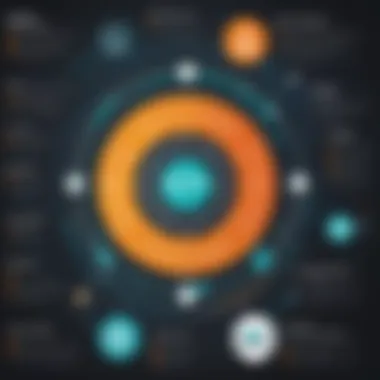

- Custom Search Queries: Users can build complex search queries to filter and analyze their data from various angles. This enhances the granularity and specificity of insights generated.
- Event correlation: Splunk can link together events happening across different systems, making it easier to understand the overall health of a website.
The capability to perform deep analysis not only streamlines the troubleshooting process but also empowers teams to make data-driven decisions that foster improved user experiences.
Visualization Tools
Effective visualization is crucial for understanding data trends and anomalies at a glance. Splunk provides multiple visualization tools that turn complex datasets into digestible representations. This is especially important for stakeholders who may not be as familiar with raw data.
- Dashboards: Users can create interactive dashboards that highlight key performance indicators, system health, and user behavior metrics. These can be customized for various users, from executive boards to technical teams.
- Graphs and Charts: Splunk transforms data into various formats, such as graphs, pie charts, and bar charts. This versatility enhances clarity and communication among teams by presenting data in an easily comprehensible manner.
Using these visualization tools, organizations can keep track of essential metrics in real time, facilitating immediate responses to emerging issues.
Setting Up Splunk for Website Monitoring
Setting up Splunk for website monitoring is a critical foundation for any organization aiming to maintain optimal website performance and user experience. Proper setup not only facilitates real-time data analysis but also ensures that teams can respond swiftly to any anomalies or performance issues. The right configuration can significantly enhance visibility into website operations, helping to uncover trends and insights that would otherwise remain hidden.
Installation Steps
The installation process for Splunk is straightforward but requires careful attention to detail. Begin by obtaining the latest version of Splunk from the official Splunk website. Following the download:
- Choose the appropriate package: Splunk is available for various operating systems, including Windows, Linux, and Mac OS. Ensure that you select the right package for your environment.
- Run the installer: Launch the installation executable file and follow the prompts. Accept the license agreement and select the installation directory.
- Configure Splunk: During installation, you'll need to set admin credentials, choose the default port for web access, and decide whether to enable daily indexing of data.
- Complete the setup: After installation, start the Splunk service. You can access the user interface via a web browser by entering or the designated IP address.
Following these steps will have Splunk up and running within judicious time, allowing you to move onto the next phase of website monitoring.
Configuring Data Sources
Once Splunk is successfully installed, configuring data sources is the next logical step. This stage involves determining where Splunk will collect data from, which is essential for effective monitoring. Consider the following:
- Identify relevant data sources: Determine the web servers, application logs, and user interactions that need to be monitored. Common data sources include Apache or Nginx logs and application performance metrics.
- Utilize the Data Inputs settings: Within the Splunk interface, navigate to the Settings > Data Inputs section. Here you can add data types such as file monitoring, scripts, or API logging.
- Specify source types: Each data source should have a designated source type to ensure Splunk parses the logs correctly. For example, choose "access_combined" for standard web traffic logs.
- Set data retention: Decide on how long data should be retained in Splunk, balancing compliance requirements and storage considerations.
Properly configuring data sources enables a comprehensive view of website performance, facilitating detailed analysis and reporting.
Creating Dashboards
The final step in setting up Splunk for website monitoring is creating dashboards. Dashboards serve as visual representations of data, providing an interface that allows users to interact with the information gathered. To create effective dashboards:
- Access the Dashboards section: In the Splunk interface, navigate to the Dashboards tab under the Reports interface.
- Choose a layout: Decide how you want to present the data. Splunk offers options for tile layouts or single-panel views.
- Select visualizations: Depending on the metrics you are monitoring. You can choose bar graphs, line charts, pie charts, etc.
- Add panels: Drag and drop panels for each metric you wish to display. This may include uptime statistics, traffic trends, or response time graphs.
- Customize interactions: Enable filters and drill-down capabilities to allow users to dive deeper into specific datasets.
Crafting intuitive dashboards is essential as they help facilitate quicker decision-making and enhance visibility into critical metrics.
Key Metrics to Monitor
In the realm of website monitoring, key metrics serve as the backbone for understanding website health and user engagement. Monitoring these metrics allows organizations to make informed decisions based on data rather than intuition. Moreover, they provide insight into areas that may require optimization or immediate attention. In this section, we delve into three essential metrics: uptime monitoring, response time tracking, and traffic analysis. Each of these metrics plays a pivotal role in shaping a website's overall performance.
Uptime Monitoring
Uptime monitoring is critical for any website. It refers to the percentage of time the website is fully functional and accessible to users. Even a brief outage can lead to significant losses in traffic and revenue. Monitoring uptime helps identify patterns in outages, enabling teams to take corrective measures as necessary.
The tools available for uptime monitoring can automatically check website status at regular intervals, alerting you to any downtime.
Some key benefits of uptime monitoring include:
- Improved Reliability: Regular monitoring creates a more reliable online presence.
- Increased User Trust: Users are more likely to return when they know your site remains operational.
- Data-Driven Decisions: Insights gathered can inform when to optimize infrastructure or update technology.
Response Time Tracking
Response time tracking measures how quickly a web server processes requests and delivers content to users. This aspect of website performance directly affects user satisfaction and search engine rankings. A slow response time can cause users to leave before loading a page, which negatively impacts engagement and conversions.
Key considerations for response time tracking include:
- Threshold Setting: Establish a baseline for acceptable response times tailored to your audience's expectations.
- Error Rate Monitoring: Track errors alongside response times to discern if slowness correlates with system faults.
- Continuous Review: Regularly analyze this data to identify slowdowns during high traffic or after updates.
Responsive design and optimized code can help improve response times, but consistent monitoring is essential.
Traffic Analysis
Traffic analysis provides insights into how users interact with your website. This metric encompasses various elements such as the volume of traffic, user demographics, and behavior patterns. Understanding traffic helps marketing strategies and can guide content adjustments to meet user needs and preferences.
Key elements of traffic analysis include:
- Visitor Sources: Identify how users find your site—be it through search engines, social media, or direct visits.
- Page Views and Session Duration: Monitor which pages engage users and how long they stay.
- Bounce Rate: A high bounce rate may indicate content misalignment with user expectations.


"Effective traffic analysis enables targeted improvements to user experiences, ultimately leading to enhanced site performance."
By focusing on these key metrics—uptime monitoring, response time tracking, and traffic analysis—organizations can not only maintain but improve their website performance. Splunk's robust capabilities facilitate comprehensive monitoring, ensuring that users have a seamless and efficient interaction with the website.
Integrating Splunk with Other Tools
Integrating Splunk with other tools is an essential aspect of enhancing website monitoring functionalities. This integration allows organizations to tailor their monitoring systems to their specific needs. With the plethora of tools available for application performance management, logging, and collaboration, understanding how to utilize these integrations effectively can lead to more efficient monitoring processes, improved data insights, and ultimately, better decision-making in real time.
APM Tools Integration
Application Performance Management (APM) tools provide insights into application performance, helping to identify bottlenecks and performance issues. Integrating Splunk with APM tools like New Relic or Dynatrace can optimize how data is captured and analyzed. APM tools collect performance metrics from applications, while Splunk excels in log management and data analysis. This combined capability enables deeper insights into user experience and application behavior.
Key benefits of APM tools integration include:
- Comprehensive View: Centralizes performance and log data, enabling a holistic view of application health.
- Faster Issue Resolution: Correlating APM data with Splunk logs allows for quicker identification of issues, thus minimizing downtime.
- Enhanced Reporting: Combining data from both sources improves report quality and detail, aiding teams in making informed decisions.
Before integration, organizations must consider data compatibility and the cost of additional licenses or services that may arise.
Logging Frameworks
Splunk's capabilities can be amplified through integration with logging frameworks such as Log4j or Fluentd. These frameworks facilitate the collection, processing, and transmission of logs. When integrated properly, they can help Splunk harness valuable data from various sources, from server log files to user activity information.
The advantages of integrating logging frameworks include:
- Improved Data Ingestion: Enables Splunk to ingest a broader array of data, leading to richer analytics.
- Structured Logging: Offers the capability to structure and standardize logs, which enhances searchability and analysis within Splunk.
- Real-time Monitoring: Facilitates the real-time capture of events, allowing for prompt response to issues as they arise.
Implementing this integration requires thorough planning. Consideration of log formatting and protocols can determine the ease of integration.
Collaboration Platforms
Integrating Splunk with collaboration platforms like Slack or Microsoft Teams can foster better communication among teams. By sending alerts or dashboard updates directly to these platforms, teams can react more swiftly to issues or changes in website performance.
The integration can lead to:
- Real-time Communication: Teams receive notifications instantly, streamlining issue resolution.
- Shared Insights: Facilitates sharing of dashboards among team members, promoting transparency and collaboration.
- Automated Workflows: Triggers can be set based on alert conditions, automating responses and actions in collaboration tools.
When thinking about integrations, it is important that organizations evaluate their current workflows and select platforms that best fit their needs. Proper integration can improve team efficiency and enhance the overall monitoring process.
"Integrating Splunk with various tools not only streamlines data management but also ensures that teams can work more effectively and respond promptly to incidents."
In summary, integrating Splunk with APM tools, logging frameworks, and collaboration platforms is vital for optimizing website monitoring. Such integrations allow teams to leverage the strengths of different tools while overcoming the limitations of any single tool.
Best Practices for Effective Monitoring
Implementing effective monitoring of a website is paramount to ensure its optimal performance and usability. Following best practices not only aids in identifying issues promptly but also facilitates a systematic approach to data analysis and decision-making. For any organization that aims to enhance user experience and maintain website health, understanding and applying these practices can have a significant impact.
Establishing Alerting Mechanisms
One of the cornerstones of a successful monitoring strategy is establishing alerting mechanisms. These mechanisms allow you to be notified in real-time about potential issues, thus enabling swift action to mitigate them. Timely alerts can prevent minor issues from escalating into full-blown outages, which could result in loss of revenue and damage to reputation.
To set up an effective alerting system, consider the following steps:
- Define Thresholds: Determine the thresholds for critical metrics, such as response time or error rates. Alerts should trigger when these thresholds are breached.
- Use Multiple Channels: Utilize various communication channels (email, SMS, chat applications) to ensure alerts are received promptly by the right personnel.
- Customize Alerts: Tailor alerts based on different levels of severity. Not every issue requires immediate escalation; thus, categorizing alerts is beneficial.
Implementing these strategies improves responsiveness to incidents, fostering a proactive monitoring culture.
Continuous Improvement Strategies
Continuous improvement in monitoring practices guarantees that your monitoring system evolves with your business needs. Regularly reviewing and updating your strategies ensures that you capture new challenges and leverage the latest technologies.
Here are some practical steps for continuous improvement:
- Scheduled Reviews: Conduct regular reviews of monitoring processes and outcomes. This introspective approach enables identification of areas needing adjustment or enhancement.
- Embrace User Feedback: Collecting input from users can provide insights into what matters most. Understanding user experience can lead to more effective monitoring focus areas.
- Incorporate Automation: Leveraging automated tools can greatly enhance your monitoring capabilities. Automated processes reduce the risk of human error and improve response times for alerts.
Incorporating these strategies supports an adaptable monitoring framework that keeps pace with ongoing changes in technology and user behavior.
Regular Assessment of KPIs
Tracking Key Performance Indicators (KPIs) is fundamental for measuring the effectiveness of monitoring strategies. KPIs provide quantifiable metrics that help evaluate both website performance and user satisfaction levels.
For a thorough assessment, consider:


- Select Relevant KPIs: Determine which KPIs are most pertinent to your objectives. Common KPIs include page load time, uptime percentage, and user engagement metrics.
- Benchmark Against Standards: Compare your KPIs with industry benchmarks to gauge performance levels. This practice helps identify weaknesses and areas for improvement.
- Document Findings: Keep records of KPI assessments to track progress over time. Regular documentation supports accountability and aids in decision-making.
Challenges in Website Monitoring
Website monitoring plays a critical role in ensuring that digital platforms run smoothly and efficiently. However, this practice is not without its challenges. Understanding these obstacles is essential for software developers, IT professionals, and students alike. This section will explore major challenges, including data overload, real-time monitoring complexities, and integrating legacy systems. By addressing these issues, organizations can better prepare themselves to implement effective monitoring strategies using Splunk.
Data Overload
In today's digital landscape, the amount of data generated is staggering. Every interaction on a website creates logs, which can overwhelm monitoring systems if not managed correctly. Data overload occurs when a monitoring solution, such as Splunk, receives far more information than it can process effectively.
"Without proper filtration and organization, key insights may be buried in a sea of irrelevant data."
This overload can lead to several problems:
- Decreased Performance: Systems bogged down by excessive data can slow down operations. The ability to retrieve insights diminishes, making monitoring less effective.
- Alert Fatigue: When numerous alerts flood the dashboard, critical warnings may get lost among the noise. This can result in important responses being delayed.
- Resource Strain: Organizations may need to invest more in hardware and software capabilities to handle the increased data volume, raising costs significantly.
To mitigate the issue of data overload, it is vital to implement filters and aggregation strategies. This approach allows for focusing on key performance indicators, simplifying data interpretation.
Real-time Monitoring Complexities
Real-time monitoring presents its own set of challenges. While the demand for immediate feedback on website performance is rising, delivering real-time analysis is inherently complex. Notably, real-time monitoring requires:
- High-speed Data Processing: The system must be capable of quickly ingesting, analyzing, and visualizing data. Any delays could jeopardize the effectiveness of the monitoring strategy.
- Bandwidth Considerations: Increased monitoring activities consume significant network resources. If bandwidth is limited, it can lead to compromised data collection and analysis.
- Data Accuracy: Real-time monitoring necessitates precise and reliable data. Any inaccuracies can lead to misguided decisions that affect website performance.
To address these complexities, organizations should prioritize scalability in their monitoring solutions. Leveraging cloud resources and optimizing data collection methods can help achieve the responsiveness required in a real-time environment.
Integrating Legacy Systems
Many businesses operate using legacy systems, often built on outdated technology. Integrating these systems into modern monitoring solutions like Splunk can pose significant challenges. Key issues include:
- Compatibility Issues: Legacy systems may not communicate effectively with contemporary tools. This can hinder the seamless flow of data needed for accurate monitoring and analysis.
- Resource Limitations: Legacy systems often require more resources to maintain, which can conflict with the need for streamlined monitoring efforts.
- Data Silos: Companies may find that data stored in legacy systems remains isolated, making it hard to access insights from various sources.
To overcome these integration challenges, employing data bridges or middleware is essential. This allows legacy systems to connect with newer platforms, facilitating a comprehensive view of performance metrics.
In summary, addressing the challenges in website monitoring is crucial for organizations aiming to maintain optimal performance. By tackling data overload, embracing real-time monitoring intricacies, and improving the integration of legacy systems, teams can utilize Splunk effectively. Ultimately, understanding these obstacles ensures a robust monitoring process that supports overall business goals.
Future Trends in Website Monitoring
The landscape of website monitoring is consistently evolving. With the advancement of technology, businesses need to stay ahead of trends to maintain an edge. In this section, we explore several key developments shaping the future of web monitoring. These developments not only enhance how data is gathered and interpreted, but also improve overall user experiences.
AI and Machine Learning Integration
The integration of artificial intelligence and machine learning into website monitoring is no longer a distant possibility. It is an actual change that is reshaping how data is analyzed. By employing sophisticated algorithms, AI can discern patterns and anomalies that traditional tools might miss. This results in improved predictive analytics. For instance, by analyzing user behavior, AI can anticipate potential downtime before it occurs.
Additionally, the ability to self-learn can enhance the monitoring process. Continuous data feed allows the machine learning model to adapt without manual intervention. This automatic refinement is crucial for maintaining accurate monitoring metrics. Companies can respond to issues more swiftly, hence minimizing disruptions.
Enhanced User Experience Metrics
As businesses increasingly focus on user retention, understanding user experience has become critical. Future trends in website monitoring emphasize collecting metrics related to user engagement and satisfaction. This includes not only traditional metrics like load times but also qualitative data from user interactions.
For example, measuring user feelings through feedback forms or usability tests can provide insights beyond metrics. Utilizing tools that quantify emotional responses will assist in evaluating how users perceive website performance. Consequently, businesses can prioritize enhancements to areas that impact user satisfaction the most.
Proactive Monitoring Approaches
Future trends also highlight the necessity of proactive monitoring techniques. Rather than a reactive approach, where issues are addressed post-factum, proactive strategies focus on identifying and mitigating potential problems before they escalate. This necessitates implementing sophisticated monitoring systems that provide real-time feedback.
In practice, this involves:
- Setting up automated alerts that notify teams about performance deviations.
- Utilizing advanced analytics to spot trends that suggest potential issues.
- Engaging with users through surveys to gather real-time feedback on their experience.
Such strategies not only enhance website resilience but also foster a culture of continuous improvement. By embracing a proactive mindset, businesses can ensure they are prepared for challenges that may arise, maintaining user trust and operational efficiency.
The future of website monitoring lies in harnessing technology, understanding user needs, and adopting a forward-thinking approach. By aligning monitoring practices with these trends, organizations can enhance their strategic positions in the market.
End
The conclusion is a vital component in any comprehensive exploration of website monitoring, particularly when focused on a sophisticated tool like Splunk. It encapsulates the entire discussion, emphasizing the importance of the subject matter in both practical and theoretical frameworks. Readers need to appreciate how effective website monitoring using Splunk not only preserves uptime but also enhances user satisfaction and engagement.
Summarizing Key Insights
As we synthesize the key insights from this article, several pivotal themes emerge:
- Continuous Monitoring: The necessity of maintaining constant surveillance over website performance data stands out as a primary finding. Splunk allows for real-time data ingestion and immediate analysis, ensuring any deviations from the norm can be addressed without delay.
- Integration with Existing Systems: The ability to incorporate additional tools, such as APM and logging frameworks, increases the efficiency of website monitoring. Through seamless integrations, Splunk aids in creating a holistic monitoring ecosystem that can adapt to varied workflows.
- Data Visualization: Effective data representation is crucial. Splunk's visualization tools provide clarity, transforming complex datasets into actionable insights.
- Proactive Measures: Emphasizing proactive rather than reactive strategies in monitoring can significantly enhance website performance and reliability. By utilizing AI and machine learning tools within Splunk, organizations can navigate potential issues before they escalate into significant problems.
Final Thoughts on Using Splunk
Organizations seeking to maximize their online presence must prioritize their monitoring strategies. Adopting Splunk facilitates more than just data collection; it encourages a culture of responsiveness to user needs and system performance. As digital landscapes evolve, the adaptability of tools like Splunk will remain paramount for organizations aiming to stay ahead, thus maximizing both performance and user satisfaction.
"Monitoring is not an option anymore; it is a necessity for a competitive edge in today's digital economy."







