Exploring Teamdrive Free: Features, Benefits & Alternatives


Intro
In the realm of cloud storage and collaboration tools, Teamdrive Free presents itself as an innovative solution designed to facilitate seamless file management and teamwork. Understanding its capabilities is crucial for both individuals and organizations looking to improve their productivity. This article aims to unpack the features and benefits of Teamdrive Free, while also examining alternatives in the market.
Software Overview
Key Features
Teamdrive Free stands out through several key features that cater to various collaboration needs, including:
- File Sharing: Users can easily share large files without the hassle of email attachments.
- Version Control: This feature allows users to keep track of document edits, ensuring that previous versions are retrievable.
- Collaboration Tools: Integrated chat or comment functionalities enable real-time communication among team members.
- Cross-Platform Access: Teamdrive Free can be accessed on multiple devices, including smartphones and tablets, making it flexible for users on the go.
These components work in tandem to enhance user experience and team productivity.
System Requirements
Before diving into using Teamdrive Free, there are some system requirement considerations. Users should ensure their devices meet the following:
- Operating System: Compatible with Windows, macOS, and major Linux distributions.
- Internet Connection: A stable and reasonably fast internet connection is necessary for optimal performance.
- Browser Support: The latest versions of Chrome, Firefox, or Microsoft Edge are recommended.
By meeting these requirements, users can avoid technical issues and utilize the full functionality of Teamdrive Free.
In-Depth Analysis
Performance and Usability
The performance of Teamdrive Free is generally praised, particularly its upload and download speeds, which can be critical for users handling large files. The interface is user-friendly, making it accessible even to those who may not be tech-savvy. However, some users may experience a learning curve with specific functionalities. Regular updates improve their user experience and adapt to changing technology.
Best Use Cases
Teamdrive Free is suited for several scenarios:
- Team Projects: Effective for collaborative tasks where multiple members need access to shared files.
- Freelancers: Ideal for freelancers who require a simple way to share work with clients.
- Educational Purposes: Students can utilize this platform to work on group projects effectively.
These various use cases illustrate the versatility of Teamdrive Free across different fields and roles.
"Teamdrive Free proves to be a valuable tool in enhancing file sharing capabilities and promoting collaboration."
As we explore the alternatives in cloud storage solutions later, it becomes essential to consider what specific needs you have before deciding on a platform. Whether for personal use or professional environments, Teamdrive Free offers a compelling choice that deserves consideration.
Prelims to Teamdrive Free
In the realm of digital collaboration and file management, Teamdrive Free represents a noteworthy solution for both individuals and organizations. Understanding Teamdrive Free is essential for those seeking efficient tools to enhance teamwork and productivity. This section delves into its offering's significance and how it can address various operational needs.
Overview of Teamdrive
Teamdrive is designed primarily for collaborative work. It allows users to securely store, share, and manage files. This service is particularly attractive to teams that require real-time collaboration across different geographical locations. Teamdrive helps maintain seamless communications and efficient workflows.
A standout aspect of Teamdrive is its focus on security and privacy. Unlike many cloud storage solutions, Teamdrive provides users with control over their data. Organizations can tailor access permissions and ensure sensitive information is shared only with authorized personnel. This aspect is increasingly important for industries that handle confidential material.
Teamdrive’s interface is user-friendly, making it accessible for individuals with minimal technical expertise. Its straightforward navigation enables users to quickly adapt and start working without significant learning curves. This efficiency is crucial for teams that need to collaborate on projects rapidly.
Key Features of Teamdrive Free
The free version of Teamdrive comes with several features intended to foster collaboration and enhance file management.
- File Storage and Sharing: Users can store various file types and share them easily with team members, improving communication.
- Version Control: Keeps track of revisions made to documents. This ensures that teams can revert to previous versions when necessary, minimizing disruptions caused by errors.
- Real-Time Collaboration: Multiple users can edit documents simultaneously. This feature enhances productivity as feedback can be incorporated almost instantly.
- Security Features: Encryption of data both in transit and at rest adds an important layer of protection. Users can work with peace of mind knowing their data is secure.
- Access Controls: Users can define who has access to files. This flexibility is key for managing sensitive information efficiently.
Overall, Teamdrive Free equips users with the essential tools needed for effective digital collaboration. Its offerings make it a compelling option for those looking to streamline teamwork without incurring high costs.
Technical Specifications of Teamdrive Free
Understanding the technical specifications of Teamdrive Free is essential for users who want to utilize this platform effectively. These specifications provide insight into the system's requirements and compatibility, allowing individuals and organizations to prepare their infrastructure accordingly. Choosing a tool that aligns with existing hardware and operating systems can significantly enhance the user experience, reduce frustration, and prevent technical issues.
System Requirements
Before deploying Teamdrive Free, users should ensure their systems meet the required specifications. This generally includes sufficient RAM, processor speed, and disk space. While exact requirements may vary with updates, typical specifications might look like this:
- Operating System: Windows 10 or later, macOS Mojave or later, specific distributions of Linux.
- RAM: A minimum of 4 GB is often recommended for optimal performance. For larger teams or more extensive file management, 8 GB or more can provide better results.
- CPU: A dual-core processor is usually sufficient for basic tasks. More demanding operations may benefit from a quad-core processor.
- Storage: Minimum free disk space of 1 GB, although more may be needed depending on file sizes and usage patterns.
Meeting these specifications helps ensure that users can take full advantage of Teamdrive's features. Not having adequate resources can lead to slow performance and potential data loss during file management operations.
Supported Platforms
Teamdrive Free is designed to be versatile, supporting various platforms to cater to diverse user preferences. This cross-platform design is advantageous, particularly for teams that utilize a mix of devices and operating systems. Key supported platforms include:
- Desktop Clients: Windows and macOS have dedicated applications, providing a seamless experience.
- Mobile Applications: Available for both iOS and Android, these apps allow users to access files on the go, enhancing flexibility and productivity.
- Web Interface: Accessible via modern web browsers, providing a consistent user experience regardless of the operating system in use.
This multi-platform support increases accessibility and ensures that team members can collaborate efficiently regardless of their device preferences. However, performance may vary across platforms. Users should perform tests to verify that Teamdrive Free meets their specific needs across all devices used.
User Interface and Experience
The user interface (UI) and overall experience are critical factors in determining the effectiveness of any software tool, including Teamdrive Free. Well-designed interfaces enhance usability and navigation, facilitating the workflow for individuals and teams. As Teamdrive Free aims to streamline collaboration, its UI should align with user expectations, offering ease of access to features without unnecessary complexity.
With an intuitive interface, users can quickly familiarize themselves with the platform's layout. This is particularly important for new users who may not have prior experience with similar tools. A focus on user experience (UX) can significantly influence productivity, reducing the learning curve and increasing engagement.
Navigation and Layout
The navigation structure of Teamdrive Free plays a pivotal role in user experience. A clear and logical layout is essential. Users should be able to access files, collaborate with team members, and make edits without encountering obstacles or confusion.
The layout typically comprises a dashboard that presents essential features front and center. This might include a sidebar menu for quick access to areas like shared files, recent documents, or user settings. Icons that are easy to understand can enhance the navigation experience by providing visual cues. Here are some key design principles that contribute to effective navigation:


- Intuitive Iconography: Icons should represent their functions clearly to facilitate quick understanding.
- Consistent Design Elements: Colors, fonts, and button sizes that are uniform across the platform help users predict functionality and navigate more quickly.
- Search Functionality: A robust search feature allows users to find specific files or content easily, minimizing time spent sifting through folders or lists.
Overall, the navigation and layout should emphasize efficiency and reduce cognitive load. Simplifying access points to critical functions can lead to a smoother experience, fostering collaboration among users.
User Feedback on Usability
User feedback serves as a valuable barometer for evaluating the usability of Teamdrive Free. Engaging with actual users provides insights into how well the platform meets its intended goals.
Many users appreciate features that enhance productivity. For instance, the ability to share files swiftly and collaborate in real-time often receives positive remarks. However, areas of improvement can also surface through feedback.
Common points of feedback include:
- Learning Resources: Users may request more tutorials or documentation to help navigate the features.
- Customization Options: The ability to tailor the interface to meet individual preferences can enhance user satisfaction.
- Performance Issues: Variations in speed or reliability may be highlighted, especially during peak usage times.
Collecting and analyzing this feedback is essential for continuous improvement. It aids developers in identifying friction points and areas where the user experience can be enhanced. Implementing changes based on feedback not only indicates a commitment to user satisfaction but also builds a stronger community around the product.
"User feedback is critical for refining features and enhancing overall satisfaction."
Overall, addressing usability through thoughtful UI design and being responsive to user feedback are crucial components for making Teamdrive Free a competitive option in the collaborative tools market.
Collaboration Features in Teamdrive Free
Collaboration is a critical element in modern software solutions, and Teamdrive Free is no exception. The tool's capabilities in this area foster an environment where users can work together more effectively, regardless of their physical locations. This section delves into the key collaboration features of Teamdrive Free, illuminating the specific elements that make it stand out in a crowded marketplace.
Real-Time Collaboration
One of the defining functionalities of Teamdrive Free is its real-time collaboration feature. This allows multiple users to edit documents simultaneously. By providing live updates, Teamdrive Free ensures that all team members see changes as they occur, greatly reducing the potential for version control issues. This is invaluable for projects that require quick turnarounds or where coordinated effort is essential.
"Real-time collaboration enhances productivity by ensuring everyone is on the same page at all times."
Furthermore, the system supports various file types, allowing for diverse forms of collaboration, from text documents to spreadsheets and presentations. The ability to leave comments and feedback directly within the files further enhances communication between users.
File Sharing Capabilities
File sharing is another core component of the collaboration features offered by Teamdrive Free. The platform simplifies the process of distributing files among team members. Users can share files through links, and they can control access by setting permissions. This means that sensitive information can be protected while still allowing for necessary sharing among team members.
In addition, Teamdrive Free allows users to create shared folders, which can serve as central repositories for project documents. This structure not only streamlines the organization of files but also increases overall accessibility for users.
The sharing capabilities also extend to integration with third-party applications, allowing team members to bring in tools they already use into their project workflow. This flexibility supports varied working styles and can lead to increased overall satisfaction with the collaboration process.
In summary, the collaboration features in Teamdrive Free significantly enhance teamwork efficiency. Real-time collaboration keeps all users engaged and aligned, while robust file sharing options ensure that information flows seamlessly among team members. As such, they form the backbone of what makes Teamdrive Free a competitive option in the collaborative software market.
Storage Options and Limits
The topic of storage options and limits is crucial for any cloud service user. With Teamdrive Free, understanding its storage capacity and the types of files supported becomes essential for effective usage. Users must align their storage needs with what Teamdrive Free offers in terms of capacity and flexibility. This helps in streamlining work processes and ensuring that projects run smoothly without interruptions due to storage issues.
Storage Capacity in Teamdrive Free
Teamdrive Free provides a specific amount of storage that caters to individual users and small teams. Generally, cloud storage plans have various limits, and Teamdrive Free is no exception. Users typically receive several gigabytes of space, which can support most common tasks such as document storage and file sharing. Knowing your storage capacity is important as it dictates how much data you can store.
Moreover, Teamdrive Free is designed to meet the needs of users who may be in different phases of their projects. Whether you are storing texts or images, figuring out how much space is available allows for better planning. If users exceed their storage capacity, they might face restrictions that hinder their ability to upload or manage files efficiently.
File Type Support
An important consideration when using Teamdrive Free is the range of file types it supports. Teamdrive Free allows various file formats, which helps users with diverse needs. This includes common document types such as PDFs, Word files, and spreadsheets. Image formats are also supported, which is beneficial for graphic designers and multimedia professionals.
However, it is necessary to be aware that not all file types are accepted. There might be limitations on specific formats, particularly those that are less common or proprietary. Users should familiarize themselves with the supported file types to avoid any disruptions in their workflow. Being limited by file types can impact collaboration and project completion.
"Knowing the storage capacity and file type compatibility is key in cloud service use. It allows for better content management and smoother project progression."
In summary, understanding storage options and limits in Teamdrive Free is beneficial for all users. This knowledge not only aids in maximizing the available resources but also ensures efficiency in file management. By keeping in mind the capacity and file type support, users can better plan and execute their projects.
Security Features of Teamdrive Free
Security remains a cornerstone for users when selecting software for collaboration and file management. Teamdrive Free undertakes comprehensive measures to safeguard user data and ensure privacy protections in today’s digital landscape. Understanding the importance of these features can help users make informed choices about their usage.
Data Protection Strategies
Teamdrive Free employs a multi-layered approach to data protection. This strategy includes both encryption and access controls aimed at minimizing unauthorized access. Data at rest is encrypted, which means that even if someone gains physical access to server hardware, the data remains inaccessible without proper decryption keys. Additionally, data in transit is also encrypted, further preventing interception during transfer over networks.
Moreover, Teamdrive Free adopts a robust authentication mechanism. Users can access their accounts with varied forms of authentication, including multi-factor authentication which adds another layer of security. This feature ensures that even if usernames and passwords are compromised, unauthorized access remains unlikely without the secondary verification factor.
Beyond encryption and authentication, regular security audits are crucial. Teamdrive Free reviews its security infrastructure constantly, addressing any vulnerabilities identified during tests. This practice helps maintain a high standard of data protection and builds user trust in the service.
User Privacy Considerations
In the realm of digital collaboration, user privacy is paramount. Teamdrive Free is designed with user privacy in mind, ensuring that only authorized personnel can access sensitive information. The provider does not sell or share user data with third parties, which is increasingly becoming a significant concern among users. This commitment to user privacy builds a secure environment where users can collaborate without fear of data exploitation.
Teamdrive Free also grants users control over their data. Users have the ability to set permissions on files and folders, dictating who can view or edit their documents. Such features empower users to manage their own security while ensuring privacy by granting access only to trusted individuals.
To summarize the framework of Teamdrive Free's security features and privacy considerations:
- Encryption: Both data at rest and in transit.
- Authentication: Multi-factor authentication required for access.
- Regular Audits: Ensuring infrastructure stays updated against vulnerabilities.
- Data Control: Users decide how their data is shared and with whom.
- No Third-party Sharing: Commitment to user privacy with no external data selling.
"Security is not just a feature; it is a fundamental requirement for collaboration tools in the modern digital era."
Being aware of these aspects can significantly reassure users about their data’s safety while utilizing Teamdrive Free. With these security measures, Teamdrive Free not only enhances user confidence but aligns with best practices for data protection and privacy.
Pricing Structure and Subscription Plans
Understanding the pricing structure of Teamdrive Free is crucial for users who seek to leverage its features effectively. This section examines the economic aspects of Teamdrive Free and how they impact usage decisions. When selecting cloud storage and collaboration tools, users often prioritize cost, especially in environments where budgets are limited. Knowing what Teamdrive Free offers at no cost helps users align their expectations and project needs while exploring its benefits.
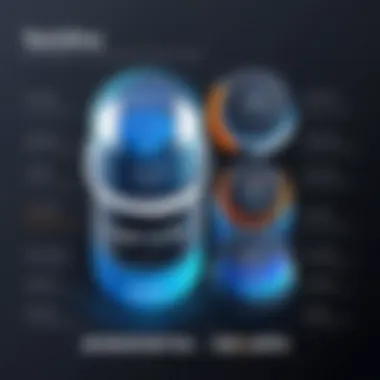

Cost Analysis of Teamdrive Free
Teamdrive Free stands out as a viable option for individuals and teams looking for a cost-effective solution. The primary allure of this platform lies in its zero-cost model. Users can access essential features without committing financially, which is especially appealing for startups or freelancers.
Some costs, however, may arise indirectly. For instance, while Teamdrive Free does not charge for basic functionality, organizations might need to evaluate the cost of potential upgrades in the future, should they outgrow the free version. This can influence long-term strategy and budgetary considerations.
Key Points of Cost Analysis:
- No initial investment: Users can utilize the platform without any upfront fees.
- Upgrading costs: If team needs expand, assessing paid plans is necessary.
- Hidden costs: Storage overages could lead to unexpected expenses.
Comparison with Paid Plans
While Teamdrive Free offers a significant amount of functionality, a comparison with the paid versions reveals critical distinctions. Understanding these differences allows users to make informed decisions based on their requirements.
Paid plans tend to provide enhanced storage, additional features, and greater collaboration tools. For larger teams or enterprises, these advantages can justify the costs. Here are practical differences you should consider:
- Storage Capacity: Paid plans often include higher storage limits, accommodating larger teams more comfortably.
- Collaboration Tools: Features available in paid versions, such as advanced analytics and reporting tools, are often not available in the free version.
- Customer Support: Paid options typically include priority customer service, beneficial for organizations needing quick resolution of technical issues.
"Evaluating both free and paid plans ensures users can choose a service level that fits their needs without overspending."
Use Cases for Teamdrive Free
Understanding the use cases for Teamdrive Free is critical for establishing its practical applications in different environments. This software is designed to cater to a broad audience, from individual users to large teams. By delving into personal and professional scenarios, we can explore how Teamdrive Free serves diverse needs. Each use case illustrates its unique features and the value it delivers in real-life applications.
Personal Use Cases
Teamdrive Free provides valuable tools for personal users who need to manage files and collaborate with others. This is especially important for students, freelancers, or anyone working on personal projects.
- File Storage and Accessibility: Users need reliable places to store files. Teamdrive Free offers a cloud environment that allows personal users to access documents from different devices, whether at home or on-the-go. This means files are available anytime without needing physical storage.
- Document Collaboration: When working on projects with friends or family, real-time collaboration is essential. Teamdrive Free provides features that enable multiple users to edit documents together. This functionality saves time and increases productivity.
- Data Backup: Individuals often worry about losing important data. Teamdrive Free acts as a backup solution. It ensures users have copies of their files saved securely in the cloud, which can mitigate the risk of loss due to hardware failure.
Each of these personal use cases showcases how Teamdrive Free enhances daily operations by providing convenience and improving workflow, making it a suitable option for a variety of personal tasks.
Professional Use Cases
In professional settings, Teamdrive Free is equally beneficial but tailored more towards organizational needs. Teams in different sectors can capitalize on its features to streamline their work processes.
- Team Collaboration: Many businesses rely on teamwork for success. Teamdrive Free allows staff to share documents, track changes, and assign tasks. For remote teams, this kind of collaboration is crucial as it bridges geographical gaps.
- Project Management: Teams involved in projects can use Teamdrive Free to manage documentation and track progress. Functionality like version control is particularly valuable in maintaining organization and ensuring all team members are on the same page.
- Integration with Other Tools: Many professionals use various software tools in their workflow. Teamdrive Free's ability to integrate with other applications enhances its utility. For example, linking it with project management tools can streamline operations further.
In summary, professionals can find extensive benefits in Teamdrive Free when it comes to enhancing communication, managing projects, and maintaining efficiency in a collaborative environment. Each use case highlights its versatility and the relevance to different roles and sectors.
Advantages of Using Teamdrive Free
The advantages of using Teamdrive Free are multi-faceted and cater to a diverse audience, from software developers to professionals in IT-related fields and students. Here, we uncover essential benefits that could influence your choice regarding file management and collaboration tools.
Cost-effectiveness
One of the most compelling aspects of Teamdrive Free is its cost-effectiveness. In a digital landscape where expenses can quickly escalate, especially for startups and educational institutions, Teamdrive Free offers a no-cost solution that meets the basic needs of users. It allows access to key features without imposing a financial burden.
- Zero Dollar Investment: For individuals and small teams, the absence of fees means that financial resources can be directed toward other crucial areas.
- Basic Functionality: Although free, Teamdrive Free does not skimp on essential features. Users can engage in file sharing, real-time collaboration, and data storage—all crucial for productivity.
- Additional Value: Organizations can explore the functionalities without committing to a paid plan, enabling them to assess whether it meets their requirements before investing.
In summary, the cost-effectiveness of Teamdrive Free appeals to various user segments, allowing efficient operations without the pressure of recurring costs.
Accessibility Features
Accessibility features in Teamdrive Free are designed to enhance the user experience for everyone, including those with specific needs. This aspect is crucial in today’s diverse workplace, where inclusivity is paramount.
- User-Friendly Interface: The interface prioritizes ease of use, allowing individuals at all skill levels to navigate the platform without feeling overwhelmed. This reduces the learning curve associated with new software.
- Cross-Device Compatibility: Teamdrive Free supports access from multiple devices including desktops, tablets, and smartphones. This flexibility ensures that users can engage in collaboration whenever and wherever needed.
- Integration with Accessibility Tools: The platform accommodates various assistive technologies, contributing to a more inclusive environment.
"Accessibility is not just a feature; it's a fundamental aspect of user experience that promotes equality in collaboration."
The emphasis on accessibility within Teamdrive Free demonstrates its commitment to serving a wider audience. For many, these features may be the deciding factor in choosing this platform over others.
Overall, the advantages of Teamdrive Free are substantial. Its cost-effectiveness enables broader usage, while accessibility features promote an inclusive workspace, making it a valuable tool for various user groups.
Limitations of Teamdrive Free
Discussing the limitations of Teamdrive Free is essential to understand its position in the competitive landscape of collaboration tools. While it offers numerous features and benefits, like any software, it also has restricting factors that affect its overall usability. These limitations can influence a user's choice to either fully adopt Teamdrive Free or to consider alternatives.
Addressing these constraints is vital for prospective users. They need a clear picture of what Teamdrive Free can and cannot provide. This section will explore functionality restrictions and user limitations in detail.
Functionality Restrictions
Teamdrive Free, while robust, exhibits certain functionality restrictions that may hinder users in specific scenarios. One prominent limitation is the absence of advanced features typically found in premium versions of similar services.
For instance, users may find:
- Limited Storage Options: Teamdrive Free often lacks the increased storage capacity found in paid versions.
- Restricted File Versioning: Users may face constraints on how many previous file versions they can access. This is critical for teams needing to revert to earlier document states regularly.
- Reduced Integration Options: The platform offers fewer integrations with other software solutions. This can be a setback for teams relying on a diverse suite of tools for their workflow.
These restrictions can lead to inefficiencies, especially for organizations seeking smooth, uninterrupted collaboration. Users intending to scale their operations might feel particularly challenged by these limitations.
User Limitations
Another critical aspect of Teamdrive Free is the inherent user limitations. These include restrictions based on how many individuals can access or collaborate on a project simultaneously. While plenty of tools in the market support larger teams without restrictions, Teamdrive Free runs into capacity issues.
Key user limitations include:
- User Account Caps: The number of active user accounts is often limited. This becomes an issue for teams that are expanding or are comprised of larger cross-functional groups.
- Role Restrictions: Control over user roles may be limited, impacting how access and permissions are managed within teams. This works against the principle of fostering open yet secure collaboration.
- Lack of Customization: Users looking for customizable features related to their workflows might find Teamdrive Free lacking. This inability to adjust settings or functionalities for specific needs could deter teams from fully investing in the platform.
As these limitations present challenges, potential users should consider their specific needs and whether Teamdrive Free can effectively support them. Lack of critical functionalities and user restrictions could limit the software’s utility for more complex or larger team projects.
Comparative Analysis with Competitors


In today’s competitive landscape, understanding how Teamdrive Free stands against its peers is crucial for potential users. A comparative analysis not only highlights the strengths and weaknesses of Teamdrive Free but also aids in making informed decisions tailored to specific needs. This section will focus on critical elements such as product features, usability, and value that Teamdrive Free offers in comparison to other collaboration tools.
Team Collaboration Tools Overview
There are numerous collaboration tools available in the market, each offering a unique set of features. Tools like Google Drive, Dropbox, and Microsoft OneDrive are among the most widely used platforms for file storage, sharing, and collaboration. Each of these platforms has its strengths:
- Google Drive: Known for its integration with Google Workspace, it allows seamless collaboration on documents in real time.
- Dropbox: Offers extensive file syncing capabilities and a user-friendly interface.
- Microsoft OneDrive: Deeply integrated with Microsoft Office products, making it a strong choice for businesses already using Microsoft tools.
In contrast, Teamdrive Free focuses on secure file sharing and provides a unique collaborative environment tailored for team-focused projects. It emphasizes data protection and user privacy, which is increasingly important for companies handling sensitive information. Understanding these differences provides clarity on the functionalities that may align with a user's particular requirements.
Ranking Teamdrive against Other Tools
When ranking Teamdrive Free against its competitors, several factors come into play:
- User Experience: Teamdrive Free offers an intuitive interface aimed at facilitating teamwork. Unlike some competitors that may become overwhelming with options, Teamdrive keeps essential features front and center.
- Security Features: The emphasis on data protection sets Teamdrive apart. With robust encryption methods and strict privacy policies, it caters particularly well to organizations that prioritize security.
- Collaboration Features: The real-time collaboration tools in Teamdrive are effective, though some might argue they do not reach the level of Google Drive’s offerings. However, the focus remains on maintaining privacy while collaborating.
- Storage Capacity: Teamdrive Free has certain limits on storage that may require consideration. In contrast, competitors like Google Drive offer more generous free storage plans.
- Cost: Being a free service, Teamdrive is advantageous for users seeking cost-effective solutions. Many alternatives come with subscription fees that may not fit all budgets.
"When analyzing tools, it’s vital to consider how their features align with your workflow and security needs."
In summary, while Teamdrive Free has its strengths, it is essential to weigh these against user needs and preferences. Each tool comes with various attributes that may appeal differently to users in software development, IT, or academia, ultimately leading to informed choices.
User Alternatives to Teamdrive Free
In the realm of online storage and collaboration, alternatives to Teamdrive Free present a significant opportunity. Not everyone will find Teamdrive's offerings align with their specific needs. Therefore, understanding the landscape of available options is vital for users, particularly those engaged in software development or IT solutions.
Exploring alternatives allows users to evaluate tools on aspects such as storage capacity, collaboration features, and overall usability. Each alternative brings unique features to the table, helping users make informed choices based on their requirements. The presence of various options fosters a competitive environment that drives innovation and improvements, benefiting end-users.
Similar Free Tools
Many notable free tools exist that can serve as substitutes for Teamdrive Free. Each of these tools has features that cater to different demands:
- Google Drive: Known for its seamless integration with Google services and a generous amount of free storage. Ideal for general users and teams needing robust document sharing tools.
- Dropbox: Offers user-friendly file sharing and syncing capabilities. Its business model encourages collaboration, making it suitable for small teams.
- Microsoft OneDrive: A powerful tool for those already using Microsoft products. It allows Excel, Word, and PowerPoint integrations, ensuring a smooth workflow.
- Box: A cloud storage service known for its strong security features, making it suitable for enterprises needing compliance with data protection regulations.
These tools provide various functionalities, so choosing the appropriate one strongly depends on user preferences and specific use cases.
When to Choose Alternatives
Opting for alternatives may be necessary when certain limitations arise within Teamdrive Free. Here are key considerations:
- Functionality Needs: If collaborative tasks require real-time editing or advanced project management tools, alternatives may be more fitting. Teamdrive Free might not meet every technical requirement you face.
- Storage Limitations: Users approaching storage caps in Teamdrive Free should consider alternatives that offer better capacity or scalability options.
- User Experience: Sometimes, limitations in interface usability can hinder productivity. If Teamdrive Free does not provide an intuitive experience for users, it might be imperative to explore other options.
- Cost Implications: Should users decide that paid plans of Teamdrive provide inadequate returns on investment, many free options present viable substitutes without ongoing costs.
By weighing these factors and identifying personal or organizational necessities, users can make strategic decisions about which tools will best facilitate their workflow and collaboration needs.
Integration with Other Software
Integration with other software is a critical aspect of Teamdrive Free's functionality. Seamless integration enables users to enhance their workflow, reduce redundancies, and create a more efficient working environment. As companies and users adopt multiple tools, the need for these systems to work together becomes paramount. This section elaborates on two main components: APIs and third-party integrations, alongside ecosystem compatibility.
APIs and Third-party Integrations
Application Programming Interfaces (APIs) are sets of rules that allow different software systems to communicate. Teamdrive Free employs APIs to facilitate connections with various applications, enhancing user experience and productivity. These integrations allow data to flow easily between Teamdrive and other tools, streamlining processes in a way that is often critical in project management and collaborative efforts.
Some advantages of Teamdrive's APIs include:
- Data Synchronization: Teams can keep their files updated across different software. When a change occurs in Teamdrive, it can be reflected in other applications without manual updates.
- Automation of Tasks: Using APIs, repetitive tasks can be automated, saving time and reducing errors.
- Enhanced Functionalities: By connecting with other tools such as project management software or accounting platforms, Teamdrive Free users can leverage additional capabilities that are not built into the service itself.
The communication and interoperability provided by these integrations can be particularly beneficial for software developers and IT professionals who rely on complex ecosystems to manage data and projects effectively.
Ecosystem Compatibility
Inefficient toolsets can create significant friction in workflows. Ecosystem compatibility ensures that Teamdrive Free can work without hiccups alongside other tools. This characteristic is vital for users who integrate numerous platforms in their day-to-day tasks. Teamdrive supports compatibility with popular tools and services.
Some notable elements of ecosystem compatibility include:
- Compatibility with Office Suites: Teamdrive Free integrates well with popular office applications, allowing users to edit documents directly within the software. This minimizes disruptions in workflow and improves productivity.
- Cross-Platform Support: Users can access Teamdrive on various operating systems and devices, ensuring that collaboraters can engage from any platform seamlessly.
- Unified Account Management: Integration with authentication platforms enables managers to control user access across multiple services from a single point, enhancing security and ease of use.
Future Outlook and Updates
The future outlook and updates of Teamdrive Free hold significant relevance as they provide insight into what users can expect from this platform in the coming periods. Understanding future developments enables users and potential adopters to assess whether this tool will remain a viable solution for their needs. It also illustrates the commitment of the developers to enhance user experience and improve functionality, specifically in areas such as collaboration, storage management, and security protocols. By focusing on the upcoming features, users can make informed decisions and adapt their workflows accordingly.
Upcoming Features
Currently, many users express interest in features that enhance usability, streamline operations, and provide robust security measures. Teamdrive Free aims to incorporate several notable improvements in its next iterations:
- Enhanced User Interface: A more intuitive layout that simplifies navigation will likely be implemented.
- Integration Capabilities: Expanding third-party integrations is crucial, allowing Teamdrive Free to mesh with popular tools such as Slack or Trello.
- Advanced Security Options: Features like two-factor authentication and end-to-end encryption would address rising data security concerns.
- Mobile App Enhancements: Many users are requesting better functionality on mobile applications to ensure that they can operate seamlessly on-the-go.
- Increased Storage Capacity: As file size grows, Teamdrive Free may consider providing a bigger storage allowance or flexible options for users who need extra space.
These features align with current trends and user demands in the software landscape. Regular updates and user-friendly enhancements promote an active community around the platform, ensuring it remains competitive.
User Expectations
User expectations directly influence the trajectory of product development. People using Teamdrive Free generally seek more than just basic file-sharing capabilities; they want a comprehensive solution that grows with their requirements. Key expectations include:
- Reliability: Users expect consistent performance and uptime from Teamdrive Free.
- Support and Documentation: Adequate resources for troubleshooting and optimization are essential; this facilitates better user engagement and satisfaction.
- Regular Updates: There is a strong desire for periodic updates that not only fix bugs but also introduce new features aligning with changing user needs.
- Community Engagement: Users appreciate a platform that fosters community around it, such as forums or feedback channels where suggestions can be shared.
Staying in tune with these expectations will help Teamdrive Free develop solutions that resonate well with its user base, enhancing satisfaction and retention. Through ongoing feedback loops and a clear focus on future demands, Teamdrive can position itself as a leading option in the competitive landscape of collaborative tools.
Finale
In this analysis, the conclusion section serves as a vital reflection on Teamdrive Free and its place within the landscape of collaboration tools. The features, benefits, and limitations discussed throughout provide a clearer understanding of how Teamdrive Free can meet the needs of various user types. Given the increasing reliance on digital platforms for teamwork, the efficient management of files is no longer optional but essential. Teamdrive Free, with its array of functionalities, allows users to organize, share, and protect data effectively.
Final Thoughts on Teamdrive Free
Teamdrive Free stands out for its focus on security and user-friendly interface. It supports essential features for productivity, such as real-time collaboration and robust file-sharing options. While it faces limitations when compared to premium tools, such as storage caps and user restrictions, it still offers valuable options that cater to individuals and small businesses. Users have reported satisfaction with its performance in facilitating teamwork without the overhead of costs. However, users should keep in mind that dependence on a free service may lead to limitations in scalability and complex integration scenarios later on, depending on their growth trajectory.
Recommendations for Potential Users
For those considering Teamdrive Free, clarity on specific use cases is crucial:
- Casual Users and Students: Ideal for collaborative projects and file sharing among classmates without incurring costs.
- Small Teams and Startups: It offers basic functionality that is sufficient for initial stages of collaboration without financial strain.
- Freelancers: They can benefit from its project management tools without needing to subscribe to multiple paid services.
Before committing, exploring user feedback is advisable. Understanding community sentiment on platforms like Reddit can provide insights on real-world application. As your requirements grow, assessing alternatives or more robust plans might be necessary.







