Teaching Online with Thinkific: A Comprehensive Guide


Intro
In the landscape of digital education, finding the right platform to deliver your courses is essential. Thinkific stands out as a premier choice for educators and entrepreneurs alike. It offers a streamlined interface and agile capabilities that simplify course creation and management. Understanding how to fully utilize Thinkific can significantly enhance the teaching experience.
This guide aims to illuminate the various aspects of teaching online using Thinkific. It encapsulates everything from the salient features of the platform to practical strategies for marketing courses effectively. The focus will be on providing insightful, actionable information curated specifically for software developers, IT professionals, and students.
Software Overview
Thinkific is a comprehensive online course platform that enables creators to design, market, and sell digital education programs. This powerful tool caters to diverse educational needs, whether you are an experienced educator or a beginner venturing into the world of online courses.
Key Features
Thinkific encompasses various features that aid in creating a rich learning environment. These include:
- Course Creation Tools: The platform provides intuitive editors, enabling users to create multimedia lessons involving videos, quizzes, and discussions.
- Customization Options: Users can modify course layouts, branding, and notifications to align with their identity or business goals.
- Payment Processing: Built-in payment gateways allow seamless transactions, giving more freedom in managing sales and revenue.
- Analytics and Reports: Through detailed analytics, creators can monitor their course performances and make data-driven decisions to improve their offerings.
- Community Support: Thinkific offers discussion forums, users can engage with their students fostering a creative and interactive learning environment.
System Requirements
Before diving into building courses, it is essential to consider the system requirements. Thinkific operates smoothly on most modern web browsers including Google Chrome, Firefox, and Safari. For optimum user experience:
- Operating System: No specific OS is required, as it is a web-based platform.
- Browser Version: Always update your browser to the latest version for security and performance improvements.
- Internet Connection: A stable internet connection is necessary to manage courses and interact with students effectively.
In-Depth Analysis
Beyond the surface features, Thinkific provides substantial value through its performance and usability.
Performance and Usability
The platform's design is user-centric. It allows educators to navigate through course building processes with minimal effort. The loading speed is relatively quick, ensuring students have a hassle-free experience. Furthermore, mobile responsiveness enables learners to access courses on various devices seamlessly.
Best Use Cases
Thinkific is particularly effective for:
- Small Business Owners: Those looking to educate customers or train staff can benefit from the organized structure provided by Thinkific.
- Freelancers and Consultants: These professionals can create niche courses around their expertise, building credibility and generating income.
- Educational Institutions: Universities and schools can leverage Thinkific to transition traditional classes into online formats, preserving educational accessibility.
"Leveraging a platform like Thinkific can be transformational for those aiming to elevate their teaching methodologies and expand their reach in the digital age."
As we proceed through this guide, each section will provide deeper insights, ensuring you are adept at navigating and utilizing Thinkific to its fullest potential.
Prelude to Online Teaching with Thinkific
The landscape of education is changing rapidly, and online teaching has become a significant part of it. Thinkific serves as a robust platform that enables educators and entrepreneurs to create, market, and sell their online courses. Understanding how to effectively harness this platform is more than just a technical exercise; it reflects on the quality of education that can be delivered to learners across diverse backgrounds.
Effective online teaching allows for flexibility and accessibility, reaching audiences that traditional methods cannot. With Thinkific, the journey begins by grasping both the platform's functionalities and the broader implications of online education.
Understanding Thinkific and Its Purpose
Thinkific is a comprehensive course creation platform that provides a user-friendly interface for educators. It allows the creation of rich educational experiences without requiring extensive technical skills. Users can build lessons, integrate various media elements, and set up detailed assessments. The platform supports multiple learning formats such as videos, quizzes, and downloadable content, thus catering to various learning preferences. This flexibility not only enhances the learning experience but also makes course creation more engaging for instructors.
The purpose of Thinkific extends beyond just course creation. It also aims to empower educators by simplifying the marketing and sales processes. Each course can be customized to reflect the instructor’s brand, and integrated marketing tools help reach the target audience. By prioritizing user experience and functionality, Thinkific stands as a vital ally in the mission to deliver high-quality online education.
The Importance of Online Education Today
The significance of online education in today's digital age cannot be overstated. With the increasing reliance on digital platforms, learners are seeking flexible options that accommodate their schedules. A diverse range of course offerings empowers individuals to develop new skills and gain knowledge from the comfort of their homes.
Furthermore, online education provides opportunities for lifelong learning. Professionals in IT-related fields can enhance their skills or pivot to new areas without the constraints of traditional learning environments. As technology evolves, continuous education becomes essential for remaining competitive in the job market.
"Online education democratizes learning, allowing anyone, anywhere, to access valuable knowledge and skills."
In summary, online education is not just a trend; it reflects a shift in how knowledge is delivered and consumed. Platforms like Thinkific create pathways for educators to design impactful courses that can revolutionize learning experiences for students across various disciplines. By embracing this evolution in education, educators and learners alike can unlock new potentials.
Setting Up Your Thinkific Account
Creating a successful online course begins with an effective setup of your Thinkific account. This step is not merely an administrative task, but rather a crucial phase that can influence the entire trajectory of your teaching journey. The initial framework you establish defines how you will organize content, engage with learners, and track your course's performance. A well-configured account on Thinkific allows you to tap into a robust set of features that enhances the learning experience and facilitates seamless interaction between you and your students.
Creating Your Thinkific Account
To start your journey with Thinkific, you first must create an account. This process is straightforward and can be completed in a few minutes. You need to visit the Thinkific website and sign up for an account. Thinkific offers various pricing tiers, including a free plan that allows you to explore the platform's basic features.
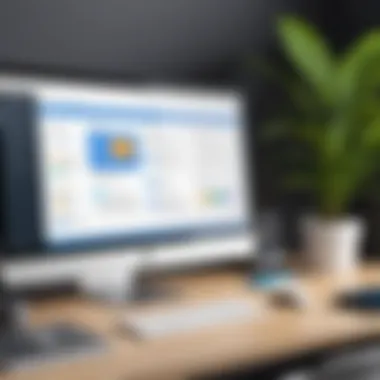

- After signing up, you will receive a confirmation email. Be sure to verify your email address to access full functionalities.
- Once verified, log into your account to get started. Thinkific provides a user-friendly onboarding process that guides you through the initial setup.
Keep in mind that selecting the right plan at this stage is crucial. Evaluating what you need in terms of course capacity and features will save time in the long run. Depending on your goals, you can choose from plans that provide basic tools to more advanced features suitable for comprehensive course management.
Navigating the Thinkific Dashboard
Once you have created your account and logged in, you will be welcomed by the Thinkific dashboard. This is your command center, allowing you to manage all aspects of your online course.
The dashboard offers several key functionalities:
- Course Management: This section is where you will create and organize your courses. It allows you to define modules, lessons, and prerequisites efficiently.
- Customization Options: You can brand your courses to align with your educational persona. This includes adjusting colors, logos, and overall aesthetics.
- Content Integration: Easily upload videos, PDFs, and other materials directly from the dashboard, streamlining the course creation process.
- Analytics Overview: Here, you will find analytics tools to track student engagement and performance. Understanding these metrics is no doubt essential for improving the course experience.
Mastering the dashboard helps ensure you utilize the platform to its full potential, creating a dynamic and effective course environment. > The setup of your Thinkific account is foundational. A solid understanding of the dashboard will enhance your capabilities to deliver quality educational content.
Designing Your Course Structure
Designing an effective course structure is a key element that influences learner engagement and retention. This phase involves organizing content in a logical and coherent manner, allowing learners to follow a pathway that builds their knowledge progressively. It’s not just about the material itself, but how it is sequenced and the objectives behind each piece of content. This planning phase can greatly enhance the educational experience, aligning it with the overall goals.
Defining Learning Objectives
Defining clear learning objectives provides students a roadmap of what they are expected to gain from the course. These objectives should be specific, measurable, achievable, relevant, and time-bound. For instance, an objective could be "Students will be able to apply the concepts of HTML and CSS to create a basic web page". This clarity helps in motivating learners, as they understand their progression throughout the course. Moreover, when objectives are well articulated, they guide content creation and assessment development, ensuring alignment across the structure.
Choosing the Right Content Format
Selecting the appropriate format for content delivery is crucial for meeting various learner needs. Each format has its own strengths which can cater to different learning styles and preferences. Here are three key formats to consider:
Videos
Videos serve as a dynamic medium to present complex information succinctly. They capture attention and can incorporate visuals and sounds that enhance understanding. The unique feature of videos is their ability to break down complicated topics into digestible segments, making them a popular choice in online learning. However, it's essential to ensure that videos are not excessively lengthy, as attention spans can diminish.
Quizzes
Quizzes help reinforce learning and assess comprehension throughout the course. They encourage active participation and provide immediate feedback to learners, which is vital for knowledge retention. The unique feature here is that quizzes can be tailored to the various topics covered and can be integrated seamlessly after relevant sections of content. Despite being highly beneficial, quizzes should be used judiciously to avoid overwhelming learners.
Text-based Materials
Text-based materials, including articles, PDFs, and e-books, allow for a deeper exploration of topics. They are beneficial for learners who prefer detailed reading and the ability to reference material at their convenience. The key characteristic of text-based content is its flexibility; learners can go back and revisit challenging concepts at their own pace. However, the challenge here is that text can often lack engagement compared to interactive formats. Therefore, it’s vital to balance text with other media to maintain interest.
Experience shows that a well-structured course using varied content formats can significantly enhance learner understanding and satisfaction. A mix of videos, quizzes, and text ensures that different learning styles are catered for while promoting knowledge engagement.
In summary, careful consideration in the design of the course structure can lead to improved learning outcomes and higher satisfaction rates among students.
Content Creation Techniques
Content creation techniques are essential to the success of any online course. In an age where learners have multiple options for education, it is crucial to produce materials that capture their attention. High-quality content fosters engagement and ensures that students not only absorb information but also apply what they learn. Different techniques cater to various learning styles, making it possible to reach a diverse audience.
Developing Engaging Learning Materials
Creating engaging learning materials is the backbone of effective online teaching. This not only involves structuring content logically but also making it visually appealing. Here are some tactics to consider:
- Clear Objectives: Define what you want your learners to achieve. Clear goals guide the material’s development. It ensures that the content is relevant and targeted.
- Interactive Elements: Incorporate interactive features such as discussion forums, polls, and assignments. These elements encourage participation, creating a more immersive learning experience.
- Real-World Applications: Designing content around real-life scenarios helps to contextualize the information. This method demonstrates practical value and keeps learners motivated.
It is also relevant to assess different formats. Some learners prefer videos, while others may find written materials easier to digest. Offering a variety of formats caters to individual preferences and promotes inclusivity.
Utilizing Multimedia Effectively
Multimedia can elevate the educational experience when used wisely. Combining text, images, audio, and videos can enhance understanding and retention. Here are some strategies for effective multimedia use:
- Balanced Integration: Use multimedia elements that complement the text rather than distract from it. Presenting too many visuals can overwhelm learners. Select content that adds value and clarifies concepts.
- Quality Over Quantity: Ensure that the multimedia content is high-quality. For example, a well-produced video has more impact than several mediocre ones. Focus on creating standout pieces that exemplify your teaching ethos.
- Accessibility Features: Consider implementing captions and transcripts for videos. This aligns with best practices for accessibility, ensuring that all learners can benefit from the materials presented.
Multimedia should support and enhance the learning experience. Understanding how to create engaging content and deploying multimedia strategically can significantly boost learner satisfaction and achieve educational goals.
Marketing Your Online Course
Effective marketing is integral when taking your courses online. It determines how well you can connect with potential learners and communicate the value of the knowledge you offer. Understanding the nuances of marketing ensures greater visibility and higher enrollment rates for your courses.
Identifying Your Target Audience
Defining your target audience is a vital step in marketing. This process enables you to tailor your content to meet the specific needs and preferences of your learners. You can gather data from various sources such as surveys, social media, and industry reports. Knowing demographics, interests, and challenges helps craft messages that resonate.
When identifying your audience, consider the following:
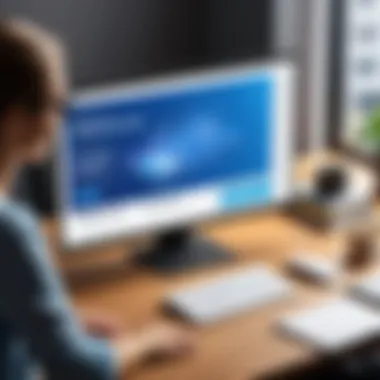

- Age range
- Educational background
- Professional goals
- Preferred content formats
Understanding these factors helps you deliver relevant messages, increasing engagement and interaction with your courses.
Implementing Effective Marketing Strategies
When it comes to marketing, a blend of strategies can enhance your outreach. The following approaches stand out in establishing a strong marketing presence:
Social Media
Social media offers platforms to reach vast audiences effectively. Noteworthy characteristics of social media include interactivity and real-time communication. This can create a sense of community for learners. Publishing engaging content such as videos, posts, and live events can boost visibility.
One unique feature is the ability to run targeted ads. These ads can reach specific groups that match your target audience. The advantage of social media advertising is its affordability compared to traditional forms of advertising. However, managing multiple platforms can be time-consuming, which is a potential drawback.
Email Marketing
Email marketing is a proven method for maintaining direct communication with potential and current learners. The key characteristic of email marketing is its personalized messaging. By segmenting your email lists, you can send customized content to different groups.
A unique feature is the ability to automate email campaigns. This ensures consistent communication without excessive manual effort. Automation allows you to send follow-up messages or reminders about course launches. However, it may be less effective if the content is not valuable, as recipients may unsubscribe or ignore messages.
SEO Techniques
Search Engine Optimization (SEO) focuses on increasing your course’s visibility in search results. A core aspect of SEO is keyword selection, which can drive organic traffic to your course pages. Researching relevant keywords and integrating them into your content ensures better discoverability.
One unique feature of SEO is the long-lasting impact. Unlike paid advertisements, which stop working once the budget is exhausted, well-optimized content can continue attracting traffic over time. The drawback, however, is that SEO strategies require ongoing adjustments and time to see significant results.
"The key to successful marketing lies in knowing your audience and effectively engaging them through various channels."
In summary, combining these marketing strategies enhances your reach and effectiveness. By identifying your audience and employing social media, email marketing, and SEO techniques, you set a solid foundation for successful online course promotion.
Engaging with Your Learners
Engaging with your learners is a critical aspect of online education. It shapes how students interact with course content and affects their overall learning experience. Effective engagement can result in higher satisfaction rates and better retention of knowledge. Educators should strive to create an interactive environment that goes beyond passive learning. Engagement fosters community and encourages students to be active participants in their education.
Establishing Communication Channels
Clear communication channels are the foundation of engagement in online education. The absence of face-to-face interactions can lead to feelings of isolation. Therefore, it is essential to provide various avenues for learners to reach out and interact with the instructor and their peers.
- Emails are the most traditional form of communication. They allow for structured discussions and clarify uncertainties around assignments or course material.
- Forums help build community among learners. Thinkific's discussion boards let students ask questions and exchange ideas, resulting in peer-to-peer learning.
- Live chats or video conferencing offer real-time interaction. This immediacy increases engagement by allowing learners to communicate instantly, simulating classroom dynamics.
Incorporating multiple channels ensures that learners feel supported. Regularly checking in and responding to inquiries can enhance their experience.
Creating a Supportive Learning Environment
A supportive learning environment is vital. It nurtures a sense of belonging and encourages learners to take risks in their studies. When students feel safe to express themselves, their learning potential increases. Here are key aspects to consider:
- Feedback: Providing constructive feedback is essential. Regular updates on progress help students understand their strengths and areas for improvement.
- Flexibility: Acknowledge that learners have diverse needs. Flexible deadlines and varied assessment methods can accommodate different learning styles and schedules.
- Resources: Offering additional learning resources can enhance the educational experience. This includes access to articles, videos, or discussion guides relevant to course material.
By establishing clear communication channels and creating a supportive environment, educators can significantly enhance learner engagement. This leads to better course outcomes and a more fulfilling educational journey for all involved. Ultimately, investing in these areas promotes deeper connections and meaningful interactions among learners.
Analyzing Course Performance
Analyzing course performance is a crucial aspect of online education. This process allows educators and course designers to understand how effectively their courses are meeting learning objectives. When educators assess performance, they can identify strengths and weaknesses in course delivery, content engagement, and learner success. This understanding translates into improved course offerings and, ultimately, student satisfaction.
Utilizing Thinkific’s Analytics Tools
Thinkific provides robust analytics tools that help instructors monitor various metrics. These tools enable course creators to track enrollment numbers, completion rates, and student engagement levels. Using the dashboards, educators can see where learners are struggling, which sections of a course are most engaging, and where students drop off.
The following aspects of Thinkific’s analytics can be especially useful:
- Engagement Metrics: Assess how often students log in and participate in coursework.
- Completion Rates: Track how many students finish the entire course versus those who do not.
- Assessment Scores: Review quiz and assignment scores to gauge understanding of the materials.
By actively using these tools, educators can make data-driven decisions. This approach guides them in refining course content, pacing, and teaching methods, ultimately enhancing the learning experience.
Assessing Learner Feedback and Outcomes
Feedback from learners is an invaluable resource for evaluating course performance. Thinkific allows instructors to gather detailed feedback through surveys and questionnaires. Here, educators can ask specific questions about the course content, instructional methods, and overall experience.
Assessing learner feedback involves:
- Analyzing Survey Responses: Look for patterns in what students enjoyed or struggled with.
- Evaluating Course Outcomes: Compare student performance before and after course adjustments.
- Implementing Changes Based on Feedback: Use learner suggestions to make targeted improvements.
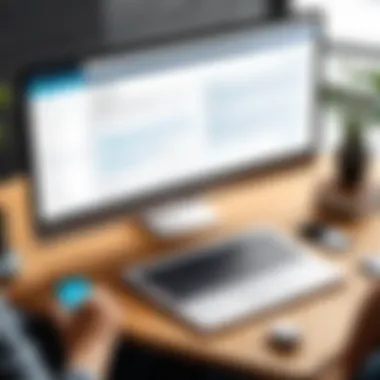

Understanding what worked and what didn’t can steer course development in the right direction, ensuring that future offerings are aligned with student needs.
When educators take feedback seriously, they demonstrate a commitment to their learners' success. This responsiveness not only increases student satisfaction but also builds a positive reputation for the course creator in an increasingly competitive online learning environment.
Enhancing User Experience
Enhancing user experience is crucial when teaching online with Thinkific. A positive user experience can lead to increased engagement, higher completion rates, and a more satisfying learning journey. Key elements include intuitive navigation, design consistency, and responsive layouts. By prioritizing user experience, educators can ensure that learners focus on content rather than technical difficulties.
Incorporating User-Friendly Design Principles
User-friendly design principles are fundamental when building online courses. These principles focus on helping users navigate the course with ease. Here are some important aspects to consider:
- Clear Navigation: Create a course layout that is easy to navigate. Use straightforward menu structures that allow learners to find materials quickly.
- Visual Hierarchy: Organize content using visual cues. Important information should stand out, making it effortless for students to access critical components.
- Consistent Branding: Maintain consistent colors, fonts, and styles throughout your course. This aids recognition and builds a cohesive learning environment.
- Responsive Design: Ensure your course is mobile-friendly. Many users access content via smartphones, so a responsive design can enhance usability and reach a broader audience.
By sharpening user-friendly design, Thinkific instructors can create an engaging atmosphere where learners can thrive.
Promoting Accessibility in Online Learning
Accessibility in online learning refers to the practice of making education available to everyone, including individuals with disabilities. This is a significant consideration in course design on Thinkific. Here are strategies to promote accessibility:
- Captioned Videos: Always include captions or transcripts for video content. This helps those with hearing impairments and improves comprehension for all learners.
- Keyboard Navigation: Design course interfaces that can be navigated using a keyboard. This supports users who cannot use a mouse.
- Alternative Text for Images: Add descriptive alt text for all visuals. This assists users who rely on screen readers, making content more inclusive.
- Readable Fonts: Select fonts that are easy to read. Prioritize size, spacing, and contrast to assist learners with visual impairments.
Accessibility is not just a legal requirement; it also broadens the reach of your course and promotes inclusiveness. Educators are advised to embrace these principles to foster an enriching experience for all.
By implementing these considerations, you can create a learning environment that is engaging, supportive, and accessible to all learners. Proper attention to enhancing user experience and accessibility allows educators to focus on content delivery, ensuring better educational outcomes.
Future Trends in Online Education
In the rapidly changing landscape of education, understanding future trends in online education is crucial. Online learning not only adapts to current needs but also anticipates future requirements. This adaptability ensures that educators and learners alike can benefit from evolving technologies and methodologies. The exploration of these trends can inform how courses are designed and delivered, making the experience more engaging and effective.
Understanding the Evolution of E-learning
E-learning has undergone significant transformation over the past decades. Initially, it was limited to basic content delivery through static text. Today, it encompasses interactive content, immersive experiences, and personalized learning paths. The evolution of e-learning is marked by:
- Integration of Multimedia: Video, audio, and interactive quizzes now enhance the learning experience.
- Mobile Learning: Students can access materials from anywhere, using smartphones or tablets, thus increasing flexibility.
- Collaborative Learning: Online platforms facilitate group work, discussions, and shared projects, reflecting real-world practices.
As e-learning continues to evolve, it unlocks new possibilities that improve accessibility and engagement. This keeps the focus on student success, which is the ultimate aim of education.
Emerging Technologies and Their Impact
Technological advancements play a pivotal role in shaping the way education is delivered. Two major developments stand out for their potential impact:
AI Applications
AI Applications in education are revolutionizing personalized learning. Through algorithms, these applications analyze student behavior and preferences, enabling tailored content delivery. A key characteristic is the ability to adapt course material based on individual performance and feedback. This is a beneficial choice for enhancing the learning experience as it meets the unique needs of each student.
Moreover, the use of AI assists educators by automating administrative tasks, which gives them more time to focus on teaching. However, relying on AI can present challenges, such as data privacy concerns and the quality of automated assessments.
Virtual Reality in Education
Virtual Reality in Education offers immersive experiences that traditional methods cannot. It allows learners to engage fully with content through simulations that replicate real-world environments. A key characteristic of VR is that it enables experiential learning; students can practice skills in a controlled setting.
This technology stands out as a powerful tool for enhancing engagement and retention. However, the disadvantages include the cost of VR equipment and the need for training educators to effectively implement this technology. Despite these challenges, the unique feature of immersive learning environments can significantly enhance students' understanding of complex subject matter.
The End and Next Steps
The conclusion section serves a critical function within any comprehensive guide, particularly in the context of teaching online with Thinkific. It encapsulates the main themes of the guide, aligning them with actionable insights for readers. This final segment empowers educators and entrepreneurs to reflect on their journey so far, as well as to strategically plan for future endeavors.
Engaging with Thinkific can be transformative. But journey does not end with creating a course and marketing it. Understanding how to reflect on teaching experiences can lead to better practices in future courses. It involves taking stock of what worked, what did not, and the reasons behind those outcomes. This introspection is essential for continuous improvement and ensures that the content delivered remains relevant and impactful.
Reflecting on Your Teaching Journey
Reflecting on your teaching journey involves analyzing both successes and challenges. Ask yourself: What did students engage with most? Where did they struggle? Use these reflections to adapt and enhance your courses. This process not only benefits your own development but also informs future students and helps to build a more effective learning environment.
Establish a method to collect feedback. This can be through surveys or informal discussions. Pinpoint areas for improvement and implement necessary changes. Making minor adjustments based on this reflection can yield significant improvements in learner satisfaction and educational outcomes.
Continuing Professional Development
Professional development in online education should not be overlooked. The landscape of e-learning is constantly evolving, marked by innovations and changing learner needs. Educators must embrace life-long learning, seeking opportunities to enhance their skills. This could involve pursuing certifications, attending webinars, or participating in relevant courses.
Networking is equally important. Engaging with other educators in forums such as Reddit or professional networks on Facebook can provide valuable insights and resources.
Finally, prioritizing heart of technology—familiarizing oneself with new tools, including updates to Thinkific, can set apart successful educators. Just as you adapted your teaching methods through reflection, continuing to grow and adapt in your professional life maintains a high standard of educational quality.
"Continuous learning is the key to professional success in the evolving landscape of online education."
In summary, concluding your exploration of teaching with Thinkific is just the beginning of your journey. Reflect, learn, and adapt to continuously improve not only your courses but also your impact on learners.







