TotalAV Pros and Cons: A Comprehensive Review


Intro
In the age of digital dependence, the significance of robust cybersecurity solutions cannot be overstated. As threats continue to evolve, individuals and organizations seek tools that not only protect but also optimize system performance. TotalAV stands out in the market due to its combination of antivirus and system utility features. This comprehensive review dissects the various aspects of TotalAV, shedding light on its strengths and weaknesses. By the end, you should possess a clearer understanding of whether TotalAV aligns with your cybersecurity and optimization requirements.
Software Overview
Key Features
TotalAV brings a suite of functionalities designed to safeguard and enhance your computing experience. Notable offerings include:
- Antivirus Protection: Real-time scanning to detect and remove malware.
- System Optimization: Tools to enhance the speed and performance of your device.
- Privacy Protection: Features to manage and secure your data.
- Web Protection: Safeguards against phishing sites and online threats.
Each of these features is crafted to provide a comprehensive approach to security and efficiency, making TotalAV appealing for both casual users and tech professionals.
System Requirements
Before diving into use, it’s crucial to ensure compatibility with your system. TotalAV generally supports:
- Operating Systems: Windows 10, 8.1, 8, 7, and Mac OS.
- RAM: Minimum of 4 GB for optimal performance.
- Disk Space: Requires about 1 GB for installation.
Double-checking these requirements can prevent compatibility issues that might detract from your experience.
In-Depth Analysis
Performance and Usability
When evaluating TotalAV, performance emerges as a central theme. The software efficiently executes real-time malware protection while maintaining system usability. During tests, TotalAV demonstrated a strong capacity for catching various threats without significantly slowing down the machine. Users frequently report that the interface is intuitive and straightforward, which is advantageous for those less tech-savvy.
"TotalAV's user interface simplifies complex tasks, making security accessible for everyone."
Best Use Cases
TotalAV is suitable for various user profiles. Some of the best use cases include:
- Individual Users: Those looking for an easy-to-use security solution.
- Small Businesses: Companies needing basic cybersecurity without heavy IT investment.
- Students: Individuals requiring comprehensive protection for academic work and personal devices.
Understanding these context-specific uses helps potential users gauge whether TotalAV meets their specific needs or if alternatives may be a better fit.
Preamble to TotalAV
In today's digital landscape, the importance of robust cybersecurity measures cannot be overstated. TotalAV has emerged as a popular solution for individuals and businesses alike, aiming to safeguard their devices and optimize performance. Understanding TotalAV involves delving into its many attributes, effectiveness, and the overall user experience it offers.
Overview of TotalAV
TotalAV is an antivirus and optimization software designed to protect systems from various threats and improve their performance. It integrates functionalities such as malware detection, privacy protection, and system maintenance tools. With the rise in cyber threats, tools like TotalAV provide essential services to enhance security and system integrity. Users benefit from its range of features that address both antivirus needs and system performance optimization. This dual capability makes TotalAV a versatile choice significantly appreciated in the competitive landscape.
Purpose of the Review
The purpose of this review is to dissect the strengths and weaknesses of TotalAV in a systematic manner. By investigating its various features, pricing, and customer support, the review seeks to equip readers with knowledge to make informed decisions. Additionally, exploring user feedback offers insights into real-world experiences with the software. Our aim is to provide a balanced view, enabling potential users to understand how TotalAV may or may not meet their specific needs. By the end of this review, the reader will have a clearer picture of whether TotalAV is the right fit for their cybersecurity and optimization requirements.
Key Features of TotalAV

The key features of TotalAV play a significant role in defining its value as an antivirus product and system optimization tool. Each feature is designed to address specific user needs while enhancing overall system performance. Understanding these features helps users make informed choices about their cybersecurity and system maintenance strategies. The effectiveness of TotalAV hinges largely on its ability to combine comprehensive security with user-friendly design and robust functionality.
Antivirus Protection
Antivirus protection is the cornerstone of TotalAV's service offerings. This feature continually scans for malware, ransomware, and viruses that threaten a user’s security. It employs real-time scanning technologies to detect threats as they emerge, minimizing risk exposure. With frequent updates to its virus definitions, TotalAV adapts to emerging threats efficiently.
In addition to traditional scanning methods, TotalAV also offers heuristic analysis. This capability assesses files based on behavior rather than just signature matching. Such an approach is crucial for catching new or modified threats that signature-based databases may miss.
System Optimization Tools
TotalAV goes beyond antivirus protection, providing various system optimization tools that improve computer performance. These tools include junk file removal, browser cleanup, and system health checks. Users often find that accumulated files slow down their systems. By routinely cleaning these unnecessary files, TotalAV can help maintain optimal speeds and efficiency.
Furthermore, the software offers a disk cleaner that identifies large and unused files. This process not only frees up storage but also enhances overall system responsiveness.
Web Protection Capabilities
Web protection is another integral feature of TotalAV. This aspect ensures safe browsing by monitoring sites for potential threats and blocking access to malicious or phishing sites. Users benefit from a safer online experience, as it actively prevents unauthorized data collection and cyber threats while surfing the web.
The importance of web protection cannot be understated, as many cyber threats originate from everyday online activities. TotalAV keeps users informed about risky websites and helps cultivate safer browsing habits.
User Interface and User Experience
A user-friendly interface is crucial for effective software engagement. TotalAV's interface is designed to be intuitive, allowing even the less tech-savvy individuals to navigate with ease. The dashboard presents information clearly, showing users the current protection status and system health at a glance.
Incorporating feedback from users, TotalAV has streamlined many processes, making installations and updates straightforward. This attention to user experience is vital, ensuring that users can access and utilize all features effectively without encountering unnecessary complications. Overall, TotalAV's key features work synergistically to provide potent antivirus protection and efficient system optimization.
Pros of Using TotalAV
The advantages of using TotalAV are noteworthy as they contribute significantly to its overall appeal in a competitive market. Understanding these pros can aid potential users in evaluating whether the software meets their needs effectively. TotalAV stands out for several reasons, including its comprehensive security features, user-friendly design, effective malware detection, and the variety of tools it offers.
Comprehensive Security Features
TotalAV provides users with a robust suite of security features. The primary goal of these features is to protect devices from various threats such as viruses, malware, trojans, and ransomware. This level of protection is crucial, especially as cyber threats continue to evolve. With a focus on antivirus capabilities, TotalAV employs advanced detection algorithms to identify and neutralize threats before they can inflict damage. Users benefit from real-time scanning and the ability to schedule regular scans, ensuring that their devices remain protected without extensive manual intervention. Additionally, TotalAV offers features like a firewall and browser protection, further strengthening the overall security of the user's system.
User-Friendly Design
An appealing aspect of TotalAV is its user-friendly interface. A clean and intuitive design enhances user experience. Navigation is simple, allowing users — regardless of their technical proficiency — to find and utilize various features efficiently. The dashboard presents information in an organized manner, helping users to grasp their security status quickly. Moreover, helpful prompts guide users through various functionalities, making it easy to employ the tools effectively. This design consideration plays a vital role in ensuring that security tools do not overwhelm users, promoting regular use of the software.
Effective Malware Detection
Effective malware detection is a central tenet of any antivirus program, and TotalAV excels in this area. The software employs multiple detection methods, including heuristic analysis, which examines the behavior of files and programs for suspicious activity. This proactive approach helps identify potential threats that traditional signature-based detection might miss. Furthermore, user feedback consistently highlights TotalAV's capability to detect threats early, minimizing the risk of system compromise. The software also provides real-time alerts for any detected malware, allowing users to take immediate action. This rapid response capability is essential in maintaining the integrity of user devices.
Variety of Tools Available
TotalAV is not just an antivirus solution; it also offers various tools that enhance overall system performance and security. Features such as a VPN for secure browsing, a password manager for better security practices, and system optimization tools contribute significantly to the software’s value. Each tool serves a specific purpose, allowing users to address a wide range of issues effectively. Users can analyze their system for junk files, optimize startup processes, and manage browser extensions. This variety adds depth to the software, making it a comprehensive solution for individuals seeking both security and system health.
Overall, the pros of using TotalAV underscore its capability to deliver solid security and an overall positive user experience. Its diverse tools and effective malware detection enhance its standing among competitors, making it a worthy consideration for users concerned about their cybersecurity.
Cons of Using TotalAV
In any software analysis, identifying potential drawbacks is as crucial as highlighting benefits. For TotalAV, understanding its cons helps users to weigh their options carefully before committing. This section delves into some key areas of concern, including pricing, performance, customer support, and advertising behaviors. By examining these aspects, we aim to provide a balanced view of TotalAV and inform potential users about what they may encounter while using the product.


Pricing Concerns
TotalAV offers various subscription plans, which raises questions about its overall value. The pricing structure may not be transparent enough for some users. While the software provides a free trial, the transition to a paid plan can be confusing. The cost might seem reasonable at first glance, but several users report dissatisfaction with what they perceive as misleading promotional tactics.
Additionally, the plans tend to be on the higher end when compared to competitors like Avast and Bitdefender functionalities. Users must evaluate whether the price aligns with the features they will use. If users are hesitant about investing in antivirus software, it is essential to consider these cost elements.
Performance Overhead
One common criticism is the impact on system performance. Users have noted that TotalAV can introduce latency, especially on older machines. This overhead means that essential tasks may slow down during intensive scans or while running optimization tools. While TotalAV claims to minimize such impacts, results can vary based on individual systems.
To ensure optimized performance, users are encouraged to manage their resources carefully while running TotalAV, which can detract from its appeal. Users looking for lightweight solutions may find TotalAV lacking in this regard.
Limited Customer Support
Customer support is another area where TotalAV fails to meet expectations. Many users have expressed dissatisfaction with the availability and quality of the support offered. Some reports indicate long wait times for ticket responses, while others mention vague or generic responses that do not address specific issues. This limitation contributes to frustration when problems arise, especially for users who rely on timely assistance in critical situations.
Therefore, potential users should consider whether they feel comfortable navigating issues independently. They may wish to look at alternatives with more responsive customer service options.
Aggressive Advertising Tactics
Lastly, the methods used to promote the product can strain the user experience. Many users report that they frequently encounter aggressive upselling tactics. These can manifest as persistent reminders to consider additional features or upgrades, which some find intrusive. Such practices can lead to feelings of annoyance, detracting from the overall experience.
Users might prefer a more subdued approach to advertising, allowing them to explore features at their own pace without constant nudging. Overall, understanding these advertising strategies aids in setting realistic expectations for using TotalAV.
"In the world of software, transparency in pricing and practices is critical for maintaining user trust."
In summary, while TotalAV has valuable features, its cons warrant careful consideration. The pricing structure, potential performance issues, customer support limitations, and advertising tactics can affect the overall user experience. Evaluating these elements will help users make more informed decisions in a competitive market.
Comparative Analysis
In the realm of antivirus and system optimization tools, comparative analysis plays a crucial role in helping users arrive at well-informed decisions. It creates a framework for understanding how TotalAV stacks against its competitors, elucidating the distinct features and capabilities offered by each software solution. The crucial benefit of this analysis is that it allows potential buyers to evaluate the functionality and performance of TotalAV alongside other notable options in the market.
When undertaking a comparative analysis, several elements emerge as significant. First, the examination must focus on comparative effectiveness. Users want to know how proficient each product is in detecting malware, preventing attacks, and optimizing system performance. Next, user experience should not be overlooked. This encompasses the ease of installation, navigation, and overall user satisfaction with the interface. Cost-effectiveness is also essential; users often wish to weigh the pricing models against the features provided to determine value for money.
Other considerations include the level of customer support each competitor offers, and how responsive they are to user inquiries. Finally, it is prudent to check for additional tools and capabilities that may enhance a user’s online security and system efficiency. The information collected from such an analysis can empower readers with a clearer picture of their options and help them choose the software that aligns best with their specific needs.
"Making informed choices is paramount in cybersecurity; a false step can compromise both your data security and your system's performance."
TotalAV vs. Competitors
When comparing TotalAV with its competitors like Norton, McAfee, and Bitdefender, distinct factors come into play. Each of these solutions offers antivirus protection, but their respective features and user experiences can vary.
TotalAV is particularly noted for a well-rounded selection of tools. Its antivirus protection and system optimization features often come highly rated by users. Despite this, rivals like Bitdefender may excel in malware detection capabilities, while Norton is frequently recognized for its strong customer support.
Moreover, price structures vary significantly. TotalAV tends to offer competitive rates, but users should also consider the scope of features offered in relation to annual costs.
- TotalAV: Comprehensive suite, variety of tools, competitive pricing.
- Norton: Strong malware detection, excellent customer service, higher costs.
- Bitdefender: Outstanding antivirus capabilities, often preferred for sophisticated users.
- McAfee: Robust security, but user reviews suggest interface challenges.
Overall, the choice between TotalAV and its competitors hinges on specific needs. Prospective users must determine whether they prioritize a comprehensive array of features or a singular focus on the highest level of malware detection.
Effectiveness in the Market
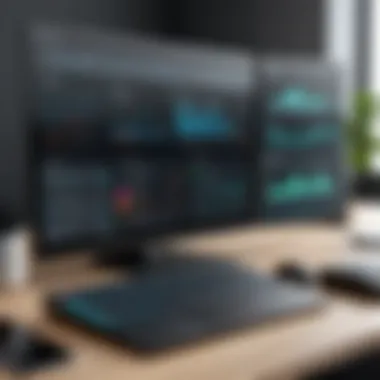

TotalAV's position in the cybersecurity market speaks to its overall effectiveness. Reviews from independent testing organizations frequently position it as a reliable solution for personal and professional users alike. The effectiveness of software such as TotalAV is measured not only by its ability to protect against current threats but also its proactive features that predict potential vulnerabilities.
User experiences reveal that many appreciate TotalAV's non-intrusive scanning processes. This allows for system performance without significant slowdowns, a crucial aspect in today’s fast-paced work environments.
In terms of real-world use:
- TotalAV demonstrates a high detection rate against commonly circulated malware.
- The optimization tools assist with system performance, often leading to faster boot times and overall better efficiency.
- Customer feedback points toward the peace of mind that comes from employing a solution that integrates antivirus and performance enhancement in a single package.
However, it’s essential to remain cautious. Some independent tests indicate TotalAV may not perform as robustly against emerging threats compared to some competitors. The consistent evaluation of product effectiveness in the market remains vital for understanding its capabilities in practice.
In summary, users are encouraged to consider these aspects thoroughly before making a decision. This reflection not only helps with choosing the best option but also fosters a mindful approach to cybersecurity across various platforms and needs.
User Feedback and Testimonials
User feedback and testimonials serve as a critical component in evaluating software products like TotalAV. They provide insights that go beyond marketing claims and technical specifications. By examining real user experiences, potential customers can gauge the effectiveness, usability, and overall satisfaction associated with TotalAV. Additionally, feedback can highlight common issues and concerns that a user may encounter. This can be essential in understanding how the software performs in real-world scenarios versus in controlled testing environments.
Considering user feedback helps in identifying whether TotalAV meets the specific needs of its audience. Positive testimonials can create trust, while critical opinions may prompt further consideration or a reevaluation of choices. Recognizing both sides can empower potential users to make informed decisions. Also, observing patterns in the feedback can assist in understanding the product’s strengths and weaknesses as perceived by users.
Positive Reviews
Many users of TotalAV have expressed satisfaction with the software's overall performance. Positive reviews often highlight its ease of use, noting that the interface is intuitive, especially for those who are not tech-savvy. The software's comprehensive security features are frequently praised, with many users reporting a significant decrease in malware infections since they started using the product.
Other commendations include:
- Effective Real-Time Protection: Users appreciate the proactivity of the antivirus in blocking threats.
- System Optimization Tools: The optimization features receive accolades for improving system performance, such as speeding up boot times and freeing up disk space.
- User Support: Some users have reported positive experiences with the customer support team, noting prompt responses to their inquiries.
A blockquote encapsulates a common sentiment:
"Since switching to TotalAV, I feel secure using my computer again. The real-time protection is remarkable!"
Critical Opinions
Conversely, there are several critical opinions regarding TotalAV that potential users should consider. Some individuals have reported issues with pricing, claiming that certain features feel locked behind higher subscription tiers. Others have pointed out that despite the advertised effectiveness, there are some instances of false positives, which can be frustrating for users who want a seamless experience.
Critical feedback often includes:
- Performance Overhead: Some users have reported that TotalAV can slow down their systems, especially during full scans.
- Customer Support Limitations: While some users have had positive experiences, others report long wait times and unresolved issues when seeking help.
- Aggressive Advertising: Some users criticize the frequency of upgrade prompts and advertisements within the application, leading to a less pleasant user experience.
Epilogue
The conclusion is a crucial part of this article as it synthesizes the information discussed throughout the review of TotalAV. It encapsulates the main points about the software's features, advantages, and disadvantages. This section offers readers the opportunity to reflect on their understanding of TotalAV and consider its implications for their own cybersecurity needs.
The importance of concluding thoughts lies in their ability to summarize the overall effectiveness of TotalAV, weighing the pros and cons in a balanced manner. A solid conclusion helps clarify any lingering doubts about the product and serves as a guide for making informed decisions.
Additionally, this part allows users to process the information and consider which aspects of TotalAV align with their specific requirements. By emphasizing key elements such as malware detection, pricing concerns, and user feedback, we empower readers to assess the relevance of TotalAV to their personal or professional environments, ensuring they grasp all necessary considerations.
Final Thoughts on TotalAV
Final thoughts on TotalAV suggest a mixed bag of results. The software has much to offer, especially regarding usability and features. Users often commend its easy-to-navigate interface and the variety of tools available for regular system maintenance. These elements make TotalAV particularly appealing for those who may not be tech-savvy yet wish to ensure their cybersecurity.
However, the drawbacks cannot be overlooked. Key concerns include pricing, potential performance overhead, and customer service limitations. These factors may lead potential users to explore alternative security software that might better suit their specific demands and budget constraints. Thus, my concluding opinion is that while TotalAV is a competent tool, it may not meet everyone's needs perfectly.
Recommendations for Potential Users
When considering TotalAV, it is essential to evaluate its suitability based on individual needs. Here are some recommendations for potential users:
- Evaluate Your Needs: Assess what you want from antivirus software. If you require basic protection and system optimization, TotalAV might suffice.
- Consider Price Points: Review the pricing structure. TotalAV offers various plans, and it is essential to ensure that you choose a package that aligns with your budget and needs.
- Trial the Software: Take advantage of any trial periods. Testing the software firsthand will help determine if it fits well with your workflow and provides the necessary level of security.
- Research Alternatives: Look into other antivirus solutions to see if there are better options for your requirements, especially if customer support and performance are major considerations for you.







