Transitioning from AccountEdge to QuickBooks: A Guide


Intro
Transitioning from one accounting software to another can be a complex journey, particularly when shifting from AccountEdge to QuickBooks. Both platforms offer unique features and capabilities tailored to distinct business needs. Understanding the nuances of each system is essential for making an informed decision. When professionals consider migration, they often ponder the potential benefits, challenges, and the comprehensive process required to ensure a seamless transition. This article aims to provide valuable insights into these elements, equipping users with the tools they need for effective migration.
Software Overview
Key Features
AccountEdge and QuickBooks each bring their own flavor to accounting tasks. AccountEdge is known for its robust desktop capabilities, offering strong inventory management and job tracking. It also features payroll integration, making it a popular choice for small businesses. On the other hand, QuickBooks provides a more versatile platform, with cloud functionality that allows for remote access and collaboration.
- AccountEdge Key Features:
- QuickBooks Key Features:
- Comprehensive inventory management
- Advanced job tracking
- Payroll functionality integrated
- Strong reporting tools
- Real-time data access via cloud
- User-friendly interface
- Extensive app integrations
- Advanced reporting and analytics
System Requirements
It is vital to consider system requirements when transitioning between software. AccountEdge typically requires a compatible Windows or Mac operating system, while QuickBooks can operate on a more extensive range of systems due to its cloud-based nature.
- AccountEdge System Requirements:
- QuickBooks System Requirements:
- Windows 10 or later / macOS latest versions
- Minimum 4 GB RAM
- 2 GHz processor or more
- Internet connection for online access
- Compatible web browser
- Minimum 2 GB RAM
In-Depth Analysis
Performance and Usability
When discussing performance, QuickBooks often shines due to its cloud capabilities. Users can access their data from any location, which is appealing in today’s remote work environment. AccountEdge, while powerful on a local setup, can limit users with its need for installed software.
- Usability:
QuickBooks is generally favored for its intuitive design and ease of use. Many users report a smoother learning curve compared to AccountEdge, especially for those who are not as technically savvy.
Best Use Cases
Choosing the right accounting software is more than just feature comparison. Understanding the specific needs of the business is critical.
Best Use Cases for AccountEdge:
- Businesses requiring in-depth job tracking
- Companies managing complex inventory systems
- Organizations needing strong local data control
Best Use Cases for QuickBooks:
- Startups looking for quick setup and easy onboarding
- Teams emphasizing remote work and collaboration
- Businesses that need scalable options as they grow
In summary, the transition from AccountEdge to QuickBooks is not merely a technical shift but should be viewed through the lens of business needs, software capabilities, and user preferences. With careful planning and execution, this process can enhance overall accounting efficiency.
Understanding the Need for Migration
In today’s fast-paced business environment, accounting software plays a pivotal role in operations. As companies evolve, their accounting needs shift, making the need to migrate from one software to another essential. This section examines why transitioning from AccountEdge to QuickBooks is a significant step for businesses seeking better efficiency and capabilities.
The first factor is scalability. Many users find AccountEdge adequate for initial operations but notice limitations as their business grows. QuickBooks offers a more extensive suite of features tailored for larger teams and more complex financial processes. This shift enables organizations to manage increased transaction volumes without sacrificing performance.
User Experience is another crucial consideration. AccountEdge has a simple interface, yet users often express the desire for a more intuitive and versatile system. QuickBooks provides an enhanced user experience with a cleaner interface and more robust support, making it easier for employees to adapt and perform accounting tasks.
Furthermore, the integration capabilities of QuickBooks stand out. Many organizations rely on various software applications—such as customer relationship management (CRM) tools or e-commerce platforms. QuickBooks boasts extensive integration options, allowing for a more streamlined workflow across these platforms.
Lastly, keeping accurate and detailed reports is critical for decision-making. QuickBooks excels in reporting and analytics functionalities, offering insights that AccountEdge may not provide. This capability helps businesses track performance more effectively, informing strategic decisions that foster growth.


Ultimately, understanding the need for migration is about recognizing the limitations of current software and the potential benefits of switching. It entails evaluating organizational growth, user needs, and the goals that underlie financial management. A proper transition can empower businesses with tools required to stay competitive and responsive to market dynamics.
Identifying Limitations of AccountEdge
AccountEdge serves as a reliable tool for basic accounting functions, yet many users encounter significant challenges. One prominent limitation is its ability to scale. As a business grows, the increasing complexity of financial management often exceeds what AccountEdge can accommodate. This can result in labor-intensive processes and errors.
Another challenge lies in reporting functionality. Users frequently discover that the reporting capabilities do not evolve with the complexity of their financial data. The lack of customizable reporting means deeper insights require external solutions or manual workarounds.
Moreover, the limited integration options compared to other software can hinder efficiency. Organizations today utilize various platforms to manage different aspects of their business. AccountEdge may struggle in providing seamless connectivity with these necessary tools, leading to fragmented workflows.
Finally, the customer support experience has been reported as less than satisfactory. Users have often noted longer response times or insufficient problem resolution, complicating the user experience further.
Exploring Benefits of QuickBooks
QuickBooks emerges as a frontrunner in the accounting software landscape for several compelling reasons. The first is robust scalability. Business leaders find that QuickBooks can accommodate growth much more efficiently than AccountEdge. This flexibility makes it suitable for both small businesses and larger enterprises with diverse financial needs.
Another benefit is its user-friendly design. QuickBooks focuses on providing an excellent user experience, which aids quick onboarding processes and minimizes errors during daily operations. Simplicity in navigation allows team members to focus on their work rather than spending excessive time learning the software.
Advanced reporting and analytics features elevate QuickBooks above its counterparts. Users can generate detailed financial reports which can be tailored to specific needs. These insights facilitate informed business decisions based on thorough analysis, moving beyond mere transaction recording.
The integration capabilities also play a pivotal role. QuickBooks smoothly integrates with numerous third-party applications, creating a cohesive operational environment. This connectivity streamlines workflows, allowing for real-time updates across all platforms.
In summary, QuickBooks not only addresses the limitations of AccountEdge but brings additional capabilities that support business growth and operational efficiency. Migration is not merely a switch of software but a proactive step toward enhancing financial management and improving overall productivity.
Comparative Analysis of Features
Understanding the differences between AccountEdge and QuickBooks is crucial for a successful migration. This section highlights key features and functionalities of each program. Companies must comprehend how these differences impact daily operations, decision-making, and long-term strategy. Features can greatly enhance productivity, simplify workflows, and improve overall efficiency in financial management.
Usability and Accessibility
Usability is a significant aspect when comparing AccountEdge and QuickBooks. QuickBooks is often noted for its user-friendly interface. The navigation is intuitive, which allows users to quickly find features without extensive training. In contrast, some users find AccountEdge complex to navigate, resulting in longer onboarding periods.
Accessibility is equally important. QuickBooks offers cloud-based options, which allow users to access their financials from any internet-connected device. This flexibility supports remote work, enhancing team collaboration. However, AccountEdge primarily operates as desktop software, limiting access unless installed on multiple systems. Understanding these usability aspects helps teams choose a software solution that aligns well with their work habits and needs.
Reporting and Analytics Capabilities
The ability to generate insightful reports plays a pivotal role in business decision-making. QuickBooks provides robust reporting tools that allow for real-time financial insights. Users can create customizable reports, which can be tailored to specific needs. This flexibility ensures that businesses can track key performance indicators relevant to their objectives.
On the other hand, AccountEdge has good reporting features but lacks some advanced options found in QuickBooks. Users might find the report generation process less flexible, making it challenging to get immediate insights for data-driven decisions. Thus, understanding these capabilities is essential for professionals who rely on accurate financial reporting as part of their strategic planning.
Integration with Other Software
In today’s digital environment, software integration is vital. QuickBooks shines in this aspect, as it seamlessly integrates with numerous third-party applications. This includes customer relationship management systems, e-commerce platforms, and inventory management tools. Such integrations streamline workflows, reduce data entry, and enhance overall productivity.
In contrast, AccountEdge has limited integration possibilities. While it does offer a few connections, overall compatibility with other software solutions is not as extensive. Businesses need to consider their existing tools and how easily they can integrate with QuickBooks versus AccountEdge. This analysis can significantly impact operational efficiency and the ability to scale in the long term.
"Understanding the comparative features of software solutions is critical to optimizing business processes and enhancing accounting efficiency."
Considering these elements enables businesses to make informed decisions regarding their accounting software migration. In-depth knowledge of usability, reporting capabilities, and software integration ensures a smooth transition and maximizes the efficacy of the chosen solution.
Preparing for Migration
Preparing for migration is a crucial phase in the transition from AccountEdge to QuickBooks. This stage focuses on assessing the existing data and setting the groundwork for a successful migration. Ignoring this preparatory work can lead to significant issues later, including data loss or incorrect data mapping. As the complexities of accounting software differ, understanding the specific needs of your organization is essential. This phase serves to minimize risks and ensure that the transition can be executed smoothly and efficiently.
Assessing Data to Transfer
The first step in preparing for migration involves a thorough assessment of the data that needs to be transferred. Not all data held in AccountEdge may be relevant or useful in QuickBooks. This part of the process requires careful consideration and analysis.
- Inventory of Data: Begin by compiling a comprehensive inventory of all data types in AccountEdge. This includes customer records, transaction history, accounts payable and receivable, inventory lists, and financial reports.
- Data Quality Check: Evaluate the quality and accuracy of this data. Look for duplicates, outdated information, or irrelevant entries. Cleaning up this data is vital to ensure that only the most accurate and functional information is migrated.
- Prioritize Important Data: Not every piece of information carries the same weight. Identify and prioritize data that is essential for business operations moving forward. This will streamline the migration process and reduce clutter in the new system.
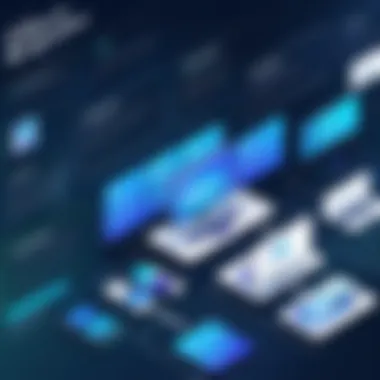

Establishing a Migration Plan
Once the data is assessed, the next step is to establish a migration plan. A well-thought-out plan reduces confusion and outlines clear procedures for the migration process.
- Timeline: Set a realistic timeline for the migration. This should include phases for preparation, data transfer, and post-migration reviews. Ensure that this schedule is communicated with all stakeholders.
- Responsibilities: Designate team members responsible for various aspects of the migration. This can include a project manager who will oversee the process, data specialists focused on data transfer, and IT support for technical issues.
- Testing Plan: Incorporate a testing plan within your strategy. Testing the migration on a smaller scale before a full rollout helps identify potential problems early. This allows adjustments to be made before affecting the entire organization.
"Proper planning is key to mitigating risks associated with data migration. Done well, it leads to an efficient transition that enhances overall productivity."
In summary, preparing for migration sets the scene for a controlled and effective transition. Evaluating the data to be transferred, alongside a solid migration plan, ensures your move from AccountEdge to QuickBooks is both successful and sustainable.
Migrating Data to QuickBooks
Migrating from AccountEdge to QuickBooks is a crucial step in enhancing accounting operations. The process of transferring data involves strategic planning and careful execution to maximize the efficiency of the new software. QuickBooks offers robust features and superior capabilities that can significantly improve how financial data is managed. Understanding the migration process is essential. It not only ensures data remains intact but also minimizes disruption to business activities.
Exporting Data from AccountEdge
Exporting data from AccountEdge serves as the first step in the migration process. This involves extracting current data sets, including invoices, bills, accounts, and customer information. It is vital to select the correct data formats that are compatible with QuickBooks. Users can typically export data as CSV or Excel files, which QuickBooks can easily process. Make sure to carefully review all export settings in AccountEdge to ensure accuracy.
- Create a Backup: Always back up the data before starting the export. This protects against any data loss.
- Select Relevant Data: Focus on exporting essential records that are needed in QuickBooks. This includes transaction histories and account balances.
- Utilize Built-in Tools: AccountEdge provides built-in export tools. Use these to streamline the process and ensure all necessary fields are included.
Importing Data into QuickBooks
Once the data is exported, the next step is importing it into QuickBooks. This phase requires careful handling to avoid errors and data mismatches. QuickBooks has specific tools designed to facilitate the import process. Users can follow predefined templates to ensure the imported data aligns well with QuickBooks’ structure.
- Open the Import Wizard: QuickBooks offers an Import Wizard that guides users through the steps of uploading data.
- Map Data Fields: Before finalizing the import, it is important to map the data fields correctly. This ensures each piece of data lands in the appropriate section of QuickBooks.
- Check for Errors: After the import process, QuickBooks will provide feedback. Review this feedback carefully to identify any issues that need addressing.
Verifying Data Integrity Post Migration
Verifying data integrity after the migration is an often overlooked but crucial step. This process confirms that all transferred data is accurate and complete. Users should conduct a thorough review of financial records to ensure there are no discrepancies.
- Cross-Check Data: Compare the data in QuickBooks with the original records in AccountEdge. This helps identify any errors that may have occurred during migration.
- Generate Reports: Utilize QuickBooks to generate financial reports. This allows users to spot inconsistencies and verify if the data matches expectations.
- Involve the Team: Engaging team members who are familiar with the original data can provide valuable insights into any missing or incorrect information.
"Successful migration hinges on planning, execution, and post-migration verification."
Ensuring that data integrity is maintained post-migration enhances confidence in operating the new software. Careful scrutiny during this phase maximizes the potential for a seamless transition.
Post-Migration Considerations
After migrating from AccountEdge to QuickBooks, businesses must focus on several key post-migration considerations to ensure the system functions effectively. These steps can ease the transition for users and enhance the overall efficiency of accounting processes. Addressing these elements helps prevent disruptions and promotes a smooth operational flow.
Training Team on QuickBooks
Effective training for your team is paramount in ensuring that the transition is successful. QuickBooks offers various features that may differ significantly from AccountEdge. Thus, comprehensive training helps bridge the knowledge gap. Training can take many forms—workshops, online tutorials, or one-on-one sessions. Here are some factors to consider:
- Understanding Features: Employees must understand specific QuickBooks features relevant to their roles. This can include payroll processes, invoicing, and reports generation.
- Hands-On Practice: Simulated scenarios allow team members to practice within the new system. This instills confidence and familiarity before they access live data.
- Encourage Questions: Create an environment where team members feel comfortable asking questions. Ensuring they know where to get help during their learning process is essential.
Regular follow-up sessions might be beneficial to reinforce learning and address ongoing concerns. Encouraging a culture of learning around the software can significantly impact productivity.
Setting Up User Permissions
Setting up appropriate user permissions in QuickBooks is a critical aspect of post-migration. This step ensures that users have the correct access level according to their roles within the organization. Proper permission settings protect sensitive data while enhancing operational efficiency. Consider the following:
- Role-Based Access Control: Define user roles clearly before assigning access. QuickBooks allows customization of permissions based on job functions.
- Segregation of Duties: Ensure that critical tasks require approval from different users to minimize errors or fraud. This is crucial for maintaining data integrity.
- Regular Audits: Conduct periodic reviews of user permissions to ensure compliance with internal policies. Update permissions based on changes in roles or responsibilities.
By effectively managing user permissions, businesses can safeguard their financial information while empowering team members to perform their duties effectively.
"Effective user permissions and team training will greatly enhance your experience with QuickBooks, ensuring a smoother and more secure transition from AccountEdge."
Addressing these post-migration considerations will prepare your business for long-term success with QuickBooks, allowing for better decision-making and streamlined financial processes.


Common Challenges and Solutions
Transitioning from AccountEdge to QuickBooks can present various hurdles. Addressing these challenges is essential for a smooth migration process. Understanding these potential roadblocks is critical for users looking to optimize their accounting practices.
Data Loss and Errors
One major concern during migration is the risk of data loss. When exporting information from AccountEdge, it's possible that some records may not transfer accurately, leading to incomplete datasets. This can result in significant disruptions in financial reporting and accounting.
To mitigate this risk, it is advisable to conduct a thorough backup of all data before beginning the migration process. This includes not just the core accounting data but also attached documents and custom templates. After data is imported into QuickBooks, performing a meticulous comparison can catch any discrepancies or errors that may have occurred. Ensure to verify critical reports against the source data.
Compatibility Issues
Compatibility between the two software systems can serve as another potential challenge. Certain features available in AccountEdge may not have direct equivalents in QuickBooks. This disparity can create complications during the transition. It may not only require extra time to find solutions but also necessitate training staff on different functionalities.
Further, integrations with third-party applications must also be reviewed. Identifying which tools are compatible with QuickBooks is essential. Users should consider creating a compatibility list to ease operational adjustments.
User Resistance to Change
User resistance is a common issue in any form of software migration. Employees accustomed to AccountEdge might find it difficult to adjust to QuickBooks. This reluctance can hinder the efficiency of the accounting department and ultimately affect business operations.
To ease this transition, it is essential to implement a structured training program. This should include workshops and resources to familiarize users with the new interface and functionalities. Moreover, openly discussing the benefits of QuickBooks can help to alleviate fears and build support for the new system. Providing continuous support during the initial stages can encourage user engagement and increase overall user satisfaction.
"The success of a migration hinges not just on technical execution but also on the people involved. Their cooperation and understanding are pivotal to achieving a seamless transition."
Addressing these challenges can significantly reduce the risks associated with migration. Through careful planning and open communication, businesses can facilitate their transition from AccountEdge to QuickBooks with increased confidence.
Enhancing Accounting Efficiency Post-Migration
The step of enhancing accounting efficiency post-migration is crucial in guaranteeing that the transition from AccountEdge to QuickBooks yields the intended benefits. This phase focuses on optimizing the use of QuickBooks, ensuring that the new system aligns with the firm��’s operational goals and enhances overall productivity. Efficiency in accounting is not just about software usage; it involves leveraging features effectively, minimizing human errors, and ensuring all team members are capable of navigating the system.
Utilizing Advanced QuickBooks Features
QuickBooks offers a plethora of advanced features that can significantly improve accounting processes. Utilization of features such as automated invoicing, advanced reporting, and customizable dashboards can transform the workflow. For instance, automatic data synchronization allows quicker updates to financial data without manual input. This reduces the chances of errors and enhances accuracy. Additionally, customizable reports provide insights into financial health, allowing businesses to make data-driven decisions.
- Automated Invoicing: Streamlines billing processes.
- Budgeting Tools: Helps in financial planning.
- Integrated Payment Solutions: Simplifies payment collections.
By thoroughly understanding how to use these advanced features, accounting teams can move towards more efficient operations. Training sessions focused on these tools will help maximize their potential and ensure that employees are comfortable and confident in using them. Thus, the organization can see an increase in overall productivity and a reduction in time spent on manual tasks.
Continuous Monitoring and Adjustments
Effective accounting does not stop after the migration. Continuous monitoring and adjustments are vital to maintaining efficiency. It is essential to regularly evaluate how QuickBooks is performing in relation to the specific needs of the business. Feedback from users about their experience with the software can highlight areas for improvement.
"Monitoring performance allows organizations to adapt and optimize their accounting processes more dynamically."
There are several key aspects to consider:
- Performance Metrics: Regularly assess key performance indicators such as transaction processing times and reporting accuracy.
- Feedback Mechanisms: Create a channel for employees to express concerns or request additional features.
- Regular Updates: Stay informed on QuickBooks updates and new features, integrating them as they become available.
By making these continuous adjustments, businesses can maintain a high level of efficiency. Over time, the data collected from monitoring can be used to tailor processes to further enhance productivity, helping the organization adapt to changing financial landscapes.
Closure
In this article, we examined the complexities surrounding the migration process from AccountEdge to QuickBooks. Transitioning between accounting software is often necessary for businesses seeking enhanced features, better scalability, and improved overall efficiency.
Summary of Key Steps
Migrating to QuickBooks involves several critical steps, ensuring a smooth transition:
- Assessment of Data: Understand what data will be moved and ensure it is compatible with QuickBooks.
- Migration Plan: Develop a structured migration plan to avoid disruptions.
- Data Exporting: Carefully export data from AccountEdge, preserving its integrity.
- Data Importing: Import the exported data into QuickBooks, following the software's guidelines closely.
- Verification: After migration, verify that all data has been accurately transferred, validating figures and reporting accuracy.
- Training: Equip your team with training sessions on how to navigate QuickBooks effectively.
- Permissions Setup: Set user permissions based on each team member's role to protect sensitive information.
- Continuous Monitoring: Regularly monitor the system for any issues and make adjustments as necessary.
By following these steps, businesses can mitigate risks associated with data loss or errors, thus fostering a more efficient accounting environment.
Final Thoughts on Migration
Migrating from AccountEdge to QuickBooks is not merely a technical process; it is a key strategic decision that can reshape a company's accounting capabilities. Businesses must embrace this challenge with careful planning and execution. The benefits gained through better reporting, usability, and integration with other software can greatly outweigh the initial hurdles faced during the transition.
Ultimately, continuing to monitor and adapt post-migration strategies is crucial. Software upgrades and user needs may evolve, so establishing a culture of continuous improvement will serve any organization well in the long run.







